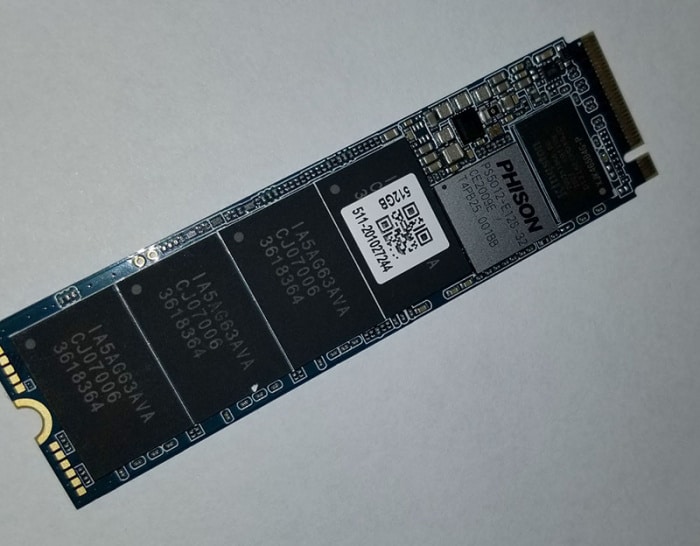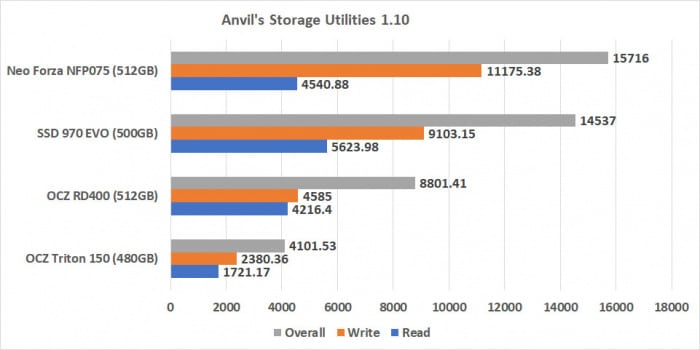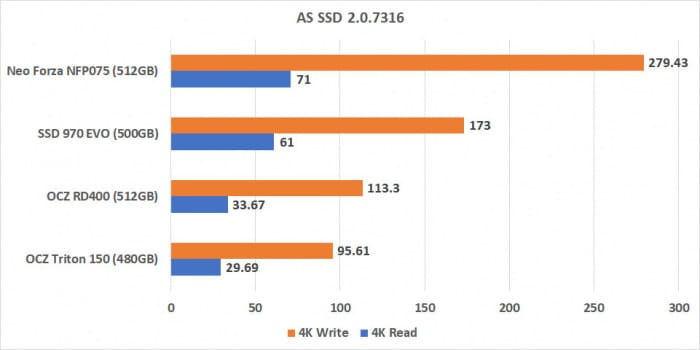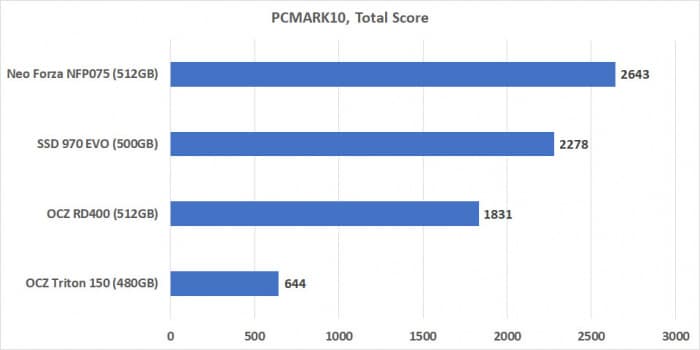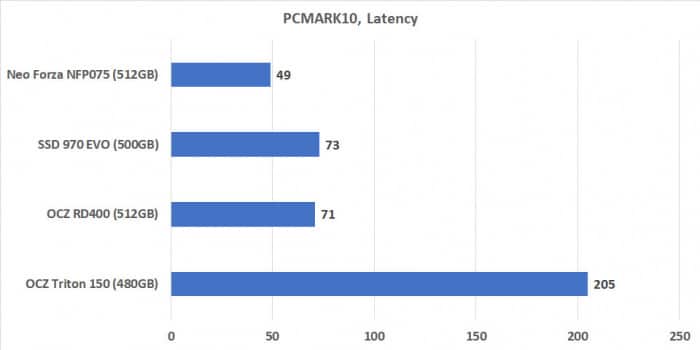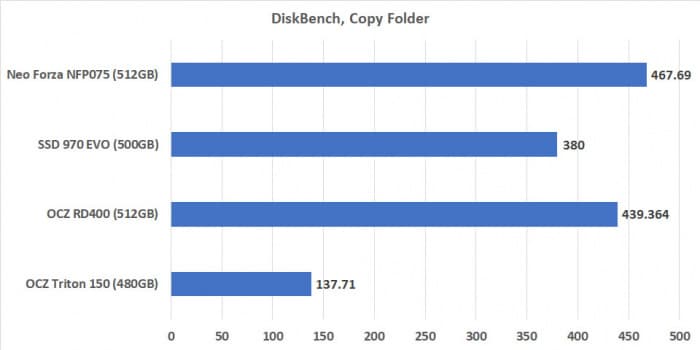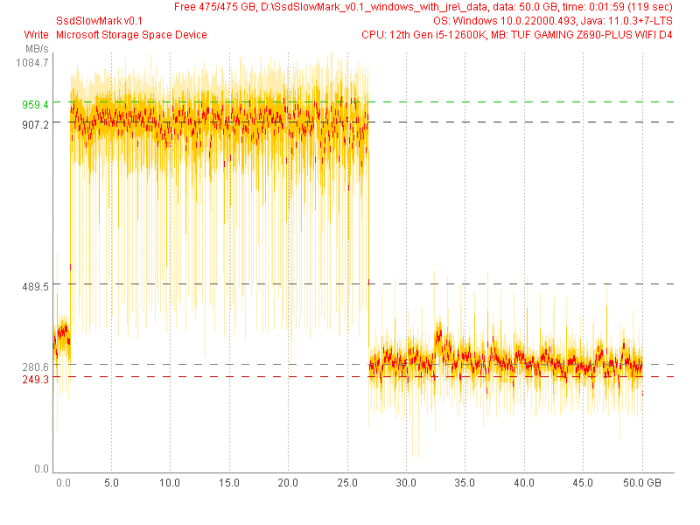Introduction
The Neo Forza brand is a relatively new player in the DRAM memory modules and flash memory products that established in 2018. However, its parent company Goldkey has been in the tech industry for over 21 years. Backing by the expertise of its parent company’s design and manufacturing, the Neo Forza is looking to compete in the enthusiasts markets with high performance products at an affordable pricing.
Currently, Neo Forza offers SATA SSD, M.2 SATA, and M.2 NVMe drives under the ZION brand. Today, we will take a closer look at the eSport NFP075.
Closer look at NFP075
The packaging of the Neo Forza eSport NFP075 features a see-through cutout on the front. The rear of the box lists the specification for the various capacity drives to help you with your buying decision. 
Inside, we find the bare drive sitting in a plastic mold to protect the drive during the shipping.

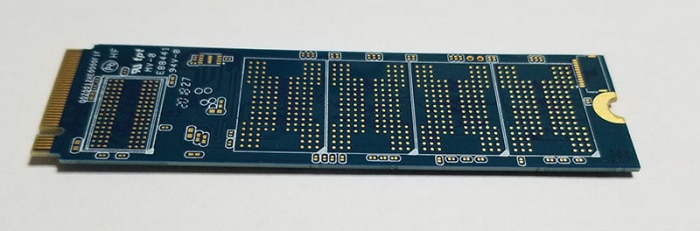

The eSport NFP075 uses Phison PS5012-E12S-32 controller. This is a well established controller that is found in many consumer drives such as Corsair MP400 and Sabrent Rocket. While it may not be the latest controller that supports PCIe 4.0, it is a tried-and-true controller that delivers respectable performance. The controller is a 32-bit dual-CPU built with TSMC 28nm. It is capable up to 8 channels with 32 chips at rate up to 667 MT/s and supports 3D TLC and QLC NAND flash and is compatible with Toggle 3.0 and ONFI 4.0. Both DDR3L and DDR4 DRAM are supported at speed up to 1600 Mbps and the controller supports AES 256, pyrite, and TCG OPAL 2.0. Phison officially rates the controller to support sequential read up to 3400MB/s, sequential write up to 3100MB/s, 4K random read up to 680K IOPS, and 4K random write up to 670K IOPS.
Available in capacity of 256G, 512GB, 1TB, and 2TB. At time of the review, our 512GB drive is retailed at $69.99 while the 1TB is retailed at $135.99, which works out to be roughly 14 cent per gigabyte of storage. This is a sweet spot for a primary drive.
Our review unit of 512 GB is outfitted with 1866MHz DDR3L 256MB DRAM cache and the four 128 3D TLC NAND chip (IA5AG63AVA). The drive is rated for 300,000 4K random read and 600,000 random write. For the sequential read and write, it is rated up to 3,400 MB/s and 2,400 MB/s respectively. It is normal that smaller storage capacity drive to have lower speed rating than the higher capacity drive due to the fact the number of NAND cell used often does not fully saturated the channels and the bandwidth that a particular controller is capable of.
The 512 GB NFP075 is backed by the industry standard 3 year warranty and has a rated TBW of 890 TB.
Crystal DiskMark and Anvil
Crystal DiskMark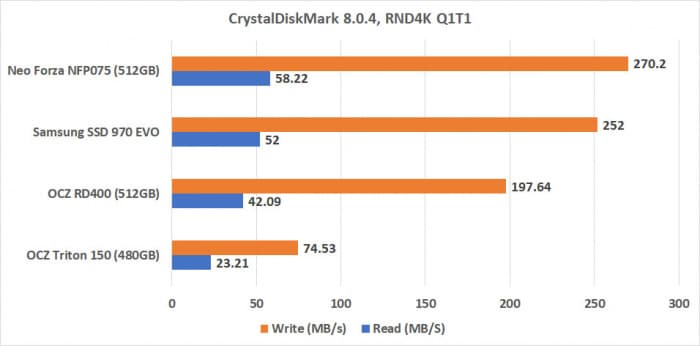
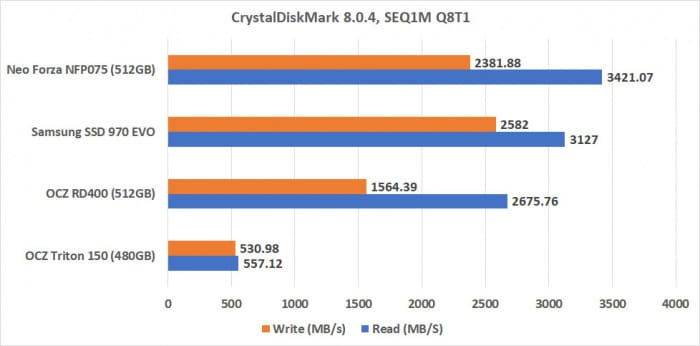
For the sequential read and write, the NFP705 achieved the sequential read speed of 3421 MB/s and write speed of 2381 MB/s. The numbers correspond to the number listed on the specification. However, we see here that the NFP075 edges out the Samsung SSD 970 EVO in the read but is a tad slower in the write.
Anvil
With this test, the NFP075 edges out the 970 EVO in the write while trailing in the read. Overall score, however, tips toward the Neo Forza NFP075.
AS SSD
As SSD tests how a drive handles incompressible data. Once again, the NFP075 performs great in the random read and write, especially random write. For typical desktop workload, the faster random read and write performance from the NFP075 would give you a more responsive system.
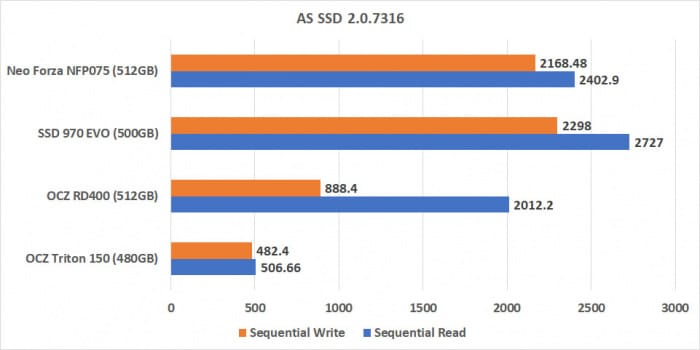
However, the Samsung SSD 970 EVO has a slight lead over the Neo Forza NFP075 in both sequential read and write.
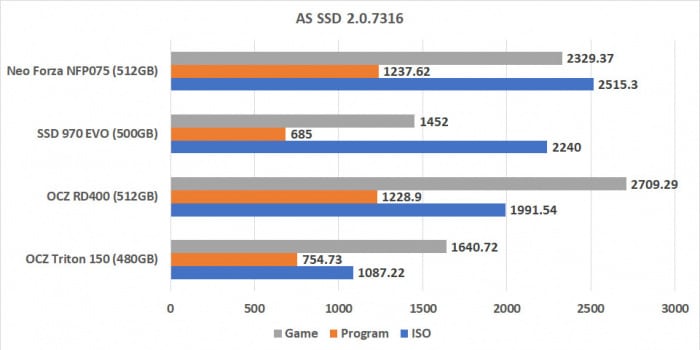
In the Copy benchmark, the NFP075 once again leads the pack.
PCMark 10
PCMark 10 simulates desktop workloads and here we see the NFP075 scored about 15% higher than the Samsung SSD 970 EVO. 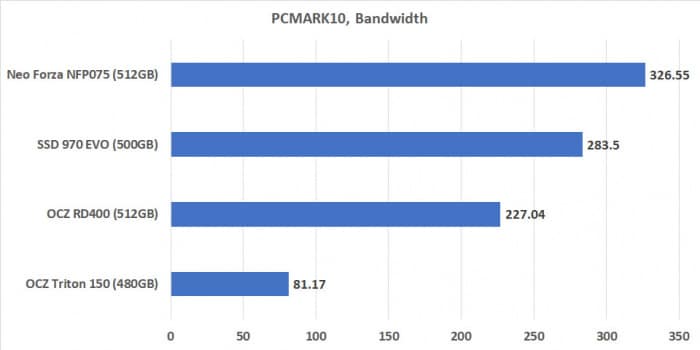
Latency dictates how responsive a system feels and here the smaller the value would leads to more responsive system and the NFP075 performs really well.
Aja and Diskbench
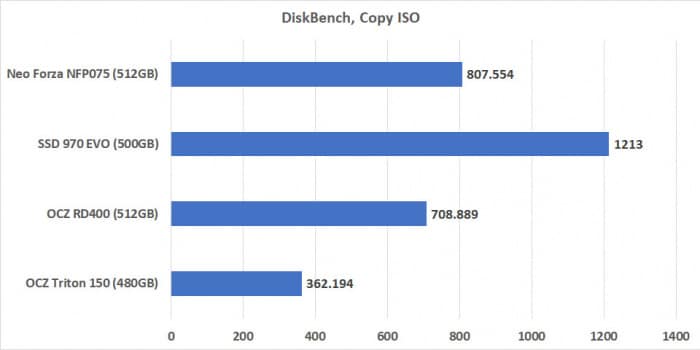
However, the tide turns when we are copying a folder containing image files. Here, the NFP075 is 20% faster over the Samsung SSD 970 EVO and edges out slightly over the OCZ RD400.
Aja System Test
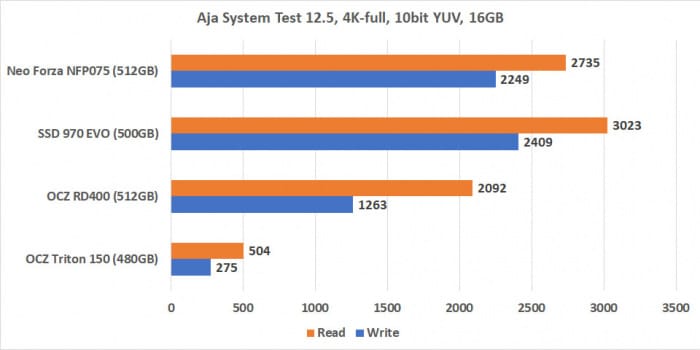
SSD Slow Mark
This particular test is aimed to show how a drive performs once the faster performing cache has been filled. We see the NFP075 starts off with good speed up to about 24 GB of data written, then the speed dropped to about 1/3 of the maximum speed. The 24 GB of cache size is a tad small in today’s standard. However, bare in mind that any pause in the write activity would allow the drive to free up some of the cache and the performance would recovery.
The smaller cache would have more effect with content creators that constantly write large amount of the data to the drive. However, for a typical desktop drive, we do not see the small cache would be a major issue since typical desktop users only write large amount of data when installing Windows or programs. So this would mean that it would take just need a few more seconds to finish the installation process.
Temperature
We measure the temperature of the drive with the HWiNFO and the temperature of the drive under load is reported at 61C, which is quite good.
Conclusion
While the market is pushing toward PCIE 4.0 SSDs, there is still plenty of life left with PCIE 3.0 SSDs. Due to chip shortage and inflation, everything more expensive. A budget conscious buyer would not go wrong with a PCIE 3.0 SSD over the PCIE 4.0 SSD to save some money when considered of the performance per price ratio. Unless you must have the fastest drive and have the need for a heavy intensive workload, PCIE 4.0 SSD’s performance benefit may be hard to notice. Maybe in a year or two, we will finally see the real-world benefit with the faster interface has to offer.
Armed with the a well-tested Phison E12 controller and 3D TLC flash chip, the NeoForza eSport NFP075 performs just as what we would expect. It is packed with good performance and competitive pricing. The read and write performance is well balanced. The random read and write is good though the sequential write is a tad slower than the Samsung 970 Evo. The temperature of the drive is also good where it reached 60C under heavy write.
We do not have a lot of complain with the NFP075. If we are a bit nitpicking, the 25GB SLC cache on the drive is a tad smaller than what we would have liked. Still, unless you are writing large amount of idata, you would hardly ever notice it. Even with the SLC cache filled, the drive still able to maintain about 1/3 of the peak performance.

 Bjorn3D.com Bjorn3d.com – Satisfying Your Daily Tech Cravings Since 1996
Bjorn3D.com Bjorn3d.com – Satisfying Your Daily Tech Cravings Since 1996