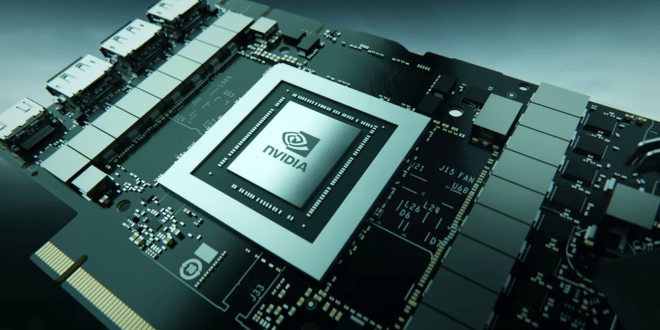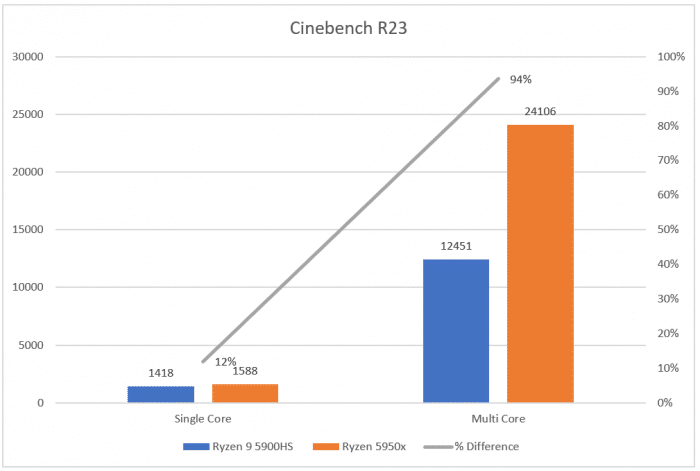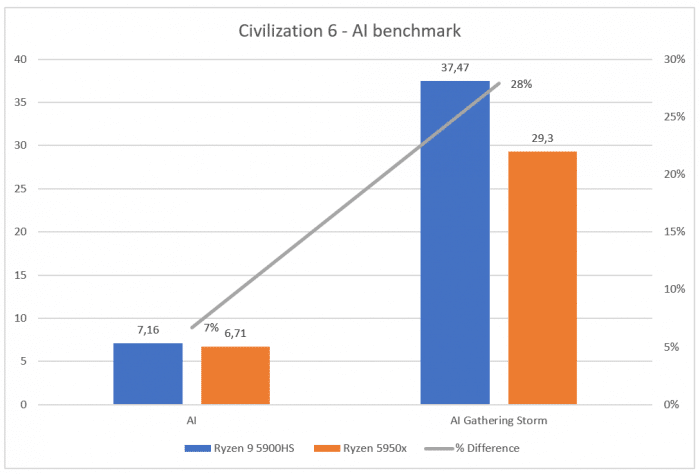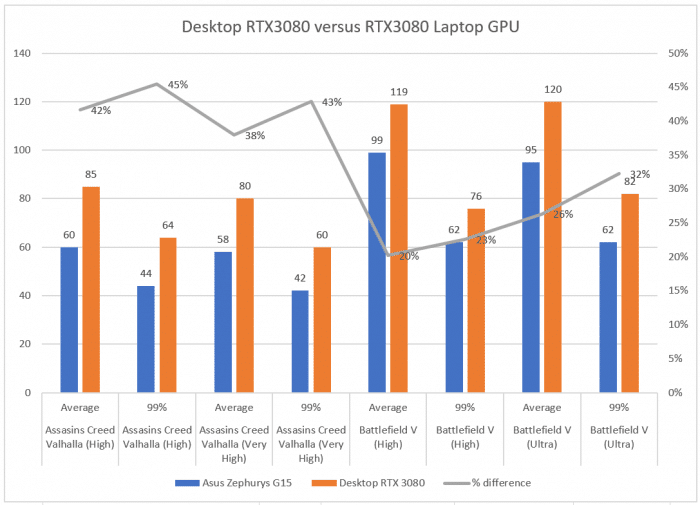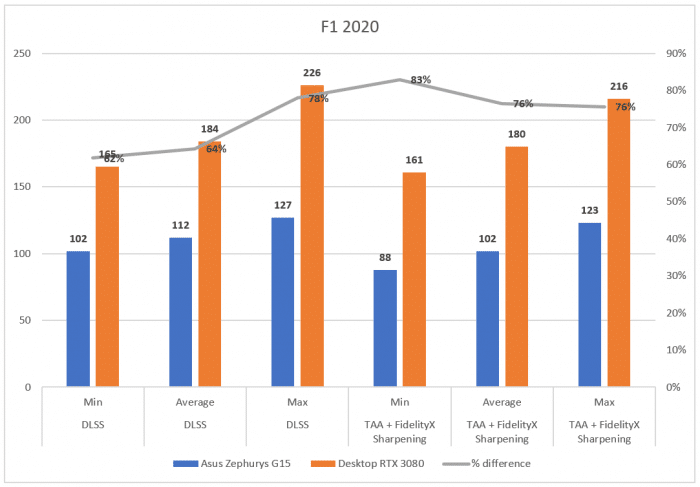2020 and 2021 has so far been an absolute disaster when it comes to getting hold of new graphics cards, especially from Nvidia. You need a lot of luck and patience to be able to grab a card or a lot of money to buy it via Ebay.
One way to get hold of a RTX Series 30-card is to buy it in a laptop. Earlier this year Nvidia released the mobile version of the RTX 30 Series and these of course are a bit easier to get hold of as you buy them together with a laptop.
As expected, a RTX 3080 in a laptop is not as fast as a regular RTX 3080, mainly because the have completely different limits in power, but how big difference is there? To look into that I decided to pit my desktop with a Ryzen 5950x and a Gigabyte RTX3080 against an Asus Zephyrus G15 laptop with a Ryzen 9 5900HS and a RTX 3080 Laptop GPU. Read on to see what the difference is.
Laptop versus desktop GPU
Nvidia used to give some of their laptop parts the Max-Q moniker. Basically, any GPUs without it were closer to their desktop counterparts while Max-Q-GPU’s have been cut-down versions. This has changed with the Series- 30-GPU’s and now the manufacturers must specific the TGP (Total Graphis Power), the boost-speed as well as which Max-Q features the GPU.
TGP is the total power budget that the GPU and its subsystems have access to. Very simply said a high TGP will mean more performance. This also means that a RTX 3070 with a high TGP in some cases can outperform a RTX 3080 with a low TGP.
The desktop version of course has a much higher TGP which already there gives it a big advantage over the Laptop-version.
RTX 3080 | RTX 3080 Laptop | RTX 3070 | RTX 3070 Laptop | |
NVIDIA CUDA® Cores | 8704 | 6144 | 5888 | 5120 |
Boost Clock (GHz) | 1.71 | 1.245 - 1.71 | 1.73 | 1.29 - 1.62 |
Base Clock (GHz) | 1.44 | 1.50 | ||
Standard Memory Config | 10 GB GDDR6X | 16 GB GDDR6 | 8 GB GDDR6 | 8 GB GDDR6 |
Memory Interface Width | 320-bit | 256-bit | 256-bit | 256-bit |
Graphics Card Power (W) | 350 | 80 - 150+ W | 220 | 60 - 115 W |
To some extend the RTX 3080 Laptop GPU is closer to the desktop RTX 3070 with the same memory bus, slightly more CUDA cores and similar amount of memory. However, when looking at the power allocated to the GPU subsystem it is obvious that the desktop GPU´s have a big edge.
How we tested
The desktop-system
In the corner of the desktop GPU we find the Gigabyte RTX 3080 Eagle OC (https://bjorn3d.com/2020/10/gigabyte-rtx-3080-eagle-oc/) a nice RTX 3080card.
Model | Gigabyte RTX3080 Eagle OC |
Graphics Processing | GeForce RTX™ 3080 |
Core Clock | 1755 MHz (Reference Card: 1710 MHz) |
Memory Clock | 19000 MHz |
Memory | 10 GB GDDR6X |
Memory Bus | 320 bit |
Memory Bandwidth (GB/sec) | 760 GB/s |
This card has a slight overclock compared to the reference card and performs well.
This card is coupled with AMD´s latest Ryzen 9 5950X CPU + 32 GB of DDR4-memory at 3200 MHz. Everything is situated in an Lian-Li O11-Dynamics case and is cooled by 3 Be Quiet! Silent Wings fans + a 120 mm be Quiet Silent Loop 2 AiO.
The laptop
In the corner of the laptops, we find the latest Asus Zephyrus G15 (2021) that comes with a Ryzen 9 5900HS (3.1 GHz => 4.5 GHz med boost), a RTX 3080 Laptop GPU (boost up to 1345MHz) and 32 GB 3200 DDR4. And yes, I fully agree this is not necessarily a fair fight as the desktop comes with not only a more powerful up RTX 3080 but also a faster CPU. Still, it is interesting to see what the best Ryzen mobile CPU + RTX3080 Laptop GPU can do against the (almost) best on the desktop.
CPU Performance
As noted, we do know that the CPU of the desktop system will be faster and that this can affect the scores in games. We hope to me more GPU-limited than CPU-limited, but this depends on the games.
To see the difference, we tested the CPU’s in Cinebench R23 as well as the AI-test for Civ6.
While there is not that big difference in single core performance the 5950X smokes the 5900HS in multi-core performance. This is not surprising as the Ryzen 5950X is a 16 core/32-thread CPU while the Ryzen 9 5900HS is an 8 Core/16-thread CPU so we do expect if not double the performance in applications that fully use all the cores. The Ryzen 7 5800x comes with 8 cores/16 threads and scores around 14000 in Cinebench R23 which is close to what we get from the 5900HS.
Looking at the Civ6 AI-test shows us a much smaller difference.
What we can take with us in the next section is that depending on how good a game is to use all cores on the CPU this might affect the score quite a lot and that the Ryzen 9 5900Hs is roughly equivalent/slightly slower than the Ryzen 5800X.
Games
Ok, let’s get to the meat of this article. The games. Since the laptop is using a 1440p-screen I tested all the games at that resolution.
It is pretty obvious that my desktop with a RTX3080 performs a lot better than the Asus laptop. I see between 20 – 85 % increase in framerate when comparing the desktop GPU with the laptop. Part of the increase is possibly due to the CPU although I am not sure all games are really maxing out all the cores. The power budget difference between the desktop GPU and the laptop GPU as well as the clock speed should be enought to let the desktop draw ahead of the laptop.
The performance still is impressive of the RTX3080 Laptop GPU. True, you might have to lower some settings to reach 60 fps at the 99% percentile but the GPU does work well with the QHD-resolution of the Asus Zephyrus G15 (2021).
Summary
The RTX3080 Laptop GPU probably is closer to the RTX3060/RX3070 than a desktop RTX3080. This is not surprising as it has been the same with older laptop GPU’s. This does not mean that the RTX3080 Laptop GPU is bad, on the contrary. I have been very impressed with my Asus Zephyrus G15 as I get great framerates in tiny form factor. A laptop with a higher power budget will probably get a few more frames per second but it still won’t catch the desktop RTX 3080.
What the RTX 3080 Laptop GPU has done is to make QHD-gaming viable on a laptop, just like the desktop RTX3080 made 4K-gaming with high presets viable on the desktop.
 Bjorn3D.com Bjorn3d.com – Satisfying Your Daily Tech Cravings Since 1996
Bjorn3D.com Bjorn3d.com – Satisfying Your Daily Tech Cravings Since 1996