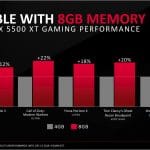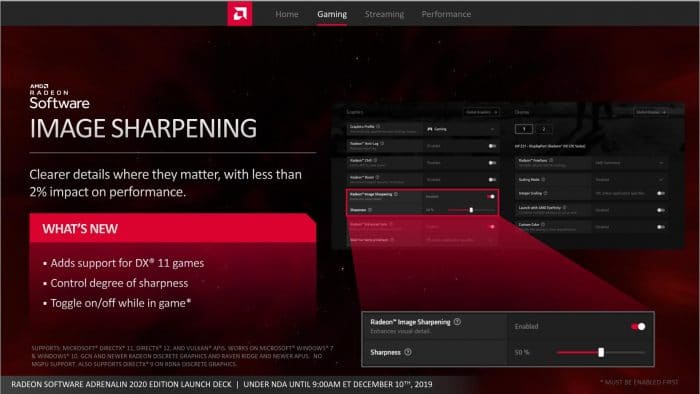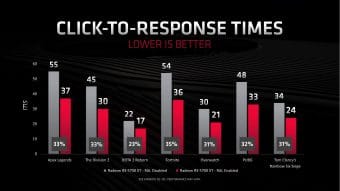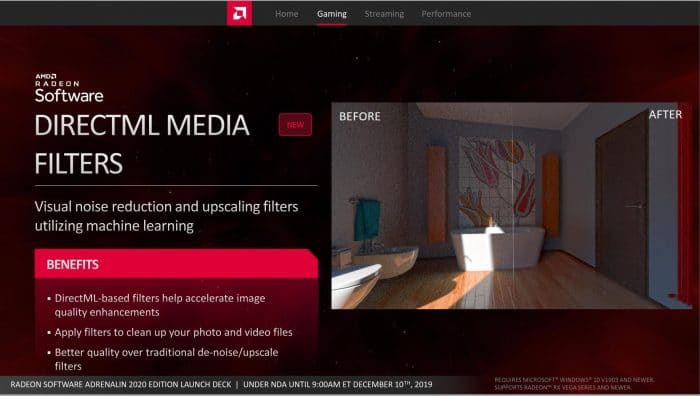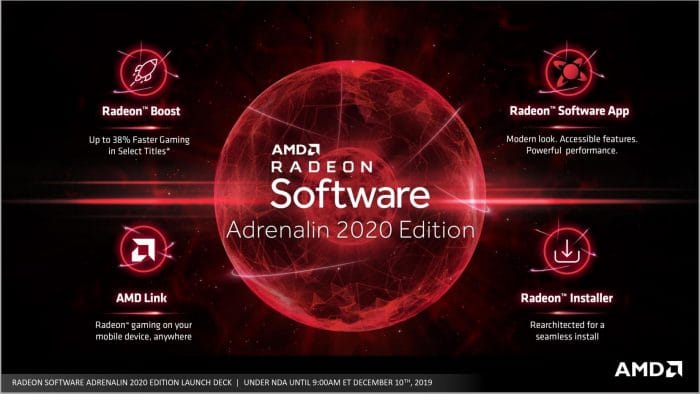This section contains many slides directly from AMD, therefore I am giving them the space to promote their chosen features and I will be assessing them accordingly and where I think there is or is not tangible value.
Radeon RX 5500 Series
Some of the information below may very well be similar to what you have seen before. The 5500XT is a 7nm Navi die similar to the 5700 series albeit smaller with fewer cores/CU’s. This smaller GPU is beneficial to AMD as it cuts down manufacturing cost significantly as even if yield is not perfect you will get more usable dies per wafer vs a larger die.
Radeon RX 5500 XT
The new RX 5500XT is targeted at 1080p as mentioned previously and in the case of comparison is stated by AMD to be 1.7X the performance of the RX 480. This is nice in its own right as the RX480 was a very popular card and many of them are out in the wild, which means a lot of 1080p gamers could see a significant improvement in their gaming for a $200 price point. While being more powerful the 5500 series GPU is physically smaller thanks to the new 7nm manufacturing process. The RX 480, for example, came in at 221mm² whereas the 5500 series comes in at 158mm². The resulting power draw for the performance uplift also shrinks by up to 30% based on AMDs internal testing. The 5500 XT and its 1080p prowess were selected to battle the 1650 SUPER via AMD’s slides and while unfortunately, I have not had time for hands-on performance testing of any card under a GTX 1660, we will have to see how this little entry will fall into our charts. It is worth noting that at launch the 1650 SUPER had an MSRP of $159 which is $40 cheaper than the 5500 XT, so it better beat that handily or this card may be dead before it ever starts.
The 5500 XT is touted as an eSPORTS card which is what most manufacturers target when they get to the weaker part of the stack as eSPORTS titles are usually light on resources so can be played at north of 100FPS on less substantial hardware. AMD offers some slides with charts showing a rough representation of expected performance vs. its main competitor, the GTX 1650 SUPER. I do wish we had a 1650 SUPER in our charts as it would help verify their claims but it should still be interesting to see where the 5500 XT lands. I am working with partners to see if there is a 1650 SUPER we can get hands-on with and will follow up with a review as soon as we secure one, so we can better illustrate the performance delta. The inclusion of a 4GB vs 8GB model will help in areas where certain games can use north of 4GB framebuffer at 1080p max settings, but those cases will be admittedly rare.
PCIe 4.0 Support
With the introduction of Ryzen 3000 series and the X570 chipset which launched alongside the Radeon RX 5700 series, we also finally got to see a real-world PCIe 4.0 platform. While we have already tested and shown that at least the 5700 XT cannot yet saturate PCIe 3.0 to the point that PCIe 4 has no real benefit, however, the GPU being PCIe 4.0 ready is cool, and storage enthusiasts have loved the upgrade. GPU’s simply have not reached a point where they can use the extra bandwidth available on PCIe 4.
Now, before anyone gets up in arms here, there may be some professional workloads where the new PCIe spec makes sense such as shown above, but overall don’t expect it to change your gaming performance.
Radeon Image Sharpening
Here we have another sharpening mode called Radeon Image Sharpening and while the FidelityFX focused on small areas for adaptive sharpening the Radeon image sharpening takes it further. they claim that running the Radeon Image Sharpening has a menial or even no impact in performance which if true is great. But once again this goes to show where rather than chasing top FPS, RTG is focusing on improving visuals for gamers which is a good and bad thing. I am ok with adding stuff to create a visually pretty game similar to RTX and its features but I do question how much of a difference it really will make to gamers as most of the time in many games we are darting around place to place and not really looking at the sharpness of lines on specific surfaces. That’s one of the reasons I truly enjoy DLSS is that the sharpness issues/artifacts don’t really bother me as they are rarely noticeable in actual gameplay.
With the above description from our 5700 XT review, we add what’s new here. Support for DX11 titles is a nice addition along with adjustment of the sharpness filter. Also, the fact that you can toggle it on or off in-game, with a footnote that you must have it enabled first when starting the game I assume to see the effect. This is cool and can impact the overall realism and immersion by creating a more refined visual aesthetic.
Radeon Anti-Lag
Radeon Anti-Lag is something I find very cool, and it’s a way that RTG claims they have figured out to optimize latency to give competitive gamers a leading edge by significantly reducing latency in competitive titles by enabling the feature. In games where frame time and response matter, eliminating latency can be key to winning or coming up short.
According to RTG, this is accomplished by eliminating the latency between CPU completing work, then feeding to the GPU where there can be induced latency as the GPU can be a frame or two behind the CPU. RTG, in theory, corrects this to a measure by overlapping the workloads which can then allow simultaneous computation and less latency so that when you move the game moves or much closer than with it off. There is an impact in the performance of course but they do not detail how much, so it is something we will try to test if there is interest in us covering that.
Here we add on to the original Anti-Lag features. This time we add support for DX9 on pre-Navi GPUs. The other notable change would be the ability to activate the feature globally.
Integer Display Scaling
AMD has touted that they are listening to user feedback and have proven this several times by having high-level AMD staff who reply to consumer issues on various platforms including Reddit and Twitter. One of their most requested features is Integer scaling which it seems that all graphics manufacturers have jumped on board with recently, even Intel. This allows classic games to look better and have a better overall appearance on newer high PPI panels. There is also a no-performance-cost option although as of the time of this review I did not really have the available time to fully dive into these specific features.
DirectML Media Filters
AMD also introduces a new feature labeled DirectML Media Filters which is AMD’s take on post-processing filters which can be applied on a driver level or form the drivers’ interface. This is similar to the filters Nvidia also employs through its GFE interface. The DirectML filters are stated to leverage machine learning to help intelligently clean up photo and video content. It is stated to show better quality levels than traditional upscaling and denoising filters which I could believe as machine learning has made some major leaps in video post-production effectiveness and performance.
AMD Radeon Boost
Radeon boost is interesting as it is a way to get a “boost” in gaming performance by dynamically adjusting the display resolution of the game during movement when the clarity of objects might not be paramount or even noticed.
Here we can see some comparative analysis and performance metrics to show the uplift by enabling such a feature. I will say this is a neat feature but I will have to take some time to try one of its stated games which happen to be one of my favorites, PUBG, to see how performance actually scales and more importantly is it detrimental to the experience.
AMD Link
AMD link is similar to what Nvidia offered initially with Shield devices for game streaming but several years later.
AMD game link allows you to stream your PC games from your mobile device or even TV as claimed by AMD. I am assuming you would stream from a mobile device as I have not seen any Smart TV’s with an integrated or available app for AMD game streaming natively. I would love to see television manufacturers partner with AMD and Nvidia to work on adding hardware to enable native game streaming in conjunction with their respective applications and technologies as that would prove a sizeable benefit to many gamers having such an option. This could be a potentially very powerful feature to allow you to game on the go or even in different areas of the home without being tethered to your PC. I would be very interested to see if anyone actually uses this as it has existed for a while and have not seen many people actually talk about using it.
We did cover a few features beyond the four pillars in this image but overall these are the next big thing according to AMD for their software stack.
Let’s take a look at the software refresh now and what does it offer.
Radeon software evolution
AMD first illustrates the evolution of their interface and the fact that it went form a “Control Panel” to more of an app-like experience. This is one area where I feel like AMD is creating a more complete package. Nvidia has its control panel and a separate app (GeForce Experience) to control features and enable game tuning, streaming, and many other features. This is not to say its the ideal solution as some people prefer to omit the features and simply want a driver for their gaming. Nvidia does offer such an option to omit much of what’s there, whereas AMD’s driver, or at least the review version we looked at today does not seem to offer the option to install only a driver with none of the ancillary features included. This could very well be structured similarly for the installer in the future but as of the time of install I did not see a way to opt-out of the additional features with the new control panel, however, you can simply opt not to use them or enable them.
I do like the new installer as it has tailored profiles for different use cases. eSPORTS, standard, and gaming. The user interface tailors the features based on what you are doing. There are various tabs for streaming and capture for later cut into a video. One admittedly strange inclusion is the integrated web browser which allows you to browse websites via the overlay and is claimed for users who need to search hints or guides for the game they are playing. I have no issue with this pending security of the browser is good and I do not have a lot of information on the browser and its core design as of yet. It could be chromium-based or something entirely different. The biggest concern I have is having a browser integrated into a graphics driver, will it offer any unprotected paths of entry for malicious code (virus or malware) as browsers such as Chrome or Firefox have regular updates to mitigate risks. I will be reaching out to AMD post review to ask questions on a more time-friendly basis. If I find this feature interesting enough and you guys do too, I may do a separate article diving into the integrated features of the software especially the browser. Similar to Nvidia’s GeForce experience many of the same or similar features are shown here including streaming features even with multiple scenes and overlay capabilities for those not wanting to work through a separate app such as OBS. One thing I am interested in for this would be if AMD solved the issue of capturing and streaming multiple audio sources to enable you to select if applications such as voice chat apps with your team can be broadcast or recorded as you desire.
There’s a lot to look at with the new Adrenaline 2020 software stack and I am quite interested to see how it is received by consumers and how it differentiates itself vs Nvidia’s offering. With that, let’s take a look at the card we are testing today.
 Bjorn3D.com Bjorn3d.com – Satisfying Your Daily Tech Cravings Since 1996
Bjorn3D.com Bjorn3d.com – Satisfying Your Daily Tech Cravings Since 1996