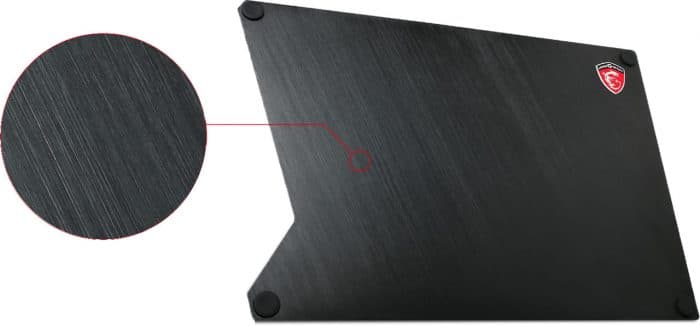INTRODUCTION
MSI will be celebrating their 30th year in business this August. MSI’s original focus was the development and manufacturing of motherboards and graphics cards, but over the years has pushed out a quality array of products from their highly-rated laptops to multimedia peripherals such as the Thunderstorm.
The MSI Thunderstorm is part of an effort by MSI to cover all areas of gaming accessories. The aim of the Thunderstorm is to be versatile and durable, both attributes that we consider important when considering a mouse pad. Bearing in mind MSI’s reputation for quality products, we wanted to put the Thunderstorm to the test and see if it lived up to the standards we’ve come to expect from them.
Features
The first feature of the Thunderstorm that you may notice is its unique L-shaped design. The design allows for some creative placements alongside your keyboard that accommodate different workspace restrictions or preferences.
Another feature you’ll be quick to notice is the two-sided design. On one side is the smooth anodized aluminum side also known as the “Control Surface”, which gets its name from the added precision it offers to high-sensitivity mice. You’ll recognize this side by the MSI gaming badge in the top right corner. We did notice rather quickly how cold this side can become when left unused, even at room temperature, but it does warm up after a few minutes of use.
On the other side is the hard plastic polymer or “Speed Surface”; the rougher micro texture finish allows lower sensitivity mice to have more quick and accurate movements. This side sports the MSI dragon logo across the left side.
The Thunderstorm has a solid aluminum base with conversion coating and a hairline finish, making it very durable and not prone to bending. There is an anti-slip silicone pad in each corner that goes through both sides rather than being adhered to the pad with glue, making the Thunderstorm all the more durable.
Another nice feature we noticed is the smooth finish applied to the edges of the pad so there is no need to worry about any discomfort from making contact with it like you might expect with mouse pads made with harder materials.
Specifications
| Dimensions | 320mm(Length) x 225mm(Width) x 2mm(Height) |
| Weight | 386 g / 0.85lbs |
Packaging Contents
– Thunderstorm Aluminum Gaming Mouse pad
– Micro Fiber Cleaning Cloth
– Teflon Adhesive Tape
Final Thoughts and Conclusions
The Thunderstorm from top to bottom is everything MSI promises it to be. During our testing the anti-slip feet held the pad firmly in place, regardless of how much force we could apply to it whilst gaming or surfing the web. Both sides worked exactly as advertised, allowing us to switch sides to suit our needs whether we needed unhindered speed or pin-point precision with our mice. And last but certainly not least, the L-shaped design was unsurprisingly useful, allowing us a variety of keyboard to mouse pad arrangements to suit the individual, workspace or task at hand.
With a price of $34.99, the MSI Thunderstorm is a bit more expensive than some aluminum mouse pads, but the price is about the median for a dual-sided aluminum model. If you’re looking for a cheap aluminum mouse pad, then the Thunderstorm may not be for you. But, if you want a mouse pad that will be around for a while by virtue of its durable composition, as well as the versatility allowed by both its dual sided design and its unique L shape, then the Thunderstorm should be way up on your list and because of this we award it the Bjorn3D Golden Bear Award.
| Pros | Cons |
| Durable
Excellent Value Rigged Gaming Surface Versatile; Multiple Surfaces, L- shaped design |
Didn’t care for the huge Dragon logo on the Polymer side, would have preferred a smaller badge in the corner like the one found on the Aluminum side |
 Bjorn3D.com Bjorn3d.com – Satisfying Your Daily Tech Cravings Since 1996
Bjorn3D.com Bjorn3d.com – Satisfying Your Daily Tech Cravings Since 1996