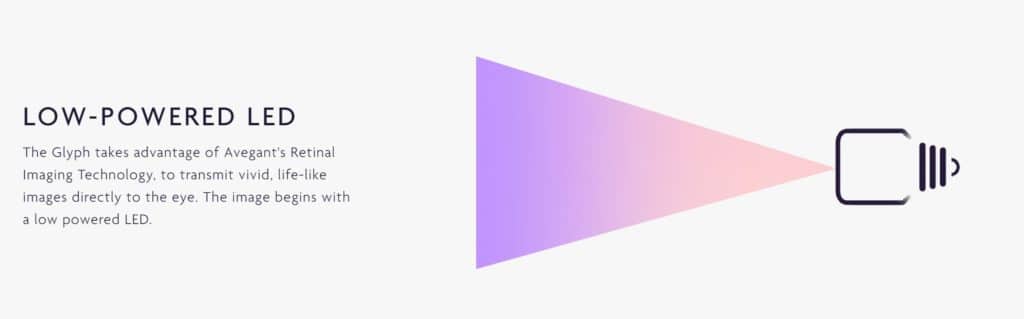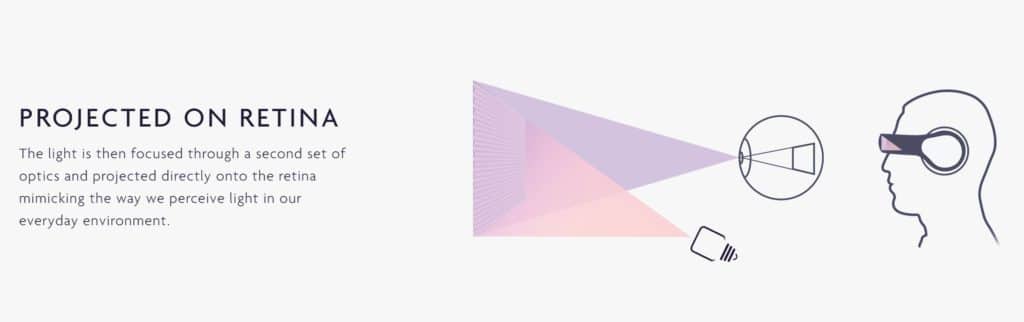So how does this actually work?
There are a lot of buzz-words being thrown around when you talk about how the Avegant Glyph works. It uses something called “Screenless Display” that uses “Avegant’s Retinal Imaging Technology” to beam the image onto your retina.
You have to admit that the phrase “projected on retina” makes this sound extremely cool. It’s not a screen, it is “projected”. How this will affect the image quality, that is something we will look at soon.
Closer Look
The Avegant Glyph does look like a pair of Beats headsets that you put on the wrong way. It does though look really high quality.
Here we can see the audio-plug and the on/off/sync bluetooth switch.
The Glyph is charged with a mikro-USB-cable and connected to the video-source with a micro-HDMI-cable.
The Glyph is quite comfortable to use, at least when it comes to the ear-pieces.
The lenses can be stowed away with a push and pop out with the push of a button. Above the lenses you see the sliders that allows you to move the lenses so you get a sharp image. A number of nose-thingys are included and the little dial in the middle helps you adjust it.
To get good support for the Glyph an optional headstrap is included.
And here we see a few more of the nose-pieces. Choose the one that fits you the best.
 Bjorn3D.com Bjorn3d.com – Satisfying Your Daily Tech Cravings Since 1996
Bjorn3D.com Bjorn3d.com – Satisfying Your Daily Tech Cravings Since 1996