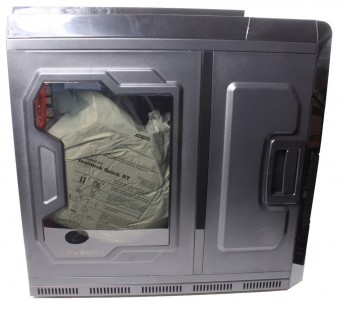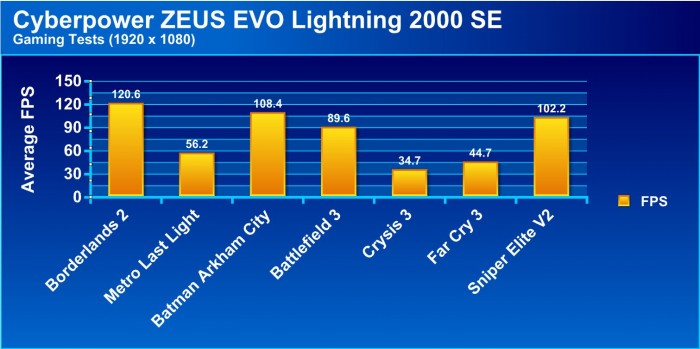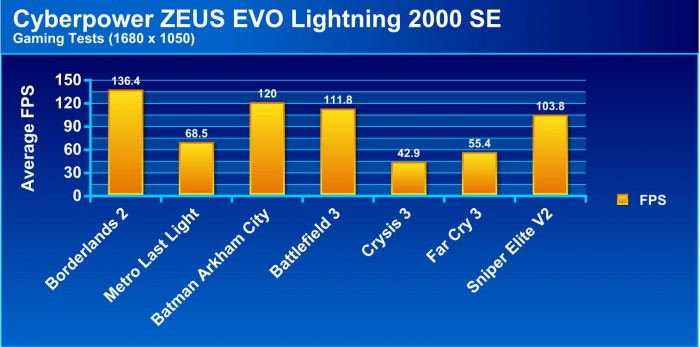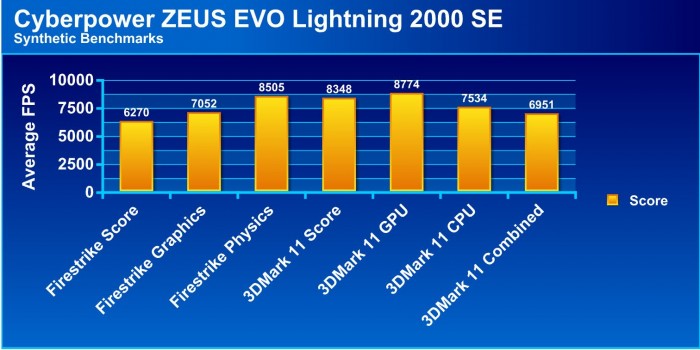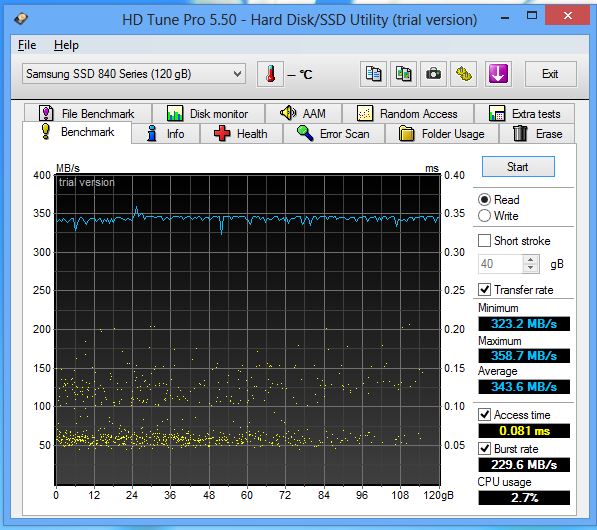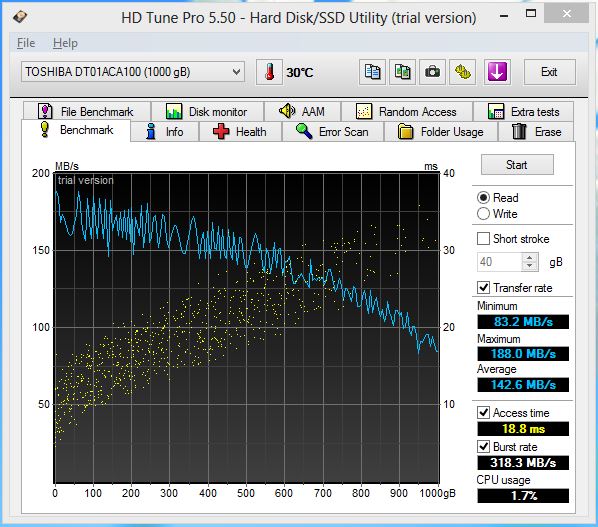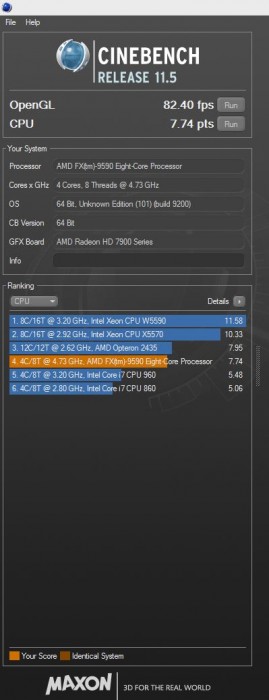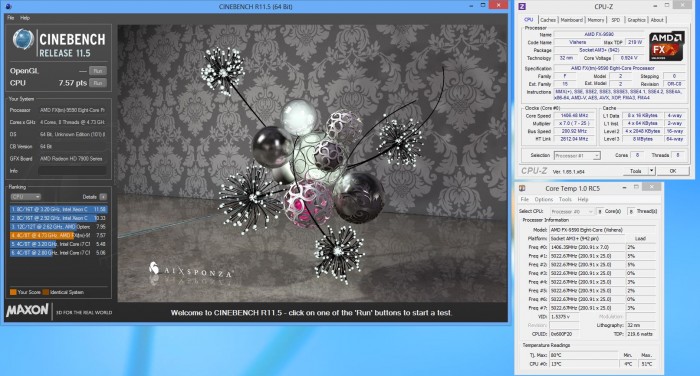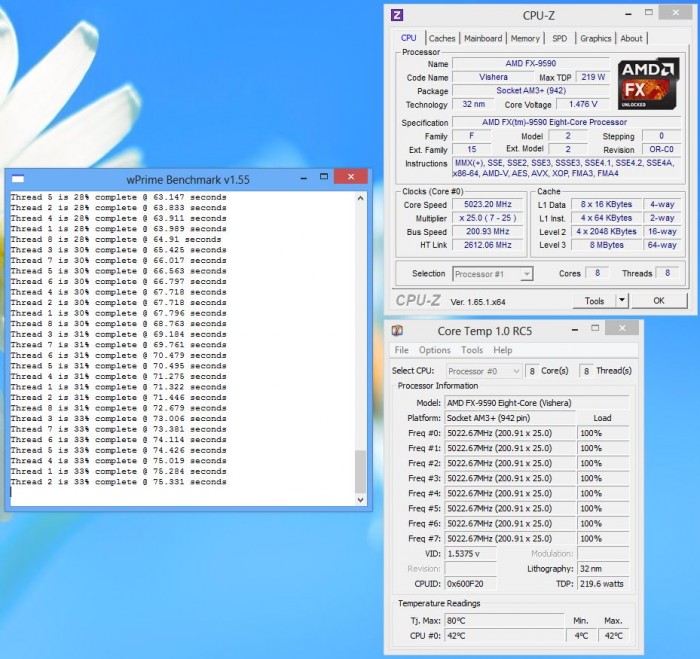Introduction
Many times you will find that building a PC while to us enthusiasts seems so easy and we can almost do it blind folded. But when many gamers want a PC the task is too daunting to even consider building their own system which is why they end up with many of the horrible off the shelf systems that inevitably us being the computer savvy or “Techy” guy end up getting dragged into fixing or improving since it won’t play the game they want. Then of course the chastising ensues of “Why would you ever buy this thing” but for most gamers they simply don’t know what is needed to run key games or even more where to find what they need or who to build it for them. Today we have a new system from Cyberpower and it is one of their higher tier systems aimed at the more extreme enthusiasts gamer who wants something to push most games to the limit at HD resolutions. This is the Zeus EVO Lightning series which are AMD based rigs and start as low as $900.00 for a basic mainstream gamer to over $2000 for a high level game crusher!
Gaming PC’s are much different than one you can get off the shelf at your local Wal Mart or other large chain store most of the time. Usually they also do carry a price premium as the parts are more robust and offer vastly improved performance which is needed for higher end gaming loads. The Zeus EVO Lightning 2000SE is an AMD based system built around the 990FX chipset and for the CPU you get the newest in AMDs FX lineup the FX-9590 which is an 8 core Vishera chip at a max turbo speed of 5GHz which is amazing as AMD recently made major headlines being the one to break 5GHz out of the box with the new FX CPU. Now this does come at a cost since the TDP of the FX-9590 is 219W means you need some serious cooling power to keep the chip under control and even better if you plan to clock it further since it is an unlocked chip which allows even further overclocking. The system we have today as equipped $2069.00 which comes in full garb as you will see it in the following images. You can build the system with similar parts for slightly less but then you would have to build it and dela with any issues that may arise but when you buy a Cyberpower system you get their support staff on call, and a great warranty should anything ever have an issue.
Features & Specifications
| CyberPower PC Zeus EVO Lightning 2000SE |
|
| Case | CFI Borealight Full-Tower Gaming Case w/ front USB 3.0 & Hot swap HDD Bays |
| CPU | AMD FX-9590 4.70GHz (5.0GHz Turbo) 8MB L2 Cache AM3+ |
| Motherboards | Gigabyte GA-990FXA-UD3 AMD 990FX Socket AM3+ Motherboard |
| RAM |
Corsair Vengeance 16GB DDR3 / 1866 MHz Dual Channel Memory |
| CPU Cooler | Asetek 570LX 240mm Water Cooler |
| Hard Drives | 1TB SATA III 6.0Gb/s 64MB Cache 7200RPM HDD |
| SSD | 120GB Samsung 840 Series SSD SATA III 6.0Gb/s |
| Optical | LG UH12LS29 12x Blu-Ray & DVD-RW Combo Drive |
| GPU | AMD Radeon HD 7850 2GB 16x PCI-E 3.0 Video Card |
| PSU | Corsair CMPSU-850TX V2 80 Plus Power Supply |
| OS | Microsoft Windows 8 (64-Bit Edition) |
Click Images to Enlarge
The chassis comes packed in the CFI Borealight case box which I love since the packaging is specially molded internally to hold the chassis for shipping and protect it from damage. I wish more system builders would see this simple solution as creating custom packaging always ends up costing more and simply doesn’t always guarantee the safety of the case or system. The only protection extra from what the case originally came in is a expanding foam pack placed inside to keep the important bits such as the GPU in place and from moving around during shipping.
There was also the motherboard box included which houses all of the extra accessories along with recovery/installation disks should you ever want to refresh the system at any time. Do note that the system has a windows 8 Key sticker on the side of the chassis in case you ever need to reinstall you should never lose the key unless of course you lose the whole system somehow.
Closer Look at the Computer System
Click Images to Enlarge
The Zeus EVO Lightning 2000SE come in the CFI Borealight case which is an interesting chassis as you do not see them very often in the US market since it is a Chinese brand which was actually showing this case off during the recent Computex 2013 show. This chassis has some very interesting features to it which we will check out further in this overview. First off it is worth noting that the Borealight is every bit of a full tower chassis and has many features which make it a very good choice for a high end gaming rig. The styling is something you will either love or hate such as the split black styling with the bright orange strip separating the chassis into what appears to be two halves. Also the fans in the chassis light up orange to complete the ambiance with the included color combo.
Click Images to Enlarge
The CFI Borealight chassis is pretty wide as you can see from the rear so that even larger coolers can fit without issue and you will see that it has plenty of venting even above the IO mounting to ensure that exhaust heat simply gets out of the system to maximize components cooling. The Chassis has eight total expansion slots which means that you can support a fully loaded multi card setup for even the most extreme gaming build but as you can see today the system is sporting a single card for the time being. Also you can see that the lower area of the chassis below the PSU is raised and actually has a small compartment down there for airflow capabilities along with an included lower dust filter to keep the internals tidy.
the top section you will see the orange split takes a 45 degree turn to give way to the top venting and an orange mesh screen up top to help finish off the chassis accents. even the mirror finish black top panel has venting in place which tells me that something is going on below and there is room there for some airflow in place. We will visit that shortly. Also you get a quick glimpse of the front panel connectivity in place here but once again we will take a closer look at that as well shortly, for now lets dive into the rear panels and see whats treasures we can find.
Click Images to Enlarge
Here we have a rear shot of the chassis and starting off we can see the expansion slots in place. You can see the single installed 7970 card just waiting to bring some games to life and a huge array of extra expansion slots just waiting to be stuffed with more GPUs or add in cards for even more gaming power. Also CFI found it useful to include pass through holes for LCS tubes should you find the need for an external mounted cooling solution you have four holes to work with here.
Moving up from there you find the rear mounted 120mm fan in place which illuminates Orange and yet again CFI found it useful to not just leave flat metal in place and instead integrated two more pass through holes above the fan as well. also here you can see the IO for the motherboard so we probably should check that out as well since this will be very important in hooking the system up. The connectivity of the 990FXA-UD3 are as follows:
- 8x USB 2.0 ports
- PS2 Keyboard/Mouse combo port
- TOSLINK Optical SPDIF port
- IEEE1394 Firewire port
- 2x eSATA ports
- 2x USB 3.0 Ports
- Gigabit LAN port
- 6x audio port up to 7.1 channel audio via Realtek ALC889
The lower section as I mentioned earlier you can see here houses a nice air gap and holds also a nice long filter to allow the PSU to get fresh air from the bottom without packing the system full of dust.
Click Images to Enlarge
As mentioned earlier we now look at the front/top panel connectivity. The buttons and connections are all at the top panel which is nice since it keeps passerby and even yourself or dogs/cats from hitting a plugged in thumb drive and snapping it off in a port. Unfortunately I know this from experience as I myself slid across my system once and almost broke a front USB port due to something plugged into the front so top panel connectors are always nice, just be cautious as it makes it more likely for debris to fall into the ports as well.
The front panel connectivity and buttons are as follows:
- 2x USB 3.0
- 2x USB 3.0
- Mic input
- Headset output
- Fan speed up/down controls
- Power/Reset buttons
- Power/HDD LED
The top of the chassis once the top shroud piece is removed I was quite impressed to see the internal structure within. As you can see there is a rise in the top form of the chassis to allow for large Radiators up to 360mm (3x120mm) in place with fans as well so now the venting in the top fascia panel makes more sense. As you can see the installed cooler is a 240mm radiator from Asetek making up a AIO liquid cooler that should tame even the most beastly of chips, and being that this rig is packing a FX-9590 sporting a stock TDP of 219W you can bet were gonna put this cooler to the test. Should you ever decide to “Build up” from here there is plenty of room here to expand or change out the liquid cooler for a full custom built loop should you fancy such a setup.
Click Images to Enlarge
Looking inside the hardware den we are quickly greeted with what makes this rig go. Starting with the heart you have the FX-9590 CPU which is stock frequency set to 4.7GHz and can turbo up to 5.0GHz right out of the box. This also is uncorked to the point that the FX CPU is unlocked so that you can push it further should you find such a need to push the 8 cores even faster past the 5.0GHz capability. Upon massive amounts of testing I have found that most platforms once you get past 4.4-4.6GHz see very little if any gain in practical applications and the thermal load tends to start heading toward the point where it far outweighs the benefit from the extra frequency so I would say this CPU at its present frequency is actually right within that window and for most any gamer has plenty of horsepower to do work.
The GPU employed for the gaming tasks is a AMD model 7970 form XFX, this includes their Ghost edition cooler for quiet operation even under the most demanding of gaming loading. the 7970 comes equipped with 3GB VRAM which should easily handle the higher resolution gameplay at HD+ resolutions and the 7970 GPU is very powerful and should pull some very good gameplay results which we will cover in our benchmark section further in the overview.
Click Images to Enlarge
Here we grab a quick look in at the main top are of the UD3 motherboard and you see two DIMMS lsots populated with 8GB sticks from Corsair clocked at 1600MHz for a total of 16GB system memory. This should be more than enough to handle pretty much any game and then some even lets say some streaming should you want to showoff your gaming skills online.
Click Images to Enlarge
Looking inside and to the rear it is important to note that the crew at Cyberpower pay close attention to the cable management aspect of a system, as everything is tied out of sigt and the motherboard area has very few visible cables except where absolutely necessary. being that the PSU is non modular means there are some excess cables tied up in the back but its nice as Cyberpower tied them in such a way that even the rear panel did not feel bulged and they were held out of place so that servicing the system cabling would not be a chore when removing the rear chassis panel. You will notice taht there is plenty of extra SATA and PATA connectors along with more PCIe connectors hidden up front near the how swap bays should you decide to add more components down the line to meet the demands of future gaming needs.
Click Images to Enlarge
Finally to round out this system overview I wanted to show off a truly neat feature which is how the storage is implemented. as you can see there are two doors which open outward and swing away from the main chassis body to show the front and rear of the hot swap drive bays. As you can see on the system side there are hot swap removable trays which is where you mount your drives in place. Next up as you go around the opposite end the doors reveal a a large hot swap PCB where you connect your power and SATA connections so that the hot swap trays easily interface the SATA controller on the board without fussing with cables directly to the drive or even risking a cable snag breaking a delicate SATA connection on the rear of the drive. As you can see there are many connections here and basically the ones used are connected but connecting the other trays to be active is quite easy and would only take minutes. One thing that bothered me is that this system has a main SSD of 120GB but I did not see it in the drive trays I removed, but back above the PCB I found dual SSD mounting hidden away which means that while having dual SSD’s you can still use all of the trays for full size hard drives without one or more being taken up by the SSD’s. Honestly I do like this way of mounting the SSD’s as it keeps them cleanly out of the way while maximizing your main storage capacity and also hides away even more possible cables showing.
Testing & Methodology
We’ve expanded our testing suite considerably since the Z77 chipset release, and will continue to use the same methods for most of the motherboards and CPU’s we test. In the interests of thoroughness and accurate results, we run each test at least three times, and some tests more than that. We average the total of all the tests from each benchmark then report the average here.
The OS we use is Windows 8 64bit with all patches and updates applied. We also use the latest drivers available for the motherboard and any devices attached to the computer. We do not disable background tasks or tweak the OS or system in any way. We turn off drive indexing and daily defragging. We also turn off Prefetch and Superfetch. This is not an attempt to produce bigger benchmark numbers. Drive indexing and defragging can interfere with testing and produce confusing numbers. If a test were to be run while a drive was being indexed or defragged, and then the same test was later run when these processes were off, the two results would be contradictory and erroneous. As we cannot control when defragging and indexing occur precisely enough to guarantee that they won’t interfere with testing, we opt to disable the features entirely.
Prefetch tries to predict what users will load the next time they boot the machine by caching the relevant files and storing them for later use. We want to learn how the program runs without any of the files being cached, and we disable it so that each test run we do not have to clear Prefetch to get accurate numbers. Lastly we disable Superfetch. Superfetch loads often-used programs into the memory. It is one of the reasons that Windows occupies so much memory. Vista fills the memory in an attempt to predict what users will load. Having one test run with files cached, and another test run with the files un-cached would result in inaccurate numbers. Again, since we can’t control its timings so precisely, it we turn it off. Because these four features can potentially interfere with benchmarking, and and are out of our control, we disable them. We do not disable anything else.
Test Rig
| CyberPower PC Gamer Xtreme 2000 SE | |
| Case | Corsair Carbide 300R Mid-Tower Gaming Case w/ front USB 3.0 |
| CPU | Intel Core i5-3570K 3.40 GHz 6MB Intel Smart Cache LGA1155 @ 4.5 GHz Factory OC |
| Motherboards | ASUS P8Z77-V LK Intel Z77 Chipset DDR3 ATX Motherboard w/ ISRT, Lucid Virtu MVP |
| Ram | Corsair Vengeance 8GB DDR3 / 1600 MHz Dual Channel Memory |
| CPU Cooler | Asetek 510LC 120mm Water Cooler |
| Hard Drives | 1TB SATA III 6.0Gb/s 32MB Cache 7200RPM HDD |
| SSD | 60GB Corsair Force Series SATA III 6.0Gb/s |
| Optical | LG UH12LS29 12x Blu-Ray & DVD-RW Combo Drive |
| GPU | AMD Radeon HD 7850 2GB 16x PCI-E 3.0 Video Card |
| PSU | Corsair CMPSU-750TX V2 80 Plus Power Supply |
| OS | Microsoft Windows 7 Home Premium (64-Bit Edition) |
Test Suite
| Game Benchmarks |
|---|
| Borderlands 2 |
| Metro Last Light |
| Batman Arkham City |
| Battlefield 3 |
| Crysis 3 |
| Far Cry 3 |
| Sniper Elite V2 |
| Synthetic Benchmarks |
|---|
| 3DMark 2013 (Firestrike) |
| 3DMark 11 |
| HD Tune Pro |
| Cinebench R11.5 |
Game Benchmarks
All Game settings were set to maximum detail at the listed resolution. Each result was run a minimum of 3 times to ensure accuracy and least amount of variance
Game Settings:
And here we have the actual results after are testing:
Looking at the results you can see that we tested many recent top games including the super stressful Crysis 3 and Battlefield 3 which are all massively popular games and the ZEUS EVO Lightning 2000SE simply chewed through them with ease. We did test 1680×1050 as from many analytics from steam and other sources it is still a widely used resolution but the main focal point here is the 1080p HD resolution as I believe more people choosing a system like this will sped the extra few bucks for a 23-27″ 1080p display for the extra detail at the higher resolution.
As you can see even at 1080P these games can be at very high detail and show average results hitting over 30FPS which is good although as expected Crysis3 puts a bit of a hurt on the single GPU as we have seen in the past and may require a little bit of tweaking in settings to ensure absolutely stutter free gameplay but overall if we knocked the setting slightly down from max it runs great. Another great things about this system is should you feel the need you can even order it from Cyberpower with a second card in place so that you have a crossfire pair of 7970’s ready to beat up even the most demanding game at the ultra highest settings.
Synthetic Benchmarks
Also just for testing purposes we ran the standard suite of 3DMark benchmarks on the Cyberpower rig and the results were very good and what can be expected from a high end gaming rig.
HD Tune Pro
Click Images to Enlarge
Here you see the drive results from the Zeus EVO Lightning 2000SE, and by default it comes with a 120GB SSD in place which as you can see easily sustains a read of average about 343MB/s which is fine as other tests show higher or lower respectively depending on the testing set and how the test is configured. Overall the SSD makes for super fast boot times and loading with its instant seek times and fast transfer speeds. However you cannot fit everything you want in a gaming rig on a 120GB SSD so with that you have a 7200RPM 1TB hard drive in place for all of the main storage needs such as large game files and the such. Here you can see the seek time for the HDD is higher by default at 18.8ms and the average read is 142MB/s which is respectable and should be a good fit for game loading and overall gameplay storage.
Cinebench R11.5
Click Images to Enlarge
For those interested in 3D Modeling, Animation and Rendering 3D or videos, Cinebench allows us to take a look at rendering performance for 3D. Here you can see the FX-9590 tears through the benchmark and comes close to its AMD brother the Opteron 12 Core 2435 CPU falling just short of its performance at its 5GHz speed. Also I included a screenshot of the Speed showing so you can see the full 5GHz in effect in both Coretemp and CPUZ as the benchmark had just finished for the render.
Stability Testing and Noise
To measure the temperature for the system, we used EVGA’s Precision X and ran the Metro 2033 benchmark in a loop to find the Load temperatures for the video cards. The highest temperature was recorded. After looping for 10 minutes, Metro 2033 was turned off and we let the computer sit at the desktop for another 10 minutes before we measured the idle temperatures. For the CPU load temperatures we ran Cinebench R11.5 about 10 times in a row to see what was the highest CPU temperature we could reach at 100% load.
To get our power consumption numbers, we plugged in our Kill A Watt power measurement device and took the Idle reading at the desktop during our temperature readings. We left it at the desktop for about 15 minutes and took the idle reading. Then we ran Metro 2033 for a few minutes minutes and recorded the highest power usage.
| Idle | Load | |
| Temperatures |
|
|
| Power Consumption | 98 Watts | 292 Watts |
The cooling numbers do seem way off but I could not find an accurate utility as every tool I tested showed wildly inaccurate thermals and a test of the heatspreader was simply not working, if this was my own chip I would mill a groove into the IHS to get accurate readings but alas that will have to come for another time. I think this is something AMD will have to fix as even its own Overdrive utility showed same as you see from Coretemp at an idle of 4C and last time I checked it has not seen 4C Temps here in some time if ever. the ambient room temp is about 23C consistently so to be almost 20 degrees below ambient I would imagine this would be the best cooler innovation in history.
This does not reflect on Cyberpower’s build in any way as they cannot control how AMD enables the ability to monitor cooling via its software but I will say that even at full Coretemp load watching many utilities during the testing I did not see the CPU throttle or downclock at all so the liquid cooler included in this rig definitely tamed the beast but I would like a accurate way of monitoring the thermals before I tried any overclocking to see its limits, so I hope AMD can get this kind of thing sorted.
Our Final Thoughts
The Cyberpower Zeus EVO Lightning 2000SE is a great system with a 5GHz capable CPU and even room to grow. It handles gaming at a high level I would be very interested to see how well a dual card setup in this rig could do as the CPU speed provides more than enough bandwidth to keep the cards hard at work.
The rendering capability with eight full cores ready to churn along at 5GHz is very good and expands the usability of this rig past just a standard gamer not to mention the OpenCL capabilities of the AMD 7970 card. all of this adds up to a very capable system with huge amounts of expandability waiting for you to take hold of it.
I have said many times before that in gaming AMD CPUs tend to play very smooth and the FX-9590 is the first AMD based rig I have used in awhile and it really is a sobering effect to play games on this rig and see just how that still holds true and with such a powerful CPU it makes that experience all the better.
Overall to button this up I would have to say that Cyberpower takes a load of great parts and places them together in an ideal configuration for a monster gaming rig that can assume double duty as a render rig or any other usage you can come up with.
| The Pro’s: | Cons |
|
|
Review Overview
Performance - 8.5
Value - 9
Quality - 9.5
Features - 9
Innovation - 8.5
8.9
The Cyberpower Zeus EVO Lightning 2000SE is a gaming machine through and through and with a 5GHz heart we feel it is more than enough to power games today and expandable to meet games to come. For this it earns the Bjorn3D Golden Bear Award
 Bjorn3D.com Bjorn3d.com – Satisfying Your Daily Tech Cravings Since 1996
Bjorn3D.com Bjorn3d.com – Satisfying Your Daily Tech Cravings Since 1996