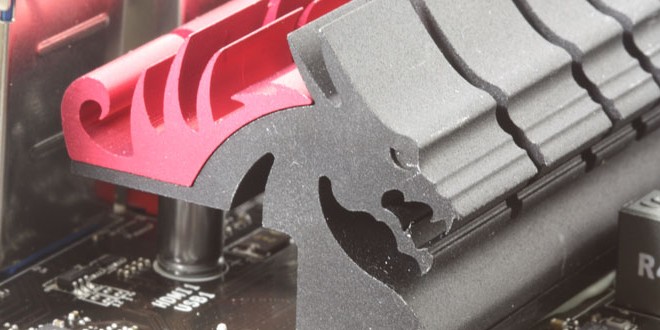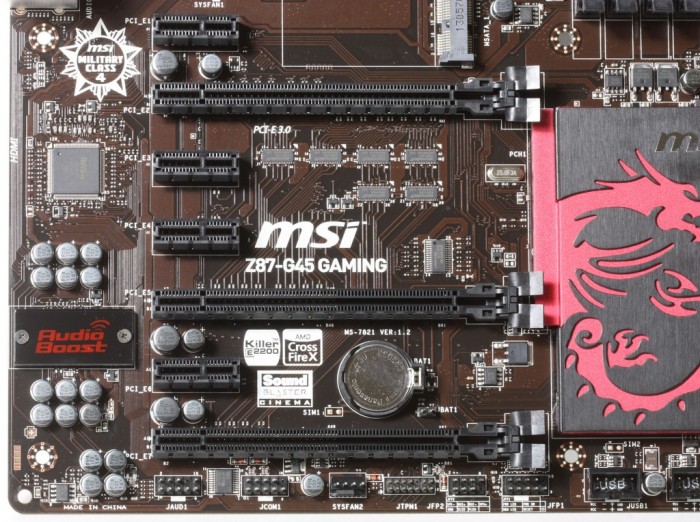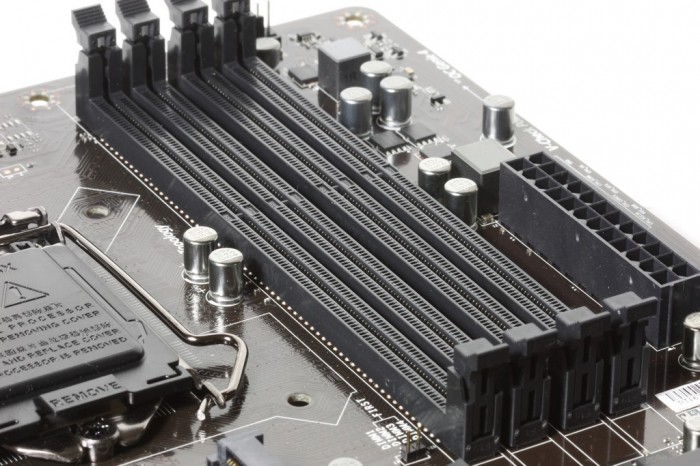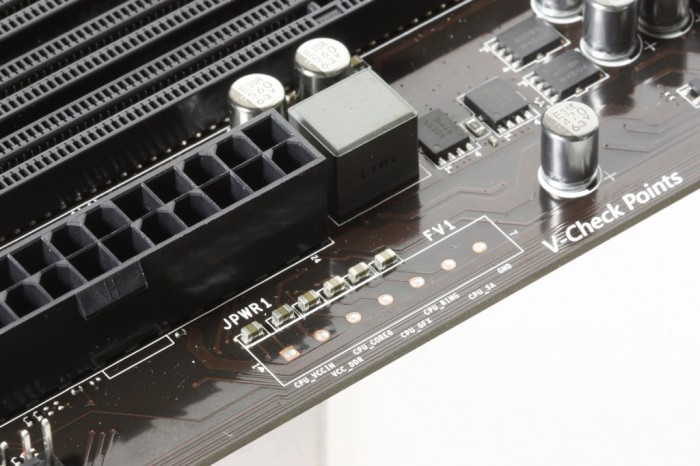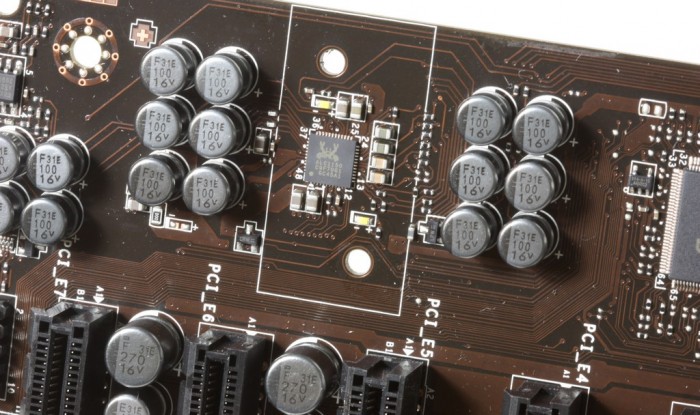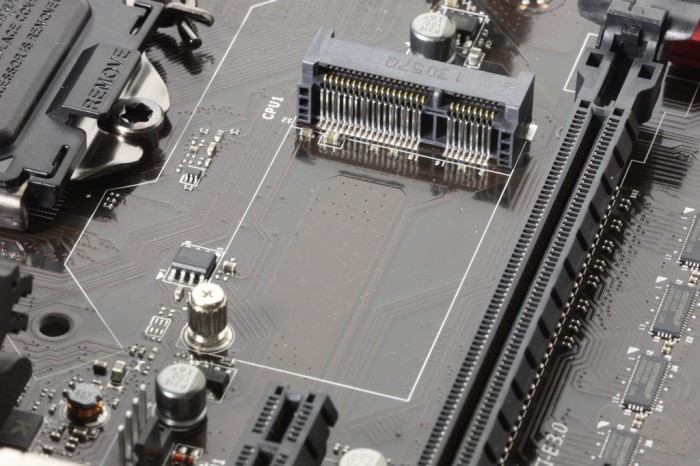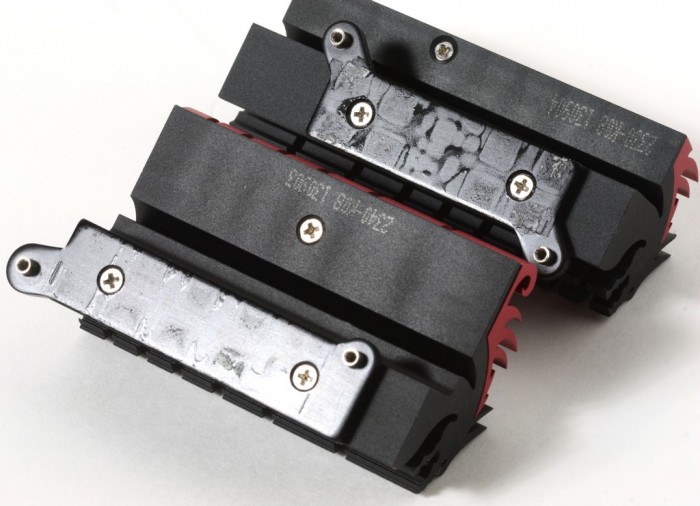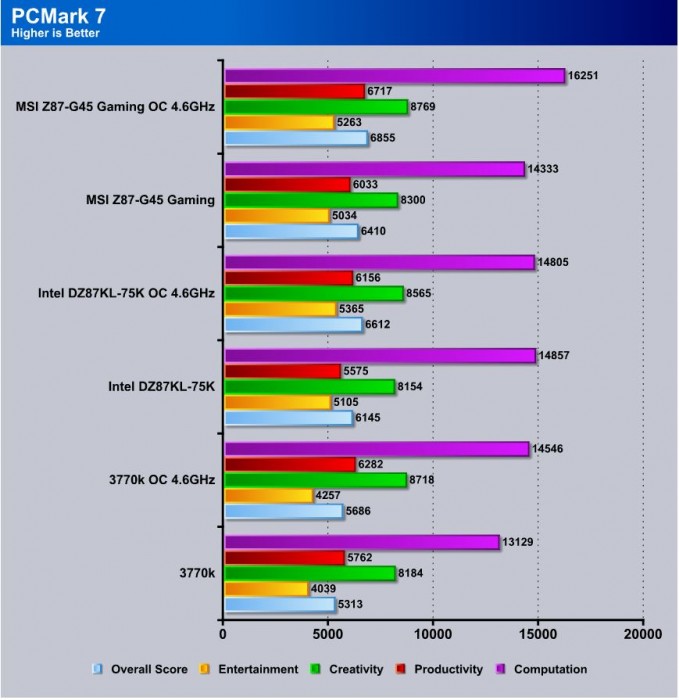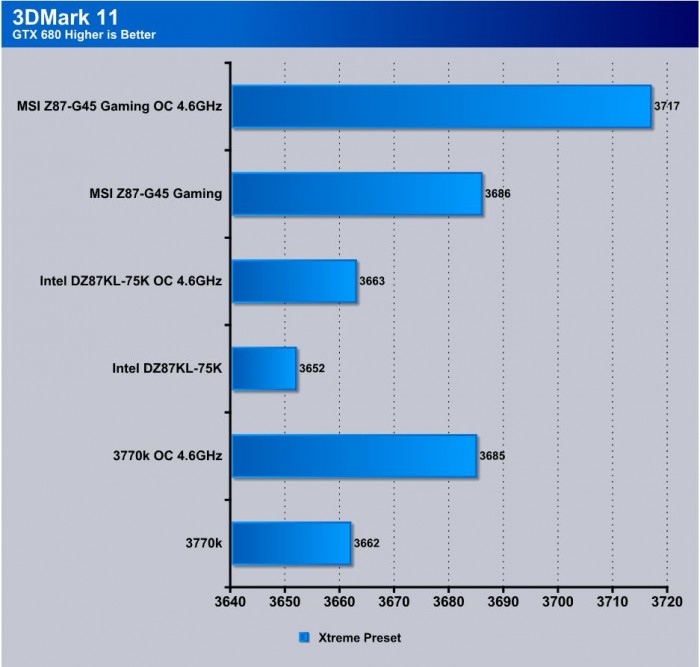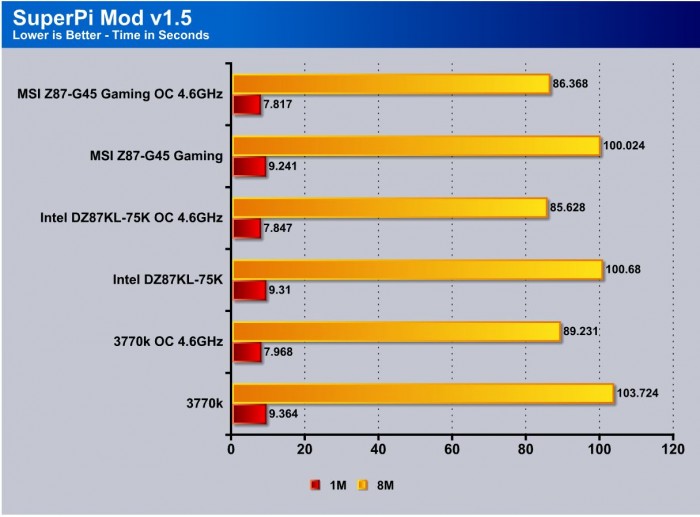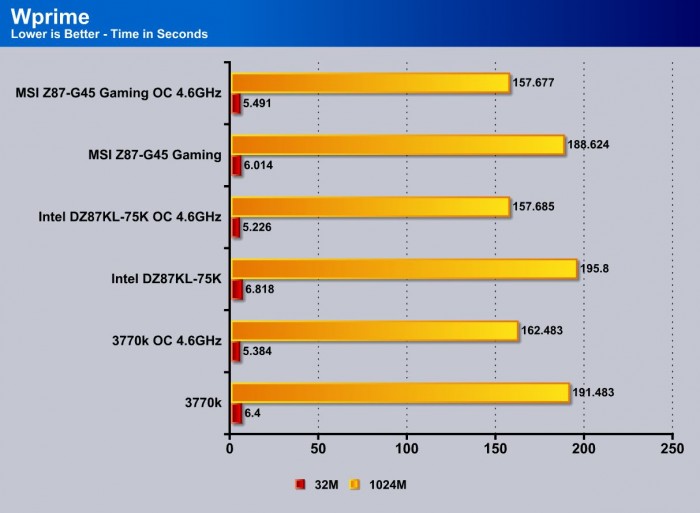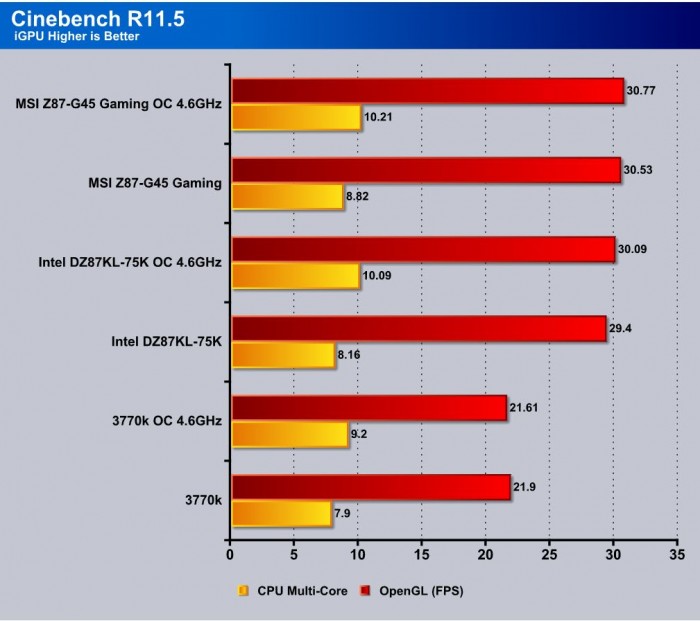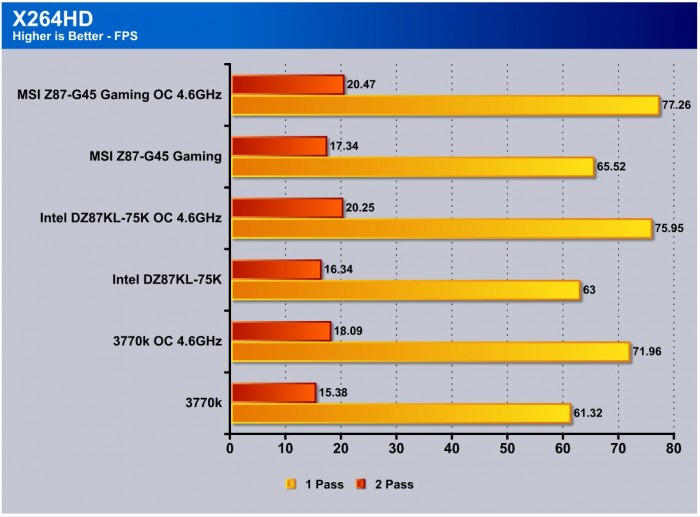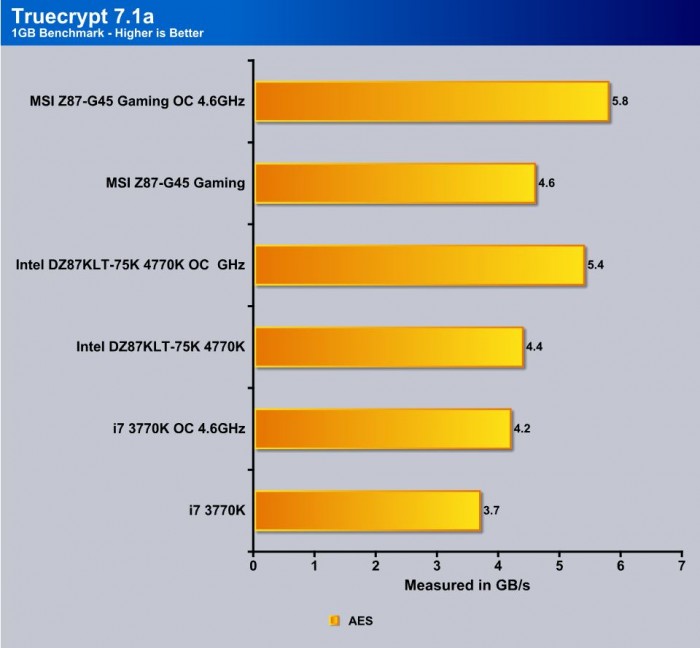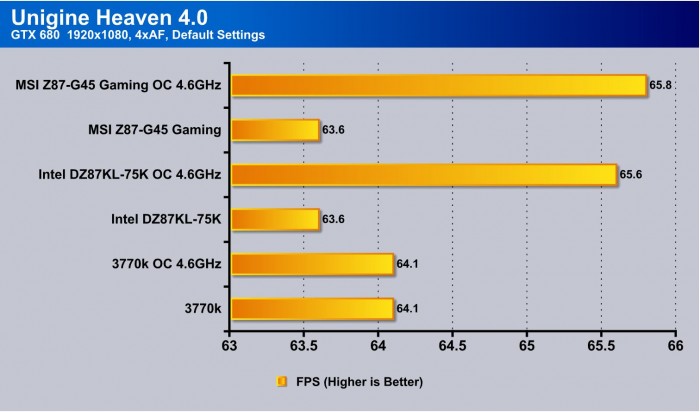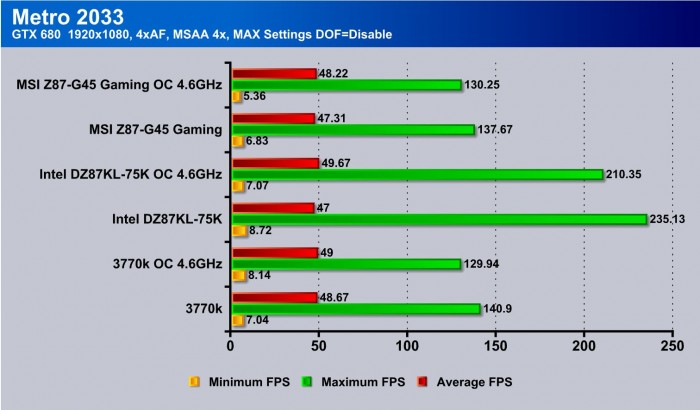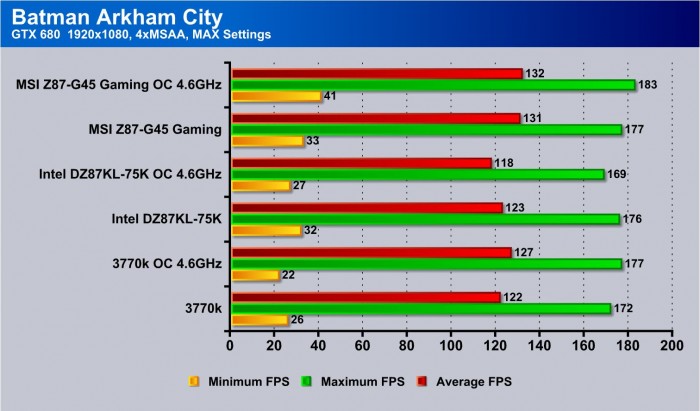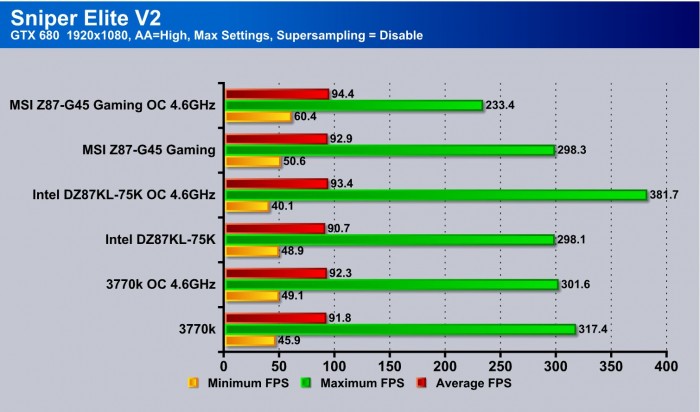Overview of the MSI Z87-G45 Gaming
The packaging is quite cool with the dragon logo and large crest. Overall the design is simple yet pulls the style with the dragon in bothe the main image and the crest but its still somple enough with only a few logos to signify key features and even a Fnatic logo to showoff their pro team who they sponsor.
The rear of the box shows key feature info along with compliance and other info, but this is just a box so lets see what comes inside.
- User Manuals
- Installation Discs
- SATA Cables
- SLI Ribbon
- IO Shield
- MSI Gaming shield Case Badge Decal
This bundle will easily get the job done and get you up and running. The only think i could think of needing would be a few more SATA cables as the board has 6 onboard SATA ports but only 4 SATA cables.
Here we see the complete board and you can see that mid board there is a mSATA port which is powered by the Z87 chipset so you can get up to full SATA 6G support for a mSATA SSD installed here which means you can have a fully installed OS and games without a single SATA Cable. also note that there are many PCIe x1 slots for your various add in cards from specialized video capture cards to anything else you may need. Also note the red and black styling which is primarily black but has tones of red just enough to avoid being completely dark.
Click Image For a Larger One
Click Image For a Larger One
- PS2 combo keyboard/mouse port
- 2x USB 2.0 Ports
- Clear CMOS Button
- Optical and Coaxial SPDIF connectors
- 4x USB 3.0 ports
- Gigabit LAN port (Killer E2205)
- Dsub Port
- DVI Port
- HDMI Port
- up to 8 Channel HD audio via Realtek ALC1150
The connectivity is more than capable and even offering full SPDIF connectivity for high end audio solutions which means no matter your gaming audio choice you can give it a top quality output connection.
Click Image For a Larger One
Moving to the far right near the 24 Pin ATX connector you can see the V-Check Point solder pads similar to what we saw on the GD65 but on this model there is no included connector so you would have to touch probes to the solder pads for readings. This is where you can take direct readings from the board for voltages which will give you some idea of how things are running and also help with diagnosis in the case problems arise.
The ACL1150 Codec is in place at the lower left edge of the board and covered by a baacklit “Audio Boost” shield to keep the chip protected but as you see once removed there is your ALC1150.
Here at the mid board you can see the mSATA port which can be used for a mSATA SSD for either Intel SSD Caching or even as a main storage drive to allow a completely cable less solution for your gaming rig.
BIOS Overview
Click BIOS 4

Testing & Methodology

We’ve expanded our testing suite considerably since the X79 chipset release, and will continue to use the same methods for most of the motherboards and CPU’s we test. In the interests of thoroughness and accurate results, we run each test at least three times, and some tests more than that. We average the total of all the tests from each benchmark then report the average here.
The OS we use is Windows 7 Pro 64bit with all patches and updates applied. We also use the latest drivers available for the motherboard and any devices attached to the computer. We do not disable background tasks or tweak the OS or system in any way. We turn off drive indexing and daily defragging. We also turn off Prefetch and Superfetch. This is not an attempt to produce bigger benchmark numbers. Drive indexing and defragging can interfere with testing and produce confusing numbers. If a test were to be run while a drive was being indexed or defragged, and then the same test was later run when these processes were off, the two results would be contradictory and erroneous. As we cannot control when defragging and indexing occur precisely enough to guarantee that they won’t interfere with testing, we opt to disable the features entirely.
Prefetch tries to predict what users will load the next time they boot the machine by caching the relevant files and storing them for later use. We want to learn how the program runs without any of the files being cached, and we disable it so that each test run we do not have to clear pre-fetch to get accurate numbers. Lastly we disable Superfetch. Superfetch loads often-used programs into the memory. It is one of the reasons that Windows occupies so much memory. Vista fills the memory in an attempt to predict what users will load. Having one test run with files cached, and another test run with the files un-cached would result in inaccurate numbers. Again, since we can’t control its timings so precisely, it we turn it off. Because these four features can potentially interfere with benchmarking, and and are out of our control, we disable them. We do not disable anything else.
One thing to note is that we are revamping our testing method in order to better represent motherboard performance and offering to you guys the consumer. Also we want to make it an easier read for you without miles of endless charts. Please feel free to provide feedback on what you think as many benchmarks will be shuffled or removed completely.
Test Rig
| Test Rig | |
| Case | Open Test Bench |
| CPUs |
|
| Motherboards |
|
| Ram | GSkill TridentX 2666MHz |
| CPU Cooler | Swiftech 240mm rad custom loop |
| Hard Drives | Western Digital Velociraptor 1TB 10000RPM 6Gb/s Hard Drive |
| SSD | 1x Kingston HyperX 240GB SATA III 6Gb/s SSD |
| Optical | ASUS DVD-Burner |
| GPU | Intel iGPU or Nvidia GTX 680 |
| PSU | Thermaltake Toughpower XT 1475W Gold |
| Mouse | Tt eSPORTS Black Gaming Mouse |
| Keyboard | Tt eSPORTS Meka G1 Mechanical Gaming Keyboard |
Test Suite
We will use the following applications to test the performance of the Z87 Chipset (Motherboard, Processor).
| Benchmarks |
|---|
| SuperPi Mod 1.5 |
| Wprime 1.55 |
| PCMark 7 |
| 3DMark 11 |
| Cinebench R11.5 |
| X264HD |
| Truecrypt 7.1 |
| Unigine Heaven 4.0 |
| Metro 2033 |
| Batman Arkham City |
| Sniper Elite V2 |
PCmark 7

First up is PCMark and, just like the Intel board we see a nice little increase vs the previous generation Ivy Bridge setups. The optimizations really show themselves when overclocked on the MSI board as it jumps quite a bit ahead of the previous gen and even the Intel Haswell based platform.
3DMark 11

Discrete GPU
The 3DMark result is quite good for the MSI board here as you can see it pulls nice ly ahead of the Intel reference Z87 setup which means MSI has some tuning going on behind the scenes increasing performance where it matter which is the graphical or gaming performance.
SuperPi
This tests single threaded performance and clock efficiency by processing digits of the number pi. Going from the previous gen Z77 to Z87 yields a nice efficiency jump clock for clock, and finally as new UEFI revisions roll out the last minute MRC updates are a thing of the past and we are starting to see better results as the BIOS is being refined for optimum efficiency and performance.
Wprime
WPrime is similar to Superpi, but is multi core aware and you can set the core count. We used 8 threads to take advantage of the 4770K’s HyperThreading ability. Here you can see that the efficiency in multi core processing improves as you can see a pretty nice gain going from Z77 to Z87, and even more so when overclocked. We are quite excited to see what this platform can do as we get our hands on more boards to test real world performance.
Here now the MSI board is once again showing where it is gaining ground in the processing side of things which means overall real world working efficiency si improving and making this boars ability to do work better and better.
Cinebench R11.5

“CINEBENCH is a real-world test suite that assesses your computer’s performance capabilities. MAXON CINEBENCH is based on MAXON’s award-winning animation software, CINEMA 4D, which is used extensively by studios and production houses worldwide for 3D content creation. MAXON software has been used in blockbuster movies such as Spider-Man, Star Wars, The Chronicles of Narnia and many more. MAXON CINEBENCH runs several tests on your computer to measure the performance of the main processor and the graphics card under real world circumstances. The benchmark application makes use of up to 16 CPUs or CPU cores and is available for Windows (32-bit and 64-Bit) and Macintosh (PPC and Intel-based). The resulting values among different operating systems are 100% comparable and therefore very useful with regard to purchasing decision-making. It can also be used as a marketing tool for hardware vendors or simply to compare hardware among colleagues or friends.”
X264HD

Transcoding has become more popular now and the latest Sandy Bridge processor added support for AVX instruction for faster video transcoding. With that you can see that going from Ivy Bridge to Haswell can net you some very good gains, especially a 2FPS gain on 2 Pass. This tells us that overall optimizations to the new platform are present and working very well. This same rings true but with some small efficiency improvements with the MSI board as it has a bit more performance tuning built into it.
Truecrypt 7.1

TrueCrypt is a real world application that gives a good indication of the true performance of our latest processor. Here the new Core i7 4770K puts some definite room between itself and the outgoing 3770K with over a 22% performance increase, which means in the same time you can get a lot more work done. Here with the MSI board you see a small performance improvement at stock and even overclocked it pulls a few lengths ahead in this test.
Unigine Heaven 2.5

Unigine Heaven is a benchmark program based on Unigine Corp’s latest engine, Unigine. The engine features DirectX 11, Hardware tessellation, DirectCompute, and Shader Model 5.0. All of these new technologies combined with the ability to run each card through the same exact test means this benchmark should be in our arsenal for a long time.
Discrete GPU
Unigine Heaven on a discrete GTX 680 gains very little here and I think this is simply limited by the GPU as heaven is super stressful and the ability to increase simply is not bottlenecked by the new super efficient platforms.
Metro 2033

Metro 2033 shows increases at stock settings of average FPS compared to the stock intel platform but then at overclock actually falls slightly below that but only by a super small margin so overall this bodes very well for the MSI board as even at stock it simply drops in and gives some extra performance right out of the gate.
Batman Arkham City
Discrete GPU
Discrete GPU results with the 680 show a very nice improvement once again showing that the performance optimizations in relation to gaming performance is very good and will add to a better overall user experience for any gamer who chooses this board for their gaming rig.
Sniper Elite V2
Discrete GPU
Once again Sniper Elite V2 shows good results for the MSI board as even though the max FPS dropped the average stayed higher and therefore that tells me that overall the system maintained a higher FPS more regularly without huge spikes which means much better stutter free gameplay.

Our Final Thoughts
 MSI added a gaming line to their motherboard segment and I think it was a very good move as adding special segmentation gives users not only a genre they can choose but also different styling as well and choice is king now days when products are so similar in this crowded market.
MSI added a gaming line to their motherboard segment and I think it was a very good move as adding special segmentation gives users not only a genre they can choose but also different styling as well and choice is king now days when products are so similar in this crowded market.
The board comes well equipped with Killer Network, high grade audio and even mSATA compatibility for just overall a nice feature set on a budget board.
I really cannot find any nits to pick on this as the board is in a very competitive category and has many value added components to give a better gaming experience and therefore I would say for a gamer on a budget who doesnt wanna sacrifice features and even a spash of style in their rig the MSI Z87-G54 Gaming is all you!
| The Pro’s: | Cons |
|
|
Review Overview
Performance - 8.5
Value - 9.5
Quality - 9
Features - 9
Innovation - 8.5
8.9
The MSI Z87-G45 Gaming is a great gaming grade board at a awesome value with excellent features for the price. For this it ears the Bjorn3D Golden Bear Award
 Bjorn3D.com Bjorn3d.com – Satisfying Your Daily Tech Cravings Since 1996
Bjorn3D.com Bjorn3d.com – Satisfying Your Daily Tech Cravings Since 1996