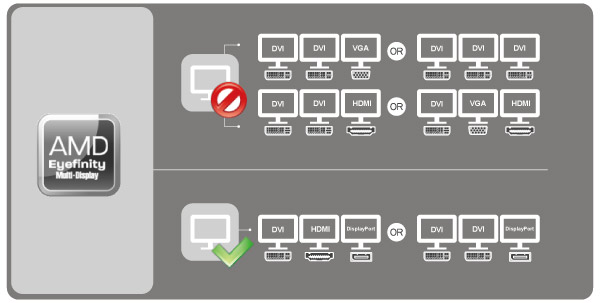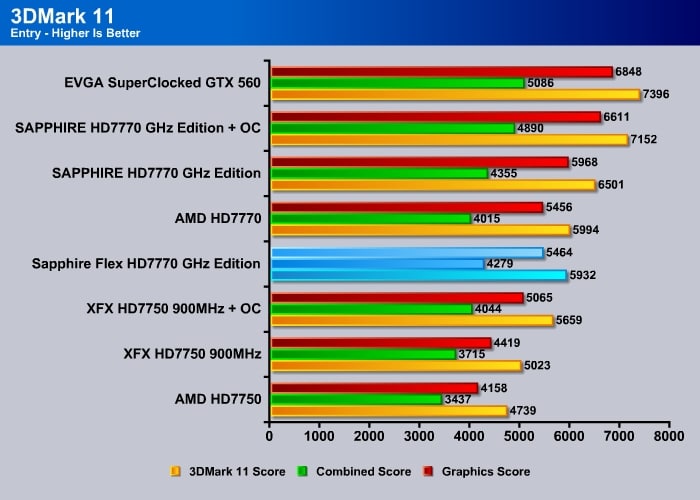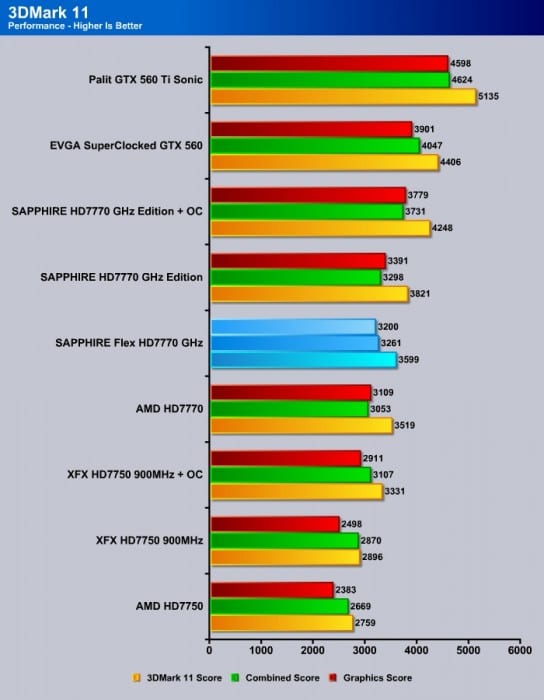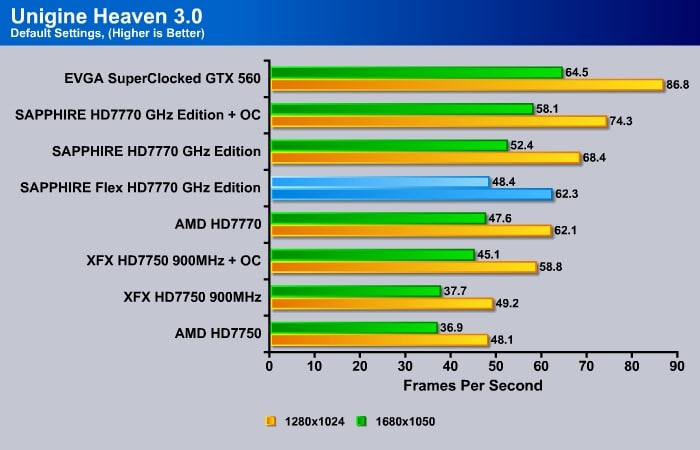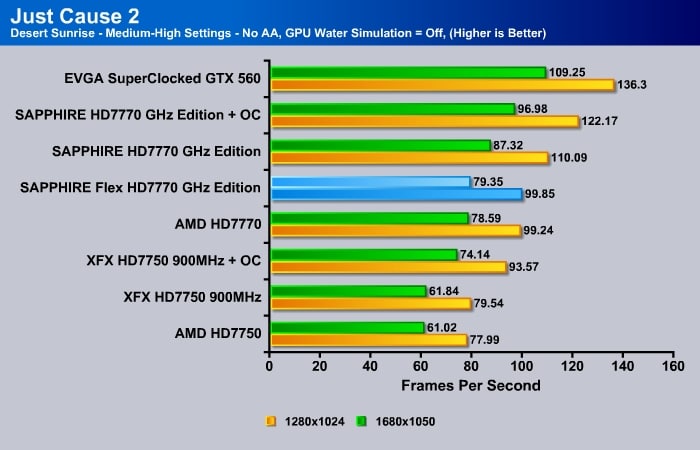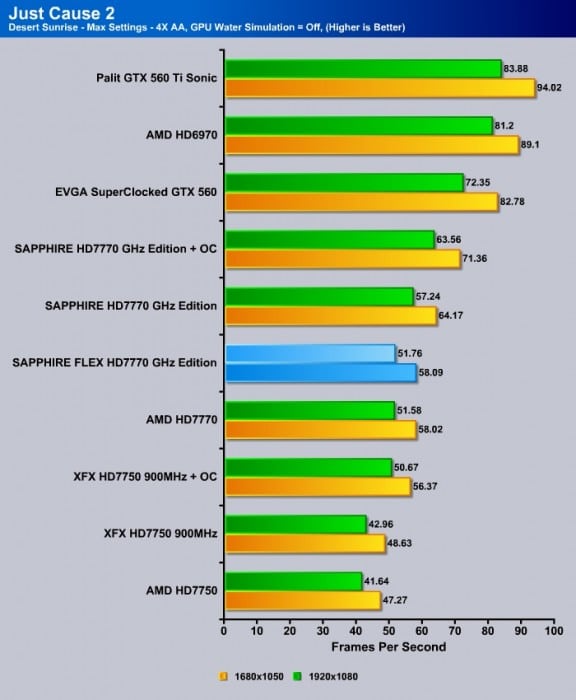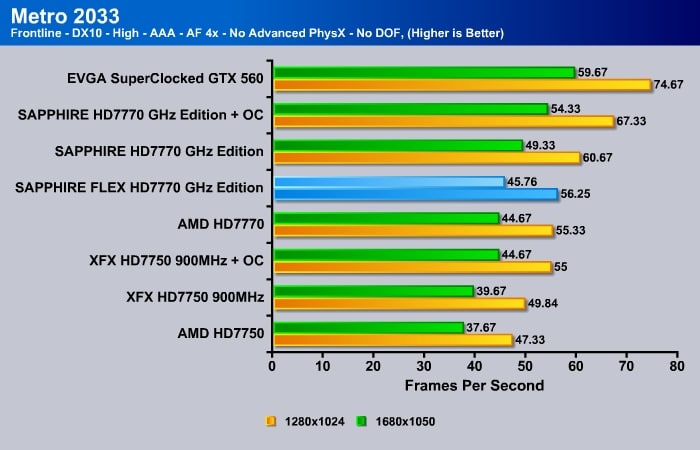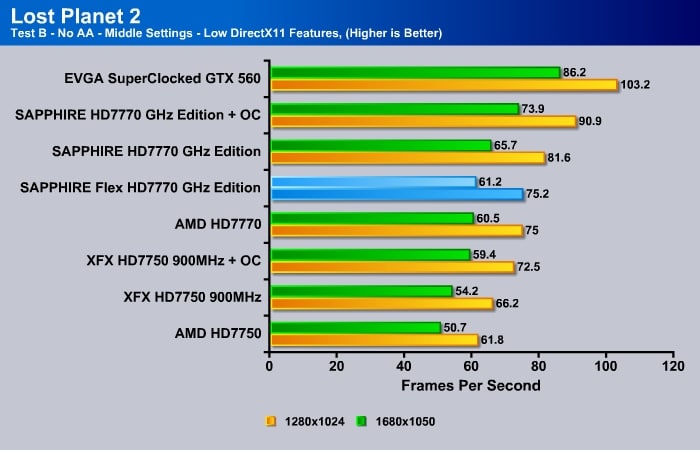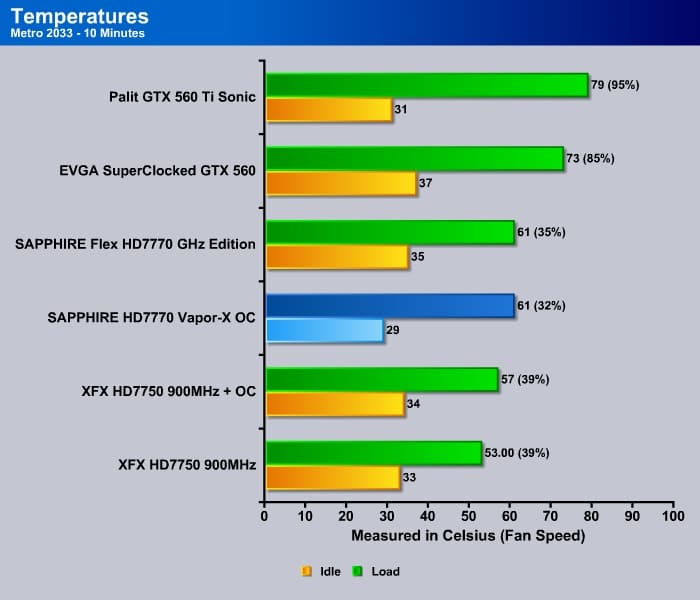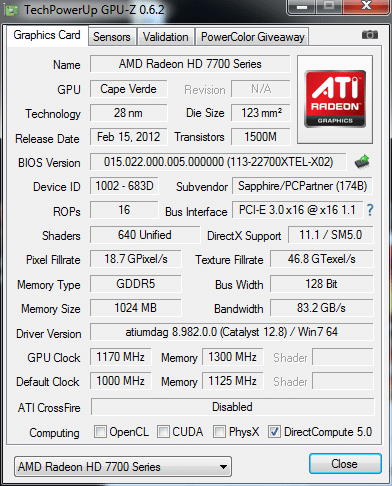The SAPPHIRE Flex HD 7770 GHz Edition is the latest entry into the Sapphire’s Flex line up, bringing the ability to run multiple monitors without the need for an expensive cable or adapter. By combining the power of the HD 7770 and the flexibility of mixing wide range of displays, the Sapphire’s Flex HD 7770 GHz Edition may just be the card that for you if you are looking for a midrange card with multiple monitor support.
Introduction
The SAPPHIRE Flex HD 7770 GHz Edition is the latest entry into the Sapphire’s Flex line up, bringing the ability to run multiple monitors without the need for an expensive cable or adapter. AMD Eyefinity is one of AMD cards’ unique features, and it allows for up to six displays. For professionals like graphical artists and video production companies that need multiple displays, this is a great way to increase productivity without the need for multiple-GPU. Unfortunately, in order to power these displays you would need a monitor that supports DisplayPort 1.2 which supports Multi-Stream Transport (MST) to daisy-chain the displays. Alternatively, you can also buy a a DisplayPort 1.2 Hub MST for the multiple displays.
While DisplayPort is gaining popularity, monitors with such ports often cost more than those without. Since we do not swap monitors as often as other computer parts, and many older models lack DisplayPort, it would be difficult to run your multiple monitor setup if you have one of the latest Radeon GPU’s. This is where the Sapphire Flex card stands out among the other Radeon graphics cards.
As you can see from the image above, to get 3 displays off a single card through AMD Eyefinity, you would have to use the DVI+HDMI+DP or DVI+DVI+DP configuration. There is no way to use three displays through DVI ports or 2 DVI ports and one HDMI port. It is also not possible to pair a VGA monitor into the mix.
Sapphire’s Flex edition expands the possibility by providing the option to add the VGA into the mix of the 3 monitors. It also let users to run 3 displays without the DisplayPort. In essence, you can mix and match the ports on the card.
The Sapphire Flex HD 7770 GHz
The card is shipped in a very standard cardboard box where on the front and back we were greeted with tons of marketing material highlighting the card’s unique feature. Inside we find the typical brown box package where the card sits on a separate compartment from the rest of the accessories.
The Flex HD 7770 GHz Edition is shipped with the following accessories:
- A CrossFire™ Bridge Interconnect Cable
- DVI to VGA Adapter
- 6 PIN to 4 PIN Power Cable
- An HDMI to DVI adapter
- A 6 foot HDMI cable
- Quick Installation Guide
- Driver Disk
- Case badge
The Sapphire Flex HD 7770 GHz Edition is a non reference design card that uses Sapphire’ own cooler as opposed to the stock HD 7770 cooler. In fact, this is the same cooler that is on the Sapphire’s HD 7770 line up with the exception of the Vapor-X that we have reviewed. The card features a single aluminum heatsink with two copper heatpipes conducting the heat away from the GPU.
The design of the Flex HD 7770 is great. The plastic shroud that surrounds the card is secured onto the card so that it does not wobble or bend. On the left side, we see that the shroud is screwed onto the heatsink. And take a closer look at the right side of the picture and we can see that Sapphire has placed a plastic feet under the shroud to offer support that prevents the shroud to flex and breaks.
The HD 7770 Flex has a 80 mm fan sitting on the center of the card. This cooler uses the open-fan design as opposed to the blower design on the reference card. The fan blades sit just a very tiny bit above the shroud but we do not think it will cause any problem at all. Notice that while the HD 7770 PCB is only 23.5 cm (9.25 inches) long, the shroud is 0.5 cm longer but the card’s length is not going to be any issue at all for most mid tower. In fact, it may even fit into some small form factor mini-ITX cases like the Cubitek ICE.
The HD 7770 requires a single 6-pin PCI-E power connector to deliver additional power, as the card has a maximum TDP of 100W. On the top of the card we also find the CrossFire connector as the HD 7770.
The Flex comes with 1GB 128-bit of GDDR5 memory clocked at 1125MHz (4500MHz effective). As this is the GHz edition, it has the GPU clocked at 1GHz. This is not factory overclocked. Given the fact that Sapphire also has a card that is factory overclocked with the cooler, we think there is a potential for us to achieve the same clockspeed, which we should find out soon.
| Specifications | Sapphire Flex HD 7770 GHz Edition | AMD Radeon HD 7770 |
SAPPHIRE VAPOR-X HD 7770 GHz EDITION OC |
| Chipset Version |
ATI Radeon HD 7770 | ATI Radeon HD 7770 | ATI Radeon HD 7770 |
| Process | 28nm | 28nm | 28nm |
| Stream Processors | 640 | 640 | 640 |
| Texture Units | 40 | 40 | 40 |
| ROPs | 16 | 16 | 16 |
| GPU Clock | 1000 MHz | 1000 MHz | 1100 MHz |
| Memory Bus | 128 bit | 128 bit | 128 bit |
| Memory Clock | 1125 MHz | 1125 MHz | 1300 MHz |
| Memory Size | 1 GB | 1 GB | 1 GB |
| Memory Type | GDDR5 | GDDR5 | GDDR5 |
| Minimum Power Supply Requirement | 450 Watt | 450 Watt | 450 Watt |
We actually would love to see Sapphire put 2GB of memory on the card. The additional GB of memory will not make much of a difference for gamers, since the card is mostly like going to be bogged down by its processing power than the amount of RAM. However, for professional software that take advantage of GPU Compute (such as video editing), the extra memory would come very handy if you are using multiple displays. Since the card is designed toward more professional environments for its multiple display support, it would be much more beneficial to have the additional RAM for heavy tasks such as video editing while using multiple displays.
The card uses PCI Express 3.0 but also is backward compatible with PCI Express 2.0. As with other HD 7770 cards, it is built with 28nm AMD Graphic Core Next (GCN) architecture. It supports Shader Model 5.0, OpenGL 4.2, DirectX 11, Dolby TrueHD and DTSHD Master audio, PowerTune, PowerPlay, and ZeroCore Power.
Unlike the reference card, the Flex edition has a different video output: we can see that it comes with one HDMI (with 3D), one Single-Link DVI-D port, one DisplayPort 1.2 port, and one Dual-Link DVI-I. port. Noticeably missing is the second DisplayPort that is found on the reference HD 7770. This is where the Flex card is going to be a good choice for those with multiple displays. Rather than forcing you to use the DisplayPort, you can use the two DVI ports and the included HDMI to DVI adapter to power up to three DVI displays. Keep in mind that the DVI-D port on the card only supports resolutions up to 1080p. This is somewhat of a disappointment for us as it will not allow us to drive two 30” Dell displays. Then again, we doubt that people who have two 30” displays would go for a card with 1GB of memory.
The flexibility of the Flex card allows users to mix and match different combinations of display outputs which is the most cost effective solution for those who have displays without the DisplayPort. With this card, you can use any three of the four ports to drive three displays. If you wish to run 6 displays, you can populate all of the ports and use the MST Hub or daisy-chain the DP 1.2 monitors.
Since the HD 7770 is not going to be an enthusiast gamer’s card, people looking to buy the card are most likely looking at its ability to deliver a decent performance and/or use it for its multiple display setup. AMD Eyefinity is the only technology currently at the 100 price range that offers the ability to drive 3 displays while offering a good gaming performance. People who are looking to buy the card is most likely not going to be willing to spend a lot of money on a brand new display with DisplaPort so having the option to run 3 monitors through DVI ports is a great idea.
Testing Methodology
The OS we use is Windows 7 Pro 64bit with all patches and updates applied. We also use the latest drivers available for the motherboard and any devices attached to the computer. We do not disable background tasks or tweak the OS or system in any way. We turn off drive indexing and daily defragging. We also turn off Prefetch and Superfetch. This is not an attempt to produce bigger benchmark numbers. Drive indexing and defragging can interfere with testing and produce confusing numbers. If a test were to be run while a drive was being indexed or defragged, and then the same test was later run when these processes were off, the two results would be contradictory and erroneous. As we cannot control when defragging and indexing occur precisely enough to guarantee that they won’t interfere with testing, we opt to disable the features entirely.
Prefetch tries to predict what users will load the next time they boot the machine by caching the relevant files and storing them for later use. We want to learn how the program runs without any of the files being cached, and we disable it so that each test run we do not have to clear pre-fetch to get accurate numbers. Lastly we disable Superfetch. Superfetch loads often-used programs into the memory. It is one of the reasons that Windows Vista occupies so much memory. Vista fills the memory in an attempt to predict what users will load. Having one test run with files cached, and another test run with the files un-cached would result in inaccurate numbers. Again, since we can’t control its timings so precisely, it we turn it off. Because these four features can potentially interfere with benchmarking, and and are out of our control, we disable them. We do not disable anything else.
We ran each test a total of 3 times, and reported the average score from all three scores. Benchmark screenshots are of the median result. Anomalous results were discounted and the benchmarks were rerun.
Please note that due to new driver releases with performance improvements, we rebenched every card shown in the results section. The results here will be different than previous reviews due to the performance increases in drivers.
Test Rig
| Test Rig | |
| Case | Cooler Master Storm Trooper |
| CPUs | Intel Core i7 3770k @ 4.6GHz |
| Motherboards | Gigabyte GA-Z77-UD3H Motherboard |
| Ram | Kingston HyperX Genesis 32GB (2x4GB) 1600Mhz 9-9-11-27 |
| CPU Cooler | Noctua NH-D14 Air Cooler |
| Hard Drives | Seagate Barracuda 7200.12 1TB |
| SSD | 1x OCZ Vertex 3 |
| Optical | None |
| GPU | Palit GTX 560 Ti Sonic 1GB Video Card EVGA SuperClocked GTX 560 1GB Video Card SAPPHIRE Flex HD 7770 GHz Edition SAPPHIRE VAPOR-X HD 7770 GHz EDITION OC (1100 MHz/ 1300 MHz) AMD HD7770 1GB Video Card XFX HD7750 Black Edition 1GB Video Card (Factory Overclock) AMD HD7750 1GB Video Card |
| PSU | OCZ ZT Series 650W |
Synthetic Benchmarks & Games
| Benchmarks |
|---|
| 3DMark Vantage |
| 3DMark 11 |
| Just Cause 2 |
| Lost Planet 2 |
| Metro 2033 |
| Unigine Heaven 3.0 |
| Dirt 3 |
Synthetic Benchmarks
3DMark 11
Since the Sapphire Flex HD 7770 GHz Edition is clocked the same speed as the reference HD 7770, we do not expect much difference in the benchmarks. In the synthetic and the game benchmarks, the Flex HD 7770 GHz Edition performs just like your vanilla HD 7770 GHz Edition, which is not terrible considering its pricing. Expect the HD 7770 to be a good replacement if you are still using an older midrange Radeon HD 4000 card or GeForce GTX 400 card. The card is capable at playing recent game titles at 1080p resolution at mid to high setting. Only more demanding game titles like Metro 2033 would require you to lower the resolution to 1680×1050 and the visual settings. Ultimately, for a $100-$150, it is not a bad card.
3DMark Vantage
Unigine Heaven 3.0
Unigine Heaven is a benchmark program based on Unigine Corp’s latest engine, Unigine. The engine features DirectX 11, Hardware tessellation, DirectCompute, and Shader Model 5.0. All of these new technologies combined with the ability to run each card through the same exact test means this benchmark should be in our arsenal for a long time.
Game Benchmarks
Dirt 3
Just Cause 2
Metro 2033
Lost Planet 2
Stability Tests
TEMPERATURES, NOISE, AND POWER CONSUMPTION
To measure the temperature of the video card, we used EVGA’s Precision X and ran the Metro 2033 benchmark in a loop to find the Load temperatures for the video cards. The highest temperature was recorded. After looping for 10 minutes, Metro 2033 was turned off and we let the computer sit at the desktop for another 10 minutes before we measured the idle temperatures.
The card runs very cool even under load, breezing through at 61°C, the same temperature as the Sapphire’s own Vapor-X unit. Not only does the card run cool, its noise-level is excellent as well. We can barely notice the fan noise under load as the fan is rotating at only 35%. Even when we stress the card with Furmark, we only notice the temperature peek at 70°C and the fan running at 40%. Still the card is still very quiet even under this condition. So, nothing to worry about the card’s temperature or noise-level.
To get our power consumption numbers, we plugged in our Kill A Watt power measurement device and took the Idle reading at the desktop during our temperature readings. We left it at the desktop for about 15 minutes and took the idle reading. Then we ran Metro 2033 for a few minutes minutes and recorded the highest power usage.
Our system with Flex HD 7770 consumes 57 watts idle and under load we see the system consumes 120 more watts of power or 157 watts of power. The 28nm GPU on the HD 7770 offers excellent performance and power ratio where the card is capable of delivering a good performance while consuming less power. AMD HD 7000 series GPUs feature ZeroCore technology where when the system is under long period of inactivity, the GPU will enter into a even lower idle power state to conserve power. Expect the card’s idle power consumption to drop about 6 watts lower when the card is in the ZeroCore state.
Overclocking
The Flex HD 7770 GHz Edition does not overclock as high as other HD 7770. We were able to achieve modest overclocks where we push the GPU to 1170MHz and memory to 1300MHz. It will not take home any overclocking trophy, but it is actually slightly faster than a few factory overclocked HD 7770 we have seen. So, it is not too terribly bad.
At stock speed, the HD 7770 performs about 90% the performance of the HD 6850 so armed with the extra speed, the card would be able to deliver at least the performance of the HD 6850. Ultimately, not everyone is going to overclock their card but for those who do, you would get slightly extra performance of of your card
Conclusion
Like any other HD 7770, the Sapphire Flex HD 7770 GHz Edition is going to be a good midrange card, with the ability to churn out respectable frame rates for most game titles. When AMD first launched the HD 7770, we saw the card perform close to the HD 6850 but at a much higher asking price. At that time, it made it hard to buy the HD 7770 unless you want the new features that the card brings: GNC, VCE, PowerTune, lower power consumption, etc. However, now that the price has dropped to $100 range since the card has launched, there is a more compelling reason to choose the card as it now is offering a more competitive price while offering comparable performance. NVIDIA has just released the direct competitor to the HD 7770, the GTX 650. While we have not yet got our hand at the card to review, we have seen that the Flex HD 7770 still holds its ground against the reference HD 7770, making it the card to buy at the $100 range.
We like what Sapphire has done with the Flex HD 7770. As different vendors often differentiate one from the other with custom cooling and/or extreme overclocking, we like Sapphire’s approach of going out of the way to make a card that stands out. There are always different computing markets to consider and by offering a card that is capable of powering three displays via DVIs is certainly something that makes the Flex HD 7770 one of its kind among the seas of HD 7770.
We would love to see 2GB of memory on the card and wished the card had overclocked slightly better. However, we cannot overlook the fact that Sapphire Flex HD 7770 brings a good midrange GPU with the ability to power three DVI displays and consumes low power. The card has an MSRP of $149.99 which often means that it might retail for slightly lower. At this price, it is hard to argue that this is the best card on the market for its price and its unique ability to deliver multiple display setup.
| OUR VERDICT: SAPPHIRE Flex HD 7770 GHz EDITION | ||||||||||||||||||
|
||||||||||||||||||
| Summary: It is hard to not to choose the Sapphire Flex HD 7770 if you are simply looking for a card that offers good performance, consumes low power, and offers such wide range of flexibility in terms of display support. It earns the Bjorn3D Seal of Approval. |
 Bjorn3D.com Bjorn3d.com – Satisfying Your Daily Tech Cravings Since 1996
Bjorn3D.com Bjorn3d.com – Satisfying Your Daily Tech Cravings Since 1996