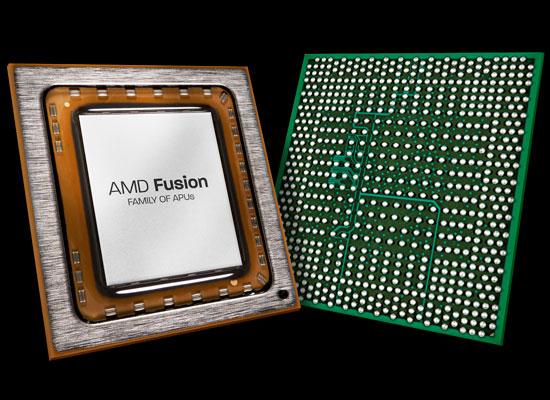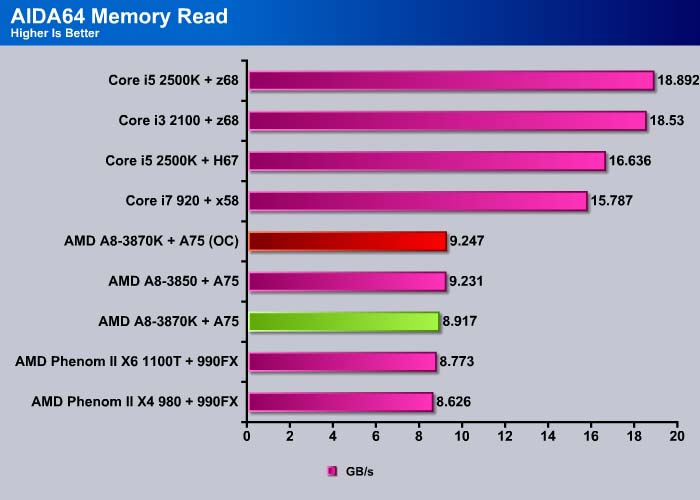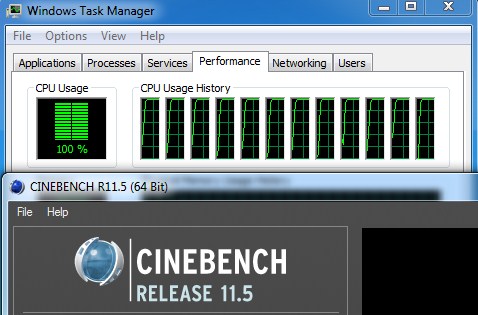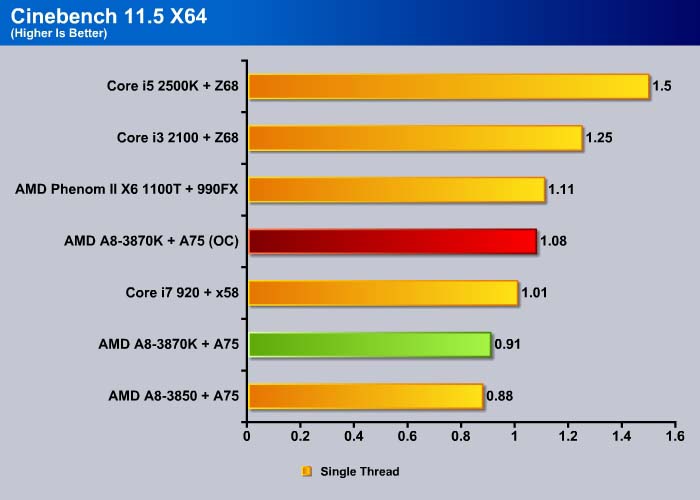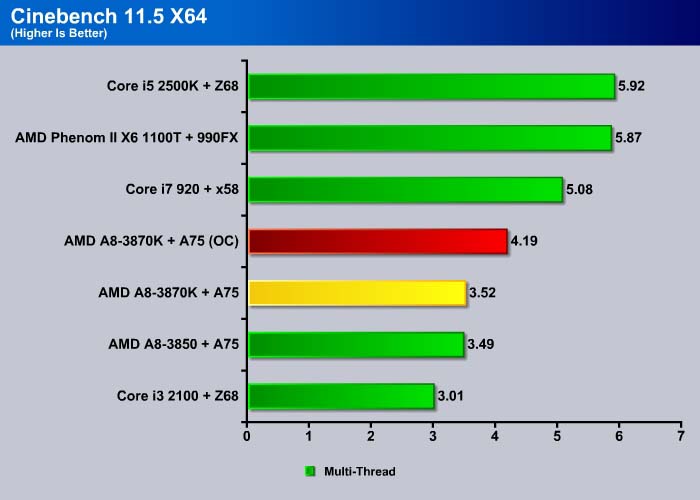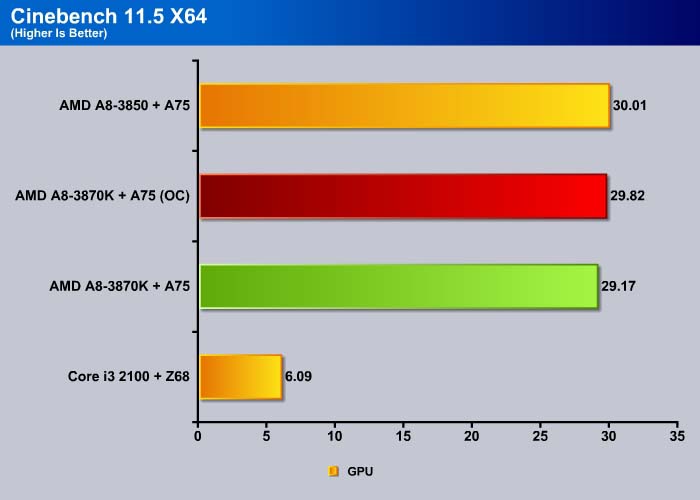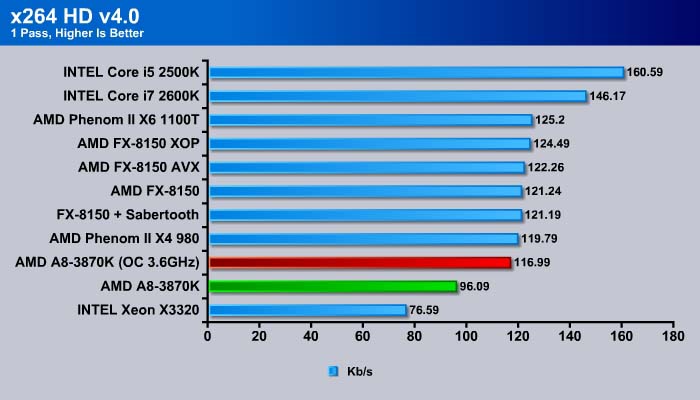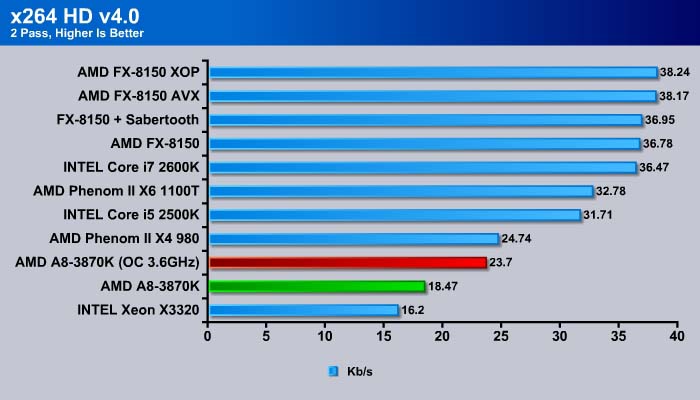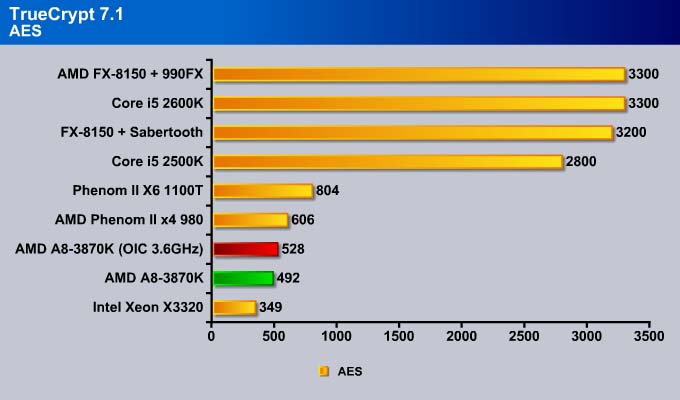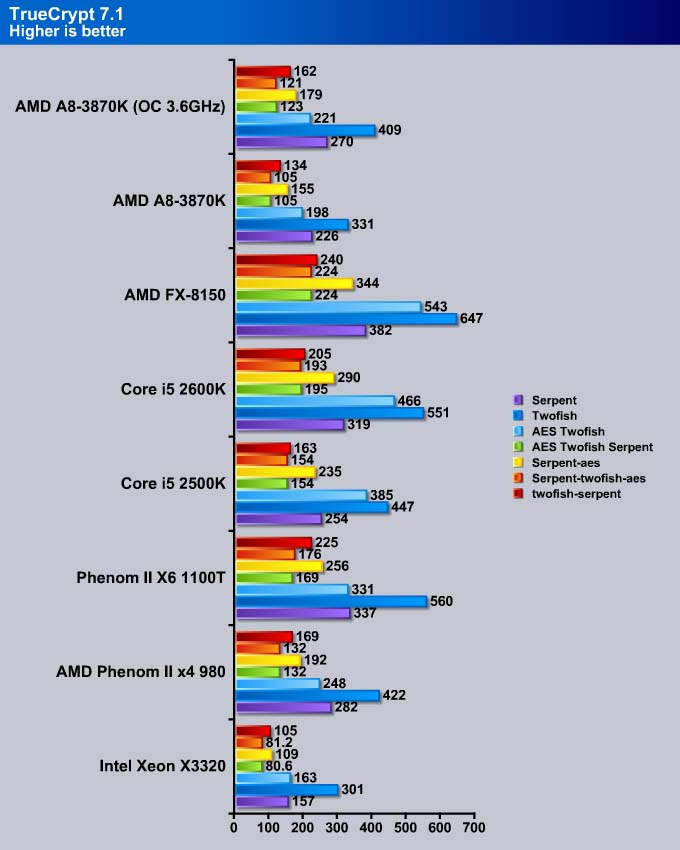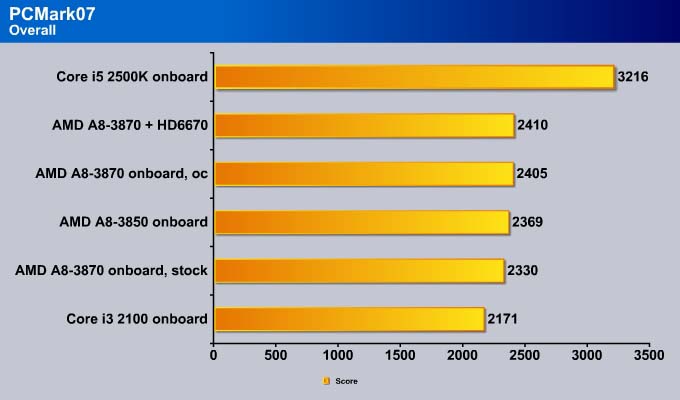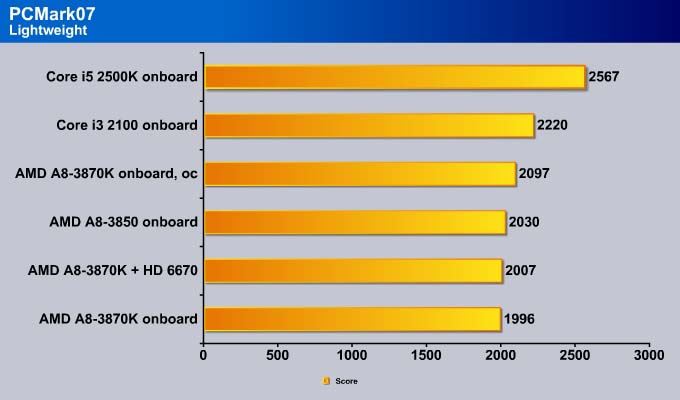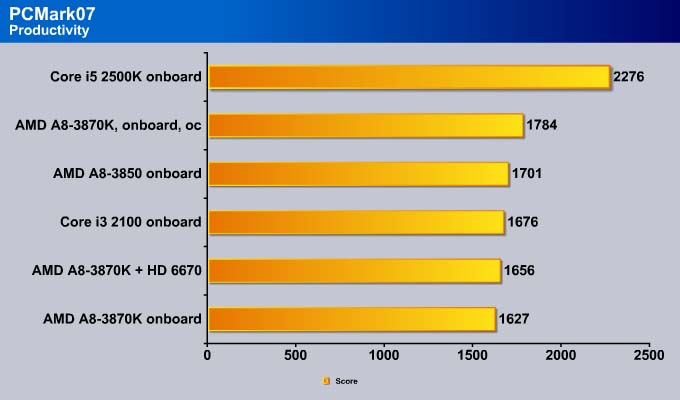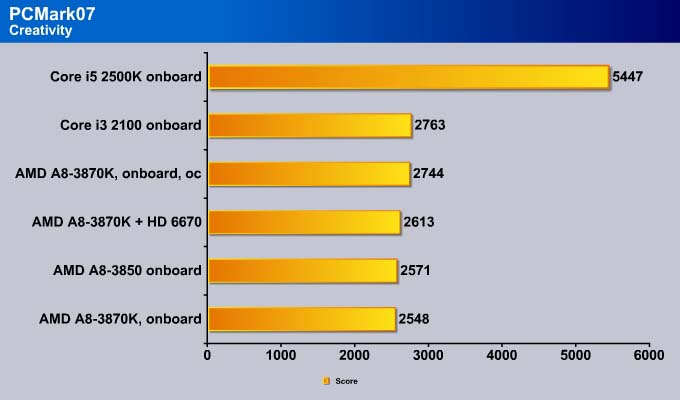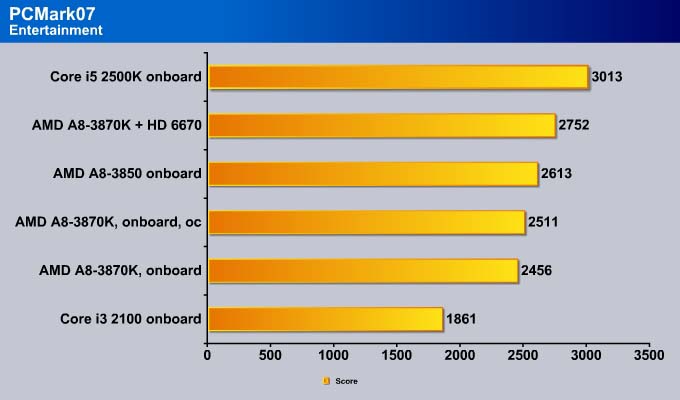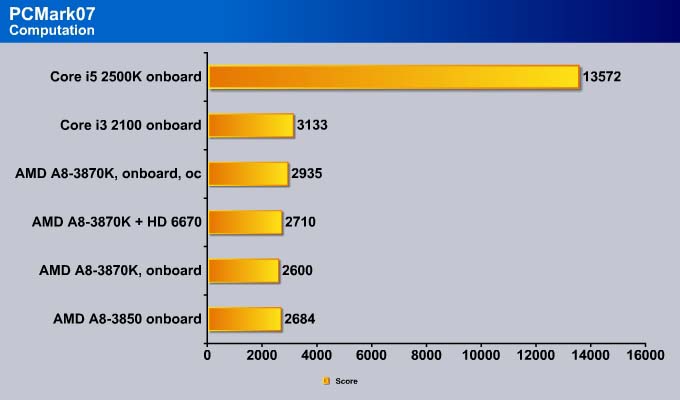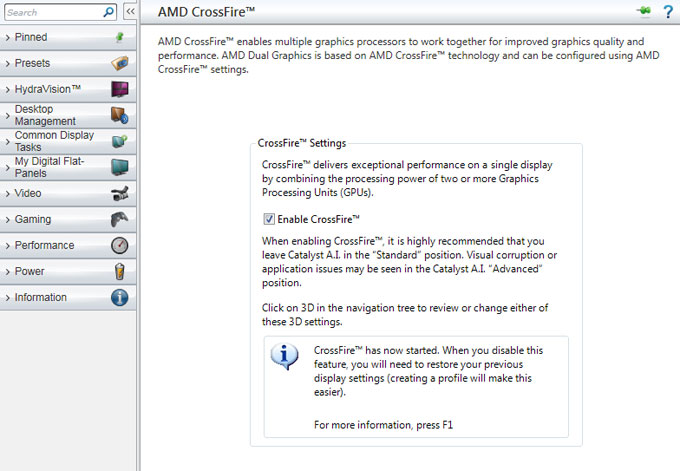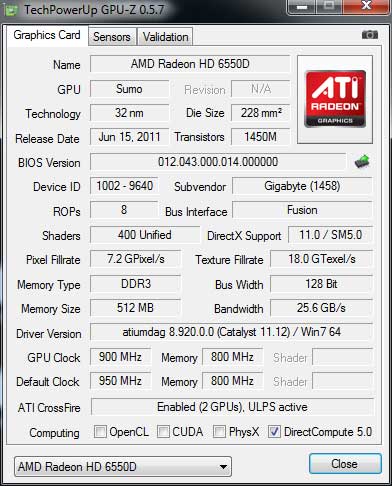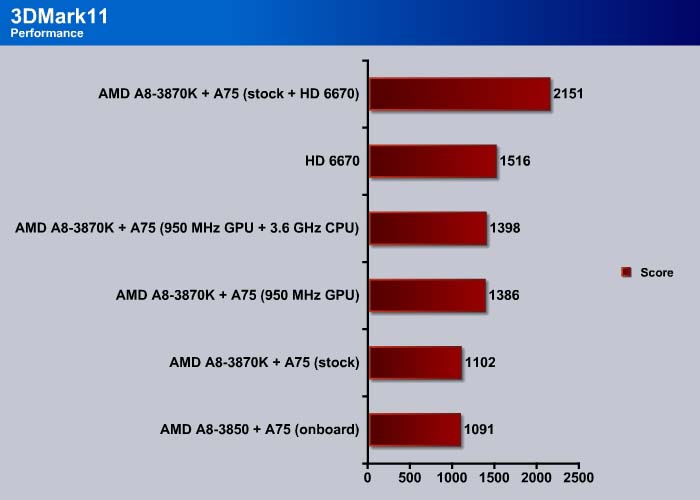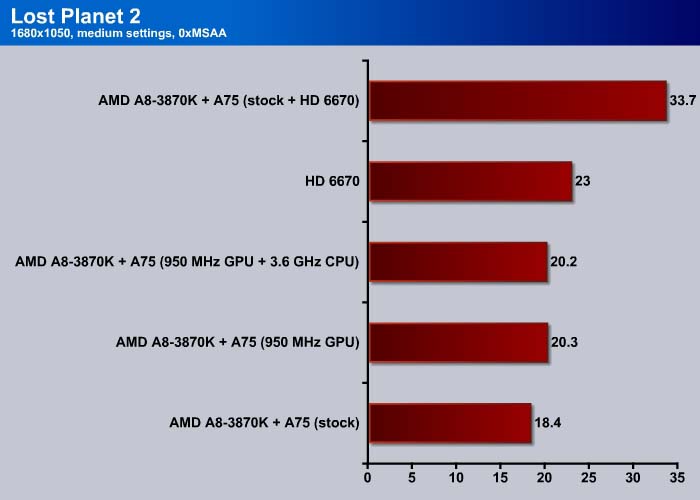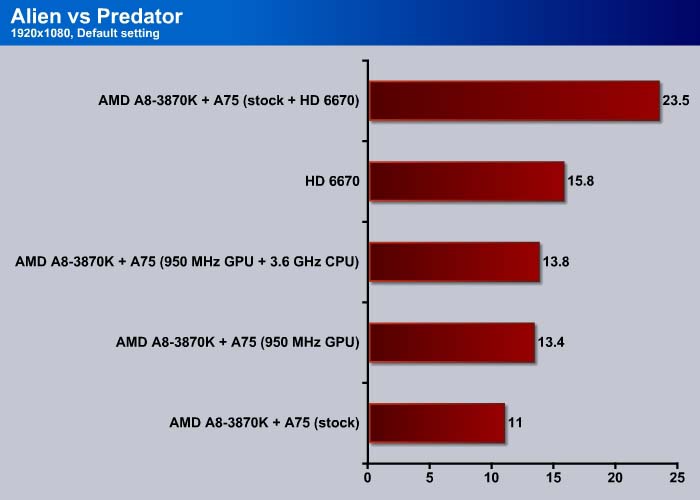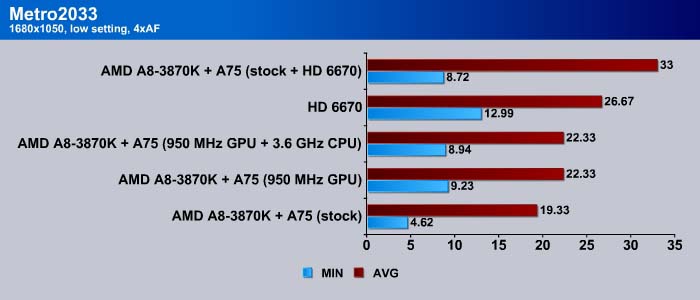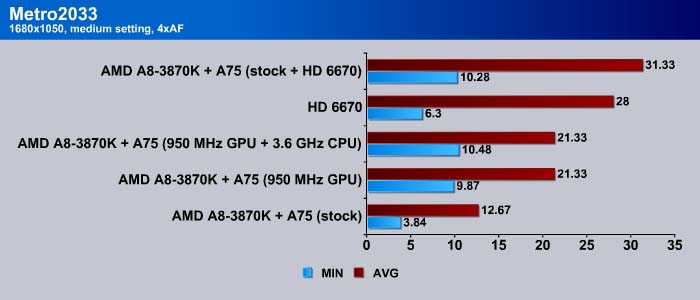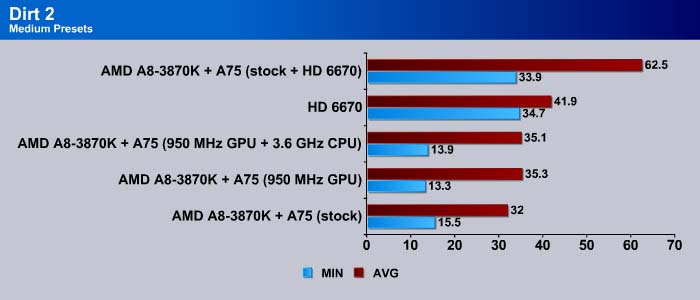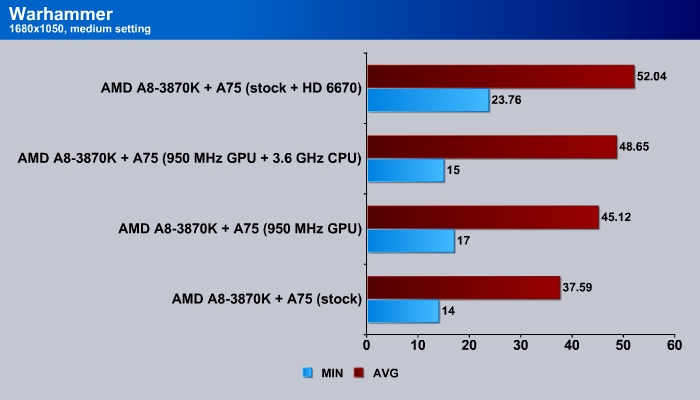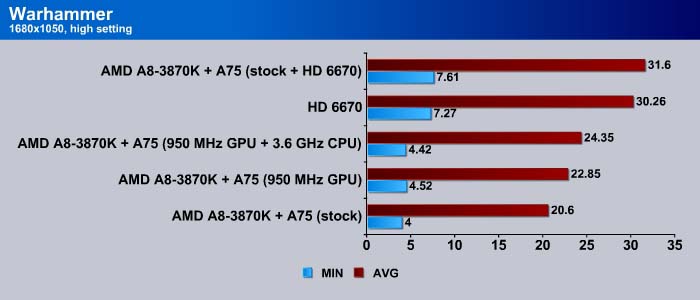The new Llano with its unlocked multiplier allows even greater overclocking versatility. Keep reading to find out more!
INTRODUCTION
AMD launched the desktop APU (codenamed Llano) back in June 2011. While the APU, which is virtually a CPU with integrated GPU, features much more powerful integrated graphics (the HD 6550D) than Intel Sandy Bridge’s HD 3000 counterpart, it is unfortunately not fast enough compare to the similar priced Phenom II processors. Making the matter worse, that the APU lacks the overclocking potential that is found on the black edition Phenom processors due to the locked multiplier.
AMD has heard the enthusiasts demand and released two K series processors, A8-3870K and the A6-3670K, with unlocked multipliers for enthusiast who like to squeeze that extra bit of clockspeed out of their chip. In addition to the unlocked multiplier, the new processors are also running 100MHz faster than the previous A8-3850 and A6-3650, respectively. Since 100MHz does not really yield a huge performance gain, AMD priced the A8-3870K at $144.99 which is just $5 more than the A8-3850. The A6-370K is priced at $10 more than the A6-3650.
The new K series processors allow users to overclock the CPU by simply raising the multiplier and keep the bus speed at default 100MHz. However, users can also increase the GPU clockspeed, an option that was not available with the non-K models. With the A8-3850 (non-K model), we can raise the GPU performance by overclocking the FSB, which in turn raises both the CPU and GPU speed simultaneously. With the K models, we can now raise the GPU frequency independent of the CPU frequency, without raising the FSB frequency.
Both the A8-3870K and the A6-3670K still feature 4MB of L2 cache, four cores on the die, and support DDR3 up to 1866MHz. The A8-3870K CPU runs at 3.0 GHZ and the A6-3670K runs at 2.7GHz. In the GPU department, the bigger brother of the two (A8-3870K) has 400 Radeon cores running at 600MHz while its little brother has 320 Radeon cores at 440MHz.
Overclocking
CPU OC
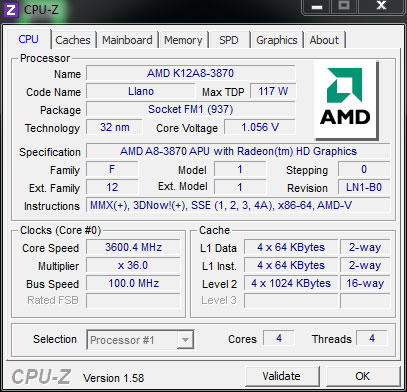
GPU OC
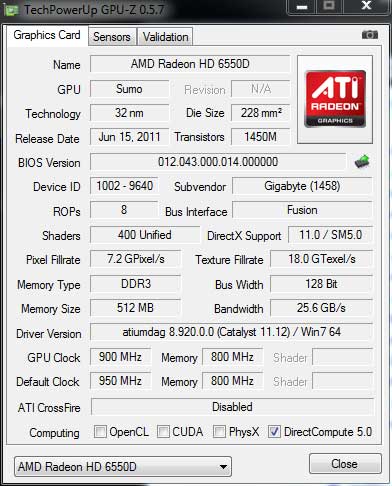
aida64 v2.0
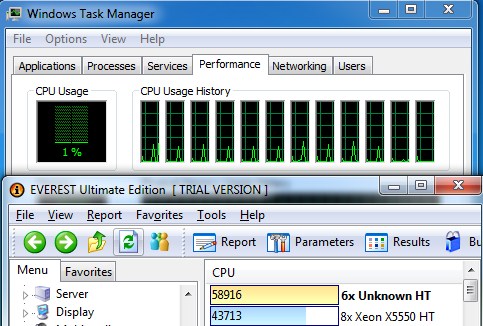
“AIDA64 Extreme Edition is a streamlined Windows diagnostic and benchmarking software for home users. AIDA64 Extreme Edition provides a wide range of features to assist in overclocking, hardware error diagnosis, stress testing, and sensor monitoring. It has unique capabilities to assess the performance of the processor, system memory, and disk drives. AIDA64 is compatible with all current 32-bit and 64-bit Microsoft Windows operating systems, including Windows 7 and Windows Server 2008 R2.”
Since the A8-3870K has the same architecture and specs as the A8-3850 except running at 100MHz faster, we should not expect any major performance difference. As expected, the A8-3870K scored slightly ahead of the A8-3850. We also include the result from overclocked A8-3870K to 3.6GHz. At this speed, the A8-3870K performs just a hair under the Phenom II X4 980. The 3.6GHz A8-3870K is also able to come ahead of the Intel Core i3 2100, making it much more competitive in terms of performance and price ratio.
CPU
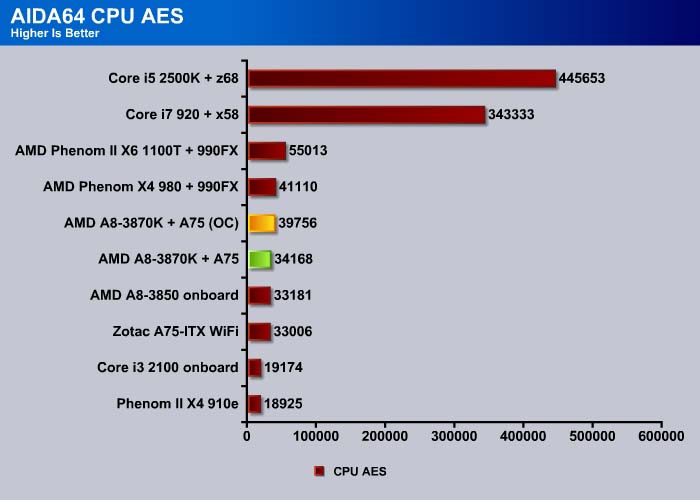
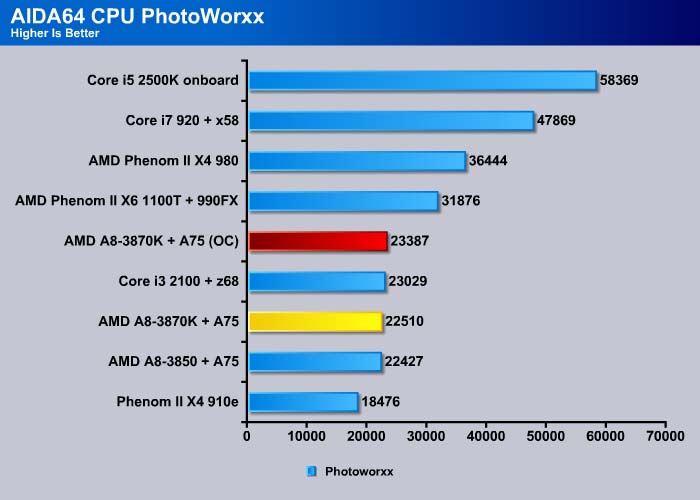
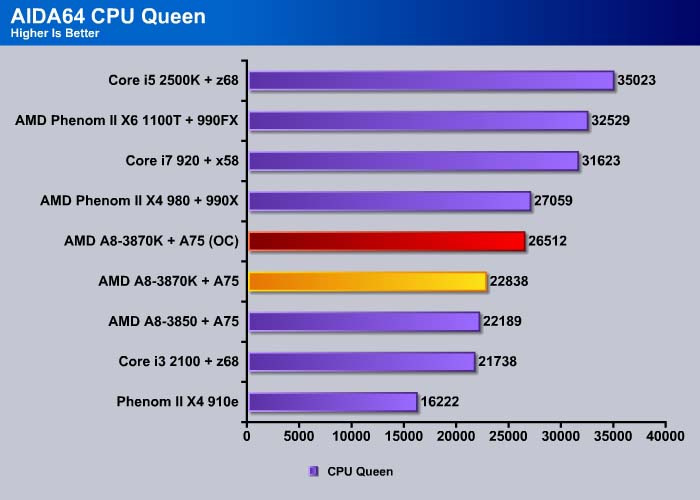
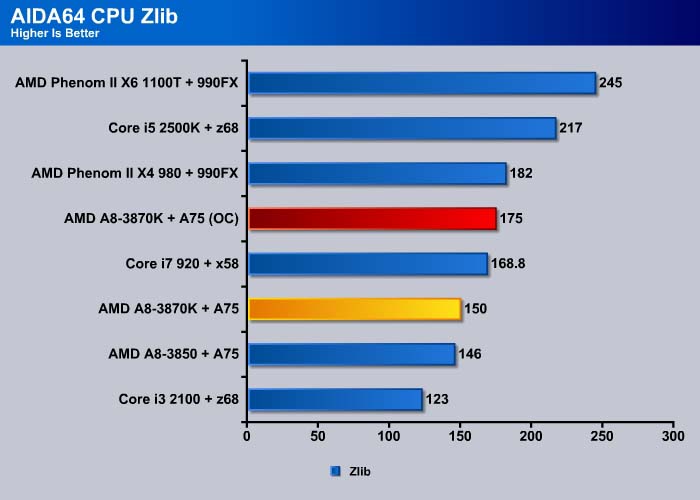
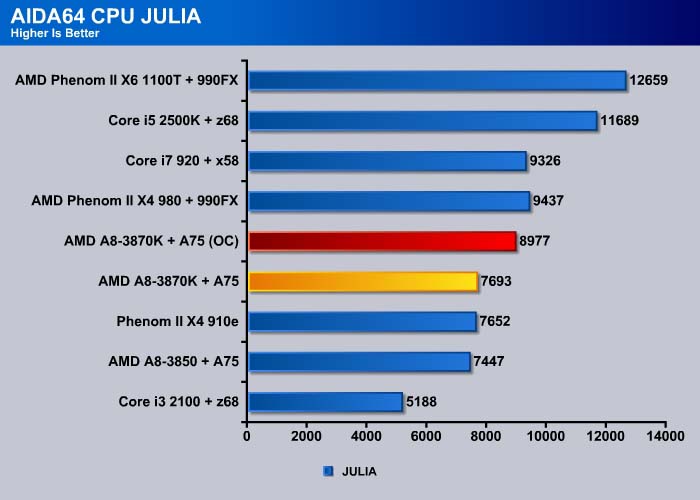
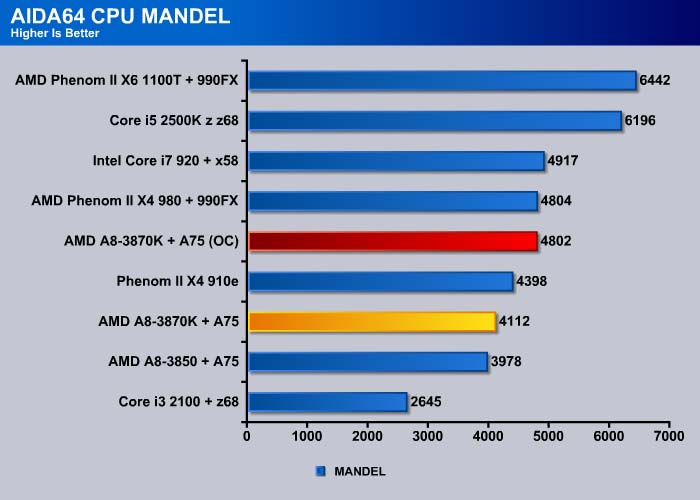
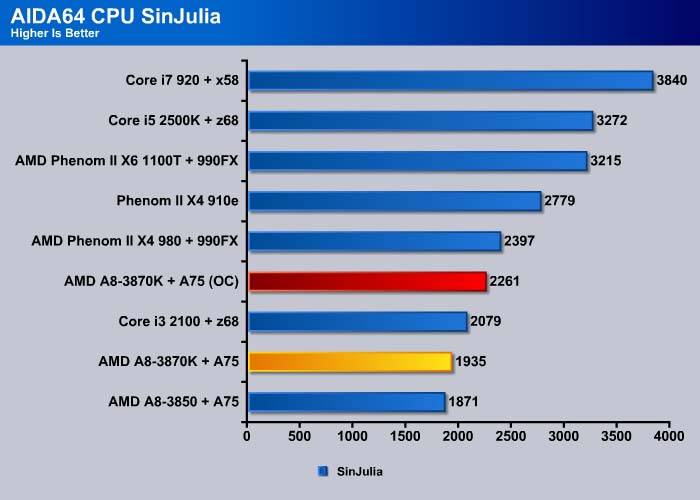
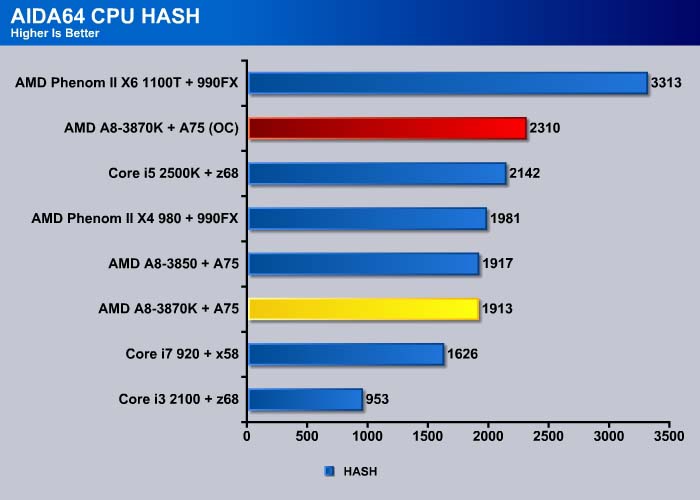
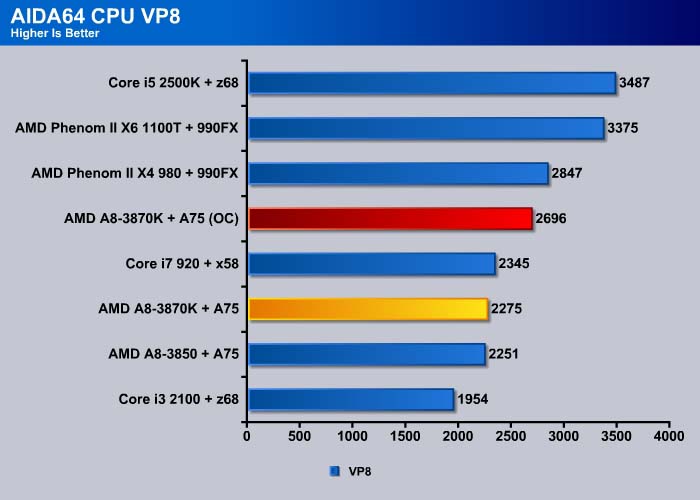
Memory
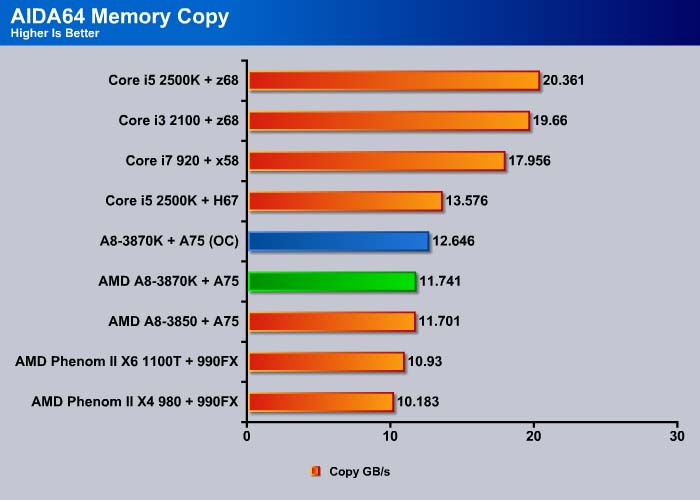
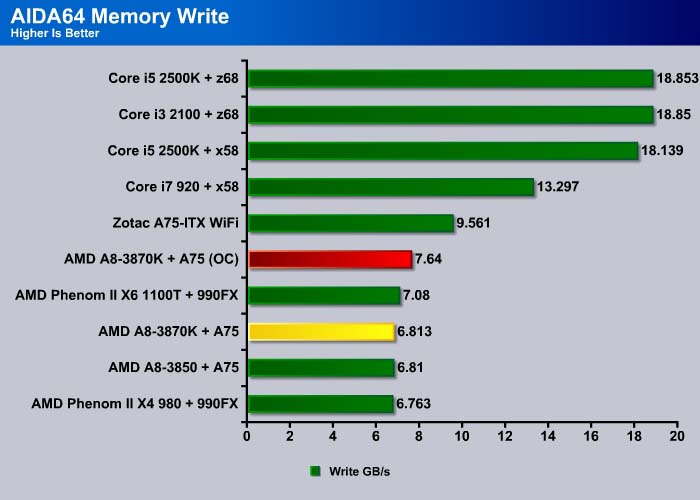
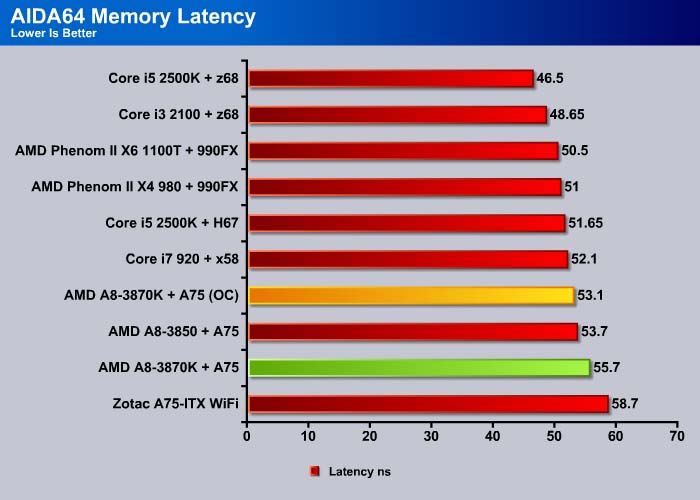
Cinebench R11.5
“CINEBENCH is a real-world test suite that assesses your computer’s performance capabilities. MAXON CINEBENCH is based on MAXON’s award-winning animation software, CINEMA 4D, which is used extensively by studios and production houses worldwide for 3D content creation. MAXON software has been used in blockbuster movies such as Spider-Man, Star Wars, The Chronicles of Narnia and many more. MAXON CINEBENCH runs several tests on your computer to measure the performance of the main processor and the graphics card under real world circumstances. The benchmark application makes use of up to 16 CPUs or CPU cores and is available for Windows (32-bit and 64-Bit) and Macintosh (PPC and Intel-based). The resulting values among different operating systems are 100% comparable and therefore very useful with regard to purchasing decision-making. It can also be used as a marketing tool for hardware vendors or simply to compare hardware among colleagues or friends.”
The Cinebench test shows that the 100MHz yields about 3% improvements in the single thread performance. Overclock the processor to 3.6GHz yields 19% improvements. At 3.6GHz, the A8-3870K is still lagging behind the Core i3 2100 but is faster than the Core i7 920.
We gain about 20% multi-threaded performance by overclocking the A8-3870K to 3.6GHz.
The same HD 6550D is found on the A8-3870K and A8-3850, so we do not expect the GPU performance to be any different between the two CPUs.
X264HD
Llano lacks the AVX instruction set and as result it is not going to be as fast at transcoding as the newer processors like the Sandy Bridge or the Bulldozer.
Truecrypt 7.1
When comes to data encryption, the Llano also lacks the hardware instruction that is found with the FX-8150 and the Sandy Bridge processor. The overclocking does help with the performance where we get 7% improvement in the AES encryption.
PCMARK 7
The latest benchmark Suite–PCMark 7, puts a greater stress on the system than the PCMark Vantage. Contrast to the PCMark Vantage, the latest edition stress type of workloads rather than individual tasks. It consists of Lightweight, Productivity, Productivity, Entertainment, Computation and Storage benchmark. Readers can refer to the PCMark 7 whitepaper for the detailed list of applications and tests run for each suite.
We use PCMark7 to assess the system performance. Here we include the result of A8-3870K running at stock speed, overclocked to 3.6GHz, and in Dual GPU configuration with the HD 6670.
With PCMark7, we can get about 3% improvement with overclocking the CPU to 3.6GHz. The addition of the HD 6670 also yields about 3% improvements in the overall score.
We get about 4% improvement in the Lightweight benchmark and 9% in the Productivity benchmark for our overclocked CPU. The addition of the HD 6670 does not help much here as these two tasks are primarily CPU bound.
In Creative benchmark, we get about 2% improvement with the addition of HD 6670 and 7% with overclocking.
The Entertainment benchmark involves gaming so the addition of the HD 6670 shows the most gain. Here we can see the dual GPU yield about 11% gain in the performance.
Computation benchmark is another test that stress the CPU. Thus, not too surprising that we see improvements with the overclocking. Here we can see that the overclocked A8-3870K is almost as fast as the Core i3 2100.
Dual Graphics Performance
We had already looked the performance of the Llano’s HD 6650D compared against Intel Sandy Bridge’s HD 2000/3000 when we reviewed the A8-3850. If you need to look at the benchmarks, please head over to the previous review. To sum it up, Llano’s IGP is about two to three times more powerful than the Intel’s Sandy Bridge processor. It is currently the fastest IGP available that also offers DirectX 11 support which Sandy Bridge lacks.
For this article, we will be investigating on the AMD Dual Graphics performance by pairing the A8-3870K with HD 6670 courtesy of Gigabyte. The ability to combine the integrated GPU with a discreet card is not new as we have seen it in the past with NVIDIA’s GeForce 8300 Hybrid SLI and also AMD’s own 785G supports Hybrid CrossFire. The latest A6 and A8 Llano processor can pair up with Radeon HD 6670, HD 6570, or HD 6450.
Setting up the Dual Graphics is quite easy:
- In the BIOS, set the primary display as onboard. (which should be the default for most A75 chipset boards)
- Install the latest AMD Catalyst driver and AMD Catalyst Application Profile (CAP) (http://sites.amd.com/us/game/downloads/Pages/crossfirex-app-profiles.aspx)
- In the AMD VISIOIN Engine control center, under Gaming, Gaming Performance, AMD Crossfire, enable CrossFire.
The obvious benefit with Dual Graphics is the performance enhancement. We measured the performance can be up to double by the addition of the HD 6670. However, we think one of the biggest advantages with the Dual Graphics Technology is the ability to support up to 5 displays through AMD Eyefinity technology. Such configuration will let you use two displays on the IGP and three on the discreet card for up to 5760×1080 resolution. A caveat is that to use more than two displays, the display panels need to have DisplayPort and/or DisplayPort compliant active adapter.
We want to mention here that while we test the benchmarks with the system memory set at 1600MHz, Llano’s IGP actually scales up with faster memory speed. We had previously saw ..
While the CPU overclocking yields somewhere from 5~10% improvements, the GPU overclocking shows a much greater gain. In terms of GPU improvements, we get 25% improvement when we overclocked the HD 6650D from the default 600MHz to 950MHz. The addition of the HD 6670 almost doubles the performance over the IGP. Compare against the discreet HD 6670, we see the Dual Graphics shows about 40% improvement.
AMD markets the HD 6650D toward users who play games at 1440×900 resolution. We cannot test at this resolution so we decided to test at the closest resolution of 1680×1050. At this resolution, we can see that the HD 6650D is almost good enough to handle the game at medium setting. With the GPU overclocked to 950MHz from the default 600MHz, we noticed about 10~20% gain in the performance. It is still not fast enough to play games at 1680×1050.
However, with the addition of the HD 6670, the games are able to reach to that 30 FPS needed to not noticing any major performance lag at 1680×1050. For game like Metro 2033, we were able to hit 30 FPS at low and medium setting with 4xAF enabled in Dual GPU configuration. Depending on the game and the configuration, we should expect the Dual GPU with the HD 6670 to yield somewhere from 40% to 90% improvement. We can see that the $100 retail priced HD 6670 alone is definitely not strong enough to handle games at 1680×1050 but pairing it up with the A8-3870K (or A8-3850), it should be fast enough to produce decent frame rates.
CONCLUSION
| OUR VERDICT: AMD A8-3870K | ||||||||||||||||||
|
||||||||||||||||||
| Summary: If you plan to setup an all-in-one PC that utilize the IGP or need a simple and a cheap system that supports multi-display with AMD Eyefinity technology, the A8-3870K is worth considering, especially if you ever plan to do overclocking. |
 Bjorn3D.com Bjorn3d.com – Satisfying Your Daily Tech Cravings Since 1996
Bjorn3D.com Bjorn3d.com – Satisfying Your Daily Tech Cravings Since 1996