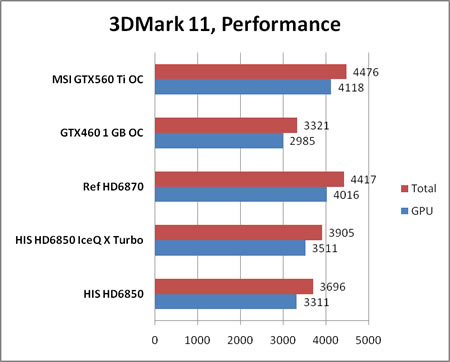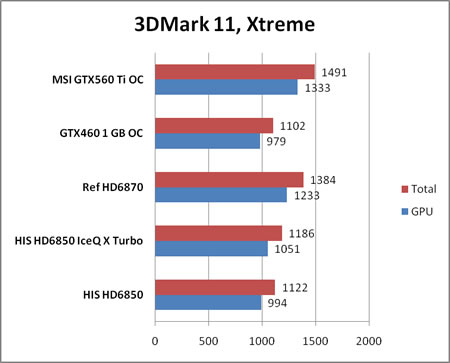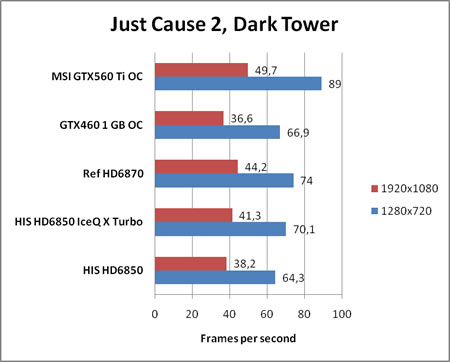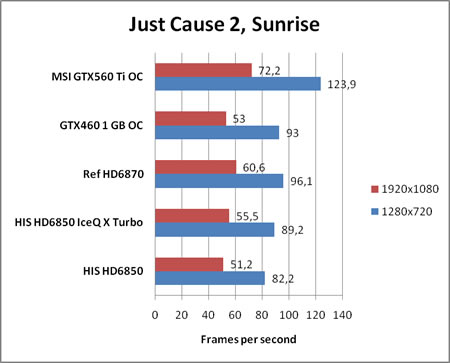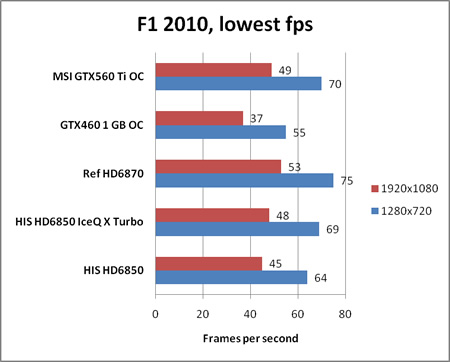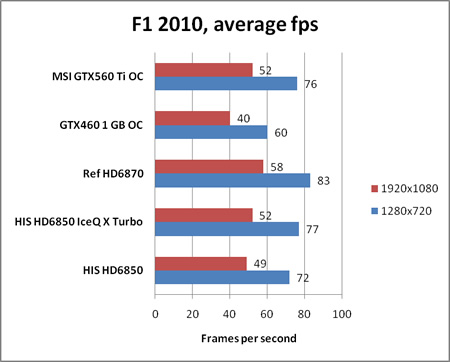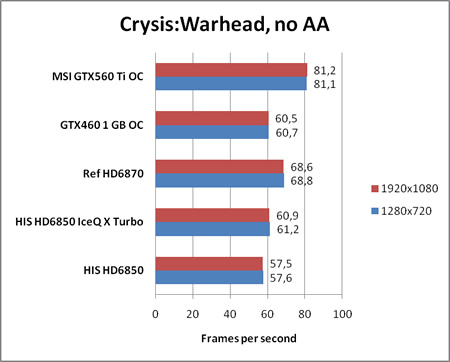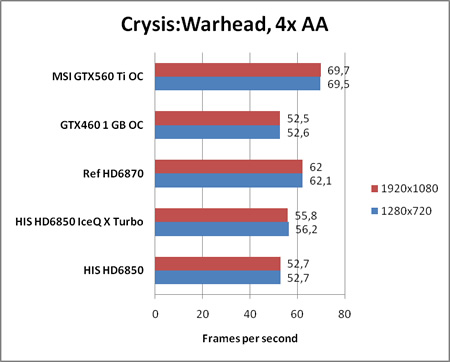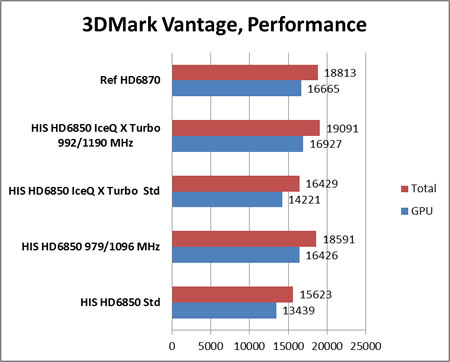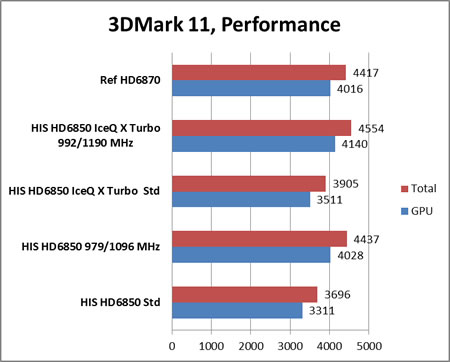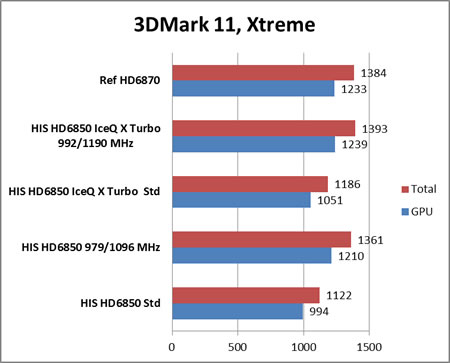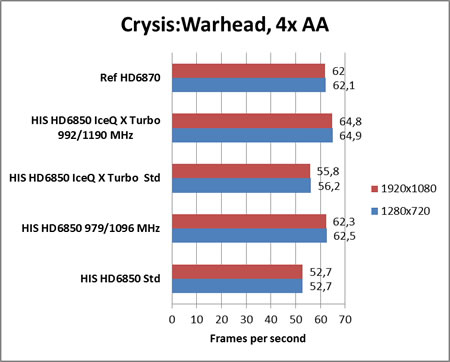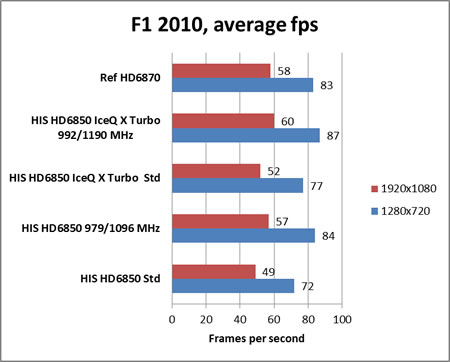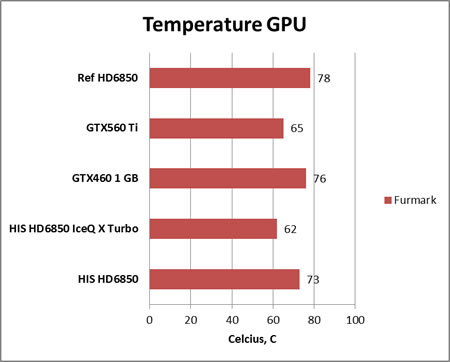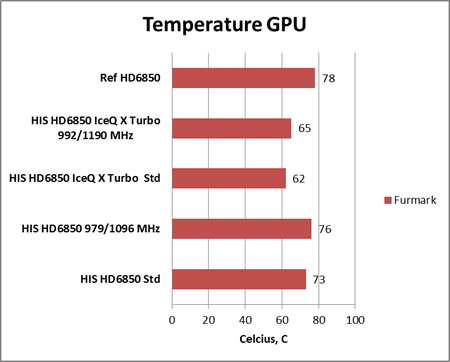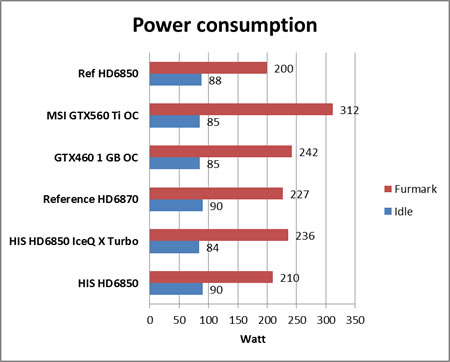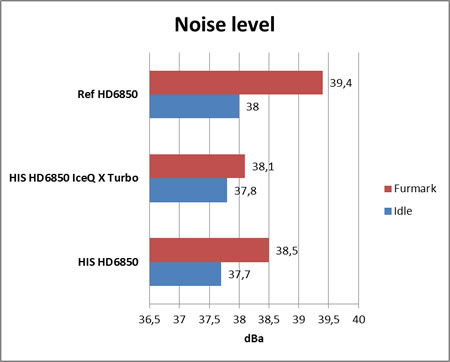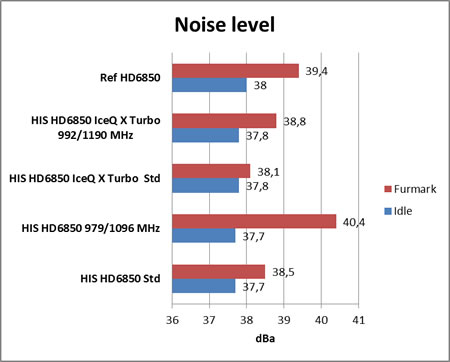The HIS HD6850 and the HIS HD6850 IceQ X Turbo are two cards that not only offer a lot of performance for a low price, but also have a lot of headroom for overclocking.
INTRODUCTION
HIS has been making ATI and AMD cards for many years now. In fact, it is now almost exactly 7 years since we reviewed our first HIS card, the HIS Excalibur 9600XT Turbo VIVO Edition. As expected, HIS is fully supporting AMD’s latest GPUs, and today we are reviewing two HIS cards using the HD6850 GPU: the HIS HD6850 and the HIS HD6850 IceQ X Turbo.
The HD6850 is in our opinion one of the more interesting GPU from AMD’s HD6xxx series as it offers a very good performace versus price ratio. Not only that, as we will see in this review, the GPU also overclocks extremely well making its value even greater.
The HIS HD6850 is a card that uses a modified cooling solution compared to the reference design. Other than that it is clocked at the stock speeds of 775 MHz (GPU) and 4000 MHz (memory) and retails for around $175 (US) / 1500 SKr (Sweden) / £180 (UK) / €150 (Germany). This lets it compete directly against the Nvidia GTX460 1 GB.
The HIS HD6850 IceQ X Turbo uses the latest iteration of the special IceQ-cooler that HIS has been using and improving over the years. This cooler offers not only better cooling but is also less noisy. Last but not least this is also the Turbo edition, meaning that HIS has it factory overclocked to 820 MHz (GPU) and 4400 MHz (memory). The card retails for around $200 (US) / 1700 SKR (Sweden) / £180 (UK) / €190 (Germany) making it a bit more expensive than the regular HIS HD6850, and close to the price of an HD6870.
FEATURES & SPECIFICATIONS
By now, most readers know what the HD6850 can do. If not feel free to read our overview of the HD6850 and the HD6870.
While the name implies that the HD6850 is intended to replace the HD5850, AMD decided to change their naming convention. The HD6950 and HD6970 are intended to replace the HD5850 and HD5870. The HD6850 is by definition a mid-range card aimed at users that want great performance but do not want to pay through the nose for it.
| Feature/Specification | HIS 6870 1GB GDDR5 | HIS 6850 1GB GDDR5 | HIS 6850 IceQ X Turbo 1GB GDDR5 |
|---|---|---|---|
| Cooler |
Fan |
Fan | IceQ X |
| GPU |
HD6870 |
HD6850 | HD6850 |
| Core Clock |
900 |
775 | 820 |
| Memory |
1024 MB DDR5 |
1024 MB DDR5 |
1024 MB |
| Memory interface |
256 bit |
256 bit |
256 bit |
| Stream Processors |
1120 |
960 | 960 |
| ROPs | 32 | 32 | 32 |
While the HIS HD6850 runs at the stock speed of 775/4000 MHz, the HIS HD6850 IceQ Turbo runs at 820/4400 MHz. That is a 6% overclock of the GPU out of the box. The main difference between the HD6870 and the HD6850 is that the HD6850 has 960 stream processors while the HD6870 has 1120 stream processors.
Special HIS features
The main HIS feature of these cards are the coolers. The regular HIS HD6850 might not have a fancy cooler like the HIS HD6850 IceQ X, but HIS has made some changes to the reference design and moved the fan to the middle of the card instead of the rear.
The HIS HD6850 IceQ X has the latest version of the IceQ X cooler. It promises to not only cool the card better but also at a lower noise level.
So what other features do we get with the HD6850?
DisplayPort 1.2
AMD continues using DisplayPort, and has updated to version 1.2, which offers double the bandwidth of DisplayPort 1.1 and easily can support a multitude of display timings combining high resolutions, high refresh rates and high color depths. One of the cooler new features of DisplayPort 1.2 is the support for Multi-Stream Transport, or MST. What this means is that users can drive several display devices through one DisplayPort connector. It is also referred to as daisy-chaining displays. This of course needs display hardware that supports it, and we won’t see those displays until later in 2011.
Upgraded Eyefinity
While the original Eyefinity only supported 3 monitors on the regular HD5k-cards, the HD68k-cards now support 4 monitors: two over the DVI-connectors (only one is dual-link, the other is single-link) and two from the mini-DisplayPort connectors.
HDMI 1.4a
AMD has also upgraded to HDMI 1.4a from 1.3. This means it supports HDMI 1.4a frame packing for stereo 3D.
HD3D
Yes, AMD does indeed support 3D although it mainly is via 3rd Party stereo 3D middleware software. This year we will though see at least one game that supports H3D3 natively (the new Deus Ex game). For those who are interested in 3D HIS has a nice offer: get the software TriDef 3D for 50% of the retail price.
Pictures & Impressions
HIS ships the cards in very nice boxes. While we do not put to much value on how the boxes look, what is important is that they are good enough to protect the cards in transit. A few years ago HIS updated their boxes and they now are very study and do not waste space unnecessarily.
Both cards come with the same bundle. We get a CD with drivers, a CrossfireX-bridge, a DVI to VGA adapter and a Molex to PCI Express power adapter.
HIS HD6850

The main difference between the HIS HD6850 and the reference card is that the fan has been moved from the rear of the card to the middle of the card.
If we look at the back of the card we see that the GPU is positioned in the middle of the PCB. This means that the fan is positioned directly over the GPU. On the reference cards the GPU is situated in the middle while the fan is further back. We will see which placement is the best soon.
We get one regular DisplayPort connector, one HDMI 1.4a connector and two DVI-connectors. This is another difference compared to the reference boards as those have two mini-DisplayPort connectors. By using a regular DisplayPort connector HIS does not have to include an adapter.
The HD6850 only needs power from one 6-pin PCI Express connector.
HIS HD6850 IceQ X Turbo

We must admit that this version of the IceQ cooler is not the best looking we’ve seen. In fact, it is quite ugly, at least the color. In the end this is irrelevant if it can provide great cooling. Just as with the HIS HD6850, the fan sits in the middle of the card.
A closer look at the fan reveals that the fan blades do have a weird shape with a small “hook” at the edge of each blade. We can only guess this is to improve the airflow and the cooling while keeping the nose down.
Just as with the HIS HD6850 we get one regular DisplayPort connector, one HDMI 1.4a connector and two DVI-connectors. Just as with the HIS HD6850, this card only needs power from one 6-pin PCI Express connector.
TESTING & METHODOLOGY
| Our test bench | |
|---|---|
| CPU |
Intel Core i7 2600K @ 4.7 GHz |
| Motherboard |
Asus P8P67 Pro |
| Memory |
8 GB DDR3 Kingston |
| Boot disk |
OCZ Vertex 2 |
| Video Cards | HIS HD6850 HIS HD6850 IceQ X Turbo Reference HD6870 Reference HD6850 Gigabyte GTX460 1 GB OC MSI GTX560 Ti OC |
| PSU |
Thermaltake GRAND 750W |
| OS | Windows 7 Home Premium 64-bit with SP1 |
| Video drivers | AMD cards: Catalyst 11.4 beta NVIDIA GTX460 1 GB: 266.58 NVIDIA GTX560 Ti: 266.66 |
| Benchmarks | |
|---|---|
| 3DMark Vantage |
DX10, “Performance” |
| 3DMark 11 |
DX11, “Performance” and “Xtreme” |
| Formula F1 |
DX11, “Ultra” preset, 8xAA |
| Just Cause 2 |
DX11, 8xAA/16xAF, Everything set to max except NVIDIA specific settings which are turned off. Dark Tower and Sunrise benchmark. |
| Crysis: Warhead |
DX10, “Enthusiast” preset, no AA and 4xAA |
| Power consumption |
We measure the power draw at the wall both at idle and when running Furmark at 1920×1080. The resulting number includes all the components of the system except the monitor. |
| Temperature | We measure the temperature after 30 minutes running Furmark at 1920×1080. |
| Noise | We measure the noise level using a noise level meter 1 meter from the rear of the card. |
SYNTHETIC BENCHMARKS
Our first batch of benchmarks are synthetic benchmarks, which try to simulate a real life situation.
3DMark Vantage
3DMark Vantage is still one of the most popular benchmarks even though it is getting a bit old now. It lets us benchmark the DX10 performance of the cards.
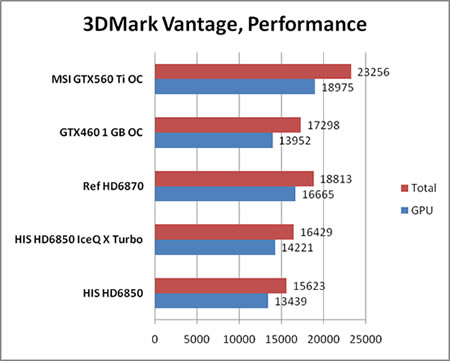
For info on how and on what we tested this,
see our Testing & Methodology page
The HIS HD6850 IceQ X Turbo does benefit from the higher clockspeed and pulls ahead of the regular HIS HD6850. Both trail the other tested cards, including the GTX460 OC, at least in the combined score. If we concentrate on the GPU score the HIS HD6850 IceQ X Turbo actually beats the GTX460 OC.
“3DMark 11 is the latest version of the world’s most popular benchmark for measuring the graphics performance of gaming PCs. Designed for testing DirectX 11 hardware running on Windows 7 and Windows Vista the benchmark includes six all new benchmark tests that make extensive use of all the new features in DirectX 11 including tessellation, compute shaders and multi-threading. After running the tests 3DMark gives your system a score with larger numbers indicating better performance. Trusted by gamers worldwide to give accurate and unbiased results, 3DMark 11 is the best way to test DirectX 11 under game-like loads.”
For info on how and on what we tested this,
see our Testing & Methodology page
As we switch to 3DMark 11, a newer benchmark that focuses on DirectX 11 performance, things change a bit. The GTX460 OC is beaten by both HD6850 cards and again the extra horsepower in the HIS HD6850 IceQ X Turbo allows it to inch a bit closer to the HD6870.
But what about real games? Let us first test a DirectX 11 game: Just Cause 2.
DX 10 GAMING: JUST CAUSE 2
“Just Cause 2 is an open world action-adventure video game. It was released in North America on March 23, 2010, by Swedish developer Avalanche Studios and Eidos Interactive, and was published by Square Enix. It is the sequel to the 2006 video game Just Cause.
Just Cause 2 employs the Avalanche Engine 2.0, an updated version of the engine used in Just Cause. The game is set on the other side of the world from the original Just Cause, on the fictional island of Panau in Southeast Asia. Panau has varied terrain, from desert to alpine to rainforest. Rico Rodriguez returns as the protagonist, aiming to overthrow the evil dictator Pandak “Baby” Panay and confront his former mentor, Tom Sheldon.”
For info on how and on what we tested this,
see our Testing & Methodology page
The extra speed of the HIS HD6850 IceQ X Turbo does mean several more frames per second, especially when we are increasing the resolution. Both cards perform very well even at these high settings and it is impressive that we can run a relatively new game at 1920×1080, 8xAA/16xAF and everything maxed out and still get an average framerate of 40-50 frames per second on a card valued under 200 USD.
Next game to be tested is Formula F1, a new DirectX11 game that looks stunning.
DX11 GAMING: F1 2010
F1 2010 from Codemasters is a racing game that was launched late 2010. With full DirectX 11 support and lots of cool effects, including weather, it is a game that offers tons of eye-candy.
For info on how and on what we tested this,
see our Testing & Methodology page
As we move to a newer DirectX 11 game we see that the HD6850 cards easily beats the GTX460 OC and even keeps up with the GTX560 OC. The engine behind this game clearly favors AMD cards. Even at these high resolutions and settings we do not drop below 45 frames per second even for the stock-clocked HIS HD6850.
DX10 GAMING: CRYSIS WARHEAD
Crysis Warhead is the much anticipated standalone expansion pack to Crysis, featuring an updated CryENGINE™ 2 with better optimization. It was one of the most anticipated titles of 2008.
For info on how and on what we tested this,
see our Testing&Methodology page
Whereas the EGO engine of F1 2010 favoured AMD cards, the CryEngine 2 used in Crysis Warhead favors NVIDIA cards, including the GTX 560 Ti. Even so the HIS HD6850 IceQ X Turbo manages to perform as well as the GTX460 OC as long as we do not have any AA turned on, and even beats the GTX460 OC when we turn on 4xAA.
OVERCLOCKING
We’ve already seen that there is a performance difference between the HD6850 at 775 MHz and the HD6850 IceQ X Turbo at 820 MHz, indicating that further overclocking would be beneficial to the performance. But how high can we take each card?
Even though we used the latest beta release of Catalyst 11.4 we ran into a small problem when we tried to overclock through the drivers. For some reason AMD has set a max overclock to 900 MHz for the GPU. To see if we could get around this issue we downloaded the latest version of MSI Afterburner. However, we ran into the same limit in this program. Lastly, we tested the latest beta version of Sapphire’s overclocking program TriXX. This program finally removed the limit and let us overclock far beyond 900 MHz.
We tested each overclock by running the burn-in test in Furmark at 1920×1080 for 30 minutes. If this worked without any errors we increased the settings a bit more. When we found the highest overclock we ran the card through almost all our benchmarks. If the card could handle all this without crashing we would accept the overclock as stable.
HIS HD6850
The best we could manage with the HIS HD6850 was 979 MHz (+26%) on the GPU and 4384 MHz (+10%) on the memory. While it cannot reach the same speeds as the HIS HD6850 IceQ X Turbo it still is an impressive increase.
HIS HD6850 IceQ X Turbo
Considering that the HIS HD6850 IceQ X Turbo runs cooler that the regular HIS HD6850, and that at a higher clock speed we did have high hopes when it comes to overclocking.
Without touching the voltage we managed to get to 992 MHz (+21% over Turbo, +28% over stock) on the GPU and 4760 MHz (+8% over Turbo, 19% over stock).
Impressive is the key word here! But what does this actually mean when it comes to performance in games?
Sometimes overclocking does not really pay off with much higher framerates, but in the case of the HD6850, it clearly is worth it. The amount of extra performance gained is impressive. In most cases even the regular HIS HD6850 manages to beat the reference HD6870. It is nice to see 8-10 fps increases in games even at the highest settings and resolutions.
TEMPERATURES
Since both these cards have modified coolers compared to the reference HD6850 it is interesting to see how they handle when we put a load on the cards. We decided to test the cards with the worst-case-scenario: 30 minutes of Furmark at 1920×1080. If the card can handle that well then we know it will handle any game we can throw at it just as well.
Compared to the reference HD6850 card, even the regular HIS HD6850 has a lower temperature when we load it fully with Furmark. The HIS HD6850 IceQ X Turbo is even better and manages to stay an impressive 16 degrees cooler than the reference card and 11 degrees cooler than the HIS HD6850.
But how does overclocking the cards affect the temperatures?
Remember that we increased the clockspeed of both the GPU core and the memory quite a lot. Even so we only see a few degrees increased temperature on the core on both cards. The HIS HD6850 IceQ X Turbo still excels with just 65 degrees on the GPU core during 100% load, but even the HIS HD6850 is below the temperature of the reference HD6850.
POWER CONSUMPTION
Power consumption was measured for the complete system
(excluding the monitor) at the wall.
At idle (Windows desktop) all cards are equal with very minor differences, which are within the sample error. However as we load the graphics cards we noticed that the two HIS HD6850 cards draw a bit more power than the reference HD6850. In the case of the IceQ X Turbo card it is expected as it is clocked higher but even the regular HIS HD6850 draws a little more power. They all pale though compared to the GTX 560 Ti OC, which draws a whopping 312W of power.
NOISE LEVEL
We had some issues measuring the noise level of the graphics cards alone as the whole system had to be on while we did the testing. In the system we also have a Noctua 140mm-fan and a Thermaltake GRAND PSU which both added to the noise level.
Both HIS-cards were quieter than the reference card. At idle neither of the three cards really could be heard over the other fans but as we put full load on the cards the reference card was noticeably louder than the others. The HIS HD6850 IceQ X Turbo did not really increase in noise level even when we put load on the card. This means that the cooling effect is achieved without a corresponding increase in noise. The regular HIS HD6850 also has a low noise level at its default clockspeed.
But how does overclocking affect the noise level?
Here we see a bigger difference between the regular HD6850 and the HIS HD6850 IceQ X Turbo. While the noise from the IceQ X Turbo barely increases we see a huge increase in noise level from the regular HD6850. The modified cooling needs to spin the fan up a lot to remove the extra heat. It still is just above the noise from the reference HD6850 but those who want a silent system should not overclock the HIS HD6850 too much.
CONCLUSION
Both cards that we are testing today offer a lot of value. The performance gained out of the box is impressive and the fact that both cards are so overclocker friendly is just an added bonus. It would have been nice if HIS included some extras with their cards, maybe a game, but in the end it is more important to keep the price down and let the buyers decide what games to put money on. As for price, both cards are priced very competitively: the HIS HD6850 is priced at $175 (US) / 1500 SKr (Sweden) / £180 (UK) / €150 (Germany) and the HIS HD6850 IceQ X Turbo at $200 (US) / 1700 SKR (Sweden) / £180 (UK) / €190 (Germany). Even if the HIS HD6850 IceQ X Turbo is a bit more expensive than the regular HIS HD6850 we feel that it is worth the extra $25 just for the extra headroom for overclocking and the quieter fan.
| OUR VERDICT: HIS HD6850 | ||||||||||||||||||
|
||||||||||||||||||
| Summary: The HIS HD6850 not only performs well at the stock speeds but overclocks very well so we can get even more performance out of it. With a score of 8/10 the HIS HD6850 earns the Bjorn3D Silver Bear Award. |
| OUR VERDICT: HIS HD6850 IceQ X Turbo | ||||||||||||||||||
|
||||||||||||||||||
| Summary: The HIS HD6850 IceQ X Turbo is already overclocked out of the box and therefore performs even better than the HIS HD6850. It also has more headroom for overclocking and thus can rival even the HD6870. Additionally, the impressive IceQ X cooler that keeps the card cool and silent. With a score of 9/10, the HIS HD6850 IceQ X Turbo earns the Bjorn3D Gold Bear Award. |
 Bjorn3D.com Bjorn3d.com – Satisfying Your Daily Tech Cravings Since 1996
Bjorn3D.com Bjorn3d.com – Satisfying Your Daily Tech Cravings Since 1996