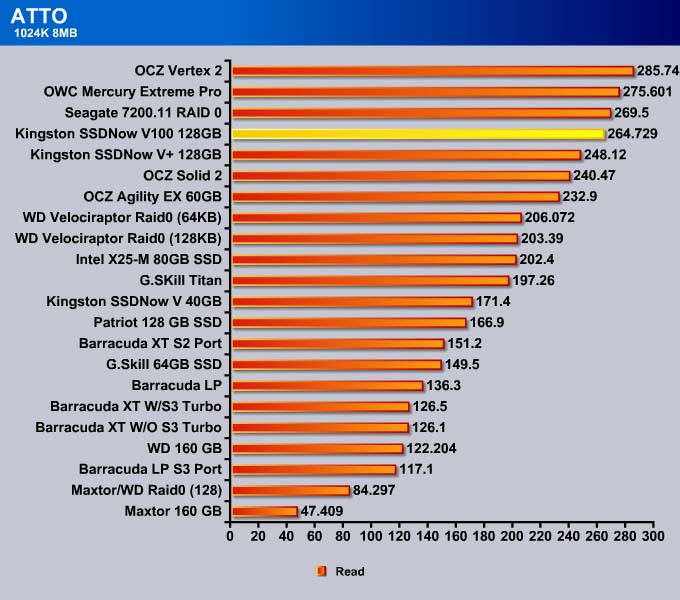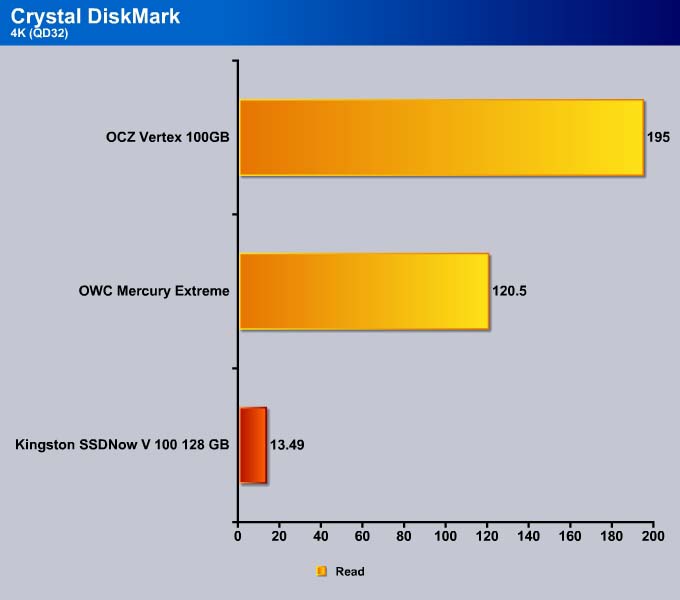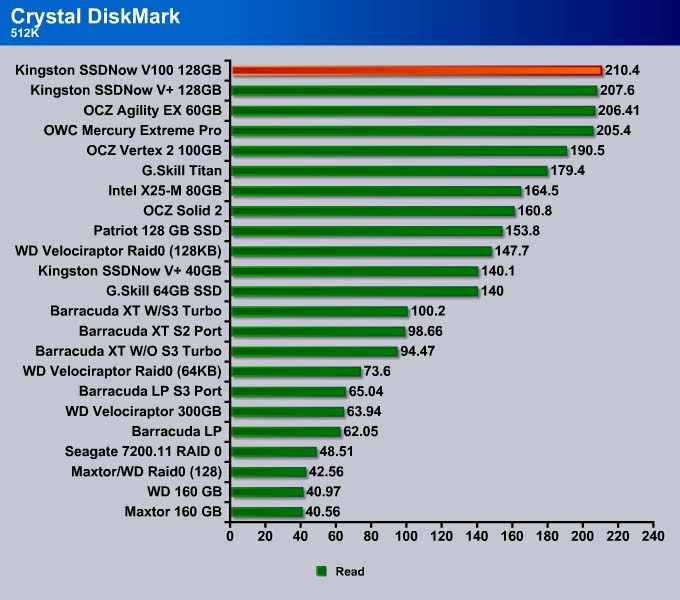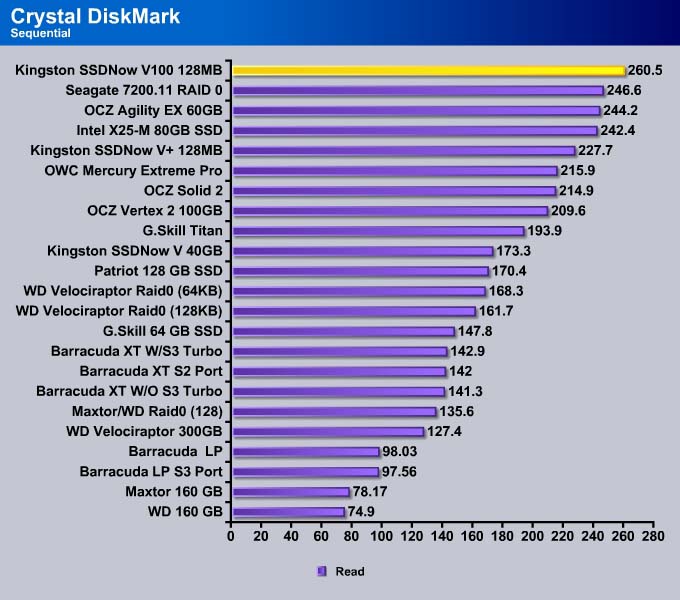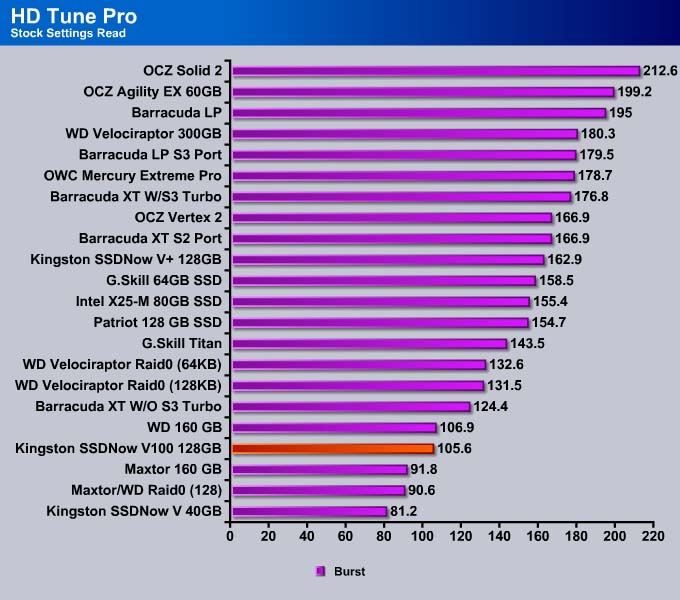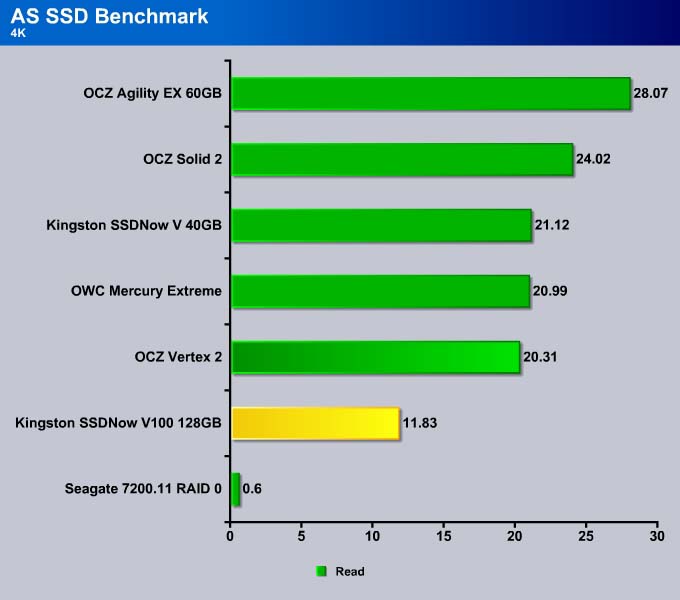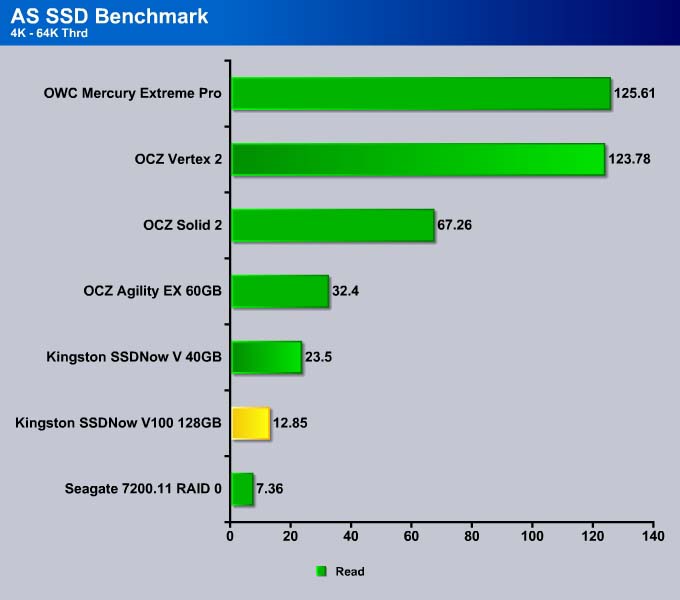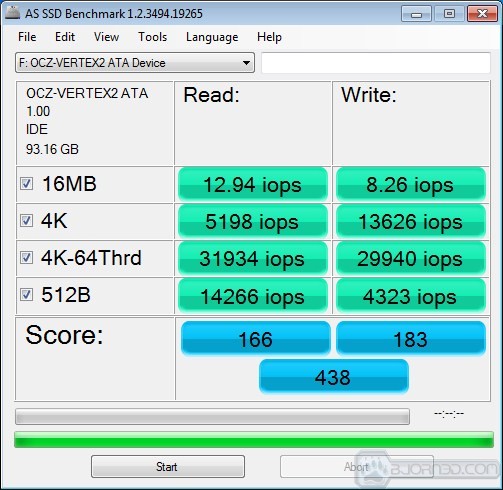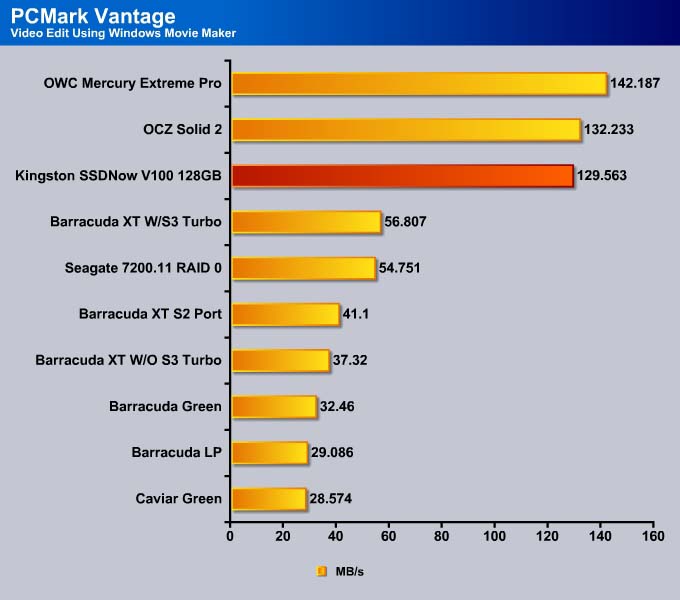Kingston has recently launched the SSDNow V100 based on the updated JMicron JM618 controller. How would the new controller from JMicron fares against the other SSDs? Let’s find it out.
INTRODUCTION
A year ago, the Indilinx appeared to be the best alternative to Intel-based controllers for the budget SSD market. While there are alternative SSD controllers available, such as JMicron, Marvell, and Toshiba, the Indilinx-based controller offers a balanced performance and TRIM support, making it the one of the best budget controllers. This year, SandForce grabbed the headlines with one of the best controllers available for its incredible performance. However, other controller manufacturers should not be discounted simply because all we hear is SandForce.

JMicron was one of the first budget SSD controllers to appear on the market. A year ago, if asked for a budget SSD, we would have suggested staying away from JMicron-based SSDs, simply because of their poor performance. Even with their low price, it was still not worth buying SSDs based on the JMicron 602 controller. However, the engineers at JMicron have been doing their homework, and have redesigned the controller. Their latest JM612/JM618 is supposed to have fixed the issues with the older controller.
Kingston’s latest SSDNow V 100 is one of the drives that utilize the latest JMicron JM618 controller. The Kingston SSDNow V 100 is an update to the V series targeted toward for mainstream users who need a relatively inexpensive solid state drive. Can the new JMicron controller offer a good value for those who need an SSD on the cheap? Let’s find out.
Kingston SSDNow V100
Kingston is one of the manufacturers whose merchandise extends beyond e-tailers such as Newegg and Amazon. Kingston also has an extensive presence in major retail stores such as Best Buy, Fry’s Electronics, Circuit City, and more. Therefore, the packaging of the retail box is very important in order to attractive potential buyers. Here we can see the SSDNow V 100 is packed in a very attractive box that stands out on retail shelves. The front of the box has plenty of marketing information in both English and French.
Opening up the box, we see the the drive enclosed in a plastic shell that holds it in place so it won’t get damaged.
Kingston has a total of six series of SSDs, and picking the right drive among the six can be a bit of a challenge. The entire Kingston SSD lineup carries the brand name “SSDNow,” and the letter-number combination after that (i.e. “V100“) determines the type of SSD. Within each line of SSDs, Kingston also offers different part numbers (i.e. “S2D“)for different packaging. For example, our unit SV100S2D/128GZ is the Desktop Upgrade Kit that includes not only the disk, but also a 2.5’’ to 3.5’’ bracket, an SATA data cable, Molex power adapter, and a hard drive cloning software. The kit is designed for people who want to migrate from their existing HDD system to an SSD.
The included cloning tool Acronis True Image is a handy tool to have for those who are looking to simply clone their existing system to the newly purchased SSD. Users need only pop in the disc and boot off it. The software will then guide the user through a quick step to clone the current system to the SSD. The program only works when users boot off the disc, and it is not possible to install the program, so it is only worth cloning the HDD with the most valuable information to the new disc.
The V100 comes in 64GB, 128GB, and 256GB storage capacities. Our 128GB drive has a maximum sequential read of 256 MB/s and maximum sequential write of 230 MB/s. It is not the most power efficient SSD available, with 1.0W idle and 6.4W under load. The drive has a rated MTBF of 1,000,000 hours.
The drive features TRIM and SMART support, and Kingston warrants the drive for 3 years with 24/7 tech support.
As we mentioned earlier, the SSDNow uses Toshiba JMF618 controller, which is a rebranded version of the JMicron JMF612. The drive uses 32nm Toshiba NAND flash.
Features
- Performance — enhances productivity; makes users more efficient
- Innovative — 2.5″ form factor; uses NAND Flash memory components
- Silent — runs silent and cool with no moving mechanical parts
- Reliable — less likely to fail than a standard hard drive
- Shock-Resistant — no moving mechanical parts so the SSD handles rougher conditions
- Supports TRIM1 — Ensures maximum performance on compatible operating systems
- Supports S.M.A.R.T.
- Guaranteed — three-year warranty, 24/7 tech support
Specifications
- Form factor — 2.5″
- Interface — SATA 1.5Gb/s and 3.0Gb/s
- Capacities 2 — 64 GB, 128 GB, 256 GB
- Dimensions — 69.85 mm x 100 mm x 9.5 mm
- Weight — 77 grams
- Storage Temperatures — -40°C to 85°C
- Operating Temperatures — 0°C to 70°C
- Vibration Operating — 2.17G
- Vibration Non-Operation — 20G
- Sequential read throughput —
- 256 GB — 250 MB/s read
- 128 GB — 250 MB/s read
- 64 GB — 250 MB/s read
- Sequential write throughput —
- 256 GB – 230 MB/s write
- 128 GB – 230 MB/s write
- 64 GB – 145 MB/s write
- PCMARK® Vantage HDD Suite Score 3 —
- 256 GB – 19,910
- 128 GB – 20,571
- 64 GB – 19,932
- Power Specs — 6.4 W (TYP) Active / 1.0W (TYP) Idle
- MTBF — 1,000,000 Hrs
TESTING & METHODOLOGY
To test the Kingston SSDNow V100 we cloned our test rig drive to the SSD. It is the same test drive we’ve been using on all of our drive testing and is nothing more than a clean Windows load with all the drive testing software installed, as well as all the current drivers and patches for the OS. It’s the equivalent of doing a fresh load of Vista from the disc but takes a lot less time and ensures that every drive tested uses exactly the same OS load and drivers. Nothing that may effect the outcome of the testing procedure can creep in. We ran all of the tests a total of 3 times and averaged those results. The Average of the three results are presented here. In the case of a pictorial benchmark we ran the bench 3 times and picked the median result. As with most SSD testing differences from run to run are minimal and the median result is a good indication of what you can expect from the drive.
We ran our usual battery of tests on the drive, and used it as the primary boot drive during testing. All of the drives tested were used as the primary boot drive during testing. That’s a more realistic test than strapping the drive in and testing it with a bare format or as a non-boot drive and it represents real life transfer rates, much like you can expect when you install and operate the drive in your own system. Each test was performed 3 times and the average of the 3 test run is reported here.
Test Rig
| Test Rig | |
| Case Type | None |
| CPU | Intel Core I7 920 |
| Motherboard | Gigabyte EX58-UD4P |
| Ram | Kingstone HyperX 1600 |
| CPU Cooler | Prolimatech Megahalem |
| Storage Drives | OCZ Solid 2 Kingston SSDNOw V100 128GB (MLC) Kingston SSDNow V+ 128GB (MLC) OCZ Agility EX 60GB (SLC) Kingston SSDNow V 40GB (MLC) Kingston SSDNow V+ 128GB (MLC) G.Skill Titan 256 GB SSD (FM-25S2S-256GBT1) (MLC) Patriot 128GB Warp SSD (MLC) Intel 80 GB SSD X25-M G.Skill 64GB SSD (FM-25S25-64GB) (MLC) 2 WD VelociRaptor HDDs 300GB (In single and RAID0) WD 160 GB SATA 2 Maxtor 160 GB SATA 2 WD & Maxtor in RAID0 |
| Optical | None |
| GPU | Gigabyte GTX 260 OC |
| Case Fans | 120mm Fan cooling MOSFETs |
| Docking Stations | None |
| Testing PSU | Cooler Master UCP 900W |
| Legacy | None |
| Mouse | Microsoft Intellimouse |
| Keyboard | Logitech Keyboard |
| Gaming Ear Buds |
None |
| Speakers | None |
Test Suite
| Benchmarks |
| ATTO |
| HDTach |
| Crystal DiskMark |
| HD Tune Pro |
| AS SSD Benchmark |
The performance of SSD is often dictated by the controller, type of memory, and the firmware. The common SSDs controllers are Indilinx, SandForce, JMicron/Toshiba, and Intel. Here we have included at least one controller from each manufacturer, so we can see how the Kingston SSDNow V100 fares against other controllers.
|
Drive |
Controller | Memory |
| Kingston SSDNow V100 128GB | Toshiba JMF618 | Toshiba 32nm NAND MLC |
| Kingston SSDNow V 40GB | Intel PC29AS21BA0 controller | Intel 29F64G08CAMDI 8GB (Multi Level Cell) capacity MLC |
| OCZ Agility EX 60GB | Indilinx Barefoot | SLC NAND |
| OCZ Solid 2 | Indilinx Barefoot | MLC |
| OCZ Vertex 2 | SandForce SF-1200 | MLC |
| G.Skill Titan | Dual JM602 controller | MLC |
| SSDNow V+ | Toshiba T6UG1XBG | MLC |
ATTO
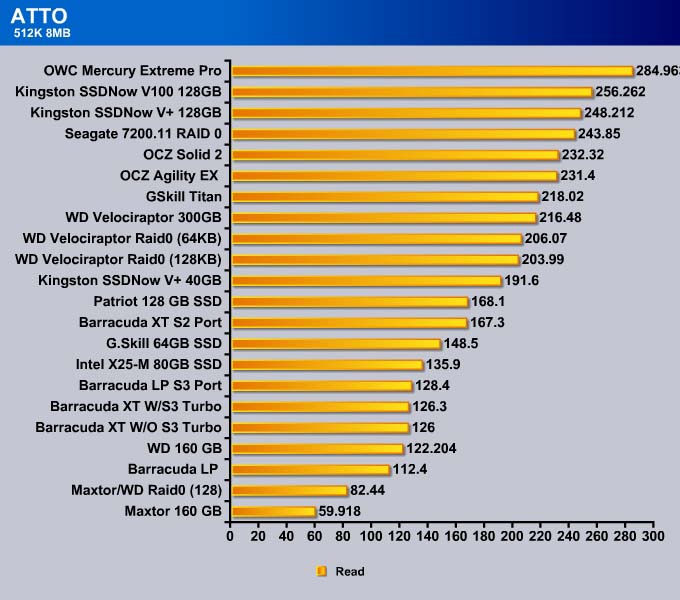
Drive manufacturers love the ATTO benchmark because it showcases the excellent transfer performance of solid state drives. The Kingston SSDNow V100 shows an impressive read result of 256.262 MB/s.

The write speed of the SSDNow V100 is a tad slower than that of other SSDs, but it is within what we expect from the JMicron JM618 controller. In fact, the drive has improved slightly over the JM602 controller. It is still not able to compete with the SandForce-based controller’s ~300MB/s transfer rate.
Moving on to the 1024K test, the SSDNow fares much better at 264.729 MB/s, faster than the SSDNow V+ from the last generation. The drive is also not too far behind the SandForce drive (OWC Mercury Extreme Pro).
Crystal DisKMark
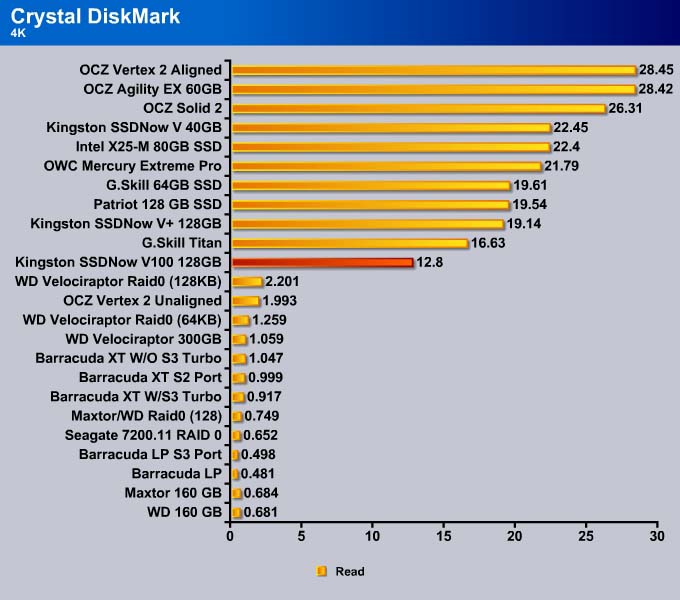
The 4K read has always produced weaker results with JMicron controllers, and the new controller has not changed that. The SSDNow took the last place among all the solid state drives tested, but it was still significantly faster than any of the platter drives.
The new controller has improved the write speed significantly. It is much faster than the older controller, the G. Skill Titan, and also the Indilinx based controller, used in the OCZ Solid 2. In fact, it edges out the Intel X25-M as well. SandForce based drives take the top spot in the 4K write.
The SSDNow V100 does not seem to be affected as the number of Queue Depth increased.

Kingston SSDNow V100 finished on top in both the 512K read and write tests. Compared to the older JMicron controller, we can see the new controller has a much better read and write in 512K.

HDTach



Looking at the HD Tach, we can see the drive’s garbage collection is working all the time, cleaning itself up at every write. The drive eventually will return to peak performance.
Hard Drive Tune Pro
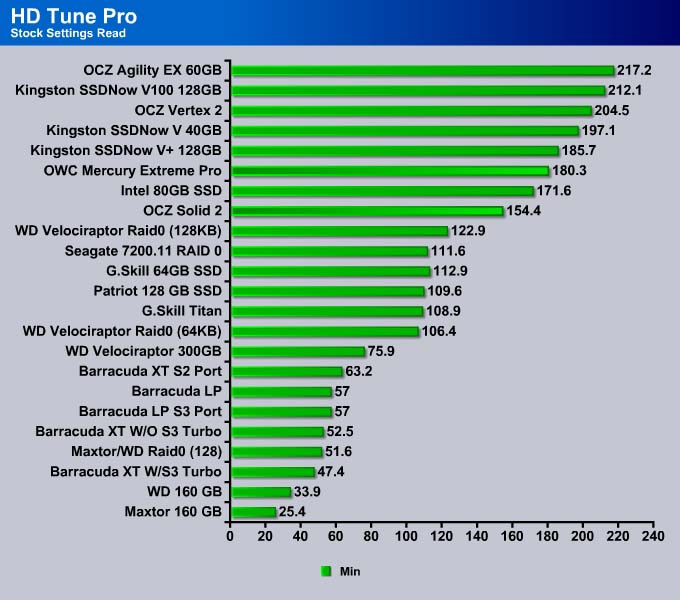
HD Tune shows that the Kingston SSDNow V100 has a minimum read speed of 212.1 MB/s, just a tad under the OCZ Agility EX drive.
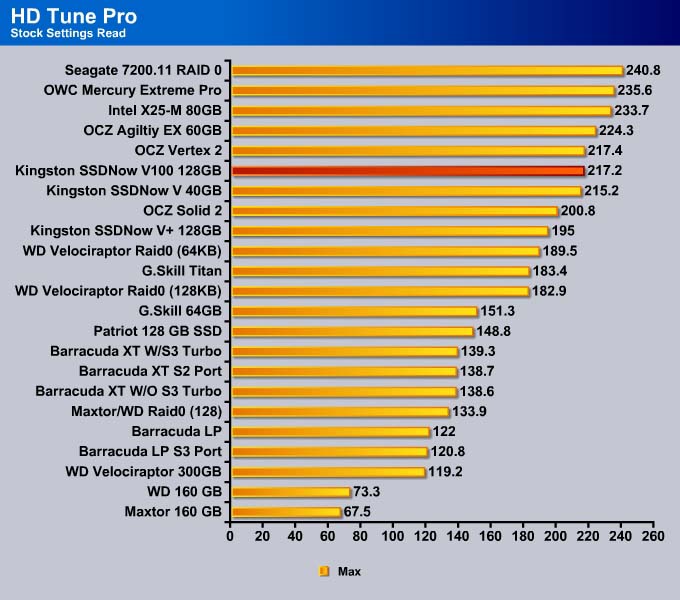
The maximum read is 217.2 MB/s, right in the middle of the pack, slightly faster than Indilinx controller drives, but slower than SandForce controller SSDs.
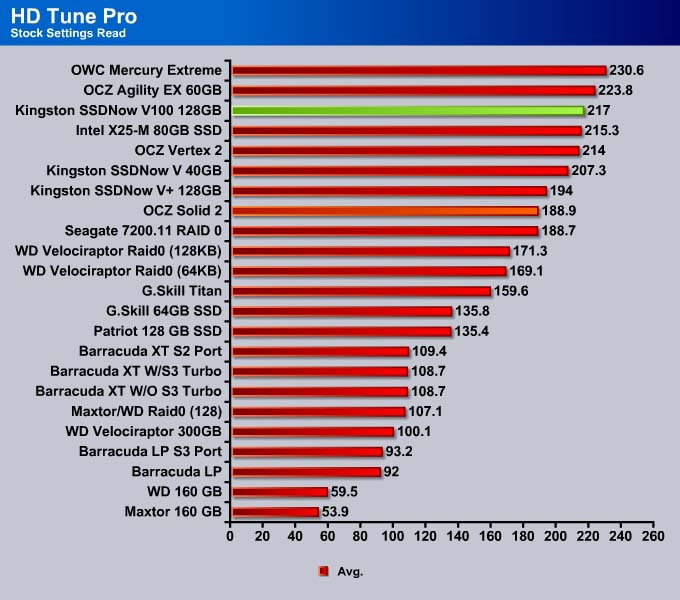
The average speed in Hard Drive Tune Pro was 217 MB/s.
AS SSD Benchmark
4K
JMicron needs to improve the 4K read performance of its controllers, as even the older Indilinx Barefoot controller is able to achieve more than double the performance in 4K read test. However, for those transitioning from mechanical hard drives, even using RAID 0, there will be a noticeable increase in speed, as the SSDNow V100 is about 20x faster than the Seagate drives in RAID 0.

4K-64K Thread

Sequential
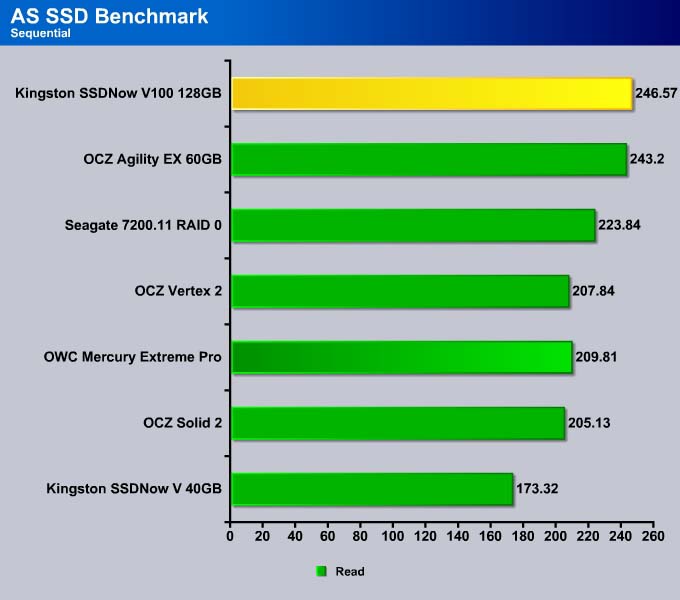

The sequential read and write is where the Kingston’s SSDNow excels in. This would make the drive an excellent choice to be used as a backup drive for data storage.
OCZ Vertex 2
Kingston SSDNow V100
The read IOPs for the Kingston SSDNOw V100 does not seem to be affect at all by the file size or the number of threads. The write shows a decrease in IOPs as the number of threads increased. Compare this to the SandForce controller on the Vertex 2, we can see the SandForce drive has a much greater 4K read and write IOPs but the SSDNow has a greater 16MB IOPs.
PCMark Vantage
While the previous tests show the raw transfer speed of the drives, they may not show just how much users can expect in the real-world. We use PCMark Vantage to test how we can expect the drive to perform in everyday use.

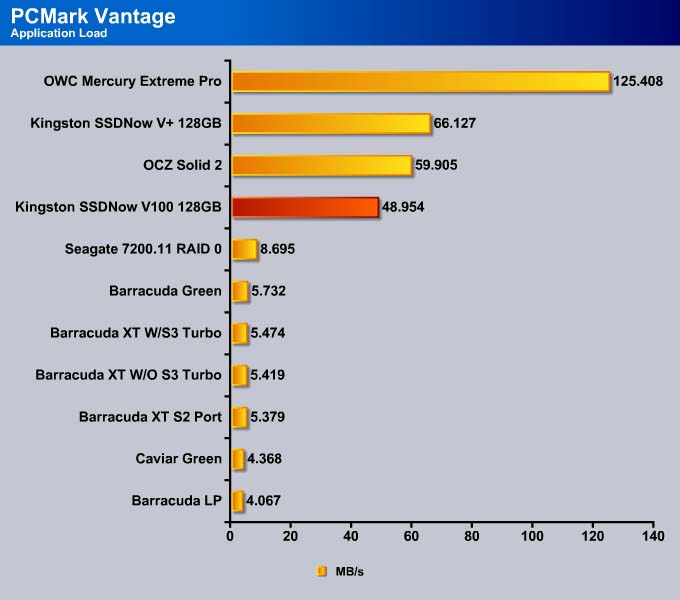





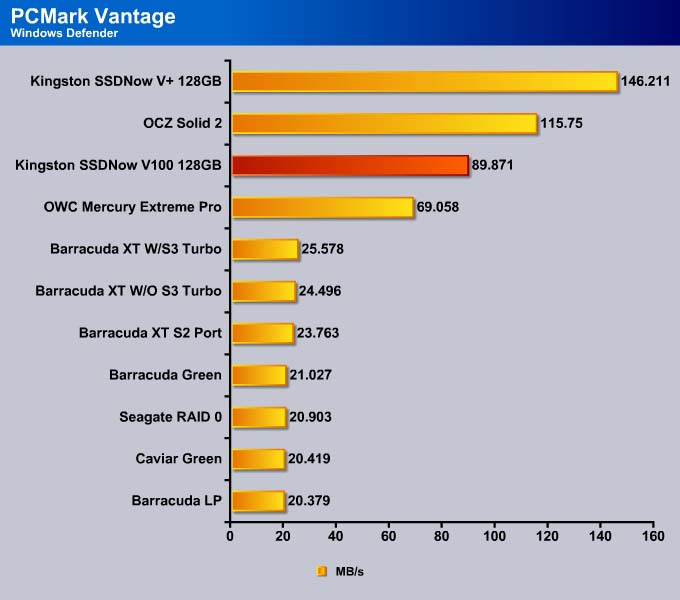
With the exception of the importing picture to Windows Photo Gallery test, the OCZ Solid 2 always comes in ahead of the SSDNow V100. The Solid 2 offers about 10-30% higher transfer rate over the SSDNow V100 depending on the application. In Windows Photo Gallery, the SSDNow V100 does show a 30% performance gain over the Solid 2. This is expected due to the fact the SSDNow has a better sequential write than the Solid 2, but falls behind in the random read and write.
While the SSDNow is far from perfect, it does offer a good performance increase over the mechanical drive and its excellent sequential write makes it a good backup drive for data storage. It may not be the fastest for a boot drive, but it is not too far behind the competition.
CONCLUSION
The latest JMicron controller has made an improvement in areas where the previous generation falls behind. The JM618 is at least able to offer decent performance against other controllers on the market. The drive still suffers during low 4K read and heavily threaded tasks, but it will not bottleneck the system like its predecessor controller. The new controller’s sequential read and write is the fastest we have tested, even faster than the SandForce based controller. Unfortunately, this comes at the expense of slightly higher power consumption. For desktop users, this may not seem a big deal, but for laptop users, it can drain the battery much faster.
Though we suggested to staying away from JMicron controller last year, we believe the latest JM618 is at least something worth considering for those transitioning from platter drives to SSDs. Our results show that despite its flaws, it is still significantly faster than any performance that mechanical hard drives can provide, even with RAID 0. With excellent sequential read and write, the drive can even be used as storage for those who already have a fast SSD and need another one.
Ultimately it all boils down to the price. The Kingston SSDNow V 100 is currently selling at $229.99 at NEWEGG. This drive is priced slightly cheaper than the SandForce controller drive, and it also has a slightly larger storage capacity of 128GB, as opposed to the 120GB of the SandForce drive. Considering the added bundle and the cloning software included for easy upgrade, the Kingston SSDNow V100 is something worth considering, especially with Kingston’s excellent customer service and 24/7 tech support.
| OUR VERDICT: Kingston SSDNow V100 | ||||||||||||||||||
|
||||||||||||||||||
| Summary: The Kingston SSDNow V100 offers an easy to upgrade kit for anyone switching over to the Solid State Drives. It may not be the fastest drive on the market but it definitely offers a noticeable speed increase over the platter drives. With the latest JMicron JM618 controller, the SSDNow V100 is a contender in the SSD market. |
 Bjorn3D.com Bjorn3d.com – Satisfying Your Daily Tech Cravings Since 1996
Bjorn3D.com Bjorn3d.com – Satisfying Your Daily Tech Cravings Since 1996