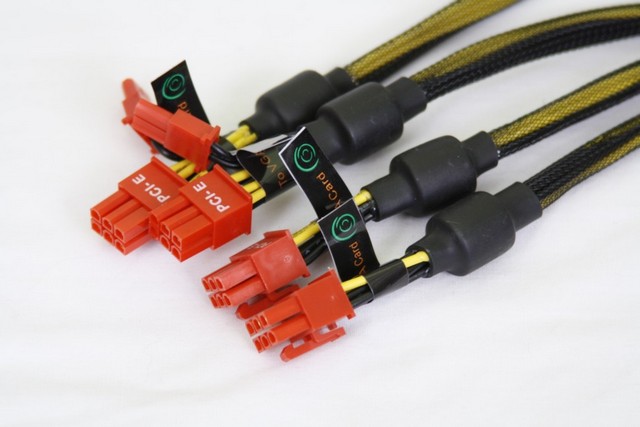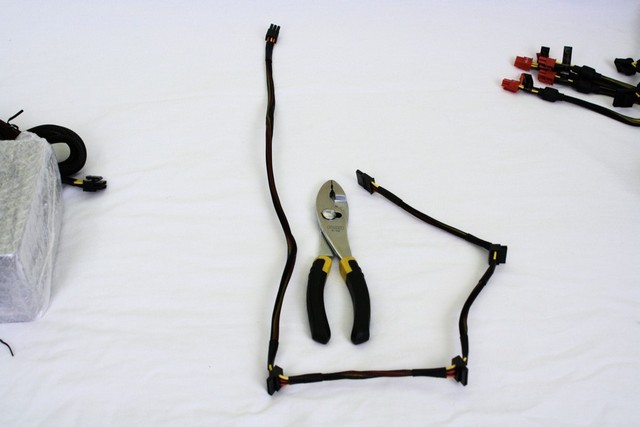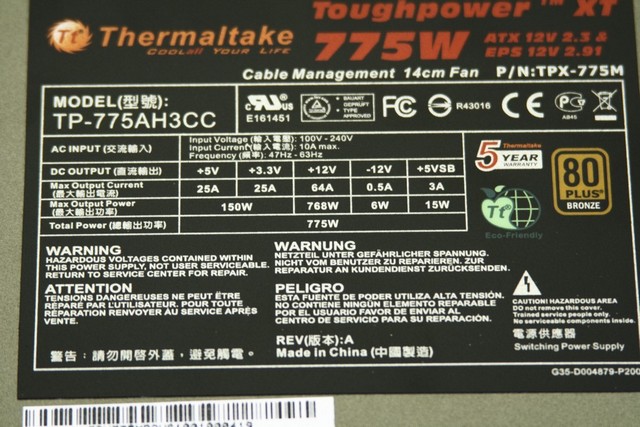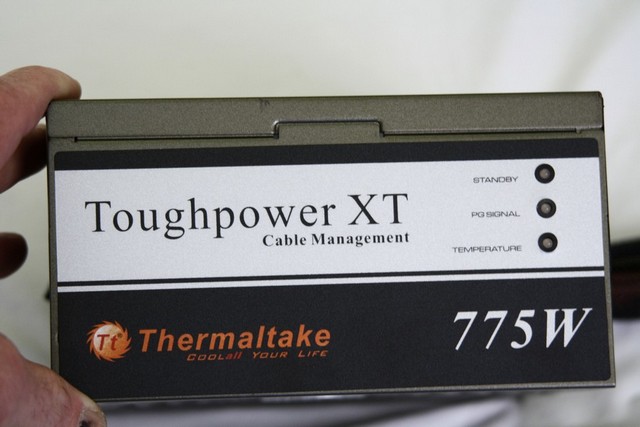Throughout my years of building computers, I came to the realization that not everyone has a high end computer. Let’s see how Thermaltake Toughpower 775 Watt PSU handles a moderately sized computer.
Introduction
When I look other peoples computers, I am reminded that not everyone has or uses a 2500 USD machine. There are quite a few people out there who’s computer is mainly used for internet browsing, light gaming, and or a little bit of both. These types of computers don’t require 850+ watts to stay operational. In fact I own one of these for light gaming and internet browsing, and this computer also doubles up as a HTPC. So it is natural for me to find that balancing point of price to performance when dealing with this little computer.
Even though my little HTPC computer does not need a whole lot of power to operate, it does not mean I will throw just any ole’ PSU in this computer. One of the requirements I prefer to have with my PSUs, is that I prefer the use of a single rail PSU. I still run dual video cards in my HTPC, as I mentioned earlier, this computer doubles up as a light gaming rig for friends and family who come over to visit me.
A few years ago when I first heard of ThermalTake making PSUs, I was a bit skeptical to use this companies PSUs. Things have changed these last couple of years in regards to ThermalTake PSUs, these PSUs have grown by leaps and bounds when it comes to quality, power output and stability. Today at Bjorn3d.com, we are going to put a ThermalTake 775 Watt Toughpower PSU into my smallest computer “Minor Me”, and see how well it does.
Specifications
| – Wattage | 775 Watts |
| – Fan | 140mm Fan 1900RPM ± 10% |
| – Efficiency |
up to 89% |
| – PFC | Active PFC |
| – Hold-Up Time | 15 ms |
| – Switches | ATX Logic on-off additional power rocker switch |
| – Motherboard Connectors | 24-pin Main Connector 8-pin Power Connector 4+4-pin Power Connector |
| – Power Good Signal | 100~500 ms |
| – Form Factor | ATX 12V 2.3 |
| – Dimension | 6.3 x 5.9 x 3.4 inch (L)x(W)x(H) 160 x 150 x 86 mm (L)x(W)x(H) |
| – Warranty | 5 Years |
| – Certifications | ATI CrossFireX Certified NVIDIA SLI Certified 80PLUS Bronze Certified |
| AC INPUT: |  |
| – Input Voltage | 100 VAC ~ 240 VAC |
| – Input Current | 10A / 5A |
| – Input Frequency Range | 47 ~ 63 Hz |
| – Inrush Current | |
| – Operating Range | |
| – MTBF | 120,000 |
| – RFI / EMI | CE, CB, TUV, FCC, UL, CUL, BSMI |
| DC OUTPUT: |  |
| ENVIRONMENT: |  |
| – Operating Temperature | 10 ℃ to 50 ℃ |
| – Storage Temperature | -20 ℃ to 70℃ |
| – Operating Humidity | 20% to 90%, non-condensing |
| – Storage Humidity | 5% to 95%, non-condensing |
| PROTECTION: |  |
| – Over Voltage Protection | Yes |
| – Over Current Protection | Yes |
| – Over Load Protection | Yes |
| – Over Temperature Protection | Yes |
| – Under Voltage Protection | Yes |
| – Short Circuit Protection | Yes |
A quick look through the Specifications, we can see that this PSU has a Bronze Certification but has a max Efficiency of up to 89%. Also this PSU is both ATI Crossfire and Nvidia SLI certified. another key note I should mention is that this PSU also has a 5 Year warranty coverage.
Overview
Let’s just jump right into the overview of this PSU from Thermaltake. To start things off let’s see what comes in with the packaging. Thermaltake does a great job to ensure our investment will not get damaged during shipping, we can see that ThermalTake includes a small carrying case that will hold all of our extra cables that we will not be needing. We will get a power cord, and wrapped up in bubble wrap is the 775 watt PSU.
As I mentioned earlier, this PSU is a partial modular design. The only part that is not modular are the main 24 Pin and the CPU EPS power cables.
Looking at the 140mm fan that Thermaltake uses to help keep things cool and quite during our usage.
These are the PCI-E power cables. The one thing that grabs my attention is not the color of the cables ends, but the large choke the Thermaltake uses to help reduce any stray EMI pulses from the PSU.
Looking at the PCI-E power cables a bit closer, we can see that two of these power cables utilize a 6+2 PCI-E plug, and the other two use a 6 pin PCI-E power plug.
Thermaltake includes two x 3 Molex 4 pin power cables with 1 floppy connector.
This is where I wish Thermaltake would have used more of is the SATA HDD power cables. We only get one SATA power cable x 4 HDD power plugs. Thermaltake should have used one Molex power cable and two SATA cables.
Like many other PSUs, Thermaltake uses a honeycomb design on the back side of the PSU to allow plenty of air flow through the PSU.
This is what I personally like is the use of a single 12 volt power rail.
Thermaltake includes 3 LEDS, these are to give us any warning signs or lets us know the status of this PSU. Once you hook up this PSU to power, the Stand By LED will light up green. Once you turn on the computer all lights light up green, if there is a fault these will quickly change to red.
This where all of our modular cables get connected to the PSU. As we can see everything is color coded to the appropriate power cable. So there should be no guessing on what power plug gets plugged into where.
This is another area I feel Thermaltake could have done a bit differently, Thermaltake includes a straight 8 pin EPS CPU power plug, another 4×4 EPS CPU power plug on the same cable. Thermaltake should have either included another EPS CPU power cable as a modular, or an adapter from the 8 pin EPS to a 4 pin EPS CPU power plug.
Installation
Here is what the Toughpower 775 watt PSU looks like installed into my smallest machine “Minor Me”. The Modular nature of the extra cables do keep the interior of the chassis nice a clean. Which is a major issue for me in trying to keep my interior chassis all neat and cleaned up.
Testing Methodology
|
Test Setup &Testing Methodology “Minor Me” |
|
| CPU | Intel Core i5 750 |
| Motherboard | ASUS Sabertooth 55i |
| Case | CoolerMaster Cosmos |
| Memory | Gskill 2000 Mhz RipJaws |
| Video Card | 2 x 5750 video cards in Crossfire |
| Hard Drives | Patriot 128Gig Torx SSD |
| CDRom Drive | Lite On Blue Ray |
| Power Supply | Coolermaster 750GX, Themaltake 775 Watt Toughpower |
| CPU Speeds Used | 4 GHz |
| Operating System Used | Microsoft Windows 7 |
| Video Card Cooler |
Standard Air Cooling |
| CPU Cooler |
Prolimatech Armageddon |
To test this PSU I used a Multimeter to measure all voltages during both idle and load states. I would always refer back to the main power 24 pin cable after checking various computer components. I used LynX for the CPU testing, 3DMark Vantage, for VGA testing, copied a large 4 gig file from the Blue Ray drive to the SSD. Then I loaded all of the computer components at once then took measurements from specific power cables. This tasking was performed using Orthos running on 2 CPU cores, 3DMark Vantage, while transferring a 4 gig file from Blue Ray drive to SSD. I will be listing the lowest voltage reading I obtained during my testing.
Results
|
Results |
||||||
| Power Rail | Cooler Master GX 750W |
SilverStone 1200W ZEUS |
||||
| Idle | Load | Idle | Load | |||
| Main 3.3v | 3.41V | 3.38V | 3.38V | 3.30V | ||
| Main 5v | 5.06V | 5.06V | 5.11V | 5.08V | ||
| Main 12v | 12.40V | 12.35V | 12.17V | 12.10V | ||
| EPS 1 12v | 12.40V | 12.36V | 12.18 | 12.11 | ||
| EPS 2 12v | N/A | N/A | N/A | N/A | ||
| PCI-E 1 12v | 12.40V | 12.36V | 12.16V | 12.09V | ||
| PCI-E 2 12v | 12.41V | 12.35V | 12.17V | 12.11V | ||
| PCI-E 3 12v | 12.41V | 12.35V | 12.17V | 12.09V | ||
| PCI-E 4 12v | 12.40V | 12.36V | 12.18V | 12.10V | ||
| PCI-E 5 12v | N/A | N/A | N/A | N/A | ||
| PCI-E 6 12v | N/A | N/A | N/A | N/A | ||
| SATA 12v | 12.41V | 12.39V | 12.17V | 12.16V | ||
| SATA 5v | 5.06V | 5.06V | 5.13V | 5.09V | ||
| SATA 3.3v | 3.42V | 3.39V | 3.39V | 3.31V | ||
| Molex 12v | 12.40V | 12.40V | 12.21V | 12.19V | ||
| Molex 5v | 5.06V | 5.06V | 5.11V | 5.11V | ||
Whenever it comes to directly measuring the actual voltage lines of any PSU, there’s going to be a small margin of error. Typically this error varies from around 0.01-0.03 volts. The main purpose of doing this voltage checking is to see how far the voltage lines fluctuate from idle loads to full loads. During my testing of the Thermaltake Toughpower 775 watt PSU my voltage fluctuation was at a max of 0.08 volts, on any one voltage. Giving me the impression that this PSU can handle a moderately sized computer with very little trouble.
Conclusions
For a moderately sized computer, the Toughpower 775 watt PSU will provide your computer with the necessary power for whatever your computing needs are. One of the areas I was impressed with was the time it took to wake up my computer from a sleep state. A quick tap on the space bar, and within a few seconds I was able to start going to work on my computer. During my gaming sequences, Blue Ray movie watching or just general internet browsing, I never had an issue regarding stability with this PSU.
Looking around the internet, for a price of this unit I found the price varies from E-Tailor to E-Tailor, I saw prices ranging from 125 USD to 200 USD, while averaging at around 150 USD for this PSU. For an average price of 150 USD, it does seem like a fair price to pay for this PSU as other comparable units go for on or around the same price range.
| OUR VERDICT: Thermaltake Toughpower 775 Watt PSU | ||||||||||||||||||
|
||||||||||||||||||
| Summary: The Thermaltake Toughpower 775 Watt PSU is a great alternative PSU for those who are a budget and need a solid performing PSU. |
 Bjorn3D.com Bjorn3d.com – Satisfying Your Daily Tech Cravings Since 1996
Bjorn3D.com Bjorn3d.com – Satisfying Your Daily Tech Cravings Since 1996