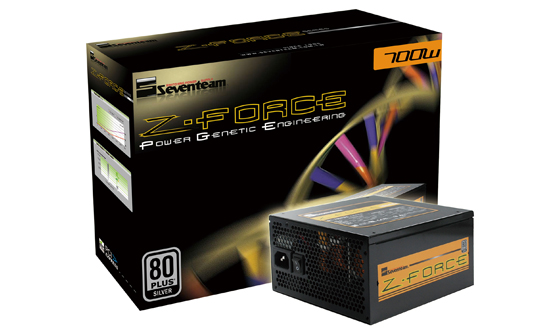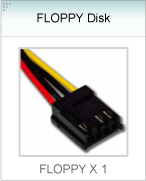When you go out looking for a PSU you should always start with a brand you trust. Today we have one of the best in the business, Seventeam. Brands such as Cooler Master and Silverstone trust Seventeam to make their own branded PSU’s, so they can easily be considered for your next purchase.
Introduction
When looking at buying a new power supply you should always look at trusted brands first. Not only can a bad PSU blow itself up, but it can take everything else with it. Your $30 investment in a cheap PSU can quickly become a $500+ investment. Seventeam is definitely a brand that you can trust. Seventeam makes PSU’s for brands such as Cooler Master and Silverstone, these are some of the most well known companies in the business, if these companies can trust Seventeam to supply them with PSU’s then you should to.
Today we have the 700 watt version of Seventeam’s Z-Force line of PSU’s. This particular line is certified 80 plus Silver, which is the second best efficiency rating a PSU can get. This high efficiency can also lead to a lower power bill, and in these economic times that could very well be what makes or breaks a PSU, but more on the features on the next page. Lets take a quick look at the product and continue on with the review.
Features
● Conforms to ATX 12V V2.2 specification
● Full range voltage: 90-264Vac
● Active PFC (Power Factor Correction) > 0.99
● High Standard compatibility: Support SLI VGA card
Support Multi-Core CPU
● Dual independent +12V rails, provide powerful output Voltage
● High Efficiency >88%
● 135mm ultra silent fan delivers efficient air flow
● Comb-shaped heat sink made from highly conductive metal:
low drag delivers better heat dissipation.
● Uses LLC Resonant Circuit), DC-DC and SR (Synchronous Rectifying) circuit construction
● Solid Capacitors and 100% Japanese-made Capacitors for maximum reliability and stability
● Protection:OCP、OVP、UVP、OPP、SCP

















The features are pretty standard for a PSU of this size. There are plenty of PCIE power connectors so you can be sure that you will have enough for even a SLI or Crossfire system.
Specifications
|
Model No
|
ST-700PSZ |
|
Output Wattage
|
700W
|
|
PFC
|
Active PFC
|
|
Efficiency
|
> 85 % FULL LOADING
|
|
Noise Level
|
NA |
|
P. G. signal
|
100-500 ms
|
|
Hold-up Time
|
14ms at 25℃
|
|
Weight
|
2.2 KG
|
|
Color
|
Black
|
|
Fan
|
Single 135 mm DC Fan
|
|
Dimension
|
163mm (L) x 150mm(W) x 86mm(H)
|
|
Protection
|
OCP、OVP、UVP、OPP、Short Circuit Protection |
|
INPUT
|
|
|
Input Voltage
|
90-264 VAC |
|
Input Frequency
|
50 ~ 60 Hz
|
|
MTBF
|
100,000 hrs minimum (at 25 C)
|
|
Input Current
|
10-5A
|
|
OUTPUT
|
|
||||||
|
Voltage
|
+5V
|
+12V1 |
+12V2 |
-12V
|
+3.3V
|
+5Vsb
|
|
|
MIN
|
1
|
1 |
1 |
0.0
|
0.5 |
0.1 |
|
|
NOM
|
12.5 |
15 |
15 |
0.25 |
12.5 |
1.25 |
|
|
MAX
|
25 |
30 |
30 |
0.5 |
25 |
2.5 |
|
|
Units
|
AMPS
|
AMPS
|
AMPS
|
AMPS
|
AMPS
|
AMPS
|
|
Note: 1) The maximum continuous total DC output power shall not exceed 700 Watts.
2) The maximum continuous combined load on +5V and +3.3V outputs shall not exceed 150 Watts
3) The maximum continuous combined load on +12V1 and +12V2 outputs shall not exceed 650W.
4) The maximum continuous combined load on +5V, +3.3V and +12V1, +12V2 outputs shall not exceed 685 Watts.
Seventeam clames that this PSU will be able to continuously have a load of 700 watts. As with any PSU, the cooler you run it the longer it will last. Having an one hundred thousand hours of operation is nothing to laugh at. This PSU will easily be able to last 5 years if you don’t overload it.
Pictures & Impressions
Here we have the box for the PSU. Seventeam has put an interesting design in the background that reminds us of a DNA strand. The wattage and its 80 plus silver certification are clearly labeled on the front of the box. No box is complete without a picture of the product, which Seventeam puts in the bottom right hand corner.
Seventeam has neatly organized the inside of the box. There are separate compartments for the cables and accessories. The manual happens to be right on the top for easy access. We can also see the PSU covered in bubble wrap, which is always nice to see because it gives it a little bit more protection.
This PSU comes with a variety of cables. There seem to not be a lot, but this is a 700 watt power supply after all. We have the basic Molex’s with a floppy connection at the end, some SATA connectors, and a few PCIE power connectors. Seventeam also includes a manual for anyone who is unsure of what they are doing, and as always, a power cable and screws.
The side of this PSU is actually quite nice. The color scheme on it is very appealing to the eye, and Seventeam even managed to sneak in the 80 plus silver certification sticker.
We see here that this PSU is lacking a few plugins compared to higher end PSU’s. There is plenty enough here for a 700 watt PSU though. You don’t want to connect too much stuff to it, or you will end up overloading it.
Seventeam has decided to go with a half modular system like many of the Corsair PSU’s. I like this system since it gives you the needed power connections. The needed connections include a 20+4 pin motherboard power connector, a 4+4 pin CPU power connector, and an 8 pin PCIE power connector. I think it would have been a better move to include a 6+2 pin PCIE power connector since many higher end GPU’s will use dual six pins and no eight pin power connectors.
Finally we have the fan. This is an 135mm fan which is pretty common on PSU’s these days. The logo on the fan is a nice touch, but most cases have bottom mounted PSU’s now with holes cut in the bottom of the case for the PSU fan, so you will most likely not see it once installed.
Methodology
The OS we use is Windows 7 Ultimate with all patches and updates applied. We also use the latest drivers available for the motherboard and any devices attached to the computer. We don’t disable a bunch of background tasks or particularly tweak the OS or system for bigger numbers. We do turn off drive indexing and daily defragging. We also turn off Prefetch and Superfetch. This is not an attempt to produce bigger benchmark numbers. Drive indexing and defragging can interfere with testing in that one test might occur without defragging going on and the next test defragging might be active, the same thing goes for drive indexing. We can’t control when defragging and indexing occur precisely enough to guarantee that they won’t interfere with testing, so we turn them off.
Prefetch tries to predict what you will load the next time you boot the machine. We disable it because we want to know how the program runs without any of the files being cached, otherwise each test run we’d have to clear pre-fetch to get accurate numbers. Lastly we disable Superfetch, Superfetch loads often used programs into memory and is one of the reasons people consider Vista to be such a memory hog. Vista fills the memory in an attempt to predict what you will load. Having one test run with files cached, and another test run with the files being un-cached would result in skewed numbers. Again since we can’t control it we turn it off. Other than those 4 things which can potentially interfere with benchmarking, and do so out of our control, we leave everything else running.
Test Rig
| Test Rig “G 182” |
|
| Case Type | Cooler Master HAF932 |
| CPU | Core i7 920 @ 3.9 |
| Motherboard |
Asus P6X58D |
| RAM | (6×2 GB) DDR3 1600 CAS 9 |
| CPU Cooler | Liquid |
| Hard Drives | Corsair P64 |
| Optical | LiteOn DVD R/W |
| GPU(s) | Sapphire 5970 Redline |
| Testing PSU |
Corsair HX850w |
| Mouse | Logitech MX-518 |
| Keyboard | Dell “Teh Pwn” Loudie |
| Heatset |
ABS AZ1 |
| Speakers | Logitech X-540 |
For the tests I used 3DMark Vantage to achieve a game like experience, which should lead to the maximum load possible. For the idle tests I manually turned the PSU on with nothing attached to it. A Kill-A-Watt watt meter was used to measure the wattage being drawn by the computer from the wall socket. A Craftsman digital multimeter was used to measure the voltages on the connector to ensure that the most accurate result were obtained. To get the idle Power Factor Correction, I had to run the PSU with the minimal components, since it will not give this with nothing plugged into the PSU.
The current ATX 2.2 specifications allow for the following variation in voltage outputs:
- 3.3 Volt Rail: 3.135 – 3.465V
- 5 Volt Rail: 4.75V – 5.25V
- 12 Volt Rail: 11.4V – 12.6V
RESULTS
| Corsair HX850 |
Thermaltake Evo 750 |
Seventeam Z-Force 700 |
||||||
| OutPut Power | Idle | Load | OutPut Power | Idle | Load | OutPut Power | Idle | Load |
| 12 volt | 12.18 | 12.21 | 12 volt | 12.19 | 12.17 | 12 volt | 12.15 | 12.13 |
| 5 volt | 5.1 | 5.1 | 5 volt | 5.14 | 5.15 | 5 volt | 5.17 | 5.12 |
| 3.33 volt | 3.34 | 3.324 | 3.33 volt | 3.412 | 3.14 | 3.33 volt | 3.42 | 3.39 |
| PFC | 0.99 | 0.99 | PFC | 0.98 | 0.99 | PFC | 0.98 | 0.99 |
The results were quite good. The Seventeam PSU experienced minimal power drop, and was easily able to be a bit higher than the voltage, which is always a good thing.
Conclusion
The Seventeam Z-Force 700 watt PSU is another exceptional PSU. The voltages are all in line which is the first thing we look for. The design is very sleek, and appealing to the eye. We especially like the nice shiny black finish. The >88% efficiency is just another plus in the already long line of good things this PSU does. The modular design is always a plus, as it allows the case to get better airflow, and lower temperatures. The 135mm fan is pretty standard, but it’s always nice to see a PSU have at least standard equipment.
During operation the PSU was dead silent. This is nice to see since many users demand a completely silent computer. One of the only downfalls of Seventeam’s PSU’s is their weak one year warranty. Many top quality brands like Corsair, back their PSU’s up with a five year warranty or more. This PSU is not available in the US, so you will have to settle for the Silverstone or Cooler Master equivalent. We could not find this PSU for sale on any website (US or otherwise), so it is impossible for us to determine what we should put as the value score.
| OUR VERDICT: Seventeam Z-Force 700w | ||||||||||||||||||
|
||||||||||||||||||
|
Summary: The Seventeam Z-Force 700w PSU has meet our expectations and passed them. Not only is it high quality and high efficiency, but it looks good while doing it. The warranty and availability are about the only things you can really dock this PSU down for. Other than that it is a solid purchase. |
 Bjorn3D.com Bjorn3d.com – Satisfying Your Daily Tech Cravings Since 1996
Bjorn3D.com Bjorn3d.com – Satisfying Your Daily Tech Cravings Since 1996