The Asus ENGTX-465 Voltage Tweak priced at $280 (USD) offers a less expensive path to the GF100 core but at 352 Stream processors is the $70 Dollar savings really worth it?
Introduction
With the introduction of the GF100 core (Fermi) we’ve been seeing cut down variants appearing slowly. First we saw the mighty GTX-480 and were a little set back when instead of 512 Shaders (Cuda Cores) we were told it had 512 Shaders but only 480 were exposed. Then we saw the GTX-470 Variant and it has 448 Shaders. The drop from 480 Shaders to 448 Shaders made it an attractive, more moderately priced variant that offers most of the power of the GTX-480 at a substantially reduced price. Figure GTX-480 runs right at $500 and GTX-470 runs $350 you lose 32 Shader unit’s but save $150 at little cost to performance.
Now GTX-465 makes an appearance and it’s priced at $280 and has 352 Shaders. So GTX-480 to GTX-470 we lose 32 Shaders and save $150, but GTX-470 to GTX-465 we lose 96 Shaders and save $70. Something is wrong with that price point picture.
Going from GTX-480 to GTX-470 we lost 32 Shaders and that’s a minor performance drop for the $150 dollar savings, then we lose three times the Shaders from GTX-470 to GTX-465 (32 to GTX-470, 96 to GTX-465) yet the price dropped only $75. So either GTX-465 is a little overpriced for the power it offers, or GTX-470 is under priced for the power.
Extending that to the price point GTX-480 would be 100%, GTX-470 would be 70% and GTX-465 would be 56%. Now in our simple minds GTX-470 for $350 at 70% the cost of GTX-480 and having 93.33% of the Shaders of GTX-480 makes more sense than GTX-465 at 56% of the price of GTX-480 with 73% of the Shaders.
Let’s Take a look at the Asus GTX-465 Voltage Tweak then get into a more in depth look at it’s design.

| GPU | GTX-480 | GTX-470 | Asus GTX-465 VT |
GTX-285 |
|---|---|---|---|---|
| Shader units | 480 | 448 | 352 | 240 |
| ROPs | 48 | 40 | 32 | 32 |
| GPU | GF100 | GF100 | GF100 | GT200b |
| Transistors | 3000M | 3000M | 3000M | 1400M |
| Memory Size | 1536 MB | 1280 MB | 1024 MB | 1024 MB |
| Memory Bus Width | 384 bit | 320 bit | 256 bit | 512 bit |
| Core Clock | 700 MHz | 607 MHz | 607 MHz | 648 MHz |
| Memory Clock | 924 MHz | 837 MHz | 802 MHz | 1242 MHz |
| Price | $499 | $349 | $280 | $340 |
This suspicion about price points being off is worth exploring so let’s do a price comparison study.
Price Comparison Study
Ok to keep this from turning into a numbers jumble lets take this one component at a time. We covered Shaders with GTX-480 at 100% (Shaders and Cost), GTX-470 at 93.33% (Shaders) and GTX-465 at 70% (Shaders).
Shaders:
- GTX-480 100% Cost 100% Shaders (480)
- GTX-470 70% Cost 93.33% Shaders (448)
- GTX-465 56% Cost 70% Shaders (352)
ROPs:
- GTX-480 100% Cost 100% ROPs (48)
- GTX-470 70% Cost 83.33% ROPs (40)
- GTX-470 56% Cost 66.66% ROPs (32)
Transistors (Exposed)
Based on 3 Billion transistors exposed on GTX-480 with 480 cores. All the Fermi cores have 3 Billion transistors but only a percentage of those are exposed. We are giving estimated exposed Transistors.
- GTX-480 100% Cost 100% Transistors (3 Billion)
- GTX-470 70% Cost 93.33% Transistors (2,799,990,000)
- GTX-465 56% Cost 70% Transistors (2.1 Billion)
Memory:
- GTX-480 100% Cost 100% Memory (1536 MB)
- GTX-470 70% Cost 83.33% Memory (1280 MB)
- GTX-465 56% Cost 66.66% Memory (1024 MB)
Memory Bus Width:
- GTX-480 100% Cost 100% Bus (384Bit)
- GTX-470 70% Cost 83.33% Bus (320Bit)
- GTX0465 56% Cost 66.66% Bus (256Bit)
| GPU |
GTX-480 100% (Cost) |
GTX-470 70%
(Cost) |
Asus (Cost) |
|---|---|---|---|
| Shader units | 480 100% |
448 93.33% – 6.67% -30% Cost
|
352 70% -30% -44% Cost -14% (Cost GTX-470) = -23.33% Shaders |
| ROPs | 48 100% |
40 83.33% -16.67% -30% Cost
|
32 66.66% -33.33% -44% Cost -14%(Cost GTX-470) = -16.66% ROPs |
| Transistors | 3000M 100% |
2800M 93.33% – 6.67% -30% Cost |
2100M 70% -30% -44% Cost -14%(Cost GTX-470) = -23.33% Transistors |
| Memory Size | 1536 MB 100% |
1280 MB 83.33% -16.67% -30% Cost |
1024 MB 66.66% -33% -44% Cost -14%(Cost GTX-470) = -13.33% Memory |
| Memory Bus Width | 384 bit 100% |
320 bit 83.33% -16.67% -30% Cost |
256 bit 66.66% -33.33% -44% Cost -14% (Cost GTX-470) = -16.66% Memory Bus |
| Core Clock | 700 MHz 100% |
607 MHz 87.6% – 12.4% -30% Cost |
607 MHz 87.6% -12.4% -40% Cost -14%(Cost GTX-470) = -0% Core Speed |
| Memory Clock | 924 MHz 100% |
837 MHz 90.5% – 9.5% -30% Cost |
802 MHz 86.8% -13.2% -44% Cost -14%(Cost GTX-470) = –3.7% Memory Clock |
| Price | $499 100% | $349 70% |
$280 56% |
Now lets try and boil this down without making our heads explode (any more than they already have).
GTX-470 costs 30% less than GTX-480 and we lose 6.67% of the Shaders, 16.67% of the ROPs, 6.67% of the Transistors, 16.67% of the Memory, 16.67% of the Memory Bus Width, Core Clock and Memory Clock are adjustable (OCing) so lets ignore those.
GTX-465 percentage wise costs 56% of GTX-480 but the GTX-470 Costs 30% less. Now look at GTX-470 to GTX-465 and GTX-465 cost 20% less than GTX-470. What we are looking at in the table is 100% for GTX-480, 70% for GTX-470 and 56% for GTX-465. So GTX-470 is 30% less than GTX-480 but GTX-465 is 14% less (than the GTX-470) when figured with GTX-480 as the base 100%.
Moving from GTX-480 to GTX-470 we lost 6.67% Shaders and gained -30% Cost, take that to GTX-465 and we lost 23.33% more Shaders but only gained -14% Cost. Minus 30% gets us 93.33% but -14% more loses us 23.33% more Shaders. There’s your problem. 70% Cost = 6.67% but 56% cost (14% loss from GTX-465) loses us 23.33% more or a total of 30% less than GTX-480.
That 14% less cost than GTX-470 costs you dearly. You lose twice as many ROPs, Twice as much Memory, more than four times as many Transistors, more than four times as many Shaders, and twice as much Memory Bus bandwidth.
All that being said if you only have $280 in your pocket price comparisons don’t make a hoot of difference. It’s nice to have GPU’s at different price points but Dang that 14% less cost comes at a steep premium to hardware doing the job. Maybe there’s some magical properties in the GTX-465 that make the sum of parts perform more than we suspect; we’ll just have to wait and see.
Please note that on some E-Tail sites the price has dropped by $30 on the GTX-465 which makes it a little better deal. If current prices hold the GTX-465 will be 50% of the cost of the GTX-480.
Asus Special Features

GamerOSD
Real-time overclocking, benchmarking and video capturing in any PC gameWant to boost graphics card performance without exiting the game? Activate ASUS GamerOSD anytime during gameplay and adjust the GPU clock for instant overclocking. Real-time FPS (frames per second) status is also available to keep track of performance improvements. Function descriptions:Page 1: 3D Display Setting Overclock During Games
Page 2: Video Capturing Capture videos of your gameplay into smooth video files. You can even turn your gaming PC into a broadcasting server to let your friends watch your videos in real time!
Page 3: Screenshots
>> Download Gamer OSD and enjoy it (download > Graphics card > Unique Applications > GamerOSD) Direct download link: System Requirements: Intel Pentium III or above
|
ITracker

iTracker
Intelligent hardware monitoring and adjustment with preset profiles for easy user selectionThe iTracker provides 4 default profiles for entry-level gamers: Optimized Mode, Gaming Mode, Power Saving Mode, and Default mode. Built-in with the Super Hybrid Engine technology, it also displays real-time graphics card information that includes the GPU/shader/memory clock, GPU/memory voltage, GPU loading, GPU/memory/power IC/ambient temperature, and fan speed. In addition, the 5th profile – the User Defined Mode, allows timely adjustments that include GPU/shader/memory clock, GPU/memory voltage, and fan speeds to suit different individual requirements. ProfileThe iTracker provides four profiles that configure clock, voltage, and fan speed settings for your graphics card. You can also manually adjust these settings to create your own profiles. Optimized Mode: 2D power savings and 3D performance boost
InformationThe information panel allows you to monitor your graphics card and system status, including graphics card clock, voltage, temperature, GPU loading, and fan speed.
ConfigurationThe Configuration panel allows you to configure Voltage, Temperature, and Fan Alarm Settings to get notified of irregular hardware events such as overheating, fan malfunction and out-of-safe-range voltage.
*Note : To activate iTracker, Windows XP/Vista system is required |
Smart Doctor

SmartDoctor
Shader Clock overclocking and intelligent hardware protection toolASUS SmartDoctor is a group of special tools to help users make the most of their ASUS graphics cards. It monitors the Fan RPM, AGP Power Level, GPU and RAM temperature, and has a slide bar for easy manual overclocking. Furthermore, the embedded HyperDrive and SmartCooling technology can dynamically overclock and change the fan speed for better performance and convenience. With its comprehensive hardware monitoring functions it provides you with the best graphics card investment protection and best performance when overclocking.
Note: The shader clock overclocking function can apply to all ASUS EN8x Series graphics cards. ASUS SmartCoolingDynamic fan speed controller for a quiet work environment When activated, SmartCooling allows you to set five(5) GPU temperature thresholds and the fan speed dynamically changes according to this temperature threshold. When the the GPU temperature is below the lowest threshold, SmartCooling automatically reduces the fan speed to the lowest fan speed level to reduce noise and save energy. Moreover, when the GPU temperature passes over the threshold, SmartCooling automatically increases the fan speed for better heat dissipation.
ASUS HyperDriveMaximize the 3D graphics power of your card with three ASUS-exclusive dynamic overclocking features
|
More Features
ASUS Features
Graphics GPU Features
GeForce CUDA SupportUnlocks the power of GPU’s processor cores to accelerate the most demanding system tasks |
|
NVIDIA PhysX™ readyDynamic visual effects like blazing explosions, reactive debris, realistic water, and lifelike characters. |
|
Microsoft® DirectX® 11 SupportBring new levels of visual realism to gaming on the PC and get top-notch performance |
|
Microsoft® Windows® 7 SupportEnable PC users to enjoy an advanced computing experience and to do more with their PC |
|
SLI SupportMulti-GPU technology for extreme performance ode |
|
Take Your Game Beyond HDDual-link DVI able to drive the industry’s largest & highest resolution flat-panel displays up to 2560×1600 |
Pictures & Impressions

In Classic Asus style the packaging on the ENGTX465 is very nice and protected the product on it’s long journey here. The box provides plenty of information and specifications to help inform the consumer about the purchase of the product.

The cowling on the ENGTX-465 Voltage Tweak is plastic but fashioned to look like carbon fiber.
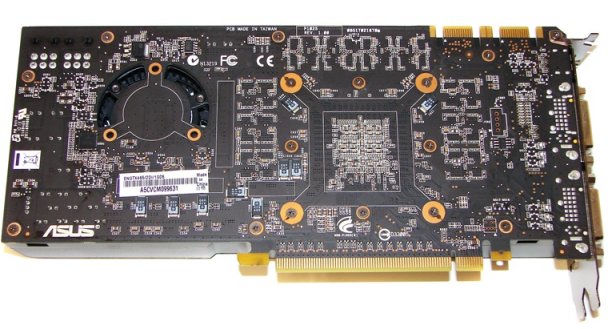
The back of the card is fairly unremarkable and you can see the crescent openings for extra airflow.
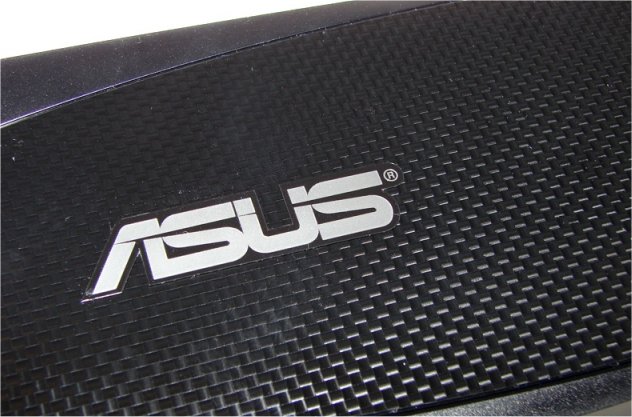
Here’s a close up so you can get a look at the simulated carbon fiber finish.

The business end of the card shows two DVI and a Mini HDMI.

The fan side of the card shows the air intake used to feed the squirrel cage fan.

You’ll need two six pin PCI-E power connectors and the ENGTX465 has a TDP of 200w which is similar to the GTX-470. You have to figure that even though the GPU has 352 cores exposed it’s still a full fledged GF100 and the rest of the cores are just hanging out doing nothing but consuming power. So GTX-465 consumes 200w while GTX-470 with more exposed cores consumes 210 and GTX-480 consumes 250w. The recommended PSU minimum requirements for GTX-465 is 550w good quality. While that is the Nvidia recommendation, we recommend a good quality 750w PSU for plenty of overhead. It’s never good to stress a 550w PSU with a GPU that demands 200w peak power.

Pop the cowling on the ENGTX-465 and you see a standard GTX-470 thermal solution with 5 heat pipes to wick away any excess heat.
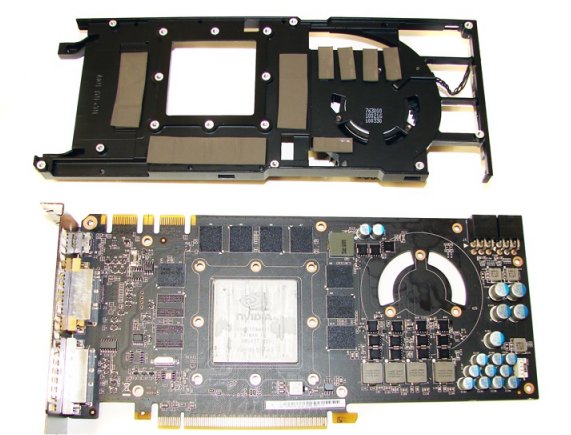
Yank the fan and PCB cover and you get to the GPU itself. As you can see thermal pads are used to keep things nice and cool so if you remove the PCB cover take care not to damage those.

You can remove the heat sink prior to removing the PCB cover and this is about as far as most end users would ever need to go. Nvidia uses a direct touch five heatpipe setup that we like a lot. As for the thermal gunk they use, not so much like as hate. No worries though we tested the thermal envelope prior to removing the heatsink and replacing the gunk with Artic Céramique. The one thing we would mention is that you need to pack the points where the heatpipes contact the metal on the heatsink because leaving gaps there will seriously affect cooling. Beyond that packing just apply thermal compound like normal.

Like the rest of the GTX-4xx family the ENGTX465 is capable of up to Triple SLI and from what we’ve seen in early testing the GTX-465 is a great candidate for SLI. (Scaling up to 80 – 95% in the games we have tested).

Backing away from all the thermal gunk and interior parts the ENGTX465 is 10 inches long and should fit into most mid tower and larger chassis with no problem.

From this top down shot you can see that the fan not only draws air from the rear intake it also draws air from the crescent cutout’s on the back of the PCB.
TESTING & METHODOLOGY
To Test the Asus GTX-465 Voltage Tweak, we did a fresh load of Windows 7 Ultimate; then applied all the updates we could find. Installed the latest motherboard drivers for the Asus Rampage 3, updated the BIOS, and loaded our test suite. We didn’t load graphic drivers because we wanted too clone the HD with the fresh load of Windows 7 without graphic drivers. That way we have a complete OS load with testing suite, and it’s not contaminated with GPU drivers. Should we need to switch GPU’s, or run some Crossfire action later, all we have to do is clone from our cloned OS, install GPU drivers, and we are good to go.
We ran each test a total of 3 times, and reported the average score from all three scores. In the case of a screenshot of a benchmark we ran that benchmark 3 times, tossed out the high and low scores; then posted the median result from that benchmark. If we received any seriously weird results, we kicked out that run, and redid the run. Say if we got 55FPS in two benchmark runs, then the third came in at 25FPS we kick out the 25FPS run and repeat the test. That doesn’t happen very often but anomalous runs do rarely happen.
Please note that due to new driver releases with performance improvements, in this review we rebenched every card shown from HD5870 and up. The results here will be different than previous reviews due to the performance increases in drivers. So hold the “In the last Review” E-Mails and try not and overflow my E-Mail box yet again.
Test Rig
| Test Rig “Quadzilla” |
|
| Case Type | Silverstone Raven 2 |
| CPU | Intel Core I7 980 Extreme |
| Motherboard | Asus Rampage 3 |
| Ram | Kingston HyperX 12GB 1600 MHz 9-9-9-24 |
| CPU Cooler | Thermalright Ultra 120 RT (Dual 120mm Fans) |
| Hard Drives | Patriot 128 GB SSD (Boot & Games)/WD Velociraptor 300GB |
| Optical | Asus BD Combo |
| GPU Tested |
Asus GTX-465 Voltage Tweak |
| Case Fans | 120mm Fan cooling the mosfet CPU area |
| Docking Stations | Thermaltake VION |
| Testing PSU | Silverstone Strider 1500 Watt |
| Legacy | Floppy |
| Mouse | Razer Lachesis |
| Keyboard | Razer Lycosa |
| Gaming Ear Buds |
Razer Moray |
| Speakers | Logitech Dolby 5.1 |
| Any Attempt Copy This System Configuration May Lead to Bankruptcy | |
Synthetic Benchmarks & Games
| Synthetic Benchmarks & Games | |
| 3DMark Vantage | |
| Metro 2033 | |
| Battlefield Bad Company 2 | |
| Dirt 2 | |
| FarCry 2 | |
| Unigine Heaven v.2.1 | |
3DMark Vantage
For complete information on 3DMark Vantage Please follow this Link:
www.futuremark.com/benchmarks/3dmarkvantage/features/
The newest video benchmark from the gang at Futuremark. This utility is still a synthetic benchmark, but one that more closely reflects real world gaming performance. While it is not a perfect replacement for actual game benchmarks, it has its uses. We tested our cards at the ‘Performance’ setting.
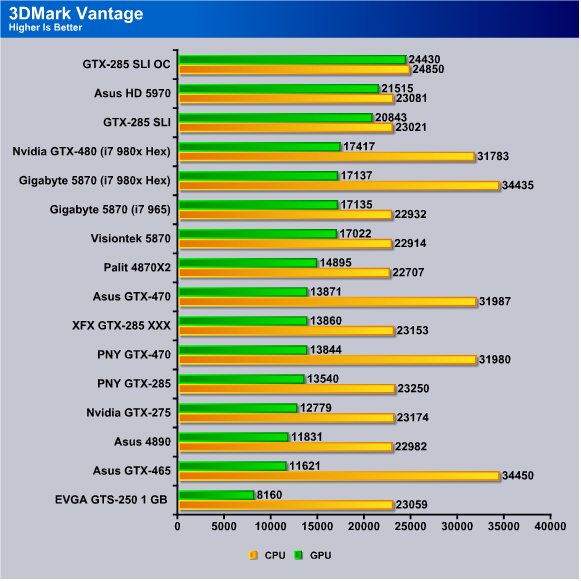
Knowing that the Asus GTX-465 is a stock reference card with Voltage Tweak and the design is Nvidia we are a little underwhelmed by the 11621 GPU score it turned in. At that score it came in next to last and a couple hundred points behind the 4890.
Dirt 2
Colin McRae: Dirt 2 (known as Dirt 2 outside Europe and stylized, DiRT) is a racing game released in September 2009, and is the sequel to Colin McRae: Dirt. This is the first game in the McRae series since McRae’s death in 2007. It was announced on 19 November 2008 and features Ken Block, Travis Pastrana, Tanner Foust, and Dave Mirra. The game includes many new race-events, including stadium events. Along with the player, an RV travels from one event to another, and serves as ‘headquarters’ for the player. It features a roster of contemporary off-road events, taking players to diverse and challenging real-world environments. The game takes place across four continents: Asia, Europe, Africa and North America. The game includes five different event types: Rally, Rallycross, ‘Trailblazer,’ ‘Land Rush’ and ‘Raid.’ The World Tour mode sees players competing in multi-car and solo races at new locations, and also includes a new multiplayer mode.
Colin McRae: Dirt is the first PC video game to use Blue Ripple Sound’s Rapture3D sound engine by default.
A demo of the game was released on the PlayStation Store and Xbox Live Marketplace on 20 August 2009. The demo appeared for the PC on 29 November 2009; it features the same content as the console demo with the addition of higher graphic settings and a benchmark tool
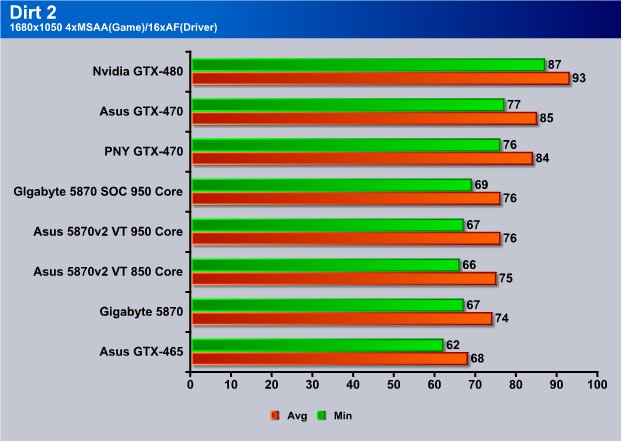
At 1680×1050 the Asus GTX-465 puts in a good showing almost matching the much more expensive HD5870 but lets see how it does at a higher resolution.
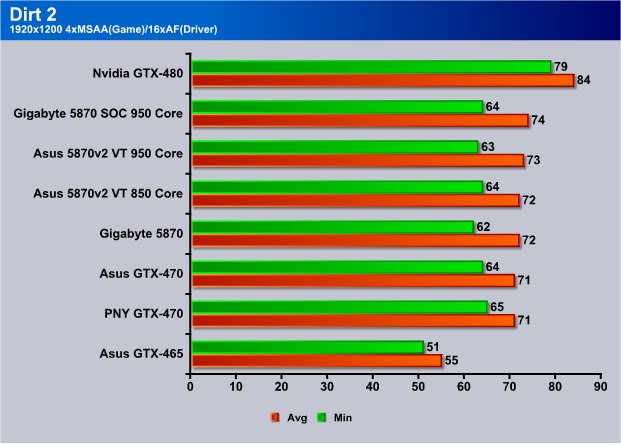
Once again at the higher resolution we see a big penalty on the Asus GTX-465 where the other cards give up 4-5 FPS the GTX-465 gave up 11 FPS. Figure the 470 has 448 Cuda Cores (Shaders) while the GTX-465 only sports 352 it’s likely that the missing 96 Shaders are what makes the performance drop that drastically.
Battlefield Bad Company 2
Battlefield Bad Company™ 2 brings the spectacular Battlefield gameplay to the forefront of next-gen consoles and PC, featuring best-in-class vehicular combat set across a wide range of huge sandbox maps each with a different tactical focus. New vehicles like the All Terrain Vehicle (ATV) and the UH-60 transport helicopter allow for all-new multiplayer tactics in the warzone. Extensive fine-tuning ensures that this will be the most realistic vehicle combat experience to date. Tactical destruction is taken to new heights with the updated DICE Frostbite engine. Players can now take down entire buildings or create their own vantage points by blasting holes through cover, thereby delivering a unique dynamic experience in every match.
Players can also compete in 4-player teams in 2 exclusive squad-only game modes, fighting together to unlock exclusive team awards and achievements. Spawn on your squad to get straight into the action and use gadgets such as the tracer dart in conjunction with the RPG to devastating effect. Excellence in the battlefield is rewarded with an extensive range of pins, insignias and stars to unlock along with 50 dedicated ranks to achieve. Variety also extends into the range of customizable kits weapons and vehicles available. With 4 distinct character classes, dozens of weapons, several gadgets and specializations, players have over 15,000 kit variations to discover and master. Players will be able to fine-tune their preferred fighting style to give them the edge in combat.
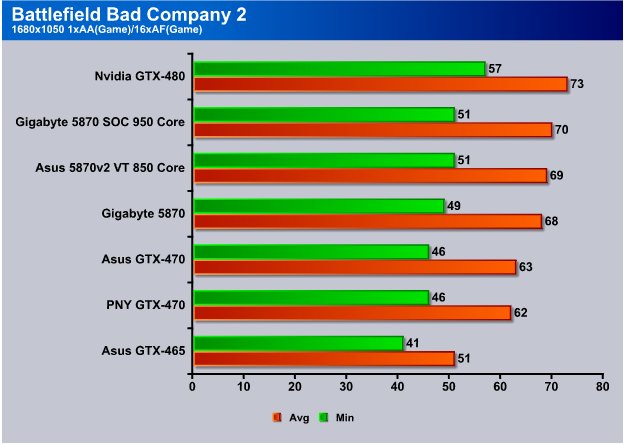
We were a little underwhelmed with the Vantage Score but the 4xx lineup doesn’t score well in Vantage. Gaming they do very well and at the adjusted market price of $250 we;ve seen at local E-Tailers we are getting a pretty good price performance ratio. Considering the GTX-480 is $499 and the GTX-465 runs about $250 we only dropped 16FPS from the 480 and 5 FPS from the 470.
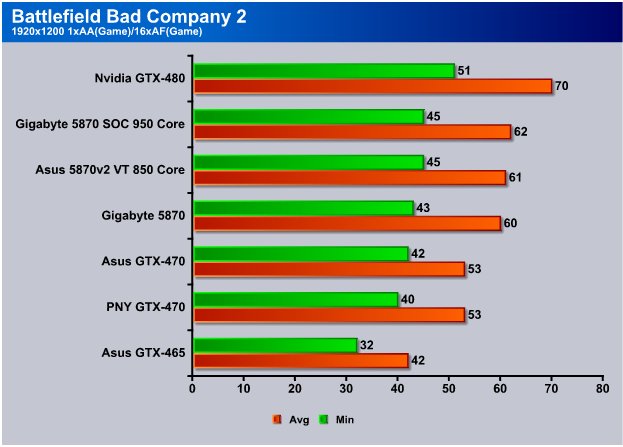
Moving to 1920×1200 is a more telling tale and the narrower memory bandwidth and 352 shaders hurt the performance quite a bit. We are sitting at 2 FPS above what we consider the minimum playable frame rates with 1xAA. Average FPS hit 42 FPS and we cranked up the AA/AF to 4x and the GTX-465 was still giving us playable FPS but the benches showed it dropping below 30 FPS minimum.
Metro 2033
Metro 2033 is an action-oriented video game with a combination of survival horror, and first-person shooter elements. The game is based on the novel Metro 2033 by Russian author Dmitry Glukhovsky. It was developed by 4A Games in Ukraine and released in March 2010 for the Xbox 360 and Microsoft Windows. In March 2009, 4A Games announced a partnership with Glukhovsky to collaborate on the game. The game was announced a few months later at the 2009 Games Convention in Leipzig; a first trailer came along with the announcement. When the game was announced, it had the subtitle The Last Refuge but this subtitle is no longer being used by THQ.
The game is played from the perspective of a character named Artyom. The story takes place in post-apocalyptic Moscow, mostly inside the metro system where the player’s character was raised (he was born before the war, in an unharmed city), but occasionally the player has to go above ground on certain missions and scavenge for valuables.
The game’s locations reflect the dark atmosphere of real metro tunnels, albeit in a more sinister and bizarre fashion. Strange phenomena and noises are frequent, and mostly the player has to rely only on their flashlight to find their way around in otherwise total darkness. Even more lethal is the surface, as it is severely irradiated and a gas mask must be worn at all times due to the toxic air. Water can often be contaminated as well, and short contacts can damage the player, or even kill outright.
Often, locations have an intricate layout, and the game lacks any form of map, leaving the player to try and find its objectives only through a compass – weapons cannot be used while visualizing it. The game also lacks a health meter, relying on audible heart rate and blood spatters on the screen to show the player what state they are in and how much damage was done. There is no on-screen indicator to tell how long the player has until the gas mask’s filters begin to fail, save for a wristwatch that is divided into three zones, signaling how much the filter can endure, so players must continue to check it every time they wish to know how long they have until their oxygen runs out, requiring the player to replace the filter (found throughout the game). The gas mask also indicates damage in the form of visible cracks, warning the player a new mask is needed. The game does feature traditional HUD elements, however, such as an ammunition indicator and a list of how many gas mask filters and adrenaline shots (med kits) remain.
Another important factor is ammunition management. As money lost its value in the game’s setting, cartridges are used as currency. There are two kinds of bullets that can be found, those of poor quality made by the metro-dwellers themselves, which are fairly common but less effective against targets, especially mutants, and those made before the nuclear war, which are rare and highly powerful, but are also necessary to purchase gear or items such as filters for the gas mask and med kits. Thus, the player is forced to manage their resources with care.
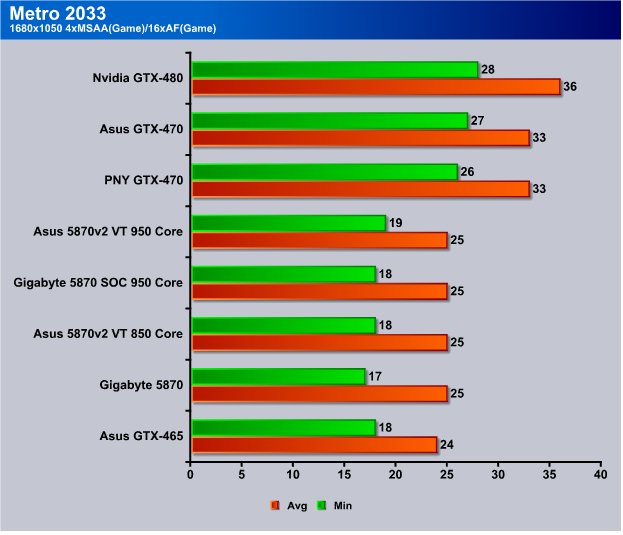
Metro 2033 is probably the most sophisticated game for GPU’s to run that we know of but in the standard benchmark we got 18FPS Minimum and 24FPS average and the benchmark was choppy enough to be considered unplayable. We fired up Metro 2033 with out of the box settings and it was entirely playable but at extreme settings it was a no go.
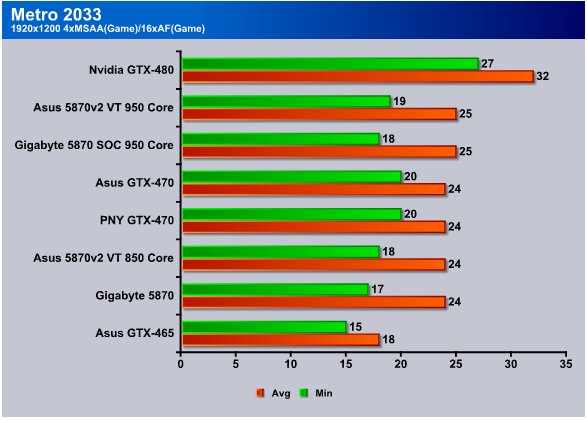
Here at 1920×1200 we didn’t expect things to get any better and we got 15FPS minimum and 18FPS average. Use out of the box graphics settings and the game play didn’t stutter or lag but at extreme settings we expected more.
Unigine Heaven 2.0
Unigine Heaven is a benchmark program based on Unigine Corp’s latest engine, Unigine. The engine features DirectX 11, Hardware tessellation, DirectCompute, and Shader Model 5.0. All of these new technologies combined with the ability to run each card through the same exact test means this benchmark should be in our arsenal for a long time.
The settings we used in Unigine Heaven
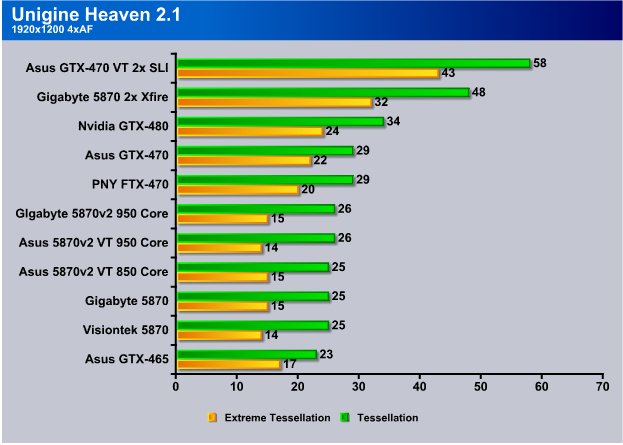
Little Error on the chart there, that’s the PNY GTX-470 not FTX-470 sorry about that one. Here again we see the GTX-465 sitting at the bottom of the chart. What you have to consider though is that the GTX-480 is $500 and the GTX-465 is half the cost (now) and we are getting 2/3 of the performance of the 480 so at half price that’s still a good price performance ratio.
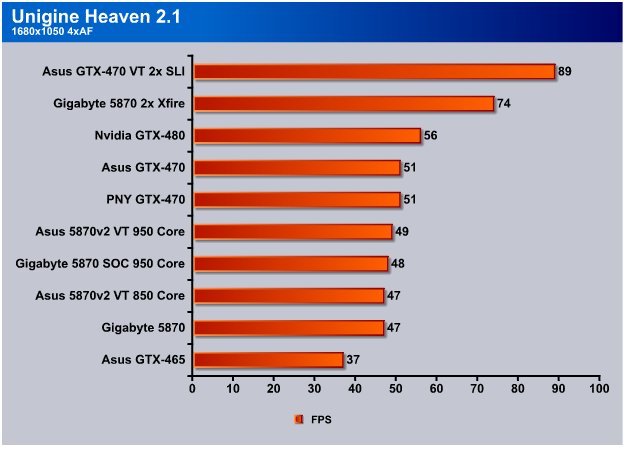
At 1680×1050 things were looking much better for the GTX-465 and it hit 37FPS Average. That’s a 14 FPS jump from the higher resolution and the benchmark looked much better. At 1920×1200 we got lagging and stuttering but at 1680×1050 things were smooth as glass.
Overclocking
Since this is a Voltage Tweak Edition the overclock we got here is using the Voltage Tweak option. Let’s take a look at the stock GPU-Z shot before getting to the OCing.
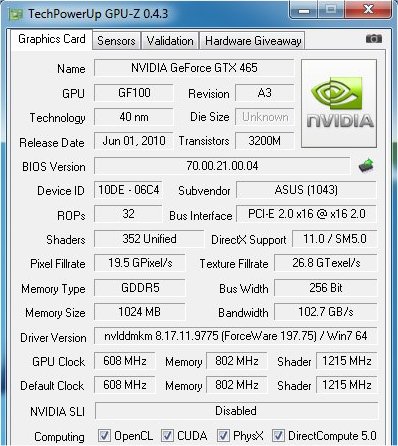
Stock core speed is 608 MHz while memory comes in at 802 MHz and according to company specs everything looks right in the GPU-Z shot. We were still downloading the 257.15 drivers in this shot.
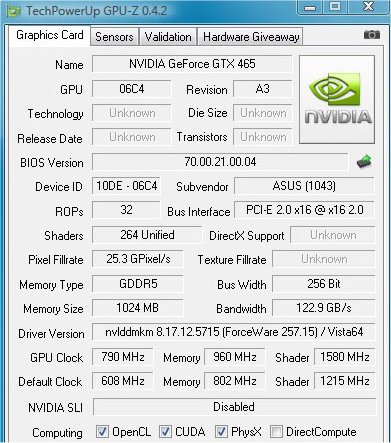
We got a 182 MHz Core speed increase and a158 MHz Memory speed increase so we’ll get a nice little performance boost. GPU-Z 0.4.3 was giving us a few headaches during the OC so we had to go back to 0.4.2 for the OC shot but it was reading the speeds correctly. We had more changes in this review than normal. We had the card half benched and Nvidia released the 257.21 drivers. In total we spent an entire week rebenching all the cards with the latest drivers. GPU-Z is showing 257.15 in this shot but we benched with 257.21 to catch any performance increase they might provide.
Conclusion
Let’s start by saying that we weren’t impressed with the reference design GTX-465 from Nvidia at its initial price of $280. Then we started seeing them at $250 and that changed our minds a little. Figure GTX-480 is $500 with 480 shaders, drop to 442 shaders for GTX-470 and pay $350 so for $150 less we lose 32 shaders and that’s not bad. Then along comes GTX-465 and they clipped the shaders to 352 so we get GTX-465 for $250 but it has 96 fewer shaders than GTX-470 and 128 fewer than GTX-480.
Here’s how it works out in our heads. From GTX-480 to GTX-470 we save $150 and lose 32 Shaders, GTX-465 we save $250 but lose 128 Shaders and lose 128 bit of memory bus. Now look at what you lose from GTX-470 to GTX-465, we lose 96 Shaders and 64 bit of memory bus. Somehow that doesn’t work out to equitable in our minds.
That might make the GTX-465 a hard sell in a lot of camps. The GTX-470 is more expensive but gives most of the performance of the GTX-480. The GTX-465 struggles at higher resolutions with higher eye candy settings. Still looking at it from a performance standpoint you get more than half the performance of the GTX-480 for half the price so it’s a hard call.
What you have to understand is that Asus, like all other companies is backed into a corner with the reference Nvidia design and pricing. This isn’t specific to Asus it’s all models of GTX-465. Asus did a nice job of adding value with the Voltage Tweak option but when your given an 8 inch plate at the dinner table you can only fit so much food on it.
At the Asus GTX-465’s price point it is the most powerful GPU for under $300 and at $250 it’s a pretty good buy. That drastic drop in the number of Shaders still haunts us and we don’t like the much narrower memory bus but give credit where credit is due. For $250 you’ll be hard pressed to find a more powerful feature packed GPU. For our money we’d eat noodles for a few weeks and go for the next model up but if you have $250 and no more the Asus GTX-465 packs a lot of features and you can think of it as Fermi for under $300.
| OUR VERDICT: Asus GTX-465 Voltage Tweak Edition | ||||||||||||||||||
|
||||||||||||||||||
|
Summary: The Asus GTX-465 Voltage Tweak Edition is a good solid GPU but the price performance ratio at its given price point is a little out of whack. You are paying half the price of a GTX-480 but the GTX-470 provides much better performance. For users in the 1680×1050 range this is probably the Fermi of choice but those at 1920×1200 will have to make eye candy concessions if they pick the GTX-465. All the games we tried at out of the box setting ran fine but those settings are at the cost of eye candy. It’s likely the most powerful GPU at the sub $300 dollar price point but it’s not the best price performance ratio in the Fermi family.
|
 Bjorn3D.com Bjorn3d.com – Satisfying Your Daily Tech Cravings Since 1996
Bjorn3D.com Bjorn3d.com – Satisfying Your Daily Tech Cravings Since 1996






















Hey there! I really enjoyed reading your review of the Asus ENGTX465 (GTX-465) Voltage Tweak Edition. It’s always interesting to see the trade-offs between price and performance when it comes to graphics cards. The comparison between the GTX-480, GTX-470, and GTX-465 really highlights the different options available to consumers.
I actually found MCubed.London that covers this topic in more detail, especially when it comes to choosing the right graphics card for your specific needs. It’s always helpful to have additional resources to turn to when making these decisions. Keep up the great work with your reviews, they’re super informative and well-written!