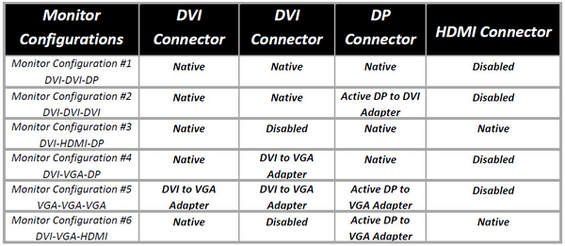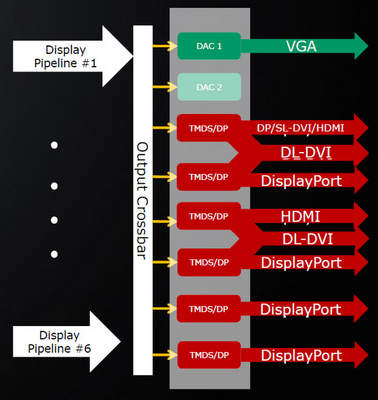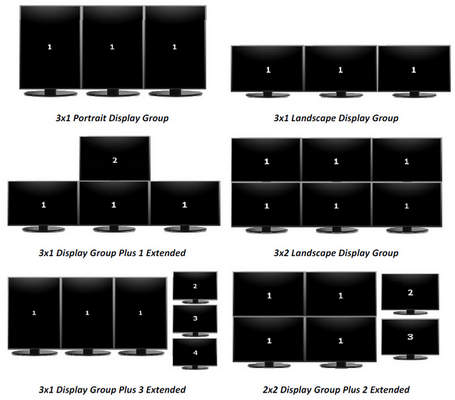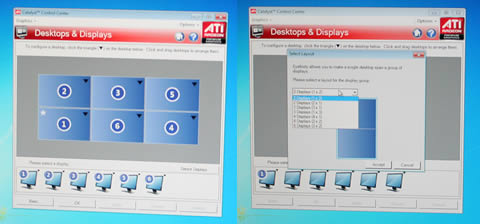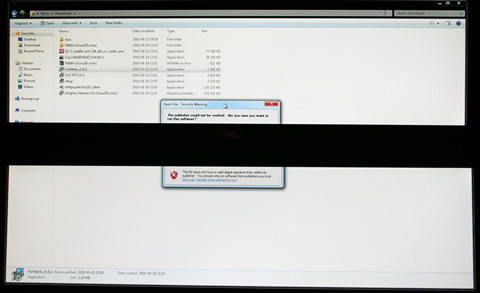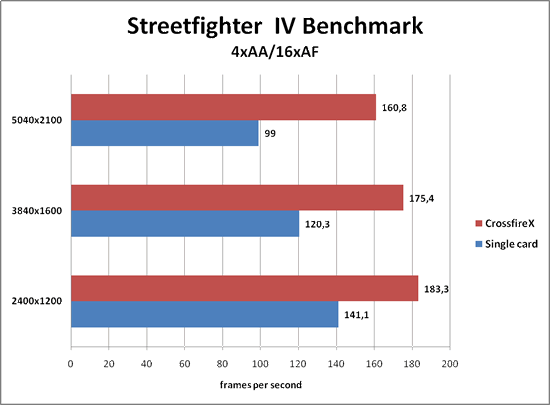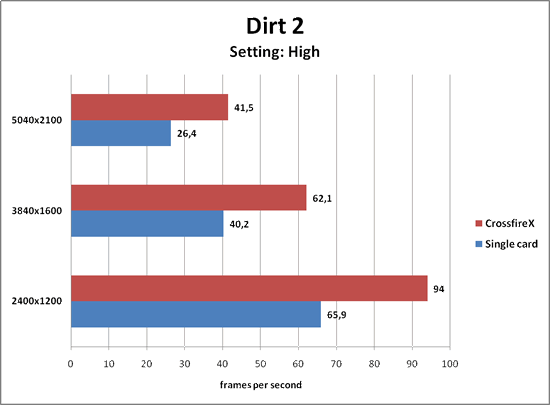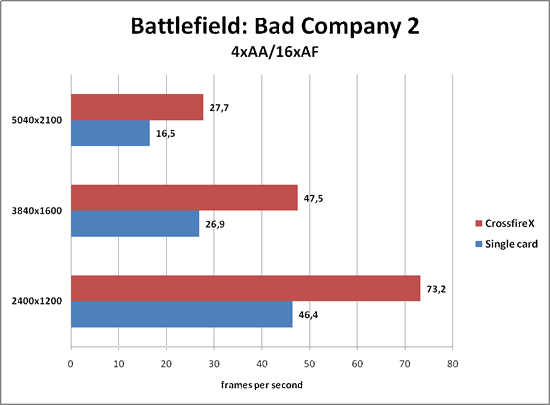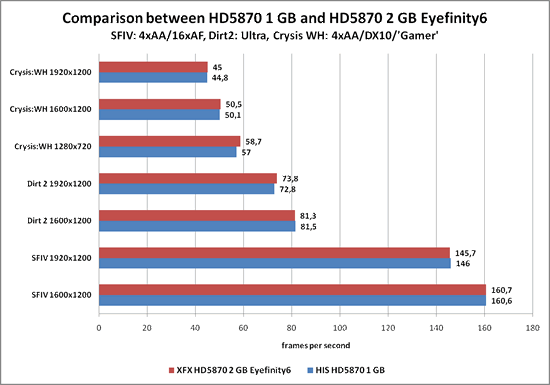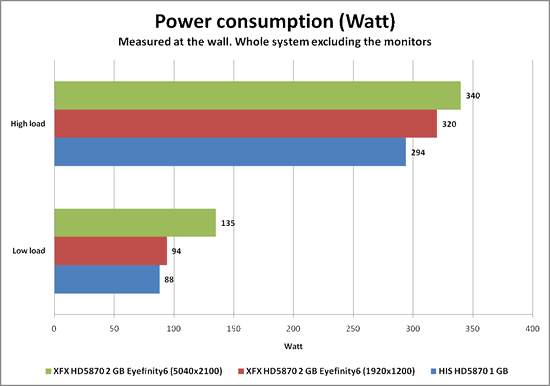What do you get if you take a XFX HD5870 2 GB Eyefinity6 card and hook it up to six(!) Dell monitors? A kickass gaming experience that will be hard to beat.
INTRODUCTION
One of the new features of the HD5xxxx series of video cards is Eyefinity, the technique that allows you to hook up several monitors to the video card and have the OS see it as one big monitor. While regular HD5xxx cards can support up to 3 monitors the ultimate Eyefinity experience can only be had with a HD5870 Eyefinity6 Edition video card which, as its name implies, supports up to 6 monitors at the same time. AMD was kind enough to lend us 6 monitors so we could test one of these cards and in today’s review we test to see if the XFX HD5870 Eyefinity6 Edition video card together with 6 nice Dell monitors indeed does deliver the ultimate gaming experience.
EYEFINITY – HOW DOES IT WORK?
The ability to hook up more than one monitor to your video card is not really a new feature and has been possible for many years regardless if you have been using an ATI/AMD card, a NVIDIA card or a card from any of the other minor players. What makes Eyefinity different is that it makes it possible to combine the attached monitors in different ways so that they are seen as one (or more) larger monitors by the OS. AMD isn’t actually the first company to offer this feature. The company Matrox has had this feature in both separate boxes and in some of their professional video cards for a while but AMD is the first one to offer it in high performance consumer video cards.
The “old” multi-monitor support allows you to either clone your main screen so that the same image is visible on all screens or span the desktop so you get more screen-estate to put your program windows on. Spanning might sound the same as making multiple monitors appear as one monitor but it isn’t. While you are spanning the desktop the OS still sees each monitor as a separate monitor and if you maximize a window while on one of the monitors it only will maximize to the full screen of that monitor, not of the full spanned screen estate. Another issue with spanning and cloning is that it isn’t easy to use it in games as very few games directly support more monitors using either cloning or spanning.
While Eyefinity still supports cloning and spanning it is the new feature that combines multiple monitors into one (at least from the eye of the operating system) that we have been waiting for.
EYEFINITY – HOW DOEs IT WORK CONT.
Many connectors
With the new HD5xxx series video cards AMD has made sure to provide us with different ways to hook up the computer to a monitor. A regular HD5xxx-card usually comes with 2 DVI-D-connectors, 1 HDMI and 1 DisplayPort connector. You can combine these so that you can connect up to 3 monitors at the same time to a regular HD5xxx-card.
Normally one of these monitors must use DisplayPort but there are active adapters between DisplayPort and HDMI or DVI that also can be used.
Flexible
One of the strengths with Eyefinity is its flexibility. You are not confined to a specific number of configurations but can instead arrange the attached monitors in any way you want.
Here are some examples on how you can configure 3-6 monitors. As you can see it is even possible to combine some of the monitors to one big monitor while letting the others be handled like separate
EYEFINITY – GAMING SUPPORT
While we would be the first to tell you how nice it is to hook up a bunch of monitors to your computer and work on Dreamweaver on one screen while having Zend Studio debugging on another and a bunch of web browsers on the other, the truth is that for most of users it is the gaming experience that is interesting. Since Eyefinity creates a “large” monitor the first thing that games need to support is higher resolutions. For example, an array of six 1920×1080 monitors in 3×2 landscape orientation will have a maximum resolution of 5760×2160. This itself isn’t a problem with modern games. Supporting a higher resolution however does not necessarily mean that the game will take advantage of the extra screen space in an intelligent way. This is where FOV comes in play. FOV stands for “Field Of View” and specifies how much (and what) you are seeing in your “field of view”. Hardcore FPS-gamers already know that altering the FOV in Quake/Doom3 etc. means that you can see more of the game area. This can also warp the image a bit (for example introducing a fisheye lens effect when you go too far with the FOV) but for hardcore gamers the benefits overshadow the drawbacks.
Most modern games today do have some rudimentary support for changing FOV depending on what kind of monitor you have since gamers today can have monitors using a 4:3 (1.33), 16:9 (1.77) or 16:10 (1.6) aspect ratio. Eyefinity introduces a lot more aspect ratios as we now can group our monitors in a lot of different ways.
Let us look at some of the more usual setups:
3 widescreen monitors in landscape mode:
1680×1050 (aspect: 16:10) monitors gives us a 5040×1050 monitor (aspect: 4.8)
1920×1080 (aspect: 16:9) monitors gives us a 5760×1080 monitor (aspect: 5.3)
3 widescreen monitors in portrait mode:
1680×1050 (aspect: 16:10) monitors gives us a 3150*1680 monitor (aspect: 1.88)
1920×1080 (aspect: 16:9) monitors gives us a 3240×1920 monitor (aspect: 1.69)
6 widescreen monitors in 2 row landscape mode:
1680×1050 (aspect: 16:10) monitors gives us a 5040×2100 monitor (aspect: 2.4)
1920×1080 (aspect: 16:9) monitors gives us a 5760×2160 monitor (aspect: 2.67)
Most games already today can handle this but unfortunately there still are games that hardly even manage to properly handle regular widescreen resolutions. A couple of good examples are Dragon Age:Origins, Bioshock 2 and Mass Effect 2. None of these high profile games shipped with proper widescreen support (not to mention Eyefinity support) but at least Dragon Age:Origins and Bioshock 2 have had patches since then that have fixed that. Mass Effect 2 still has a static FOV and cannot handle different aspect ratios properly.
This is the default image with one monitor.
With 3 monitors in landscape mode we lose a lot of the viewing area as the game cannot handle the new aspect ratio and thus cannot figure out how to show us more of the playing area.
Even when we rotate the monitors so they are all in portrait mode we do not get the whole image as the aspect ratio still is not either 16:9 or 16:10.
Other games however handle this much better and we will test a bunch of games in more detail later in this review.
XFX HD5870 2 GB Eyefinity6
Already at the launch of the HD5870 and HD5850 in the end of 2009 AMD talked about a special card that would be launched with support for up to 6 monitors. It did however take them until the end of March 2010 before they released the new HD5870 Eyefinity6 cards.
The XFX HD5870 2GB Eyefinity6 card is a HD5870 card that now has 2 GB memory and 6 mini-DisplayPort connectors. In every other aspect this is a regular HD5870 and it is even clocked at the same speeds (850 MHz for the core and 4800 MHz for the memory) as a regular HD5870. It is a bit hard to define who these cards actually are targeted at since most probably very few users either need the support for 6 monitors or even have 6 monitors to connect the card to.
Closer look
There isn’t really any big difference between this card and a regular HD5870. It uses the same reference design we have seen before including the same cooling solution. The main difference between the card and a regular HD5870 is, in addition to the obvious 6 mini-DisplayPort connectors, that XFX HD5870 2 GB Eyefinity6 card needs power from one 6-pin and one 8-pin PCI-E power connector instead of the two 6-pin connectors we see on a regular HD5870.
Instead of the regular mix of DVI-D, HDMI and DisplayPort connectors we get 6 mini-DisplayPort connectors on this card.
XFX recognizes that not everyone has 6 monitors with DisplayPort connectors and includes several passive adapters with the card. We get 2 mini-DisplayPort => DVI adapters, 2 mini-DisplayPort => regular DisplayPort adapters and one mini-DisplayPort => HDMI adapter. Since these are all passive adapters it still means that we need at least 4 of 6 monitors to use a DisplayPort connector if we want to connect 6 monitors to the card. In addition to the adapters we also get a CrossFireX-bridge. It took a while for AMD to add the support for CrossFireX when using Eyefinity but it works fine now since the latest 2 or 3 driver revisions.
XFX HD5870 2 GB EYEFINITY6
Preparation – Installing 6 monitors
It is of course quite meaningless to test an Eyefinity6-card if you do not have enough monitors. AMD however was kind enough to supply us with 6 DELL P2210 (22 inches) monitors with a resolution of 1680×1050. But how do you set up 6 monitors on the desktop? Again AMD came to the rescue, this time with a special stand that allowed us to set the monitors up in a 3×2 landscape setup.
We unfortunately have no idea where to buy this stand or how much it costs. An alternative is of course to buy wall-mountings for the top 3 screens.
In this image we have set up all the monitors on the stand. It is of course important to try to get them as close together as possible and we do expect that there will be more and more monitors with thin bezels that will work even better in an Eyefinity setup.
Since Dell does not include any DisplayPort cables with their monitors we had to get them ourselves. AMD included 6 of these in their package but if you buy them they should cost about 15-20$ each.
In the next version of DisplayPort it will be possible to connect monitors serially which means we will only have to have one cable coming out from the video card. AMD has already committed to support this in upcoming versions of Eyefinity and we certainly look forward to not have to have 6 cables hanging out from the video card.
Configuring Eyefinity
Eyefinity is easy to configure through the Catalyst drivers.
At the first boot the desktop is automatically spanned to all monitors. The problem though is that depending on which monitor is using which connector on the video card you most probably will have the problem that the Catalyst Control Center (CCC) does not know which monitor is sitting where in the setup meaning that the top left monitor could just as well be seen as the bottom right monitor from the point of the operating system. Luckily the CCC has a good wizard that quickly takes care of this.
It is possible to group the monitors in all sorts of ways.
It is pretty cool (and confusing) to sit 2 meters from this huge 6-monitor setup and try to use Windows 7. The effective resolution is 5040×2100 and it takes time to move the mouse pointer from the top left to the top right. We also see that the bezels of the monitors does affect the image and the experience.
AMD has added the ability to correct the image for the bezel. When you have calibrated the image for the bezels it will look as the image is continuing under the bezels.
While this probably is a good solution for some games it does present a problem when you are using 6 monitors. The middle of the screen naturally falls in the middle of the whole group of monitors and this is also between the two middle monitors. With bezel correction turned on any window that is shown in the middle of the screen automatically will have parts of its information in the hidden area “under” the bezels. It does however work much better when you only are using 3 monitors.
XFX HD5870 2 GB EYEFINITY6
Eyefinity in different types of games
As we mentioned earlier in this review certain games work better with Eyefinity that others. As we also will see now certain types of games also work better with some types of Eyefinity configurations than others.
FPS (First Person Shooter)
The first game we tested was Battlefield: Bad Company 2 as it is a relatively new game that also supports DirectX 11.
In the image above we do not have any bezel correction active. This is noticeable as the crosshair is visible on both the middle screens.
It is the position of the crosshair that poses the biggest problem when using a 6 monitor setup for FPS-games. Since it almost always is positioned in the middle of the screen it automatically will be placed under the bezel. We cannot see this really be different when using monitors with extra thin bezels. This is a type of games that simple will work much better with 3 monitors as you will get more view of the gaming area while still have the crosshair in the middle of the middle monitor.
Racing games
Racing games should work better with 6 monitors than FPS-games.
Dirt 2 works extremely well with 6 monitors and it is a really cool experience to play the game sitting just a few meters from the big screen.
We also tested the game GRID with 3 monitors in landscape mode and as you see it works just as well as with 6 monitors. In fact, after we sent back all the monitors, we started to wonder how it would have been to put 5 monitors side by side in a half circle in this game. It would be cool to be able to look to our left or right and look “out” of the windows of the car.
RTS (Real Time Strategy)
Just as with racing games it feels logical that RTS-games should work well with Eyefinity.
Supreme Commander 2 turns out to be a game that works great with Eyefinity. We are not really that surprised as the first game was one of the few games which already worked fine with the “older” ways of multi-monitor setup. In this game we get an excellent overview of the battlefield even when we zoom in a bit. What is even cooler is that the game, even though it thinks we are using a huge monitor, places the important hud-info on the bottom middle monitor.
Empire: Total War is another game that takes advantage of the huge resolution and gives us a great overview of the whole battlefield compared to using a single screen.
Flightsimulators
Another type of game that again should work well is flight simulators.
We tested the game H.A.W.X and it has no problems taking advantage of Eyefinity and multiple monitors. Just as with the racing games we would have liked to test it with 5 monitors in a half circle.
XFX HD5870 2 GB EYEFINITY6 – PERFORMANCE
Since we are increasing the number of pixels that the video card has to handle we definitely expect the performance to suffer as we increase the number of monitors. Since AMD has added support for CrossfireX in their Catalyst drivers we of course decided to see what a second HD5870 Eyefinity6 would do for the performance in our tested games. We also compared the XFX HD5870 2 GB Eyefinity to a regular HD5870 from HIS.
Our test system:
- Processor: AMD Phenom II X6 1090T @ 3.2 GHz
- Cooling: Noctua NH-C12 cooler
- Memory: 4 GB OCZ Black Edition DDR3 @ 1600 MHz
- Motherboard: ASUS Crosshair IV Formula
- Video card: XFX HD5870 Eyefinity Edition 2 GB video card
- Power supply: Enermax 600W
We decided to test all the games with high quality settings but you of course can get more frames per second out of the system by lowering the settings.
We already know that Streetfighter IV is a game that scales well with faster video cards. Even at 5040×1200 we get about 100 frames per second with one card alone.
Dirt 2 is a more demanding game and even at 3840×1600 a single card cannot muster more than around 40 frames per second. With a second HD5870 Eyfinity6 card we at least manage to break the 60 frames per second barrier at 3840×1600 with a minimum framerate at 51 frames per second.
Battlefield: Bad Company 2 also gets unplayable quickly with just one card as we increase the resolution but with an extra card it is at least playable at 3840×1600. AMD has done a good job with CrossfireX in this game as we see a 60-70 % increase in performance as we add another card. As we said before you of course can get more performance by decreasing the quality settings in all the games.
As expected at these resolutions there are no difference between the XFX HD5870 2 GB Eyfinity6 and a regular HD5870. We’ve seen some scores that suggest that you will see a benefit when going over 1920×1200 though but unfortunately we can’t test that at this moment as we do not have a 30” monitor with those resolutions yet.
The XFX HD5870 2GB Eyefinity6 needs a bit more power than a regular HD5870, especially when powering 6 monitors.
CONCLUSION
It is easy to see Eyefinity as some sort of gimmicky feature that few have any use for. AMD however actually has created a feature that is flexible enough to make it work for both regular computer use and for gaming. It is relatively easy to reconfigure Eyefinity after your needs. When Eyefinity works well it really enhances the gaming experience. Playing Supreme Commander 2 or Dirt 2 with 6 monitors is really cool and it is hard to go back to using one monitor again.
The main negative issue with Eyefinity is of course the cost. Even if Eyefinity works with older monitors and you can mix and match monitors with different sizes and resolutions you still need at least one monitor that is connected with DisplayPort or an active DisplayPort => DVI/VGA/HDMI adapter. There still is a lack of monitors with DisplayPort but for example Dell has a few models now including a 20”-monitor for ~ $200 and the 22” P2210 that we used today (~$240).
Setting up a system with 6 monitors is even more expensive since you have to also have to get some kind of mounting for all the monitors as well as a special Eyefinity6 card.
The XFX HD5870 2 GB Eyefinity6 is a nice card. It performs just as well as any regular HD5870 and it is nice to see that XFX has been smart and included a wide variety of passive display adapters. We also like XFX’s “Double Lifetime Protection” warranty that not only covers the original buyer of the card but also the second buyer. The card is a bit pricey though since it cost around $500 while a regular HD5870 can be found for $400. If you do not have the need for support for more than 3 monitors there is no real reason to spend those extra 100$. If you need the extra support for more monitors though the price is not that high, in fact you could say it is a bargain. Matrox for example have video cards with support for 4 and 8 monitors (also through DisplayPort) but these cost between $600 and $2000 and they certainly do not have the performance for any serious gaming.
What does the competition do then? Well, NVIDIA also have added some support for combining multiple monitors into one big screen in their new Fermi-cards. Most of their energy however have gone into making Vision 3D work with the monitors and their version of Eyefinity is far less flexible than AMD’s. One good example is the fact that you can only hook up a maximum of 2 monitors to each Fermi card meaning that you will need at least 2 cards for 3 monitors. So if you need/want to use 3 or more monitors in your system currently AMD is the company with the best solution.
The final question before we score this card is if it delivers the ultimate gaming experience? In most games we feel it certainly is close to doing just that. It is a extremely cool feeling to play a game on a huge “screen” in front of you and it certainly immerses you into the game. We had the opportunity to play some Battlefield:Bad Company 2 with 3 monitors and Vision 3D glasses when we were briefed about the GTX480 and while it was quite cool to play in 3D on a 3 monitor setup we still think that a good 6 monitor Eyefinity setup simply immerses you in the game more. It will of course set up back about $500-700 more than the 3 monitor Vision 3D NVIDIA solution but if you already am prepared to spend up towards $2000 for either solution then the question becomes if the extra cost really matters.
| OUR VERDICT: XFX HD5870 2 GB Eyefinity6 | ||||||||||||||||||
|
||||||||||||||||||
|
Summary: Scoring such a niché card is not easy as it very much depends on what you need. If you just need to hook up 3 or less monitors to your card the value above can be decreased a lot since this card at that point does not offer any value over a regular HD5870. If you however are in need of a card that offers the flexibility to hook up to more than 3 monitors then it instead offers a tremendous value as it not only is much cheaper that other professional solutions but also still is a viable gaming card. If we could afford those 6 monitors, one or two of these card definitely would end up in our ultimate gaming system. |
 Bjorn3D.com Bjorn3d.com – Satisfying Your Daily Tech Cravings Since 1996
Bjorn3D.com Bjorn3d.com – Satisfying Your Daily Tech Cravings Since 1996