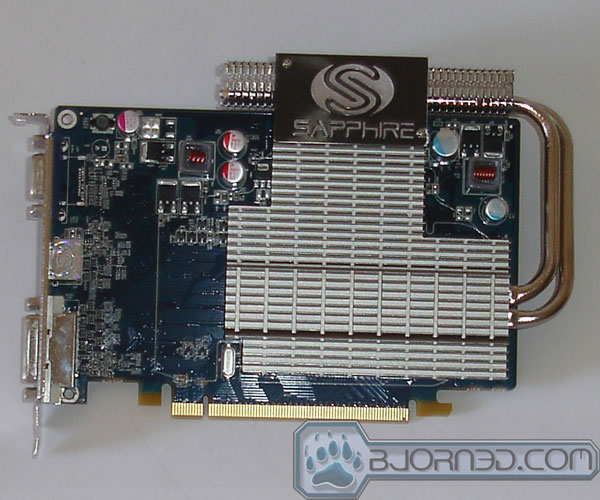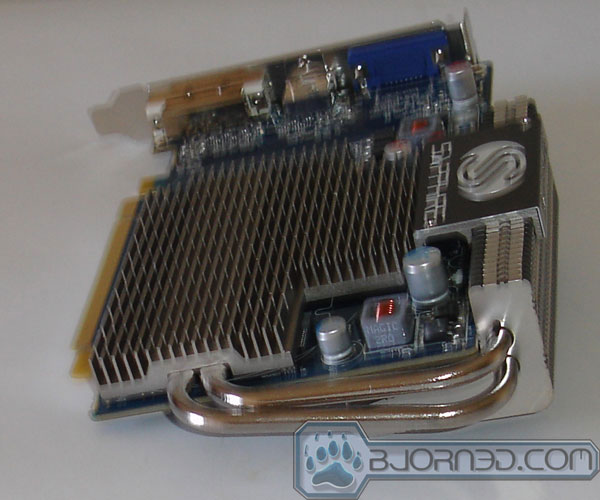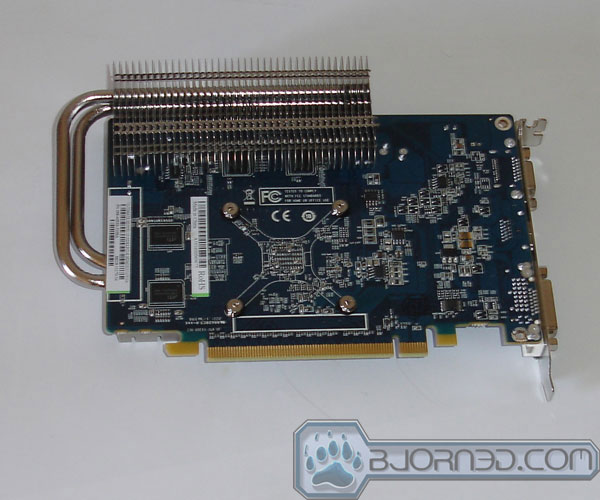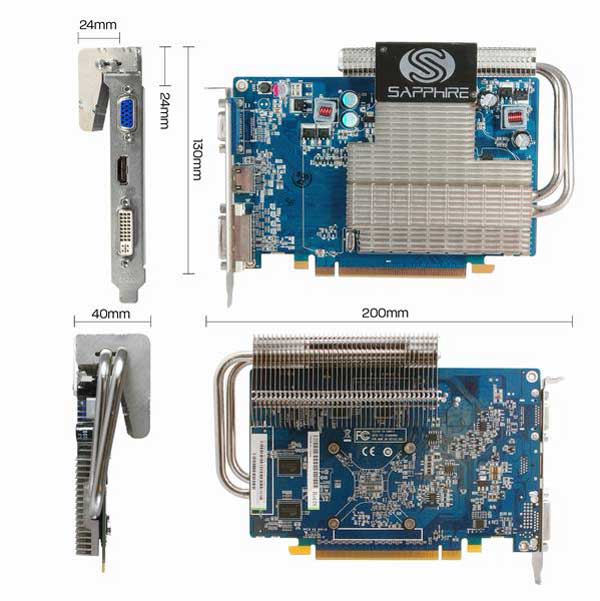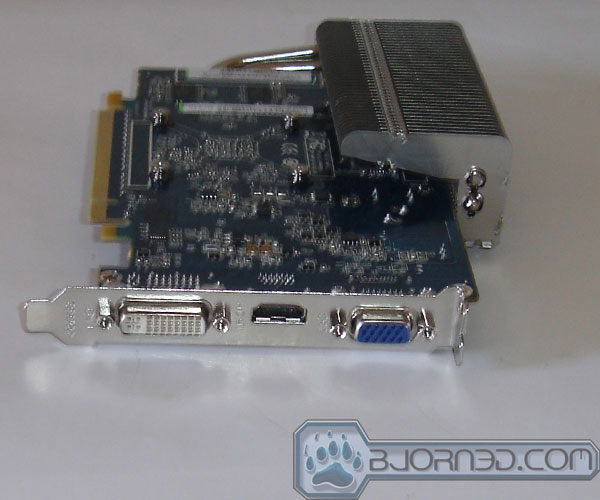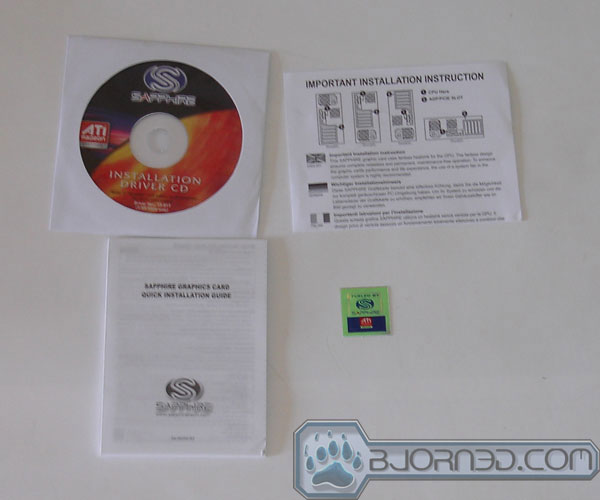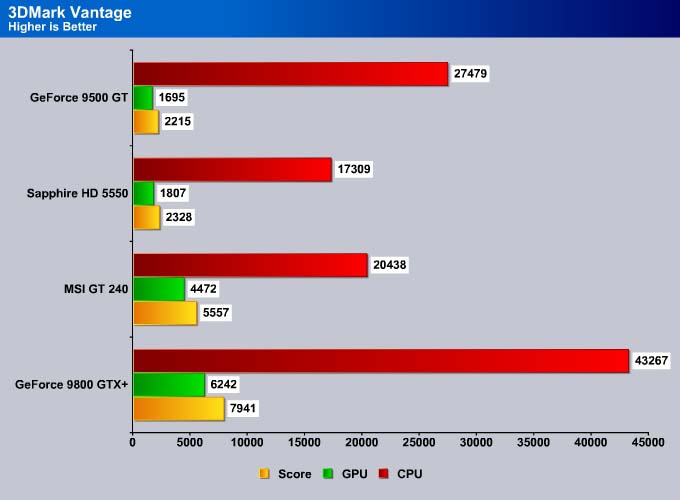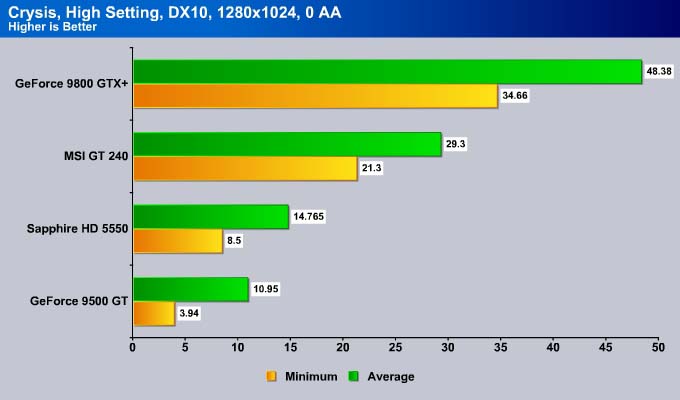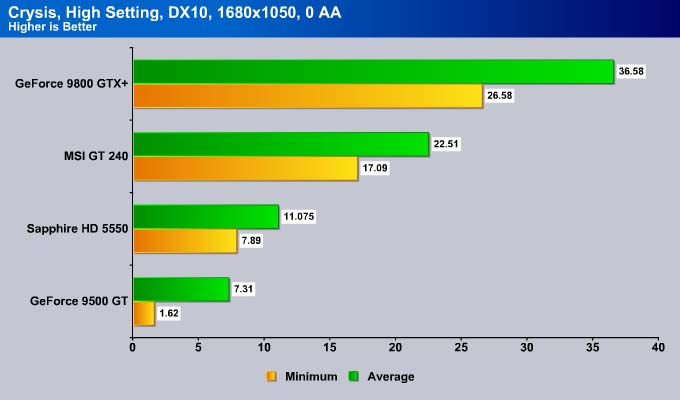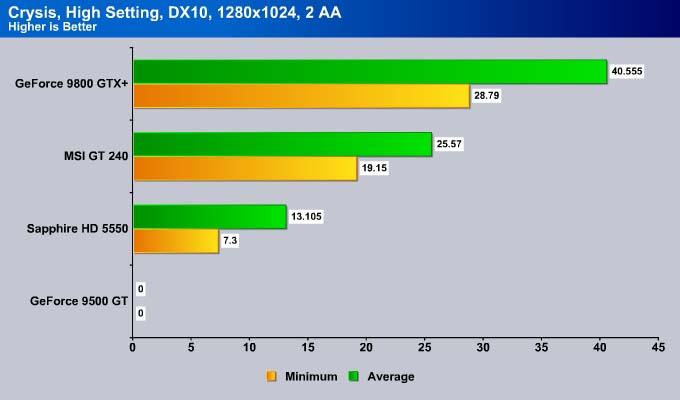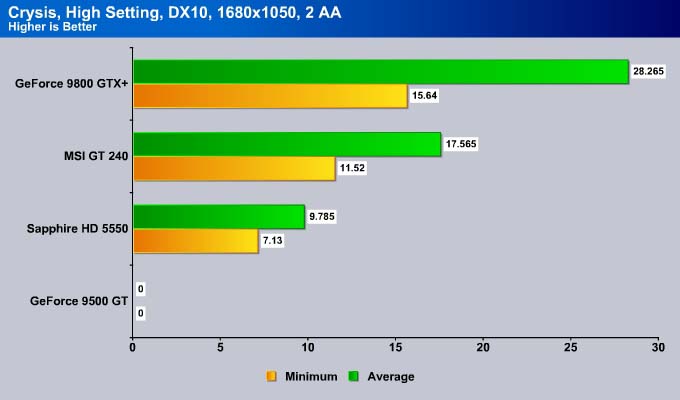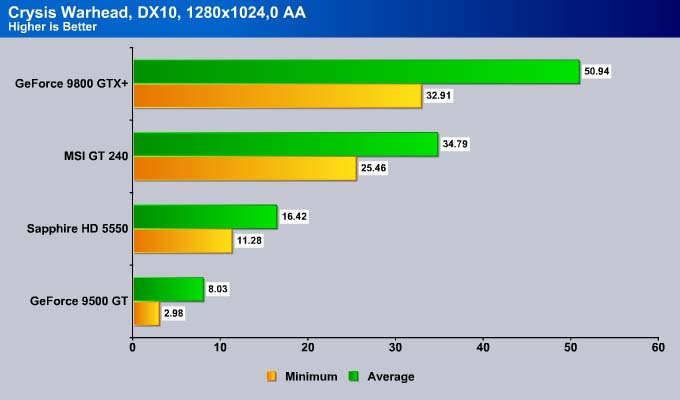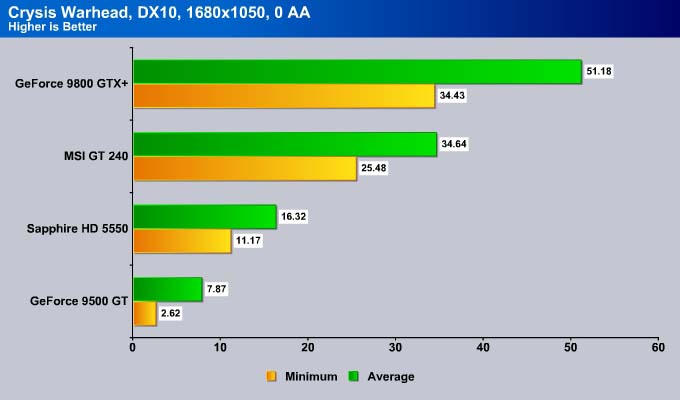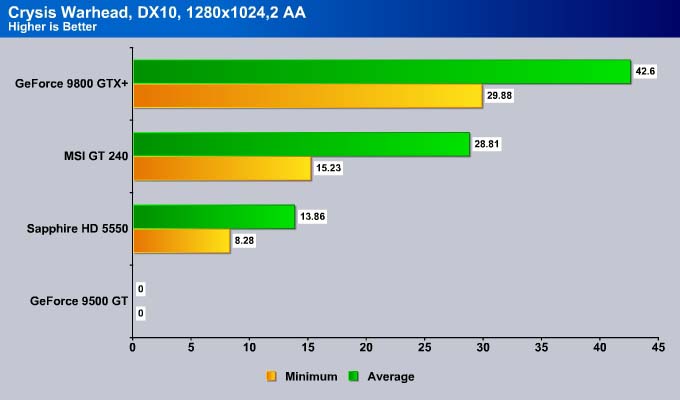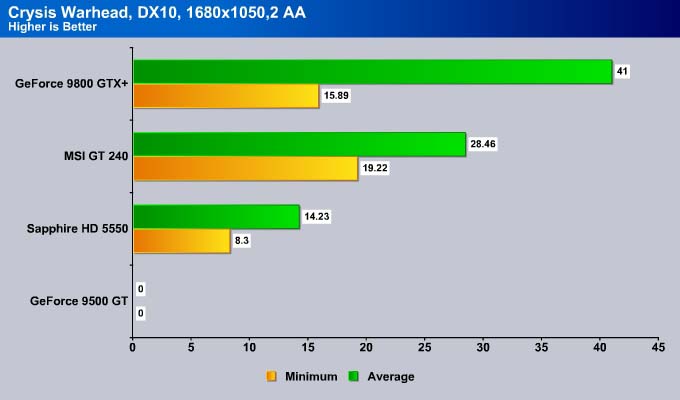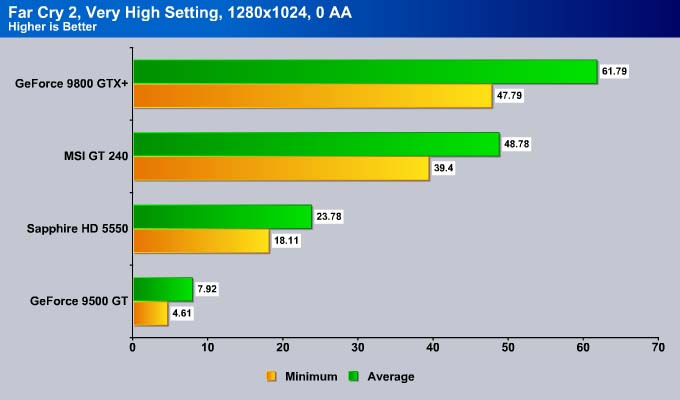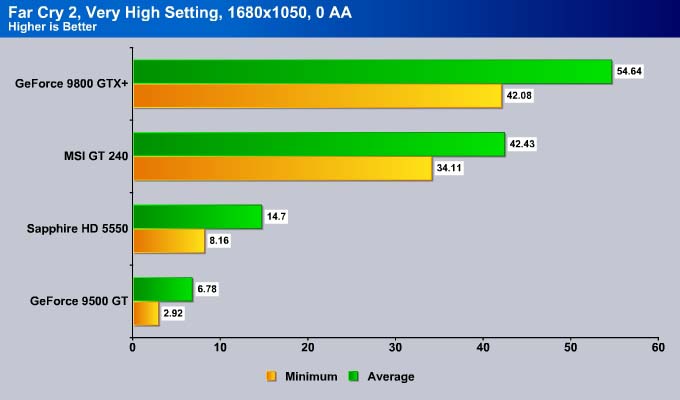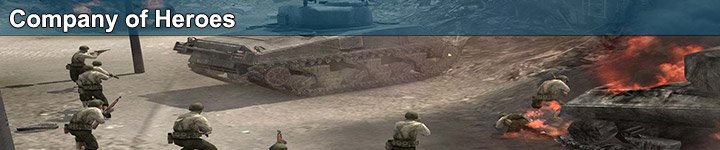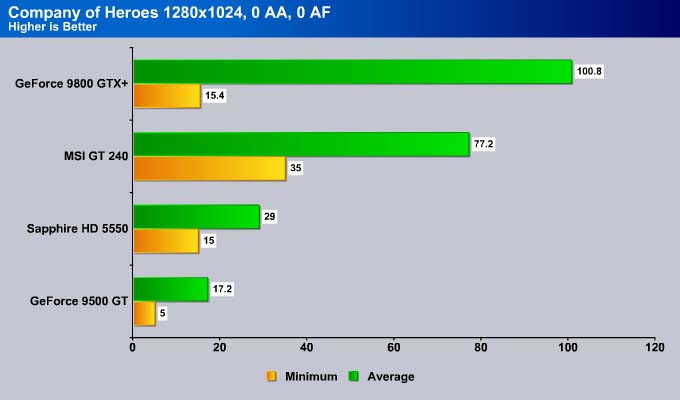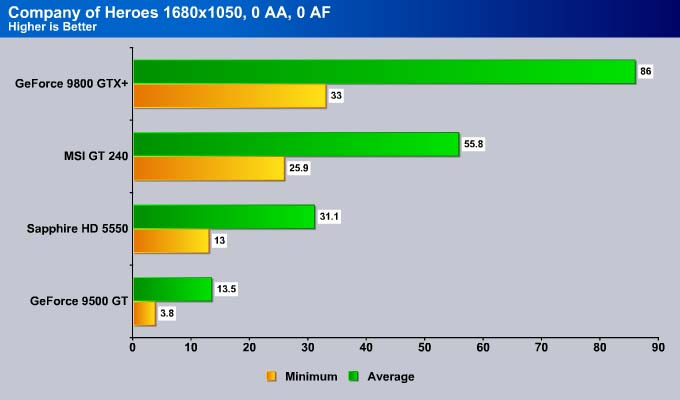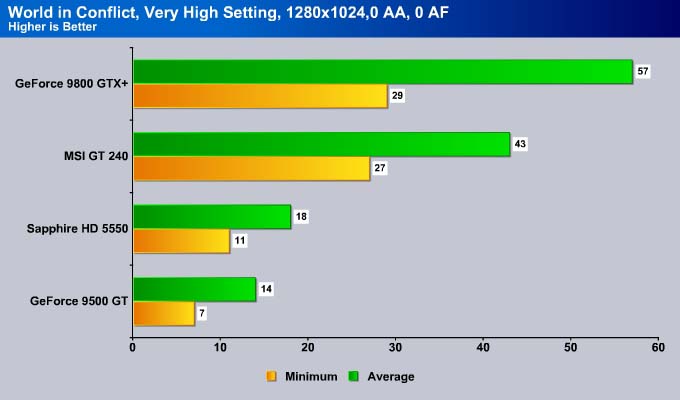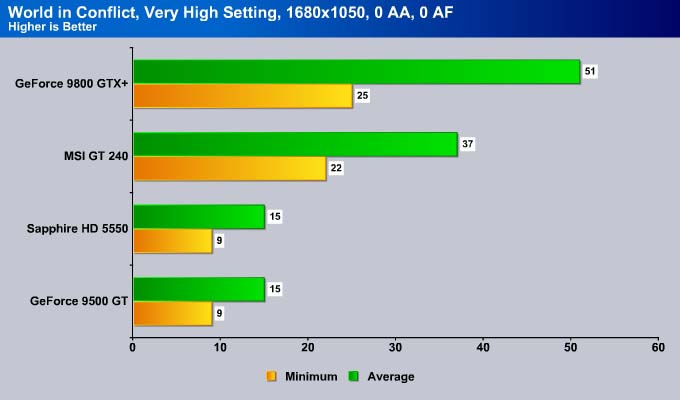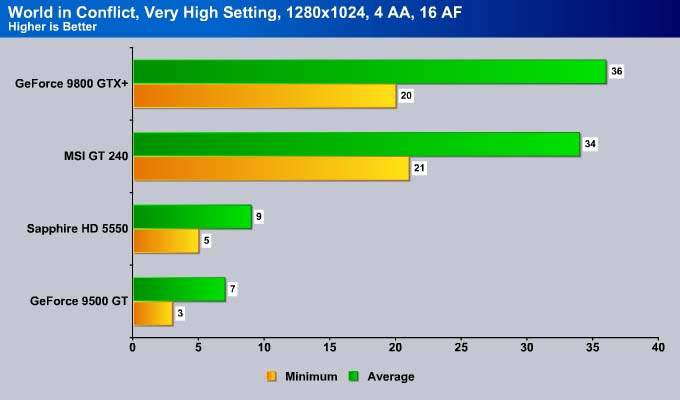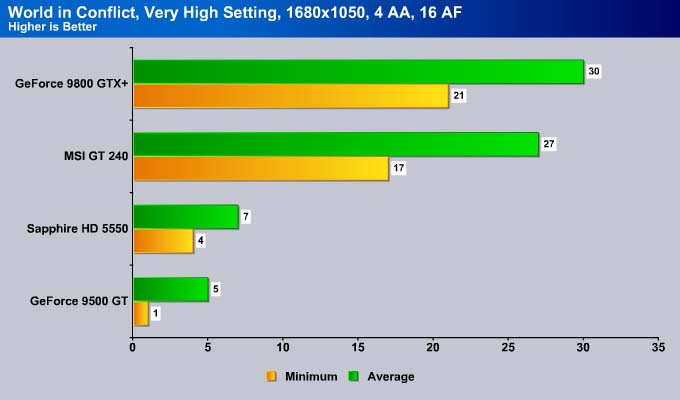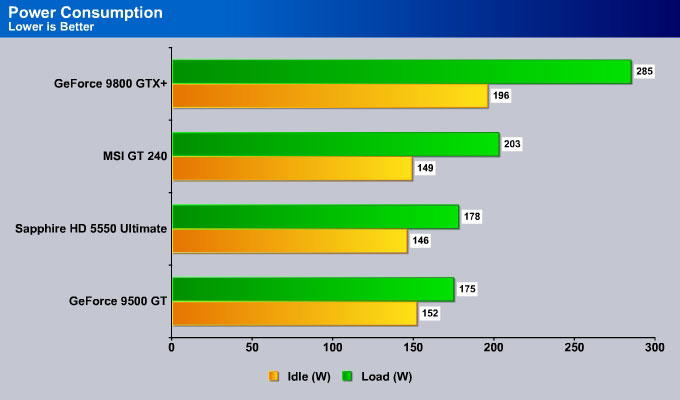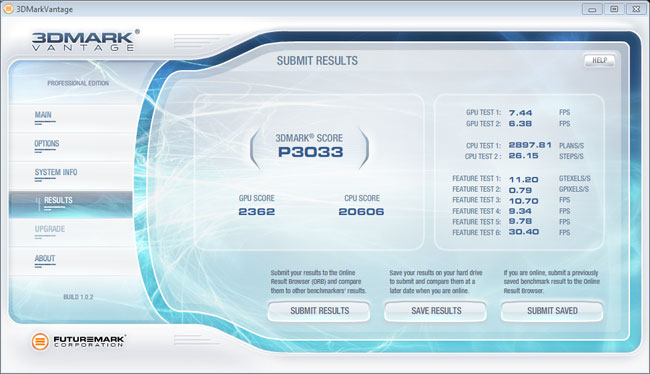The Sapphire HD 5550 Ultimate may just be the best HTPC cards available with a massive heatpipe that keeps the card cool at absolute silence. The included DVI, D-sub, and HDMI will come in handy when hook it to your HDTV.
Introduction
It is kind of funny to see the word “Ultimate” being associated with a budget graphic card. Manufacturer’s often try to put a nice sounding name on a product to attract consumers to spend a bit of extra money. If they can make them feel that the product is a bit faster and better than a lesser sounding name they can charge a dime more. While the Sapphire HD 5550 Ultimate is not a gamers’ card, Sapphire does something that may justify its “Ultimate” title. What Sapphire has done is using a rather large heatsink covering ¾ of the front of the card. As a result, the Sapphire HD 5550 Ultimate is completely silent and runs extremely cool. While enthusiasts care more about the performance, completely silent is something that is important for HTPC system. Thus, Sapphire may have justified the “Ultimate”.
With the success of the Cypress (HD 5800), AMD has taken the proven technology and released the Radeon HD 5600, Radeon HD 5500 and HD 5400 that brings DirectX 11 to the budget market. The Radeon HD 5550 is one of the cheapest DirectX 11 capable graphic cards available (only AMD’s own HD 5400 is cheaper). NVIDIA has just launched Fermi in April, so we are not expecting the company to release their mainstream card until later this year. Therefore, if you are looking for a budget DirectX 11, AMD Radeon HD 5600/5500/5400 are the only options.
The Radeon HD 5550 uses the same GPU as the HD 5570 except the card comes at a reduced core frequency which leads to lower power consumption. The chip features 627 million 40nm transistors, 320 stream processing units, 16 texture units, 32 ROP units, and 8 color ROP units. The card runs at 550MHz core, 400MHz memory, and 128-bit of memory interface bandwidth with either 512MB or 1GB DDR3 or GDDR5. Of course being AMD’s current line-up, the HD5550 will have full DirectX 11 support, OpenGL 3.2, 3.3, and 4.0 support, ATI Eyefinity, Stream, OpenCL, DirectCompute, and Avivo with UVD 2.
Given the fact that the card is geared toward the HTPC user, we are glad that it supports the latest UVD 2 that will help with the H.264, VC-1, MPEG-2 and Adobe Flash decoding. Also we are happy to see the integrated audio controller support AC-3, AAC, Dobly TrueHD and DTS Master audio format. The support for Eyefinity is also nice in case you wish to power up three monitors.
CLOSER LOOK AND FEATURES
Sapphire HD5550 arrives in their standard white background box where on the front you will find a “Geena Davis” look-a-like female warrior holding a fighting sword. While the packaging is small, it does convey the essential message on the features the card.
While the reference HD 5550 is a low-profile design, the Sapphire HD 5550 is a full size card. This will sure turn off a few HTPC users but the idea behind the card is to give it the best cooling possible. As you can see a large heatsink covers the front and extends above the card in order to keep the card running as cool as you can without any noise.
Many cards on the market with words like Ultimate or Extreme often are overclocked but Sapphire did not overclock the card so the Ultimate is clocked at 550MHz core speed and 400 MHz memory clock speed. The card does come with 1 GB of DDR2 memory.
We love the design of the heatsink. As you can see despite its size, the card still only occupies a single slot. Sapphire places a large heatsink on the GPU core and the memory and two heatpipes coming out of the heatsink conduct heat to the top of the card where you will find another heatsink. The Sapphire Ultimate design may have some added benefit in terms of cooling if you have a case fan on the side panel that blows air toward the heatsink.
The card does extend over the slot behind the PCI-E x16 slot. We do not think that it would be much of an issue. Most current motherboards have rather small Northbridge chipset cooling that should not get in the way. Also, many motherboards have a PCI-E x1 slot directly above the x16 slot and based on what we have seen the card that plugs into such slot often are low profile or smaller. Thus, we do not envision the Sapphire’s design will cause any problem to anyone.
The image above is taken from Sapphire’s website where it has the dimension of the card and its heatpipe. Here we can see that the heatpipe’s thickness is 40mm and it sits 24mm above the top of the card.
In terms of video output, the card has one DVI, one VGA and one HDMI. The HDMI port that is included supports version 1.3a with Dolby TrueHD and DTS-HD Master Audio support. Unfortunately, Sapphire does not include any adapter, so if you wish to run two monitors with DVI ports, you would need to buy an HDMI to DVI adapter.
The card does support AMD’s Eyefinity and its 1GB memory should come in handy. Not that we envision anyone would be using the card play games with 3 displays but having the extra memory will come handy for all of those pixels when you are working with 3 monitors. Given to the card’s target audience (HTPC), we like the HDMI port that is included.
Not many accessories are included. You simply get the bare card, a CD, a manual and a case badge.
TESTING & METHODOLOGY
To Test the Sapphire HD 5550 Ultimate we did a fresh load of Windows 7 Ultimate, applied all the updates we could find, installed the latest motherboard drivers for the Gigabyte EX58-UD4P, updated the BIOS, and loaded our test suite. We didn’t load graphic drivers because we wanted to pause to clone the HD with the fresh load of Windows 7 without graphic drivers. That way we have a complete OS load with testing suite and it’s not contaminated with GPU drivers. Should we need to switch GPU’s or run some Crossfire action later all we have to do is clone our clone and install GPU drivers and we are good to go.
We ran each test a total of 3 times and report the average here. In the case of a screenshot of a benchmark we ran the benchmark 3 times, tossed out the high and low and post the median result from the benchmark. If we got any seriously weird results we kicked out that run and redid the run. Say if we got 55FPS in two benchmark runs, then the third came in at 25FPS we kick out the 25FPS run and repeat the test. That doesn’t happen very often but anomalous runs do happen rarely.
Test Rig
| Test Rig | |
| Case Type | None |
| CPU | Intel Core I7 920, OC to 3.2 GHz |
| Motherboard | Gigabyte EX58-UD4P |
| Ram | Kingstone HyperX 1600 |
| CPU Cooler | Prolimatech Megahalem |
| Hard Drives |
Seagate 7200.11 1.5 TB |
| Optical | None |
| GPU |
Sapphire HD 5550 Ultimate |
| Case Fans | 120mm Fan cooling the mosfet CPU area |
| Docking Stations | None |
| Testing PSU | Cooler Master UCP 900W |
| Legacy | None |
| Mouse | Microsoft Intellimouse |
| Keyboard | Logitech Keyboard |
| Speakers | None |
Synthetic Benchmarks & Games
| Synthetic Benchmarks & Games | |
| 3DMark Vantage | |
| 3D Mark06 | |
| Crysis v. 1.2 | |
| Crysis Warhead | |
| FarCry 2 | |
| Company of Heroes | |
| World in Conflict | |
3DMARK06 V. 1.1.0
3DMark06 developed by Futuremark, is a synthetic benchmark used for universal testing of all graphics solutions. 3DMark06 features HDR rendering, complex HDR post processing, dynamic soft shadows for all objects, water shader with HDR refraction, HDR reflection, depth fog and Gerstner wave functions, realistic sky model with cloud blending, and approximately 5.4 million triangles and 8.8 million vertices; to name just a few. The measurement unit “3DMark” is intended to give a normalized mean for comparing different GPU/VPUs. It has been accepted as both a standard and a mandatory benchmark throughout the gaming world for measuring performance.
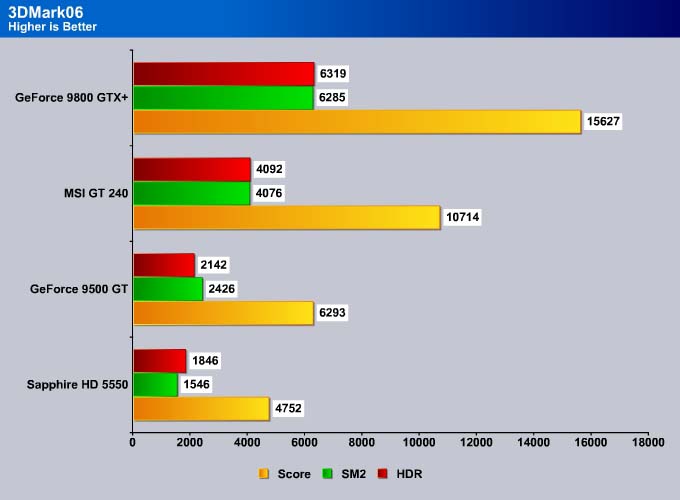
First of all, do not look at the overall score because NVIDIA cards support PhysX which adds to the CPU score and hence affects the overall score. If we look at the SM2 and HDR score, the Sapphire Ultimate comes a bit behind the GeForce 9500GT.
3DMark Vantage
For complete information on 3DMark Vantage Please follow this Link:
www.futuremark.com/benchmarks/3dmarkvantage/features/
The newest video benchmark from the gang at Futuremark. This utility is still a synthetic benchmark, but one that more closely reflects real world gaming performance. While it is not a perfect replacement for actual game benchmarks, it has its uses. We tested our cards at the ‘Performance’ setting.
Currently, there is a lot of controversy surrounding
With a more modern benchmark, we can see the HD 5550 actually comes ahead of the GeForce 9500 GT in the GPU benchmark. Still the card is not able to compete against the GT 240 which is selling at $20 more. It is pretty clear that the HD 5550 is not a gamer’s card and you are better off going with the GT 240 despite lack of the DirectX 11 support.
Crysis v. 1.21
Crysis is the most highly anticipated game to hit the market in the last several years. Crysis is based on the CryENGINE™ 2 developed by Crytek. The CryENGINE™ 2 offers real time editing, bump mapping, dynamic lights, network system, integrated physics system, shaders, shadows, and a dynamic music system, just to name a few of the state-of-the-art features that are incorporated into Crysis. As one might expect with this number of features, the game is extremely demanding of system resources, especially the GPU. We expect Crysis to be a primary gaming benchmark for many years to come.
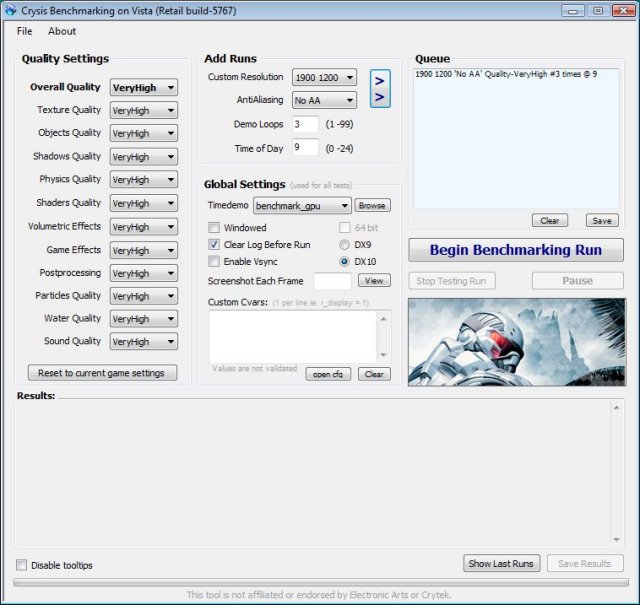
At this setting, the HD 5550 is still not able to yield much of a playable frame rate. The card is definitely better than the GeForce 9500 GT but it falls way behind the GT 240. The GT 240 actually is able to double the frame rate compare to the HD 5550. If you are into light gaming, definitely spend extra money and go for the GT 240.
However, if you simply need a basic card, the HD 5550 is worth a bit of consideration as it is definitely a better buy due to its features compare to the GeForce 9500 GT and the GT 220 (data not shown) as both cards have similar performance.
No surprise at 1680×1050.
While the GeForce 9500 GT is incapable of even running Crysis with 2xAA in either 1280×1024 and 1680×1050 resolution, the HD 5550 is able to at least finish the task despite not putting out a good frame rate. To give the card a bit of credit, even the GT 240 fails to yield the magical 30 FPS.
CRYSIS WARHEAD

Same result as what we have observed with the Crysis benchmark. Here we can see the HD 5550 doubles the average FPS and triples the minimum FPS compare to the GeForce 9500 GT.
Again, the 9500 GT is unable to run Warhead but the HD 5550 is at least able to finsh the benchmark.
Far Cry 2
Far Cry 2, released in October 2008 by Ubisoft, was one of the most anticipated titles of the year. It’s an engaging state-of-the-art First Person Shooter set in an un-named African country. Caught between two rival factions, you’re sent to take out “The Jackal”. Far Cry2 ships with a full featured benchmark utility and it is one of the most well designed, well thought out game benchmarks we’ve ever seen. One big difference between this benchmark and others is that it leaves the game’s AI (Artificial Intelligence) running while the benchmark is being performed.
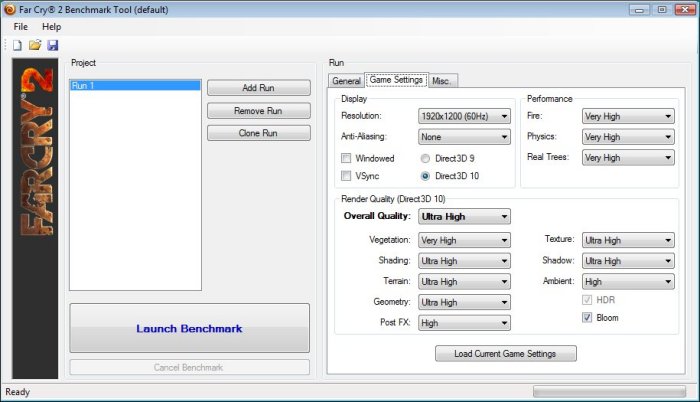
The Sapphire HD 5550 does pretty well in Far Cry 2. I think if you tone down the setting, you should get a good playable frame rates at this resolution.
Increasing the resolution drops the average FPS by 7 and minimum FPS by 10. It maybe a bit hard to play the game at this resolution unless you turn the game to the lowest visual setting. We decided to skip the AA and AF setting for the Far Cry 2 as we do not think it will make any difference.
Company Of Heroes v. 1.71
Company of Heroes is pretty old game as it was released back in 2005. We can see how a current budget card scales up with the older games. The HD 5550 almost hit that magical 30 average FPS by 1 frame short.
Increasing the resolution to 1680×1050 actually yields a bit better result where we see the HD 5550 breaks that magical 30 average FPS. The card may not able to play current generation of games but it sure would be “okay” for older generation of games at low or mid-level setting.
World in Conflict Demo
World in Conflict is a real-time tactical video game developed by the Swedish video game company Massive Entertainment, and published by Sierra Entertainment for Windows PC. The game was released in September of 2007. The game is set in 1989 during the social, political, and economic collapse of the Soviet Union. However, the title postulates an alternate history scenario where the Soviet Union pursued a course of war to remain in power. World in Conflict has superb graphics, is extremely GPU intensive, and has built-in benchmarks. Sounds like benchmark material to us!
Both GeForce 9500 GT and HD 5550 perform pretty evenly in World in Conflict. Still the HD 5500 Ultimate shows a bit better result but still lags quite significantly behind the GT 240.
HD 5500 performs slightly better with AA and AF enabled but still not going offer any playable frame rates at this setting.
POWER CONSUMPTION
To get our power consumption numbers we plugged in our Kill A Watt power measurement device and took the Idle reading at the desktop during our temperature readings. We left it at the desktop for about 15 minutes and took the idle reading. Then we ran Furmark for 10 minutes and recorded the highest power usage.
The Sapphire HD 5550 Ultimate consumes the lowest power idle among the cards tested. It does consume 3 watts more under load than the 9500 GT but we are more than happy to choose this card over the 9500 GT for its higher performance, features, and lower heat-output.
TEMPERATURES, noise-level, and overclocking
The Sapphire HD 5550 Ultimate actually overclocks very well. We were able to overclock the card to 750 MHz and 480 MHz, core and memory respectively. At this speed, the card actually yields 2362 points in the 3DMark Vantage GPU test. This is 30% increase in performance! Unfortunately, it is still not fast enough to catch the GT 240.
While the card does not seem to come with any temperature sensor, FurMark’s built in temperature sensor is able to report the temperature of the card. Under load, the card reaches 50C. Even with the card overclocked. It only reaches to 55C. This is tested with an open case environment so the temperature should definitely be lower if you have good case ventilation.
CONCLUSION
The AMD HD 5550 Ultimate may be hard to sell due to its pricing. It is fighting in the price range that is already filled with many competitors. AMD’s own HD 5670 sits at $10 above and has a better performance while the NVIDIA GT 240 that is selling at a similar price range offers almost double of the performance of the HD 5550. A quick search online shows that the Sapphire’s HD 5550 Ultimate can be purchased at $90, which is a tad expensive considering its performance. Even with the card’s excellent overclocking result, it is still not able to compete against the cheaper GT 240’s performance if your sole purpose of buying a card is for gaming.
Not to completely discredit the Sapphire HD 5550 Ultimate, there are things that we actually liked about the card. For one, we absolutely love the zero noise. Also, we like the low power consumption and operating temperature. In fact, we think all these factors are important in an HTPC system. Unfortunately, we feel that a few people may be turned away due to the full length height instead of low profile design.
Ultimately, we think this card is a decent card for those who do not game and have sensitive ears that demand the quietest system possible. While the card may not be a gamer’s card, it certainly works great in a HTPC system where noise is often the key factor. Features such as UVD2 and HDMI with 7.1 surround sound, Dolby TrueHD and DTSHD Master Audio support will definite come in handy. The included VGA, DVI, and HDMI offer a good combination of ports, especially the HDMI so that you can use with your HDTV.
| OUR VERDICT: Sapphire HD 5550 Ultimate | ||||||||||||||||||
|
||||||||||||||||||
|
Summary: A good HTPC system card with its complete silent operation. The included HDMI port with Dolby TrueHD and DTSHD Master Audio support and UV2 will help with hardware audio and video encoding. Just do not expect much ability to run games at high resolution. |
 Bjorn3D.com Bjorn3d.com – Satisfying Your Daily Tech Cravings Since 1996
Bjorn3D.com Bjorn3d.com – Satisfying Your Daily Tech Cravings Since 1996