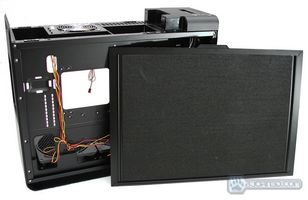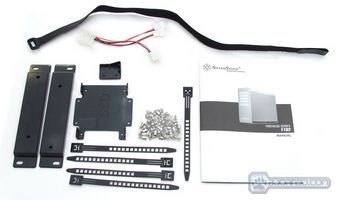Silverstone’s Raven cases introduced a special vertical air circulation we have never seen on PC cases before. The new Fortress Series FT02 case also uses the new vertical air circulation.
Introduction
|
When it comes to picking computer cases, some computer enthusiasts get very picky at the type of case that will fit their needs. With the latest hardware on the market, there is no doubt a BIG problem with the enormous amounts of heat being produced. There are plenty of ways of fixing this problem. One is by providing enough ventilation through the hardware to dissipate the heat, elongating the life span of your hardware. The second option would be to get an aftermarket cooler on the hardware, but that would still not fix the hot air problem inside the chassis. The next option would be to get low power and heat rated hardware, but this is not always available to us computer enthusiasts, because we always want the best and the fastest. So what else could be done to help with the heat problems? Well, by completely redesigning the way our hardware sit in our computer cases. This is what Silverstone did with their first RAVEN chassis and it has totally revolutionized heat dissipation in the chassis industry. |
|
Today we are looking at Silverstone’s new high-end full-tower computer chassis, the Fortress Series FT02, which implements both the excellent ventilation principle, as well as the new redesigned interior, which allows us to install our video cards vertically instead of horizontally. You might ask, well how would this help in dissipating heat? Well, it’s very simple. We all know that heat loves to rise to the top while cool air stays on the bottom. By turning the video cards and other hardware from horizontal position to sit vertically, the air can easily slide out through the expansion slots instead of creating heat pockets between the cards. But that’s not all, the new Fortress Series FT02 also switched the sides where the motherboard tray is located at, and it also allows the power supply to be mounted vertically for easier heat dissipation. There are plenty of other amazing features that the Fortress Series FT02 chassis has, but let’s leave that to the following pages where we can also check them out in the pictures.
| Product Name | Price |
| Silverstone Fortress Series FT02 Full-Tower Chassis | $239.99 |
| In-Win Maelstrom Full-Tower Chassis | $141.43 |
Features
| Special Feature Revolutionary 90 degree motherboard mounting from RAVEN RV01 Innovative 4.5mm aluminum unibody frame from Temjin TJ07 Three 180mm fans for unprecedented positive pressure and stack effect cooling Supports liquid cooling radiator mounting Motherboard back plate opening behind CPU area for quick cooler assembly Supports 11” wide ATX motherboard Foam padded interior for advanced noise absorption |
Remark  ATI Radeon HD 5970 in FT02 ATI Radeon HD 5970 in FT02 |
We can see lots of features that other case manufacturers do no include in their chassis. It took quite some time before other manufacturers started to implement the acoustic foam feature as well as quick tool-less installation that actually works. Silverstone has an excellent tool-less installation method, especially for the hard drives and the optical drives. Plus, Silverstone has also provided a single hot swapable hard drive bay for easy and fast installation of hard drives. Multiple adapters can be installed later to the other available hard drive bays.
Specifications
Let’s take a look at the specifications of this chassis:
|
Model No. |
SST-FT02B (black)
|
|
|
SST-FT02S (silver)
|
||
|
SST-FT02B-W (black + window)
|
||
|
SST-FT02S-W (silver + window)
|
||
|
Material |
4.5mm aluminum unibody frame, 0.8mm steel body
|
|
|
Motherboard |
SSI CEB, ATX (maximum 12” x 11”), Micro ATX
|
|
|
Multimedia |
—
|
|
|
Drive Bay |
External |
5.25″ x 5
|
|
—
|
||
| Internal |
3.5″ x 5 , 2.5” x1
|
|
|
Cooling System |
Front |
—
|
| Rear |
—
|
|
| Side |
—
|
|
| Top |
1 x 120mm exhaust, 1200rpm, 19dBA
|
|
| Bottom |
3 x 180mm intake fan 700/1000rpm, 18/27dBA
|
|
| Internal |
—
|
|
|
Expansion Slot |
7 |
|
|
Front I/O Port |
USB2.0 x 2
Audio x 1 MIC x 1 |
|
|
Power Supply |
1 x Optional standard PS2 (ATX)
|
|
|
Expansion Card |
Support 12” or 12.2” (with fan grille removed)
|
|
|
Net Weight |
15kg
|
|
|
Dimension |
212mm (W) x 497mm (H) x 616mm (D)
|
|
|
Extra |
—
|
|
So we can tell from the first images in this review that there are multiple versions of the Silverstone FT02 chassis. The first two models are black and silver which are the FT02B and the FT02S respectively. The paint finish used on these cases look very nice, as you will see in the following pages. Then there are two more models the FT02B-W and the FT02S-W, which are also black and silver, however they also have a window on the left side of the chassis. The reason the windows are located on the left side is because the motherboard has been switched from one side to the other, so to look at your hardware, you will have to look at it from the left side. The thick aluminum unibody frame and the included acoustic foam on the sides of the chassis will help tremendously with the cancelation of the annoying fan noise, hard drive noise and optical drive noise inside the system.
Closer Look: External
Click Image For a Larger One
Finally, let’s take a closer look at the exterior design of the FT02 on the top. The first things we see on the right are the power on and off switch, a reset button, a HDD LED and a Power LED. Then we also see something in the middle. This is actually a slider that we will take a look at on the next page. This is where the USB and other ports are located. Moving towards the middle, we can now see the expansion slots. The expansion slots have holes on them for the hot air to pass through. I personally think that this feature is important on this case but not on the standard cases. The reason is because in this case the heat will rise to the top so the heat will be able to escape through the top. Plus there are 3 massive 180mm fans inside the chassis that blow from the bottom up and it will just push the hot air through easily. With a standard case, the heat might rise, but even with the expansion slots having holes on them, there won’t be too much use for them unless there is a positive air pressure inside the case. Next to the expansion slots, we see a 120mm fan and the area where you are going to install the I/O shield plate the comes with the motherboard. Right next to the fan, we see three switches. These are switches for the fans inside the chassis. They allow the fan speed to change from a lower RPM to a higher RPM. Please refer to the specifications on Page two for exact RPM and noise measurements. And finally, the last thing we see towards the right is the area where our PSU will be located.
Closer Look: Internal
And finally, let’s take a look at the last two pictures. These pictures pretty much show that the top cover can be moved back, this reveals two USB ports and one microphone and one headphone jack. Let’s take a look how the hardware looks once it is installed in this system, and how well this chassis performs on the next pages.
Testing methodology
To test this system for Acoustic Noise and temperature, we have used several methods to acquire the information. Since I do not own a device that measures accurately the dBA level of the case, we have come up with another good way to measure the delta of the noise that is being produced by the case. To do this we have taken out our camera (Canon Vixia HV30) and set up a XLR Audio-Technica AT897 shotgun microphone 1 meter away from the case. We have used an XLR converter from Beachtek to make sure the noise being picked up by the camera is clean without any noise.
(System being built – not the complete system)
To acquire the delta measurement for the noise, we have changed the volume settings on the camera to show 0dBA when the system was off. Once the system was turned on, the amount of dBA the noise went up was measured and recorded.
To test for temperature change, we have used the built in software to measure the NB, GPU, and CPU temperatures under idle and load. The results were recorded.
Here is the system we have used:
|
Test Platform |
|
|
Processor |
AMD Athlon II X2 240e 2.8Ghz |
|
Motherboard |
Gigabyte GA-MA790FXT-UD5P |
|
Memory |
4x 2GB DDR3-12800 @ 1600MHz |
|
Hard Drive (internal) |
640GB Western Digital Blue SATAII |
|
Video Card |
XFX GeForce 8800GTS G92 Alpha Dog Edition |
|
Power Supply |
Silverstone Strider Series 850W PSU |
|
Case |
Silverstone Fortress Series FT02 In-Win Maelstrom |
|
Operating System |
Windows 7 Professional 64-bit |
Results
Here are the temperatures. The first temperature is at Idle and the second temperature is under load. The ambient room temperature was 23C.
| CPU | GPU | North Bridge |
|
| Silverstone Fortress Series FT02 – High Fan Speed |
27C/32C | 36C/49C | 32C/33C |
| Silverstone Fortress Series FT02 – Low Fan Speed |
28C/33C | 37C/51C | 32C/34C |
| In-Win Maelstrom | 28C/33C | 37C/52C | 32C/32C |
The good performance of the Silverstone FT02 is very visible in the results. The GPU temperature has dropped by 3C just by using the Silverstone FT02 over the Maelstrom. The Maelstrom does uses a massive fan on the side panel and it is a high-performance air circulation case, but the FT02 has showed us that even that can be improved by redesigning the interior of the chassis. Very impressive!
The Acoustic Noise:
| Silverstone Fotress Series FT02 – Noise Test (Delta) |
|---|
|
Fan Speed Set to Low: 6dB |
|
Fan Speed Set to High: 14dB |
|
Fan Speed Set to Low with Case Open: 13dB |
|
Fan Speed Set to High with Case Open: 25dB |
While this is not the most accurate way of measuring the noise inside the PC, it definitely gives us a good idea of the amount of noise being produced. We can see that the acoustic foam does help a lot with the noise inside the PC, but I still found the fans on high setting a bit louder than what I like. I really do think that the High fan speed is only necessary when the latest hardware is being used in the system and the user is overclocking. Other than that the user can enjoy a very quiet operation on low fan speed settings.
CONCLUSION
The Silverstone FT02 was very enjoyable to work with, and its construction was phenomenal. It’s been quite some time since I’ve seen a very well constructed chassis. The FT02 is one of them. Not only was its design special by having the motherboard tray turned by 90 degrees, but also by including acoustic dampening and powerful 180mm fans This chassis stands out from the crowd. It has to be one of those unique cases that no other manufacturers have.
While most of the things I have to say about the FT02 are nice things, I do have a few things I don’t like. Installing a internal dual or triple radiator for water cooling would not really work well. If I were to install the radiator on the bottom of the chassis, all the heat would be blown through the hardware as the radiator gets cooled off. The only possibility for good internal water cooling would be by installing a single 120mm radiator on the top of the chassis where the current 120mm fan is located, but that might not be good enough for extreme overclockers. Another option would be by having an external water cooling setup, but installing that and routing in the tubes would be another smaller problem.
A couple smaller cons would be the space between the motherboard tray and the back of the motherboard tray for cable management, and the noise of the fans on high settings. But both of these problems can be dealt with as well. Overall, I really like the case, and I would really consider it for my next high-end system with multiple high-performance video cards.
| OUR VERDICT: Silverstone Fortress Series FT02 | ||||||||||||||||||
|
||||||||||||||||||
| Summary: The Silverstone Fortress Series FT02 chassis has a very well built quality, and it is full of fun features. Its main 90 degree motherboard design shows a big temperature drop over standard cases. The Silverstone FT02 well deserves a 9 out of 10 score and Bjorn3D’s Golden Bear Award! |
| Product Name | Price |
| Silverstone Fortress Series FT02 Full-Tower Chassis | $239.99 |
| In-Win Maelstrom Full-Tower Chassis | $141.43 |
 Bjorn3D.com Bjorn3d.com – Satisfying Your Daily Tech Cravings Since 1996
Bjorn3D.com Bjorn3d.com – Satisfying Your Daily Tech Cravings Since 1996