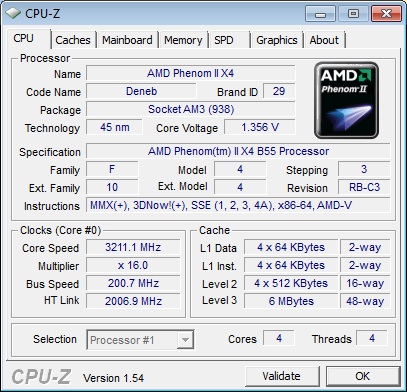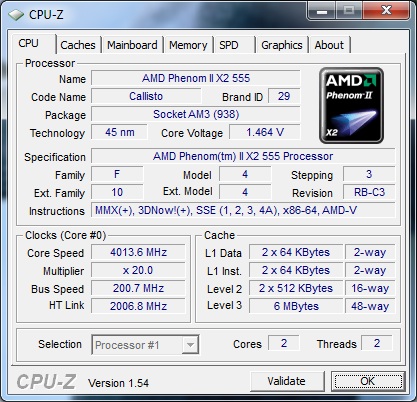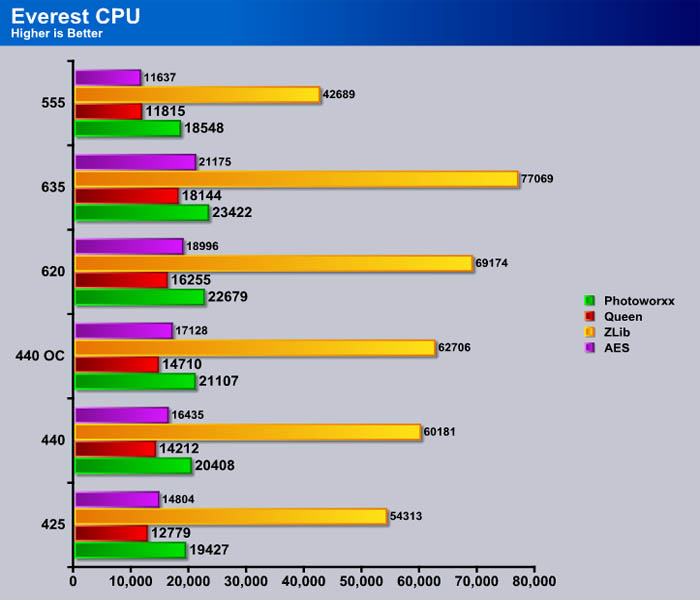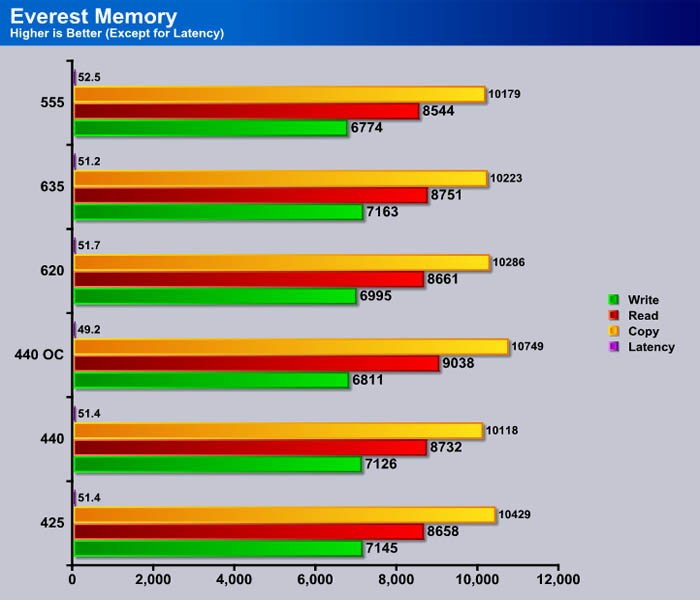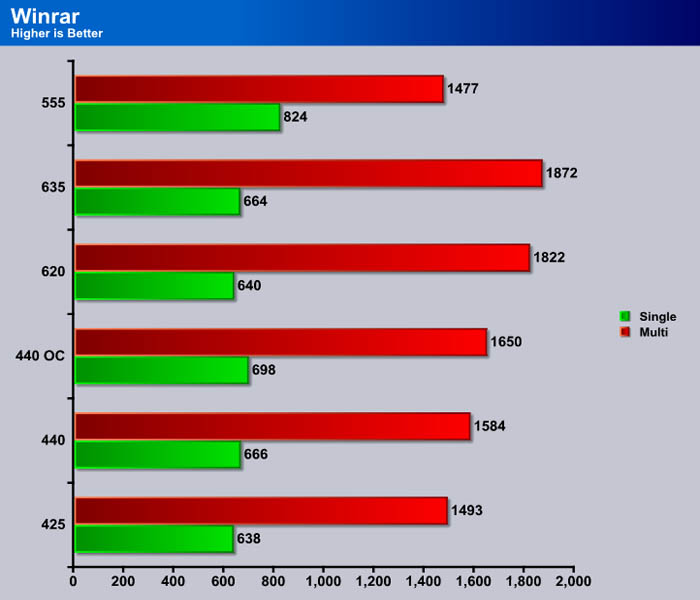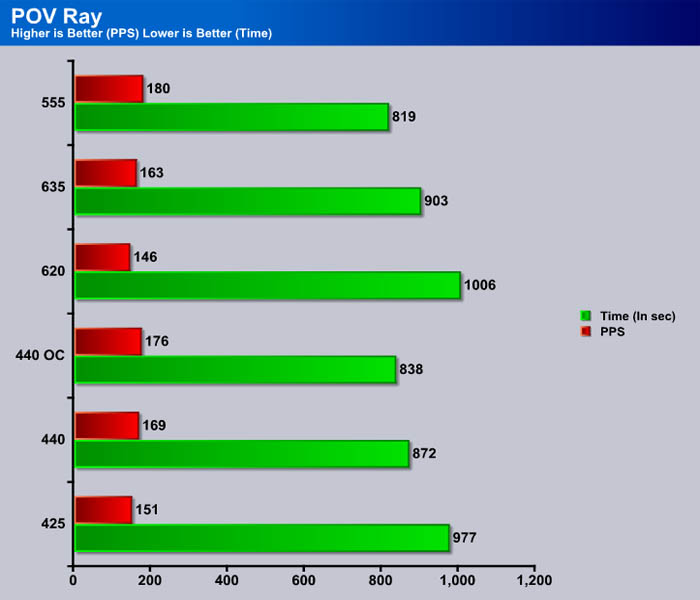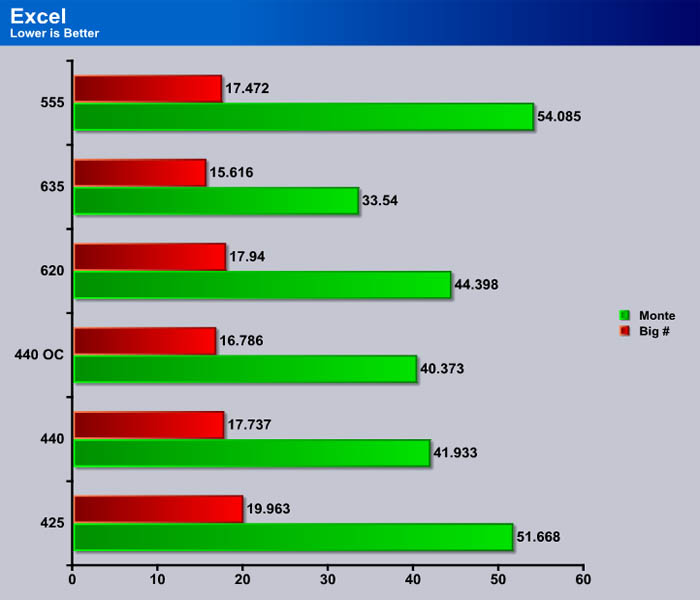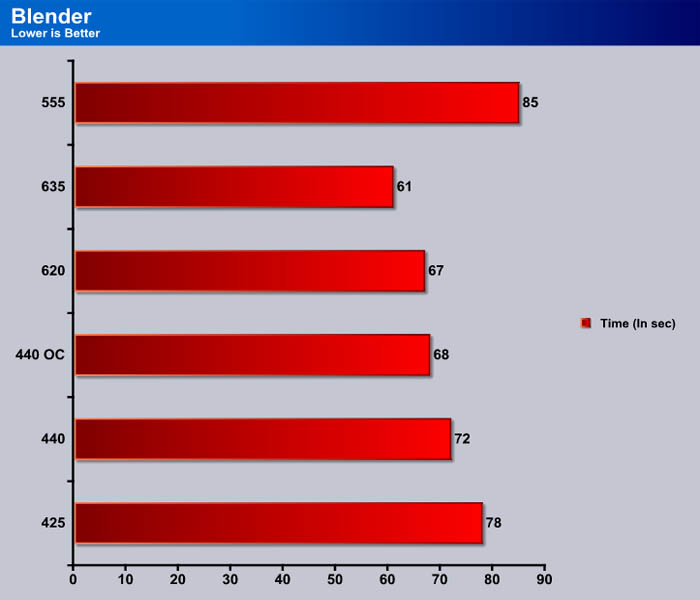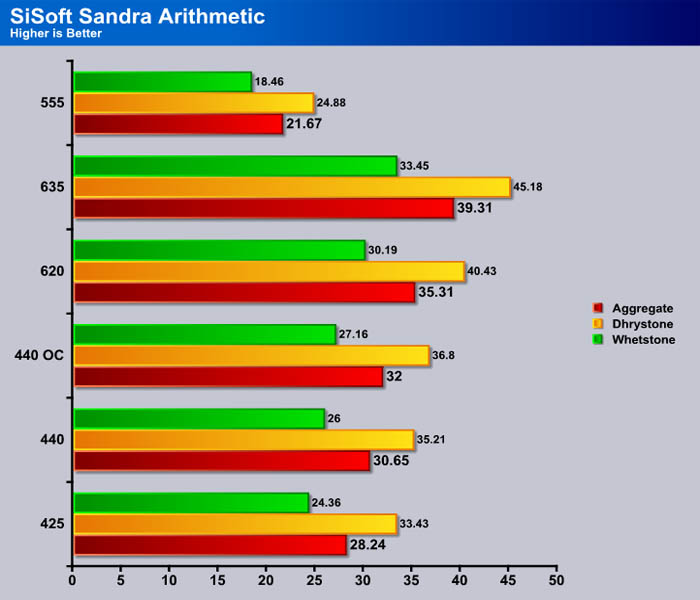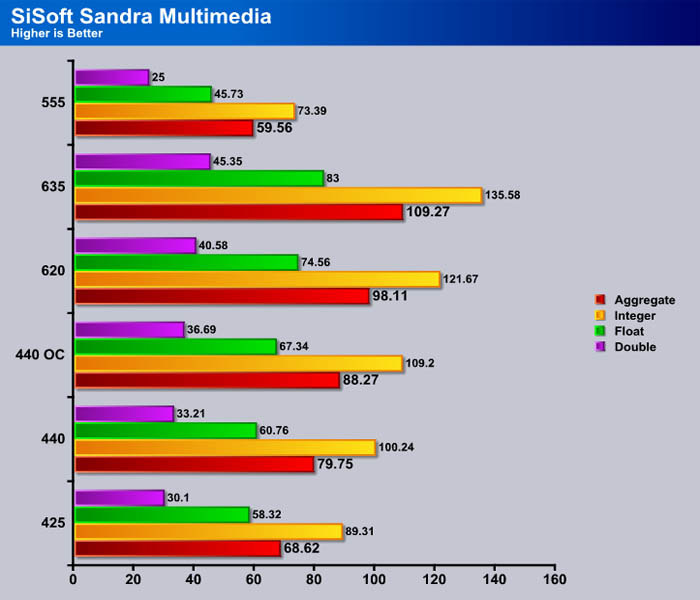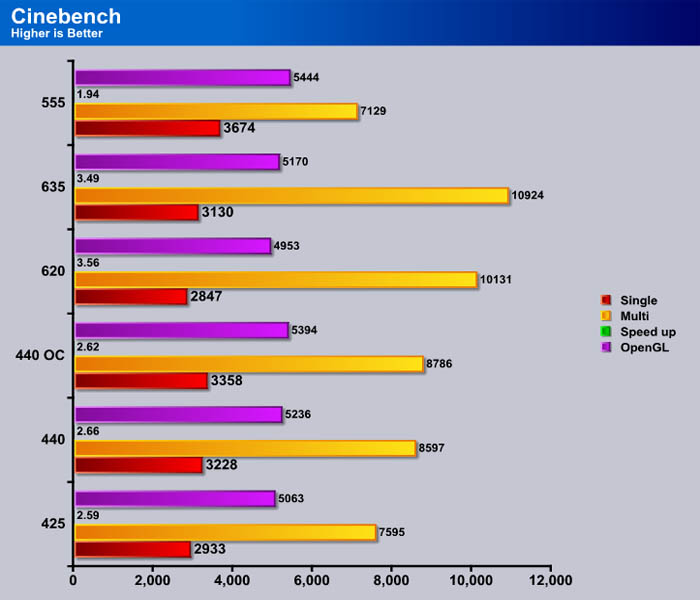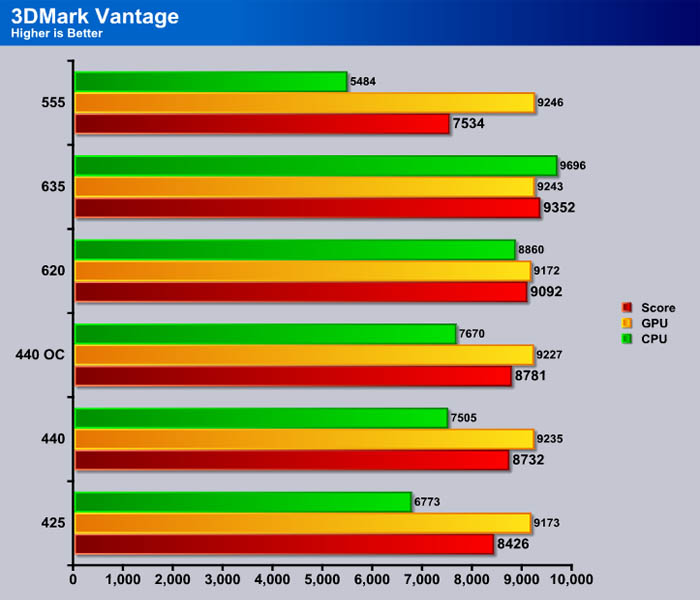AMD always likes to show its followers that it cares about every market segment. This is why they have decided to release a new Black Edition dual core to try and best the X2 550. Lets see how it compares.
Introduction
AMD is always adding new chips to their lineup to fill any gap that you can imagine. Today we have the Phenom II X2 555. This chip comes clocked slightly higher than its younger brother, the 550. This stock clock will show some improvement, but who runs a Black Edition CPU at its rated speed? The whole reason for buying this chip is its unlocked multiplier for overclocking. The Phenom II also provides the L3 cache that the Athlon II lineup lacks, adding some additional performance. Since the start of the Phenom II manufacturing AMD has been getting better at manufacturing these chips. This is leading to an amazing unlock rate for the disabled cores on these chips. Armed with our 890 GX chipset board we will attempt to unlock the two hidden cores, and get this chip to extreme clocks. Lets dive into what should be a good time!
Features & Specifications
AMD Direct Connect Architecture
An award-winning technology designed to reduce bottlenecks that can exist when multiple components compete for access to the processor bus. Competing x86 systems use a single front-side bus (FSB) which must carry memory access, graphics, and I/O traffic. Eliminate the FSB, and you can reduce delays that competing access requests can cause.
45 nm Process Technology with Immersion Lithography
More efficient process technology with cutting-edge lithographic performance puts more transistors in less space.
AMD Wide Floating Point Accelerator
Doubles processor bandwidth from 64- to a full 128-Bit Floating-Point math processing pipeline that can double many of the bandwidth paths that help keep it full.
AMD Digital Media XPress™ 2.0 Technology
Provides support for SSE, SSE2, SSE3, SSE4a, and MMX instructions for digital media applications and security.
True Multi-Core Processing
The extensive AMD64 architectural optimizations and features enable thorough integration of multiple cores within the same processor, with each core having its own L1 and L2 caches.
AMD Dedicated Multi-Cache
Each core has its own dedicated L2 cache, which enables simultaneous independent core access to L2 cache, eliminating the need for cores to arbitrate for cache access. This helps reduce latency on L2 cache accesses.
AMD Virtualization™ (AMD-V™) Technology
Silicon feature-set enhancements designed to improve the performance, reliability, and security of both existing and future virtualization environments.
AMD PowerNow! 3.0 Technology
The latest power management technologies that deliver performance on demand when you need it, and power savings when you don’t.
HyperTransport™ 3.0 Technology
Third-generation HyperTransport™ interface improves performance, supporting transfer speeds up to 4.4GT/s.
Simultaneous 32-bit and 64-bit Computing
AMD64 technology enables a breakthrough approach to 64-bit computing that doubles the number of registers in the processor and allows PC users to use today’s 32-bit software applications while enabling them to also use the next generation of 64-bit applications.
Cool’n’Quiet™ 3.0 Technology
Up to eight different performance states help enhance power efficiency. Simplified performance state transitions can reduce latency and the software overhead of performance state changes.
AMD Dynamic Power Management
Each processor core, and the integrated memory controller and HyperTransport™ controller, is powered by dedicated voltage planes.
Integrated Dual-Channel Memory Controller
Directly connects the processor to memory for optimum performance, low latency, and high throughput.
Multi-Point Thermal Control
The next-generation design features multiple on-die thermal sensors with digital interface. Automatic reduction of p-state when temperature exceeds pre-defined limit. Additional memory thermal management interface.
| Specification | X2 555 | X3 440 | X4 635 | X4 955 |
|---|---|---|---|---|
| # of Cores |
2 |
3 | 4 | 4 |
| Clock (GHz) |
3.2 |
3 | 2.9 | 3.2 |
| L2 Cache (KB) |
512×2 |
512×3 | 512×4 | 512×4 |
| L3 Cache (MB) |
6 |
N/A | N/A | 6 |
| Process (nm) |
45 |
45 | 45 | 45 |
| HT Version |
3.0 |
3.0 | 3.0 | 3.0 |
| Memory Controler (# of channels) |
Dual |
Dual | Dual | Dual |
On paper these CPU’s are pretty similar. The only major difference between the Athlon II chips and the Phenom II chips is the lack of L3 cache on the Athlon II’s. The Phenom II chips happen to have the highest clock speeds out of the chips listed here.
Pictures & Impressions
Here we have the bare CPU. It does not look any different from any AM2/3 AMD CPU. The only cosmetic difference is the text on the chip. The chip can be identified by the numbers which correlate to the model. For example the model number for this chip contains 555 saying that it is a X2 555.
This is the back of the CPU. Since this is an AM3 chip it has one fewer pin than an AM2 chip. This will allow it to fit into any AM2 motherboard that has a BIOS release that supports this chip. If you have a SB750 board then you can pretty much guarantee there is a BIOS release that supports this chip.
Methodology
We’ve expanded our testing suite considerably for P55 and will continue to use the same tests across most of the motherboards and CPU’s we test. We run each test a total of at least three times minimum, some tests we run more than 3 times. We average the total of all the tests from each benchmark then report the average here.
The OS we use is Windows 7 Ultimate 64bit with all patches and updates applied. We also use the latest drivers available for the motherboard and any devices attached to the computer. We don’t disable a bunch of background tasks or particularly tweak the OS or system for bigger numbers. We do turn off drive indexing and daily defragging. We also turn off Prefetch and Superfetch. This is not an attempt to produce bigger benchmark numbers. Drive indexing and defragging can interfere with testing in that one test might occur without defragging going on and the next test defragging might be active, the same thing goes for drive indexing. We can’t control when defragging and indexing occur precisely enough to guarantee that they won’t interfere with testing, so we turn them off.
Prefetch tries to predict what you will load the next time you boot the machine. We disable it because we want to know how the program runs without any of the files being cached, otherwise each test run we’d have to clear pre-fetch to get accurate numbers. Lastly we disable Superfetch, Superfetch loads often used programs into memory and is one of the reasons people consider Vista to be such a memory hog. Vista fills the memory in an attempt to predict what you will load. Having one test run with files cached, and another test run with the files being un-cached would result in skewed numbers. Again since we can’t control it we turn it off. Other than those 4 things which can potentially interfere with benchmarking, and do so out of our control, we leave everything else running.
| Test Rig |
|
| Case Type | NZXT Hades |
| CPU | AMD Athlon 2 635, 435, Phenom II 555, 955 |
| Motherboard |
Asus 890M4A89GTD Pro/USB3 |
| RAM | Kingston 4GB DDR3 1600 @ CAS 9 |
| CPU Cooler | Cooler Master TX-3 |
| Hard Drives | Kingston 128 GB SSDnow V series |
| Optical | Lite-On DVD R/W |
| GPU(s) | Sapphire HD 5770 Vapor-X |
| Testing PSU | Kingwin Lazer 850w |
Test Suite
| Synthetic Benchmarks & Games | |
| Everest 5.0 | |
| Winrar 3.9 | |
| POV Ray | |
| Excel | |
| Blender | |
| Cinebench R10 | |
| Vantage | |
| SiSoft Sandra 2010 | |
Overclocking
Our first goal for overclocking was to unlock this CPU into what is known as a B55, which is basically an X4 955. According to reports a vast majority of the X2 555’s are unlocking, so we are going to try our luck today, and hope for an unlocking chip.
We were very happy when we booted into windows and were greeted with this screen. Surprisingly the chip didn’t even require a voltage increase to boot into Windows. This is a sign of a great unlocking chip. Now that we know we can boost this up to all four cores, lets see how high we can get the two cores that AMD has activated from the start.
Not too bad of a result. Unfortunately we did not have a great cooler to help keep the chip cool, so we were on the edge of the thermal barrier. However if you are running with a better heatsink I have no doubt you will be able to easily push this chip past 4 GHz.
Everest Ultimate

“EVEREST Ultimate Edition is an industry leading system diagnostics and benchmarking solution for enthusiasts PC users, based on the award-winning EVEREST Technology. During system optimizations and tweaking it provides essential system and overclock information, advanced hardware monitoring and diagnostics capabilities to check the effects of the applied settings. CPU, FPU and memory benchmarks are available to measure the actual system performance and compare it to previous states or other systems. Furthermore, complete software, operating system and security information makes EVEREST Ultimate Edition a comprehensive system diagnostics tool that offers a total of 100 pages of information about your PC.”
CPU AES
This integer benchmark measures CPU performance using AES (a.k.a. Rijndael) data encryption. It utilizes Vincent Rijmen, Antoon Bosselaers and Paulo Barreto’s public domain C code in ECB mode.
CPU AES test uses only the basic x86 instructions, the test consumes 48 MB memory, and it is Hyper Threading, multi-processor (SMP) and multi-core (CMP) aware.
CPU PhotoWorxx
This integer benchmark performs different common tasks used during digital photo processing.
It performs the following tasks on a very large RGB image:
• Fill
• Flip
• Rotate90R (rotate 90 degrees CW)
• Rotate90L (rotate 90 degrees CCW)
• Random (fill the image with random colored pixels)
• RGB2BW (color to black & white conversion)
• Difference
• Crop
This benchmark stresses the integer arithmetic and multiplication execution units of the CPU and also the memory subsystem.
CPU PhotoWorxx test uses only the basic x86 instructions, and it is Hyper Threading, multi-processor (SMP) and multi-core (CMP) aware.
CPU Queen
This simple integer benchmark focuses on the branch prediction capabilities and the misprediction penalties of the CPU. It finds the solutions for the classic “Queens problem” on a 10 by 10 sized chessboard.
CPU Queen test uses integer MMX, SSE2 and SSSE3 optimizations. It consumes less than 1 MB system memory and it is Hyper Threading, multi-processor (SMP) and multi-core (CMP) aware.
CPU Zlib
This integer benchmark measures combined CPU and memory subsystem performance through the public ZLib compression library Version 1.2.3 (http://www.zlib.net).
CPU ZLib test uses only the basic x86 instructions, and it is Hyper Threading, multi-processor (SMP) and multi-core (CMP) aware.
We see here that even the low clocked X3 425 was able to beat out the 555. This is mostly because Everest efficiently uses all of the cores, so the 425’s extra core was able to overcome the difference in clocks.
Memory Tests
In the memory tests however the 555 is right in the middle of the pack. In the memory tests the CPU does not really matter unless it has a onboard memory controller, and since all of the chips in this test do we see the same results.
WinRar v. 3.9

This module in WinRar generates random data, which contains specially introduced redundancy, increasing the load to both the processor and memory. Data is then passed through RAR compression and decompression algorithms, and the output of the decompression algorithm is compared to the source data. If any differences are found, WinRar then reports “Errors found – Yes” in the command window. WinRar displays a size of processed data and compression speed, current and resulting, in kilobytes per second.
We see here the 555 is almost able to beat out the 425 in multi threading, but it doesn’t quite have the edge. In single thread mode the 555 easily beat all of the other chips here due to its higher clock speed.
POV-Ray 3.7 Beta 25

The Persistence of Vision Ray-Tracer was developed from DKBTrace 2.12 (written by David K. Buck and Aaron A. Collins) by a bunch of people (called the POV-Team) in their spare time. It is a high-quality, totally free tool for creating stunning three-dimensional graphics. It is available in official versions for Windows, Mac OS/Mac OS X and i86 Linux. The POV-Ray package includes detailed instructions on using the ray-tracer and creating scenes. Many stunning scenes are included with POV-Ray so you can start creating images immediately when you get the package. These scenes can be modified so you do not have to start from scratch. In addition to the pre-defined scenes, a large library of pre-defined shapes and materials is provided. You can include these shapes and materials in your own scenes by just including the library file name at the top of your scene file, and by using the shape or material name in your scene. Since this is free software feel free to download this version and try it out on your own.
Some of you might have seen version 3.6 of POV-Ray, the biggest difference between 3.6 and 3.7 Beta 25 is SMP (symmetric multiprocessing) support, which means that POVRay can take advantage of as many cores as your CPU has. On Single vs Dual CPU systems the speed almost doubles.
In a little bit of a surprise here the 555 takes the lead. From my experience POV Ray only really uses one core efficiently which is why the 555 is taking the lead here. The overclocked 440 at ~3.1 GHz is almost matching the 555 here.
Microsoft Excel 2007
Monte Carlo Black-Scholes Option Pricing Test
Microsoft Excel is the widely known and most used spreadsheet application for the manipulation and calculation for number crunching. With Excel you can analyze and share information on small scale or the largest scale you can imagine. We’ve seen spreadsheets in every day use that contain literally tens of thousands of numbers and hundreds of equations. Bjorn3D uses two tests in Excel to determine CPU and Motherboard performance.

This workload calculates the European Put and Call option valuation for Black-Scholes option pricing using Monte Carlo simulation. It simulates the calculations performed when a spreadsheet with input parameters is updated and must recalculate the option valuation. In this scenario we execute approximately 300,000 iterations of Monte Carlo simulation. In addition, the workload uses Excel lookup functions to compare the put price from the model with the historical market price for 50,000 rows to understand the convergence. The input file is a 70.1 MB spreadsheet.
The 555 again falls behind the competition here. Excel uses all of the CPU’s cores very well, so the extra cores on the other CPU’s make short work of the 555.
Blender
Blender is a free open source 3D content creation suite that is available for various operating systems. The application is popular among many independent animation studios and game makers. For more information, please visit http://www.blender.org/.
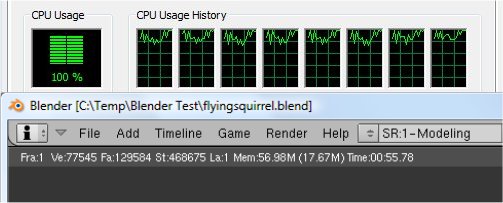
The workload consists of a ~6.9 MB character model of a flying squirrel. Due to time constraints we don’t render the entire image which would be time consuming and rather pointless except to yield larger benchmark numbers. A portion of the image, the right arm is what we render, it’s a large enough portion to show differences in CPU performance, yet small enough that we don’t have to grind through a 45 minute Render waiting for a single result.
As with Excel, Blender uses all of the cores very efficiently. The 425 again is easily able to beat out the 555 because of this.
Sisoft Sandra
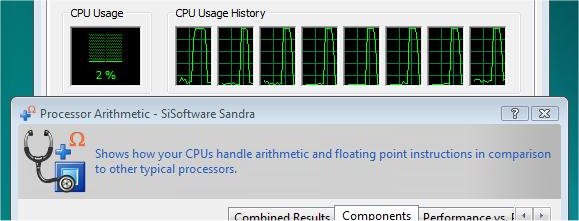
“SiSoftware Sandra (the System Analyser, Diagnostic and Reporting Assistant) is an information & diagnostic utility. It should provide most of the information (including undocumented) you need to know about your hardware, software and other devices whether hardware or software. It works along the lines of other Windows utilities, however it tries to go beyond them and show you more of what’s really going on. Giving the user the ability to draw comparisons at both a high and low-level. You can get information about the CPU, chipset, video adapter, ports, printers, sound card, memory, network, Windows internals, AGP, PCI, PCI-X, PCIe (PCI Express), database, USB, USB2, 1394/Firewire, etc.”
SiSoft is another program that makes great use of the extra cores. We see here that the X2 555 is being killed by all of the other chips again.
Once again the 555 is beat out by all of the other chips. If you plan on beating out these other chips with clock speed alone you will need a lot of it especially when compared to the quad cores.
Cinebench

“CINEBENCH is a real-world test suite that assesses your computer’s performance capabilities. MAXON CINEBENCH is based on MAXON’s award-winning animation software, CINEMA 4D, which is used extensively by studios and production houses worldwide for 3D content creation. MAXON software has been used in blockbuster movies such as Spider-Man, Star Wars, The Chronicles of Narnia and many more. MAXON CINEBENCH runs several tests on your computer to measure the performance of the main processor and the graphics card under real world circumstances. The benchmark application makes use of up to 16 CPUs or CPU cores and is available for Windows (32-bit and 64-Bit) and Macintosh (PPC and Intel-based). The resulting values among different operating systems are 100% comparable and therefore very useful with regard to purchasing decision-making. It can also be used as a marketing tool for hardware vendors or simply to compare hardware among colleagues or friends.”
We see here that the 555 comes out ahead in the single thread benchmark, but gets killed in the multi threaded part. However the speedup is great for a dual core with a 1.94 score.
3DMark Vantage
For complete information on 3DMark Vantage Please follow this Link:
www.futuremark.com/benchmarks/3dmarkvantage/features/
The newest video benchmark from the gang at Futuremark. This utility is still a synthetic benchmark, but one that more closely reflects real world gaming performance. While it is not a perfect replacement for actual game benchmarks, it has its uses. We tested our cards at the ‘Performance’ setting.
Currently, there is a lot of controversy surrounding NVIDIA’s use of a PhysX driver for its 9800 GTX and GTX 200 series cards, thereby putting the ATI brand at a disadvantage. Whereby installing the PyhsX driver, 3DMark Vantage uses the GPU to perform PhysX calculations during a CPU test, and this is where things get a bit gray. If you look at the Driver Approval Policy for 3DMark Vantage it states; “Based on the specification and design of the CPU tests, GPU make, type or driver version may not have a significant effect on the results of either of the CPU tests as indicated in Section 7.3 of the 3DMark Vantage specification and white paper.” Did NVIDIA cheat by having the GPU handle the PhysX calculations or are they perfectly within their right since they own Ageia and all their IP? I think this point will quickly become moot once Futuremark releases an update to the test.
We see here that the CPU score of the 555 is far behind many of the other chips here. This really drags down its overall 3DMark score. However when this chip is overclocked it should really fly.
Conclusion
The Phenom II X2 555 is a good CPU depending on how you look at it. In one aspect you have the high chance of being able to unlock it into a quad core which makes this chip a true bargain. However not every single chip will unlock. Just because this chip happens to have a great chance doesn’t mean it will, so you shouldn’t put all your eggs in one basket on this one. The chip itself overclocks great, so if your planning on overclocking, this might be a better deal than an Athlon II chip. The Athlon 2 chips do overclock pretty well, but a BE will always be able to go higher because of the unlocked multiplier. The quad core Athlon II chips are in the price range of the X2 555, so its really a choice you will have to make. If you are not ever going to overclock, the Athlon II is the obvious winner, but if you plan on doing some overclocking you really have to give the 555 a serious look.
The 555 itself has L3 cache which the Athlon II chips lack, but from this testing and other testing you can read around the web this really doesn’t matter a whole lot. You sure won’t see any miracle numbers with the edition of L3 cache, but every little bit does help. The 555 doesn’t have any major features that the Athlon II does not have, so you won’t see any benefits there. In the end the choice of this chip or an Athlon II really depends on what you plan on doing with the chip. If you want to overclock go with the 555, if you want the best chip stock clocked then the Athlon II is your best bet. The Value score is really hard to determine here, but we are going with a 10 because of the high unlock rate.
| OUR VERDICT: AMD Phenom II X2 555 |
||||||||||||||||||
|
||||||||||||||||||
|
Summary: The AMD Phenom II X2 555 is a great addition to the P II lineup. With its ability to unlock, you could have yourself a serious bargain here. The chip performs well against CPU’s with more cores mostly due to its clock advantage against many of the Athlon II’s. |
| CPU Name | Cores | Clock | L2/L3 Cache | HT Bus | Socket | TDP | Price |
| AMD Phenom II X4 965 BE | 4 | 3.4GHz | 2+6MB | 4000MHz | AM3 | 140W | $179 |
| AMD Phenom II X4 955 BE | 4 | 3.2GHz | 2+6MB | 4000MHz | AM3 | 125W | $165 |
| AMD Phenom II X4 945 | 4 | 3.0GHz | 2+6MB | 4000MHz | AM3 | 125W | $159 |
| AMD Phenom II X4 925 | 4 | 2.8GHz | 2+6MB | 4000MHz | AM3 | 95W | $139 |
| AMD Phenom II X4 910e | 4 | 2.6GHz | 2+6MB | 4000MHz | AM3 | 65W | $169 |
| AMD Phenom II X4 905e | 4 | 2.5GHz | 2+6MB | 4000MHz | AM3 | 65W | $175 |
| AMD Phenom II X4 810 | 4 | 2.6GHz | 2+4MB | 4000MHz | AM3 | 95W | $139 |
| AMD Phenom II X3 720BE | 3 | 2.8GHz | 1.5+6MB | 4000MHz | AM3 | 95W | $104 |
| AMD Phenom II X3 710 | 3 | 2.6GHz | 1.5+6MB | 4000MHz | AM3 | 95W | $99 |
| AMD Phenom II X3 705e | 3 | 2.5GHz | 1.5+6MB | 4000MHz | AM3 | 65W | $119 |
| AMD Phenom II X2 555 | 2 | 3.2GHz | 1+6MB | 4000MHz | AM3 | 80W | $99 |
| AMD Phenom II X2 550 | 2 | 3.1GHz | 1+6MB | 4000MHz | AM3 | 80W | $91 |
| AMD Athlon II X4 635 | 4 | 2.9GHz | 2MB | 4000MHz | AM3 | 95W | $120 |
| AMD Athlon II X4 630 | 4 | 2.8GHz | 2MB | 4000MHz | AM3 | 95W | $102 |
| AMD Athlon II X4 620 | 4 | 2.6GHz | 2MB | 4000MHz | AM3 | 95W | $99 |
| AMD Athlon II X3 440 | 3 | 3.0GHz | 1.5MB | 4000MHz | AM3 | 95W | $84 |
| AMD Athlon II X3 435 | 3 | 2.9GHz | 1.5MB | 4000MHz | AM3 | 95W | $75 |
| AMD Athlon II X3 425 | 3 | 2.7GHz | 1.5MB | 4000MHz | AM3 | 95W | $72 |
| AMD Athlon II X2 255 | 2 | 3.1GHz | 2MB | 4000MHz | AM3 | 65W | $75 |
| AMD Athlon II X2 250 | 2 | 3.0GHz | 2MB | 4000MHz | AM3 | 65W | $65 |
| AMD Athlon II X2 245 | 2 | 2.9GHz | 2MB | 4000MHz | AM3 | 65W | $61 |
| AMD Athlon II X2 240 | 2 | 2.8GHz | 2MB | 4000MHz | AM3 | 65W | $53 |
 Bjorn3D.com Bjorn3d.com – Satisfying Your Daily Tech Cravings Since 1996
Bjorn3D.com Bjorn3d.com – Satisfying Your Daily Tech Cravings Since 1996