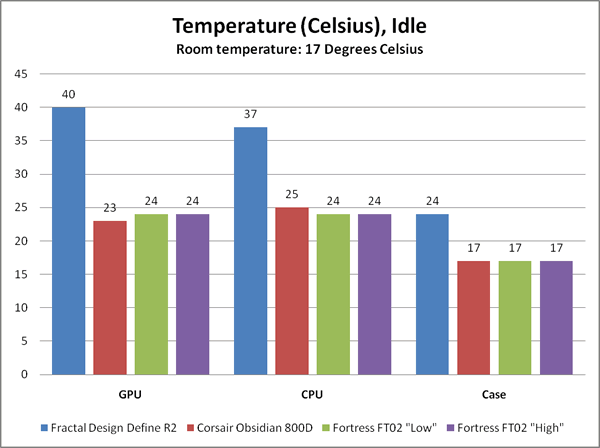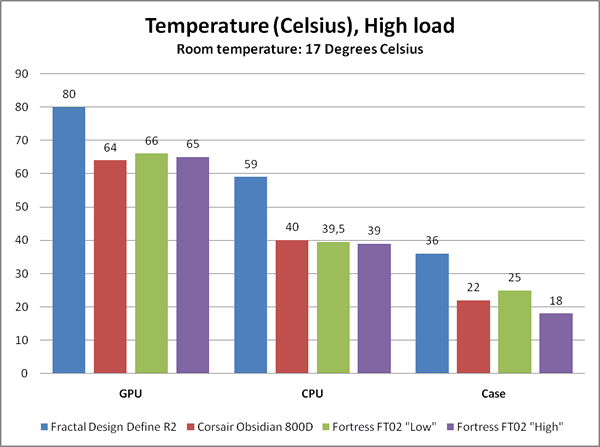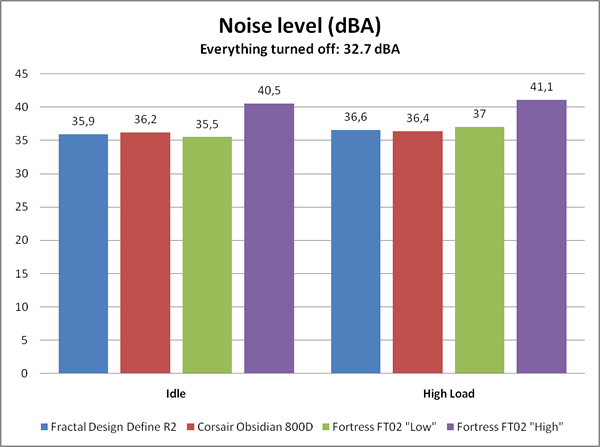The Obsidian 800D is a full-featured full tower case from Corsair. It comes with lots of nice features and solutions for the tech-enthusiast.
INTRODUCTION
Corsair is a company mostly known for their memory and power supplies. Lately they have started to move towards other areas like SSD’s and today we are looking at their first computer case: the Corsair Obsidian 800D. This is not just any case. Corsair has gone big in all sorts of ways and wants to make this the ultimate gamer and computer enthusiast case. Have they succeeded? You will have to read on to find the answer to that question (or just skip to the last page for the rating).

| Case Name | Price |
| Corsair CC800DW Obsidian 800D Black | $274 |
| Antec Twelve Hundred Black Tower | $160 |
| Cooler Master COSMOS 1000 Black/Silver Tower | $180 |
| SilverStone Raven RV02-BW Black Full Tower Case | $160 |
| SilverStone TJ09BW Temjin Series Black Tower | $270 |
|
Prices valid at the time this review is released. |
|
SPECIFICATIONS AND FEATURES
If you are after a small case you might as well stop reading now as the Obsidian 800D is a full tower-case which means that it is huge. With its 609mm x 609mm x 229 mm dimensions, it certainly is a case that is intended to be placed on the floor.
Let us look at the specifications:
- Made by: Corsair (http://www.corsair.com)
- Price (at time of writing): Around $300
- Supported motherboards: ATX, Micro-ATX, E-ATX (extended-ATX)
- Drive bays 5.25”: 5 visible
- Drive bays 3.5”: 4 that are “hot swappable”, 2 internal
- Drive bays 2.5”: 4 that are “hot swappable”, shared with 3.5”
- Fans: 3 x 140mm (included). Space for another 4x 120mm (not included).
- Front I/O: x USB 2.0, 1 x IEEE 1394, headphone/mic
- Expansion slots: 7
- Power supply: ATX (not included)
- Size: 24″ (H) x 24″ (L) x 9″ (W) – (609mm X 609mm X 229 mm)
- Material: Aluminum Faceplate, Steel Structure
- Weight: 15 Kg
The whole case is made out of steel with the exception of the faceplate that is made out of aluminum. It is black both inside and out and has a very sleek and sober look. While other companies tend to spend too much time to create elaborate case designs, Corsair instead has opted to create a business-like and professional case design while saving the innovating and cool ideas for the inside.
Let’s move on and take a closer look at the case and its features.
THE OUTSIDE
As mentioned earlier, the Obsidian 800D is almost completely made out of steel with just a few pieces of aluminum and plastic.
The front of the case is completely smooth. There is no door on this case so anything you place in either of the 5.25”-drive bays will be visible all the time.
Beneath the drive bays we see a door. Behind this door we find one of the first nice features: the 4 hot swappable 3.5” (and 2.5”) drive bays. These make it easy to swap drives both when the computer is running and when it is turned off without having to open up the whole case.
At the top of the front we find another little door which contains the I/O-ports. While 4 USB 2.0-connectors are great and we probably can find a use for a firewire-connector, we definitely miss a eSATA-connector here. It feels like Corsair forgot that one. This is also where we find the reset button.
The sides of the case are pretty standard. On the left side we find a window. The top of the case is perforated and there is space for up to three 120mm fans or a radiator here.
The back of the case also is pretty standard. As usual with these large cases, the power supply is placed at the bottom. One of the included 140 mm-fans sits on the back of the case. The steel is perforated in various places here to aid the flow of air.
As this is a large and potentially heavy case there is a need to have it standing well on the ground. Corsair has put three large runners which not only makes sure that the case is standing steady but also lifts it up from the ground so that air easily can flow in through the bottom here. All the perforated areas here have filters to keep dust out. These filters of course can be cleaned.
THE INSIDE
It is when we move to the inside we see most of the cool and innovative solutions that Corsair has put in the Obsidian 800D.
Just as the outside, the inside is completely black. It is purely aesthetic but we think it looks great and adds to the cool look that the whole case has.
One of the main features of the case can be seen in the photo above: three isolated cooling zones. The theory behind this is that by isolating the power supply, the hard drives and the motherboard area from each other the heat from one component won’t affect another one.
At the bottom of the case we find the zone for the power supply. There is a lot of space here for even the largest power supplies. The power supply should be installed so that it draws air from the bottom of the case and this is also why the runners are there to get the case up from the floor and improve airflow. The cables from the power supply can be routed through the rubber clad holes that are situated all over the case.
If we change our perspective and look towards the front of the case we can see that there are 2 internal 3.5”-drive bays here, hidden behind a small door. This means that in addition of the 4 hot swappable drive bays you get 2 internal ones which bring us up to a total of 6 3.5” drive bays. This is a decent amount of drive bays although we rather would see them offer a few less 5.25” drive bays and a few more 3.5” drive bays. A good example of that is Fractal Design’s Fractal Define R2, a mid-tower case that only has one 5.25” bay and instead eight 3.5”/2.5” drive bays.
On the image above we also can see a 140 mm fan that sits between the power supply zone and the motherboard zone.
To make a drive hot swappable you of course need something to connect it to. Each of the 4 hot swappable drive bays has a small circuit board behind them where you hook up a SATA cable and a SATA power cable. There is a big hole beside the circuits where you can route the cables through and everything is hidden behind yet another plastic door. What maybe is not apparent from the photo above is that in front of the drive bays yet another 140 mm fan is hidden which keeps the harddrive zone cooled.
The whole motherboard tray is covered with rubber clad holes intended to be used to route any cables through the back of the motherboard tray. The is a lot of these holes placed around the tray which means that regardless what kind of motherboard you use in the case you should have plenty of places to use for the cables.
There are 5 drive bays for 5.25”-drives.
Since one of the main features of this case is its excellent cable routing there is plenty of room behind the motherboard tray. All the I/O-cables also are routed here. There is a big hole around the space where the CPU is situated on the motherboard to give us a better access to the CPU-cooler. This hole can be covered with another plastic lid.
INSTALLATION
We choose to build a system with these components:
- Motherboard: Intel X58 (DX58SO) – ATX
- CPU: Corei7 940 with Scythe Mini Ninja Rev B cooler
- Memory: 6 GB DDR3
- Power supply: Thermaltake 1000W
- Video card: AMD HD5870 1 GB
- Optical drive: LG Bluray
- HDD: 2x 1 TB Samsung F2
In addition to the usual bundled items like screws (all black) and zip ties, Corsair also adds a few other interesting items. We get 4 extra SATA-cables with right angled connectors as well as an interesting adapter that takes one SATA-power connector and splits it up into 4 individual SATA-power connectors. While it is custom made to fit the pre-installed SATA-power connectors in the case it should work well with other cases to. We wouldn’t mind buying one of these separately.
One issue with larger cases is that it can be hard to get the cables from the power supply to reach all connectors on the components. Corsair has thought about this and included an extension cable for the 4/8-pin power connector on the motherboard. We would have liked to see a similar extension cable for the 20/24-pin power cable though as in our case we had to find one ourselves as we otherwise would not be able to reach the connector on the motherboard.
Installing a motherboard in this case is easy as there is plenty of room around the motherboard. Even though this is a full-sized ATX-motherboard it still looks tiny when installed.
We have to remove the front of the case to be able to install any 5.25”- or 3.5”-drives.
There is room for 4 hard drives that can be accessed from the front of the case. To install them you just have to remove the sleigh, screw them on and slide the sleigh back into the case. There are even mounting-holes for a 2.5”-drive, like an SSD, meaning that you just as easily can put up to four SSD-discs here.
Here is an image of the finished installation. Even though we use a full sized ATX-motherboard, a long HD5870 as well as a big 1200W Thermaltake powersupply there still is plenty of room to do good cable management.
PERFORMANCE
We unfortunately ran into a small snag while doing our performance measurements on this system as our motherboard or CPU stopped working (we are working on figuring out which component needs to be repalced). As we did not have a replacement handy we quickly swapped out the components used during the installation phase of this review and put in:
- ASUS M4A78T-E
- AMD Phenom II 955
- 2x 2 GB Corsair DDR3
- Noctua NH-C12P cooler + fan
- Corsair HX650W PSU
- AMD HD5870 video card
- Apacer 64 GB SSD
- Seagate 500 GB harddrive
We compared the case with two other cases we had in the lab at this moment: The Silverstone Fortress FT02 and the Fractal Design Fractal Define R2.
We measured the temperature while pushing the CPU and the video card to the max using OCCT 3.1 for the PSU and Furmark for the GPU.
The sound level was measured from 1 m in front of the case.
When the system is idling at the Windows desktop the temperature of the components are kept cool by the big fans. The Fractal Define R2 is a smaller case with bitumen-plates to make it more silent so we are not surprised it cannot keep up with the big cases.
As we put full load on both the CPU and the GPU we see that the Obsidian 800D has no problems keeping up with the Silverstone Fortress FT02. In fact, on the Fortress FT02 we have to speed up the big 180 mm fans to beat the Obsidian 800D in the case temperature. As we will see this comes at a cost.
The Obsidian 800D has a nice low noise level even when we push all the components to the max. It of course also depends on the components but we noticed that even though the HD5870 was running at 100% activity the fan did not spin faster than around 30-40% which indicates that the Obsidian 800D is doing a good job helping to keep the GPU cooled. The noise itself is a non-annoying hum in the background and you quickly forget it is there.
CONCLUSION
We are used to high quality products from Corsair and it is nice to see that this also is the case for their first computer case. This truly is a case for enthusiasts and it is filled with lots of smart solutions. We love the fact that it is so spacey that you never feel cramped when working in it. Corsair also made sure that it is easy to do proper cable management.
The case is quite pricey at around $300, but we think is still is worth the money for what you are getting. If there is something we would like to change it would be to make space for more 3.5”-drives and a few less 5.25” bays.
| OUR VERDICT: Corsair Obsidian 800D | ||||||||||||||||||
|
||||||||||||||||||
| Summary: The Corsair Obsidian 800D is a great computer case that offers a lot of space as well as great features and solutions for computer enthusiasts that want the best. |
| Case Name | Price |
| Corsair CC800DW Obsidian 800D Black | $274 |
| Antec Twelve Hundred Black Tower | $160 |
| Cooler Master COSMOS 1000 Black/Silver Tower | $180 |
| SilverStone Raven RV02-BW Black Full Tower Case | $160 |
| SilverStone TJ09BW Temjin Series Black Tower | $270 |
|
Prices valid at the time this review is released. |
|
 Bjorn3D.com Bjorn3d.com – Satisfying Your Daily Tech Cravings Since 1996
Bjorn3D.com Bjorn3d.com – Satisfying Your Daily Tech Cravings Since 1996