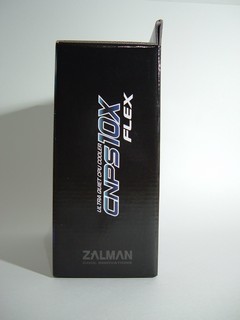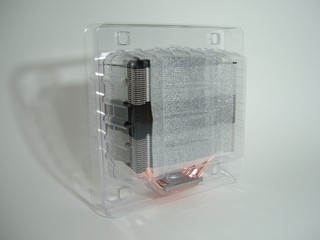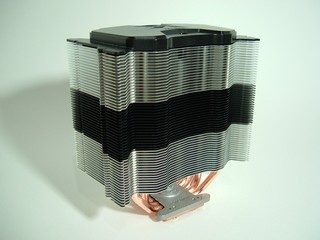The Zalman CNPS10X Extreme and CNPS10X Flex continue the Zalman tradition of providing great cooling components for CPUs.
INTRODUCTION
Zalman. The first thing that comes to mind for most people when they hear that name is “CPU heatsinks”. Since 1999, Zalman has been providing great products designed to keep PC components cool, especially CPUs. The Zalman CNPS10X Extreme and CNPS10X Flex continue the Zalman tradition of providing great cooling components for CPUs. While the Flex allows you the flexibility to choose your fan setup, the Extreme provides a controllable PWM fan for immediate installation.
It seems the days of bland CPU coolers are gone. They have all been replaced with engineering masterpieces designed to pull as much heat away from the CPU as possible. From installation to benchmarking, we put the Zalman CNPS10X Flex and Extreme to the test.

FEATURES
Now, before we get to the benchmarking, let’s take a look at some of the features that are present on the Extreme and Flex. Both units feature five heatpipes that run across the base of the coolers and then up into the cooling fins.
CNPS10X Extreme
Powerful Cooling Performance – Optimally designed aluminum fins disperse heat away from the CPU via 5 heatpipes, while the high capacity 120mm fan quickly cools the heatsink for stable operation of high performance CPUs.
PWM Fan with Auto/Manual Control – Includes PWM Mate, the world’s first RPM controllable PWM fan speed controller, with the options of 3-Speed Auto or Manual Control Modes. The PWM Mate can be installed on the case’s exterior by connecting with the included Extension Cable.
Ultra Quiet 120mm Blue LED Fan – Switching noise eliminated 120mm fan incorporated for ultra quiet operation and Blue LEDs for cool aesthetics.
Black-Pearl Nickel Plating – The entire heatsink of CNPS10X Extreme is “Black-Pearl” Nickel Plated for long-term corrosion resistance, while the deep “Black-Pearl” tone along with the high intensity Blue LEDs reinforce its powerful aesthetics.
High Performance Super Thermal Grease ZM-STG2 – The included all new high performance thermal grease ZM-STG2 maximizes heat transfer from the CPU to the base of CNPS10X Extreme for intensified cooling performance.
Versatile Compatibility – CNPS10X Extreme accommodates a broad range of sockets.
Intel LGA1156/1366/775, AMD AM3/AM2+/AM2/754/939/940.
CNPS10X Flex
Dual Fan Support – The heatsink is designed to accommodate one or two fans according to the user’s preference.
Powerful Cooling Performance – Optimally designed aluminum fins disperse heat away from the CPU via 5 heatpipes, while the high capacity 120mm fan quickly cools the heatsink for stable operation of high performance CPUs.
180mm Wide Case Compatibility – For optimum case compatibility the heatsink’s height is set to 151mm, ensuring compatibility with 180mm width cases.
Differentiated Design – Differentiated from typical U-shaped heatpipe coolers, a central band of black anodized fins adds a sleek and cool aesthetic finish.
High Performance Super Thermal Grease ZM-STG2 – New high performance thermal grease ZM-STG2 maximizes heat transfer from the CPU to the base of CNPS10X FLEX for intensified cooling performance.
Versatile Compatibility – CNPS10X Flex accommodates a broad range of sockets.
Intel LGA1156/1366/775, AMD AM3/AM2+/AM2/754/939/940.
SPECIFICATIONS
| Specifications | Zalman CNPS10X Extreme |
|---|---|
| Dimensions | 135(L) x 100(W) x 160 (H)mm |
| Weight | 920g |
| Materials |
Fins: Aluminum
Base: Copper |
| Dissipation Area |
8,544cm2 |
| Heatpipes |
5 U-shaped heatpipes |
| Fan | PWM 120mm Blue LED Fan |
| Fan RPM | 1,200-2,150RPM +/- 10% |
| Noise | 20.0 – 39.0 dBA |
| Fan Bearing | 2 Ball-Bearing |
| Nominal Fan Voltage | 12V |
| Fan MTBF | Over 50,000 hours |
| PWM Fan Control (PWM Mate) | PWM Fan Auto/Manual Control
PWM Duty Cycle (Fan Speed Control Range): 25-100% +/- 5% Connector Type: 4-Pin |
| Specifications | Zalman CNPS10X Flex |
| Dimensions | 133(L) x 74(W) x 151 (H)mm |
| Weight | 700g |
| Materials |
Fins: Aluminum
Base: Copper |
| Dissipation Area |
8,200cm2 |
| Heatpipes |
5 U-shaped heatpipes |
As shown in the tables above, the Extreme has slightly larger dimensions than the Flex. With this added size comes a slight increase in weight as well. Both units utilize the same five u-shapded heatpipe design to pull the heat away from the CPU and heatsink base and up to the cooling fins. The fan used on the Extreme is very quiet and could only be heard when on the highest setting.
| Specifications | Zalman Thermal Grease ZM-STG2 |
|---|---|
| Color | Gray |
| Capacity | 3.5g |
| Specific Gravity @ 23oC |
2.88 |
| Thermal Resistance |
8mm2 K/W |
| Thermal Conductivity |
4.1W/mK |
| Temperature Scalability | -40oC ~ +150oC (-40oF ~ +302oF) |
Each heatsink came with its own tube of Zalman ZM-STG2. 3.2 grams of thermal grease is enough grease to facilitate many installations of each heatsink.
CLOSER LOOK: CNPS10X Extreme
The packaging for the Extreme shows off the included cooling fan via a window in the front of the box. The name of the device is given in a nice bold font, and an image touting “The World’s First! PWM Fan with Auto and Manual Control” adorns the lower corner of the front.
Click image for a larger version.
One side panel of the Extreme’s box shows off the various features that make the unit unique, while the other side gives a listing of the specifications.
Click images for a larger version.
The back of the box lists the same features, but this time with a little more information about each one.
Click image for a larger version.
Since the CNPS10X Extreme supports all of the major current processors, multiple mounting hardware pieces are included in the box. The Intel mounting hardware below is all of great quality and features a nice chrome finish. Intel installation does require that part of the mounting brackets be installed on the back of the motherboard, so removal of the motherboard is required for most installations. A single AMD clip is all that is needed for installing the Extreme onto an AMD motherboard. The clip utilizes the existing motherboard retention frame, so installation is a breeze with AMD systems.
Click image for a larger version.
Rounding out the packaged materials are the PWM Mate extension cable to allow the PWM Mate to be mounted externally. A single tube of thermal grease, a double-sided foam pad for mounting the PWM Mate, Zalman sticker and installation nuts and bolts are also included. A basic user manual and product advertisement are also found inside the box. The user manual includes installation instructions, as well as PWM Mate operation guidelines.
Click image for a larger version.
Besides the protection of the cardboard box, the CNPS10X Extreme comes packaged in a nice form-fitting plastic shell. Four snap points keep the two halves of the shell together.
Click image for a larger version.
Taking a look at the front of the Extreme, we see that the 120mm blue LED fan takes up most of the front real estate.
Click image for a larger version.
From the side, we can see that the Extreme has a plastic cap on top. This cap provides a space for the PWM Mate to mount, and also houses the PWM connector cable that attaches to the PWM header on the motherboard.
Click image for a larger version.
The rear of the unit is quite stark, allowing you to see straight through the heatsink to the fan on the other side. One unique feature of the CNPS10X Extreme is the use of Black-Pearl Nickel plating on all of the surfaces. This plating helps keep corrosion away and also gives the unit a nice “high-end” look to it. This color really is nice.
Click image for a larger version.
The top of the Extreme features some Zalman branding information and, when not installed externally, the PWM Mate controller.
Click image for a larger version.
The base of the Extreme features a flawless mirrored finish. While a mirrored finish is nice, flatness is what really matters when trying to ensure proper transfer of heat from one device to another. From our observations, there were no flaws in the base of the CNPS10X Extreme.
Click images for a larger version.
The PWM Mate features two LEDs. One LED signifies auto mode, while the other is used for manual mode. The round dial is used in manual mode to control the speed of the fan from 1,000 to 2,150RPM. The mode button allows you to cycle through the auto mode and manual mode speed settings. A simple four-pin configuration allows the PWM Mate to slide into the top of the Extreme, or to plug into the extension cable for use outside of the case. For testing purposes, the PWM Mate was mounted outside of the case to allow for easy speed adjustments.
Click image for a larger version.
CLOSER LOOK: CNPS10X FLEX
Similar to the Extreme, the CNPS10X Flex’s box give the name of the product in nice bold letters, but there is no window into the packaging to show off the actual unit inside. Instead, an image of the Flex adorns the front.
Click image for a larger version.
The sides of the box simply state the name of the product.
Click image for a larger version.
The rear of the box provides another look at the Flex, this time showing off the ability to mount one or two cooling fans. Also shown are the compatible CPUs and specifications of the Flex.
Click image for a larger version.
The CNPS10X Flex also supports many processor variations, thus the need for many mounting pieces. Both Intel and AMD installations require motherboard removal. A universal back plate must be installed to use the Flex, and two mounting brackets must be attached to the base of the Flex to attach it to the back plate. Unfortunately the Flex does not allow for the use of a simple clip for AMD installation, as the heatpipes are in the way.
Click images for a larger version.
Again, we find a simple user manual packaged with the Flex. Four 120mm fan clips are also included to allow for easy installation of up to two 120mm fans. Also provided are four anti-vibration pads to keep any installed fans from creating any noise with the heatsink. A tube of Zalman ZM-STG2 thermal grease is also provided.
Click image for a larger version.
Just like the Extreme, the Flex is kept safe in a plastic shell and is even wrapped in thin foam to keep the fins safe from damage.
Click image for a larger version.
From the front, the CNPS10X Flex looks like your standard heatpipe tower cooler, except for the unique set of black cooling fins that take up the middle section of the cooler. This look is purely for aesthetics and does not provide any addtional cooling advantages. Nothing wrong with that. Why look like everyone else when you don’t have to? The cooling fins are notched so that 120mm fans can fit across the side of the heatsink with ease.
Click image for a larger version.
The top of the Flex also sports the product name as well as the Zalman name.
Click image for a larger version.
While the Extreme was coated in Black-Pearl Nickel Plating, the Flex keeps things simple with it’s silver aluminum fins (besides the black fins), copper colored heatpipes, and copper base. A simple gray bracket helps keep things together and also helps to hold the various mounting brackets.
Click image for a larger version.
As you can see from the bottom, each cooling fin is stamped with the CNPS10X logo. This is a neat feature that shows the attention to detail that Zalman provides in their products. Again, the base of the CNPS10X Flex was flawless. No scratches, scuffs or milling marks. Just a nice mirrored copper finish.
Click images for a larger version.
Installation
Installing heatsinks is probably one of my least favorite steps when assembling a new PC. Thankfully one of the two CNPS10X units made this process a breeze, while the other was a bit more time and effort consuming.
Click image for a larger version.
I am glad I started out with the CNPS10X Extreme, as I was able to simply remove my existing heatsink and fan, prep the CPU, and simply clip the unit in place. Although the mounting clip for the Extreme does not permanently attach to the base of the heatsink, it was still very easy to put in place and install. As you can see, the Extreme pulls air from the bottom and pushes it out towards the top of the case. This design works great, especailly in the Antec Twelve Hundred case.
Click image for a larger version.
The CNPS10X Flex on the other hand was not so easy to install. Removal of the motherboard and the associated stock mounting bracket was needed in order to install the included back plate. Not only was the back plate needed, but the Flex requires the installation of a few other components onto the back plate that make the installation un-user friendly. Once the back plate was properly installed, the heatsink simply sat on the CPU and was secured using four screws to keep the unit in place. The Flex uses a more traditional style fan placement. With two fans installed you end up with a nice push/pull setup to keep cool air moving across the cooling fins.
Click image for a larger version.
In the end, neither installation was really that difficult, but the ease of a single clip for the Extreme really made things nice and easy.
One other thing to note is that the Flex may have issues with the RAM slots on some motherboards. This was the case with our ASUS M4A785TD-M EVO board. The EVO offers four RAM slots and the closest to the CPU would not be usable with standard sized memory sticks when the fan is installed. Now, if you were to only install one fan and had it on the back side of the Flex, you would be fine.
Click image for a larger version.
Testing
Each heatsink was tested in a variety of scenarios, and graphs are included for each one. Since the CNPS10X Extreme has a variable speed fan, this unit was tested on the low, medium, high and manual settings. The manual setting was used to ensure that the fan was spinning at its highest RPM rating. The CNPS10X Flex allows for one or two fans to be installed so testing was done with both configurations. Two identical 120mm fans with an advertised speed of 1200 RPM were used with the Flex. Each heatsink used the included Zalman ZM-STG2 thermal grease.
To ensure valid temperatures were represented in the following charts, idle temperatures were taken 15 minutes after booting into Windows. Load temperatures were achieved by running Prime95 to place a load on all four cores of the Athlon II X4 620. Testing was done at a variety of speeds, including the 800MHz speed that is encountered when Cool ‘n’ Quiet is enabled, the 2.6GHz stock clock speed, and 3.32GHz overclocked speed. The latest version of CPUID HWMonitor as well as Everest Ultimate Edition were used to gather the temperatures for all tests.
| Test Platform | |
| Processor | AMD Athlon II X4 620 |
| Motherboard | ASUS M4A785TD-M EVO |
| Memory | Kingston HyperX DC DDR3 1600 4GB Kit |
| Hard Drive (internal) | 250GB Western Digital SATA 3.0Gb/s 16mb cache |
| Video Card | BFG GeForce GTX 260 OC MaxCore 55 |
| Power Supply | Antec CP-850 |
| Case | Antec Twelve Hundred |
| Operating System | Windows 7 Ultimate, build 7100 |
| Heatsinks | Zalman CNPS10X Extreme
Zalman CNPS10X Flex Arctic Cooling Freezer 64 Pro |
Cool’n’Quiet Idle Temperatures
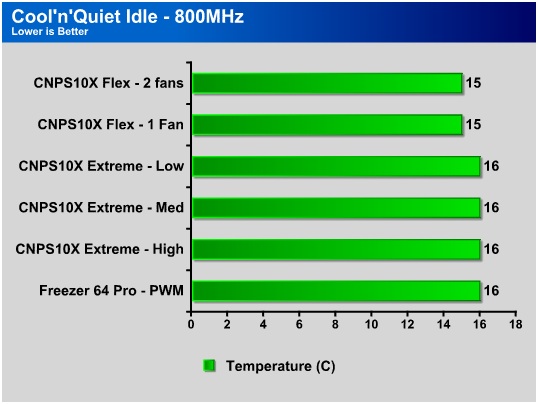
With Cool’n’Quiet in full effect, the speed of the Athlon II X4 620 drops all the way down to 800MHz to conserve power and reduce heat output when the CPU is not in use. All three heatsinks did a great job of keeping the processor cool with no load, but let’s see just how things look with the performance of a normal clock and under load stress.
Now you may be thinking that these temperatures are pretty low, and they are. The test environment for these heatsinks is in an unfinished basement room in the winter. I typically have at least 3-4 machines running at all times, so I keep the heating vents closed and let the machines take advantage of the cool air. Just to be sure, all temperatures were verified with a Fluke 62 Mini Infrared Thermometer.
2.6GHz Idle and Load Temperatures
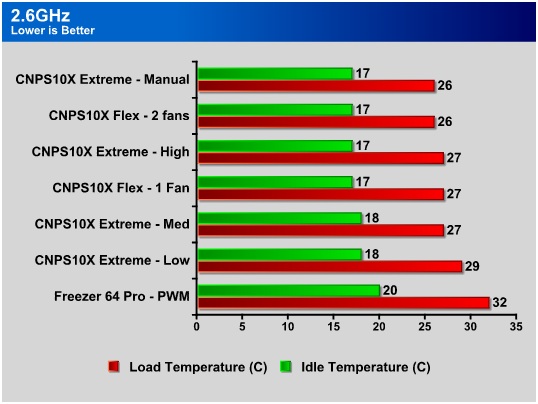
Now that the clock speed is at the stock 2.6GHz, the temperatures at both idle and load increase to more normal temperatures. At the highest speed allowed on the Manual setting, the CNPS10X Extreme matches the temperature of the CNPS10X Flex with two fans. Changing the speed of the Extreme to the High setting brings temperatures up just a bit, but right in-line with the Flex with a single fan. The Medium and Low fan settings on the Extreme round out the rest of the temperatures for that unit. All of the configurations of both Zalman units out-performed the Arctic Cooling heatsink and fan combination, but not by overly large margins.
3.32GHz Idle and Load Temperatures
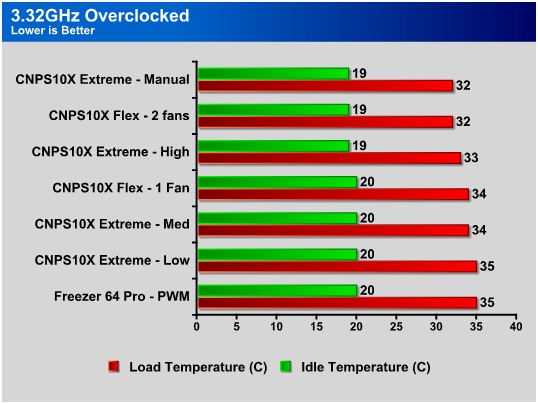
With the Athlon II X4 620 now overclocked to a speed of 3.32GHz, we see very similar results when compared to the 2.6GHz speed. The Extreme on the Manual setting once again matches the Flex with two fans. At the high speed, the Extreme just barely edges out the Flex in a single fan configuration. Once again, the slower speeds of the Extreme round out the bottom of the chart for the Zalman units, and the Freezer 64 Pro matches the results of the Extreme on Low.
CONCLUSION
Quite often, the CPU is near the top of the price list on a computer. Keeping that CPU running at safe temperatures at stock speeds is often done by using an OEM heatsink and fan combination. However, most PC enthusiasts will immediately replace that OEM unit with an upgraded device designed to either lower stock speed temperatures or allow for overclocking.
Both of the Zalman units tested, the CNPS10X Extreme and CNPS10X Flex, performed the duties of keeping the CPU cool in both stock and overclocked scenarios. While the Extreme features an included 120mm LED fan with a varialbe speed control, the Flex allows you to choose between one or two fans of your choosing. The great looks of the Black-Pearl Nickel plating on the Extreme add a hint of eliteness to any case.
In the end, the Flex performed the best of the two CNPS10X units. While the Extreme on the manual setting matched the temperatures of the Flex, it was noticeably louder. By a large margin. The two 120mm fans used on the Flex were in-audible, while the Extreme fan was able to be distinctly heard on both the high and manual settings. At low and medium, the Extreme was not as loud, but it’s performance dropped off slightly.
Unfortunately, the Flex may cause some issues with some motherboards as the installation of fans may interfere with the RAM slots on the motherboard. A redeeming feature though is that the Flex allows you to install one fan on either side, so this problem could be avoided by using a fan in a “pull” configuration as opposed to a “push” configuration.
| OUR VERDICT: Zalman CNPS10X Extreme | ||||||||||||||||||
|
||||||||||||||||||
| Summary: Great looks on the CNPS10X Extreme translated right over to great performance. For about $75 at Newegg, the price may seem steep for a heatsink and fan, but the PWM Mate is a great feature that is a first in the market. |
| OUR VERDICT: Zalman CNPS10X Flex | ||||||||||||||||||
|
||||||||||||||||||
| Summary: The CNPS10X Flex rose to the top of the charts, putting up great numbers in both single and dual fan configurations. At about $48 at Newegg, the CNPS10X Flex should be at the top of your list for your next heatsink purchase. |
 Bjorn3D.com Bjorn3d.com – Satisfying Your Daily Tech Cravings Since 1996
Bjorn3D.com Bjorn3d.com – Satisfying Your Daily Tech Cravings Since 1996