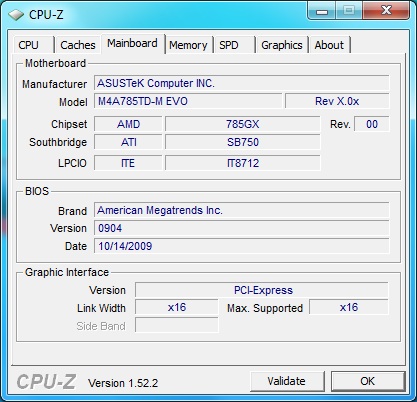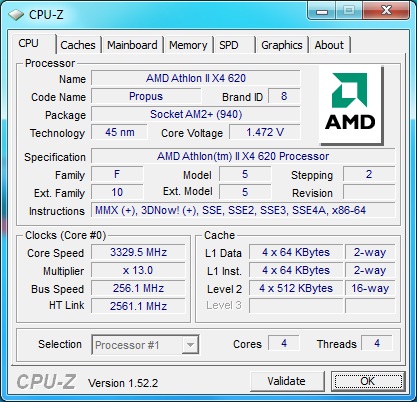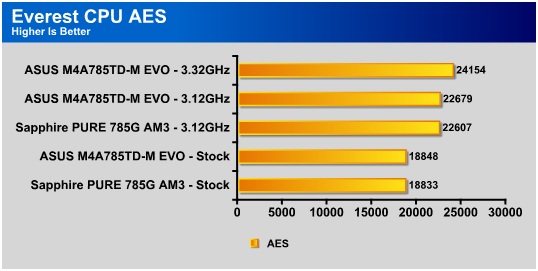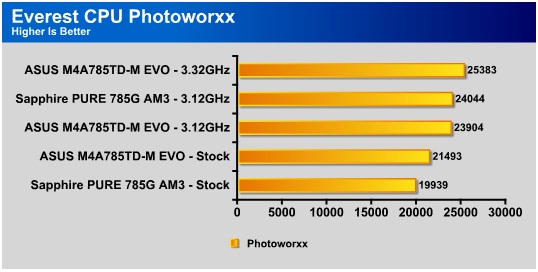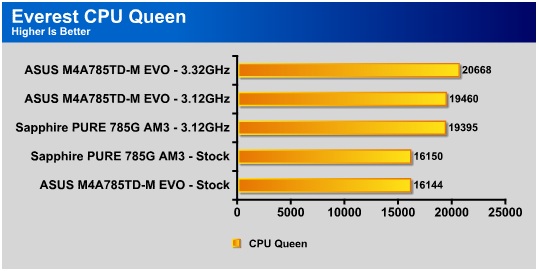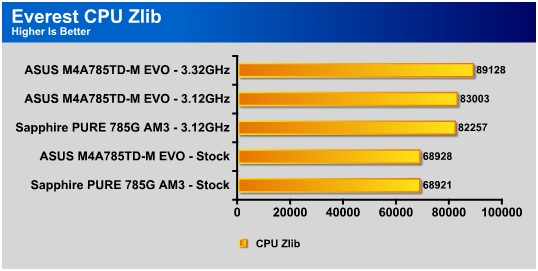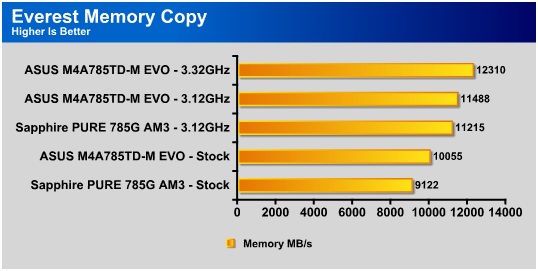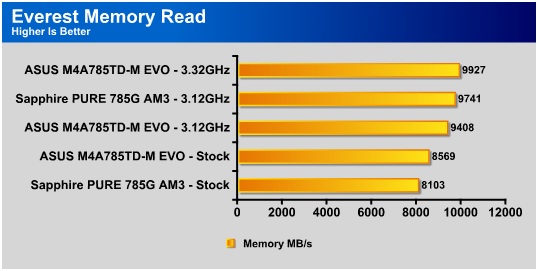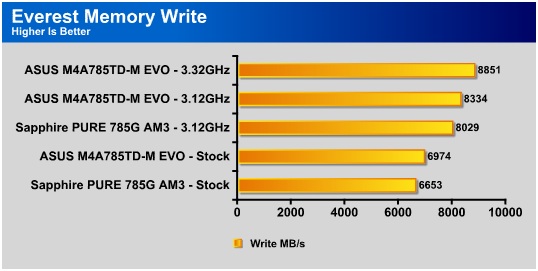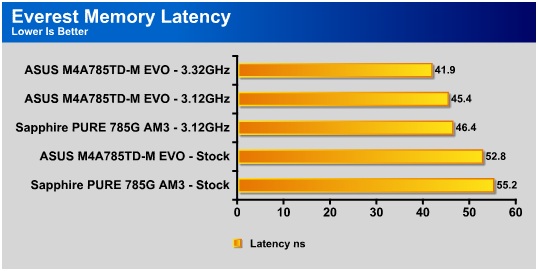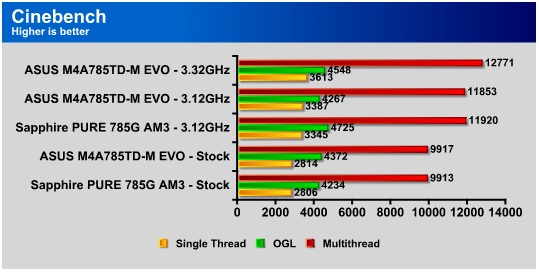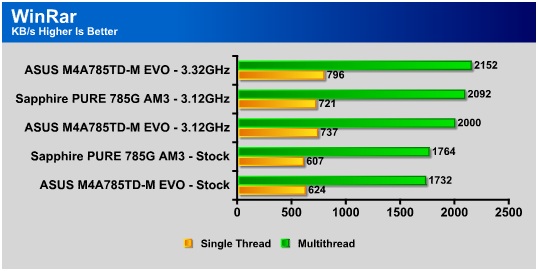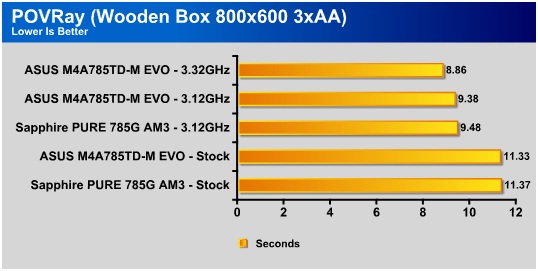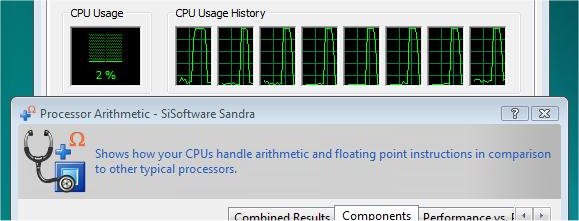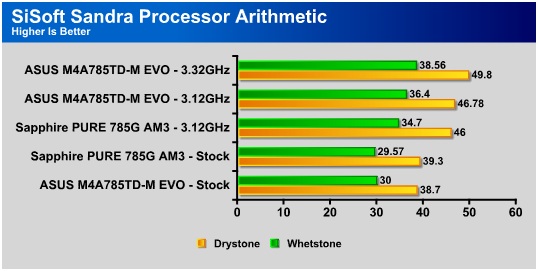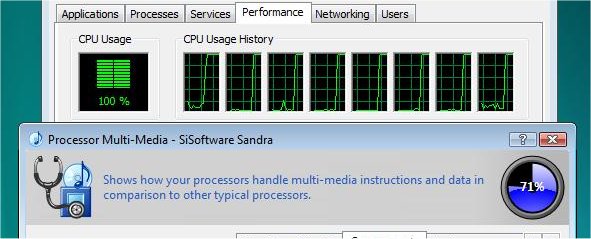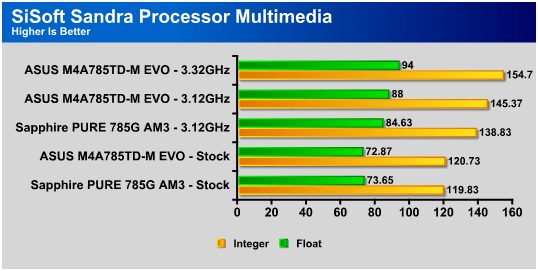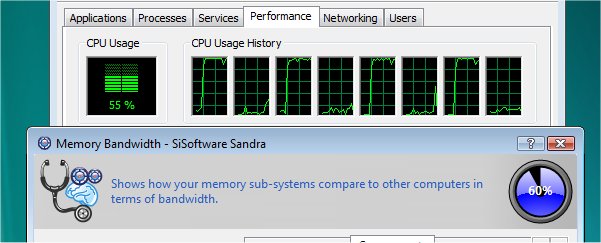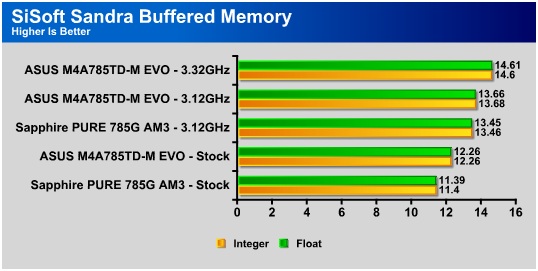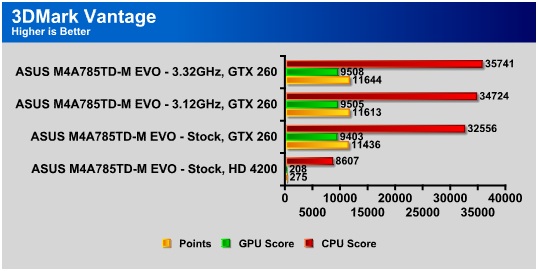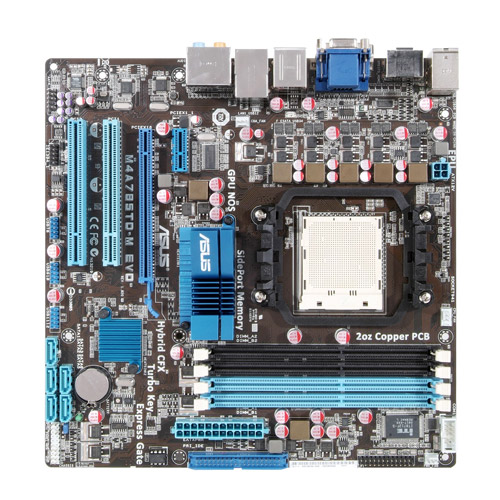ASUS is a name that stands out among motherboard manufacturers, and for good reason. The M4A785TD-M EVO provides a great bundle of features for a great price.
INTRODUCTION
ASUS is a name that stands out among motherboard manufacturers, and for good reason. The M4A785TD-M EVO is no exception to the rule, and provides a great bundle of features for a great price. Based on the popular AMD 785G and SB710 chipset combination, the M4A785TD-M EVO is a micro ATX form factor motherboard with all the features you would usually find on a standard ATX motherboard. On-board ameneties like an ATI Radeon HD 4200 GPU with DVI and HDMI outputs are among some of the goodies ASUS provides. Bundled together with a new Athlon II CPU, the M4A785TD-M EVO performs admirably. Follow along and see for yourself.

FEATURES
The ASUS M4A785TD-M EVO packs quite a bit of gear onto a micro ATX frame. Below is a quick overview of some of the great features found on this board.


 AMD Phenom II, Athlon II, Sempron 100 Series Processors
AMD Phenom II, Athlon II, Sempron 100 Series Processors
This motherboard supports AMD® Socket AM3 multi-core processors with unique L3 cache and delivers better overclocking capabilities with less power consumption. It features dual-channel DDR3 1333 memory support and accelerates data transfer rate up to 5200MT/s via HyperTransport™ 3.0 based system bus. This motherboard also supports AMD® CPUs in the new 45nm manufacturing process.
 AMD 785G / SB710 Chipset
AMD 785G / SB710 Chipset
AMD® 785G / SB710 Chipset is designed to support up to 5200MT/s HyperTransport™ 3.0 (HT3.0) interface speed and PCI Express™ 2.0 x 16 graphics. It is optimized with AMD´s latest AM3 and multi-core CPUs to provide excellent system performance and overclocking capabilities.
 DDR3 1800(O.C.) Support
DDR3 1800(O.C.) Support 
The motherboard supports DDR3 memory that features data transfer rates of 1800+(O.C.)/1600(O.C.)/1333/1066/800 MHz to meet the higher bandwidth requirements of the latest operation system, 3D graphics, multimedia, and Internet applications. The dual-channel DDR3 architecture doubles the bandwidth of your system memory to boost system performance, eliminating bottlenecks with peak bandwidths of up to 25.6 GB/s. Furthermore, the supply voltage for the memory is reduced from 1.8 V for DDR2 to just 1.5 V for DDR3. This voltage reduction limits the power consumption and heat generation of DDR3 which makes it an ideal memory solution.
 Hybrid CrossFireX Support
Hybrid CrossFireX Support
Boosted Performance with onboard GPU and discrete graphics card
ATI Hybrid CrossFireX™ technology is a unique hybrid multi-GPU technology. It takes your gaming experience to the next level boosting PC performance by enabling the chipset’s integrated graphics processor and a discrete GPU to operate simultaneously with combined output for blisteringly-fast frame rates unleashing the graphics performance * Visit www.amd.com for the Hybrid CrossFireX selected GPUs.
 SidePort Memory
SidePort Memory
This motherboard features SidePort Memory, an individual onboard DDR3 memory serving as memory buffer for integrated graphics. With low CPU usage, the SidePort Memory provides integrated graphics acceleration and effectively boosts graphics performance.
 PCIe 2.0 Support
PCIe 2.0 Support
This motherboard supports the latest PCIe 2.0 devices for double speed and bandwidth which enhances system performance.
 HDMI Support
HDMI Support
Enjoy Full HD 1080p Multimedia Home-Theater Entertainment
High-Definition Multimedia Interface (HDMI) is a set of digital video standards that delivers multi-channel audio and uncompressed digital video for full HD 1080p visuals through a single cable. Supporting HDCP copy protection such as HD DVD and Blu-ray Discs, HDMI provides you with the highest-quality home theater experience.
 GPU NOS
GPU NOS
The ASUS EPU (Energy Processing Unit) provides total system power management by detecting current PC loadings and intelligently moderating power in real-time. It automatically provides the most appropriate power usage for the CPU, VGA card, hard drives, and CPU/chassis fans- helping save power and money!
 Turbo Key
Turbo Key
ASUS Turbo Key allows the user to turn the PC power button into an overclocking button. After the easy setup, Turbo Key can boost performances without interrupting ongoing work or games – with just one touch!!
 Express Gate
Express Gate
Taking only 5 seconds to bootup, Express Gate is the one-stop gateway to instant fun! It´s a unique motherboard built-in OS. You can utilize the most popular Instant Messengers (IM) like MSN, Skype, Google talk, QQ, and Yahoo! Messenger to keep in touch with friends, or quickly check on the weather and e-mails just before leaving your house. What´s more, the user-friendly picture manager lets you view your pictures without entering Windows at anytime! * The actual boot time is subject to hardware configurations and product models.
 CrashFree BIOS 3
CrashFree BIOS 3
Simply restore corrupted BIOS data from USB flash disk
The ASUS CrashFree BIOS 3 allows users to restore corrupted BIOS data from a USB flash disk containing the BIOS file. This utility saves users the cost and hassle of buying a replacement BIOS chip.
 EZ Flash 2
EZ Flash 2
Simply update BIOS from a USB flash disk before entering the OS
EZ Flash is a user-friendly BIOS update utility. Simply press the pre-defined hotkey to launch this tool and update BIOS from a floppy disk before entering the OS.
 ASUS Q-Fan
ASUS Q-Fan
ASUS Q-Fan technology intelligently adjusts CPU fan speeds according to system loading to ensure quiet, cool and efficient operation.
 Uses 100% All High-quality Conductive Polymer Capacitors
Uses 100% All High-quality Conductive Polymer Capacitors
This motherboard uses all high-quality conductive polymer capacitors onboard for durability, improved lifespan, and enhanced thermal capacity.
 MyLogo 2
MyLogo 2
Personalize your system with customizable boot logo
You can convert your favorite photo into a 256-color boot logo for a more colorful and vivid image on your screen.
 SATA On The Go
SATA On The Go
The motherboard supports hard drives based on the Serial ATA (SATA) 3Gb/s storage specification, delivering enhanced scalability and doubling the bus bandwidth for high-speed data retrieval and saves. The external SATA port located at the back I/O provides smart setup and hot-plug functions. Easily backup photos, videos and other entertainment contents on external devices.
 High Definition Audio
High Definition Audio
Enjoy high-end sound system on your PC!
The onboard 8-channel HD audio (High Definition Audio, previously codenamed Azalia) CODEC enables high-quality 192KHz/24-bit audio output, jack-sensing feature, retasking functions and multi-streaming technology that simultaneously sends different audio streams to different destinations. You can now talk to your partners on the headphone while playing a multi-channel network games. All of these are done on one computer.
 S/PDIF-Out On Back I/O Port
S/PDIF-Out On Back I/O Port
This motherboard provides convenient connectivity to external home theater audio systems via coaxial and optical S/PDIF-out (SONY-PHILIPS Digital Interface) jacks. It allows to transfer digital audio without converting to analog format and keeps the best signal quality.
 IEEE 1394a Interface
IEEE 1394a Interface
IEEE 1394a interface provides high speed digital interface for audio/video appliances such as digital television, digital video camcorders, storage peripherals & other PC portable devices.
 GreenASUS
GreenASUS
The motherboard and its packaging comply with the European Union´s Restriction on the use of Hazardous Substances (RoHS). This is in line with the ASUS vision of creating environment-friendly and recyclable products and packaging to safeguard consumers´ health while minimizing the impact on the environment.
SPECIFICATIONS
| Specifications | ASUS M4A785TD-M EVO |
|---|---|
| CPU | AMD Socket AM3 ;Phenom™II/Athlon™II/Sempron™ 100 Series Processors |
| Chipset | AMD 785G Chipset and AMD SB710 Chipset |
| Hyper Transport Bus |
HT 3.0, Up to 5200 MT/s |
| Memory |
4 x DIMM, Max. 16 GB, DDR3 1800(O.C.)/1600(O.C.)/1333/1066 ECC,Non-ECC,Un-buffered Memory Dual Channel memory architecture Please refer to www.asus.com or user manual for Memory QVL. *Due to OS limitation, when installing total memory of 4GB capacity or more, Windows® 32-bit operation system may only recognize less than 3GB. Install a 64-bit WindowsWindows® OS when you want to install 4GB or more memory on the motherboard. |
| Expansion Slots |
1 x PCIe 2.0 x16 1 x PCIe x1 2 x PCI |
| VGA | Integrated ATI Radeon™ HD 4200 GPU SidePort Memory – onboard 128MB DDR3 1333 memory – Supports HDMI™ Technology with max. resolution up to 1920 x 1200 (1080P) – Supports Dual-link DVI with max. resolution up to 2560×1600 @60Hz – Supports D-Sub with max. resolution up to 2560×1440 @75Hz – Hybrid CrossFireX™ Support – Dual independent displays support with HDMI / DVI and D-Sub – Supports Microsoft® DirectX 10.1, OpenGL 2.0, Shader Model 4.1 – Hardware Decode Acceleration for H.264, VC-1, and MPEG-2 – Maximum shared memory of 512MB *Refer to www.amd.com for the Hybrid CrossFireX selected GPUs. |
| Storage |
SB710 Chipset 1 xUltraDMA 133/100/66 for up to 2 PATA devices 5 xSATA 3 Gb/s ports Support RAID 0,1,10,JBOD 1 x eSATA 3Gb/s port |
| LAN | RTL8112L PCIe Gigabit LAN controller featuring AI NET 2 |
| Audio | VT1708S 8-Channel High Definition Audio CODEC – Supports Jack-Detection, Multi-Streaming, and Front Panel Jack-Retasking – Optical S/PDIF Out ports at back I/O |
| IEEE 1394 |
JMB381 controller supports 2 x 1394a ports (1 at mid-board; 1 at back panel) |
| USB | 12 USB 2.0 ports (6 ports at mid-board, 6 ports at back panel) |
| ASUS Unique Features |
ASUS Green Design: – EPU-4 Engine Express Gate ASUS EZ DIY: – ASUS Q-Fan – ASUS CrashFree BIOS 3 – ASUS AI NET2 – ASUS MyLogo 2 – ASUS EZ Flash 2 |
| Overclocking Features |
Intelligent overclocking tools – GPU NOS (*GPU NOS does not take effect under Hybrid CrossFireX mode.) – Turbo Key SFS (Stepless Frequency Selection) – FSB tuning from 200MHz up to 550MHz at 1MHz increment – PCI Express frequency tuning from 100MHz up to 150MHz at 1MHz increment Overclocking Protection – ASUS C.P.R.(CPU Parameter Recall) |
| Special Features |
100% All High-quality Conductive Polymer Capacitors! AMD OverDrive Support* *Advanced cooling system is required when advanced overclock functions of AMD OverDrive are enabled. |
| Back Panel I/O Ports |
1 x PS/2 Keyboard/Mouse Combo port 1 x DVI 1 x D-Sub 1 x HDMI 1 x External SATA 1 x S/PDIF Out (Optical) 1 x IEEE 1394a 1 x LAN(RJ45) port 6 x USB 2.0/1.1 8 -Channel Audio I/O |
| Internal I/O Connectors |
3 x USB connectors (6 ports) 1 x IDE connector 5 x SATA connectors 1 x IEEE 1394a connector 1 x CPU Fan connector 1 x Chassis Fan connector 1 x Power Fan connector 1 x S/PDIF Out connector Front panel audio connector 1 x COM connector 1 x LPT connector 24-pin ATX Power connector 4-pin ATX 12V Power connector |
| BIOS |
8 MB Flash ROM AMI BIOS, PnP, DMI2.0, WfM2.0, SM BIOS 2.5, ACPI 2.0a |
| Manageability |
WOL by PME,WOR by PME,WOR by Ring,Chasis Intrusion,PXE |
| Accessories |
User’s manual 1 x I/O Shield 1 x UltraDMA 133/100/66 cable 2 x SATA cable |
| Support Disc |
Drivers ASUS PC Probe II Anti-virus software (OEM version) ASUS Update AMD OverDrive Utility (AOD) |
| Form Factor |
uATX Form Factor 9.6 inch x 9.6 inch ( 24.4 cm x 24.4 cm ) |
CLOSER LOOK
The M4A785TD-M EVO comes packaged in the type of box that has become standard in the motherboard arena. As seen on the front, there are plenty of flashy graphics that highlight some of the major features of the board. The back of the box gives a little bit more information as to what additional features are present on this model.
Click images for a larger version.
Packaged along with the motherboard is your standard user guide and driver disk, I/O shield, case badge, two SATA cables, and a single IDE cable for those lingering PATA devices. Nothing to write home about, but it’s everything to get the job done.
Click image for a larger version.
Outside the box, the M4A785TD-M EVO sports a dark PCB with hints of light blue and baby blue components scattered around the board. A passive heatsink sporting the ASUS name is used to cool the 785G chipset, while a smaller blue heatsink performs the duty of keeping the SB710 chip cool.
Click images for a larger version.
Five on-board SATA ports are located at the bottom of the board. I really like this placement, as even with a dual-slot graphics card installed, you still have full access to your SATA ports.
Click image for a larger version.
The I/O ports on the M4A785TD-M EVO are plentiful and should provide ample connectivity options for all of your peripherals. Six USB 2.0 ports adorn the back panel, and a single PS/2 port is still provided for those users who still require one. HDMI and S/PDIF connectors are stacked next to the DVI-D and VGA port. A single Firewire port and eSATA port are present for extra connectivity duties, and a single gigabit ethernet port provides network connectivity. Last but not least, the six ports for audio duties provide connectivity for 8 channel high-definition audio.
Click image for a larger version.
The inclusion of four RAM slots allows for a maximum of 16GB of DDR3 to be installed in the M4A785TD-M EVO. So for those of you that might be running memory intensive apps like virtualization, this board can help with that task.
Click image for a larger version.
TEST SETUP
| Test Platform | |
| Processor | AMD Athlon II X4 620 |
| Motherboard | ASUS M4A785TD-M EVO (785G & SB710)
Sapphire PURE 785G AM3 (785G & SB710) |
| Memory | Kingston HyperX DC DDR3 1600 4GB Kit |
| Hard Drive (internal) | 250GB Western Digital SATA 3.0Gb/s 16mb cache |
| Video Card | On-Board ATI Radeon HD4200
BFG GeForce GTX 260 OC MaxCore 55 |
| Power Supply | Antec CP-850 |
| Case | Antec Twelve Hundred |
| Operating System | Windows 7 Ultimate, build 7100 |
Since the ASUS and Sapphire motherboards both feature the exact same chipsets, the chances of there being a large margin of difference between the two systems is very slim. While one system may edge out the other in one benchmark, the other may slightly out perform the other in the next test.
Benchmarks aside, other factors such as brand history, build quality and bundled features can help you decide if the ASUS M4A785TD-M EVO is a good choice for your specific needs.
CPU-Z
In the image below, we see that CPU-Z displays all of the correct information, except for the southbridge chipset. CPU-Z registers the SB710 as an SB750 for some reason, but rest assured, the SB710 is what is really on the M4A785TD-M EVO.
OVERCLOCKING
Previous overclocking attempts with the Sapphire PURE 785G AM3 motherboard brought about very decent improvements. The Athlon II X4 620 has a stock speed of 2.6GHz with a 200MHz bus speed. An overclock of 3.12GHz with a 240MHz bus speed was the highest the Sapphire board would go when it came down to stability. With the ASUS board installed, I was bound to match if not surpass the Sapphire’s overclocking results.
The M4A785TD-M EVO was able to easily match the clocks of the PURE 785G, so the benchmarks later in the review are at the same speeds.
Now that I had matched the highest stable clock for the Sapphire board, it was time to push the Athlon II further into the overclocking realm. Luckily for me, the ASUS board was able to bump up the bus speed another 16MHz to allow for a slightly improved clock speed of 3.32GHz as shown below. This slight bump accounts for a total of 700+ additional MHz added to the speed of the CPU. The results of this extra improvement are also included on the following benchmarks.
EVEREST ULTIMATE
“EVEREST Ultimate Edition is an industry leading system diagnostics and benchmarking solution for enthusiasts PC users, based on the award-winning EVEREST Technology. During system optimizations and tweaking it provides essential system and overclock information, advanced hardware monitoring and diagnostics capabilities to check the effects of the applied settings. CPU, FPU and memory benchmarks are available to measure the actual system performance and compare it to previous states or other systems. Furthermore, complete software, operating system and security information makes EVEREST Ultimate Edition a comprehensive system diagnostics tool that offers a total of 100 pages of information about your PC.”
CPU AES
This integer benchmark measures CPU performance using AES (a.k.a. Rijndael) data encryption. It utilizes Vincent Rijmen, Antoon Bosselaers and Paulo Barreto’s public domain C code in ECB mode.
CPU AES test uses only the basic x86 instructions, the test consumes 48 MB memory, and it is Hyper Threading, multi-processor (SMP) and multi-core (CMP) aware.
As mentioned on the previous page, there was bound to be a near tie on just about every benchmark due to the two tested motherboard using the same chipset combination. The slightly higher overclock that was achieved on the ASUS M4A785TD-M EVO allowed it to reign supreme throughout virtually every benchmark thrown at it.
CPU Photoworxx
This integer benchmark performs different common tasks used during digital photo processing.
It performs the following tasks on a very large RGB image:
• Fill
• Flip
• Rotate90R (rotate 90 degrees CW)
• Rotate90L (rotate 90 degrees CCW)
• Random (fill the image with random colored pixels)
• RGB2BW (color to black & white conversion)
• Difference
• Crop
This benchmark stresses the integer arithmetic and multiplication execution units of the CPU and also the memory subsystem.
CPU PhotoWorxx test uses only the basic x86 instructions, and it is Hyper Threading, multi-processor (SMP) and multi-core (CMP) aware.
Only at the stock speeds do we see any real differences between the two boards. This could be cause by a variety of things. No matter what it is, the difference is so low that any variance between the two would be virtually un-noticed.
CPU Queen
This simple integer benchmark focuses on the branch prediction capabilities and the misprediction penalties of the CPU. It finds the solutions for the classic “Queens problem” on a 10 by 10 sized chessboard.
CPU Queen test uses integer MMX, SSE2 and SSSE3 optimizations. It consumes less than 1 MB system memory and it is Hyper Threading, multi-processor (SMP) and multi-core (CMP) aware.
Neck and neck once again. It is nice to see that two motherboards that should essentially perform the same are showing just that in benchmarking.
CPU Zlib
This integer benchmark measures combined CPU and memory subsystem performance through the public ZLib compression library Version 1.2.3 (www.zlib.net).
CPU ZLib test uses only the basic x86 instructions, and it is Hyper Threading, multi-processor (SMP) and multi-core (CMP) aware.
It’s surprizing to see just how close the two motherboards performed in nearly every benchmark.
Memory Copy
When motherboards are produced using the same chipsets, benchmark results can become somewhat boring. Following in a long path of charts, the memory copy test in Everest Ultimate once again shows just how close these two boards perform.
Memory Read
Memory Write
Memory Latency
As expected, nearly identical results for each clock speed between the two motherboards. The nice thing about the ASUS board is the performance gain when overclocked. As easy as it was to overclock the Athlon II used in the benchmarks definitely puts the M4A785TD-M EVO in the lead.
CINEBENCH
“CINEBENCH is a real-world test suite that assesses your computer’s performance capabilities. MAXON CINEBENCH is based on MAXON’s award-winning animation software, CINEMA 4D, which is used extensively by studios and production houses worldwide for 3D content creation. MAXON software has been used in blockbuster movies such as Spider-Man, Star Wars, The Chronicles of Narnia and many more. MAXON CINEBENCH runs several tests on your computer to measure the performance of the main processor and the graphics card under real world circumstances. The benchmark application makes use of up to 16 CPUs or CPU cores and is available for Windows (32-bit and 64-Bit) and Macintosh (PPC and Intel-based). The resulting values among different operating systems are 100% comparable and therefore very useful with regard to purchasing decision-making. It can also be used as a marketing tool for hardware vendors or simply to compare hardware among colleagues or friends.”
The M4A785TD-M EVO once again just nudges past the Sapphire board in the Cinebench test. Since the benchmark results are the average of three passes for each test, the charts show accurate results and not just results from a single run. This method helps to keep any abnormal runs from giving false results and thus keeping the data reliable.
WINRAR
“This module in WinRar generates random data, which contains specially introduced redundancy, increasing the load to both the processor and memory. Data is then passed through RAR compression and decompression algorithms, and the output of the decompression algorithm is compared to the source data. If any differences are found, WinRar then reports “Errors found – Yes” in the command window. WinRar displays a size of processed data and compression speed, current and resulting, in kilobytes per second.”
The results from the WinRAR benchmark really show the benefits of multithreaded applications. Being able to utilize all of the power of a processor is something we like to see.
POVRAY
“The Persistence of Vision Ray-Tracer was developed from DKBTrace 2.12 (written by David K. Buck and Aaron A. Collins) by a bunch of people (called the POV-Team) in their spare time. It is a high-quality, totally free tool for creating stunning three-dimensional graphics. It is available in official versions for Windows, Mac OS/Mac OS X and i86 Linux. The POV-Ray package includes detailed instructions on using the ray-tracer and creating scenes. Many stunning scenes are included with POV-Ray so you can start creating images immediately when you get the package. These scenes can be modified so you do not have to start from scratch. In addition to the pre-defined scenes, a large library of pre-defined shapes and materials is provided. You can include these shapes and materials in your own scenes by just including the library file name at the top of your scene file, and by using the shape or material name in your scene. Since this is free software feel free to download this version and try it out on your own.”
When it comes to rendering images, clock speed is a huge factor in getting your work done quickly. Nearly three seconds were shaved off the time of the stock speed results by overclocking the Athlon II X4 620. With a larger image being worked on the results could very quickly add up to minutes and even hours.
SISOFT SANDRA
Processor Arithmetic
“SiSoftware Sandra (the System Analyser, Diagnostic and Reporting Assistant) is an information & diagnostic utility. It should provide most of the information (including undocumented) you need to know about your hardware, software and other devices whether hardware or software. It works along the lines of other Windows utilities, however it tries to go beyond them and show you more of what’s really going on. Giving the user the ability to draw comparisons at both a high and low-level. You can get information about the CPU, chipset, video adapter, ports, printers, sound card, memory, network, Windows internals, AGP, PCI, PCI-X, PCIe (PCI Express), database, USB, USB2, 1394/Firewire, etc.”
Again, results are pretty much tied up at the stock and 3.12GHz speeds. The slightly higher overclock that was gained with the M4A785TD-M EVO helps it edge out the other results.
Processor Multimedia
Here we see a slightly higher margin of performance with the ASUS board bringing in slightly higher numbers.
Buffered Memory
Taking the lead for the final Sandra benchmark was once again the ASUS M4A785TD-M EVO. The 3.12GHz overclocks were neck and neck with a slightly larger margin at stock speeds. Ofcourse the 3.32GHz clock achieved on the ASUS board tops the chart.
3DMARK VANTAGE
For complete information on 3DMark Vantage Please follow this Link:
www.futuremark.com/benchmarks/3dmarkvantage/features/
The newest video benchmark from the gang at Futuremark. This utility is still a synthetic benchmark, but one that more closely reflects real world gaming performance. While it is not a perfect replacement for actual game benchmarks, it has its uses. We tested our cards at the ‘Performance’ setting.
Currently, there is a lot of controversy surrounding NVIDIA’s use of a PhysX driver for its 9800 GTX and GTX 200 series cards, thereby putting the ATI brand at a disadvantage. Whereby installing the PyhsX driver, 3DMark Vantage uses the GPU to perform PhysX calculations during a CPU test, and this is where things get a bit gray. If you look at the Driver Approval Policy for 3DMark Vantage it states; “Based on the specification and design of the CPU tests, GPU make, type or driver version may not have a significant effect on the results of either of the CPU tests as indicated in Section 7.3 of the 3DMark Vantage specification and white paper.” Did NVIDIA cheat by having the GPU handle the PhysX calculations or are they perfectly within their right since they own Ageia and all their IP? I think this point will quickly become moot once Futuremark releases an update to the test.
In order to test the performance of the onboard ATI Radeon HD 4200, the 3DMark Vantage benchmark from Futuremark used. For comparison, a BFG GeForce GTX 260 OC MaxCore 55 was used to show the advantages of using an add-in graphics card. Now bear in mind, the integrated HD 4200 is not designed to give you blazing frame-rates in 3D games. It is provided to support playback of full HD 1080p visuals, perfect for a home theater PC. The ASUS M4A785TD-M EVO would be a great contender for a spot in an HTPC build.
As the graph above shows, the on-board HD 4200 will not win you any awards, with the GTX 260 blowing it out of the water. However, the HD 4200 is on-board, and the motherboard provides ample connectivity options with support for HDMI, DVI-D and VGAports.
CONCLUSION
ASUS is definitely running things the way they should be, as the M4A785TD-M EVO is another solid addition to a great line-up of existing motherboards. Toss in a cheap Athlon II processor, a couple sticks of DDR3, a few other basic components and you are looking at a great home theater PC. Integrated graphics provide the needed horsepower for Full HD 1080p video playback via the HDMI port. Eight channel on-board audio is also available for your multi-channel sound system.
As the benchmark results show, overclocking can provide great gains in performance. The M4A785TD-M EVO was able to surpass the overclocked speed of the rival motherboard in our experience, which allowed it to dominate in each and every benchmark. Gaining the upper hand in today’s budget concious world provides ASUS with a big win. At around $95, the ASUS M4A785TD-M EVO is a great buy.
| OUR VERDICT: ASUS M4A785TD-M EVO | ||||||||||||||||||
|
||||||||||||||||||
| Summary: The ASUS M4A785TD-M EVO packs quite a punch for a micro ATX motherboard. A relatively low price make this motherboard a definite contender in its category. |
 Bjorn3D.com Bjorn3d.com – Satisfying Your Daily Tech Cravings Since 1996
Bjorn3D.com Bjorn3d.com – Satisfying Your Daily Tech Cravings Since 1996
 AMD 785G / SB710 Chipset
AMD 785G / SB710 Chipset.gif) DDR3 1800(O.C.) Support
DDR3 1800(O.C.) Support 
 Hybrid CrossFireX Support
Hybrid CrossFireX Support SidePort Memory
SidePort Memory PCIe 2.0 Support
PCIe 2.0 Support HDMI Support
HDMI Support GPU NOS
GPU NOS Turbo Key
Turbo Key Express Gate
Express Gate CrashFree BIOS 3
CrashFree BIOS 3 EZ Flash 2
EZ Flash 2 ASUS Q-Fan
ASUS Q-Fan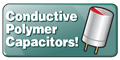 Uses 100% All High-quality Conductive Polymer Capacitors
Uses 100% All High-quality Conductive Polymer Capacitors MyLogo 2
MyLogo 2 SATA On The Go
SATA On The Go High Definition Audio
High Definition Audio S/PDIF-Out On Back I/O Port
S/PDIF-Out On Back I/O Port IEEE 1394a Interface
IEEE 1394a Interface GreenASUS
GreenASUS.JPG)
.JPG)
.JPG)
.JPG)
.JPG)
.JPG)
.JPG)
.JPG)
.JPG)
.JPG)
.JPG)
.JPG)