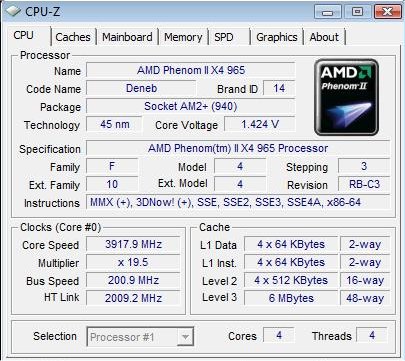AMD is continuing the tradition of improving existing CPU’s and have released a lower wattage Phenom X4 965. The old 965 has a TDP of 140w, the new X4 965 uses 125w.
Introduction
AMD has a long tradition of improving already good products. In this case they have reworked the Phenom 2 X4 965 BE from 140w to 125w. What does that mean to the end user, well the new Phenom 2 X4 965 should work on almost any AM2+ or AM3 board while the old Phenom 2 X4 965 will only work on motherboards that support 140watt CPU’s.
It uses a little less power but essentially it is the same CPU that uses less power. While we didn’t have to run the full suite of benchmarks on the Phenom 2 X4 965 125w CPU and were told that a news story would be sufficient we decided to bench it like a demon and see if the lower TDP had impaired the performance any.
Lets take the new lower TDP Phenom 2 X4 965 for a spin and see if less voltage has affected the highest out of the box frequency CPU in the world.

Except for the change in the part number the Phenom 2 X4 965 BE (125w) CPU looks exactly like it’s less power friendly brother. We expect that current X4 965’s will remain on the shelves until the stock is sold and the X4 965 lower TDP part will replace it. On a side note AMD is lowering the price on the X4 965 to $195 so it’s more affordable and a great choice if you enjoy the ease of overclocking afforded by an unlocked multiplier CPU.
| CPU Name | Cores | Clock | L2/L3 Cache | HT Bus | Socket | TDP | Price |
| AMD Phenom II X4 965 BE | 4 | 3.4GHz | 2+6MB | 4000MHz | AM3 | 140W | $179 |
| AMD Phenom II X4 955 BE | 4 | 3.2GHz | 2+6MB | 4000MHz | AM3 | 125W | $165 |
| AMD Phenom II X4 945 | 4 | 3.0GHz | 2+6MB | 4000MHz | AM3 | 125W | $159 |
| AMD Phenom II X4 925 | 4 | 2.8GHz | 2+6MB | 4000MHz | AM3 | 95W | $139 |
| AMD Phenom II X4 910e | 4 | 2.6GHz | 2+6MB | 4000MHz | AM3 | 65W | $169 |
| AMD Phenom II X4 905e | 4 | 2.5GHz | 2+6MB | 4000MHz | AM3 | 65W | $175 |
| AMD Phenom II X4 810 | 4 | 2.6GHz | 2+4MB | 4000MHz | AM3 | 95W | $139 |
| AMD Phenom II X3 720BE | 3 | 2.8GHz | 1.5+6MB | 4000MHz | AM3 | 95W | $104 |
| AMD Phenom II X3 710 | 3 | 2.6GHz | 1.5+6MB | 4000MHz | AM3 | 95W | $99 |
| AMD Phenom II X3 705e | 3 | 2.5GHz | 1.5+6MB | 4000MHz | AM3 | 65W | $119 |
| AMD Phenom II X2 555 | 2 | 3.2GHz | 1+6MB | 4000MHz | AM3 | 80W | $99 |
| AMD Phenom II X2 550 | 2 | 3.1GHz | 1+6MB | 4000MHz | AM3 | 80W | $91 |
| AMD Athlon II X4 635 | 4 | 2.9GHz | 2MB | 4000MHz | AM3 | 95W | $120 |
| AMD Athlon II X4 630 | 4 | 2.8GHz | 2MB | 4000MHz | AM3 | 95W | $102 |
| AMD Athlon II X4 620 | 4 | 2.6GHz | 2MB | 4000MHz | AM3 | 95W | $99 |
| AMD Athlon II X3 440 | 3 | 3.0GHz | 1.5MB | 4000MHz | AM3 | 95W | $84 |
| AMD Athlon II X3 435 | 3 | 2.9GHz | 1.5MB | 4000MHz | AM3 | 95W | $75 |
| AMD Athlon II X3 425 | 3 | 2.7GHz | 1.5MB | 4000MHz | AM3 | 95W | $72 |
| AMD Athlon II X2 255 | 2 | 3.1GHz | 2MB | 4000MHz | AM3 | 65W | $75 |
| AMD Athlon II X2 250 | 2 | 3.0GHz | 2MB | 4000MHz | AM3 | 65W | $65 |
| AMD Athlon II X2 245 | 2 | 2.9GHz | 2MB | 4000MHz | AM3 | 65W | $61 |
| AMD Athlon II X2 240 | 2 | 2.8GHz | 2MB | 4000MHz | AM3 | 65W | $53 |
FEATURES & SPECIFICATIONS
Major feature enhancements for 45nm AMD Phenom II:
- Enhanced Total Cache: 8MB
- Cool’n’Quiet 3.0 Technology: Additional power states, significantly (~40%) lower idle power and lower power consumption under moderate loads
- Increased frequencies
- Massive headroom using extreme and experimental cooling techniques
Major silicon enhancements for 45nm AMD Phenom II:
- 45nm immersion lithography manufacturing technology enables higher frequencies, tighter tolerances and lower current leakage
- 6MB L3 cache (up from 65nm Phenom’s 2MB)
- 2-cycles faster than 65nm Phenom L3
- Increased DRAM bandwidth
- Cache flush on halt: Core’s L1 and L2 flush into shared L3 after a core enters a halt state allowing the core to drop to a lower speed and save power
- Path-based indirect branch prediction
- 2x increase in core probe bandwidth
- Larger load/store buffering / larger floating point buffering / reduced MAB (missed buffer) lifetime
- Improved LOCK pipelineing: (LOCK is an instruction prefix) this improves performance when multiple LOCKS are in process simultaneously
- FP MOV compute optimization: Floating point register-to-register move instruction improvements
Phenom 2 Dragon Platform Aspect
As you probably already know, AMD is the only CPU manufacturer that can field its own world class GPU’s and CPU’s, which gave birth to the Dragon Platform concept, a fusion of GPU and CPU, manufactured and designed to compliment each other. While this is a CPU performance review we will be covering the Graphics end of the Dragon Platform in yet another review of this new platform. In the mean time, we wanted to touch on some of the Dragon Platform aspects.
Video Processing on a Radeon GPU:
Continuing on the topic of platform-level performance analysis ATI has just released new Catalyst 9.3 drivers (for Windows and Linux) and a new version of AVIVO which provides a powerful tool for video processing. ATI Stream uses the massive parallel processing power of AMD graphics processors to deliver new capabilities to users that go beyond the traditional usage scenarios of graphics rendering and video processing.
Benefits:
- ATI Stream harnesses the processing power of the GPU for high-performance, data-intensive computations over a wide range of applications
- ATI Stream enables the hundreds of parallel cores inside AMD GPUs to accelerate general purpose applications
- These capabilities will allow ATI Stream-enabled programs to operate with optimized performance (or with new functionality) for a variety of different tasks and from a growing number of software vendors
- The CAL (Compute Abstraction Layer) is now included in the Catalyst driver package. CAL is the enabling component for ATI Stream
- Every owner of an ATI Radeon HD 4000-series card automatically gains the ability to run ATI Stream enabled applications
- Growing number of developers set to deliver ATI Stream enabled applications
ATI Stream application: ATI Avivo Video Converter
- Free download
- Low complexity, high value application
- Dramatically accelerates conversion of video files
- Optimized for file sizes common to HD video
“Using ATI Stream technology, owners of ATI Radeon HD 4000 and above-series graphics cards can take advantage of this video conversion tool (find it in Catalyst Control Center’s “Basic View”) to achieve incredible performance levels in video trans-coding. We strongly urge you to test ATI Stream during your platform evaluation. You might consider it for an addition to your standard test suite. It should prove useful to test and quantify our raw performance, video processing prowess, and demonstrating the platform benefits of Dragon platform technology.”
Some Overclocking Tips (Black Edition)
Finding the maximum potential of your CPU is fairly straight forward with a “Black Edition” processor and the latest version of AMD OverDrive on a platform like the AMD 790GX-based motherboard which you’ll want to use with your processor. Here is some basic guidance to help get you on your way to voiding your warranty. Just remember, as always, “your mileage may vary.” Some chips will overclock better than others, but regardless… you roll the dice when you try. You can find the latest version of AMD Overdrive.
Basic Overclocking Steps
- Increase CPU multiplier
- Use the HT reference clock slider in steps of 1-to-3 MHz for fine tuning (for less than 50MHz steps in CPU core clock)
- Increase CPU Voltage (VID)
Voltage Adjustment
By default, the CPU voltage slider (CPU VID) in AMD OverDrive (3.0) maxes at 1.55V. which is plenty for the Phenom 2 X4 965 as max voltage is listed at 1.5v, we’ll probably go a little higher than that for voltage to see how high we can get (within reason).
Depending on the CPU and the cooling solution, the optimal voltage can be anything between 1.40V (an air-cooled part that prefers low volts) and 1.95V (liquid nitrogen at -196C… assuming your processor demonstrates good voltage scaling).
For air-cooling our experts recommend testing from 1.40V up to 1.55V in 0.05V steps in order to find the optimal voltage
NOTE: its quite possible that you start seeing negative scaling after certain voltage point. Remember, every CPU can be a little different
The only things you might want to adjust in the BIOS while overclocking are:
- Disable Cool’n’Quiet
- Disable C1E
- Disable Spread Spectrum
USING EXTREME COOLING (Liquid Nitrogen / Liquid Helium / etc.):
Here’s a tip if you’ve already hit ~5GHz and are looking for even more overclocking headroom with EXTREME cooling. For temperatures below the -70 to -100°C mark we suggest switching the CPU to HT 1.0 mode. Just adjust the “HT Link multiplier” item in the BIOS menu to “1GHz (x5)” mode. The CPU NB clock can still run at default (or overclocked) value – just the HT Link interface requires this adjustment for optimal temperature margin. As per the experience of our internal team, most CPUs overclock well at -190°C using HT1.0 settings. To get the best overclock possible, try setting HyperTransport to HT1 mode. This does not mean that HT Link must run at only 1.0GHz. You can tweak the HT reference clock to higher than the 200MHz default value which will increase the HT Link frequency and HT bandwidth. Try gradually working up with incremental jumps with an eye for a 300MHz HT reference clock (if possible with your chip). This would give a 1.5GHz HT Link speed.
HT3.0 Settings:
Though HyperTransport 3.0 is capable of higher frequencies than the northbridge/memory controller runs at, for best operation and performance, the HT speed should always be set to the SAME FREQUENCY as the memory controller specification for the particular CPU being tested. This can be done in the BIOS or in AMD Overdrive… or just left as-is (default settings) with proper BIOS support.
Example: the HT frequency for systems with the Phenom II X4 940 and 920 processors should be run at 1.8GHz, again the same frequency as the memory controller
DISCLAIMER
While Bjorn3D.com and AMD try to provide information as accurate as possible OCing is a crap shoot. Bjorn3D.com and AMD accept no responsibility for any attempt at OCing or any attempt at (what we have termed) Bone Head Stunts. No guarantee exists that you will be able to OC, or that your part will OC at all. It’s a crap shoot. OCing is a combination of carefully selected parts and OCing skill. As usual the contents on this site are provided “as is” without express or implied warranty.
In no case or special event shall Bjorn3D.com or AMD be held responsible for indirect or consequential damages or any damages whatsoever resulting from loss of income or profits, whether in an action of contract, negligence or other tortuous action, arising in connection with the use or performance of this information.
Bjorn3D has provided a number of links to external sites as a service to our readers, this should not be construed as any link between us and any entity or individual nor can we be held responsible for any content on their site.
Bjorn3D.com reserves the right to alter amend or delete any content without further notice.
Any reproduction of information from this site in partial or full is strictly prohibited and will result in legal action unless you have prior written permission from the site owner, or Management Staff.
With that being said: Let the Bone Head Stunts Begin
AMD Phenom X4 CPU Specifications
| AMD Phenom II X4 965 BE Specifications |
|
| Processor Frequency |
X4 955 (Black Edition) = 3.4GHz |
| Cache Sizes | L1 Cache Sizes: 64K of L1 instruction and 64K of L1 data cache per core (512KB total L1 per processor)
L2 Cache Sizes: 512KB of L2 data cache per core (2MB total L2 per processor) L3 Cache Sizes: 6MB (shared) |
| Memory Controller Type: | Integrated 128-bit wide memory controller * (See Note) |
| Memory Controller Speed | Up to 2.0GHz with Dual Dynamic Power Management |
| Types of Memory Supported | Support for unregistered DIMMs up to DDR2-1066MHz or PC3 DDR3-1333 (See Note) |
| Memory Bandwidth | Up to 21.3GB |
| HyperTransport 3.0 Link | One 16-bit/16-bit link @ up to 4GHz full duplex (1.8GHz x2) |
| HyperTransport 3.0 Bandwidth | Up to 16.0GB/s |
| Total Processor Bandwidth | Up to 37.3 GB/s total bandwidth |
| Packaging | Socket AM2+ 940-pin organic micro pin grid array (micro-PGA) |
| Fab location | Fab 36 wafer fabrication facilities in Dresden, Germany |
| Process Technology | 45-nanometer DSL SOI (silicon-on-insulator) technology |
| Approximate Transistor count | ~ 758 million (45nm) |
| Approximate Die Size | 258 mm2 (45nm) |
| Max Ambient Case Temp | 65o Celsius |
| Nominal Voltage | 0.825 – 1.425 Volts |
| Max TDP | 125 Watts |
| NOTE: * MC configurable for dual 64-bit channels for simultaneous read/writes | |
From the specs on the Phenom 2 X4 965 it looks to be a higher TDP later revision big brother to the Phenom 2 X4 955. The higher wattage might make it run a little hotter but the later revision should give us a better overclocking capability. Lets get some of the AMD CPU’s into a chart and look at the differences.
| AMD CPU Specs | |||||||||
| Model | Clock Speed | System Bus Speed | Package Profile | Voltage | Max Temp | TDP | Total L2 Cache | Total L3 Cache | |
| 965 X4 (Black Edition) | 3.4 GHz | 4.0 GT/s | Socket Am2+ or Am3 | 0.875-1.5v | 62°C | 125w | 2MB | 6MB | |
| 965 X4 (Black Edition) | 3.4 GHz | 4.0 GT/s | Socket Am2+ or Am3 | 0.875-1.5v | 62°C | 140w | 2MB | 6MB | |
| 955 X4 (Black Edition) | 3.2 GHz | 4.0 GT/s | Socket Am2+ or Am3 | 0.875-1.5v | 62°C | 125w | 2MB | 6MB | |
| 940 X4 (Black Edition) | 3.0 GHz | 3.6 GT/s | Socket AM2+ | 0.875-1.5v | 62°C | 125w | 2MB | 6MB | |
| 920 X4 | 2.8 GHz | 3.6GT/s | Socket Am2+ | 0.875-1.5v | 62°C | 125w | 2MB | 6MB | |
| 810 X4 | 2.6 GHz | 4.0 GT/s | Socket Am2+ or AM3 | 0.875-1.425v | 71°C | 95w | 2MB | 4MB | |
| 910 X4 | 2.6 GHz | 4.0 GT/s | Socket Am2+ or AM3 | 0.875-1.425v | 71°C | 95w | 2MB | 6MB | |
| 805 X4 | 2.5 GHz | 4.0 GT/s | Socket Am2+ or AM3 | 0.875-1.425v | 71°C | 95w | 2MB | 4MB | |
| 720 X3 (Black Edition) | 2.8 GHz | 4.0 GT/s | Socket Am2+ or AM3 | 0.875-1.425v | 73°C | 95w | 2MB | 6MB | |
| 710 X3 | 2.6 GHz | 4.0 GT/s | Socket Am2+ or AM3 | 0.875-1.425v | 73°C | 95w | 2MB | 6MB | |
| Phenom 2 X2 550 BE (45nm) | 3.1 GHz | 4.0 GT/s | Socket AM3 | 0.875-1.425v | 65°C | 80w | 2MB | None | |
| Athlon 2 X2 250 (45nm) | 3.0 GHz | 4.0 GT/s | Socket AM3 | 0.875-1.425v | 70°C | 65w | 1MB | 6MB | |
The only difference we can see between the two Phenom 2 X4 965’s is the TDP, the older X4 965 uses 140w TDP and the new model uses 125w TDP.
Recommended Motherboards At Launch
- Asus M4A785-M EVO
- Asus M4A79-T Deluxe
- DFI Lanparty DK 790FXB-M3H5
- ECS A780GM-A Ultra (RS780M-A)
- ECS A790GXM-A (RS780DM-A)
- ECS A790GXM-AD3
- Gigabyte GA-MA770T-UD3P
- Gigabyte GA-MA790FXT-UD5P
- Gigabyte GA-MA790GP-DS4H
- Gigabyte GA-MA790XT-UD4P
- MSI 785GM-E65
- MSI 790FX-GD70
- MSI DKA790GX Platinum
TESTING & METHODOLOGY
To test the Phenom 2 X4 965 CPU’s we did a fresh load of Vista 64 and applied all the latest patches and updates. We also updated the motherboard drivers to the latest versions and checked to make sure we were using the latest BIOS. Once we had all the patches installed, motherboard drivers up to date, and all the little things that need to be done to bring a system up to snuff, we cloned the drive using Acronis to keep the load safe from any little overclocking accidents we might have.
Speaking of overclocking accidents, we thought we’d privy you to a little information about that on this review. We tend to get in a hurry and when you do that things happen. We bricked at least two OS installs overclocking a little too aggressively. No fault of the equipment we assure you, but overclocking accidents happen, which is why we clone with Acronis and encourage anyone OCing to do the same. That spare drive that might cost you $50 is pretty cheap compared to reloading the OS 3 or 4 times during an extended overclocking session.
Test Rigs
We decided that since no matter what we do or say that the information about the review of Intel and AMD CPU’s people are going to look at them side by side and draw conclusions. To that end we used the same CPU cooler on all of the CPU’s except the Phenom 2 X4 965 BE. We used the Thermalright Ultra 120 with the same two fans for every CPU except the Phenom 2 X4 965 BE. We also used the Intel 80 GB Solid State Drive for every CPU reviewed.
We used the same hard drive, same CPU cooler except on the Phenom 2 X4 965 BE, and same GPU on all the platforms in an attempt to make the data as relevant as possible. We don’t think that it would be a fair comparison to use a high end SSD on the Intel platform and one of the top CPU coolers without extending the same courtesy to the AMD platform. To do so would make it a lopsided review and bias the numbers. So if you browse other CPU reviews one of the things you should be looking for and asking yourself is, “Did the site use the Intel review kit items for all the CPU’s or did they use a traditional platter drive for the AMD CPU’s?” If they did, it will make a tremendous difference in the platform numbers. We tested with and without SSD and the difference was large enough to invalidate data obtained using a platter drive against an SSD. To that end, we used the same hard drive, CPU cooler except on the Phenom 2 X4 965 BE, and GPU on all of the CPU’s contained in this review.
Hardware Common To All The Test Rigs
- Thermaltake Tough Power 1200 Watt
- Intel 80 GB SSD
- Palit 4870×2
- Razer Lycosa
- Razer Lachesis
- Top Deck Testing Station Chassis
- Thermalright Ultra 120 w/2 83CFm Yate Loon Fans
- LG DVD/RW
- Please note that in this case we went with a high end Dual Triple Radiator Cooling System on the Phenom 2 X4 965, We used two 320mm Radiators, a Swiftech Micro reservoir, Swiftech Apogee CPU Block, and a Swiftech 1200L/hr pump. Performance with this cooling system probably exceeds the performance on the air cooling we used on previous systems.
So you can pretty much see that the only platform differences are going to be Motherboard, CPU, and RAM. In a cross platform test that’s about as good as you can get.
Platform Specific Hardware
- Phenom 2 X4 965 BE CPU Equipment
- Asus M4A78T-E
- Kingston HyperX DDR3 1600 (Run at 1333) 4 GB Kit
- For more information on the Asus M3A78-T you can visit the Asus Website Here
- Phenom 2 X4 955 BE CPU Equipment
- Asus M4A78T-E
- Kingston HyperX DDR3 1600 (Run at 1333) 4 GB Kit
- For more information on the Asus M3A78-T you can visit the Asus Website Here
- Phenom 2 X4 940 BE CPU Equipment
- MSI DKA790GX Platinum
- Crucial Ballistix DDR2 1066 4 GB Kit
- For more information on the MSI DKA790GX Platinum you can visit the MSI Website Here
- Phenom 2 X4 810 and X3 720 BE CPU Equipment
- Asus M3A78-T
- Crucial Ballistix DDR2 1066 4 GB Kit
- For more information on the Asus M3A78-T you can visit the Asus Website Here
- Intel Core I7 965 Equipment
- Asus P6T Deluxe
- Kingston HyperX Triple Channel DDR3 2 GHz
- For more information on the Asus P6T Deluxe you can see our review Here
- For more information on the Core i7 965 you can see our review Here
- Intel Q6600 Equipment
- EVGA 790I
- Crucial Ballistix DDR3 1333 4 GB Kit
- For more information on the EVGA 790I you can see our review Here
- Intel E8400 Equipment
- Gigabyte EP45-Extreme
- Crucial Ballistix DDR2 1066 4 GB Kit
- For more information on the Gigabyte EP45-Extreme you can read our review Here
We ran the Phenom 2 X4 955 BE memory at 1333 MHz even though the platform is fully capable of running the RAM at 1600, because that’s the rated speed the platform is built for.
Just in case you were wondering, yes, we have all those beautiful machines here in one spot, up and running, not in the configuration we used in this review but, yes ,they are all here in one spot running and fully functional, along with a stack of GPU’s that would make a grown man cry, and a stack of high end RAM that would make you pull your hair out, and a stack of high end Hard Drives that will make you drool. We were deprived as children. We had the Atari console. We’re making up for it now.
Before we move onto the Testing Suite section lets get this out of the way. We ran all the CPU’s at stock Speed during testing. We already know that some people are going to yell because we didn’t OC the AMD CPU’s in the review. This is the same CPU as the origional Phenom 2 X4 965 and the only difference is the TDP. If you would like to see the OC numbers from the origional X4 965 you can visit our first review. Phenom 2 X4 965 BE 140w TDP
Test Suite
|
Benchmarks |
|
Excel 2007 |
|
Blender |
|
SiSoft SANDRA XII Professional SP2 |
|
Everest Ultimate Edition v. 5.0 |
|
AutoMKV |
|
Cinebench R10 64 bit |
|
WinRar v. 3.71 |
|
POVRay |
|
Pro Show Gold |
Like we mentioned we ran each test 3 times on each CPU then averaged the results, the average is reported here. Some tests we ran more than 3 times and in that case we averaged all the results. If we happened to get a seriously out of range result we discarded to anomalous result and repeated the test.
We kept most of the Synthetic Benchmarks but added a lot of real life benchmarks. This is a trend you will see a lot more of at Bjorn3D. For Winrar we added a workload test consisting of compressing 5 large images, Pro Show Gold we encode a video file, Excel we run calculations on two large spreadsheets, Blender we render a wire frame photo, and AutoMKV we encode another large video file. While synthetic benches are good, real life testing with heavily multi-threaded applications that take advantage of more than 2 cores is long overdue. These applications are heavily multi-threaded and well coded to take advantage of the quads.
Everest Ultimate

“EVEREST Ultimate Edition is an industry leading system diagnostics and benchmarking solution for enthusiasts PC users, based on the award-winning EVEREST Technology. During system optimizations and tweaking it provides essential system and overclock information, advanced hardware monitoring and diagnostics capabilities to check the effects of the applied settings. CPU, FPU and memory benchmarks are available to measure the actual system performance and compare it to previous states or other systems. Furthermore, complete software, operating system and security information makes EVEREST Ultimate Edition a comprehensive system diagnostics tool that offers a total of 100 pages of information about your PC.”
CPU AES
This integer benchmark measures CPU performance using AES (a.k.a. Rijndael) data encryption. It utilizes Vincent Rijmen, Antoon Bosselaers and Paulo Barreto’s public domain C code in ECB mode.
CPU AES test uses only the basic x86 instructions, the test consumes 48 MB memory, and it is Hyper Threading, multi-processor (SMP) and multi-core (CMP) aware.
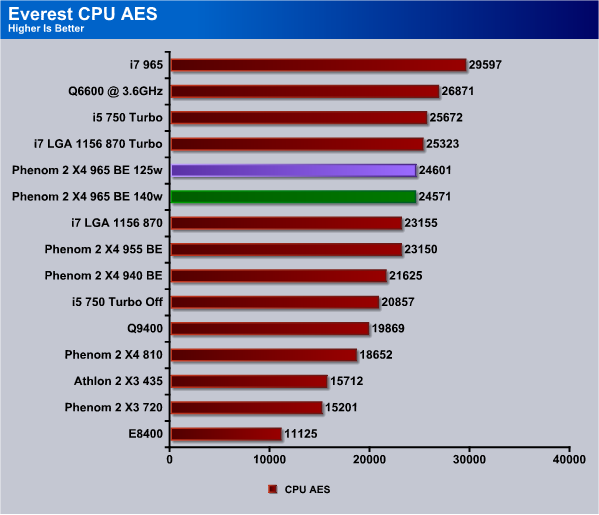
We aren’t expecting much (if any) performance increase from the new X4 965 and if the first test is any indication performance will be almost exactly the same as the older X4 965.
CPU PhotoWorxx
This integer benchmark performs different common tasks used during digital photo processing.
It performs the following tasks on a very large RGB image:
• Fill
• Flip
• Rotate90R (rotate 90 degrees CW)
• Rotate90L (rotate 90 degrees CCW)
• Random (fill the image with random colored pixels)
• RGB2BW (color to black & white conversion)
• Difference
• Crop
This benchmark stresses the integer arithmetic and multiplication execution units of the CPU and also the memory subsystem.
CPU PhotoWorxx test uses only the basic x86 instructions, and it is Hyper Threading, multi-processor (SMP) and multi-core (CMP) aware.
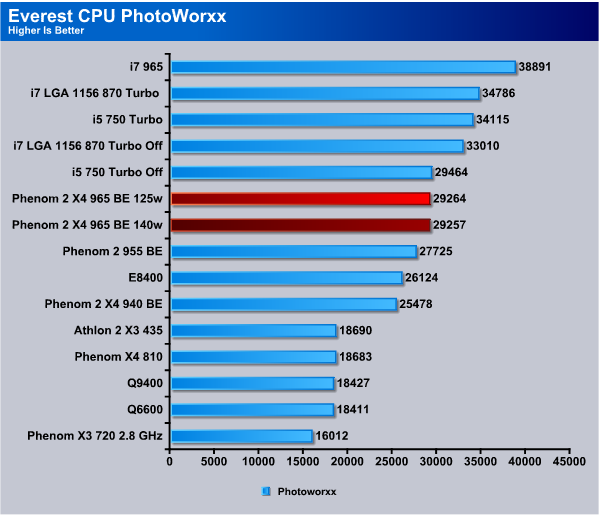
Here again in the Photoworxx test we see the equivalent of a photo finish and just a few points separate the two Phenom 2 X4 965’s.
CPU Queen
This simple integer benchmark focuses on the branch prediction capabilities and the misprediction penalties of the CPU. It finds the solutions for the classic “Queens problem” on a 10 by 10 sized chessboard.
CPU Queen test uses integer MMX, SSE2 and SSSE3 optimizations. It consumes less than 1 MB system memory and it is Hyper Threading, multi-processor (SMP) and multi-core (CMP) aware.
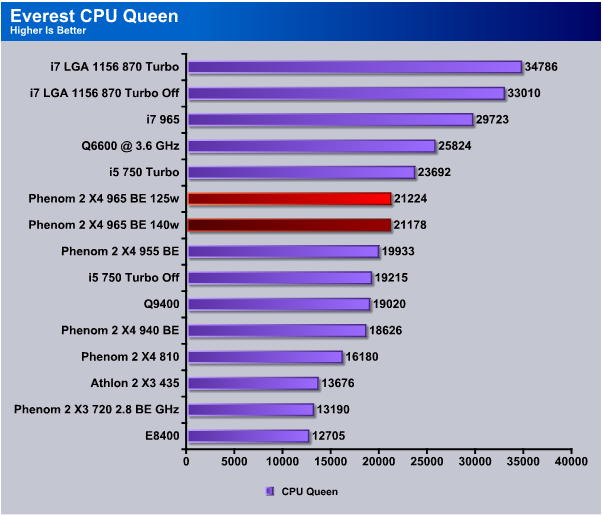
Given that we ran the new Phenom 2 X4 965 chip on exactly the same platform we used for the higher wattage Phenom 2 X4 965 it’s not surprising that we see simular performance.
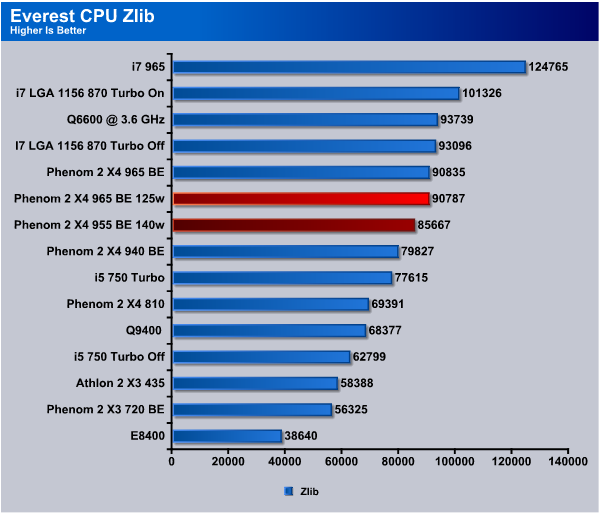
In Everest’s CPU Zlib we did see a pretty good improvement with the new CPU but perhaps we just have it tweaked a little better. We upped the default CPU vltage by just a tad and increased chipset voltage by one notch almost across the board.
Everest Memory Suite
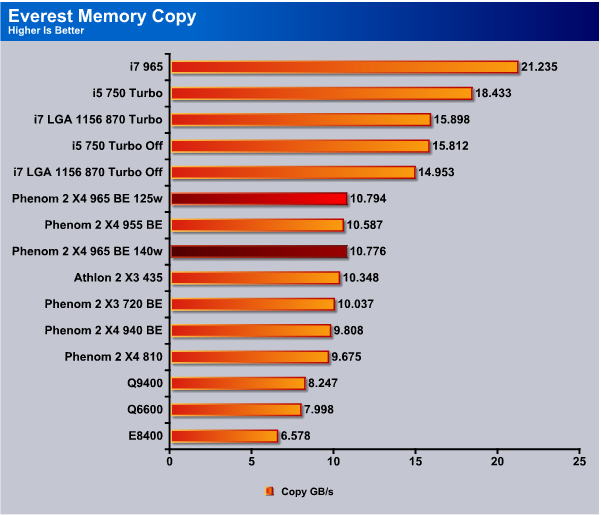
Memory bandwidth using the same kit of ram as we used when we benched the higher wattage X4 965 shows just a tad higher score with the new chip. That might be a slight change to the micro-code embedded on the chip or just minute differences in the test runs.
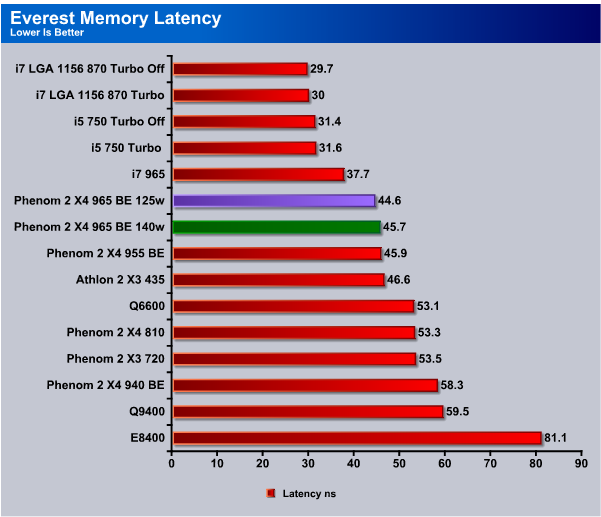
In most of the testing we’ve seen a slight but persistent lead from the newer Chip and maybe the lower latency on the memory kit is partially responsible. Given it’s the same motherboard and ram kit the new CPU has a little better latency.
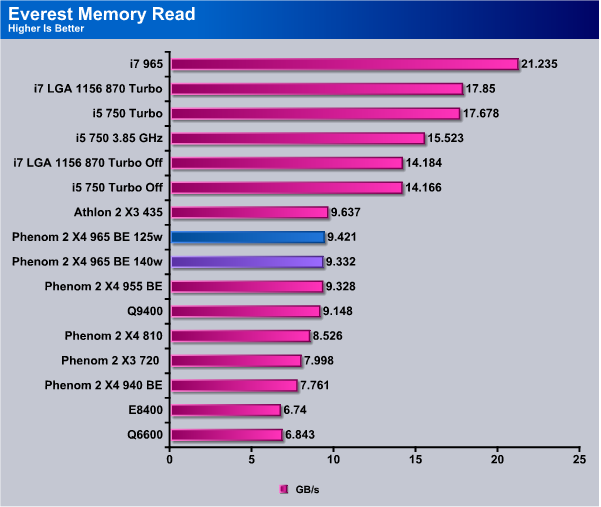
Here again in the Memory Read test we see that the new Phenom 2 X4 965 is still barely ahead of the older chip but not by enough to make a difinitive call.
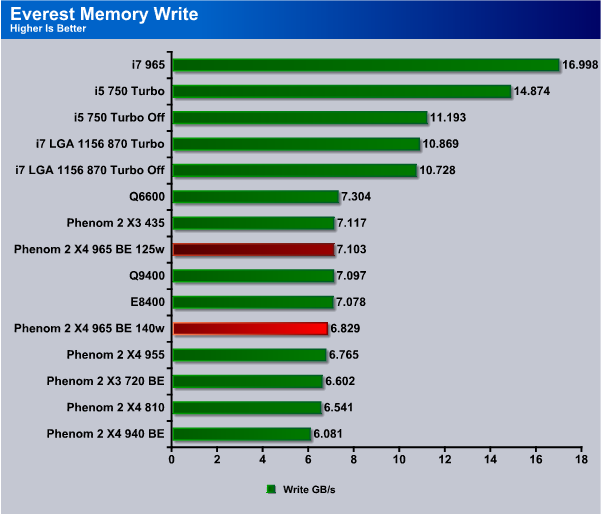
It looks like the Phenom 2 X4 965 is a little more efficient in the Memory Write test but then we’ve seen it a little ahead in most of our tests.
Cinebench

“CINEBENCH is a real-world test suite that assesses your computer’s performance capabilities. MAXON CINEBENCH is based on MAXON’s award-winning animation software, CINEMA 4D, which is used extensively by studios and production houses worldwide for 3D content creation. MAXON software has been used in blockbuster movies such as Spider-Man, Star Wars, The Chronicles of Narnia and many more. MAXON CINEBENCH runs several tests on your computer to measure the performance of the main processor and the graphics card under real world circumstances. The benchmark application makes use of up to 16 CPUs or CPU cores and is available for Windows (32-bit and 64-Bit) and Macintosh (PPC and Intel-based). The resulting values among different operating systems are 100% comparable and therefore very useful with regard to purchasing decision-making. It can also be used as a marketing tool for hardware vendors or simply to compare hardware among colleagues or friends.”
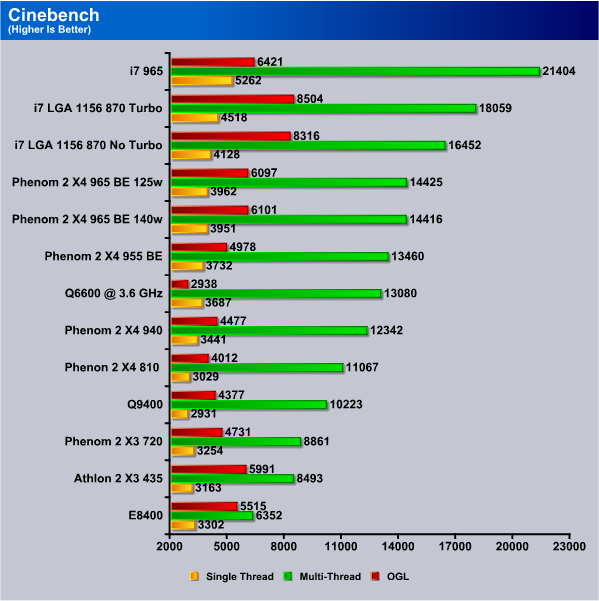
From the testing we’ve seen thus far the Phenom 2 X4 965 is just as good as the older higher wattage chip and even though there’s not a lot of improvement the new chip does the same job for less energy so it is an improvement in design.
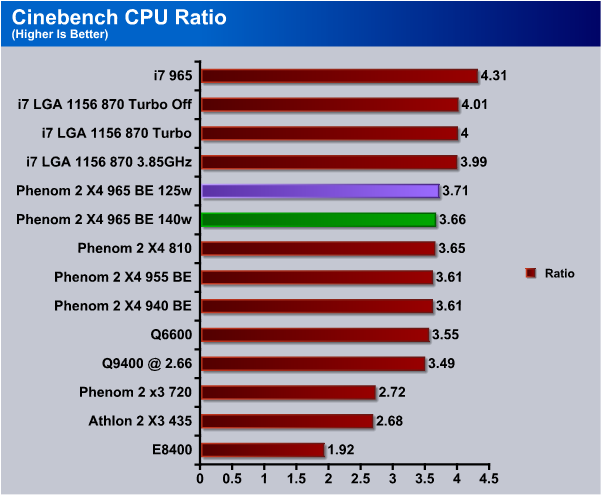
We ran the Cinebench suite six or seven times to confirm this result, we got a slightly higher CPU ratio from the newer Phenom 2 X4 965 and even that small performance increase might be the reason why the lower TDP chip comes out slightly ahead in most of the testing.
WinRar v. 3.71

This module in WinRar generates random data, which contains specially introduced redundancy, increasing the load to both the processor and memory. Data is then passed through RAR compression and decompression algorithms, and the output of the decompression algorithm is compared to the source data. If any differences are found, WinRar then reports “Errors found – Yes” in the command window. WinRar displays a size of processed data and compression speed, current and resulting, in kilobytes per second.
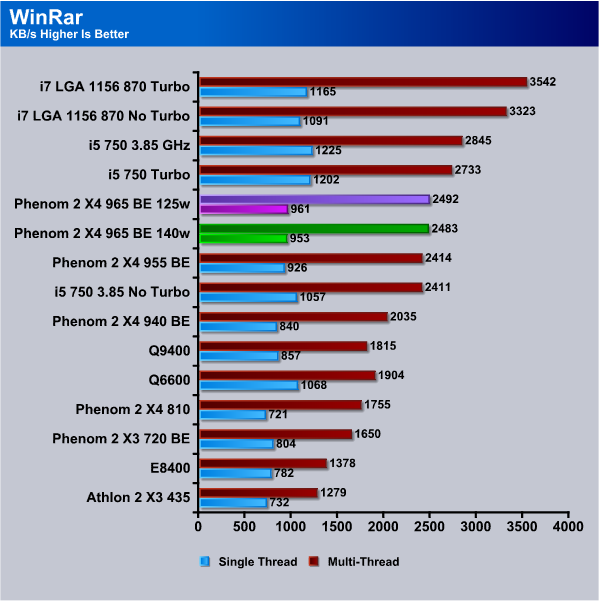
We are kind of amazed at how the new generation chip almost mirrors the older higher TDP chip and while the slight performance increase won’t do a lot for you the chip uses 125w which every board we’ve seen supports so the increased motherboard compatibility should make the Phenom 2 X4 965 (125w TDP) a more popular chip than it’s older brother.
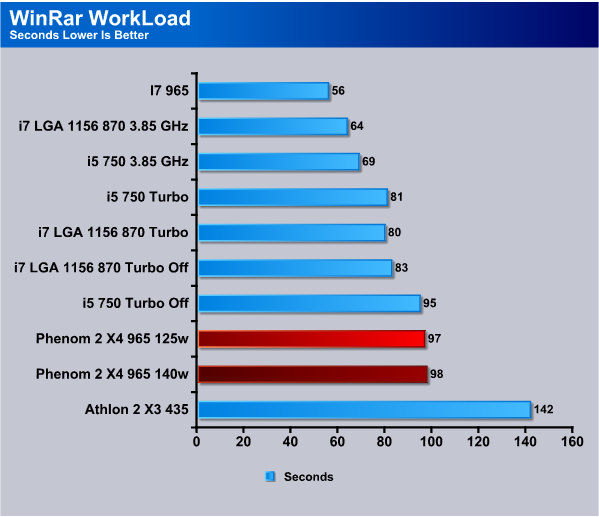
In the WinRar workload test we got a one second better performance from the new Phenom 2 X4 965 than we did from the older chip and that difference might be minute differences in the test run but as long as performance is as good as the older chip we are good with that.
Sisoft Sandra
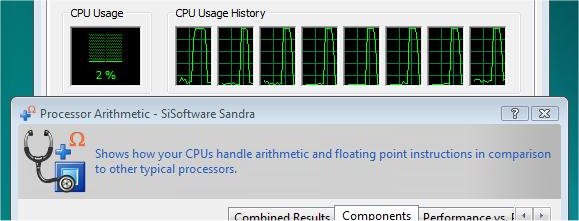
“SiSoftware Sandra (the System ANalyser, Diagnostic and Reporting Assistant) is an information & diagnostic utility. It should provide most of the information (including undocumented) you need to know about your hardware, software and other devices whether hardware or software. It works along the lines of other Windows utilities, however it tries to go beyond them and show you more of what’s really going on. Giving the user the ability to draw comparisons at both a high and low-level. You can get information about the CPU, chipset, video adapter, ports, printers, sound card, memory, network, Windows internals, AGP, PCI, PCI-X, PCIe (PCI Express), database, USB, USB2, 1394/Firewire, etc.”
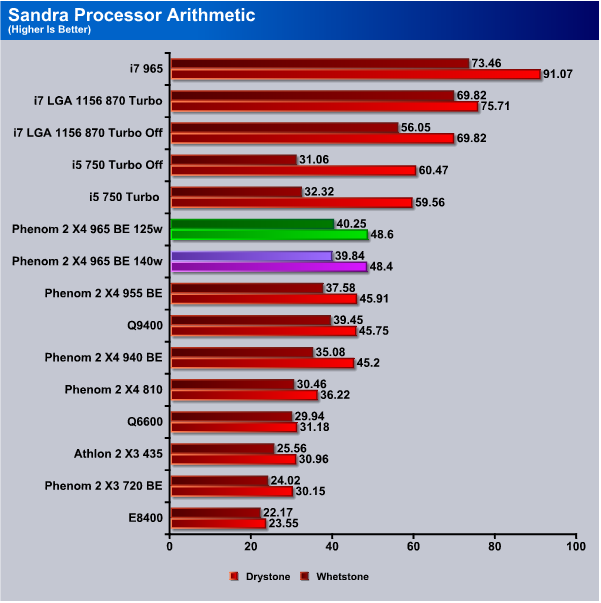
By this time during testing we were convinced that we aren’t going to see much (If any) real difference in performance but since we ran the entire testing suite we are charting every test so even though you aren’t going to see much difference feel free to keep checking the charts.
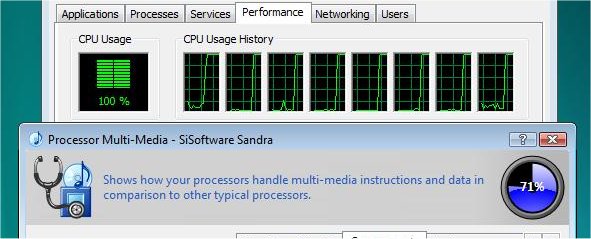
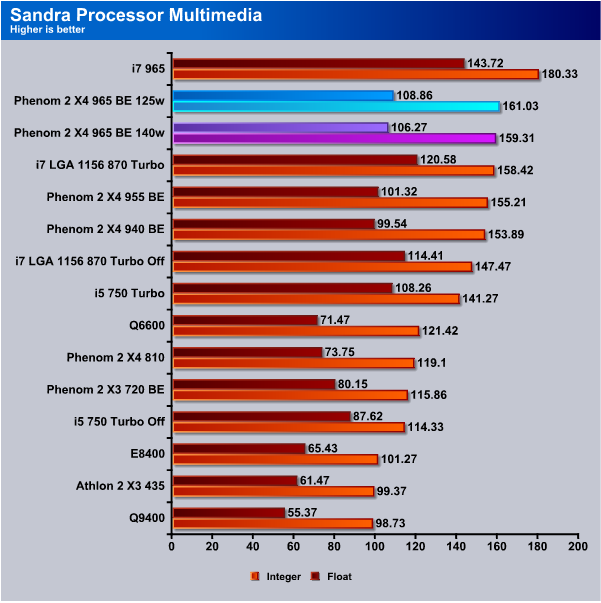
The Sandra Processor Multimedia test shows the X4 965 CPU’s still running neck and neck and we really don’t expect to see any difference in the other tests. That’s a good thing though, the same performance, better motherboard compatibility, and less power consumption.
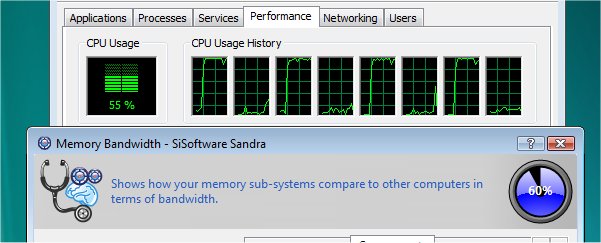
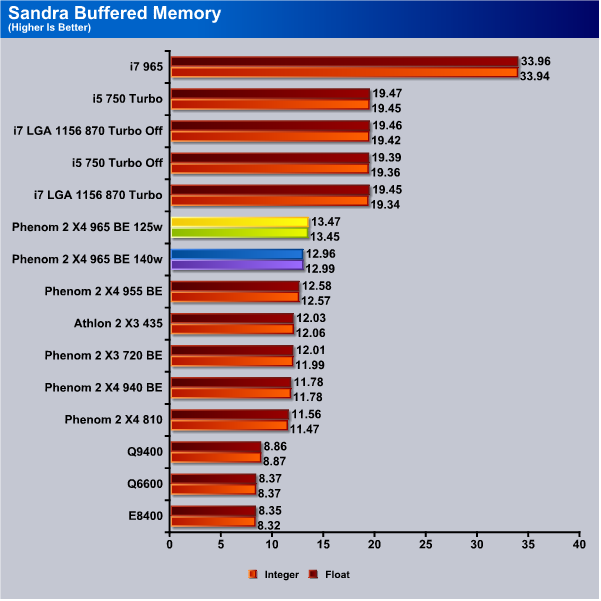
We did get about 0.5GB/s better performance from the newer Phenom 2 X4 965 so it might be a little more efficient at handling memory or the extra chipset voltage we gave it might be helping.
POV-Ray 3.7 Beta 25

The Persistence of Vision Ray-Tracer was developed from DKBTrace 2.12 (written by David K. Buck and Aaron A. Collins) by a bunch of people (called the POV-Team) in their spare time. It is a high-quality, totally free tool for creating stunning three-dimensional graphics. It is available in official versions for Windows, Mac OS/Mac OS X and i86 Linux. The POV-Ray package includes detailed instructions on using the ray-tracer and creating scenes. Many stunning scenes are included with POV-Ray so you can start creating images immediately when you get the package. These scenes can be modified so you do not have to start from scratch. In addition to the pre-defined scenes, a large library of pre-defined shapes and materials is provided. You can include these shapes and materials in your own scenes by just including the library file name at the top of your scene file, and by using the shape or material name in your scene. Since this is free software feel free to download this version and try it out on your own.
Some of you might have seen version 3.6 of POV-Ray, the biggest difference between 3.6 and 3.7 Beta 25 is SMP (symmetric multiprocessing) support, which means that POVRay can take advantage of as many cores as your CPU has. On Single vs Dual CPU systems the speed almost doubles.
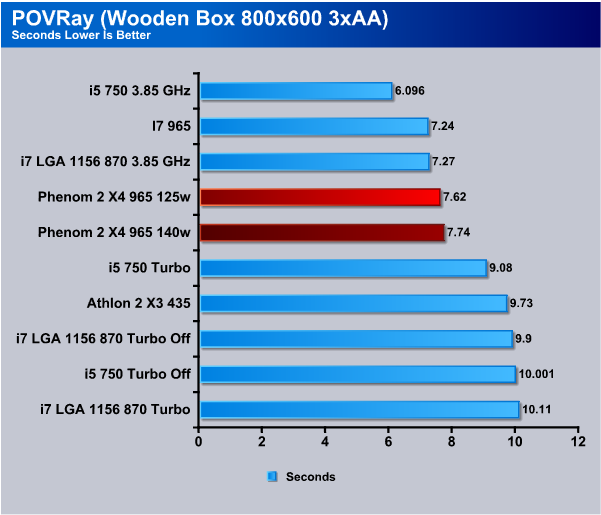
The Newer Phenom 2 X4 965 shaved 0.12 seconds off the older chips time but realistically 12/100ths of a second isn’t enough to say the new chip is faster.
Microsoft Excel 2007
Monte Carlo Black-Scholes Option Pricing Test
Microsoft Excel is the widely known and most used spreadsheet application for the manipulation and calculation for number crunching. With Excel you can analyze and share information on small scale or the largest scale you can imagine. We’ve seen spreadsheets in every day use that contain literally tens of thousands of numbers and hundreds of equations. Bjorn3D uses two tests in Excel to determine CPU and Motherboard performance.

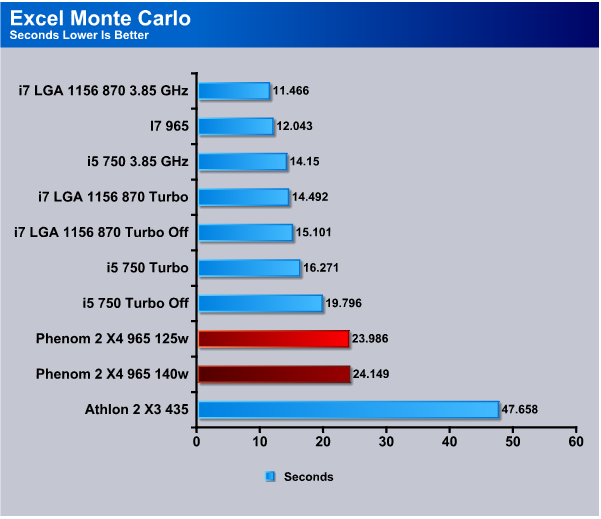
For the Excel Monte Carlo test we got a slightly better score for the new Phenom 2 X4 965 than we did with the older chip. We’ve had more time with the platform so perhaps it’s just better tweaking.
Big Number Crunch
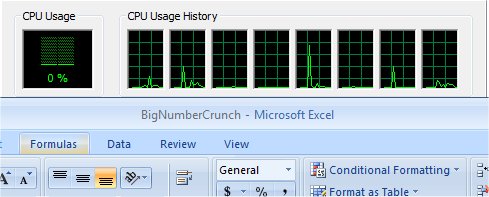
This workload is from a 6.2 MB spreadsheet and executes about 28,000 sets of calculations. It uses the most common calculations in Excel, addition, subtraction, division, rounding and Square Root. It also analyzes statistical functions such as Min, Max Median, and Average. The calculations are done after the spreadsheet with a large data set is updated with new values and must recalculate a large number of data points.
We feel the addition of Excel to our real life benchmarks is an important one. Excel has a huge user base and is one of the most widely used applications worldwide. While Excel will run on almost and modern machine it’s the CPU performance that will determine how fast it runs making it a good application for judging CPU and Motherboard performance.
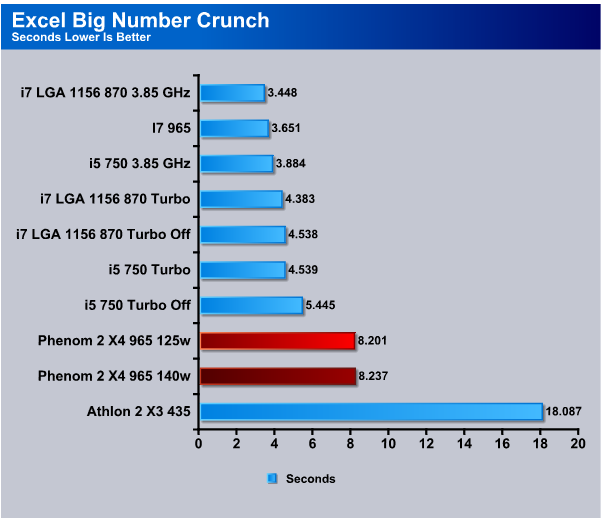
In the Big Number Crunch test we got almost identical results from both the X4 965’s and in most of the testing we saw very little difference.
Photodex ProShow Gold 3.2
ProShow Gold allows you to combine videos and photos and music to create slide shows, depending on the end user results can be spectacular. The application allows the end user to share photos and memories with friends in a unique and spectacular way, the different formats supported are, DVD, PC and Web. Still Photos are brought to life by adding motion effects. Supported effects include, Pan, Zoom, and rotate. You can also add captions and over 280 transition effects.

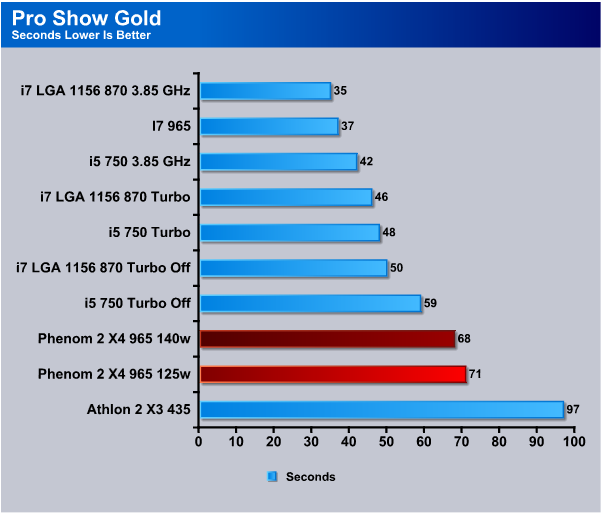
In Pro Sho Gold we we shaved 3 seconds off the time we got from the older Phenom 2 X4 965. Again we’ve had longer with the Phenom platform so we tweak it a little better and the test bed has had more burn in time so it’s a hard call.
AutoMKV 0.95c
AutoMKV is an application aiming for easy media conversion between various media formats using various third party codecs. With improved internet speed and enhanced computing power, more users are interested in encoding to different media formats for their various multimedia needs. With AutoMKV and x264 codec, a freeware H.264 encoder, users can easily create media files. For more information and to obtain AutoMKV 0.95c and AviSynth* 2.5.7, please visit (http://forum.doom9.org/showthread.php?t=134478). We create a media file using AutoMKV and x264 codec. The input file used in the document is a raw 416 MB 720×480 DV file and the output is a 253MB H.264 media file.
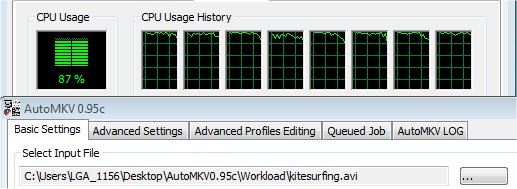
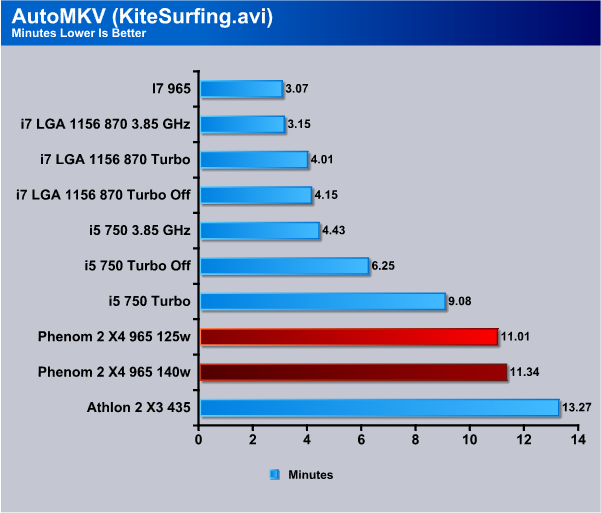
We got a little bit of a surprise in AutoMKV and the newer Phenom 2 X4 965 shaved off 0.33 minutes from it’s higher wattage brothers score. That’s about 20 seconds saved and in computing power that’s a measurable difference.
Blender
Blender is a free open source 3D content creation suite that is available for various operating systems. The application is popular among many independent animation studios and game makers. For more information, please visit http://www.blender.org/.
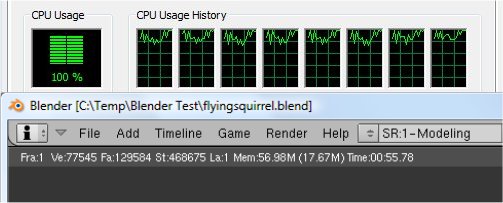
The workload consists of a ~6.9 MB character model of a flying squirrel. Due to time constraints we don’t render the entire image which would be time consuming and rather pointless except to yield larger benchmark numbers. A portion of the image, the right arm is what we render, it’s a large enough portion to show differences in CPU performance, yet small enough that we don’t have to grind through a 45 minute Render waiting for a single result.
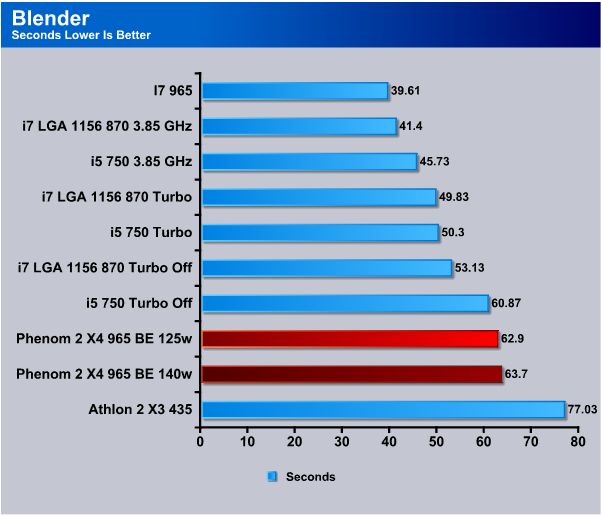
The finally in Blender our last test before moving to overclocking the newer processor was 0.8 seconds faster. Almost all the tests we ran had the newer lower TDP Phenom 2 X4 965 just a hair ahead of it’s older brother. While such small differences don’t amount for much on a one test basis. However when looked at from a macro standpoint almost every test it was just a little more efficient so we have the feeling it has a little better micro code or the machines BIOS has matured enough to show a slight difference.
CPU-Z
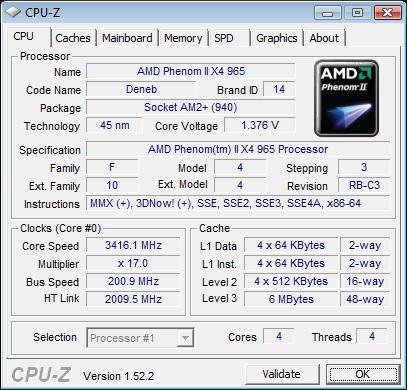
Taking a look at the new Phenom 2 X4 965 we see that it’s running 3.4 GHz out of the box and the TDP on the processor reflects that higher frequency and runs at 1.376v default CPU voltage.
Overclocking
The highest we could go without going above 1.45v which is considered to be the top end long term voltage for the Phenom 2 X4 965 is 3.9 GHz but we did manage a nicer frequency but bumping just a hair over 1.45v.
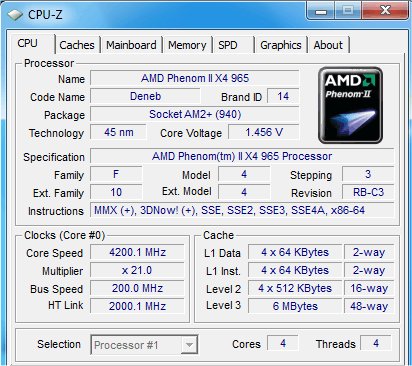
With a slight increase over 1.45v we hit 4.2GHz and considering that we were only at 1.456v that’s a pretty good speed and that kind of voltage bump isn’t going to kill the CPU anytime soon. In all we like the OCing ability of the Phenom 2 X4 965 and it overclocked a little easier than it’s older brother. Newer revisions/stepping usually do overclock better so that’s no surprise.
CONCLUSION
CPU testing consists of more than just synthetic benchmarks, synthetic benchmarks are good for measuring performance differences between CPU’s but it doesn’t tell you a lot about real life performance. To that end we drove the Phenom 2 X4 965 BE in every day computing and gaming for a couple of weeks and we have to tell you that nothing we did with the Phenom 2 X4 965 could drag down it’s blazing speed. Performance was very high at stock speeds and overclocked things got even sweeter.
Overclocking the Phenom 2 X4 965 BE (125w TDP) was just to easy, bump the CPU voltage, increase teh multipler and you’ve overclocked the X4 965. Using AMD OverDrive to tet our setting before going old school in BIOS helped a lot.
We like the performance and bang for buck value of the Phenom 2 X4 965 and the market needs more affordable top end unlocked multiplier CPU’s.
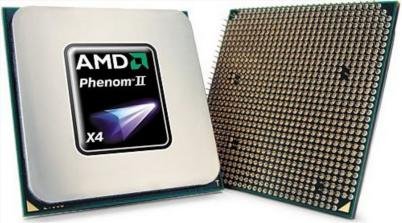
We are using an addition to our scoring system to provide additional feedback beyond a flat score. Please note that the final score isn’t an aggregate average of the new rating system.
- Performance 9
- Value 9
- Quality 10
- Warranty 9
- Features 9
- Innovation 9
Pros:
+ Great Price/Performance
+ Nice Overclocking Headroom
+ Responds Well To Advanced Cooling Methods
+ Best Performance From AMD We’ve Seen To Date
+ Fastest Frequency Out Of The Box Of Any Current Quad
+ Fun To Overclock Black Editions
+ Entire Top End Dragon Platform Cheaper Than A Single Intel 965 Extreme CPU.
Cons:
– Hasn’t Caught Up To Intel Core i7
The Phenom 2 X4 965 BE, with it’s clock speed of 3.4 GHz, the fastest frequency Quad out of the box, has great performance, platform wise a great value, and it’s unlocked multiplier makes it a snap to overclock. With it’s lower TDP of 125w it’ll be a little easier on your electric bill and provides the same performance as it’s higher wattage brother so it scores a 9 out of 10 and the Golden Bear Award.
| CPU Name | Cores | Clock | L2/L3 Cache | HT Bus | Socket | TDP | Price |
| AMD Phenom II X4 965 BE | 4 | 3.4GHz | 2+6MB | 4000MHz | AM3 | 140W | $179 |
| AMD Phenom II X4 955 BE | 4 | 3.2GHz | 2+6MB | 4000MHz | AM3 | 125W | $165 |
| AMD Phenom II X4 945 | 4 | 3.0GHz | 2+6MB | 4000MHz | AM3 | 125W | $159 |
| AMD Phenom II X4 925 | 4 | 2.8GHz | 2+6MB | 4000MHz | AM3 | 95W | $139 |
| AMD Phenom II X4 910e | 4 | 2.6GHz | 2+6MB | 4000MHz | AM3 | 65W | $169 |
| AMD Phenom II X4 905e | 4 | 2.5GHz | 2+6MB | 4000MHz | AM3 | 65W | $175 |
| AMD Phenom II X4 810 | 4 | 2.6GHz | 2+4MB | 4000MHz | AM3 | 95W | $139 |
| AMD Phenom II X3 720BE | 3 | 2.8GHz | 1.5+6MB | 4000MHz | AM3 | 95W | $104 |
| AMD Phenom II X3 710 | 3 | 2.6GHz | 1.5+6MB | 4000MHz | AM3 | 95W | $99 |
| AMD Phenom II X3 705e | 3 | 2.5GHz | 1.5+6MB | 4000MHz | AM3 | 65W | $119 |
| AMD Phenom II X2 555 | 2 | 3.2GHz | 1+6MB | 4000MHz | AM3 | 80W | $99 |
| AMD Phenom II X2 550 | 2 | 3.1GHz | 1+6MB | 4000MHz | AM3 | 80W | $91 |
| AMD Athlon II X4 635 | 4 | 2.9GHz | 2MB | 4000MHz | AM3 | 95W | $120 |
| AMD Athlon II X4 630 | 4 | 2.8GHz | 2MB | 4000MHz | AM3 | 95W | $102 |
| AMD Athlon II X4 620 | 4 | 2.6GHz | 2MB | 4000MHz | AM3 | 95W | $99 |
| AMD Athlon II X3 440 | 3 | 3.0GHz | 1.5MB | 4000MHz | AM3 | 95W | $84 |
| AMD Athlon II X3 435 | 3 | 2.9GHz | 1.5MB | 4000MHz | AM3 | 95W | $75 |
| AMD Athlon II X3 425 | 3 | 2.7GHz | 1.5MB | 4000MHz | AM3 | 95W | $72 |
| AMD Athlon II X2 255 | 2 | 3.1GHz | 2MB | 4000MHz | AM3 | 65W | $75 |
| AMD Athlon II X2 250 | 2 | 3.0GHz | 2MB | 4000MHz | AM3 | 65W | $65 |
| AMD Athlon II X2 245 | 2 | 2.9GHz | 2MB | 4000MHz | AM3 | 65W | $61 |
| AMD Athlon II X2 240 | 2 | 2.8GHz | 2MB | 4000MHz | AM3 | 65W | $53 |
 Bjorn3D.com Bjorn3d.com – Satisfying Your Daily Tech Cravings Since 1996
Bjorn3D.com Bjorn3d.com – Satisfying Your Daily Tech Cravings Since 1996