Notebook cooling is not something that user can easily replaced. Thus, user must rely on the external cooling such as cooling pads, cooling stands, or a good surface. Choiix has recently released a very unique and good looking notebook stand that function as also an USB hub. Can it help you to reduce a few degrees off your precious portable system? Let’s find it out.
INTRODUCTION
Heat is the worst enemy for any electronics. While desktop cooling unit components are very easy to replace, a notebook cooling unit is usually not user replaceable. Even though most laptop are designed to keep the internal components running cool enough so that they don’t cause any damage to the precious piece of hardware that you rely on, on daily basis, it is never a bad idea to add extra cooling to help to keep it operating at cooler temperature.
One of the easiest ways to add additional cooling to any notebook is to use a notebook stand. These notebook stands usually lift the notebook off the surface of the desk and often they are positioned at an angle to allow cool air entering the bottom of notebook help to dissipate hot air away from the bottom of the notebook. Often, you will find a fan to aid the air circulation, so hot airs can escape quicker or cool air can flow into the bottom of the notebook.

Today, we have received a notebook stand courtesy of Choiix. Their C-HL01-WS which we will put it through our test.
ABOUT CHOIIX
Choiix provides consumers a diversity of digital lifestyle products, with joyful, colorful, friendly, and touching characteristics. Every design, being simple yet refined, attracts consumers who yearn the same for their lifestyle. We will be initially launched a series of life-style accessories for Notebook, small-sized NB, EeePC and MID (mobile internet device) in 2008.
C-HL01-WS – A CLOSER LOOK


The C-HL01-WS is only available in white color. Though it looks iPod-esque, the white surface of the stand is very easy to get dirty. It weighs 830g, so it’s fairly lightweight if you wish to carry it with you. The stand is designed to work with 14~15’’ notebooks and below. However, it is always good idea to check with your notebook dimension before you make your purchase or any stands. As you can see, the stand has a dimension of 350×330 mm (WxL). There is an opening in the middle of the stand with dimension of 280x110mm (WxL). If your notebook is smaller than such opening, it won’t work with the stand.


The top of the stand has a rim of aluminum which is designed to help conduct heat. Unfortunately, I do not see any major benefit with such rim as contacting surface area is quite limited. Since plastic is not good at conducting heat and the metal rim is sitting on top of a plastic surface, its benefit in heat dissipation may be limited. It may actually be better if Choiix simply were to make most of the top surface with aluminum to maximize the heat conducting surface area. The metal could extend over the back so that the two fans on the back can then help to cool the aluminum surface.


The stand is angled at approximately at 10 degree. On the front edge of the stand, you will see a strip of rubber that is used to prevent the stand from sliding off your desk. I would actually suggest Choiix actually made the rubber a tad thicker on the top so it would extend a bit above the stand to also act as a barrier to prevent the notebook from sliding off the surface. Via a simple friction force, the rubber strip provides a grip against the bottom of the notebook’s rubber feet to prevent the notebook from sliding off the stand. However, due to the stand’s angle and the smooth surface, the notebook can slides easily and I fear that it can slides off the stand and potentially fall onto the floor if it is placed close to the edge of the desk.


You can see that the notebook draws power from the notebook’s USB port to power the two 60mm fan on the back. A mini-USB port cable is included. So, you do not ended up having one less USB port to use, the stand can function as an USB hub with four more USB ports (two on the left and two on the right) capable of supporting USB 2.0/1.1. Not only you will not lose an USB port, but rather you gain three more ports.
As mentioned, the stand has two 60mm fans on the back that are USB powered. The fan noise is a bit loud to my liking but this is mostly likely due to the near silent sound from my MacBook Pro. You will notice that there is another rubber strip on the back of the stand which helps to secure the stand on the desktop.


Specs
Dimensions: 350×330 x 5~10 mm
Weight: 830g
Fans: 60mm x2
Material: aluminum, rubber, and plastic
USB HUB: USB 2.0/1.1 x4 ports
IMPRESSION
I like the fact that the stand is very light-weight. I often use my MacBook Pro on my bed. Unlike many PC laptops where the screen usually can be tilted back close to 180 degrees, the Mac laptops usually have a limited angle where the screen can be tilted back. The limited angle for the MacBook Pro often makes it uncomfortable for me to use it on my bed when I place the notebook on my lap while sitting on the bed. I often have to put a pillow or something underneath it to lift it up slightly so that the screen is easier on the eyes. The C-HL01-WS is perfect for me. The inclination of the stand allows the screen positioned at comfortable height for me to use. Because the stand is also very light, it does not feel too heavy on my lap.
The stand also works quite well if it is placed on a desktop. The angle also helps to put the screen at right viewing position. There is a little annoyance with the stand unfortunately. Because of the angle of the stand and the slippery surface, the notebook tends to slide off the stand. I do not see it to be a major issue when it’s used on the bed, but it worries me slightly if the laptop is placed on a desktop. It could easily slide off the stand with a tiny little bump. As mentioned earlier, that the rubber strip on the bottom of the stand does help slightly to prevent the laptop from sliding off, but I would prefer a slightly better design.
COOLING PERFORMANCE
We tested the stand with our MacBook Pro. The idle condition was taken with the notebook sitting idle for at least 10 minutes after booting to the Desktop. We ran CineBench to simulate the load condition.

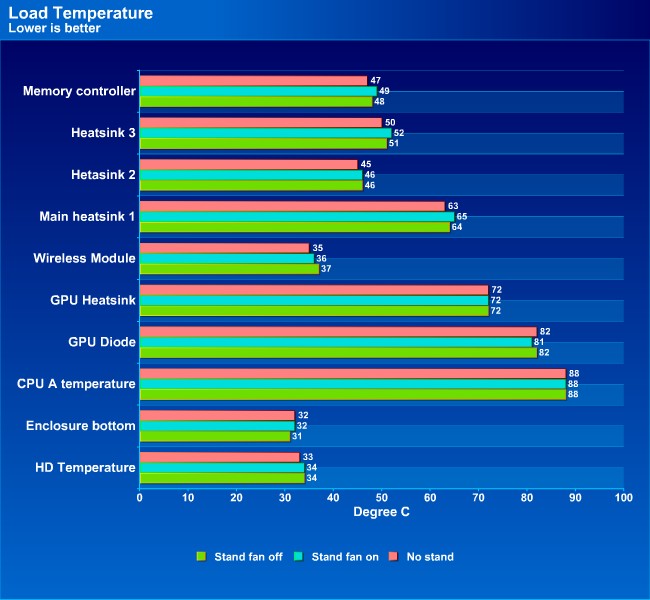
The cooling ability of the C-HL01-WS is not too impressive with our MacBook Pro. This is actually partially due to the MacBook Pro’s design where you do not see any opening for the fans on the bottom of the notebook. Rather, the MacBook Pro dissipates the heat toward the back of the notebook. Since the notebook stand is designed for notebook where the exhaust fan is pointing toward to bottom of the case, we won’t see any major improvements in the cooling. In fact, on some instances, we actually see one to two degrees higher with the stand.
When we turn on the fan, we also notice that the cooling is not significantly better. It actually is a tad worse for most components with the exception of the wireless module. Again, this is most likely due to our testing system.
Not only that, the stand’s design does not work well with our MacBook Pro as the plastic surface does not help too much in conducting heat. It would be better if the majority of the surface where the notebook sits was made with metal, then, at least for those notebooks where it may not have the exhaust fan placed in an ideal position, they would still benefit from the better heat conducting surface.
Nonetheless, we cannot completely disregard the stand. Because of the little opening and the fact that it raises notebook’s bottom up so that the notebook is not in direct contact with any surface, the heat would not built up on the bottom of the notebook. This also adds a bit comfort for those use the notebook on their laps as you will not feel the heat on your thigh.
I do want to mention the notebook stand does help to keep the bottom of the notebook away from my lap which is appreciated. If you often use the notebook on your lap or like me, on your bed, you will know that often the bottom of the notebook will get excessively hot that may burn your lap. Often, I placed a pillow or blanket underneath the notebook. Though it will keep the lap from being burned, it’s not an ideal solution as the blanket or pillow trap heat much easier than a hard surface. As a result, the notebook will heat up to higher temperature. With the stand, at least the temperature will not be trapped and you can still enjoy using your notebook without causing any skin burn.
CONCLUSION
The C-HL01-WS has nice idea with the opening in the middle of the stand. Unfortunately it won’t be the stand for every notebook. We do appreciate the light-weight and the inclined surface. The opening at the center of the stand will help slightly in preventing heat built up on the bottom of the notebook. Also, we liked the fact that it also will act as a USB hub with four extra ports.
However, the C-HL01-WS is certainly not perfect, as we would appreciate to see a more secure way to prevent the notebook from sliding off the stand. Also, the design makes it not as widely compatible as we would have liked. Due to the design of the notebook stand, I believe this stand would be best served for those who have a notebook where the fan is near the center of the notebook. Or for those notebook where there are ventilation holes on the bottom of the notebook that is placed near or at the opening of the stand. Only these notebooks would truly benefit from the added cooling of the stand and its fans.
For the notebooks where the fan placement may not be idea for the stand, users would only be able to benefit from the angled surface, with less heat built up on the bottom of the notebook. This will help to keep the components maybe cool faster, but won’t add much additional cooling.
This is one of those products where buyers should definitely test it out with their system before they make their purchase. I believe if your notebook’s ventilation system can take the advantage of the design, you probably will see some improvements in the cooling, but we cannot test this with our system and we can only recommend the users to test it out with their system before they make their purchase.
We are trying out a new addition to our scoring system to provide additional feedback beyond a flat score. Please note that the final score isn’t an aggregate average of the new rating system.
- Performance 7
- Value 7
- Quality 9
- Warranty 8
- Features 9
- Innovation 9
Pros:
+ Innovative design
+ USB Hub
+ Light and portable
+ Angled surface helps dissipate heat on the bottom of the notebook
+ Good built quality
Cons:
– Won’t work for every notebook
– Notebook can slide off easily
– Fan is a bit loud
Final Score: 7.5 out of 10. A good design but not every notebook can truly takes the advantage of its cooling ability.
 Bjorn3D.com Bjorn3d.com – Satisfying Your Daily Tech Cravings Since 1996
Bjorn3D.com Bjorn3d.com – Satisfying Your Daily Tech Cravings Since 1996



