Patriot has moved into the Solid State Drive field in a big way. With their offerings of 32, 64, and 128 GB Warp series you’ll get blazing fast speed in a variety of sizes.
INTRODUCTION
Solid State Drives are popping up all over the place recently. Memory manufacturers, having a jump on traditional platter type drive manufacturers, have been showcasing newer bigger and cheaper drives almost every month. All we can say is the big traditional hard drive manufacturers better jump on the bandwagon and produce larger drives at a more affordable price or we could see them fading into the realm of forgotten chapters in computer history.
With SSD’s (Solid State Drive) getting more reliable, and single SSD’s producing 2x Raid0 like speeds the future is indeed bright for the fledgling technology. We’ve spotted smaller 32GB drives for under a hundred, and more reasonable 64GB sized SSD’s in the $150 (USD) range. While they aren’t competing with traditional platter drives price wise yet they are blowing the older technology away when it comes to raw speed.
Up until now we’ve seen SSD’s as a boot drive that provides enough space for your favorite applications and a few games, backed by a mechanical HD for data and less demanding applications. Enter the Patriot 128GB Warp SSD, providing enough space for may mainstream users to bypass even needing a data drive, and the speed true enthusiasts crave. We’ve got one in house and ready to run through our testing regiment, so sit back, strap on your seat belt, and get ready for what? You guessed it, more blazing fast speed!

About Patriot
Company Profile
Established in 1985, Patriot Memory builds a full range of memory module and flash memory products, offering a perfect blend of quality and value. Patriot products include Extreme Performance (EP), Signature Lines (SL) and Flash Memory solutions (FM)
Product Design
We understand the value of designing and responding quickly and intelligently to the rapid changes inherent in the memory module industry. This commitment to R&D enables us to deliver the best quality memory modules powered by the latest innovative technology.
QA/QC Testing
Patriot Memory ensures that every module meets or exceeds industry standards. The manufacturing process begins with high-quality components and ends with rigorous functional testing to ensure each module’s reliability and compatibility.
Patriot Memory modules are approved by leading motherboard and system manufacturers such Intel, Tyan, Supermicro and Iwill.
SPECIFICATIONS
- Available in 32GB, 64GB and 128GB capacities
- Interface: SATA I/II
- Raid support: 0, 1, 0+1
- Dimensions: 99.88 x 69.63x 9.3 mm
- Weight: 91g
- Sequential Read: up to 175MB/s
- Sequential Write: up to 100MB/s
- Shock Resistant: 1500G/0.5ms
- Vibration Resistant: 20G/10~2000Hz with 3 Axis
- Operating Voltage: DC 5V
- Power Consumption: 280mA~330mA
- Operating Temperature: -10°C~70°C
- Storage Temperature: -55°C~125°C
- MTBF: >1,500,000 Hours
- Data Retention: > 5 years at 25°C
- Data Reliability: Built in BCH 15-bit ECC
- O/S Support:Windows 2000/XP/Vista Linux, and Mac OSX
- Certification: FCC/CE/RoHS
- 2 Year Warranty
About SSD’s
SSD as most of you already know stands for Solid State Drive, which means no moving parts to generate noise or wear out. Currently, they use Nand Flash technology and there’s two types of that. SLC (Singe Level Cell) and MLC (Multi-Level Cell). Both SLC and MLC take up the same amount of space and the difference between the two is how the data is stored. First, let’s take a look at how a Nand Flash Cell is set up.

Each individual cell is actually a transistor with the form pictured above. Each cell can hold one bit of data. You write to the cell by electron tunneling, apply the correct amount of voltage to the gate, and electrons tunnel through the oxide into the floating gate. Apply the voltage to the channel instead of the gate and reverse the bias and electrons go the other way. That’s the way Nand Flash works. It has two states, 1 and 0. When you turn off the power the data remains. so it’s great for storage. What’s that I hear? A question? Well, I never… “How long will my data remain in the cell with the power off?” Your data will remain in pristine condition without power for 10 years if you’ve used 10% of your drives normal lifespan. Here’s the strange part, MLC drives are rated for 10,000 cycles. If you’ve read and written data (Programmed and Erased) to the drive 10,000 times, which is the expected life cycle of each cell, then your data should last a year. The life cycle of SLC Solid State drives is 100,000 cycles. Another question is in order I see. “Why is the life span of the SLC much longer than the MLC?” Remember when we told you they take up the same die area? They’re the same size. With SLC, one bit of data is written to one cell and with MLC, two bits of data is written to each cell. While you get more storage with MLC for the same space and the same number of cells it’s harder on the cells to store and retrieve information information that way. More questions… “Why didn’t they just make SLC drives?” SLC drives are twice as expensive to make because you have to have one cell for every “bit” of data. In effect, MLC drives store twice the information at half the cost, which is why they are less expensive than their “Enterprise Class” brethren.
SLC vs MLC
Okay. Now we have an almost non-geeky explanation of what they are and how they work, so what are the main differences between the SLC and MLC drives? The two main differences between SLC and MLC are lifespan, and data storage method. We need another graphic here. Where’s the graphic artist when you need him?

In an SLC you only have two states 0 and 1, off and on (two voltages). In an MLC you have 4 states 11, 10, 01, 00 (4 voltages). It takes longer to access the MLC cell because it has more data in it and the drive controller has to be more careful with it not to write the wrong data. It’s the same minimum and maximum voltages as the SLC cell uses, but the MLC has more graduations between the minimum and maximum voltages. This affects performance somewhat. We know, you being the inquiring type want to know how it affects performance, so we need a table to show that. Where’s the table guy when you heed him? We think someone has been downsizing. There used to be a table guy around here somewhere.
| SLC NAND flash | MLC NAND flash | |
| Random Read | 25 µs | 50 µs |
| Erase | 2ms per block | 2ms per block |
| Programming | 250 µs | 900 µs |
When the cell is being erased they have the same performance. It takes twice as long to read an MLC as it does to read an SLC, which makes sense because it contains twice as much data. Writes (Programming) can take almost four times as long. So even though they use the same Nand Flash transistor, it takes twice as long to read from the MLC as it does to the SLC, and four times as long to program an MLC as it does an SLC. The SLC lasts 10 times as long as an MLC (100,000 cycles vs 10,000 cycles). That lifespan difference is due to the MLC storing twice as much data per cell.
Life Span
Now how do we define the lifespan of a drive without saying, “err it’ll probably last a couple of years or until the warranty runs out.” That’s not an easy thing to do, but in an effort to help you understand how they determine lifespan, here we go. We’ve been talking about cycles. A cycle is comprised of one read and one write to one cell. SLC lasts 100,000 cycles, MLC lasts 10,000 cycles. Now we know you’re thinking, “I’m cool. I don’t ride a cycle. It’ll last forever.” Nope. It doesn’t work like that. Intel wanted to express lifespan as a derivative of a function. Or a function of a derivative. One of you math geeks might want to help us out on that one. The function being how much data you can write to the drive day in and day out.
So Patriot and a bunch of memory OEM manufacturers got together and came up with the numbers. By their mutual decision they decided 20GB a day written to the drive and the drive would still last 5 years. They warranted the Patriot 128GB Warp SSD for 2 years so any more than that and you’re on your own.
How The Cells Are Arranged
Now that we’ve got this spiffy new technology, how are all those little cells arranged? We know some of you have experience with cells but these cells don’t come with bars, and they don’t power a flashlight so we have to go into cell layout. You group a bunch of cells together and you have a page. A page is the smallest block you can write to and it’s 4KB in size. After a page you have a block. A block is comprised of a bunch of pages. In an Intel MLC a block is comprised of 128 pages (4×128 – 512KB). So you can write to a single page within the block but how does it handle erasing that page? You can bet it doesn’t involve a long wooden instrument called a pencil with an eraser on one end. You can write to a page (4KB), but to erase you have to erase a block (512KB). That’s a little strange. Don’t ask us why it’s like that. Okay, go ahead and ask. It saves wear and tear on the drives cells. Say you write a 12KB file to the drive, then it needs to be deleted. The 12KB file is saved as 3 pages. When you go to erase it, if the block of 128 pages isn’t full, it just marks the 3 pages as invalid, kind of like a regular hard drive does with a file. On a regular hard drive, unless you wipe the drive space the file is in, it’s still really there. It just knocks off the first letter of the file name and replaces it with a “?” and the operating system stops displaying the file. Same principal with an SSD. Just mark it, and when it’s more efficient, erase the file by overwriting the pages.
Is The SSD Going To Take A Dump On Me Like That Thumb drive Did?
Now a big question we had, is this drive just going to fail like that thumb drive you had your Exotic Unclothed Female Picture Collection so cleverly hidden on? Yeah, we know about that drive, the one you had hidden from your Wife/Mom. You know the one. You hid it in the sock drawer, but we digress. The Patriot SSD and we’d suspect most SSD’s are designed with a fail safe system that will inform you well in advance that it’s going to fail. The nice part about this is that the SSD knows exactly which cells it can and can’t write to, and they have a cell leveling algorithm that makes sure the cells are used about the same amount, meaning that the drive used intelligent programs and electronics to ensure no one set of cells is used any more than another. Otherwise, some cells would get heavier use and fail quicker than others. That begs the question, what happens if one cell fails, does the whole drive die? Nom the drive won’t die if one cell fails. The drive keeps a certain amount of blocks in reserve, not allocated to the advertised drive space and uses them as blocks fail. Now since the drive knows exactly what is going on it won’t be long before software that can read the condition of the SSD and how many cycles it has used should be popping up pretty quick.
PICTURES & IMPRESSIONS
Let’s start this section with the only picture of the Patriot 128GB Warp SSD we could get without the embedded hologram on the label interfering with it.

We still have a hard time accepting that you can store 128GB on a 2 1/2 inch form factor drive. If you’re going to use traditional bay mounting methods you’re going to need a 2 1/2 inch to 3 1/2 inch drive bay adapter. We’ve spotted most SSD’s simply Velcroed inside the chassis somewhere convenient so traditional mounting methods aren’t really required. With no moving parts, just about any spot in the chassis will work so many people are using alternative methods of mounting.

The packaging on the Patriot 128GB SSD was a little worse for wear when we received our prize. It’s a testament to the drives durability and Patriot’s packaging that it survived unscathed. The package itself contains enough information and specifications to help inform the consumer about their purchase of the SSD.

There’s a shot of that pesky holographic label we mentioned earlier. While pretty to the eye, they’re a bane to photography.

Notice on the back of the drive you can see the standard Sata connectors. You won’t need a special adapter to run the new generation SSD’s

We didn’t tear into the guts of the Patriot SSD itself, we tore into the guts of the G.Skill SSD we reviewed earlier. So what you’re seeing is the guts of the G.Skill SSD. We didn’t want to make it a habit of tearing into Hard Drives because it’s still such a new technology that the consequences of doing so is still unknown to us. We did want you to have a peek at the guts of a Solid State Drive so we bit the bullet and pulled the G.Skill apart. The guts of the SSD here and the ones we’ve seen online all pretty much look the same. We’ve been seeing a green PCB with a set of chips evenly spaced across it, with the controller chips toward the Sata connectors.
TESTING & METHODOLOGY
We’ve been using the Patriot 128GB Warp SSD for a while, so we already had it hooked to our test rig. We went ahead and cloned the drive from an Acronis copy we made when we first loaded the test system to make sure nothing had gotten in that might affect testing. We’re using Vista 64 with all the latest patches and drivers for testing and we ran all of the tests three times and report the average of those three runs here.
Test Rig
| Test Rig “Quadzilla” |
|
| Case Type | Top Deck Testing Station |
| CPU | Intel Core I7 965 Extreme (3.74 GHz 1.2975 Vcore) |
| Motherboard | Asus P6T Deluxe (SLI and CrossFire on Demand) |
| Ram | G.Skill DDR 3 1600 (9-9-9-24 1.5v) 6GB Kit |
| CPU Cooler | Thermalright Ultra 120 RT (Dual 120mm Fans) |
| Hard Drives | Patriot 128GB Warp SSD Intel 80 GB SSD X25-M G.Skill 64GB SSD FM-25S25-64GB WD Raptor 150GB WD1500ADFD |
| Optical | Sony DVD R/W |
| GPU | BFG GTX-260 MaxCore Drivers 180.43 |
| Case Fans | 120mm Fan cooling the mosfet cpu area |
| Docking Stations | None |
| Testing PSU | Thermaltake Toughpower 1K |
| Legacy | None |
| Mouse | Razer Lachesis |
| Keyboard | Razer Lycosa |
| Gaming Ear Buds |
Razer Moray |
| Speakers | None |
| Any Attempt Copy This System Configuration May Lead to Bankrupcy | |
Test Suite
|
Benchmarks |
|
ATTO |
|
HDTach |
|
Crystal DiskMark |
|
HD Tune Pro |
TESTING RESULTS
ATTO
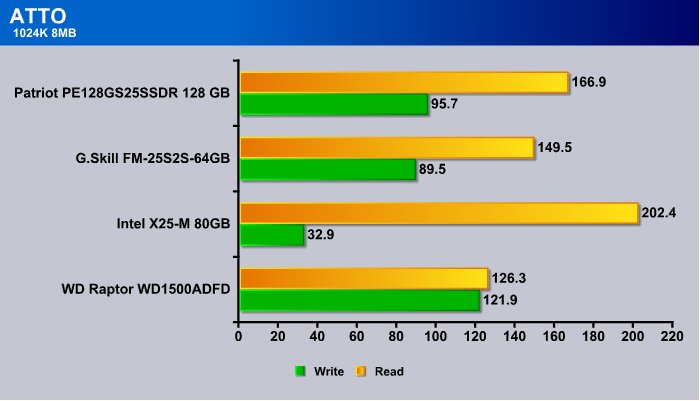
We threw a WD Raptor WD1500ADFD in for comparison purposes, but we see the three SSD’s we tested outperform the Raptor in Read performance. The Intel drive still shows better speed in the Read test followed by the Patriot Warp Drive, and of the SSD’s, the G.Skill comes in last. That places them exactly where they should be by price point. Given that the Patriot gives 128GB of storage space for $200 less than the Intel Drive which has 80GB of storage space, we’re not going to fault it for being slower in the Read test, especially when it comes in 3 times faster than the Intel drive in the Write test.
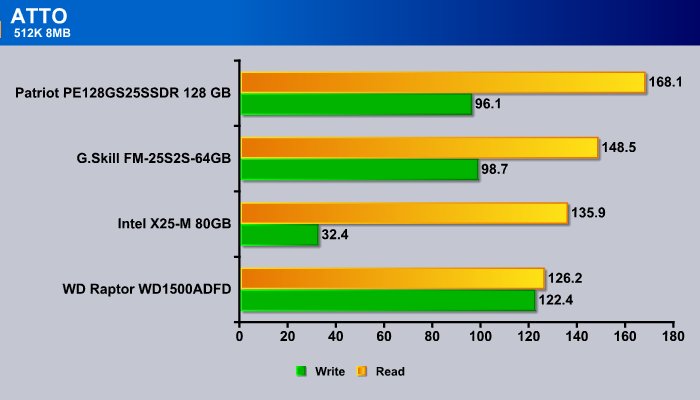
When we moved to the 512K run length test, the Patriot Warp SSD broke out from the pack and took the lead over the Intel drive which was still lagging way back in the Read test. Read speeds between the G.Skill and Patriot SSD’s were close enough that it could just be minute differences in the test run. It is interesting that when we break away from the 1024K read test both of the less expensive SSD’s beat the more expensive Intel drive. The lower speed on the Intel’s Read test might be an issue we’ve heard about but haven’t confirmed about performance dropping off as the drive fills up. Given that each drive has the same exact load from an Acronis Clone from a traditional platter-type drive though, fair is fair.
Crystal DiskMark
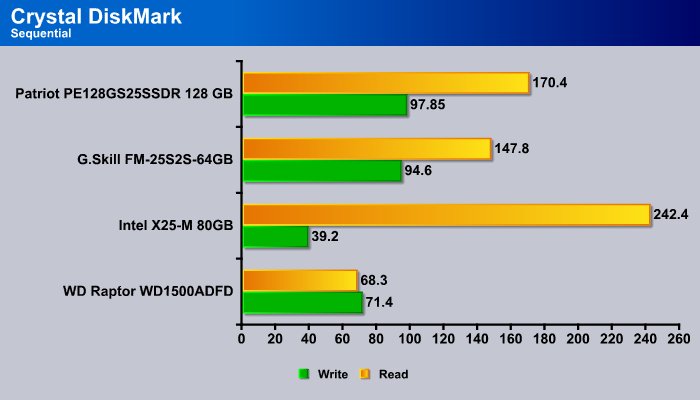
Sequential Read in Crystal DiskMark is where the Intel drive really shines. It’s a 242MB/s read, but its write speed stays down in the 40GB/s range. The Patriot drive came in second in the Read test and beat both the other drives in the Write test. We’re liking the speed of the Patriot Warp SSD, and the additional storage space it offers. The G.Skill drive, being the most budgetary minded SSD, we’re liking the price of it. The Intel drive has blazing read speeds, but the Write speeds are lagging badly. That leads a person to wonder how two of the G.Skill drives would perform in RAID 0 (drool).
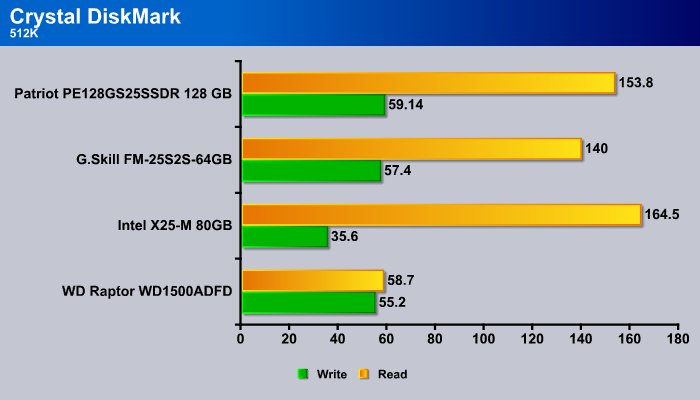
Moving into the 512k test both the Patriot Warp SSD and the G.Skill SSD gained some ground on the Intel SSD but the Intel is still leading in read speed. Notice though, in this test it would take about three Raptors in a RAID 0 array to attain the speed of the Patriot SSD. SSD’s might lack a little on space but they have that blazing speed that makes a system snappy and fun to use.
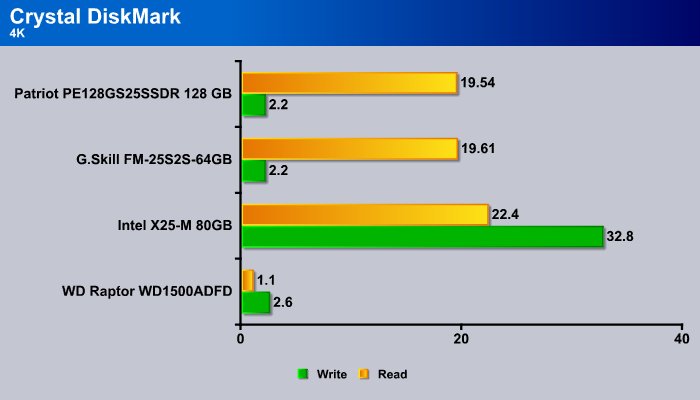
The 4K test is really hard on drives and typically, performance transferring small files really drops off here. While both the Patriot and G.Skill drives perform similarly with Write speeds dropping drastically, the Intel drive’s write speed didn’t drop much at all. Since the Intel has its own one-of-a-kind proprietary controller and the other two SSD’s use a Jmicron controller, we can expect differences. Overall performance wise though, for a more balanced system, the G.Skill and Patriot SSD’s look like a better choice.
HD Tune Pro
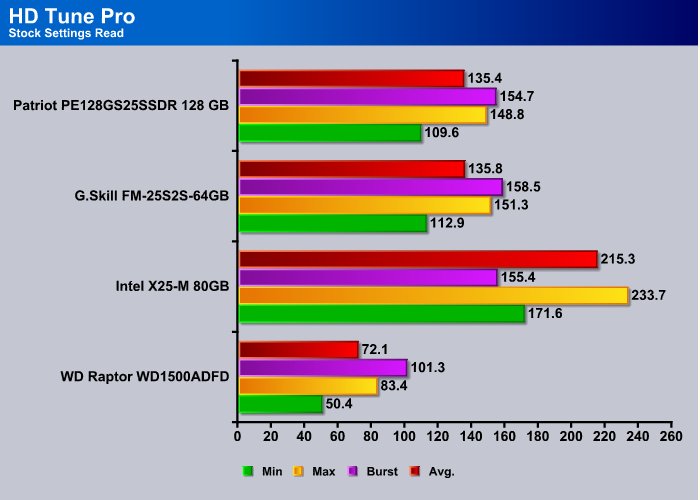
If it were simply a matter of Read speeds, the Intel drive would probably be the King of SSD’s. With it’s hefty $600 price tag though, it’s hard to fault the less expensive SSD’s for not matching the Intel SSD’s speed. It’s hard for us to get past that $600 price tag when the G.Skill costs $150, and the Patriot, with more storage space than either, runs $400. Maybe, instead of getting together and hammering out Life Span terminology and method, they should get together and hammer out a pricing method. Bring the right prices to the masses and this technology will take off like a rocket.
HDTach
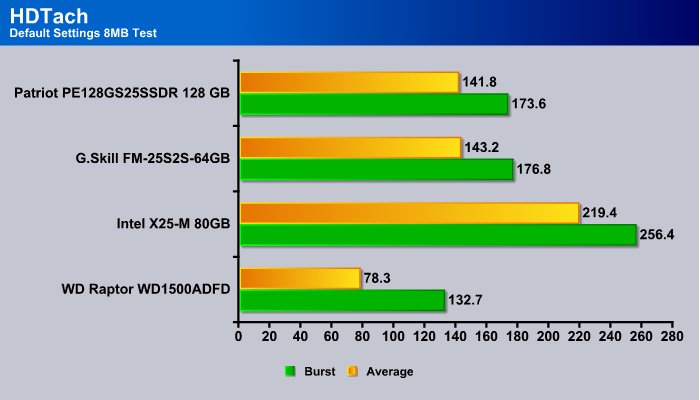
When it comes to read speed, the Intel drive is undoubtedly King. With speeds approaching double what the fastest traditional drive we could get our hands on can generate, SSD’s are looking good to relieve some of the decade long HD bottleneck we’ve all lived with. Again, the Intel drive reads like a demon, the G.Skill and Patriot read close enough to be brothers, and the Raptor is left wondering what blew by it. With one of these beasts as your primary boot drive it’d be hard not to see some performance benefits.
CONCLUSION
The speed and performance increase we see with SSD technology is a welcome relief from the bottleneck the traditional platter drive has been famous for for more than a decade. The Patriot 128GB Warp SSD will make an excellent addition to any system, with enough storage space for your most demanding applications and more speed than most enthusiasts are used to.
While prices are still higher than traditional platter-type drives, on a per Gigabyte basis, the sheer speed is hard to resist. Like most things, as demand increases the price should decrease. We’re starting to see prices on select models drop drastically already.
The Patriot 128GB Warp SSD brings a lot to the table, speed, storage space, increased performance, durability, and reliability. It’s $400 price tag will set some people back but it’s performance won’t be hurting anyone’s feeling for some time to come.
The increase in overall system performance and snappiness is hard to believe. Applications loading in a fraction of the time they used to, games flowing smoothly across the screen, and the whole system acting like it got a major performance upgrade help making a decision about getting the Patriot 128GB Warp SSD a lot easier. RAID-like speeds without the inherent RAID problems.
We are trying out a new addition to our scoring system to provide additional feedback beyond a flat score. Please note that the final score isn’t an aggregate average of the new rating system.
- Performance 9
- Value 7
- Quality 10
- Warranty 8
- Features 10
- Innovation 10
Pros:
+ System Is Snappier
+ Fantastic RAID Like Speed
+ Quiet
+ Never Gets Hot
+ Standard SATA Inteface
+ Easy To Hide In The Chassis
+ Did We Mention Fast
Cons:
– Price Still Higher Than Traditional Platter Drives
– Not Getting One Sooner
For it’s blazing fast speed and the performance increase we got from that, the Patriot 128GB Warp SSD gets a:
Final Score: 9 out of 10 and the Bjorn3D Golden Bear Award.
 Bjorn3D.com Bjorn3d.com – Satisfying Your Daily Tech Cravings Since 1996
Bjorn3D.com Bjorn3d.com – Satisfying Your Daily Tech Cravings Since 1996




