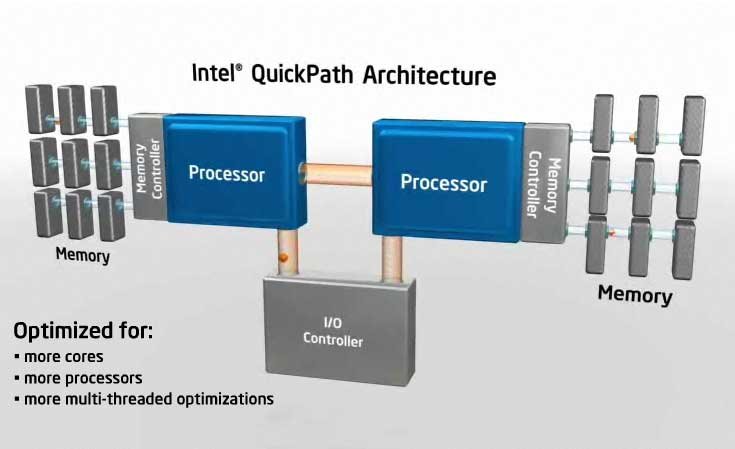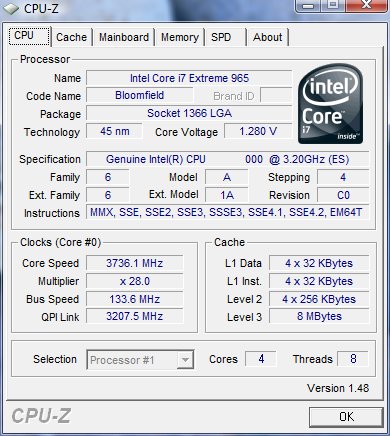Core i7 has taken memory bandwidth to new heights and when it comes to memory, one kit makes enthusiasts drool, Corsair Dominator. We already know it rocks, but how rockin’ is it?
INTRODUCTION
When it comes to computer memory, Corsair has been at the top of enthusiasts’ lists of dream parts for years. One series of kit tops that list, the Corsair Dominator. With its imposing Corsair Dual-path Heat Xchange (DHX) heat sinks, it makes its presence known from the minute you see it.
We snapped a few pictures and rushed to our X58 test platform and got right down to business. We have to tell you right up front that Corsair hit this nail right on the head and delivers blazing performance with ease of use like we’ve never seen in a DDR3 Kit. Prepare to be amazed by the Dominator!
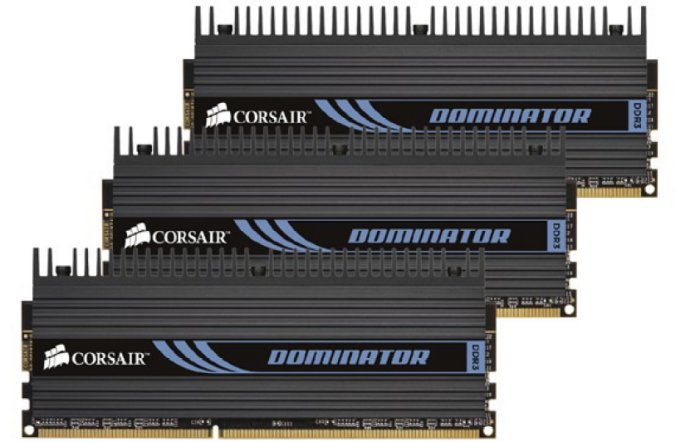
About Corsair
Products to Meet the Demands of Performance Computing
Corsair has been a leader in the design and manufacture of high-speed modules since 1994. Our focus has always been on supporting the special demands of mission-critical servers and high-end workstations, as well as the performance demands of extreme gamers. While maintaining this core focus, in recent years, we’ve also brought our expertise, technology leadership and legendary quality and reliability to memory and other technology products for the more mainstream consumer.
Memory That Meets The Toughest Demands
As a pioneer in high-speed module design, Corsair is a trusted supplier to many computer manufacturers. In high-density memory solutions, Corsair has always been one of the first suppliers to achieve advanced qualifications on Intel, Tyan and SuperMicro server platforms. We also work closely with other major server platform manufacturers to release product that is 100% compatible with their latest server products.
What Sets Corsair Apart?
With more high-speed experience than anyone in the industry, we know the importance of design features like tightly-controlled trace lengths, controlled impedances, clock trace design, unbroken power and ground planes, and selectively plated gold. Corsair Memory has developed an industry-wide reputation for quality, compatibility and performance.
Performance Memory For Enthusiasts
Our flagship memory products are the DOMINATOR™ line of performance memory, which is designed for the unique demands of the serious enthusiast community. Featuring patent-pending Dual-path Heat Exchange (DHX) technology, the DOMINATOR family maximizes on performance, minimizes on heat, all the while running with heighten reliability and stability. The DOMINATOR line has set world performance records and won numerous awards. Corsair’s mainstream performance memory solutions are the XMS family. The XMS family includes XMS2 DHX, featuring innovative DHX technology now in the mainstream; XMS Xpert, the first modules with real-time display of parametric data; XMS Pro Series, gaming memory with real-time activity LEDs; and XMS2, high-performance DDR2 modules with black heat spreaders. The XMS Family also includes DDR1 solutions in XMS, available in either black or platinum heat spreaders.
Our Value Select memory brings our quality and compatibility standards to cost-effective products for today’s most popular desktops and laptops. Value Select is available in DDR1 and DDR2.
We also offer a large range of ultra-reliable server memory for mission-critical servers and high-performance clusters.
Flash Memory, Liquid Cooling and Power Supplies
Corsair has expanded beyond memory modules to offer performance liquid cooling units and blocks under our Corsair Nautilus brand and power supplies under our HX Series brand.
In addition, we offer a line of specialty Flash memory. From our ultra-rugged Flash Survivor™ family to the multi-award winning durable Flash Voyager™ family, Corsair has quickly established itself as an industry leader for USB drives.
FEATURES
- Each three module set is tested at 1600MHz
- Packaged together immediately following system test
- Tested together at 1600MHz, Vdimm = 1.65V, at latency settings of 8-8-8-24 on X58-based motherboards.
- SPD programmed at: XMP 8-8-8-24 values at 1600MHz
- JEDEC standard 9-9-9-24 values at 1333MHz.
- 6144 Megabytes of DDR3 memory
- Three matched 2GB modules
- 100% tested at 1600MHz in X58-based DDR3 motherboards
- Lifetime warranty
- DHX technology provides maximum cooling
Pictures & Impressions
We received an early kit of Corsair Dominator TC DDR3 1600 6GB and it didn’t come in retail packaging, so these first pictures of packaging aren’t representative of what will ship to retail customers.

We received our early kit in a Corsair white box. It provided good protection for the RAM inside but, like we said, we don’t believe it’s the final retail packaging.

Inside the box, protected by individual clam shells and an air bag packing, the memory arrived safely

When we got the box open we found the individual clam shells with the RAM inside. Despite being early packaging, it kept the RAM safe and secure on the way to us.

You can see that the kit is rated to run at 1600MHz with timings of 8-8-8-24 at 1.65v. The IHX (Integrated Heat Xchange) on these just looks really nice. It’s kind of intimidating, but if you’re looking for some good running RAM that looks sharp, this is it.

It’s hard to find an angle at which the Corsair Dominator doesn’t look good. We took about every angle shot we could think of and couldn’t get a bad picture of the intimidating sticks.
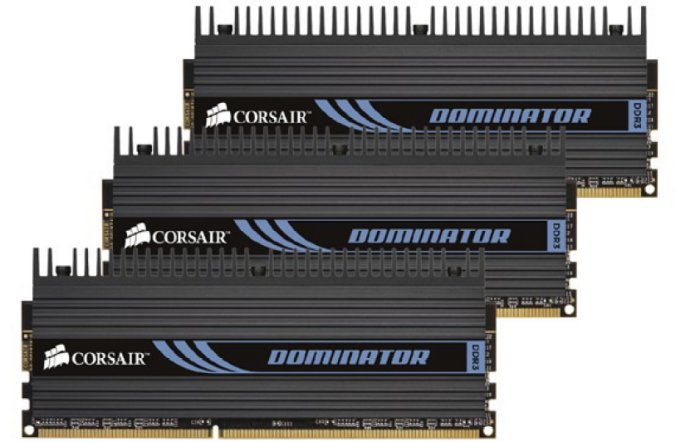
We’ll leave you with a beauty shot to drool over and move on to testing and methodology.
THE OLD WAY
Pulled from the Corsair site
Intel’s newest architecture, known as Nehalem (nee-HAY-lem), is an interesting and mysterious beast. There are some of the most significant changes in years inside this bad boy, so let’s get straight to the point.
The biggest and most important change for us to talk about today is the memory controller. The memory controller, much like its name implies, is the interface between the memory and the processor. Typically located on the “North Bridge” chip on the motherboard, the memory controller communicated to the processor through the “Front Side Bus” or FSB.
THE OLD WAY – A SYSTEM WITH A FRONT-SIDE BUS
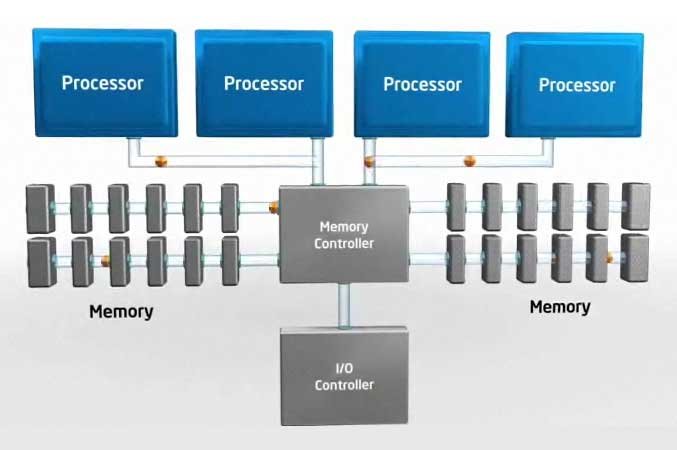
In this image, the FSB is the connection between the processor(s) and the memory controller. Notice the memory controller is the interface between the CPU and the memory, as well as the interface between the CPU and the I/O controller, which would control your hard drives, USB ports, etc.
In the past, overclocking was usually achieved by tweaking this FSB. For example, on a Core 2 Duo system where the processor’s multiplier is locked, we might have seen the FSB at 800 or 1066. Typically this was twice what the actual host frequency was, so a processor would have a multiplier based on the actual host clock.
Example: The Intel Core 2 Extreme QX9770 runs at 3.2 GHz, and claims a “1600 MHz” FSB. This is a “Quad-pumped” FSB and the host clock is truly running at 400 MHz, still extremely fast. So the multiplier of this processor is 8.
Host clock * Multiplier = Clock Speed
400 MHz * 8 = 3200 MHz, or 3.2 GHz.
THE NEW WAY
But “Nehalem” changes everything. Much like AMD did with their initial launch of the Athlon64 years ago, Intel has finally moved the memory controller onto the processor itself.
Here’s how the new way works.
THE NEW WAY – QUICKPATH INTERCONNECT
The FSB has been removed completely – the memory controller and processor now have very little delay. This allows much lower latency and provides a significant increase in computing performance.
Testing & Methodology
To test the Corsair Dominator TC DDR3 1600 6GB kit we did a fresh load of Vista 64 on our Core i7 965 Extreme test system and ran our normal battery of tests on it. We ran the tests a total of three times and the average of the three test runs is reported here. All patches and updates were applied prior to testing and no background tasks that might interfere with testing were running.
The CPU-Z Story
As you can, see we’re testing on our Core I7 965 Extreme with the CPU overclocked to 3.736GHz. We did have to change that for the overclocking portion, but we’ll save that shot for a little later.
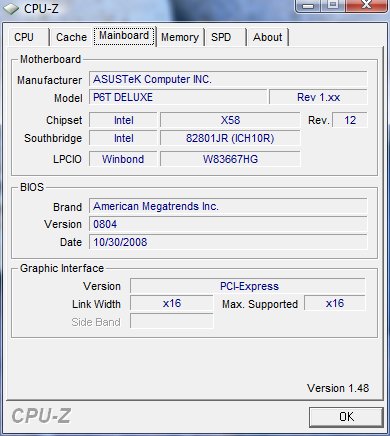
We’re running the CPU and Memory on the Asus P6T Deluxe board, which thus far has been an excellent board for testing and has driven everything we could throw at it as hard as the hardware would go.
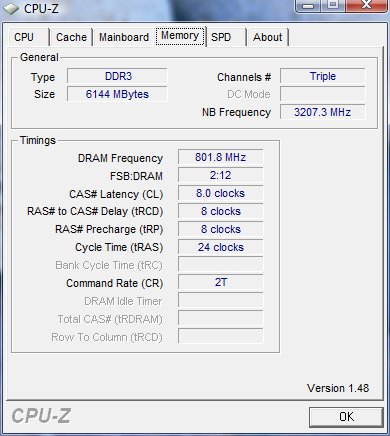
We were easily able to run the RAM by simply setting the Intel XMP (Extreme Memory Profile) and letting that and bBIOS handle the details. You have to love plug and play memory.
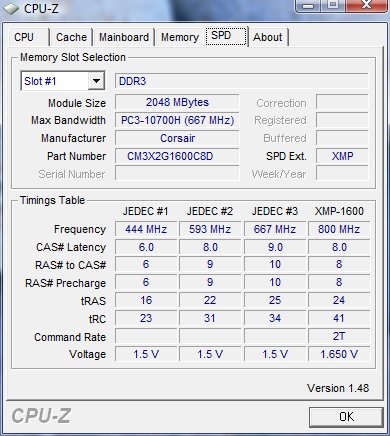
The Corsair Dominator has SPD information for 888MHz, 1186, 1333, and 1600, we ran it at 1066, 1333 and 1600 with no problems at all. Totally plug and play for all three speeds.
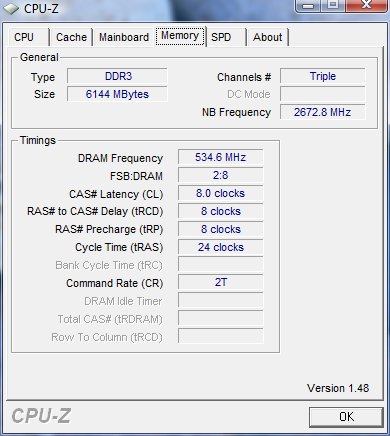
We decided to go for the gusto and keep SPD set at 8-8-8-24 at 1066, after all, it is Corsair Dominator.
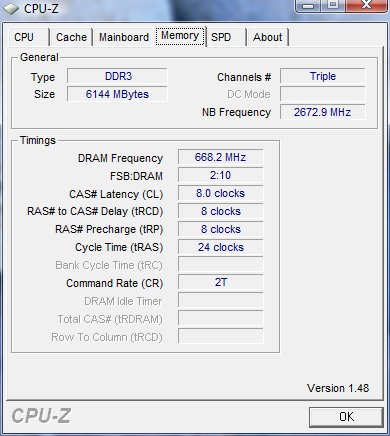
Same story for 1333MHz. We kept the tighter 8-8-8-24 timings with no problems. We like kits you can run at tighter timings at every speed.
Test Rig
| Test Rig “Quadzilla” |
|
| Case Type | Top Deck Testing Station |
| CPU | Intel Core I7 965 Extreme (3.74 GHz 1.2975 Vcore) |
| Motherboard | Asus P6T Deluxe (SLI and CrossFire on Demand) |
| Ram | Corsair Dominator DDR3 1600 (8-8-8-24 1.65v) G.Skill DDR 3 1600 (9-9-9-24 1.5v) 6GB Kit Kingston HyperX DDR 3 2000 (9,9,9,24 1.64v) 3GB Kit |
| CPU Cooler | Thermalright Ultra 120 RT (Dual 120mm Fans) |
| Hard Drives | Intel 80 GB SSD |
| Optical | Sony DVD R/W |
| GPU | BFG GTX-260 MaxCore Drivers 180.43 |
| Case Fans | 120mm Fan cooling the mosfet CPU area |
| Docking Stations | None |
| Testing PSU | Thermaltake Toughpower 1K |
| Legacy | None |
| Mouse | Razer Lachesis |
| Keyboard | Razer Lycosa |
| Gaming Ear Buds |
Razer Moray |
| Speakers | None |
| Any Attempt Copy This System Configuration May Lead to Bankruptcy | |
Test Suite
|
Synthetic Benchmarks & Games |
|
SANDRA XII Professional |
|
Everest Ultimate Edition v.4.50.1330 |
|
SuperPi Mod 1.5XS |
|
WinRar v.3.71 Compression Benchmark |
|
Crysis v.1.2 |
SISOFT SANDRA 2009 SP1
“SiSoftware Sandra (the System ANalyser, Diagnostic and Reporting Assistant) is an information & diagnostic utility. It should provide most of the information (including undocumented) you need to know about your hardware, software and other devices whether hardware or software. It works along the lines of other Windows utilities, however it tries to go beyond them and show you more of what’s really going on. Giving the user the ability to draw comparisons at both a high and low-level. You can get information about the CPU, chipset, video adapter, ports, printers, sound card, memory, network, Windows internals, AGP, PCI, PCI-X, PCIe (PCI Express), database, USB, USB2, 1394/Firewire, etc.”
Please note that a charting error was made and on all the charts the top speed of the Corsair Dominator should read 1756, we apologize for the error.
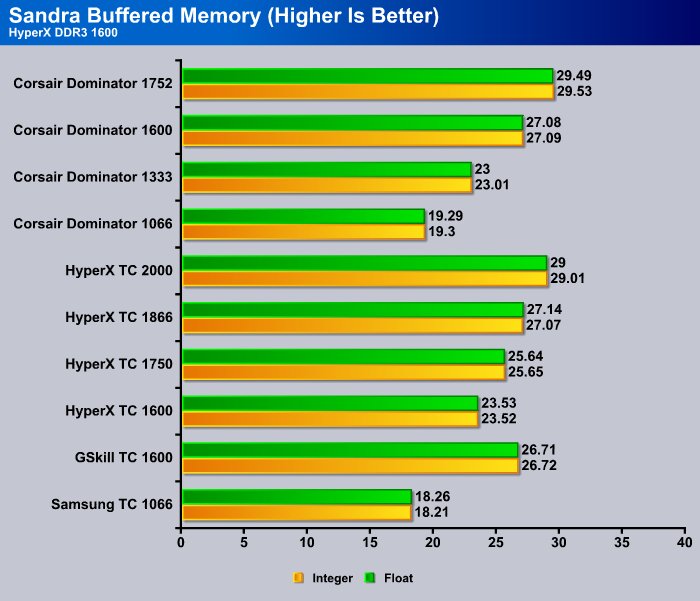
We don’t usually post pics of the benches, but DDR3 Triple Channel is new enough we’re going to post the best run screen shot for the doubters.
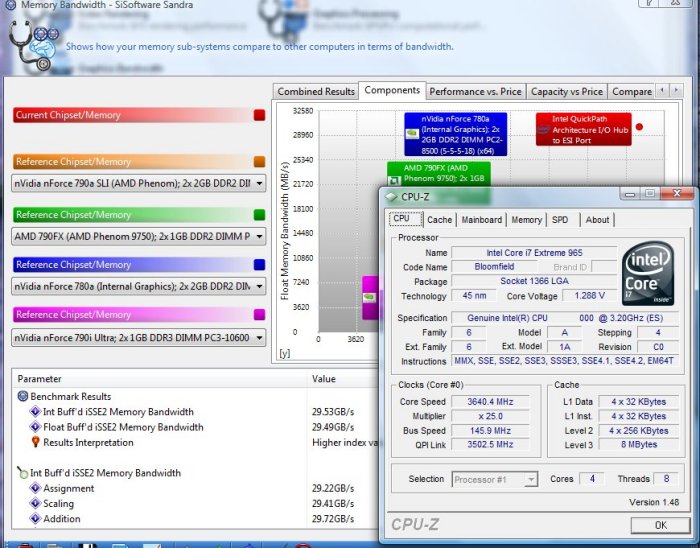
In the chart above you can see that the Corsair Dominator TC DDR3 1600 running at 1752MHz outpreformed the Kingston kit while it was running at 2000MHz. Imagine what the Dominator would do if it were a 2000MHz kit. Now reach up and push your mouth closed (’cause we know your jaw dropped on that thought).
Running at 1600MHz the Dominator kit ran as well as the Kingston kit at 1866MHz, even though the Kingston kit had a 266MHz speed advantage. We’d like to mention that this is the 3rd kit in a row of Triple Channel DDR3 that was plug and play out of the clam shell. We’ve run a decent amount of DDR3 Dual Channel and we can easily tell you Triple Channel DDR3 is much easier to run. When we hit 1752MHz we had to fiddle with the BIOS for a couple of minutes, but it was just to adjust the FSB to make 1752MHz available.
Speaking of the BIOS, here’s a couple of screen shots of how the RAM was set using the Intel XMP on the Asus P6T Deluxe we used for testing.
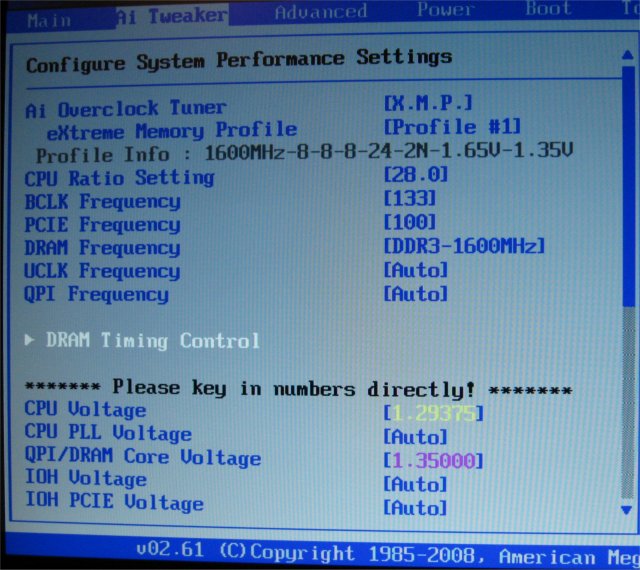
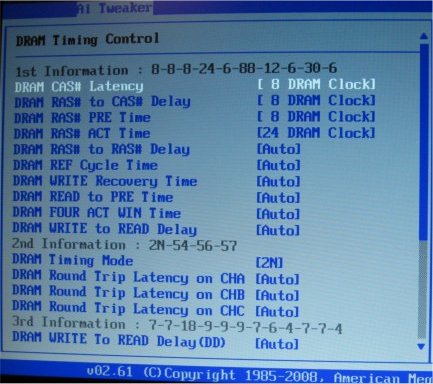
When we enabled the profile, the RAM fired right up to 1600MHz, plug and play. It had complete stability out-of-the box on the Asus P6T Deluxe we used for testing. We left the profile enabled and changed speeds on the RAM to 1066, 1333, and 1752 and we were amazed when the RAM ran correctly. At 1752MHz it did change from 8-8-8-24 to 9-8-8-24, but ran entirely stable at that, providing the 29.5 GB/s bandwidth best run we got. The RAM also ran at 8-8-8-24 at 1066 and 1333, which we were pleased with, because we like tight timings.
SuperPi
SuperPi is the “Gold Standard” for many when it comes to judging system performance. We ran 1 and 2 MB calculations, again running each test three times and reporting the average of the results.
Please note that a charting error was made and on all the charts the top speed of the Corsair Dominator should read 1756, we apologize for the error.
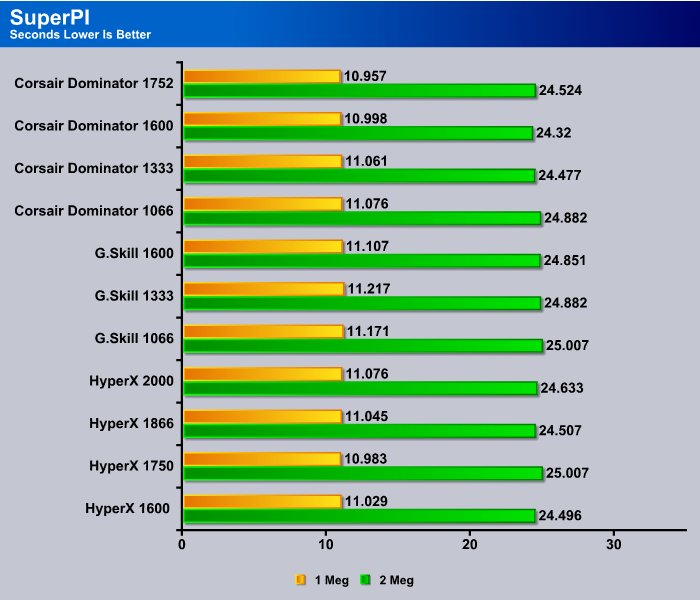
Running the 1MB test, we got the best run from the Dominator kit while it was running at 1752MHz, which turned out to be the best 1MB run of all the kits. The kit held its own in the 4MB test, but a few other kits did run a little faster, but not so much faster that, with a little tweaking, the Corsair kit could easily beat the score. But tweaking would mean changing the setting we were using and we don’t like altering test settings.
WinRar v. 3.71
This module in WinRar generates random data, which contains specially introduced redundancy, increasing the load to both the processor and memory. Data is the passed through RAR compression and decompression algorithms, and the output of the decompression algorithm is compared to the source data. If any differences are found, WinRAR then reports “Errors found – Yes” in the command window. WinRAR displays a size of processed data and compression speed, current and resulting, in kilobytes per second.
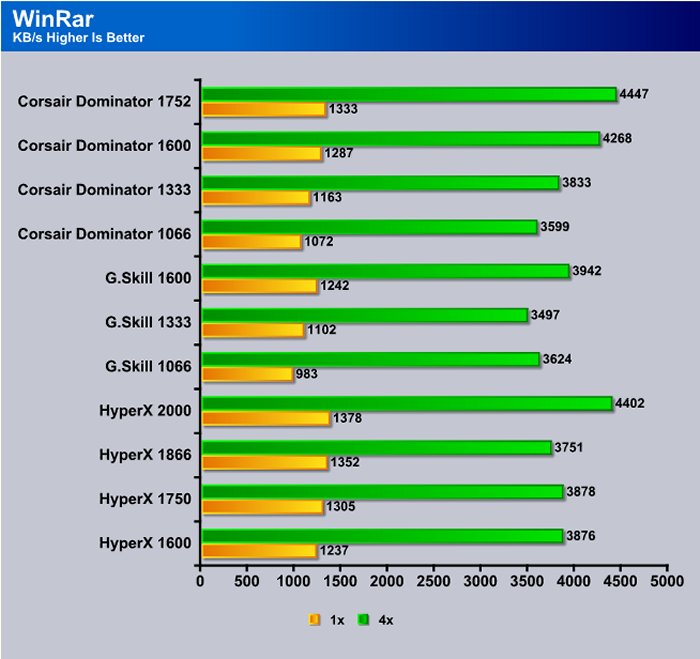
In WinRar, the Corsair Dominator TC DDR3 1600 kit turned in the best Multi-threaded score at 1752MHz with a blazin’ 4447KB/s, and if you’ll notice, that at 1600 it trounced the Kingston kit while the Kingston was running at 1866MHz. In the single threaded test at 1600 the Dominator kit came in ahead and as we increased speeds on the kit, the Kingston managed to pull ahead, but only when it hit clock speeds that this kit isn’t rated to run. Keeping in mind that the Kingston 3GB kit costs as much as the Corsair Dominator 6GB kit, from the bang for buck aspect, we know the Dominator 6GB kit is the better choice for most. We say that because in testing we’ve discovered that under Vista 64 (and XP 64) that with a 3GB kit, when gaming, the page file gets a lot more use than with the 6GB kit. When you run a game with a 3GB kit that has high RAM needs, page file hits go way up, and minimum frame rates drop. They drop below the magical 30FPS because you’re not using enough RAM and graphics nirvana turns into graphics frustration.
EVEREST ULTIMATE
“EVEREST Ultimate Edition is an industry leading system diagnostics and benchmarking solution for enthusiasts PC users, based on the award-winning EVEREST Technology. During system optimizations and tweaking it provides essential system and overclock information, advanced hardware monitoring and diagnostics capabilities to check the effects of the applied settings. CPU, FPU and memory benchmarks are available to measure the actual system performance and compare it to previous states or other systems. Furthermore, complete software, operating system and security information makes EVEREST Ultimate Edition a comprehensive system diagnostics tool that offers a total of 100 pages of information about your PC.”
Please note that a charting error was made and on all the charts the top speed of the Corsair Dominator should read 1756, we apologize for the error.
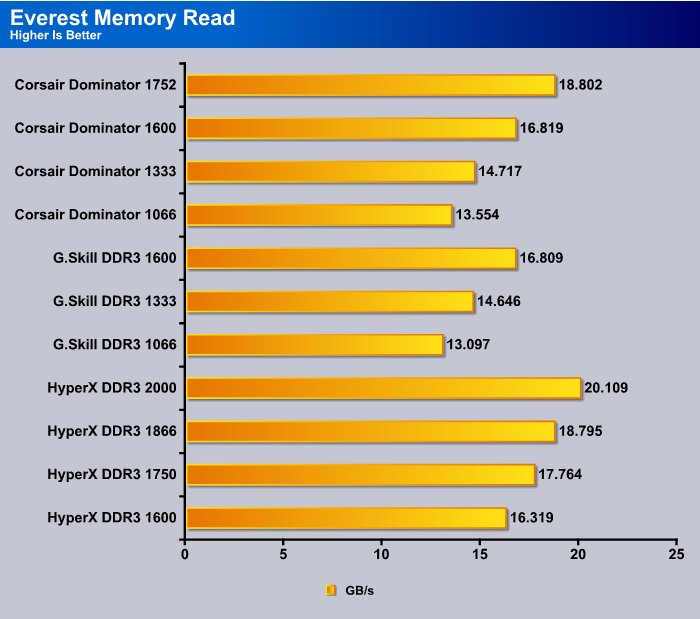
If you keep the comparison to like speeds, the Dominator kit outperforms the other kits. When the Kingston kit reaches 1866MHz, the Dominator still outperforms it while running at 1752MHz. Then, finally when the Kingston kit hits 2000MHz, it pulls ahead. We’d still have a hard time paying the same price for a 3GB that we would pay for a 6GB kit of Dominator.
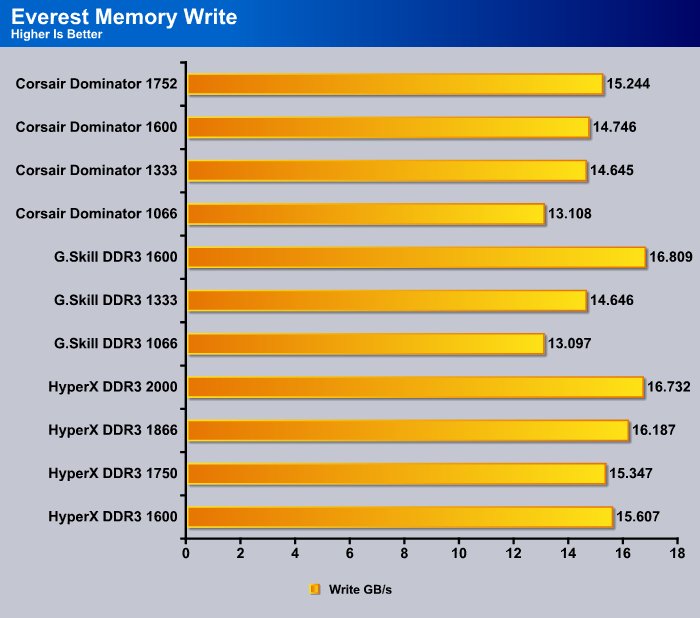
The Kingston kit managed to edge out the Dominator kit in the write test. Considering the Dominator kit has tighter timings, that was a suprising result.
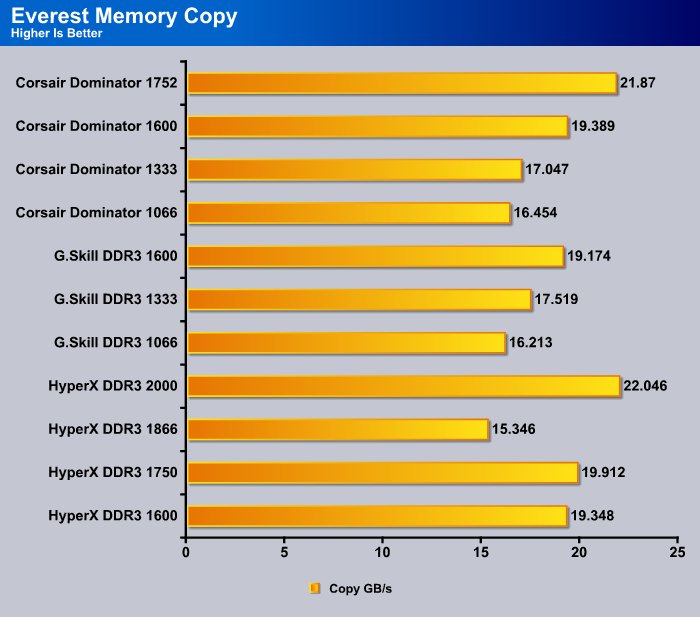
Running at 1600MHz, the Dominator edged out its closest competitor, the Kingston kit, by a decent amount. The Dominator kit pulled a little away from the Kingston kit. We’d almost consider the Kingston kit droping off to 15.346 at 1866MHz as an anomaly, but the result was reproducible, so it’s not an anomaly. The Kingston kit edges out the Dominator kit when the Kingston kit is running at 2000MHz, but not by much.
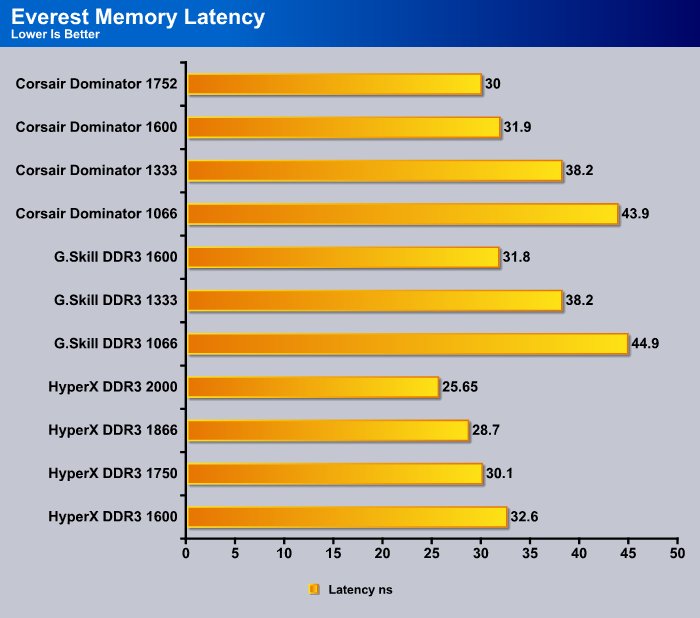
The Dominator kit has a lower latency at 1600MHz and 1752MHz than the Kingston kit. When we kick the speed of the Kingston kit up to its highest speeds, it pulls ahead. We can just about see that we are going to need a head to head comparison of kits running the same speed to satisfy our cravings for a level playing field. Given the better performance with the Dominator kit at like speeds, we’re betting that a kit of Dominator running at 2000GHz would be a hands down winner.
Crysis v 1.2
Please note that a charting error was made and on all the charts the top speed of the Corsair Dominator should read 1756, we apologize for the error.
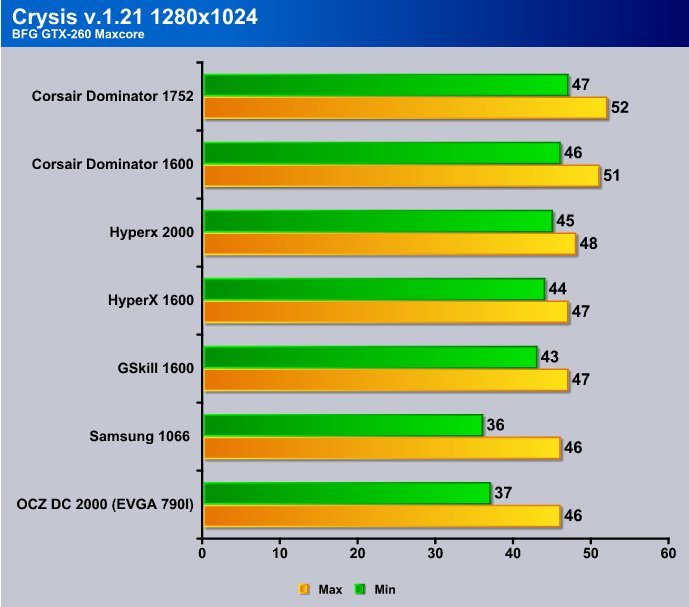
Running at 1280×1024 in Crysis, where the game is as much dependant on the CPU and RAM as it is the GPU, the Dominator affords us a couple of extra FPS. That was done using the Crysis benchmark tool with the settings kept the same across the kits we tested. Any way you can dig a few extra FPS out of Crysis is welcomed here. We keep looking for that magic bullet for Crysis, but we fear it would be better used to shoot the Crysis master copy they use for making copies of the game.
CONCLUSION
We were highly impressed with the Corsair Dominator TC DDR3 1600 kit. We managed to overclock it on stock volts, holding close to the rated timings. With Core i7, it’s a different world overclocking RAM. We’ve been told by memory vendors and Intel that 1.65v is the hard limit for overclocking voltages on RAM. Still, getting 1756MHz from a 1600MHz kit on stock volts at 1.65v, we’re more than happy with that result.
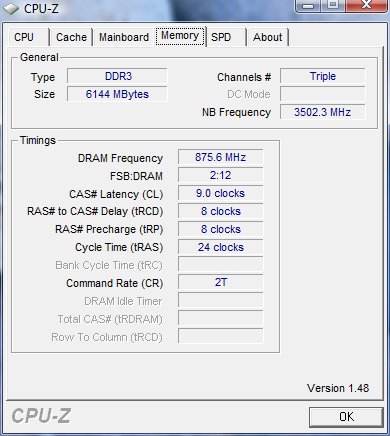
Since we’re fond of the saying “Pics or it didn’t happen”, we thought we’d throw the screen shot of CPU-Z with the RAM running at that speed. In an attempt to bring you more updated information we we discovered a discrepancy in what CPU-Z was reading and what the ram was actually running at. The Ram was actually running at 8-8-8-24. This seems to be an error that occurs with this version of CPU-Z and higher frequency DDR3 TC ram.
Overclocking the RAM was as easy as dropping the multiplier on the Core i7 965 Extreme and bumping up the FSB until we hit the RAM speed we were shooting for. In all fairness to the Dominator, it we ended up with a slightly lower CPU speed at 1752MHz than we ran at default. At default we ran at 3.74GHz, and at 1756MHz on the Dominator we ended up running at 3.65GHz. Even with the slight drop in speed the Dominator managed to do better in most tests than the Kingston kit when we tested at 1600-1750MHz. It even managed to better the Kingston kit at 1866MHz in some cases while the Dominator was running at 1756MHz. It also provided the most bandwidth of any kit we’ve run to date in Sandra, providing a whopping 29.5GB/s of raw blazing speed.
Given that the Kingston kit was running at $300 at the time of posting for a 3GB kit, and the Dominator kit was running $306.99 for a 6GB kit, we don’t have any qualms about saying that for Price/Performance, the Dominator kit is by far the better choice.
We also liked the IHX (Integrated Heat Xchanger) the Corsair uses for heat dissipation. It not only conducts heat away from the RAM very effectively, it looks really intimidating. The RAM makes its presence known the minute you open the box. We didn’t get to test one this time around, but Corsair also has an optional fan that fits on the RAM and helps to cool it if you’d like to snag one of those aftermarket, or they offer the kit with the fan included. We’re fairly sure we’re going to have to have one of the cooling fans. We might not need it but they look really nice sitting on the rig and provide a little extra airflow directed down over the board.
Beyond the benches, the Dominator ran totally stable at every setting we ran it at. The system was nice and snappy, and seemed a little more responsive than the 6GB kit of G.Skill we had been using for everyday operation. We were running some GPU testing when we got the kit and snapped it in and reran a couple of tests on an HD 4850 Toxic we had laying around, and in games where it had been lagging a little, it picked up a few FPS.
We really like the Corsair Dominator Kit and will be using it in the test rig for everyday use and benchmarking. That in itself should tell you a lot. We always run the best hardware available for testing and we don’t have any problem saying the Dominator kit is the best kit we’ve seen so far (Price/Performance and size). When it comes to RAM, more really is better.
We are trying out a new addition to our scoring system to provide additional feedback beyond a flat score. Please note that the final score isn’t an aggregate average of the new rating system.
- Performance 9.5
- Value 8
- Quality 10
- Warranty 10
- Features 10
- Innovation 10
Pros:
+ Ease Of Setup
+ Overclocked Well at Stock Volts
+ Ran Nice And Cool
+ IHX (Integrated Heat Exchanger) Provides Some Nice Eye Candy
+ Decent Price/Performance When Compared To The Kingston 3GB Kit
+ Lifetime Waranty
+ Did We Mention Blazing Speed
Cons:
– Memory IC’s Have A Voltage Regulator, So adding Volts Won’t Help Much (We don’t see that as bad on a platform where running at 1.65v is considered the hard limit for RAM voltage)
– Made Our Other Kits Cringe When They Saw The Dominator Coming.
With it’s blazing fast speed and intimidating IHX (Integrated Heat Xchanger), the Corsair Dominator TC DDR3 1600 kit earns a:
Final Score: 9.5 out of 10 and the Bjorn3D Golden Bear Award.
 Bjorn3D.com Bjorn3d.com – Satisfying Your Daily Tech Cravings Since 1996
Bjorn3D.com Bjorn3d.com – Satisfying Your Daily Tech Cravings Since 1996