G.Skill has been a player in the Memory market for quite some time now, with the introduction of their Warp 128 GB SSD they’s cracked the HD market. How big a crack is it?
INTRODUCTION
With Christmas looming and lots of people looking for presents for that special geek in their lives, we decided to take a look at one of the most affordable SSD’s. Most geeks will tell you SSD’s aren’t worth the price for the storage you get, while at the same time, drool leaks from the corners of their mouths. It’s something they probably wouldn’t get for themselves, but secretly would love to have.
Most enthusiasts disheartened by the price simply stopped looking at SSD’s, so when G.Skill contacted us about taking a look at their budget minded 64GB SSD, we were happy to accommodate the request. The first thing a lot of people are going to want to know is how budget minded is it. At the time of posting we spotted it at a major E-Tailor with no rebate for $152 (USD). It’s still a little pricey if you figure it in a dollars per gigabyte manner.
That same $152 would look pretty cheap, if you were looking at replacing major components is a system that was annoying you by running too slow, if it gave your rig back the spring in its step. While current drives aren’t huge capacity drives, running one as your boot drive with some of your favorite games on it is a good option to rejuvenate an aging system. So, without further ado, we give you the G.Skill 64GB SSD!

About G.Skill
Established in 1989 by enthusiast, is a leading memory manufacturer based in Taipei, Taiwan. The company’s top priority is Quality. All of our products go through a series of the most rigorous tests and strict quality control processes. In addition to a committed, qualified IC testing house to examine its products, all G.Skill products are 100% tested to ensure the highest yield, reliability and quality.
Specifications
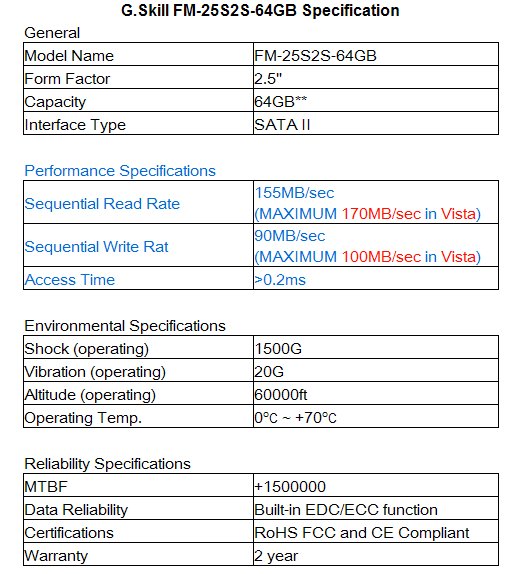
On this one special case we pulled the specifications table directly from the manufacturers website for a specific reason. Notice toward the bottom where it says MTBF (Mean Time Between Failure), that’s 1.5 Million. We have an inquiry into G.Skill to clarify that. If it’s 1.5 million hours, that would be unexpected. Like we said, we pulled it from the manufacturer’s web site, so if that happens to be right, that’s fantastic! If it turns out to be wrong, it came from the manufacturer. We would like to know what a Sequential Write Rat is though (In Blue above). We pictured a Rat with a pen, but then it doesn’t take much to amuse us. It should read “Rate” G.Skill is aware of that and should correct it soon.
Okay, we received clarification from G.Skill on the MTBF 1,500,000 so we’ll give it to you just like we got it from G.Skill. “It means the stability, not the time it can be used. The MTBF is 171.2 years, which means 1/171.2 SSD would have error per year. The SLC usually has 100000 times to write, and MLC 10000 times.” Which is what we explain in the “About SSD’s” section below.
About SSD’s
SSD as most of you already know stands for Solid State Drive, which means no moving parts to generate noise or wear out. Currently, they use Nand Flash technology and there’s two types of that. SLC (Singe Level Cell) and MLC (Multi-Level Cell). Both SLC and MLC take up the same amount of space and the difference between the two is how the data is stored. First, let’s take a look at how a Nand Flash Cell is set up.

Each individual cell is actually a transistor with the form pictured above. Each cell can hold one bit of data. You write to the cell by electron tunneling, apply the correct amount of voltage to the gate, and electrons tunnel through the oxide into the floating gate. Apply the voltage to the channel instead of the gate and reverse the bias and electrons go the other way. That’s the way Nand Flash works. It has two states, 1 and 0. When you turn off the power the data remains. so it’s great for storage. What’s that I hear? A question? Well, I never… “How long will my data remain in the cell with the power off?” Your data will remain in pristine condition without power for 10 years if you’ve used 10% of your drives normal lifespan. Here’s the strange part, MLC drives are rated for 10,000 cycles. If you’ve read and written data (Programmed and Erased) to the drive 10,000 times, which is the expected life cycle of each cell, then your data should last a year. The life cycle of SLC Solid State drives is 100,000 cycles. Another question is in order I see. “Why is the life span of the SLC much longer than the MLC?” Remember when we told you they take up the same die area? They’re the same size. With SLC, one bit of data is written to one cell and with MLC, two bits of data is written to each cell. While you get more storage with MLC for the same space and the same number of cells it’s harder on the cells to store and retrieve information information that way. More questions… “Why didn’t they just make SLC drives?” SLC drives are twice as expensive to make because you have to have one cell for every “bit” of data. In effect, MLC drives store twice the information at half the cost, which is why they are less expensive than their “Enterprise Class” brethren.
SLC vs MLC
Okay. Now we have an almost non-geeky explanation of what they are and how they work, so what are the main differences between the SLC and MLC drives? The two main differences between SLC and MLC are lifespan, and data storage method. We need another graphic here. Where’s the graphic artist when you need him?

In an SLC you only have two states 0 and 1, off and on (two voltages). In an MLC you have 4 states 11, 10, 01, 00 (4 voltages). It takes longer to access the MLC cell because it has more data in it and the drive controller has to be more careful with it not to write the wrong data. It’s the same minimum and maximum voltages as the SLC cell uses, but the MLC has more graduations between the minimum and maximum voltages. This affects performance somewhat. We know, you being the inquiring type want to know how it affects performance, so we need a table to show that. Where’s the table guy when you heed him? We think someone has been downsizing. There used to be a table guy around here somewhere.
| SLC NAND flash | MLC NAND flash | |
| Random Read | 25 µs | 50 µs |
| Erase | 2ms per block | 2ms per block |
| Programming | 250 µs | 900 µs |
When the cell is being erased they have the same performance. It takes twice as long to read an MLC as it does to read an SLC, which makes sense because it contains twice as much data. Writes (Programming) can take almost four times as long. So even though they use the same Nand Flash transistor, it takes twice as long to read from the MLC as it does to the SLC, and four times as long to program an MLC as it does an SLC. The SLC lasts 10 times as long as an MLC (100,000 cycles vs 10,000 cycles). That lifespan difference is due to the MLC storing twice as much data per cell.
Life Span
Now how do we define the lifespan of a drive without saying “err it’ll probably last a couple of years or until the warranty runs out.” That’s not an easy thing to do, but in an effort to help you understand how they determine lifespan, here we go. We’ve been talking about cycles. A cycle is comprised of one read and one write to one cell. SLC lasts 100,000 cycles, MLC lasts 10,000 cycles. Now we know you’re thinking, “I’m cool. I don’t ride a cycle. It’ll last forever.” Nope. It doesn’t work like that. Intel wanted to express lifespan as a derivative of a function. Or a function of a derivative. One of you math geeks might want to help us out on that one. The function being how much data you can write to the drive day in and day out.
So G.Skill and a bunch of memory OEM manufacturers got together and came up with the numbers. By their mutual decision they decided 20GB a day written to the drive and the drive would still last 5 years. They warranted the G.Skill 64GB SSD for 2 years so any more than that and you’re on your own.
How The Cells Are Arranged
Now that we’ve got this spiffy new technology, how are all those little cells arranged? We know some of you have experience with cells but these cells don’t come with bars, and they don’t power a flashlight so we have to go into cell layout. You group a bunch of cells together and you have a page. A page is the smallest block you can write to and it’s 4KB in size. After a page you have a block. A block is comprised of a bunch of pages. In an Intel MLC a block is comprised of 128 pages (4×128 – 512KB). So you can write to a single page within the block but how does it handle erasing that page? You can bet it doesn’t involve a long wooden instrument called a pencil with an eraser on one end. You can write to a page (4KB), but to erase you have to erase a block (512KB). That’s a little strange. Don’t ask us why it’s like that. Okay, go ahead and ask. It saves wear and tear on the drives cells. Say you write a 12KB file to the drive, then it needs to be deleted. The 12KB file is saved as 3 pages. When you go to erase it, if the block of 128 pages isn’t full, it just marks the 3 pages as invalid, kind of like a regular hard drive does with a file. On a regular hard drive, unless you wipe the drive space the file is in, it’s still really there. It just knocks off the first letter of the file name and replaces it with a “?” and the operating system stops displaying the file. Same principal with an SSD. Just mark it, and when it’s more efficient, erase the file by overwriting the pages.
Is The SSD Going To Take A Dump On Me Like That Thumb drive Did?
Now a big question we had, is this drive just going to fail like that thumb drive you had your Exotic Unclothed Female Picture Collection so cleverly hidden on? Yeah, we know about that drive, the one you had hidden from your Wife/Mom. You know the one. You hid it in the sock drawer, but we digress. The G.Skill SSD and we’d suspect most SSD’s are designed with a fail safe system that will inform you well in advance that it’s going to fail. The nice part about this is that the SSD knows exactly which cells it can and can’t write to, and they have a cell leveling algorithm that makes sure the cells are used about the same amount, meaning that the drive used intelligent programs and electronics to ensure no one set of cells is used any more than another. Otherwise, some cells would get heavier use and fail quicker than others. That begs the question, what happens if one cell fails, does the whole drive die? Nom the drive won’t die if one cell fails. The drive keeps a certain amount of blocks in reserve, not allocated to the advertised drive space and uses them as blocks fail. Now since the drive knows exactly what is going on it won’t be long before software that can read the condition of the SSD and how many cycles it has used should be popping up pretty quick.
PICTURES & IMPRESSIONS
First off, this is still a hard drive so don’t expect a pile of pictures. There’s only so many ways to take a picture of a hard drive no matter how cool it is.

For such powerful device that can make or break a systems performance, the G.Skill 64GB SSD comes in an unassuming, but attractive black box.
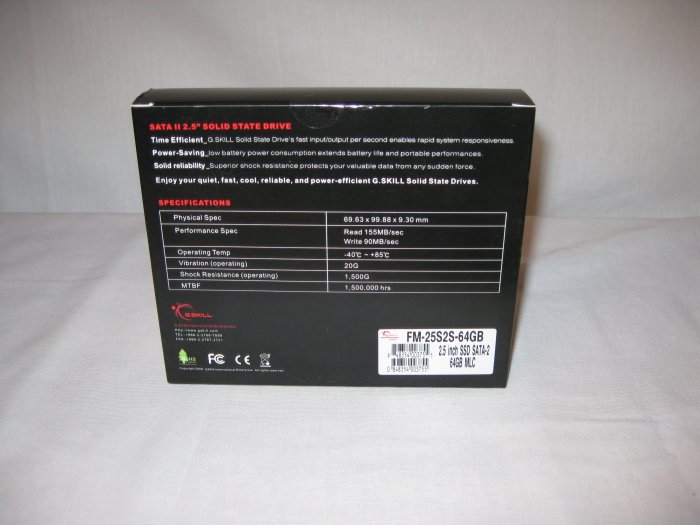
The back of the box lists some of the features and benefits of the SSD in several languages. We couldn’t wait to break into the box and get this beauty hooked up so we weren’t really paying much attention to the box.

Inside the box you’ll find your G.Skill 64 GB SSD cocooned by a thick container made of resilient foam. It arrived in pristine condition in an anti static bag inside the foam box. There was a short, concise quick start guide in the box with it. We’re impressed with the care they took in the drives packaging.

Even after having gotten used to 2 1/2 inch laptop drives, we still find it hard to believe that you can store 64GB in that small of a space.

Taking a look inside the G.Skill 64GB SSD, what we’re seeing is a PCB that looks like a really weirdly shaped stick of ram. That’s to be expected as Flash drives are essentially just a different form of ram.

Currently all the SSD’s we know about use a standard Sata connector so you won’t need any adapters to connect one. Given their 2 1/2 inch nature you might need a drive bay cage to mount it in if you’re using traditional mounting methods. We’ve seen a lot of them just Velcroed into systems and that seems to work great.
TESTING & METHODOLOGY
We’ve been using the G.Skill 64GB SSD for a while, so we already had it hooked to our test rig. We went ahead and cloned the drive from an Acronis copy we made when we first loaded the test system to make sure nothing had gotten in that might affect testing. We’re using Vista 64 with all the latest patches and drivers for testing and we ran all of the tests three times and report the average of those three runs here.
Test Rig
| Test Rig “Quadzilla” |
|
| Case Type | Top Deck Testing Station |
| CPU | Intel Core I7 965 Extreme (3.74 GHz 1.2975 Vcore) |
| Motherboard | Asus P6T Deluxe (SLI and CrossFire on Demand) |
| Ram | G.Skill DDR 3 1600 (9-9-9-24 1.5v) 6GB Kit |
| CPU Cooler | Thermalright Ultra 120 RT (Dual 120mm Fans) |
| Hard Drives | Intel 80 GB SSD X25-M G.Skill 64GB SSD FM-25S25-64GB WD Raptor 150GB WD1500ADFD |
| Optical | Sony DVD R/W |
| GPU | BFG GTX-260 MaxCore Drivers 180.43 |
| Case Fans | 120mm Fan cooling the mosfet cpu area |
| Docking Stations | None |
| Testing PSU | Thermaltake Toughpower 1K |
| Legacy | None |
| Mouse | Razer Lachesis |
| Keyboard | Razer Lycosa |
| Gaming Ear Buds |
Razer Moray |
| Speakers | None |
| Any Attempt Copy This System Configuration May Lead to Bankrupcy | |
Test Suite
|
Benchmarks |
|
ATTO |
|
HDTach |
|
Crystal DiskMark |
|
HD Tune Pro |
TESTING RESULTS
ATTO

We threw a WD Raptor WD1500ADFD in for comparison purposes, but we see the two SSD’s we tested outperform the Raptor in Read performance. The much more expensive Intel SSD ($600) outperformed the G.Skill by a decent margain. Considering the G.Skill costs about 25% of the Intel drive, we’re not going to knock it for doing 3/4 of the speed of the Intel for 1/4 the price. The G.Skill and Raptor both outperform the Intel drive in the Write test, which seems to be the weak point of the Intel drive.
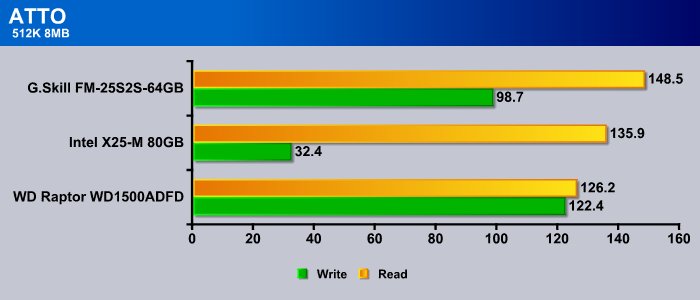
When we moved to the 512K run length test, the G.Skill drive took the lead in the Read test, and stayed in second in the Write test. The Intel SSD came in second in the Read test and the WD Raptor again came in last. We see again both drives take a back seat to the Raptor when it comes to the Write test.
Crystal DiskMark
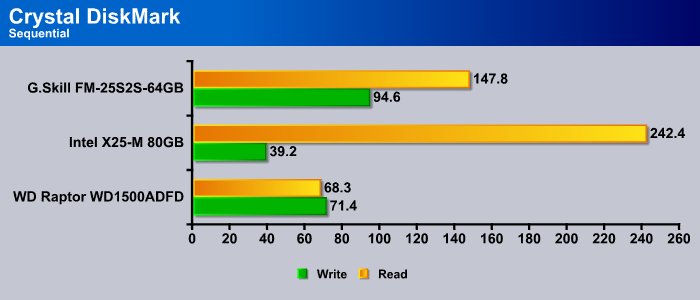
Sequential Read in Crystal DiskMark is where the Intel drive really shines. It’s a 242MB/s read, but it’s write speed stays down in the 40GB/s range. The G.Skill drive came in second in the Read test and beat both the other drives in the Write test. Considering the G.Skill is the better choice from a budgetary standpoint, we still have no complaints about it. If we were to scale it up we could have 256GB of storage space with the G.Skill model for the price of what the Intel cost.

In the 512K test the G.Skill drive picked up a little ground on the Intel drive and for the first time took the lead in the Write test. We really weren’t expecting that because SSD’s notoriously have a lower write speed than traditional platter drives.
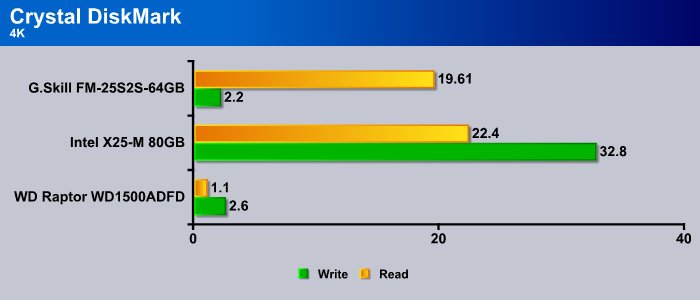
The 4K test is really hard on drives and typically performance transferring small files really drops off here. In this case though the Intel SSD drive did far better than either the G.Skill or Raptor. The G.Skill, for no more than it costs, still does pretty good in the Read test but really lost it in the Write test. With files of this size you’re not even going to notice the drive slowing down. In testing cases like this, it’s writing hundreds of files of that size in a single run, so in synthetic benchmarks you will see the slow down.
HD Tune Pro

If things were cut and dried performance, the Intel drive would easily take this test. And if you’ve got money to burn and don’t mind it lagging during writes, it’d be the performance drive of choice. With the G.Skill’s price though, we can pretty much assume most people under normal circumstances would be more likely to choose the drive that costs 25% of what the Intel drive will set you back.
HDTach
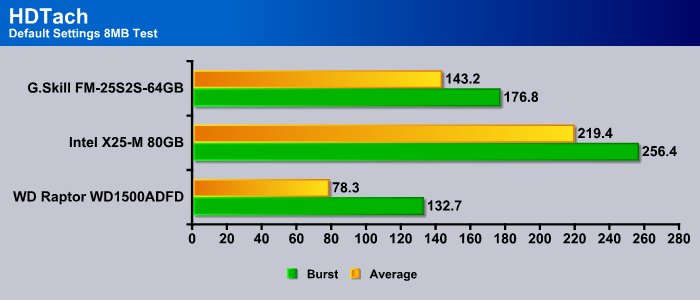
When it comes to read speed, the Intel drive is undoubtably King. We’re still having a hard time with the $600 price tag. Is it worth it to spend $600 for 80GB of drive space when you can get Raptor 2x RAID 0 like performance from a drive that costs just over $150? We’d really like to get a couple of matching SSD’s in RAID and test them in that configuration. We might have to try a couple of mismatched drives just to see how good it can get.
CONCLUSION
With SSD’S providing that blazing performance, and with prices dropping as real demand goes up, people should consider biting the bullet and jumping on the bandwagon. While benchmarks are nice to look at they often don’t translate into real life benefit. After having three SSD’s in hand (yes, we have another one you’ll be seeing shortly), we can honestly tell you that there is a tremendous benefit from having one as your primary boot drive. The disadvantage currently is cost per Gigabyte, but the performance gain outweighs that in the case of the G.Skill 64GB SSD.
How much can you actually store on it? We have every benchmarking program we use for every piece of hardware which is a considerable collection, and six full length games and the World In Conflict Demo we use. Toss a less expensive platter drive in behind that for less demanding applications and you’ve got plenty of storage space and a blazing fast boot drive. We’ve got to tell you, we’re liking it.
The G.Skill 64GB SSD provides a great lower cost alternative to the uber expensive SSD’s and still manages to provide Raptor 2x RAID 0 like speed. That’s hard to pass up. It’s not the fastest SSD out there, but it is plenty fast enough for most people and it consistently provides one heck of a performance boost over traditional platter drives. With drive speed being such an integral part of a systems overall performance, we’d have to say jump on one of theses speed demons and don’t look back.
We are trying out a new addition to our scoring system to provide additional feedback beyond a flat score. Please note that the final score isn’t an aggregate average of the new rating system.
- Performance 8.5
- Value 8
- Quality 10
- Warranty 8
- Features 10
- Innovation 10
Pros:
+ System Is Snappier
+ Fantastic RAID Like Speed
+ Quiet
+ Never Gets Hot
+ Standard SATA Inteface
+ Easy To Hide In The Chassis
+ Did We Mention Fast
Cons:
– Price Still Higher Than Traditional Platter Drives
– Not Getting One Sooner
With the improved performance we saw on the Test Rig, and the budget price of the G.Skill 64GB SSD it earns a:
Final Score: 8.5 out of 10 and the Bjorn3D Seal Of Approval.
 Bjorn3D.com Bjorn3d.com – Satisfying Your Daily Tech Cravings Since 1996
Bjorn3D.com Bjorn3d.com – Satisfying Your Daily Tech Cravings Since 1996




