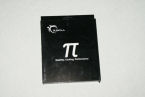With DDR3 memory becoming more of a standard for computers, its good to see some manufacturer’s still trying to improve on DDR2 memory. Today we are going to look at a set of memory moduals from G.Skill, The PI Black series. Lets go take a look at how G.Skill managed to improve on these sticks of memory.
INTRODUCTION
With DDR3 memory becoming cheaper and getting more and more popular, it’s good to see memory manufacture’s like G.skill still improving DDR2 memory modules. They are making them perform better using less voltage, while also improving the cooling of DDR2 memory modules. We are going to look at a set of memory modules that fits this catagory from G.skill, the PI Black series memory PC26400 DDR2 800MHz 4-4-4-12 with 1.9 volts. So let’s take a look at how well they performed.
About Gskill
History
Mission Statement
We are here to provide superior memory products and satisfactory services in order to keep pace with our customers’ growing needs, and help our customers in adding value to their products. And we pledge we will continue to do so and enable both sides to obtain significant competitive advantages in the market segments.
G. SKILL is managed as a family, provides a dynamic, challenging and harmonious working environment for all employees. With the open-minded management, each individual¡¯s potential talent can be fully developed.
Quality Assurance At G. SKILL, top priority is the quality standard. All of its products are put through a series of rigorous tests and strict quality control procedures. In addition to commissioning qualified IC testing houses to test its products, all products are hand test 100% twice, in factory and office, to ensure the highest product yield and quality.
G. SKILL strives for the highest and dvanced quality from the initial design, through manufacturing solder-paste printing, and surface mounting, to on-line visual inspection, system compatibility testing, packaging and finally to shipping.
PACKAGING & SPECIFICATIONS
Packaging
Well, let’s start off with what comes in the box, shall we?
As you can see, it’s a small plain black box, with the G.Skill logo in the upper left corner. Right in the center of the box, we have a PI symbol, and written right below this is Stability, Cooling, Performance written in white lettering.
Flipping the box over, we see the G.Skill logo printed in white in the center, also in the center there is a sticker telling us the Serial Number of the memory modules, their rated speed, & the amount of the memory (2048 mb x 2 which gives us 4096 megs of memory total), and the latencies of the memory of 4-4-4-12 with their rated voltage of 1.8-1.9 volts. Down at bottom of the box is listed the G.Skills office location, their telephone number, and their web site printed in white.
Upon opening the box’s lid we see the memory modules off to the left side and to the right side we see a couple of images pertaining to the G.Skill PI’s type of heat spreader cooling effects in conjunction with other memories without the PI type of heatspreader.
Here’s the contents of the box laid out. To the upper left is a little booklet containing G.Skill’s contact information, a sticker of a snow boarder with G.Skill written on the board, and the G.Skill PI Black DDR2 800 mhz memory itself.
Flipping the package over, we see a sticker on the heat spreader giving us their rated speed, timings, and the rated voltages.
This is a side view of the memory modules installed on my motherboard to show you how tall they are.
Just another shot of the memory modules installed on my motherboard, this time in 3/4 view.
Specifications
| G.Skill PI Black | |
| Main Board | Intel |
| System | Desktop |
| System Type | DDR2 |
| MotherBoard & Chipset | Intel X48, Intel P45, Intel X38, Intel P35, Intel 965, nVidia n6xx I (For Intel series), nVidia nForce 5 series(590SLI, 570 Ultra. Others For AM2) |
| Memory Timings | 4-4-4-12 |
| Capacity | 4GB (2GB x 2) |
| Memory Rated Speed | DDR2 800 (PC2 6400) |
| Rated Voltage | 1.8 Volts – 1.9 Volts |
| PCB | 6 Layers |
| Registered/Unbuffered | Unbuffered |
| Error Checking | Non ECC |
| Type | 240-pin DIMM |
| Warranty | Lifetime |
G.Skill decided to make two types of PI memory, one is intended for Intel motherboards and another type is intended for AMD based motherboards. The memory tested here today was intented for Intel based motherboards.
Now, since we are done with the packaging and the memory’s specifications, let’s look at the method of testing.
TESTING METHODOLOGY & CPU-Z
Testing Methodology
| Testing System |
|
| CPU | Intel Core 2 Quad Q6600 2.4GHz G0 |
| Motherboard | Abit IX38 Quad GT |
| Case | Open Bench Testing Case |
| Memory Used |
G.Skill PI Black 800MHz 4-4-4-12 – Mushkin 800MHz 4-4-4-12 |
| Video Card | Sapphire 3870×2 |
| Hard Drives | 3 x 160 Gig Sata2 Western Digital, 2 in raid 0, 1 back up |
| Optical Drive(s) | Lite On Sata1 DVD Burner |
| Power Supply | Coolermaster U.C.P. 900watt 80+ Silver |
| Coolingtype |
Swiftech Apogee GTX (Custom) |
| CPU Speeds Used |
CPU 2.4Ghz Mem 800MHz 4-4–12 1.9V, CPU 3.6GHz Mem 800MHz 4-4-4-12 1.9V, CPU 3.6GHz Mem 1000MHz 5-5-5-15 2.1V, CPU 3.937GHz Mem 874MHz 4-4-4-12 2.0V, CPU 3.907MHz mem 976MHz 5-5-5-15 2.1V |
| Operating System Used | Microsoft Windows Vista 64 bit Ultimate |
| Type of Software Used During Testing | CineBench R10 64 Bit, Pcmark05, SuperPI 1.5, Wprime, SiSoft, Everest |
Testing was performed in an Open Test Bench Case. The software used for testing includes:
After extensive testing with various programs and benchmarking utilities, the programs listed were the only ones that showed the best measurement of the memory’s bandwidth plus their timing settings. I ran each test consecutively per each listed CPU’s clock speeds. Then, after I completed all the CPU’s and memory clock speeds, I re-ran all of the tests two more times, making sure there were no erranous readings while also making sure stability was consitant and present for testing. The worst test score in each benchmarking utility was recorded out of the three runs. Please Note: During testing, the memory modules remained cool to the touch and did not get hot. To add to the testing, I also wanted to keep the memory from going over a specific voltage of 2.1 volts. I also included my original memory I used prior to the G.Skill PI Black, the Mushkin memory is rated at 800MHz 4-4-4-12 timings with 2.2 volts. The Mushkin memory was unable to hold any frequency bove 900MHz stable. The CPU frequencies I could only use on these memory modules were, 2.4Ghz 800MHz 4-4-4-12, 3.6GHz 800MHz 4-4-4-12, finally 3.937GHz 874MHz 4-4-4-12. Your results may vary on a case to case basis.
During the testing portion, I am only mentioning the G.Skill PI Black series memory. The Mushkin memory I used in the charts is for a visual comparison only.
Here’s a quick breakdown of CPU clock speeds and the memory dividers that I used during testing along with memory timings and voltages.
CPU-Z
CPU Core: 2.4Ghz (FSB 266 X 9 multiplier)
Divider: 1.5:1 ratio (DRAM:FSB)
Memory: 800MHz (266×1.5×2)
Timings: 4-4-4-12
Voltage: 1.9V
CPU Core: 3.6 GHz (FSB 400 X 9 multiplier)
Divider: 1:1 ratio (DRAM:FSB)
Memory: 800MHz (400x1x2)
Timings: 4-4-4-12
Voltage: 1.9V
CPU Core: 3.6 GHz (FSB 400 X 9 multiplier)
Divider: 1.25:1 (DRAM:FSB)
Memory: 1000MHz (400×1.25×2)
Timings: 4-4-4-12
Voltage: 2.1V
CPU Core: 3.937GHz (FSB 437 x 9 multiplier)
Divider: 1:1 ratio (DRAM:FSB)
Memory: 874MHz (437x1x2)
Timings: 4-4-4-12
Voltage: 2.0V
CPU Core: 3.907GHz (FSB488 x 9 multiplier)
Divider: 1:1 (DRAM:FSB)
Memory: 976MHz (488x1x2)
Timings: 5-5-5-15
Voltage: 2.1V
CPU-Z screen shots of CPU clock and memory speeds.
Well, now we know how the memory moduels will be tested, so let’s go check out how they performed.
EVEREST, SUPERPI 1.5, & WPRIME
Everest
EVEREST Ultimate Edition is the cutting-edge benchmarking and diagnostics tool to maximize security, performance, and trouble-shooting capabilities for home and home office PC environments, PC Professionals and consulting firms as well as OEM partners and Configuration Centres worldwide.
Let’s start off with Everest memory testing. As you can see, the higher the CPU’s & memory’s frequency is increased, the more bandwidth we recieved. Notice that, between 3.6GHz (1000Mhz) and 3.937GHz, they were fairly close to one another, showing us that even though one CPU frequency was clocked higher than the other, it did not make much of a gain in the amount of bandwidth that we recieved from the memory. Naturally, as I clocked the CPU’s FSB up higher and closer to the memory’s maximum frequency, the bandwidth really gets a good boost in performance.
Heres how the latencies measured up in Everest. Lets examine the CPU frequency of 3.6GHz (1000MHz). It manages to pull out ahead of the CPU running 3.6Ghz (800MHz) and the 3.937GHz CPU. It also comes real close to the latency of the 3.907GHz CPU.
SuperPI 1.5
Super Pi is a program that calculates pi to a specified number of digits after the decimal point up to a maximum of 32 million. The Gauss-Legendre algorithm which is a windows version of a program used by Yasumasa Kanada in 1995 to compute Pi to 232 digits.
Super Pi is used by many overclockers to test performance and stability of their systems. In this community, Super Pi has become the standard for providing benchmarks to compare pi calculation times and demonstrate their overclocking skills. The program can be used to also test the stability of a particular overclocking speed. If a computer can calculate PI to the 32 millionth place after the decimal without a mistake, it is considered moderately stable in terms of RAM and CPU performance. More intensive CPU and RAM tests include calculations that run for hours instead of minutes and better test system stress levels.
Let’s continue with the SuperPi results. If you look closer to both of the 3.6GHz CPU’s frequencies (800Mhz & 1000Mhz), you can see that having a higher bandwidth did make a slight increase. Once I brought the CPU’s frequency to 3.9GHz+ (874MHz & 976MHz), SuperPi preferred having a higher CPU frequency with tighter memory timings vs having a high CPU speed and higher memory bandwidth.
wPrime
wPrime is a benchmarking application designed to use a highly multithreaded approach to calculating the square-roots of large amounts of numbers (up to 32 billion)
wPrime at 32 million liked having the tighter timings vs having a higher bandwidth when comparing both of 3.6GHz CPU frequencies (800MHz & 1000MHz), but once I pushed the CPU’s frequency up to 3.9GHz+ (874MHz & 976MHz), the CPU having the highest memory bandwidth pulled out ahead. While calculating 1024 million units, we see the same pattern as both 3.6GHz CPU frequencies (800MHz & 1000MHZ), the CPU with the tighter memory timings scored better then the CPU using a high memory bandwidth. Once the CPU’s frequency reached 3.9GHz+ (874MHz & 976MHz), we see the CPU having the highest memory bandwidth pulled out ahead.
Let’s take a look at how these memory modules worked with Sisoft, CINBENCH R10, and PCmark05.
SISOFT, CINEBENCH & PCMARK 05
Sisoft
SiSoft has always been at the forefront of the technology arena, being among the first providers of benchmarks that show the power of emerging new technologies like multi-core, GPGPU, AMD64/EM64T/x64, IA64, NUMA, SMT (Hyper-Threading), SMP (multi-threading), AVX, FMA, SSE4.2, SSE4.1, SSE4A, SSSE3, SSE3, SSE2, SSE, MMX, Java and .NET
With SiSoft, the higher the CPU and memory frequencies obtained, the more bandwidth we recieved. Let’s have look at the 3.6GHz CPU (1000MHz) and the 3.937GHz CPU. Between these two CPU frequencies, the CPU frequency of 3.937GHz only gained a small amount over the 3.6GHz CPU (1000MHz memory) .
Same story here, the higher the CPU and memory frequencies obtained, the lower the latency we recieved. But see how its a small gain is between 2.4GHz and 3.6GHz (800MHz)
CineBench
CINEBENCH runs several tests on your computer to measure the performance of the main processor and the graphics card under real world circumstances. The benchmark application makes use of up to 16 CPUs or CPU cores
Let’s look at CineBench’s results. When both of the CPU’s of 3.6GHz (800MHz & 1000MHz) using X1 CPU core rendering, having a higher bandwidth had the best result. However, when we used 4X CPU core rendering, having a tighter memory timing did the best out of two. During the Opengl testing portion, having a higher memory bandwidth had the best result. Now, let’s have look at both of the CPU’s of 3.9GHz+ (874MHz & 976MHz) while using the X1 CPU core rendering. Both of these CPU’s speeds resulted in a tie, but when using the x4 CPU core rendering, the CPU having the highest memory bandwidth resulted in pulling out ahead of the CPU having the tighter memory timings. The same thing happened when using the Opengl testing portion.
PCMark05
PCMark05 is everything you need to reliably and easily measure the performance of your PC and determine its strengths and weaknesses. With PCMark05, you will be able to select the optimal upgrades for your existing PC, or choose the right new PC that fits your specific needs. This easy-to-use product gives you the same tools and knowledge that virtually every professional tester in the industry uses.

Finally, our last test, PCMark05. Here we see the CPU frequency with the highest amount of memory bandwidth pulls out ahead. Look at the 3.937GHz and 3.907GHz. Even though one was clocked slightly higher than the other, the CPU having the highest memory bandwidth comes out ahead.

The overall scoring of PCMark05 shows the same story here as it did with the memory portion of PCMark05. The highest memory bandwidth comes out ahead.
Since testing is all done, let’s wrap this up.
THOUGHTS & CONCLUSIONS
Thoughts
The G.Skill PI Black series memory modules performed exceptionally well during testing. Even though these were rated at mid-range frequencies (800MHz) I was able to pull a little more frequencies out of these memory sticks, while also giving me a little more head room on my CPU’s FSB (allowing me to go to a 488 FSB with ease). I was unable to break a FSB of 470 with any stablity with the last set of memory I used. I will add that these memory modules did not need an extreme amount of voltage (2.2+ Volts) to maintain a frequency of 1000MHz (only needing 2.1 Volts to maintain stability). The G.Skill PI Black heat spreaders kept these memory modules extremely cool during my rigorous testing. I did have to manually set the timings of the memory sticks from 800MHz 5-5-5-15 to 800MHz 4-4-4-12 and I also had to set the voltage to 1.9 volts.
Conclusions
Pros
+ Low voltage requirement of 1.9 volts to run their at their rated speed
+ The heat spreaders kept the memory modules cool during normal and overclocked settings
Cons
– The only thing I can think of is that the height of the heat spreaders may present a problem with the use of larger CPU coolers
Final Score: 9 out of 10 and the Bjorn3D Seal of Approval
 Bjorn3D.com Bjorn3d.com – Satisfying Your Daily Tech Cravings Since 1996
Bjorn3D.com Bjorn3d.com – Satisfying Your Daily Tech Cravings Since 1996