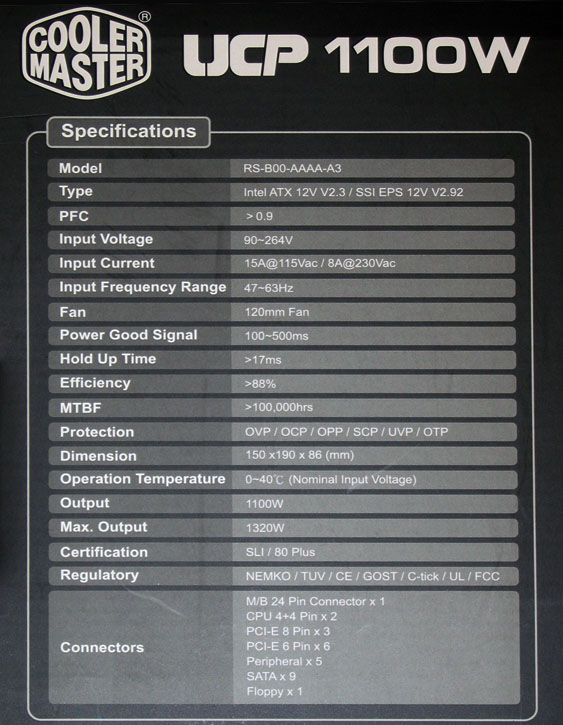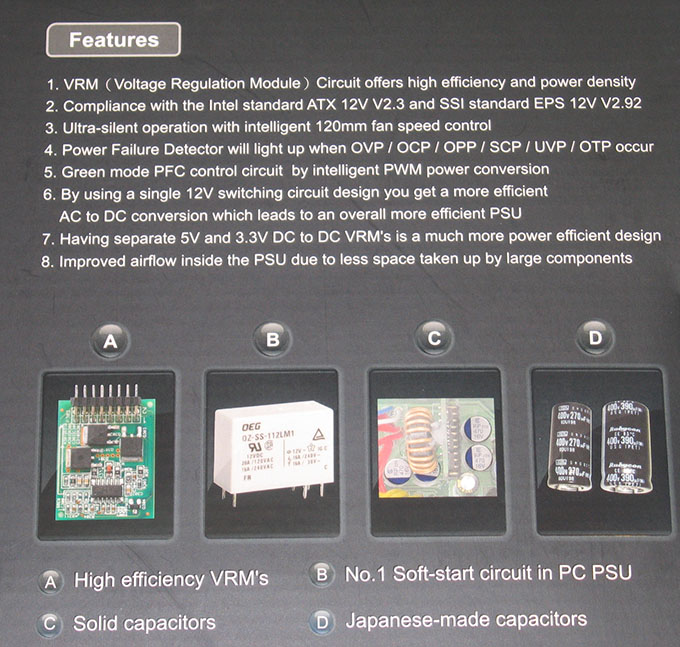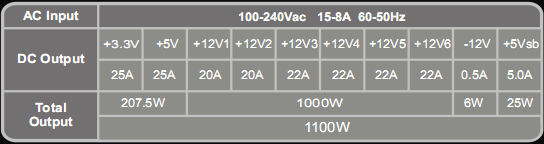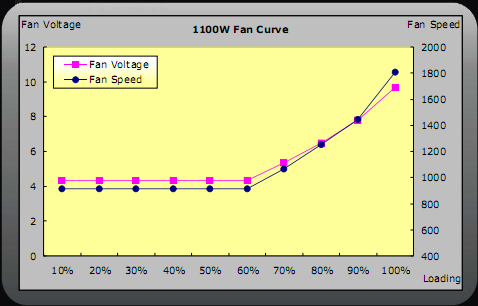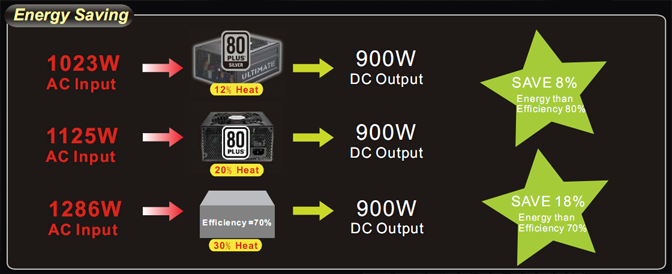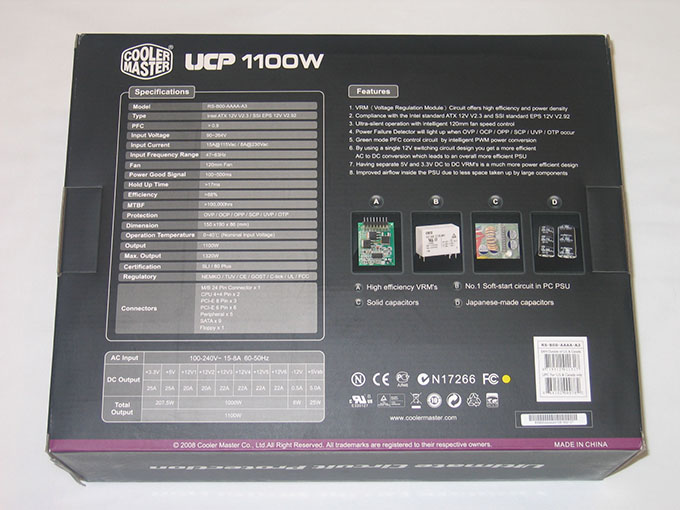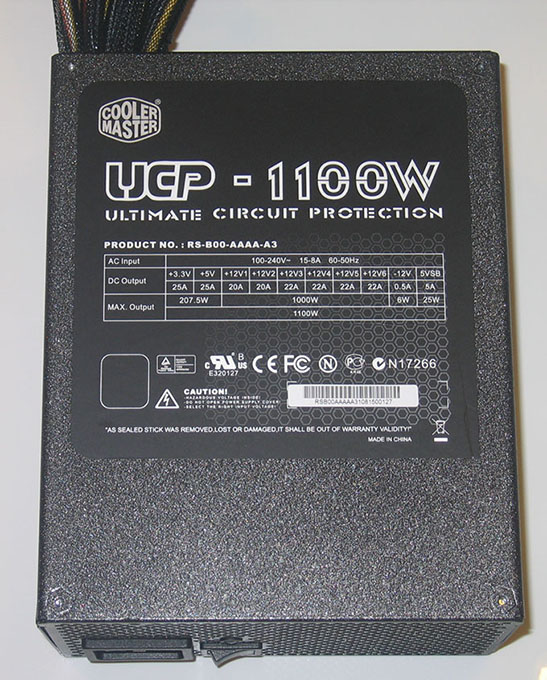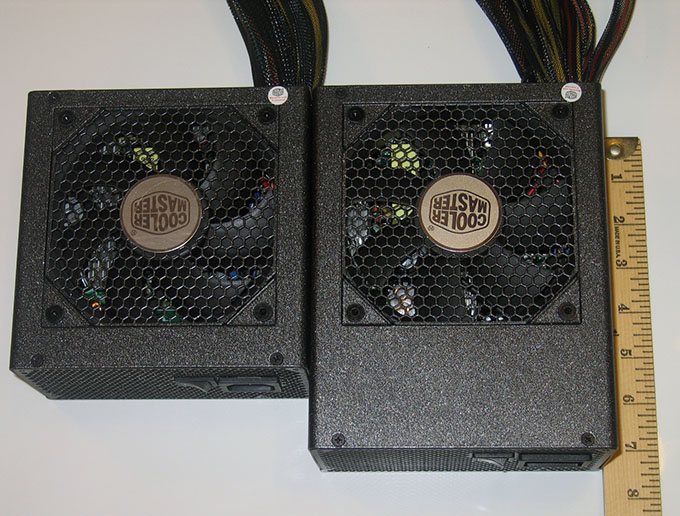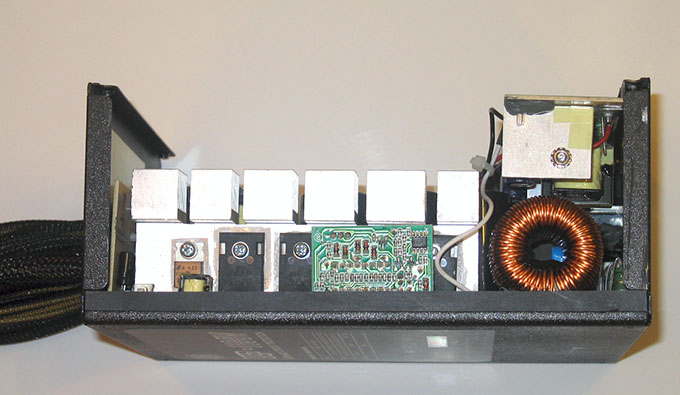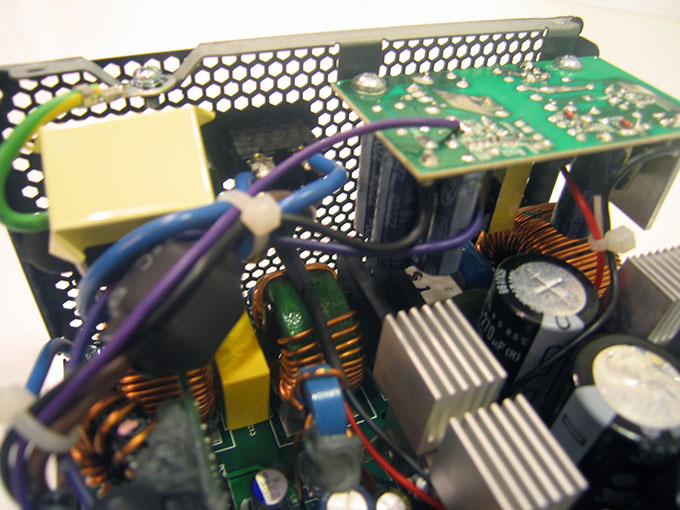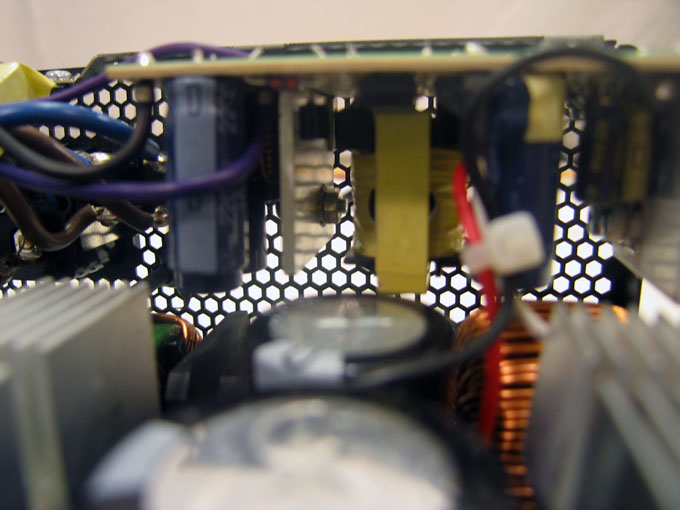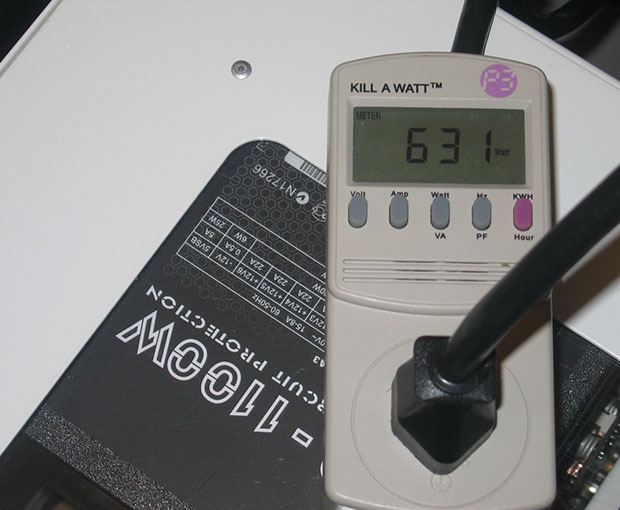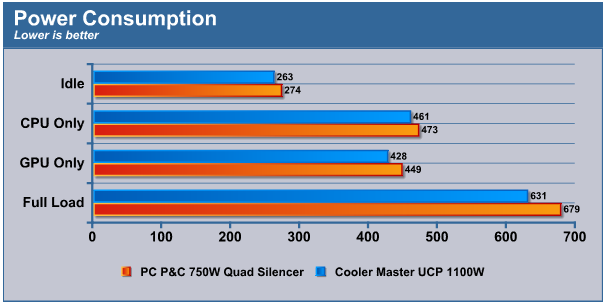There sure isn’t any dearth of 1kW+ power supplies available on the market, and even Cooler Master already offers the RealPower series up to 1250W. So what makes the UCP 1100W so unique and special that we would recommend it if you are in already the market for one of these behemoths? Does industry leading efficiency, safety protections, and a grand total of nine PCIe connectors sound like a good reason? Read on to see if this power supply meets your needs!
INTRODUCTION
Cooler Master is a well known brand when it comes to cooling products and even gained a following with cases after the introduction of the old CM Stacker chassis. With many versions launched since then, Cooler Master has recently looked to create a truly enthusiast level following that isn’t typically associated with their name. They started with the Cosmos and more recently the nice Cosmos S case that only an enthusiast would possibly be interested in (and pay full price for!), then they moved to their current range of power supplies and decided to create an entirely new model, the UCP series.
UCP is short for Ultimate Circuit Protection, but safety features to protect you and your expensive computer’s hardware isn’t the only selling point. In fact we might venture to say safety features are not even the main selling point. In addition to the safety measures the UCP series is touted for their efficiency. Cooler Master wasn’t shy about proclaiming the 700W, 900W and 1100W models are the first desktop power supplies to be officially certified 80+ Silver and released to market.
Readers might be thinking about the white “80+” or “80 Plus” Efficiency sticker found on most modern power supplies, but this is actually the lowest out of the four possible certification levels. In order of rank they are 80 Plus, 80+ Bronze, 80+ Silver, and the highest possible 80+ Gold. Except for a very short list of 80+ Bronze power supplies, the vast majority currently sold are only rated with the white 80 Plus certification.
Surprisingly even well-regarded brands such as PC Power & Cooling are only certified for the lowest 80 Plus rating, as is evidenced by a little browsing of the official 80 Plus consortium’s website. If it isn’t obvious already Cooler Master’s UCP line is in a totally new efficiency class of its own with their 80+ Silver enthusiast power supplies!
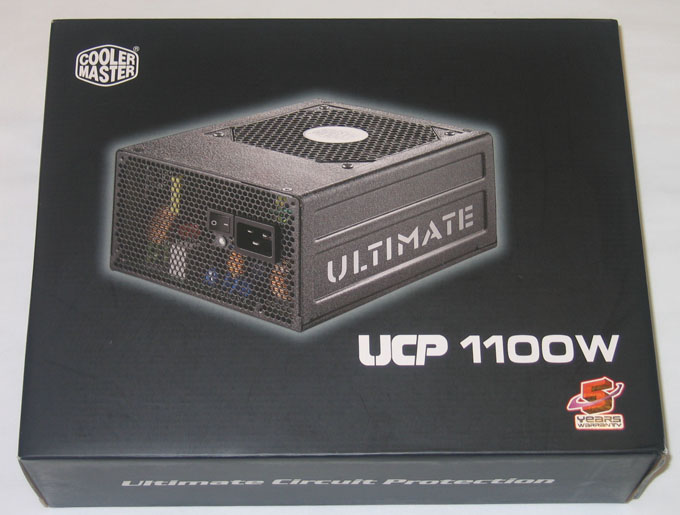
About Cooler Master
Cooler Master was founded with the mission of providing the industry’s best thermal solutions. Since its establishment a decade ago, the company has remained faithful to this mission, emerging as a world leader in products and services for companies dealing with devices where heat issues must be resolved.
In pursuing this mission, Cooler Master is absolutely committed to delivering solutions that precisely meet customer requirements for features, performance, and quality. Moreover, we strive to be a reliable long-term partner for our customers that they can truly depend on. It aims to be the first and foremost name that comes to mind for companies around the world seeking thermal solutions, and seeks to build such a reputation through outstanding technology, sophisticated design, and superior service.
Cooler Master’s current business encompasses a comprehensive lineup of thermal solutions for a full range of applications. Its products range from heat sinks and fans to component housing, chassis, and ducting for computers, industrial machinery, telecommunications equipment, and many other devices.
SPECIFICATIONS & FEATURES RUNDOWN
This page will list specifications, features, analysis thereof, and some cursory background info on what users need to be looking for in a power supply. In the interests of brevity not everything can be covered, but hopefully those shopping for power supplies will have a better idea of what to look for.
Specifications Table
We will cover items like the >88% efficiency and 80+ Silver certification in detail further down this page. The specifications themselves are very good, and here’s why.
Continuous vs Maximum
Power supply shoppers need to first discover if the wattage the PSU advertises is really the “continuous” rating or the “maximum” rating. There’s a big difference, and we are happy to see both provided in the specifications table.
Continuous means that the power supply can constantly provide 100% of its advertised power indefinitely without failing. In contrast, maximum is the highest achievable output and can only be provided for a few milliseconds before the power supply fails permanently, usually in a spectacular fashion. Unfortunately many power supplies are still advertised by their “maximum” potential, so consumers need to be aware. If the price looks too good to be true, then you’ve probably found one.
The Cooler Master UCP 1100W can provide a continuous 1,100 watts of power and a maximum output of a staggering 1,320 watts (for a minimum of 17ms hold time) which is very good. This shows that the power supply has significant margin above its rating in case of brief load surges.
Temp Ratings
After verifying that the advertised wattage rating is for continuous, next move on to the temperature rating. The infamous, cheap $20 power supplies sourced from China usually skew this rating, because the colder the circuit components are the higher their power output and overall efficiency. The best case range to look for should be 0-50oC; however, here we see the UCP 1100 is only rated for 0-40oC (104oF maximum).
Anyone that has played an extended gaming session or lives in parts of the world that commonly see 100oF+ temperatures knows this value can easily be exceeded depending on the case, hardware, and general operating environment. Considering the asking price we would like to see Cooler Master raise this value to 50oC as is common for the best quality power supplies currently available. This doesn’t mean the PSU should never exceed 104oF, but that if it does then the 1100W rating is no longer “guaranteed”.
Protection
Looking at the “Protection” section we see a bunch of acronyms. We can safely state the typical power supply is doing well to have half the number of acronyms, and even solid, well-respected models may only have four or five acronyms. However, the Cooler Master UCP series has a whopping six acronyms! Okay, to be fair they aren’t just random letters or marketing hoopla either. In fact did you already forget UCP is short for Ultimate Circuit Protection, after all?
To save any curious readers a good deal of searching we organized a listing of what these acronyms stand for, and the names are fairly self-explanatory:
Over Voltage Protection, Over Current Protection, Over Power Protection, Short Circuit Protection, Under Voltage Protection, and Over Temperature Protection. Apparently the only kind of Protection NOT included with the UCP 1100W is a couple packages of Trojans.
These protections are never a guarantee that if in the heat of battle you spill your favorite energy drink into the guts of the PSU that it will survive, but it does stand a significantly better chance of avoiding causing harm to you or your other computer hardware as it dies a glorious sacrificial death.
Warranty
Oddly one of the things missing from the specifications table is the warranty, which Cooler Master decided would be better stamped all over the product packaging instead. The Cooler Master UCP line is given a full 5-Year warranty, although we should mention users will need to keep a receipt or invoice on file if they ever find themselves with a need to file claim.
As far as PSUs go, this is really as much of a warranty as any user would need, because after five years computers will use different or new connectors and the voltage distribution will have changed just as it has changed significantly since 2003. Any power supply five years old would be useless for powering today’s computers, not to mention the efficiency rating would almost be guaranteed to be near 70%.
Connectors
The UCP 1100W doesn’t play games when it comes to connectors. In fact we are only aware of one power supply that can even match the sheer quantity of PCIe connectors, however that PSU isn’t even available anymore!
All is not perfect though, as for some strange reason the 8-pin EPS12V connector consists of two 4-pin AUX plugs. This may be a great marketing idea but in practice the idea fails horribly. Other Bjorn3D staff have likewise voiced their frustrations when attempting to install these connectors when working in a cramped or hard to reach situations. The first 4-pin plug is easy to line up, but the second plug will refuse to align with the other half of the EPS12V socket, and there is not enough slack to plug each half of the connector in one at a time. Even worse, because this power supply is designed to power dual socket motherboards it offers two of these twin 4-pin “EPS12V” connectors. In the very least we would have expected one of them to be a genuine EPS12V plug as there is no benefit to splitting the EPS12V connector.
Presented are all of the available connectors for the UCP 1100W, with quantity, type, and approximate maximum length per connector given for quick reference.







Features
Voltage table
Intel ATX12v 2.3 Guidelines
Cooler Master has elected to adhere to Intel’s most current PSU specifications, the ATX12v 2.3 guidelines. Obviously this in of itself is a good thing. Nonetheless the drawback is that it requires splitting access to the 12v rail and limiting how much power each individual rail can draw on its own, in the interests of safety.
So, just to create an exmaple, lets assuming a CPU was drawing 11A off the 12v6 rail and that the 12v6 rail was only dedicated to the CPU. In this scenario the remaining 11A of current available on that rail can’t be used and is wasted. In extreme situations where the load on a few 12v rails is too high, this results in the other rails going almost unused instead of delivering power to where it is needed. The end result (for example) would be that the GPU(s) don’t receive enough power during a brief surge in processing and the machine throws a BSOD.
Safe to say this reviewer is a firm believer of having a single unified 12v rail, but we can’t honestly fault Cooler Master to much for following the official Intel power supply design guidelines. Then again this hasn’t stopped PC Power & Cooling and Silverstone, both of which offer single 12V rail power supplies well above 1kW.
Hopefully this explains why it is a good idea to verify which 12V rails are assigned to which sets of connectors to ensure no single 12v rail becomes overloaded, even when the combined sum of all 12V rails should offer more than plenty of power to run the computer. Unfortunately no mention of the rail distribution is noted in the manual.
Misc Voltage Rails
Moving on we can see there is no -5v rail. So the next time your buddy exclaims that the software monitor he is using claims his -5v rail voltage is way outside of tolerances and is causing his crashes, you can tell him he probably doesn’t even have a -5v rail. The -12v rail owes its continued existence in part due to the serial port otherwise we wouldn’t have that one anymore either.
The +5Vsb is the StandBy rail, and is used to power the system while it is turned off. This allows the (electrical) computer power switch, Wake-On-LAN, and other features to function with the motherboard in an off state, amongst other things. Older power supplies and even current, cheaper models can be grossly inefficient about how this rail is designed. So occasionally a curious user would discover that their computer, which was turned completely off, was drawing anywhere from 10 to as much as 20 watts from the wall. Typical readings should be closer to 5 watts for a decent power supply and default BIOS settings. For this review we made sure to check and were pleased to find the Cooler Master UCP 1100W drew a paltry 2 watts with the test system turned off.
Fan Control
The above graph is an excerpt from the product documentation and shows the fan settings for this specific power supply. No mention of noise is given, but we can safely allay any concerns regarding fan noise from this PSU right here and now.
Suffice to say the fan is so quiet and the airflow so minimal that we thought we had forgotten to plug the PSU fan back in after reassembling the unit! Even under 60% load the fan was fully inaudible and the airflow worryingly low, although exhaust temperatures were not especially high. The highest exhaust reading after twenty minutes of load measured only 48oC. And again this PSU does offer Over Temperature Protection, which means it will base its fan speed on internal PSU temperatures, not just based solely off load as with many PSUs.
80+ Explained
We saved the best part for last. Depending on personal preferences one may prefer number of safety mechanisms over efficiency, but we tend to prefer the latter because no protection, how ever good it might be, can be an outright guarantee the PSU will survive a mishap. We also tend to run our machines 24/7 under load for one reason or another and also run Folding@home work on the side. Having the best of both worlds is obviously preferred, which is precisely what Cooler Master has done here.
Briefly, as an aside it will help to understand that PSU efficiency varies according to load. Think of it this way, a car’s MPG rating will increase as it reaches its optimum cruising speed. Any faster and the MPG rating will start to decline again due to increasing the aerodynamic drag. Ironically in another case of car analogies well suited to the computer world, power supplies are the same way with their efficiency.
Most power supplies are the most efficient within the 40-60% of their full wattage rating, a lighter load or a heavier load beyond that range will lower the efficiency. Less efficient models near or above the 70% range will typically see larger drops in efficiency outside their highest efficiency rating.
Older PSU’s and cheaper models found today are generally passive PFC, and while passive PFC does not directly relate to efficiency levels, these units almost always offer a mediocre efficiency range between 70%-80%, and even below 70% for especially light or heavy loads. Above these models are the active PFC power supplies, which generally aim for 80% as their efficiency target. Currently we are seeing an increasing interest and development of still higher efficiency models above these.
To simplify things for us four 80 Plus efficiency certifications have been created to guarantee that certain model power supplies can meet minimum efficiency standards, 80 Plus, 80+ Bronze, 80+ Silver, and the highest possible 80+ Gold.
The 80 Plus rating requires that the power supply must maintain an average of 80% efficiency regardless of load. The table shows the specific breakdown on the certification requirements.
| Efficiency Level Requirements | ||||
| Fraction of Rated Load | 20% | 50% | 100% | |
| 80 PLUS Gold | 87% | 90% | 87% | |
| 80 PLUS Silver | 85% | 88% | 85% | |
| 80 PLUS Bronze | 82% | 85% | 82% | |
| 80 PLUS | 80% | 80% | 80% | |
80+ Bronze units are just now showing up in the market, and Cooler Master has fired the first salvo by launching the first commercially produced desktop 80+ Silver power supply. Up until now only one-of-a-kind and test samples have achieved this rating, but none ever made it to market primarily due to cost concerns. There are currently no 80+ Gold level certified PSUs that have been released to the desktop market for this reason, although they can be found in the server market.
Cooler Master provided a handy chart that best illustrates what this means for the end user. All three power supplies are rated for 900 watts, but because of their efficiency they take significantly different levels of input power. What happens to all this extra power the 70% unit loses in the AC-to-DC conversion process? According to the First Law of Thermodynamics, energy can neither be created nor destroyed. So that 30%, 20%, or even 12% of power lost is transformed into heat, which not only must be expelled from the power supply but also then removed from inside the room itself.
To be fair the difference between 20% and 12% efficiency will not be significant when it comes to savings on the monthly power bill. In fact unless you live in a state or country with a high kWh rate, you would need to run the computer under load 24/7 to enjoy a few extra quarters a month saved off of the utility bill.
On the flipside of the same coin, notice the 70% efficient PSU in the chart requires 1286W of power from the wall? Assuming an 88% efficiency this 1100W power supply only needs 1250W from the wall to provide 1100 watts of output… That’s an extra 200W gained and you would still save 36W at the wall, which shows what the guaranteed >88% efficient UCP line is all about.
So, lets assume you have a computer than can consume 1100W, which is honestly no easy feat. Strictly by the numbers an 88% efficient PSU will need 1250W from the wall. A 70% efficient PSU will need 1572W from the wall. That is 322 watts saved right there, equal to burning more than three 100W incandescent light bulbs. That is even enough watts to power an entire second Quadcore computer!
THE PACKAGE
Here we have a box. Or rather, an extremely large, heavy, black box suspiciously devoid of marketing, badges, labels, or much else. All we have is the company name, product name, image, and a single badge noting the 5-Year warranty. We have to say we prefer this spartan approach and wish more marketing departments would choose this route.
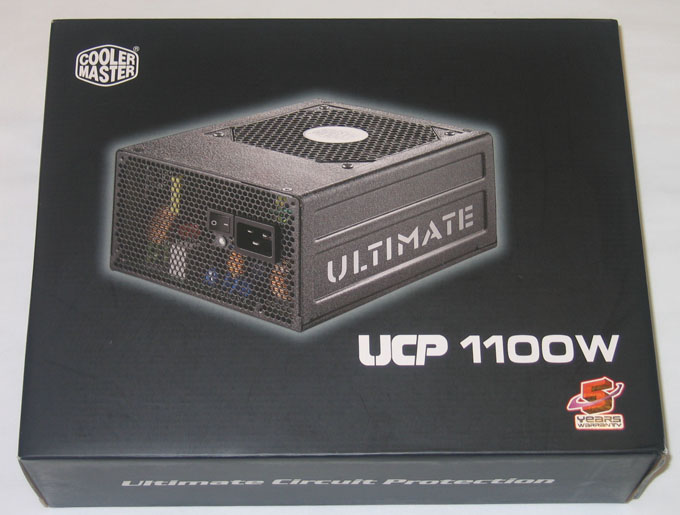
On the back we find exactly what we would need to see, but honestly not much else besides that either! Cooler Master has kept to the bare essentials this time, and we have to say it looks good. Functional, efficient, and unreadable in the below image. All of the below information is presented in readable form on the previous page.
Something that is odd is the mix of plastic insert and foam used to house the package contents. Odd because this plastic insert never survives transport even when for a change of pace the postal carrier handles the package gently. Looking closely the crumple zones and the tear in the lower-right corner by the PSU can be seen. We can only presume that this is part of Cooler Master’s Eco-friendly advertising as the insert appears to be biodegradable.
Removing the insert, we thankfully see the cellular type memory foam which is the safest packing material one can hope to find their items shipped within. Despite the limitations of the biodegradable insert, the PSU is held securely within the block of foam.
As expected with any PSU the accessories are a bit on the thin side. Buyers will receive a prefatory install manual, the user’s manual via the CD, four screws, power cord, and small business card with warranty details.
This wouldn’t be the first time a power supply has shipped with a larger, heavier gauge power cord. For example PC Power & Cooling frequently does the same with their 750 watt and higher units, but not many other companies appear to do this. The typical PC power cord is 18 AWG, and as this number decreases the thickness of the cord increases. The cord provided by Cooler Master is a thick, burly 14 AWG, which is a very good thing considering the 1100W, nine amp rating of this power supply. Now if only user’s wall outlets were equally up to the task… but that is another issue entirely potential users will have to decide on their own.
However Cooler Master has gone one step further and redesigned the adapter plug, not only is the vaguely triangular-shaped plug replaced by the rectangular plug on the left, but in a proactive move Cooler Master enlarged the power prongs in order to decrease electrical resistance.
The orientation of the prongs were also changed from vertical to horizontal to ensure no one could use a standard PC power cord by mistake. Therefore UCP 1100W users need to keep this in mind and make sure to never lose or leave behind this cord. Otherwise you’ll only alternative will be to ring up Cooler Master for a replacement!
It doesn’t look like much, does it? Okay, just kidding. “Hulking” is one of the many adjectives that jumps to mind when first viewing the unit in person. “Heavy” is another one, to put it lightly. This PSU may be made in China, but it probably weighs equal to about ten cheap $20 500W blow-up-in-your-face power supplies if we had to make a guess on the matter.
Getting back on topic the housing has been sprayed with a special scratch resistant coating that only emphasizes the industrial look and nature of this beast of a PSU. At first it might take a little getting used to, but if you are used to working one and around computers we would say the scratch-resistant coating will probably quickly grow on you.
Not much to see here, just the 120x120mm fan and honeycomb mesh grill. The fan grill is actually inset into the housing to provide a flush surface with the rest of the unit.
As is common on the better quality power supplies found today the unit accepts a voltage range from 100-240VAC and automatically adjusts itself to the input voltage. No more self-destruct, err, red switches to select 120V or 240V are needed. Again note the new, larger power socket and the single status LED next to the power switch.
There seems to be some contention about what this LED is for. At least one review has claimed it to be a white LED that is supposed to illuminate every time the unit is on, but the product features list and our own experience proves this is incorrect. This white LED is designed to light up only when a power fault is detected with the power outlet, or to quote the feature’s list: “Power Failure Detector will light up when OVP /OCP / OPP / SCP / UVP /OTP occur“.
INTERNALS
Before opening up the UCP 1100W here is a quick comparison shot to show the increased length of the 1100W as compared to the original UCP 700W power supply. And while the perspective skews the image slightly, the 1100W is indeed exactly at the 7.5″ (190mm) mark.
Opening up the unit is not recommended and will void your warranty. Once inside we were pleasantly surprised by how neat and orderly everything is. It is apparent that the increased length allowed for much needed room, and there is plenty of spacing between components for airflow to pass through. Most power supplies simply don’t have clear airflow channels that reach the lower components on the circuit PCB.
In the center next to the yellow transformer are the three primary Hitachi capacitors. Below, we see the Ferrite Coil “doughnut” and several voltage rectifiers attached to the primary heatsink.
The small PCB shown here is the separate +5Vsb stage, and on the top left the grounding wire, which grounds the PSU housing to the wall. This is why ensuring that the PSU has full metal-on-metal contact with the computer case is a good idea, as this is designed to keep the computer case itself grounded to the wall.
Interestingly in addition to using better quality Japanese capacitors there is a solid polymer capacitor lurking in the electronic jungle. There are several more (total of eight) used along the secondary stage of the power supply.
Lastly, we have the case fan from ADDA, model AD1212HS-A70GL. We are not sure on the CFM rating for this specific model, but this doesn’t matter much. While rated for 12v, Cooler Master runs the fan at just over 4v and roughly ~900rpm during light use, only adjusting the speed according to
temperatures or PSU load. The full fan speed chart can be found on page two.
We were able to confirm this is a sleeve bearing fan, and while sleeve bearings are preferred for their acoustics they do not last as long as typical ball bearing or other bearing type fans. Despite this Cooler Master must be confident in the fan in order to offer a 5-Year warranty on the unit. We have already mentioned it previously, but we must say this fan is literally dead silent unless you press your ear against the PSU to check for any signs of life.
TEST METHODOLOGIES
It is important to pause here and make a note of power supply testing methodologies. We would be doing a disservice to our readers if I neglected to mention this point. As Bjorn3D does not have the resources to afford a full scale PSU load tester (such as a Chroma 8000 ATE), the best we can currently offer is to load down our individual testing platforms to as close as possible to match the specific power supply’s total rating. This is an admittedly grossly ineffective way to test a power supply!
Only partially loading a power supply does not tell us anything other than the power supply will function at half load under the same specific conditions. Power conditions will always be different; currently I measure around 118VAC from the wall socket but our readers could have anywhere from 100 to 240VAC depending on location, conditions of their local power grids, or simply what they have running off the same wall outlet at any given time. Environment temperature further changes these numbers and always for the worse as the temperature goes up.
Often the worst case scenario is a PSU running from a 90VAC outlet in a 50oC temperature case under a 100% load. These different input voltages and scenarios can and will drastically change any power supply’s performance and efficiency, and therefore can only be precisely tested with equipment such as a Chroma 8000. What is so special about these machines is they will allow for specific input power configurations and can then measure the exact output given by the PSU itself.
TEST SETUP
A power supply of the caliber of the Cooler Master UCP 1100W is intended for those users with triple and quad-GPUs or even dual-socket motherboards at minimum. As that was not an option for this review we decided to turn a power efficient computer into a power monster computer through the judicious use of overclocking. Suffice to say the results of roughly 700 watts power consumption is no small feat for a kitted-out single-GPU, single-CPU computer. For reference only the standard nine 120mm case fans were used and no tricks were employed to unrealistically raise the power consumption.
| Test Platform | |
| Processor | Intel Q6600 G0 Core 2 Quad @ 3.60GHz |
| Motherboard |
Gigabyte GA-EP35-DS4
|
| Memory | 4x 1GB of Corsair XMS2-6400c4 800MHz @ 4-4-4-12 |
| Drive(s) | 4x Seagate 320GB Barracuda 7200.10 (RAID 10) |
| Graphics | EVGA GTX 260 Superclocked @ 651/1401/1026 |
| Sound | ASUS Xonar DX |
| WaterCooling |
Swiftech Apogee GT Block, D-Tek Fuzion 2 GFX Block
Swiftech MCP655 Pump, Thermochill PA120.3 Radiator
|
| Case | MountainMods U2-UFO Cube |
| Power Supply |
PSU #1: Cooler Master UCP 1100W
PSU #2: PC Power & Cooling 750w Quad Silencer (Efficiency Comparison)
|
| Equipment | Extech 470 Multimeter & IR Thermometer & Kill A Watt P3 Power Meter |
| OS | Windows Vista Ultimate 64bit SP1 |
To generate our system loads we used two very powerful tools to consistently load down the system, namely IntellBurn for the CPU and FurMark for the GPU. After plenty of testing we can safely state IntellBurn is far more efficient about heating up a CPU, more so than Prime 95 or even CPU Burn. The same is true of FurMark, which generates a GPU intensive load even with only a little spare CPU cycles, and which also happens to draw a significantly higher load than ATI Tool. Loads were generated for 20 minutes before voltage measurements were taken directly from the main 24pin ATX connector and meter readings from the wall outlet.
Results
The general rule of thumb is voltages should not vary by more than 5% from their official value. The Cooler Master UCP 1100W easily achieves this although we honestly were expecting even better performance here. At idle the rails are marginally above optimum values, and at load they move closer to spec except for the 12V line which dipped marginally below optimum instead. To put things in perspective we are nitpicking.
For anyone wondering, because this PSU has a whopping six 12V rails and no mention is made of how they are distributed we resorted to using the +12V line on the main ATX 24pin connector, as the motherboard will typically be more sensitive to voltage fluctuations than most other 12V components.
| Cooler Master UCP 1100W Voltages |
|||
| Voltage Rails |
Idle | Load | |
| 3.33V | 3.36 |
3.33
|
|
| 5V | 5.10 | 5.07 | |
| 12V | 12.08 | 11.97 | |
| Power Factor Correction | 0.97 |
0.98 |
|
Considering the “Load” in this instance was roughly 631 watts this power supply was only slightly over 57% loaded. We would need to build a computer that costs more than some cars in order to fully load this monster of a power supply, and then measure the rails for the best results.
In order to test the UCP 1100W’s efficiency without a Chroma testing unit for precise load generation, we compared total wattage readings from the wall against the PC Power & Cooling 750w Quad Silencer. We used the exact same methods, system configuration, and BIOS settings so the power consumption would be identical between systems. The results are interesting!
Let’s be clear, the UCP 1100W is operating at a 57.4% load here, while the PC Power & Cooling 750W is under a 90.5% load. However, this doesn’t change the fact that by using identical setups simply changing the power supply to a more efficient model with higher headroom netted us a consistent 48 watts in power savings when under load.
This may not sound like much but if you are the type of person that buys fluorescent bulbs and religiously turns them off when leaving a room, then this would be the equivalent of turning off three “75W equivalent” fluorescent lights. Not bad at all, as long as you were planning on forking out a few hundred for a high end power supply anyway!
FINAL THOUGHTS
The UCP series are the only 80+ Silver efficient-rated power supplies on the consumer market and will likely remain that way for the interim. Of course, you don’t need to take just our word for it. The actual efficiency testing results can be viewed here from the 80 Plus
association‘s website. Surprisingly, at just a 50% load the power supply achieved an efficiency of 89.05%.
However, if shopping for an 1100W rated power supply efficiency might not be much of a concern, or even price for that matter. Therefore the UCP line also comes with a litany of safety protections, not all of which are that common on power supplies as one might expect (especially older designs). Just for fun we challenge you to check how many of the following protections your own PSU officially claims to have (names found on page 2): UVP, OCP, OPP, SCP, UVP, and OTP. As if that was not enough, Cooler Master redesigned the power cord to improve safety and lower electrical resistance.
Performance-wise we were only able to briefly peak the UCP 1100W power supply to a 60% load, nonetheless the performance was solid as we would expect. Acoustics-wise, well, to be honest there were none because the fan stays undervolted to 4V until loads above 60% are reached or temperatures exceed preset thresholds.
Value for money, the Cooler Master UCP 1100W is an expensive PSU to say the least. However, most 1,100 watt and higher-rated power supplies are expensive. So when factoring in competing power supplies the UCP 1100W ends up being priced just about the middle of the pack. As of this review the unit can be found for $350 at one popular retailer.
Conclusion
The UCP 1100W is the flagship power supply offering from Cooler Master, but don’t let that fool you. It is an innovative power supply introducing several new features and combining several more all within a single power supply. It has the highest efficiency standards available in a consumer PSU, the most PCIe connectors currently available in a PSU (a total of nine), and finally six different circuit safety protections that no other power supply we have found seems to be able to offer.
Lets tell you what the Cooler Master UCP 1100W is not. It is not cheap, not modular, and not a single 12V rail as we would prefer. (We also prefer non-modular, but respect that some view this as a “Con” and will list it as such.) And to be clear it is also not a realistic or sensible choice for the for the majority of computer configurations. A 1100 watt PSU would be overkill for almost any system. Even so, UCP series power supplies are truly enthusiast grade and are also available in much more practical 700W and 900W ratings with the same 80+ Silver efficiency rating.
For those in the market that either need 1,100 watts of power, enough PCIe connectors for Tri-SLI or Quad-Crossfire, or want dual EPS 12V connectors for dual-socket motherboards we would highly recommend the UCP 1100W from Cooler Master. While not the cheapest 1100W power supply available, the savings in efficiency can easily offset the difference if the machine is expected to run 24/7 for the lifetime of the power supply.
For those users only caring about building the ultimate PC the UCP 1100W power supply is the perfect choice, namely for the next-generation version of Skulltrail using two Nehalem processors with up to four graphics cards.
Pros:
+ Scratch Resistant
+ Inaudible “Silent” Fan
Cons:
– Not Modular
– Extended Length (7.5″ or 190mm)
Final Score: 9 (Excellent) out of 10 and the prestigious Bjorn3D Golden Bear Award!
 Bjorn3D.com Bjorn3d.com – Satisfying Your Daily Tech Cravings Since 1996
Bjorn3D.com Bjorn3d.com – Satisfying Your Daily Tech Cravings Since 1996