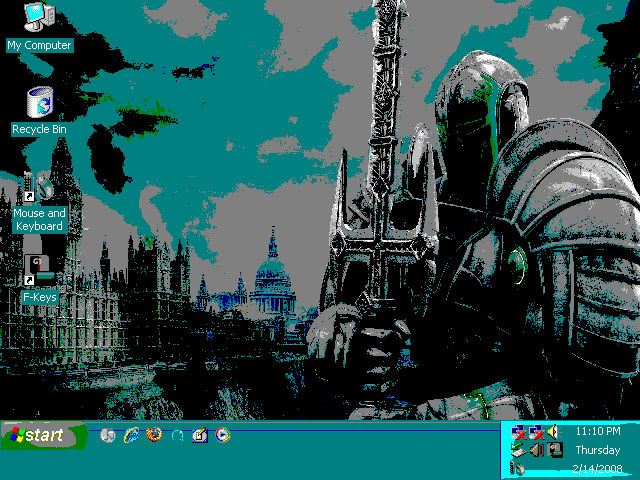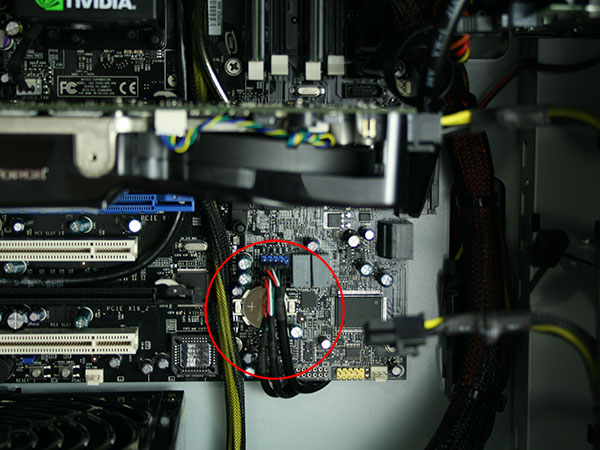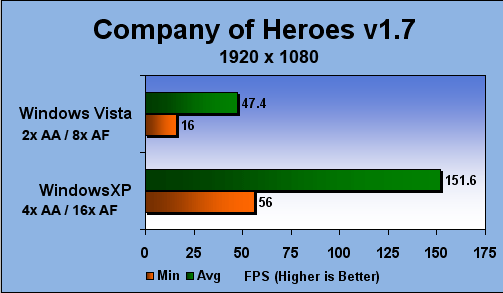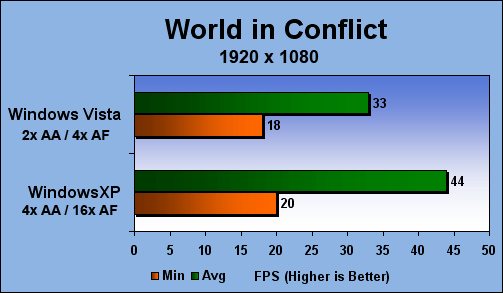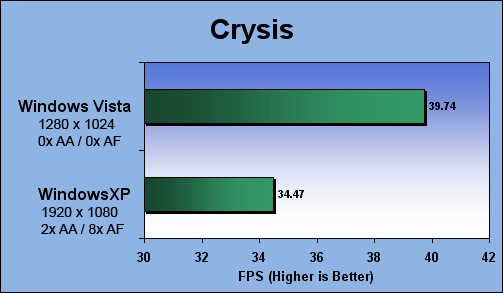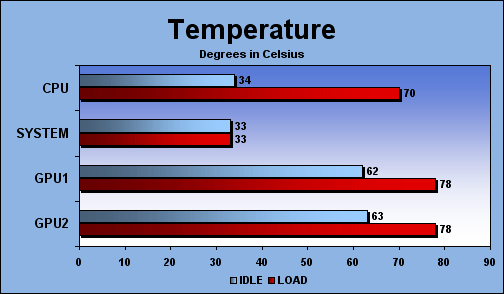For those looking for a screaming fast machine that won’t leave you screaming when you see the price tag, Bjorn3D.com is proud to present you with the Überclok ION. Come with us as we find out if the company and the machine are worthy competitors in a tight market.
INTRODUCTION
So you like to play games; a lot of games. You want a powerful machine but just don’t have the time to research all the different parts. You also prefer to have a company standing behind you in the case something goes wrong. You’ve been to the popular boutique builders and you quickly realize if you are going to game on one of their systems you will probably need that arm and leg they are asking for. So what do you do and where do you turn? Here at Bjorn3D we recognize that not everyone wants to build their own machine. Some people prefer to order one and be done with it. For those of you that just want to game on some of the latest hardware and have it pushed to the absolute limits have I got a treat for you. To help usher in a new era of system reviews here at Bjorn 3D is with a lot of excitement that I introduce to you Überclok and their ION gaming machine. Don’t worry if you have never heard of Überclok because they are a new to the field but when you hear what they offer you will feel right at home.

Überclok : The Company
So who is this company called Überclok? Well to be honest there isn’t a whole lot of information available at the moment. A quick search of the domain tells us that the site has been in existence since 2007 and is based in the good ‘ol U.S. of A. Outside of that we know they are dedicated to making some kick-ass machines that overclock to extreme levels. A quick sit down with Thomas Glen, the Owner of Überclok, provides a bit more insight into their business model. He tells us that Überclok is dedicated to providing the best gaming experience possible and that they only select components with superior overclocking ability. Because of this principal they are not tied into any one company and will switch should one provide a better product than the other. As such, at the time of writing Mr. Glen informs us at Bjorn3D that Überclok selects Intel processors with NVIDIA GPUs for this reason. Oh and his wife is Junior Partner and booth babe at shows! Well done Mr. Glenn, well done.
SYSTEM CONFIGURATION
The first thing you will notice about our system is that it is not exactly the reference model ION. Nor is it the bigger REACTOR model. It is a Frankenstein creation sitting somewhere between the two. This also illustrates how flexible the configurations can be. You are not stuck buying only what you see on the site but can configure the system to meet your desire (within reason).
Here is the system we will be evaluating today.
| Überclok Ion | |
| Processor | Intel Core 2 Duo E6850 @ 3.7 GHz |
| Motherboard | EVGA 680i SLI |
| Memory | 2 GB Corsair DDR2-800 XMS2 |
| Drive(s) | HDD – Seagate 7200.10 500GB SATA hard drive DVD R/W- Lite-On dual-layer w/lightscribe DVD ROM – Lite-On |
| Graphics | 2 x BFG 8800 GTS 512MB (625MHz core /1.8GHz memory) |
| Sound | On board |
| Cooling | Tuniq Tower 120 |
| Power Supply | Thermaltake ToughPower 650 Watt |
| Case | Antec 900 |
| Input | Logitech G11 keyboard Logitech G5 Mouse |
| OS | Windows XP Pro SP2 (32-bit) Windows Vista Business (32-bit) |
| MSRP | $2,662.99 USD |
After looking over the system many of you may scoff and say to yourself ‘I can easily build this system for less’. Let’s see what we get if we try to do such a thing.
Taking a quick peek at the current prices on Newegg.com I come back with a total cost for the components without shipping to be $2,059. This includes every component received including the two operating systems (OEM single use pricing was referenced. Standard retail pricing raises our cost). This means that for $600 you get a full three year warranty along with a thirty day money back guarantee. This represents an incredible value when you see how well Überclok supports their products. This brings me to the next point.
WARRANTY
The main reason people like to have their systems built for them is the peace of mind that comes with a warranty. Knowing that you are covered if something goes wrong is a saving grace for companies like Überclok that operate with razor thin margins. So what does Überclok offer?
Included with every PC they build you receive a full three-year warranty covering every component of the machine. They guarantee every component to be free from defect. As long as you do not overclock the system beyond what the pre-configured levels or add in any new components (video card, CPU, etc.) you are covered. Even better if a component fails on you with only a few days left in the warranty they will replace the item and give you an additional thirty days of coverage for the component. As if that wasn’t enough Überclok offers their customers a thirty day money back guarantee. If you are not satisfied with your system simply ship it back to them and they will refund you your purchase price minus the shipping and handling cost. And get this, there is no restocking fee. All they ask is that the system be returned in new condition, both functionally and in appearance.
This is the kind of warranty that people dream about. Überclok really raises the bar here and it speaks volumes about the company.
PACKAGING
When the ION arrived it came in a plain brown box with an Überclok sticker on it to let you know there is something special inside. Taking a closer look at the packaging we see how Überclok wraps up their systems to ensure a safe arrival. Remember as a complete system packed to the gills with expensive components this box is heavy. What about the Tuniq Tower 120? Won’t that just rip the motherboard in half during transit?
Thankfully, Überclok has devised a custom foam padding that ensures the Tuniq Tower stays put and does cause any damage. Overall I am very pleased with the packaging job. You are virtually guaranteed to receive your system in working condition.
Click a picture to see a larger view
 |
 |
 |
FIRST IMPRESSIONS
After removing the packing materials I looked over the Überclok ION and gave myself a few minutes to take it all in. The styling of the Antec 900 is sleek and provides lots of cooling capacity. It also provides lots of space to keep everything neat. The rear of the case gives away the naughty little secret of SLI and also houses the fan controller in the top slot for on the fly adjustments. The last photo here shows us the serial ATA optical drives that are included with our system. No more PATA here and this helps a lot when it comes to providing smooth airflow front to back.
Click a picture to see a larger view
 |
 |
 |
 |
The inside of the case is the cleanest I have ever seen. Cables routing is not an afterthought here but rather a main point. This is the sort of thing you should expect from a boutique seller such as Überclok. All wires are neatly wrapped and routed to again allow for the most efficient flow of air. There is however one small issue I ran into with the cable routing here and I will go into detail on the next page.
FIRST BOOT
When I first turned on the computer I was greeted with a desktop that shouted something is wrong. At 640×480 resolution with 8-bit color I knew something was wrong with the video system. In addition to this the fan on the secondary video card was pegged at 100% causing a lot of noise. As an experienced user I knew what steps to take to begin troubleshooting the problem but what happens to a new user who is completely unaware of what to do. This would lead to a customer service call and some downtime.
I began by opening up the case and checking to make sure both video card were seated properly. They appeared to be seated correctly and so I tested them one at a time to rule out a bad card. After testing each card separately in the primary slot I knew I had two working cards on my hands. Just then I looked at the motherboard and I saw what the problem was.
The USB headers that plug into the motherboard are routed directly across where the secondary video card sits. This is why I was having problems. The wires are tucked deep enough to allow the video card to lock into its slot but they protrude just enough to prevent the card from making proper contact.
I tried everything I could to make the card work with minimal adjustments. Sadly, in the end the only solution that worked was to remove the USB headers thereby losing my front two USB ports as well as my floppy drive/card reader.
EDIT: After swapping the cable’s position on the motherboard headers I was able to reinstall the video card without incident. It has worked in this configuration for the past two days.
DESKTOP
After getting the kinks with the video cards worked out I began exploring the machine. I started my journey with the ‘Start’ menu and noticed how clean an minimal it was. There were no signs of bloatware or any unnecessary programs which is a good start.
Click a picture to see a larger view
 |
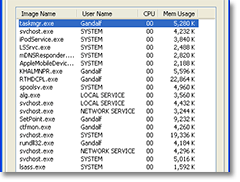 |
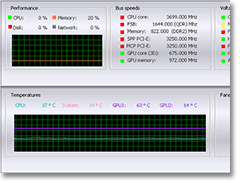 |
What I really like about how the PC is configured is how Überclok understands what we enthusiasts want. What do I mean? Well for starters, they have Firefox installed as a web browser for those millions of users who prefer it over IE. Add in the DIVX app and CCCP codec pack for viewing various types of media and you have yourself a machine that is ready to go the moment you turn it on. Assuming, of course, you don’t run into the issue we experienced here in our offices.
The other quick point I would like to mention is how streamlined the system is. At bootup there is only thirty-two processes running. While I would like to see a few less in there it is certainly better than many of the horror stories DELL users report.
CUSTOMER SERVICE
At this point I felt it was mandatory that I find out just how well Überclok can support their systems. It is one thing to promise a good warranty but a completely different thing to back it up. So I set out to test how well Überclok could diagnose the made-up problem I was having with one of my DVD drives.
I called up Überclok at 6:00 PM EST which translates into 4:00PM Central Standard Time (Überclok is located in Chicago Illinois). The end of the day is a time when most people are feeling worn out and ready to go home. The perfect time for me to call and complain about my problem without a clue how to fix it.
The phone was answered in under a minute by Thomas which was a good start. I explained to him that I recently received this system and had been unable to watch any DVDs from the lower optical drive. I informed him that the drive would open and close properly but nothing would happen after that. Thomas immediately began troubleshooting the problem over the phone.
He first asked if I was comfortable working inside the system which I informed him I was. He began by checking for good cable connections on the motherboard and drive itself. After I explained that the cables were seated properly he guided me to turn on my PC and press the ‘del’ key to enter the BIOS. Here he had me check if the system saw the drive in question thereby removing windows from the equation. A clever idea that saved time and effort. Once I told him that the drive was not listed, Thomas began troubleshooting the motherboard and cables as possible culprits.
He guided me through swapping the cable’s position on the motherboard and when that didn’t work he had me swap cables from the working drive to the non-working drive. All the while me playing the part of the annoying noob. ‘What’s a SATA cable?’.
At this point it became obvious to Thomas that we had a dead drive on our hands and it was time for replacement. Now comes the crucial point in the process. Would I be offered cross-shipping or be forced to send my dead drive in and wait for a replacement? I was glad to hear that Überclok would send me a replacement drive overnight asking only that I place my non-working drive in the return box and ship it back to them.
At this point I was satisfied and ended the call. A few points quickly jumped out at me. Überclok has a great business model on their hands. By keeping the selection of components to a minimum you will always know what hardware you are dealing with when a customer has a problem. It allows you to become very familiar with the systems you provide. Secondly, Überclok was patient and willing to help me through my problem and provide fast shipping to get my system back up and running. Lastly, the gentlemen who helped me, Thomas, is the same Thomas Glenn that owns Überclok. Needless to say it is a small operation at this point and volume is low. We can only hope that as Überclok grows it continues to provide the very best level of customer service available.
GAMING PERFORMANCE
Since we are dealing with an overclocked gaming rig it only seems right that we start with the system’s performance in this area. Testing here will be done a little bit differently than usual. Where we would normally crank all the settings of a game to the max and then run our benchmark here we will try something a bit different. I will still set all the in game settings to the maximum levels but I will adjust the resolution along with the anti-aliasing and anisotropic filtering level to achieve playable settings. These settings will be listed in the charts for easy viewing.
Also, since we have a PC that has both WindowsXP as well as Windows Vista we will test all games under each OS. This also means the scores will not be comparable to each other since each game will have DX10 enabled under Vista for maximum stress.
Company of Heroes
A real-time strategy game developed by Relic Entertainment and published by THQ, Company of Heroes has been met with praise for its destructible environments and exciting game play. Even though it was released close to three years ago this game still proves to be demanding on hardware.
World in Conflict
Another real-time strategy game, World in Conflict plants right in the middle of the war zone. Only this time the war zone isn’t the ruin filled towns of 1940’s Europe but rather the bustling metropolitan cities of America. With HDR lighting, massive explosions, and hundreds of fully rendered units on screen at once this game pushes hardware to the limits.
Crysis
One of the most anticipated games of 2007, Crysis places you on a tropical island surrounded by North Korean forces as you try to determine why all contact was broken off with U.S. scientists on the island. Crysis is the epitome of next-gen gaming and it is easy to see why. Full of photo-realistic environments, subsurface scattering, real-time ambient maps and motion blur effects, Crysis is one game determined to bring any system to its knees.
There are a couple things that should stick out right away. First is that this system is screaming fast and the second is that under Windows Vista with all settings turned up expect to see a serious decline in performance. While these scores are not meant in any way to ascertain the performance difference of the two operating systems, it is certainly hard to ignore such a large gap.
POWER USAGE
Power consumption was measured using a Kill-A-Watt monitor plugged into the wall outlet. Idle measurement is taken in Windows with no applications running where peak consumption indicates the maximum power draw measured during benchmarking, in this case during Company of Heroes.
With the PC turned off the machine is still pulling three watts of power from the grid. What is even more troubling is the power consumption at idle. With the system turned on and doing nothing it is devouring 236 watts of valuable energy. Now you know why NVIDIA and ATI are working so hard towards hybrid SLI. Lastly we see the peak power measured during testing. At 467 watts the system is sure to raise your energy bill but thankfully this was not the average level of power used. The average amount of electricity consumed is closer to 375 – 400 watts. The newer 45nm CPUs offered by Überclok should serve to lower this down a bit.
Click a picture to see a larger view
 |
 |
 |
| PC turned off | Idle | Peak consumption |
TEMPERATURE
Since we are using an NVIDIA based motherboard we are able to monitor (and log) temperatures from the CPU, chipset and both GPUs through the nTune utility. Ambient temperature is kept at 25ºC for the duration of the tests and the CPU’s fan was set to the maximum level. Idle readings were taken after a 15 minute period of inactivity with no open windows and no programs running.
To measure the load temperatures we turn to Intel’s Thermal Analysis Tool. A utility shown to heat up a CPU further than any other program out there. This gives us a worst case scenario. To load up the GPU’s we loop 3DMark06 for thirty minutes while logging the temps through nTune.
NOISE
This is one of those areas where one size does not fit all. What I find loud and irritating may be perfectly acceptable to you. Where I may use speakers for my PC, another user may prefer headphones making noise a non-issue. With the Tuniq Tower set to medium and all case fans in the Antec 900 set to medium the PC was very easy on the ears. While you could tell the PC was turned on, the sound was a low frequency which is much easier to ignore.
Turning the Tuniq Tower to the max (as was the case in our temperature section) the PC quickly become a nuisance. At this level it was easy to hear the machine from a couple rooms away. The sound was a higher frequency and irritated anyone who passed by the office.
CONCLUSION
As much as this article was about our experience with the ION it has equally been about the new kid on the block Überclok. So let me break them down separately.
ION
This is a great gaming machine with a lot of horsepower behind it. Many people out there just can’t spend the time researching what components play nice together and how to safely overclock them. Even better is the fact that the ION does not come bogged down with a lot of crap that no one needs and only serves to slow down the machine. Überclok keeps things nice and light and even throws in a few extras that are actually useful. Aside from chewing up gobs of electricity I have very little to say against this machine. Even the value of the machine is acceptable. For the premium paid you get a lot of great hardware and the peace of mind that comes with a warranty.
Überclok
Being a newcomer is never easy. Taking on giants like Alienware and VoodooPC is downright suicide. So what does Überclok do differently? Well for starters they do a lot of things right. Having a company filled with enthusiasts means everyone is on the same page and knows what their customers are looking for. They make it easy to order what you want and when the sale is done they continue to support their product for years to come. It is that kind of support that sets them apart and at the end of the day its the only thing that matters.
FINAL WORDS
To help understand how I rated this system I will break everything down into four distinct groups.
Performance 9.0 / 10.0 – Having a dual-core CPU running at 3.7GHz is going to afford you lots of power for many of today’s applications. While the argument can be made that quad-core CPUs aren’t practical yet they do go a long way in providing future performance boosts. With two 8800GTS video cards running in SLI you will be able to run 99% of today’s games with full eye candy and oh how sweet that is!
Style 9.0 / 10 – Admittedly this is a relative point as tastes vary from person to person. I found this system to have lots of style from the selection of the case to the blue LED fans used throughout the system. Without being flamboyant this system is guaranteed to get attention. The side window also allows people to see just what sort of beast you have packed inside and no one is going to mistake this for a DELL.
Support 10.0 / 10.0 – Besides offering a 30-day money back guarantee and three full years of coverage, Überclok is there when you need them and willing to do what it takes to fix any problems you’re having. I only wish more products had this level of support.
Value 9.0 / 10.0 – As far as custom systems go the ION offers lots of value. While an experienced user can build this same system for a bit less these machines are not targeted at them. This is for the gamer who just wants to game and know they have a place to go when something goes wrong. Überclok really does well here and to be honest the only thing lacking (if you can call it that) is any sort of included games to play right out of the box.
The Überclok ION as evaluated scores a 9.0 out of a possible ten and receives the coveted Golden Bear Award for superior support and excellent value.
 Bjorn3D.com Bjorn3d.com – Satisfying Your Daily Tech Cravings Since 1996
Bjorn3D.com Bjorn3d.com – Satisfying Your Daily Tech Cravings Since 1996