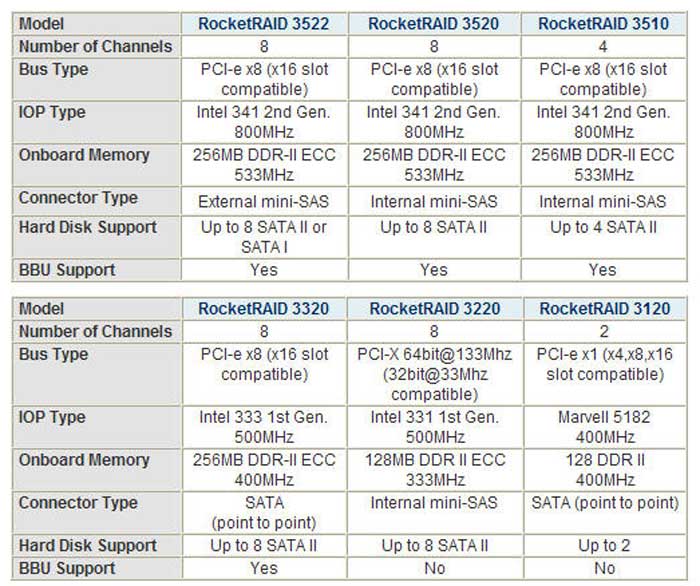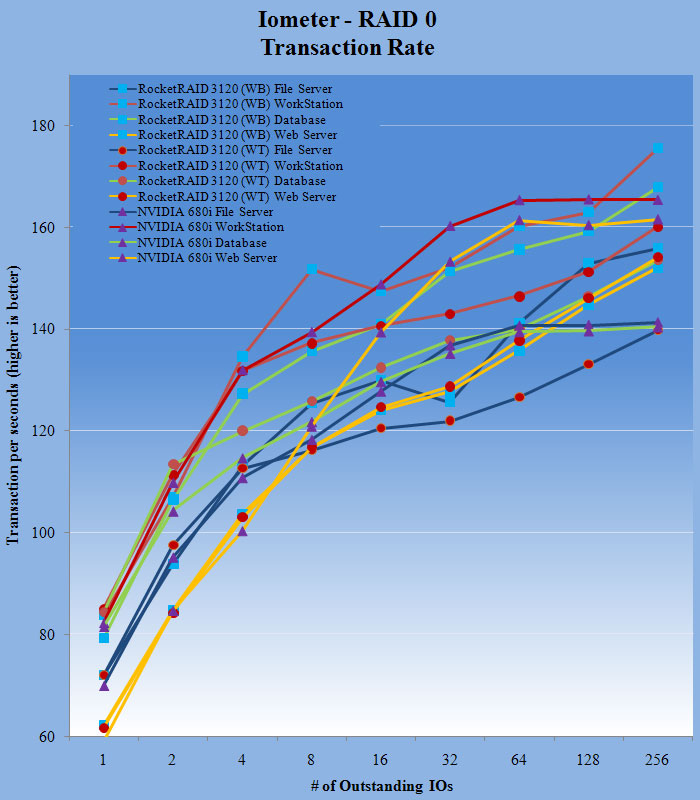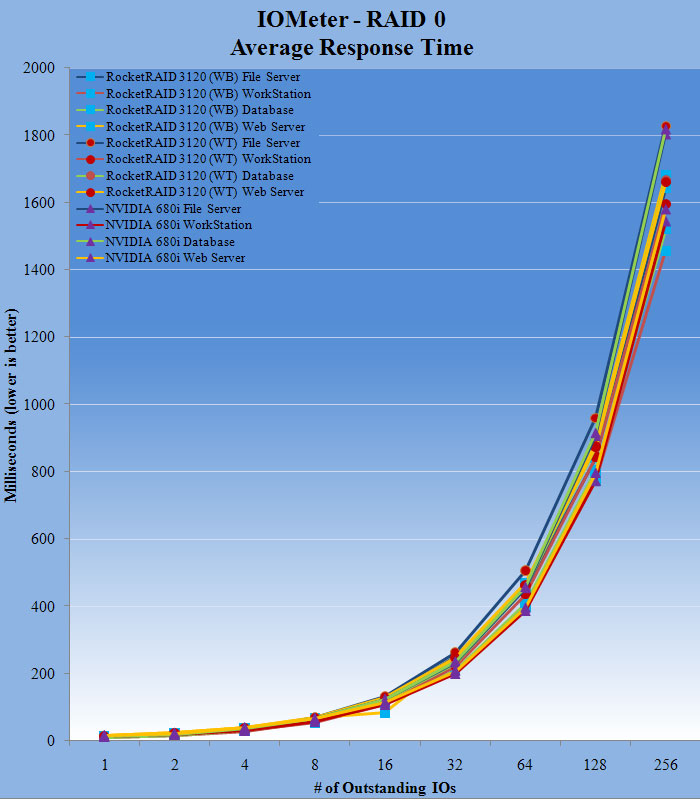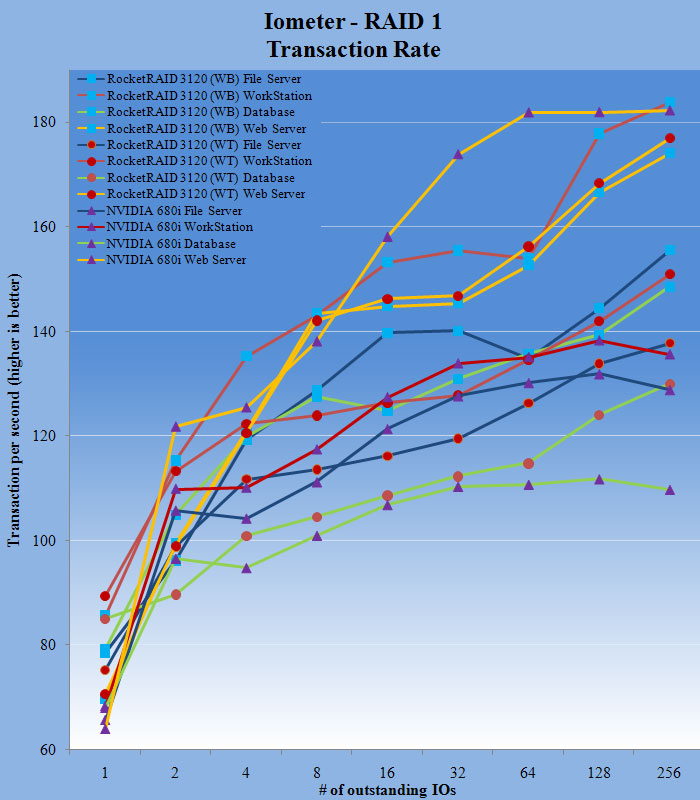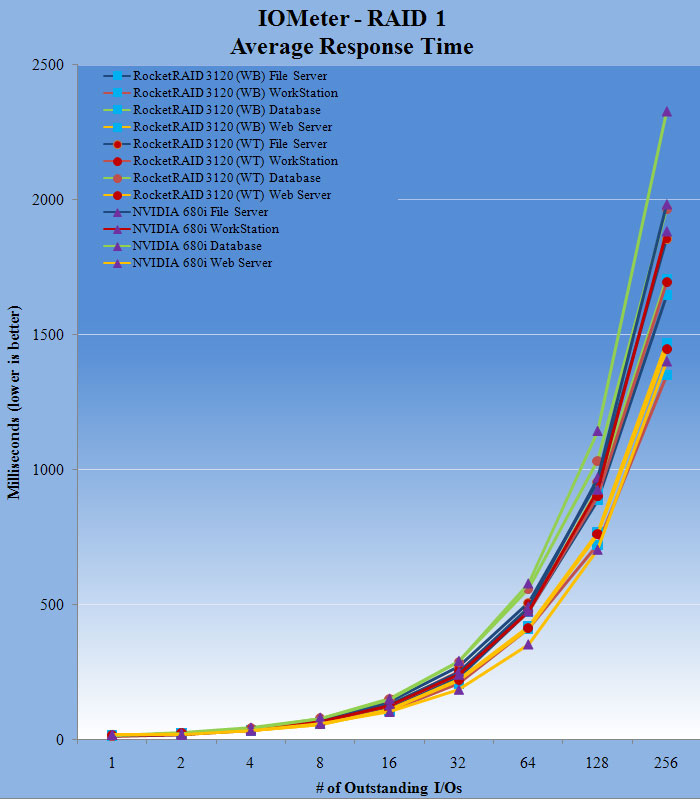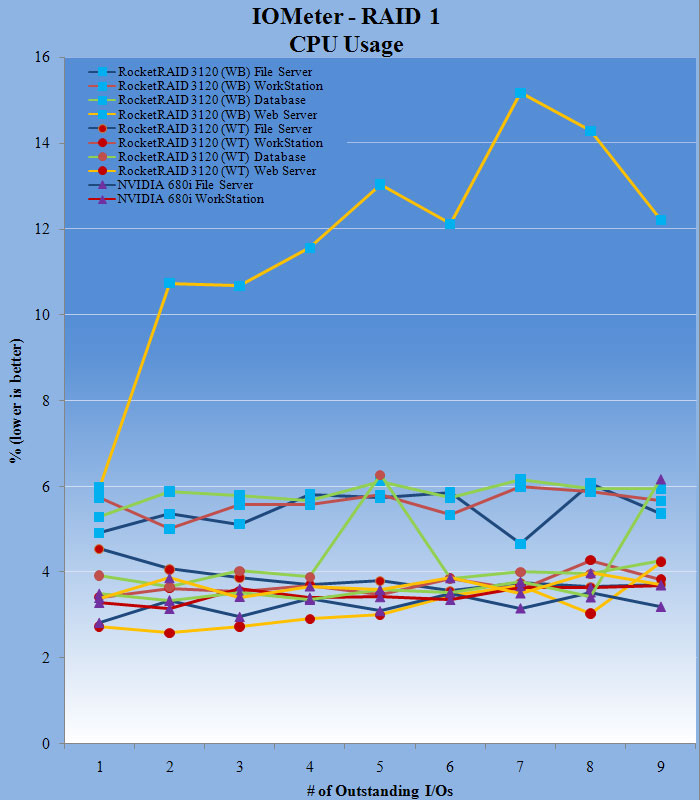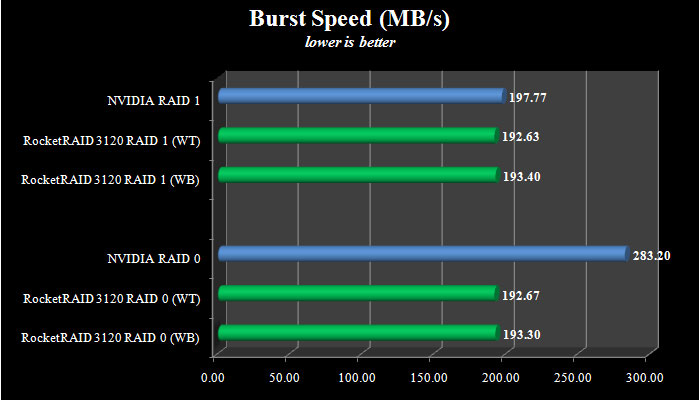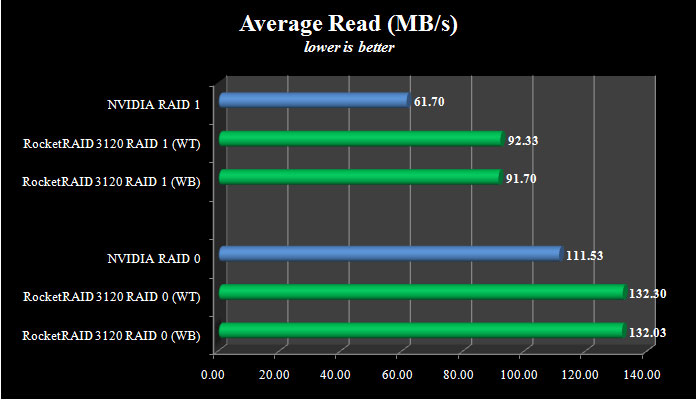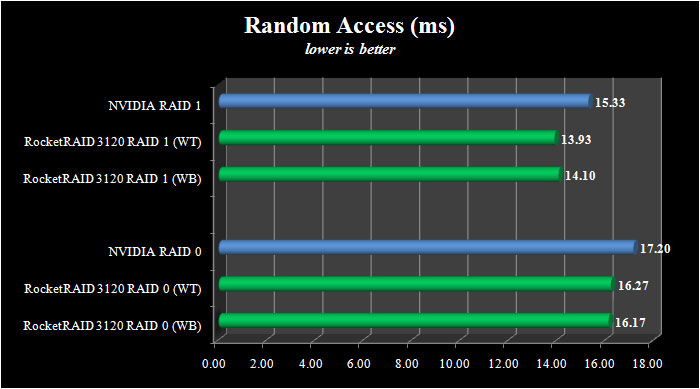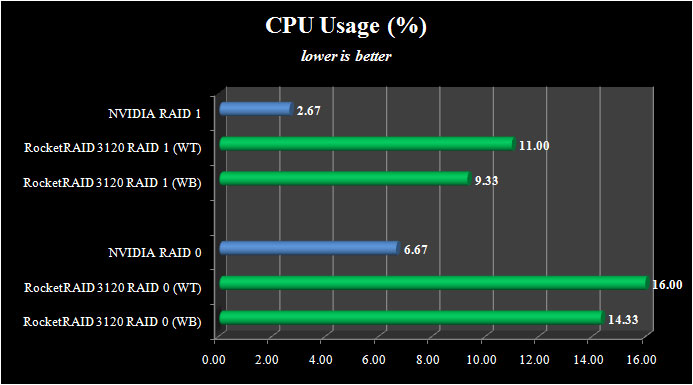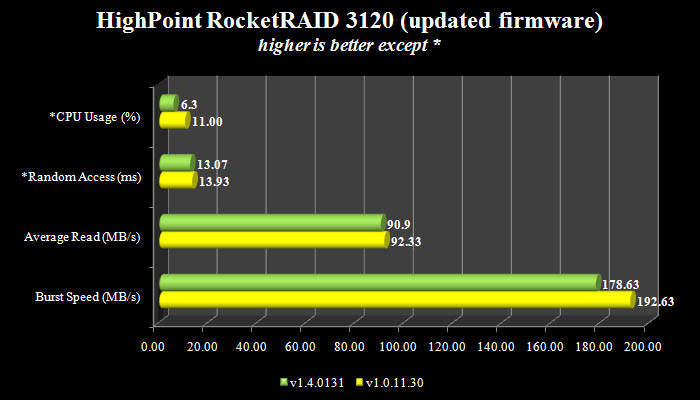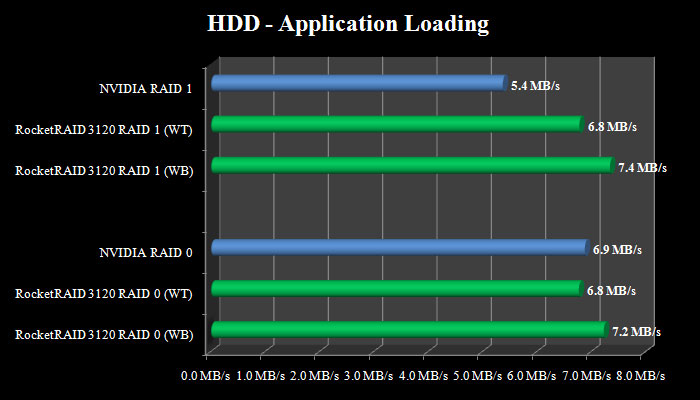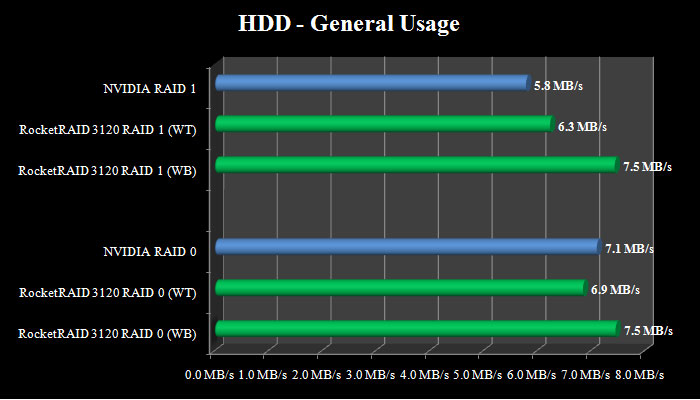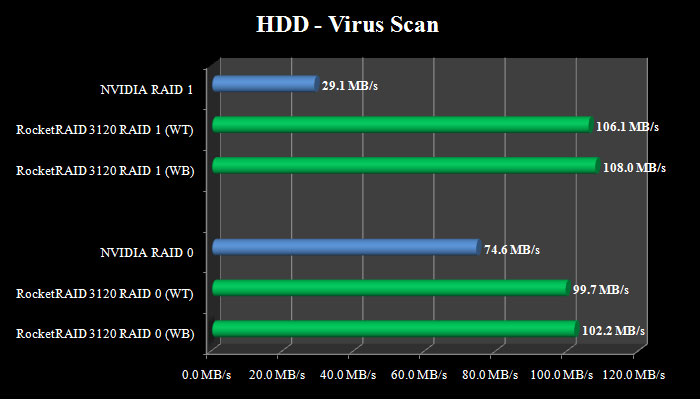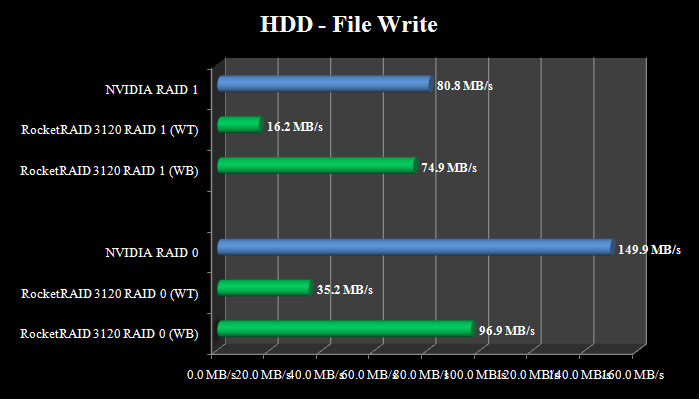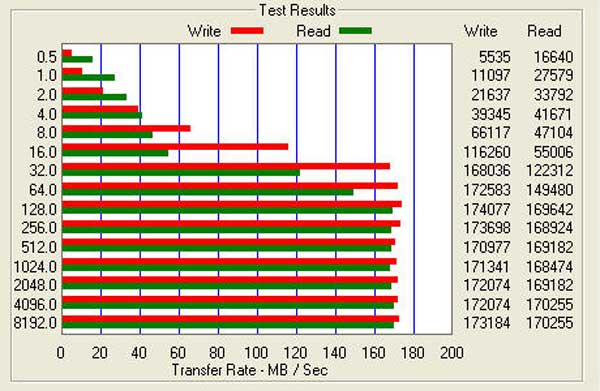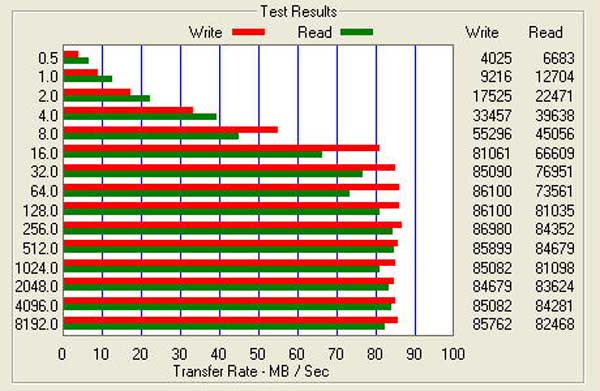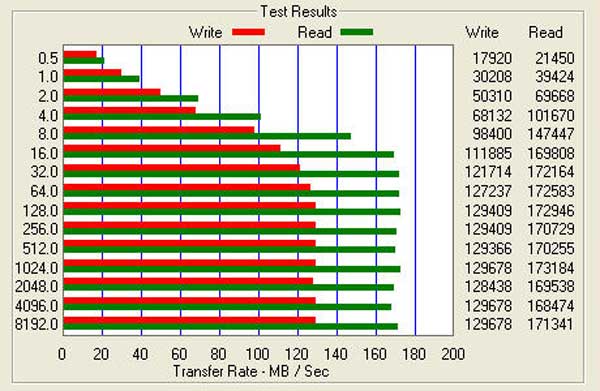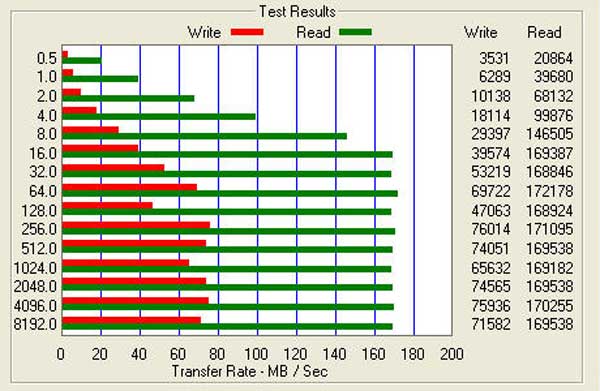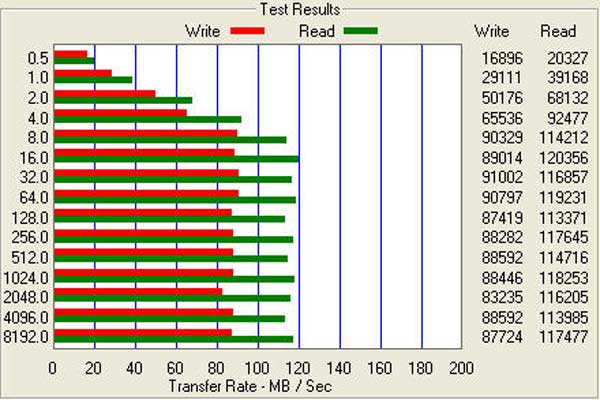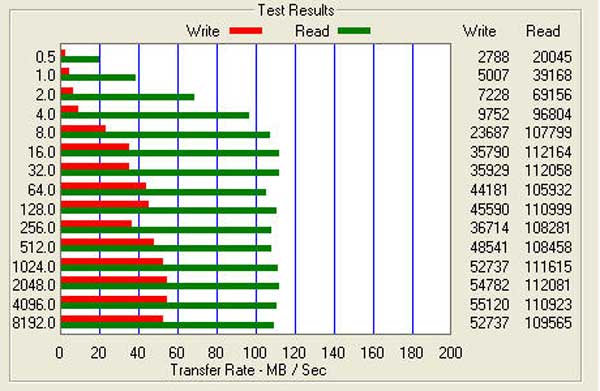RAID has become the standard features found in almost all moderm motherboards. Many of these RAID controller on the motherbards are software based (or more correctly, hardware-assisted software based). These software based RAIDs usually are not as flexible as a true hardware RAID and do not perform as well as a true hardware RAID. However, these RAIDs are cheap and easy to implement. Hardware RAIDs are expensive but today we are going to take a look at one of the cheapest hardware based RAID controller–the HighPoint RocketRAID 3120. Join us as we put this controller through the tests.
INTRODUCTION
You may ask with current motherboards carry a minimum of six to eight SATA ports, what is the need for SATA expansion cards? Well, it is true that for most users, the onboard SATA ports will be more than enough for the lifetime of the motherboard. However, in the corporate environment, these onboard SATA ports can be used up quite fast. Imagine that the eSATA will take up one port and with any RAID setup which consumes a minimum of two ports for RAID 0 or 1 and four ports for RAID 10 or 01, sooner or later, the need for extra SATA ports is inevitable.
Another reason to use expansion cards rather than onboard SATA controller would be free up the resource for other uses. In addition, SATA expansion cards often offer extra features and have wider support for multiple operating systems that are not found with onboard SATA controller. All of current motherboards will only work with Windows and/or Linux but not Mac due to the fact that Mac operating system usually comes with pre-designed components unlike PC counterparts. Despite the fact that the underlying hardware and chipset maybe same, the drivers are simply not there for a Mac system to use PC components (of course you can always use boot camp or the hacked operating system but that is not truly running under Mac OS). This is where the expansion cards can be useful.
Many of these RAID controllers found on current motherbards are software based (or more correctly, hardware-assisted software based). These software based RAIDs usually are not as flexible as a true hardware RAID and do not perform as well as a true hardware RAID. However, these RAIDs are cheap and easy to implement. Hardware RAIDs are expensive but they are far more flexible and support multiple platform and operating systems. In addition, hardware RAIDs usually have better performance since it offloads the workload to their own dedicated processor, thus free up the work from processor. Today we are going to take a look at one of the cheapest hardware based RAID controller–the HighPoint RocketRAID 3120. Join us as we put this controller through the tests.
HIGHPOINT TECHNOLOGIES
HighPoint Technologies, founded in 1995 specializes in providing cost effective multi-channel SATA RAID solutions that meet customer performance requirements. To ensure that their information is stored securely and backed up reliably, many organizations rely on HighPoint multi-channel SATA RAID solutions and RAID management utilities.
With its new family of 3.0Gbps SATA II RAID Controllers HighPoint is paving the way for customers to gain the benefits of the latest storage technologies. With a vision of delivering RAID storage solutions to all customer types HighPoint products are well positioned in the industry to meet the needs for the (SMB) small to medium business and meet requirements for the enterprise customer.
Today, HighPoint multi-channel SATA RAID solutions help maximize technology investments with highly available and easily manageable storage solutions for mission-critical storage, server, and application resources. The result is a high-performance, high-availability IT environment designed for cost-effective growth.
HIGHPOINT ROCKETRAID 3120
The RocketRAID 3120 belongs to the HighPoint’s RocketRAID 3000 series which featuring Terabyte Storage Technologies delivers unmatched data protection against storage failures with (TerabyteStream, TerabyteGuard and TerabyteSaver). Hardware RAID 6 (P+Q) protects enterprise storage environments from data lose. The controller cards varies in different number of ports, connector type, BUS type, IO type, and the amoutn of onboard memory. The RocketRAID 3120 is the cheapest card in the family.
The RocketRAID 3120 is a hardware RAID controller and the major advantage of hardware RAID is that it off loads the system CPU from any activity on the RAID array. By off loading the system CPU overall system performance improves which could help in a gaming environment or multimedia encoding.
RocketRAID 3120–Closer Look
T
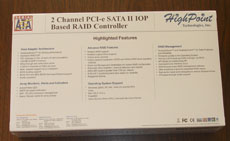
The RocketRAID comes in a white box. The box is not particularly attention grabbing but it’s clean and filled with product specification and features. For a small card, the box is actually quite large. Inside the package, we see another cardboard box with plastic foam protecting the components so nothing can be damaged during shipping.
The RocketRaid 3120 is a really small card. You can see that it is low profile and HighPoint has included a bracket to be used in either SFF systems or server blades. The card comes with two SATA cables, a manual and installation CD. The SATA cables are 12 ft, longer than your usual 6ft cable that’s bundled with most motherboard, so it can accommodate large systems out there such as servers.

The RocketRaid 3120 uses Marvell 5182 400MHz chip and has 128 DDR II, 400MHz onboard memory. Physically it has PCI-e X1 bus but it will be compatible with PCI-e x4,x8,x16 slot. The controller supports port multipler up to 10 hard drives. Support RAID 0, 1 and JBOD
What makes the RocketRaid 3120 stands out against your onboard RAID controller is the fact it uses a special processor or subsystem in the array (I/O Processor, or IOP) rather than rely on the processor(s) in the controller (I/O Controller, or IOC) to handle the various RAID tasks.
The benefit of having an IOP RAID is the flexibility which it offers. Having a separate processor and software allows the RAID system a greater ability to handle tasks such as RAID level migration. In addition, it will also reduce the workload on the controller and your processor. Of course, the IOP do have one disadvantage, which is the cost. Luckily, the HighPointRocketRaid 3120 is selling at retail price of xxx, whch is not too expensive compare to other hardware based IOPs.
The RocketRaid 3120 also is packed with features. IT supports online array roaming, online capacity expansion (OCE), online RAID level migration (ORLM), background initiation, automatic drive insertion/removal and rebuild, and 64bit LBA support greater than 2TB pervolume. In addition, it also offers S.M.A.R.T. monitor of the hard drives, Variable Sector Size (VSS)) for over 2TB single volume in 32bit LBA OS, and bad sector repair and remapping.
Like other HighPoint controllers, the RAID can be configured via BIOS, Windows application, Web interface, and Command Line Interface (CLI).
The software supports SMTP for email notification and SAF-TE exclosure. Also, the controller has a built-in alarm for array activity.
FEATURES AND SPECIFICATION
Host Adapter Architecture
- Marvell 5182 (400MHz)
- PCI -Express x1 (x4, x8 and x16 slot compatible)
- 128 MB DDR II (400MHz) memory
- Write through and write back cache
- 2 SATA II channels at 3Gb/s per port
- Support up to 2 SATA Hard Drives
- BIOS booting support
- BIOS PnP and BBS (BIOS boot specification) support
- RoHS compliant
Advance RAID Features
- Support RAID 0, 1 and JBOD
- Multiple Logical Drive Support
- Online array roaming
- Online capacity expansion (OCE) and Online RAID level migration (ORLM)
- Quick and Background initialization for instant RAID configuration
- Automatic drive insertion / removal detection and rebuild
- 64bit LBA support greater than 2TB per volume
- S.M.A.R.T monitoring hard drive status for reliability
- VSS (Variable Sector Size) for over 2TB single volume in 32bit LBA OS
- MAID (Massive Array of Idle Disks)
Array Monitors, Alerts and Indicators
- Active/Failed LED
- SMTP for email notification
- SAF-TE (I2C) enclosure management
- Alarm/ Buzzer alerts for array activity
RAID Management
- TerabyteGuard™ for Reliability
- Firmware update in the Operating System
- Hot key (ctrl-h) boot-up RAID manager via BIOS
- API library for customizing AP
- Command Line Interface (CLI)
- Web browser-base RAID management software
- Disk scrubbing to prevent degraded RAID arrays
- Bad sector repair and remapping to reduce dropped drives
- ATA pass-through mode support
Operating System Support
- Windows (2000, XP, x64, Vista (32 and 64 Bit)
- Linux
- Mac OS X 10.4 (Tiger) and 10.5 (Leopard)
- FreeBSD
- GPL Licensed Linux Open Source Driver into kernel 2.6.24
Limited Warranty
- 3 years
SETTING UP
Installing the RocketRaid 3120 is a straightforward process. Simply turn off your system and insert the card in any one of the free PCI-e slot in your system and boot the system up. Since the card works in PCI-e 1x, 4x, 8x, or 16x, you do not have to be picky on the slot selection. Immediately, you can start setting up the RAID if you use the BIOS method at which you will enter CTL+H during boot up and configure your RAID. If you prefer to use Windows application or Web interface, then boot into Windows first. Then install the driver and application at which point you can configure your RAID.
I initially installed the card in Windows Vista 64bit. The driver comes with the CD is not digitally signed, thus, Windows was not able to install it (since Vista 64bit requires all drivers to be signed). Luckily, at HighPoint’s site, there is an updated driver which is digitally signed, so be sure to grab that one if you are using Vista 64bit. After the driver installation, I proceed with the installation of Web interface software. Despite the fact that the driver and software install without any hitch, there is a small problem with the software. After installing the software, I noticed that my CPU usage jumped to 50% and remains at 50%. A quick detective work reveals that the file drvInst.exe was causing the high CPU usage. When I uninstalled the software the CPU usage returned to normal.
It seems to me that there is some problem with the software and Vista 64bit. I also experienced the same problem with the Windows GUI software that I downloaded from HighPoint’s site. In addition, I also observed the same problem with the 32bit Vista. Thus, the driver/software still has issue with Vista.
I disregarded the high CPU usage for a moment and fired up the Web Management tool. To my surprise, the hard drives are not being detected by the software. After reinstalling the driver and software, I still wasn’t able to get the hard drives to be detected. Finally, I settled on using the BIOS setup to configure my RAID rather than the Web Management or Windows GUI.
After contacting the Highpoint, I was giving an updated version (v1.4.8-122407) of their WebGUI software and that fixed the problem. HighPoint has informed me that the software will be released on their website soon so be sure to check the latest version on their site.
TESTING CONFIGURATION
|
System Configuration |
|
|
Processor |
Intel E6600 Core 2 Duo |
|
Motherboard |
EVGA nForce 680i SLI (BIOS P30) |
|
Memory |
Team Group TXDD2048M800HC4DC-D (2x1GB) |
|
Hard Drive |
Western Digital WD2500KS-00MJB0 SATA (16MB cache) |
|
Graphics Cards |
Foxconn 8600GTS, ForceWare driver 158.24 |
|
Sound Card |
Creative X-FI (Driver 2.9.7) |
|
Power Supply |
Enermax Galaxy 850W |
| Case | NZXT Zero |
|
Operating System |
Windows XP SP2 |
| Chipset Driver |
ForceWare 9.53 |
For this review, we are going to use two Samsung 500GB HD501LJ hard drives (500GB, 7200rpm, 16MB cache). I would like to thank the good folks at Samsung Electronics for these 500GB drives. The Samsung HD501LJ is the Spinpoint T166 series features device initiated power management, high speed dual DSP(Digital Signal Processor) based architecture, ATA automatic acoustic management feature set, SilentSeek™, SATA Native Command Queuing(NCQ) , staggered spin-up, ATA S.M.A.R.T compliant, ATA 48-bit address feature, ATA device configuration overlay feature, and ImpactGuard™.
The benchmarks will be conducted with RAID 0 and 1 array with the RocketRAID 3120 and NVIDIA 680i controller.
Controller bios version and driver:
- RocketRAID 3120
- BIOS: 1.0.11.30
- Driver: 1.0.7.910
- NVIDIA 680I
- Driver: 9.95
We tested both the write back cache and write through cache to compare the difference in the performance for the RocketRAID 3120. The NVIDIA RAID 1 and 0 array is configured with the default setting.
The following versions of our test applications were used in the benchmarks:
|
Synthetic Benchmarks |
|
PCMark 05 v. 1.2.0 |
|
IOMeter v 2006.07.26 |
|
HD Tach RW 3.0.4.0 |
| ATTO |
RESULTS–IOMETER
The IOMeter is complicated and a lot of data are generated. I only will present the transaction rate, CPU usage, and average resonse time for the result.
Let me explain a little bit how you should read the result from the following graphics. The color of the lines in each image indicates the same test pattern: blue is for File Server, red for Workstation, green for database, and orange for Web server. In addition, the data point markers are used to indicate the same controller and its RAID array setup, block is for write back, circle is for write through, and triangle is for NVIDIA.
RAID 0
With RAID 0 array, we see a mix of results for both controllers. The RocketRAID 3120 offers a better result with the File Server and the Database test pattern while the 680i offers a better result with the Workstation and Web server test pattern. We can see that as the number of IOs increased, the 680i’s performance leads over RocketRAID 3120 is increased with the Web server test pattern. The transfer rate of the RocketRAID at WB cache is generally much better than the WT cache.
The average response time is evident with the increase in the IOs.
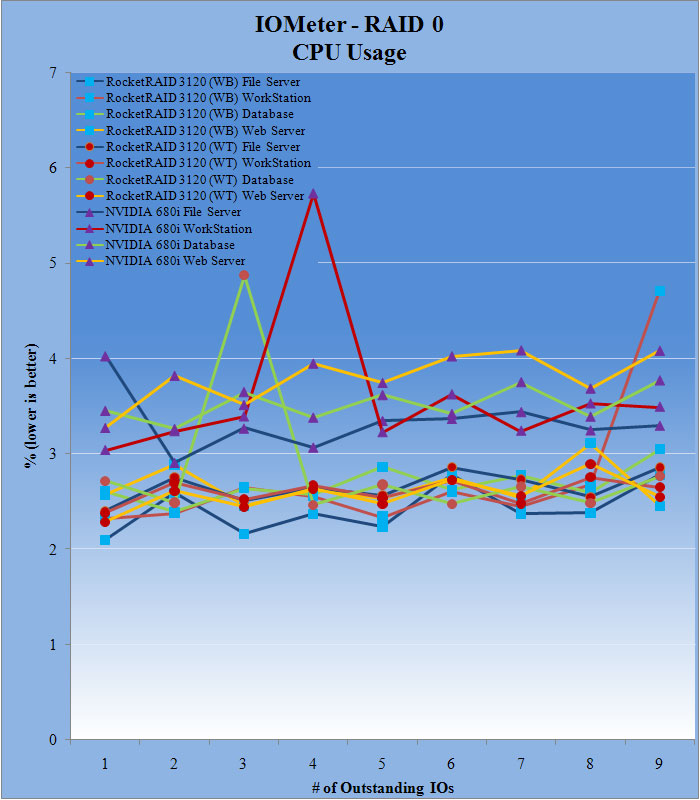
The CPU usage on the average is under 4% for both controllers. We see a couple spikes indicates higher CPU usage, the RocketRAID at database (WT) with 4 IOs and NVIDAI 680i Workstation with 8 IOs. Generally speaking the RocketRAID’s CPU usage is a tad less than the 680i as we can see most of the RocketRAID’s CPU usage is hovering around 2~3% while NVIDIA’s is hovering around 3~4%.
RESULTS–IOMETER
RAID 1
In RAID 1 array, we once again see the NVIDIA is able to offer a better transaction rate with the Web server. However, this time, the RocketRAID 3120 is able to offer a better result with the File server, the Workstation, and the Database test pattern. The RocketRAID has a clear performance lead over the 680i when the controller is set in the WB cache and the lead is much evident than the RAID 0.
The higher transaction rate of RAID 1 is going to be important in the server environment since data integrity from RAID 1 is more important than the performance gain from RAID 0.
Generally speaking, the RocketRAID 3120 has a slightly better response time than the 680i.
We can immediately notice that the CPU usage for the RocketRAID 3120 is extremely high for the Web server pattern when the array is set with WB cache. It consumes from 10~15% of CPU power. With that exception, the rest of test pattern’s CPU usage is fairly low. The CPU usage is a little higher than RAID 0 but this is expected but they are still low at 6% or less. Generally speaking, the 680i’s CPU usage is lower than that of the RocketRAID 3120.
RESULT–HD TACH
NVIDIA 680i controller has a better burst speed compare to the RocketRAID 3120, especially with the RAID 0 where we see almost doubling the performance of the RocketRAID 3120. However, the situation has changed when we looked at the average read. Here we can see that the RocketRAID 3120 has approximately 30% better average read for RAID 1 and 20% for RAID 0 compare to the 680i. We can see that the RocketRAID in RAID 1 array performs about 70% of the performance of the RAID 0 array. The performance of the RAID 1 is particularly important as there is usually a dramatically decrease in the performance when the array is set in RAID 1 compare to RAID 1(as evident by NVIDIA’s 50% decrease in the performance). Thus, by maintaining 70% of the average read rate, the RocketRAID 1 is a better choice for those who use RAID 1 for data mirroring.
The data access is fairly similar between both controllers with RocketRAID have slightly better timing. The RocketRAID 3120 is about 2ms faster than the NVIDIA 680i.
Despite its better average read rate, the RocketRAID 3120 looses in terms of CPU usage. It consistently consumes much higher CPU cycles than the onboard 680i chipset. What is slightly surprising to me is that the CPU usage of the RAID 0 is actually higher than RAID 1 array. The 10% CPU usage of RAID 1 is probably not going to cause any major bottleneck in today’s multi-core processor. Thus, despite a slightly higher CPU usage, its higher read rate is well-worth the extra CPU cycle.
Addendum
2008-03-07
HighPoint has recently released a firmware update (v1.1.14.2) for the RocketRAID 3120 that fixed the issue with high CPU usage for the RAID 1. In addition a new version of the WebGUI software has been released which fixed the issue with high CPU usage under Windows Vista 64bit. We have tested the WebGUI and we can confirm that under Windows Vista 64bit, the CPU usage is no longer hovering around 50%. In addition, we have tested their new firmware and compare it to the older firmware. Indeed, the new firmware reduces the CPU usage from 11% to 6%. This is still a tad higher than the NVIDIA’s onboard controller but it is definitely a welcoming reduction in the CPU usage. Not only that the new firmware is able to reduce the CPU usage, it also helps to lower the random access time. However, the new firmware does lower the burst speed and the average read speed but the transfer speed is still better than the NVIDIA 680i controller. It is good that HighPoint is able to further reduce the CPU usage without sacrifice too much of the transfer rate.
RESULT–PCMARK05
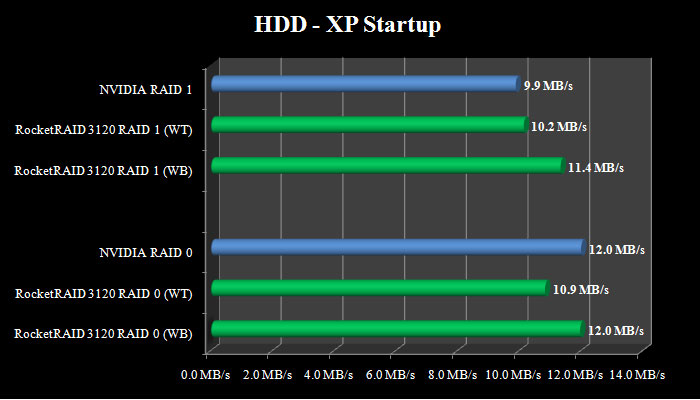
Across the board, the RocketRAID 3120 has a better transfer rate in RAID 1 array than 680i controller. The only exception is the File Write benchmark, where the 680i is clearly the winner. PCMark also shows that regardless of RAID 0 or RAID 1, the Write Back cache is able to offer a better performance than the Write Through cache mechanism. The difference is dependant on the applications but it’s there nonetheless.
The result from File Write is particular interesting. We see that when write file to the RAID array, NVIDIA is able to offer a better transfer rate, specially with RAID 0. In RAID 0, 680i is able to perfrom almost 50% better than the RocketRAID 3120 (when comparing the WB cache of RocketRAID 3120 to NVIDIA 680i).
RESULTS–ATTO
Left: NVIDIA 680i RAID 0, right: NVIDIA 680i RAID 1 (click for larger image)
Left: RocketRAID 3120 RAID 0 (WB). Right: RocketRAID 3120 RAID 0 (WT) (click for larger image)
Left: RocketRAID 3120 RAID 1 (WB), Right: RocketRAID 3120 RAID 1 (WT) (click for larger image)
Just as what we have observed with the PCMark05, ATTO reveals that the difference in the performance between Write Back and Write Through cache. Putting the read and write performance side by side between WB and WT, we can see that the difference is much more evident with the write than read. This may well explain why we see a better performance with the Read in our previous benchmarks. It also helps to explain why in the File Write, we see a large performance gap between the RocketRAID and 680i.
CONCLUSION
The RocketRAID 3120 is clearly not designed to be used for desktop. Its $175 price tag is not cheap for average users but the RocketRAID 3120 is one of the cheapest hardware based RAID controller available. Unfortunately, the RocketRAID does not support other RAID levels due to the fact that it only supports two SATA connectors for two hard drives. This limits its application and usability. However, you do expect to pay more for a controller with more abilities.
This product is clearly targeted toward server environment or professional environment and the benchmarks show that it would be a good choice for those environment. Looking at the benchmark we can see that the RocketRAID has clearly better read performance than the onboard controller which makes it an ideal choice for a file server. In addition, its better performance in the RAID 1 array will come very useful in a professional environment where it can maintain data integrity without sacrifice much performance.
When shopping for a RAID card, you are expected to pay somewhere from twenties dollars to as high as thousands dollars depends on your need and features. If a hardware-based RAID controller that runs RAID 1 with two hard drives is crucial in your application, then the RocketRAID 3120 can be the card of your choice as it is easy to use and has a decent performance.
The HighPoint RocketRAID 3120 will receive a score of 8 (very good) out of 10 and Bjorn3D Seal of Approval for the cheapest hardware based RAID controller available.
Pros:
+ Easy to setup
+ Supports wide range of platform: Windows, Linux, and Macs
+ Supports wide range of operating system: Windows 2K~Vista (32/64bit), Mac 10.4/10.5, FreeBSD , and GPL Licensed Linux Open Source Driver into kernel 2.6
+ Good RAID 1 performance.
+ Real hardware-based raid
+ Three year warranty
+ Cheapest RAID 0, 1, JBOD hardware based RAID.
Cons:
– Only supports RAID 1, 0, and JBOD
– Slightly higher RAID 1 CPU usage
– Software has issue with Vista (fixes is coming soon)
 Bjorn3D.com Bjorn3d.com – Satisfying Your Daily Tech Cravings Since 1996
Bjorn3D.com Bjorn3d.com – Satisfying Your Daily Tech Cravings Since 1996