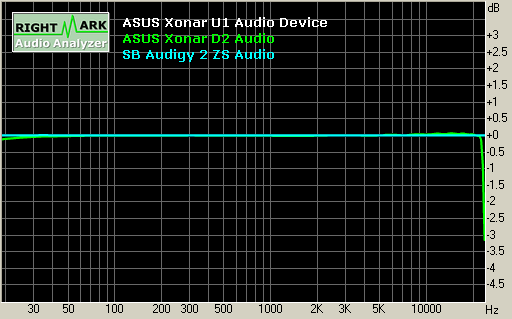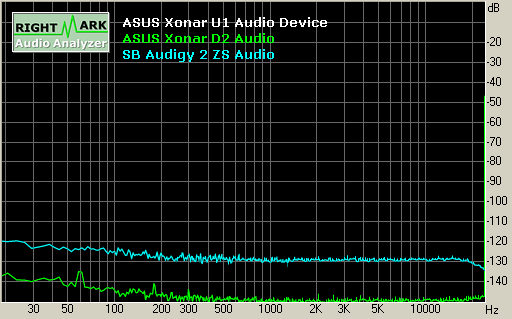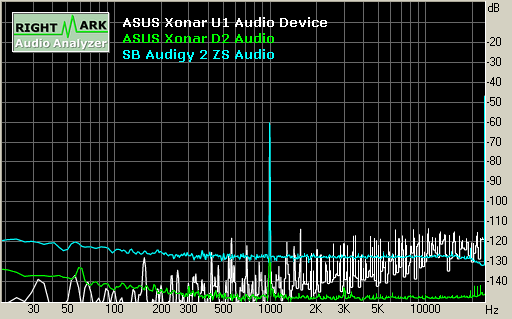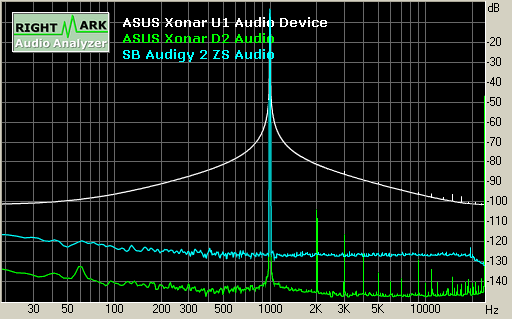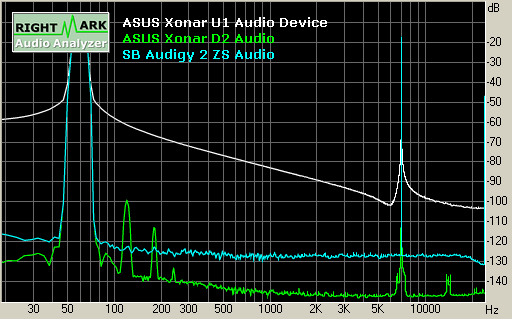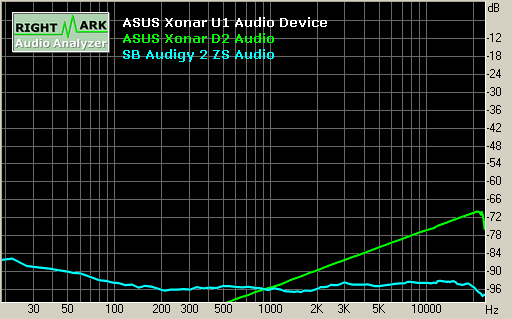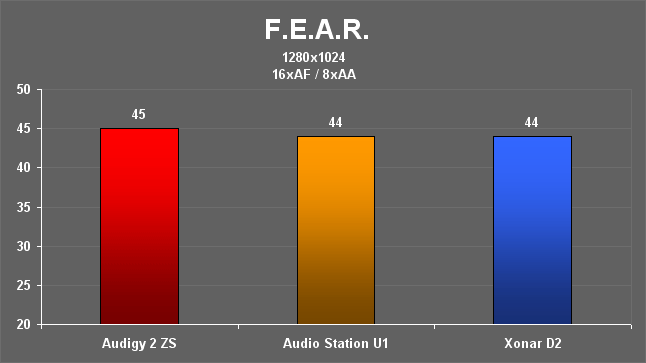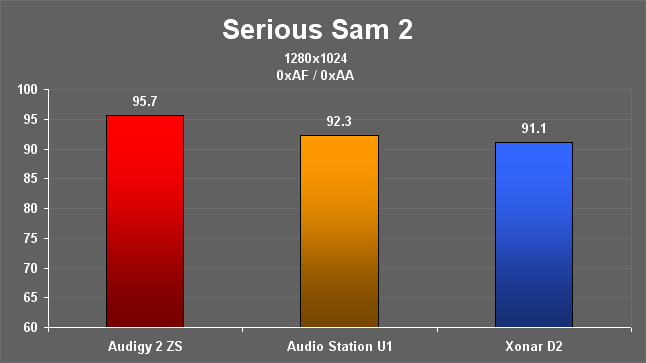As a maker of quality technology Asus is determined to leave no stone unturned. With its Xonar D2 and Sound Station U1, Asus is poised to extend its reach of top notch products.
INTRODUCTION
The ability to hear is the ability to experience the world around us in a manner that none of our other senses can give us. Sound is what lets us know when an unseen object is nearby or far away. Sound is what tells us when someone is angry or upset. It conveys emotion and helps us develop a sense of space. Sound lets us know when we are in a cavernous hall or a cramped room. Without sound the world around us becomes empty. For years when it came to producing sound on a computer there was one company above all, Creative Technology. With their supremacy over the sound card market it would be an uphill battle for any company to offer a competing product. Then Vista came along and changed the rules. Now with a even playing field manufactures have started to offer their own brand of sound card. And thus I present to you a sound card from a company known for high quality product, the Xonar D2 and Xonar Audio Station U1. Two products for two very different purposes.

Asus Xonar U1 Sound Station and Xonar D2
ASUS: The Company
ASUS, a technology-oriented company blessed with one of the world’s top R&D teams, is well known for high-quality and innovative technology. As a leading provider of 3C (computers, communications and consumer electronics) total solutions, ASUS offers a complete product portfolio to compete in the new millennium.
In 2005, ASUS shipped 52 million motherboards, which means one out of every 3 desktop PCs sold that year was powered by an ASUS motherboard. If we line them up side by side, the length will be longer than the distance from New York to San Francisco.
ASUS products’ top quality stems from product development. It’s like learning Chinese Kung-Fu; one must begin with cultivating the “Chi” and inner strength. Besides innovating cutting-edge features, ASUS engineers also pay special attention to EMI (electromagnetic interference), thermal, acoustics and details that usually go unnoticed to achieve complete customer satisfaction. ASUS notebooks are the first TCO’99-certified notebooks worldwide. The requirements for this honor include radiation emission control, energy (battery consumption), ecology (environment friendly) and ergonomics.
Imagine innovations that simplify our lives and enable us to realize our full potential. It is technologies’ responsibility to accommodate us, not the other way around, because all devices should perform and communicate seamlessly anytime, anywhere. ASUS thrives to become an integrated 3C solution provider. (Computer, Communications, Consumer electronics.)
Over the past 2 decades, technology has changed the way we live and experience the world. We have been enabled to work, play, learn, and communicate in ways we have never before thought possible. Since its inception, ASUS has been the cornerstone of this evolution. 1 out of every 4 desktop PCs in the world today has an ASUS motherboard inside. As a major player of this evolution, we have established our corporate mission … ASUS mission: Provide innovative IT solutions that empower people and businesses reaching their full potential.
SPECIFICATIONS
| ASUS Xonar D2 | |
| Audio Performance | Output Signal-to-Noise Ratio (A-Weighted): 118 dB Input Signal-to-Noise Ratio (A-Weighted): Output THD+N at 1kHz: Input THD+N at 1kHz: Frequency Response (-3dB, 24-bit/96kHz input): Frequency Response (-3dB, 24-bit/192kHz input): Output/Input Full-Scale Voltage Sample Rate Conversion Quality: |
| Main Chipset | Audio Processor: ASUS AV200 High-Definition Sound Processor (Max. 192KHz/24bit) 24-bit D-A Converter of Digital Sources: 24-bit A-D Converter for Analog Inputs: |
| Sample Rate and Resolution | Analog Playback Sample Rate and Resolution: 44.1K/48K/96K/192KHz @ 16/24bit Analog Recording Sample Rate and Resolution: S/PDIF Digital Output: S/PDIF Digital Input: ASIO 2.0 Driver Support: |
| I/O Ports | Analog Output Jack: 3.50mm mini jack x 4 (Front/Side/Center-Subwoofer/Back) Analog Input Jack: Other line-level analog input (for CD-IN/TV Tuner): Digital S/PDIF Output: Digital S/PDIF Input: MIDI Ports: |
| Accessories | Accessories: -3.5mm-to-RCA adaptor cable x 4 (8ch) -S/PDIF optical adaptors x 2 -S/PDIF optical cable x 1 -Additional MIDI card, cable, and external MIDI adaptor Y cable x 1 -Dolby Demo CD |
FEATURES
- Operation System:
Windows Vista/XP(32/64bit)/MCE2005 - Dolby® Technologies:
Dolby® Headphone, Dolby® Virtual Speaker, Dolby® Pro-Logic IIx, Dolby® Digital Live - DTS® Technologies:
DTS® Connect (DTS Interactive Encoder and DTS Neo:PC) - Smart Volume Normalizer™:
Normalizes the volume of all audio sources into a constant level - Xear 3D™ Virtual Speaker Shifter:
Virtual 7.1 speaker positioning - Magic Voice™:
Modifies the sound of your voice, for VOIP and online chat applications (Windows XP) - Karaoke Functions:
Music Key-Shifting and Microphone Echo effects (Windows XP) - FlexBass™:
Professional Bass Management/Enhancement system - Other Effects:
10-band Equalier/27 Environment Effects - 3D Sound Engines/APIs:
EAX®2.0&1.0, A3D® 1.0, DirectSound® HW & SW - DirectX:
DirectX 9.0 or above required for 7.1ch output
SPECIFICATIONS
| ASUS Audio Station U1 | |
| Audio Performance |
Output Signal-to-Noise Ratio (A-Weighted): Output THD+N at 1kHz (A-Weighted): Dynamic Range: |
| Main Chipset | Audio Processor: UA100 |
| Sample Rate and Resolution |
Analog Playback Sample Rate and Resolution: |
| I/O Ports |
Bus Compatibility: Analog Output Jack & Digital S/PDIF Output Combo: Analog Input Jack: |
| Accessories | 1 x Optical S/PDIF adaptor cable 1 x Stereo Vertical Array Microphone |
FEATURES
- Operation System
Windows Vista (32-bit)
Windows Vista (64-bit)
Windows XP (32-bit)
Windows XP (64-bit) - Dolby® Technologies
Dolby® Headphone
Dolby® Virtual Speaker
Dolby® Pro-Logic IIx
Dolby® Digital Live - DirectSound3D Game Extensions 1.0/DirectX
DS3D GX 1.0 supports EAX gaming sound effects and DirectSound 3D hardware enhanced functions on Windows Vista. (DirectX/DirectSound 3D compatible) - Smart Volume Normalizer™
Normalizes the volume of all audio sources into a constant level and also enhances your 3D sound listening range and advantages in gaming - Magic Voice™
Modifies the sound of your voice, for VOIP and online chat applications - Karaoke Functions
Music Key-Shifting and Microphone Echo effects - Xear 3DTM Virtual Speaker Shifter
Virtual 7.1 speaker positioning - Array Microphone
Reducing environmental background sounds and noises; keeping your front side voice input as clean as possible - Other Effects
10-band Equalier/27 Environment Effects
PACKAGING
Both the D2 and the U1 come in colorful boxes filled with information. Additionally, on both boxes you can flip open the front cover to reveal more information and view the items. Packaging of the D2 and U1 was very good and there appears to be little chance of damage from mishandling.
Click a picture to see a larger view
Xonar D2
 |
 |
 |
| Box Front | Box Rear | Box Open |
Audio Station U1
 |
 |
 |
| Box Front | Box Rear | Box Open |
CONTENTS
Both packages come with everything you’ll need to install them. The Xonar D2 has every accessory an audiophile will need. It comes with no less than four 3.5mm-to-RCA adaptors, two S/PDIF optical adaptors, one S/PDIF optical cable and an additional MIDI card, cable, and external MIDI adaptor Y cable. This is a great bundle for those of you that would rather connect their PC to a home entertainment system.
The Audio Station comes with a smaller bundle. It includes one optical S/PDIF adaptor cable and one stereo vertical array microphone which can suppress background noise up to 20dBA. Perfect for people who may use a VOIP application while on the go.
Click a picture to see a larger view
Xonar D2
 |
 |
Audio Station U1
 |
EXTERNAL VIEW
Taking a closer look at both sound offerings we can see the D2’s distinctive EMI (Electro-Magnetic Interference) shield. The center ring lights up when you power up your PC and thankfully does not pulsate in step with any sound. The U1 is a clever looking little product that is sure to start a few conversations with friends. It has almost a UFO design to it that makes it look at home with surrounding furniture.
As far as connections go the D2 is chock full of them where as the U1 supports one analog input and one analog output. The D2 can handle both digital and analog input and output. Two products for two very different purposes.
Click a picture to see a larger view
Xonar D2
 |
 |
 |
| Xonar D2 EMI Shield | Xonar D2 rear | Xonar D2 I/O ports |
Audio Station U1
 |
 |
 |
| U1 I/O Ports | U1 rear | U1 top |
BLING VIEW
Both of the sound products have a special bling factor to them. The Xonar D2 uses its bling to show you where to plug in your surround sound speakers by color coding the ports. The Audio Station U1 uses its bling in a slightly different manner. It pulsates blue when the sound is on and everything is groovy, purple is shown when it is loading and red informs you that the unit has been muted. All pretty cool features. Though since opinions may be extremely varied here I will present to you the images and let you decide for yourself.
Click a picture to see a larger view
Xonar D2
Audio Station U1
 |
 |
 |
| Powered ON | Muted | Loading |
When the Audio Station is powered on the unit pulsates blue. Since this would be impossible to illustrate using still images (technically it’s possible but not very elegant) here is a quick video of the Audio Station in action. Enjoy!
CONTROL PANEL
The control panel to adjust the settings of both sounds components is strikingly similar so I will discuss them both here. The utility is easy to navigate and understand placing many adjustments right at your fingertips. Thankfully, the program size does not exceed thirteen mega-bytes in size which should please people who carefully manage memory usage.
Click a picture to see a larger view
Xonar D2
 |
 |
 |
| Main Page | Mixer Settings | Effects Settings |
 |
 |
 |
| Karaoke Settings | FlexBass Settings | AEC Settings |
Along with the various settings that can be adjusted the control panel also offers presets. These presets include Gaming, Music, Movies and HF mode. They are pre-configured to allow you a solid listening experience based on what you are currently doing.
Click a picture to see a larger view
Audio Station U1
 |
 |
 |
| Main Page | Mixer Settings | Effects Settings |
 |
 |
|
| Karaoke Settings | Microphone Settings |
TEST SETUP
| Test Platform | |
| Processor | Intel Core 2 Duo E6420 @ 3.2 GHz |
| Motherboard | XFX 650i Ultra |
| Memory | 2 GB (2 x 1 GB) of G.Skill DDR2-800 |
| Drive(s) | 1 – Seagate 7200.9 Barracuda SATA 1 – Samsung HD501LJ SATA |
| Graphics | Albatron 8600GTS |
| Sound | Card 1 – Creative Soundblaster Audigy2 ZS Card 2 – Asus Xonar D2 Card 3 – Asus Audio Station U1 |
| Cooling | CPU – Thermaltake Big Typhoon GPU – Zalman VF900 |
| Power Supply | OCZ GameXStream 850 watts |
| Display | Westinghouse 37″ LVM-37W3 |
| Case | Outside case |
| OS | Windows XP Pro SP2 |
Test Methods
To test the performance of these sound products we will use a variety of applications. First we will run the RightMark Audio Analyzer to test each card’s capabilities. Next, we will run a couple of games to see if any discernable difference is noticed. Finally, we will listen to some music with varying bit-rates in another attempt to test the abilities of each item.
| Test Applications |
| RightMark Audio Analyzer 6.05 |
| Serious Sam 2 |
| F.E.A.R. |
| Various MP3’s (320kbs bit-rate) |
TEST RESULTS
Testing chain: External loopback (line-out – line-in)
Sampling mode: 24-bit, 48 kHz
Summary
| Test | ASUS AS U1 | ASUS Xonar D2 | SB Audigy 2 ZS |
| Frequency response (from 40 Hz to 15 kHz), dB: | +0.00, -0.00 | +0.06, -0.03 | +0.00, -0.00 |
| Noise level, dB (A): | -146.4 | -116.9 | -96.5 |
| Dynamic range, dB (A): | 102.7 | 116.6 | 96.1 |
| THD, %: | 0.0017 | 0.0009 | 0.0004 |
| IMD + Noise, %: | 0.0020 | 0.0022 | 0.0041 |
| Stereo crosstalk, dB: | -146.1 | -95.6 | -96.4 |
Frequency response
A measure of what frequencies can be reproduced and how accurately they are reproduced. A measurement of 20 to 20,000 Hz ± 3dB means those frequencies between 20 and 20,000 Hz can be reproduced no more than 3 dB above or below a reference frequency level.
Noise level
An unwanted portion of a signal such as hiss, hum, whine, static, or buzzing.
Dynamic range
Dynamic Range is a measure of a sound card’s ability to handle loud and soft sounds. It is simply the ratio of the loudest undistorted signal that the card can handle to its internal noise.
THD + Noise (at -3 dB FS)
Total Harmonic Distortion (THD) is a means for measuring Nonlinear Distortion . Nonlinear Distortion is a form of signal processing error that creates signals at frequencies that are not necessarily present in the input.
Intermodulation distortion
Intermodulation Distortion is a means for measuring Nonlinear Distortion . Nonlinear Distortion is a form of signal processing error that creates signals at frequencies that are not necessarily present in the input.
Stereo crosstalk
GAMING
To test how each audio solution performed in games I would run a benchmark on both F.E.A.R. and Serious Sam 2. I am looking for any drop in frame rate but even more importantly I am listening for any noticeable difference in the audio experience. First up will be F.E.A.R.
Turning up the image quality to the max but keeping the resolution at a moderate level, my intention here is to simulate an average PC setup. Turning the resolution to the minimum would be unreasonable as many people don’t play this game at 640×480 and running the game at its maximum resolution places the stress solely on the video card.
The game was every bit as smooth on the Asus products as it was on the competition’s. Each bullet shot and ricochet sounded clear and crisp. I would struggle to hear any difference in sound quality. In the end I would give the edge to the Xonar D2 with ever so slightly better sound. It is certainly reasonable to say that in an ordinary gaming session you would not hear any difference. Looking at the frame rate of each product we also notice that they all fall within the margin of error. Next up will be Serious Sam 2.
For this game I would turn off all image quality controls to put more pressure on the CPU to draw the frames. This would help us spot any extra load being placed on it due to the sound card not handling the workload.
The first thing we see is a slight drop in frame rate here. This is nothing that would affect your game play but I felt it should be mentioned none the less. The bigger issue is one I will have to explain.
During my testing with this game I noticed something immediately with both Asus products that did not occur with the Audigy 2 Card. During the benchmark the character in the game were not making any noise. They were supposed to all be yelling as they ran towards me in their best attempts to end my virtual life. There were some twenty character on screen all yelling and as I picked them off a few at a time the game became quieter and quieter until they were all disposed off. At least this is how it sounded on the Audigy 2 card. Using either of the Asus products caused me to only hear the background music. None of the characters were making any noise. My weapons still made noise but none of the in-game or sound cards control panel settings were able to remedy this. I did not have a chance to test any additional games so I can not be certain this is an isolated incident. None the less it should be noted.
MUSIC
Without a doubt the best part of testing these products was the music experience. Sitting back in my comfy chair and throwing on a variety of music I simply closed my eyes and listened to the music very carefully. I selected a broad range of music from Same Cooke’s “Cupid” to Guns ‘N’ Rose’s “November Rain” to The Fray’s “Look After You”. They all bring a different listening experience to the table which would help me discern any strengths and weaknesses. All songs were encoded at 320kbs bit-rate to ensure the cleanest sound possible. Both Asus products delivered a superior sound quality when compared to the older Audigy 2. The deep bass was clean and noise free while the soft sounds of the piano came through clear and crisp. I admit that while I am not a true audiophile I enjoy a great song as much as the next person. These sound cards do not disappoint here.
CONCLUSION
The Asus Xonar D2 and Audio Station U1 are two products that are aimed at two differen groups of people. Where the Audio Station would fit the life of a mobile user the Xonar D2 is a great card for the movie and music enthusiast. Each piece performs well and gives the user an enhanced listening experience. They both have a unique collection of LED connectors and a very easy to use control panel. As with most things that have pro’s there are also some cons. The Audio Station comes with a USB cable that is on the short side. While this unit is intended to be kept close to the computer, having such a short cable places emphasis on having a long connection to your headphones or speakers. Also, in one of the games tested there was a drop in framerates, albeit a small one, due to the CPU having more work to do. Turning our attention to the Xonar D2 we see that while it is a very good solution for movies and music, its lack of EAX 3 or higher limits its gaming capabilities. But we can sit here all day and nit pick every little thing so let’s break it all down to help with your purchasing decision.
Xonar D2
Performance: 9.0/10 – If you are looking for a sound card that offers some of the best signal quality for a home theatre than this is your card. It has crisp sound and lots of settings to adjust. If you are a hard-core gamer than you will want to look elsewhere. Not that this is a bad card but without a higher level of EAX support you are bound to miss out on some of the more advanced effects.
Bundle: 9.0/10 – The Xonar D2 has a very nice bundle with lots of applications that will allow you to get the most out of the card. Though no game is included to showcase its abilities.
Value: 8.5/10 – Overall this card is a good value if you intend to use its strengths. If you are looking for a great gaming sound card then obviously this has litttle value but if you are one of the many people out there who like to use their PC to watch movies and listen to music than you will not be disappointed by this card.
Audio Station U1
Performance: 8.5/10 – The Audio Station U1 will not replace your desktip sound card or even your desktop’s integrated audio. What it will replace is the sound on your laptop. This is clearly where this product is aimed for and it performs admirably. With crip sound and an easy to use control panel, the Audio Station U1 will give you desktop sound quality in your laptop. Lack of EAX 3 or higher makes it a hurts its value here though it will still perform better than laptop audio solutions..
Bundle: 10/10 – Including a sound supressing microphone really adds to the bundle of this little wonder. Chances are if you are in the market for a portable audio device than you will probably be using some VOIP application. This means a microphone and Asus has you covered.
Value: 9/10 – At the MSRP this item is being offered for it should bring smiles to a lot of laptop users out there. Bundled with a microphone and offering good performance means this product delivers.
| Pros: | |
| Xonar D2 | Audio Station U1 |
| + Superb clarity + LED lights + Bundled package |
+ Easy setup + Included Microphone + Portable + Stylish |
| Cons: | |
| Xonar D2 | Audio Station U1 |
| – EAX 2.0 only – LED Lights – Can’t adjust rear LEDs |
– Short USB cable |
The Asus Xonar D2 scores a 9.0/10 and receives the Bjorn3D Seal of approval.
The Asus Audio Station U1 scores a 9.0/10 and receives the Bjorn3D Seal of approval.
 Bjorn3D.com Bjorn3d.com – Satisfying Your Daily Tech Cravings Since 1996
Bjorn3D.com Bjorn3d.com – Satisfying Your Daily Tech Cravings Since 1996