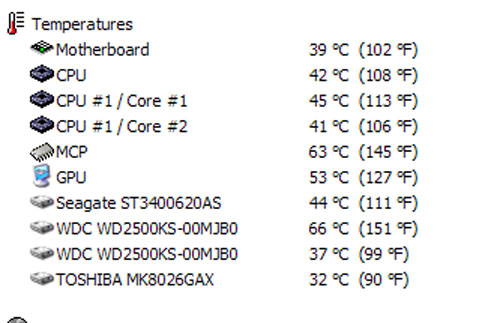One limiation of external storage is its inability to offer the same transfer speed as internal storage. This all changed with the introduction of eSATA. The eSATA has been introduced for awhile now but it has not been widely adopte until now. Today, we will be looking at ICY DOCK MB664US-1S, an external storage enclosure fitted with eSATA and USB connector. Read our review to see how this enclosure performs and our thoughts on this product.
INTRODUCTION
The SATA connector has been the standard for hard drive connector since 2004. Since then, it has gone through two revisions (SATA I and SATA II) and moved from internal to external with the introduction of eSATA. The eSATA has truly revolutionized the external data transfer as it has offered ability to hot-swap the drives while maintaining the throughput of the SATA (which currently is limited to 300MB/s).
In the last couple of years, we have seen a few enthusiast motherboards come with eSATA connectors build onto the back panel but the trends are slowly being adopted among motherboard manufactures until the beginning of 2007. Since the beginning of this year, we have seen many mainstream motherboards and even a few budget boards come with some sort of eSATA connector, either directly on the back panel or through an extension bracket. Moreover, the computer chassis manufactures are also coming out with cases with build-in front panel eSATA connector to route the connector to the front of the case. So, it is clear that eSATA will sure be the future of external data transfer and may even replace the USB in the near future.
ICY DOCK has released a few eSATA external storages and we have reviewed one of them in the past, the MB452 (https://bjorn3d.com/read.php?cID=912). The MB452 is a great enclosure that’s packed with connectors but it’s bulky. The ICY DOCK has redesigned the enclosure and trimmed down the size and as a result of the slender and more portable MB664US-1S, which will be the star of this review. Join us as we take a look at the latest eSATA enclosure from ICY DOCK, the MB664US-1S.
THE COMPANY
CLOSER LOOK AT MB664US-1S
|
Models & Specifications |
|
|
Item Number: Pearl white
|
MB664US-1S
|
|
Host Interface
|
eSATA + USB2.0 combo
|
|
Drive Fit
|
1 x 3.5” SATA I / II
|
|
Drive Type |
Standalone with horizontal or vertical positioning
|
|
Transfer Rate |
up to 3 Gb/sec. via eSATA ;
up to 480 Mb/sec. via USB2.0 |
|
Insert & Extract connection Via
|
15 pin direct hard drive connection
|
|
Structure
|
Aluminum body w/ partial plastic
|
|
Drive Cooling
|
Aluminum heat dispersion w/ top heat release |
|
Indication
|
Device Power & Drive Activity
|
| LED Display Color |
Mini White
|
|
OS Requirement
|
Windows 98/SE/ME/2000/XP ; Mac OS 9.0 or higher
|
|
Dimension (L x W x H)
|
134 x 32 x 190 mm
|
- Host : Plug & Play USB 2.0 + eSATA combo
- Drive Fit : Hot Swappable 1 x 3.5″ SATA I or II
- User friendly Screw-less design just plug in the hard drive and play
- Multi-drive exchangeability, hot swap capability & maintenance capabilities
- Fan-less operation with aluminum body cooling & protection plus fine mirror finish exterior
- Horizontal/Vertical positioning options with extendable foot stands for vertical lay
- Built in security slot for security cable kit
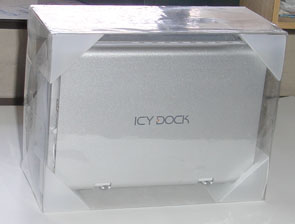
The enclosure comes in a really nice retail package. The see-through plastic box shows the entire enclosure so potential buyers can get an idea of its size and looks. We see that in addition to the enclosure, all the accessories are packaged inside a small box.


The ICY DOCK MB664US-1S supports both SATA I and SATA 3.5’’ hard drives. The MB664US-1S is made primarily with brushed aluminum with the front cover made with plastic. On the front, you will find a Lock, a few ventilation holes, a PUSH button, and an LED indicator (just underneath the PUSH button). The PUSH button is designed to eject the front cover open for hard drive installation. The back of the enlcosure is where you will find all the connectors: the power switch, USB port, eSATA port, power adapter port, and a security cable kit insert slot.
On the right side of the enclosure, you will find a few ventilation holes. The ventilation holes looks to me will not be too efficiently in cooling the unit since the holes do not allow the cool air entering the hard drive storage area. On the left side, you will find two plastic feet hidden inside the enclosure. The feet are expansable for placing the enclosure standing up. The feet have small foam (rubber) underneath them to prevent scratching the surface or sliding on a smooth surface. The feet feel slightly weak and I think it may be easily snapped.
The enclosure comes with a bundle of accessories: the power adapter, the eSATA cable, the USB cable, eSATA brackets, and a quick installation guide. It’s nice to see the eSATA brackets as it would allow people without the eSATA connector to take the advantage of the enclosure.
I specially want to comment on the ICY DOCK’s power adapter. This is the third external enclosure which I have reviewed from ICY DOCK. I really like the fact that all of the external enclosures come with the same power brick and connector. I like this because if you already own a few of the ICY DOCK’s product and wish to upgrade, you don’t need to use the new adapter and just use the old one and keep the other one as a backup in case the power brick fails.
What is obviously missing from the package is any software package like backup software which is usually included with may external storage enclosure. In my opinion, I don’t mind this omission as if you routinely backs up your data, you probably already have a software which you would most likely to be using and will definitely not even bother using the software if it is included. Furthermore, unless the included software is the full retail, updated version of the good backup software, I would definitely prefer to have the cheaper enclosure that does not come with any software than slightly more expensive variation with some crappy software bundle.
With the front panel opened, we can get a peek at the internal PCB of the MB664US-1S.
INSTALLATION
The MB664US-1S’s installation process is one of the easiest among the enclosures that I have ever encountered. The installation does not require screws or take anything apart. Simply press the “PUSH” button on the front of the enclosure and the front panel will swing open at an angle. Then insert the hard drive by pushing it all the way to the back of the enclosure by pushing the side arm of the enclosure. Finally, close the front panel and the whole installation is finished. The whole process is tool-less and hassle-free and can be done in less than 5 minutes.
TEST CONFIGURATION
|
System Configuration |
|
|
Processor |
Intel E6600 Core 2 Duo |
|
Motherboard |
EVGA nForce 680i SLI (BIOS P28) |
|
Memory |
Team Group TXDD2048M800HC4DC-D (2x1GB) |
|
Hard Drive |
Seagate Barracuda Barracuda 7200.10 SATA ST3400620AS (16MB cache) Western Digital WD2500KS-00MJB0 SATA (16MB cache) |
|
Graphics Cards |
EVGA 8800 GTX KO ACS3, ForceWare driver 158.24 |
|
Sound Card |
Creative X-FI (Driver 2.9.7) |
|
Power Supply |
NZXT 1000KW |
| Case | NZXT Zero |
|
Operating System |
Windows XP SP2 |
| Chipset Driver |
ForceWare 9.53 |
| Software | |
|
HT Tach
|
|
|
HD Tune
|
RESULTS
HD Tach 3.0.1.0
|
|
Internal SATA |
ICY DOCK MB664US-1S (eSATA) |
ICY DOCK MB664US-1S (USB) |
|
Random Access
|
13.4 ms
|
13.4 ms
|
13.8 ms
|
|
Burst Speed
|
168.4 MB/s
|
169.6 MB/s
|
36.3 MB/s
|
|
Average Read
|
55.7 MB/s
|
55.8 MB/s
|
35.0 MB/s
|
|
CPU Utilization
|
4 %
|
3 %
|
9 %
|
HD Tune
| Internal SATA |
ICY DOCK MB664US-1S (eSATA) |
ICY DOCK MB664US-1S (USB) | |
|
Minimum Tranfer Rate
|
34.1 MB/s
|
34.2 MB/s
|
23.3 MB/s
|
|
Maximum Transfer Rate
|
62.1 MB/s
|
62.1 MB/s
|
27.6 MB/s
|
|
Average Transfer Rate
|
52.6 MB/s
|
53 MB/s
|
26.2 MB/s
|
|
Access Time
|
13.5 ms
|
13.5 ms
|
13.8 ms
|
|
Burst Rate
|
122 MB/s
|
120.1 MB/s
|
27.7 MB/s
|
|
CPU Utilization
|
4 %
|
4.9 %
|
15.1 %
|
Both HT Tach and HD Tune show virtually identical results. We can see that the transfer speed of data with the hard drive installed inside the system or inside the MB664US-1S through eSATA is virtually identical. This is expected as both methods are using the same SATA controller on the motherboard. The benefit of using eSATA versus USB is clearly shown with the result. With the eSATA, we can achieve a much greater throughput than with the USB while keeping the CPU usage low.
Since the MB664US-1S does not use any fan to cool the hard drive, it is absolutely silent except the noise coming from the spinning of the hard drive. During the test, I did not hear any noise coming from the Western Digital hard drive that is used in the test. Despite the fact that the MB664US-1S does not come with any noise damping mechanism, it does seal the rotational noise fairly well.
When I checked the temperature of the hard drive installed inside the MB664US-1S, I was extremely surprised to find the hard drive runs extremely hot. During the tests where the ambient temperature is about 26°C, the hard drive will heats up pretty quickly during operation and it usually stays above 60°C. During the benchmark, the hard drive reaches at alarming 66°C while the same hard drive installed inside a computer system only reports 42°C. Sixty-six degrees are definitely not a good temperature for the hard drive since most hard drive is reported to have operating temperature around 55°C. As we have seen earlier, the ventilation holes on the MB664US-1S really do not allow the cool air entering the system and the hot air escaping the enclosure.
Despite the fact that the outside of the enclosure feels warm (probably 30~40°C) when I touch it with my hand, the heat build up inside the enclosure is not being efficiently removed. Even when the hard drive is installed inside the MB664US-1S and left idling, the heat is not being removed effiiently enough to reduce the temperature of the hard drive. This worries me about the data integrity of using the enclosure with such high operating temperature.
UPDATE:
After the review is published. ICY DOCK has contacted me regarding to the temperature of the hard dive. Their internal tests have shown that the temperature of the hard drive runs at highest 46C in a room with air conditioner. I am surprised to see the temperature difference and have done a few more tests. I replaced the hard drive that was used and put another hard drive (thinking it could be the hard drive’s problem). First, I place the hard drive outside of my system and run the hard drive on a table and proceed with the test. During the test, the hard drive will heat up to a highest 55C when the hard drive is placed on the table (not inside the system or the enclosure). With the hard drive placed inside the enclosure, I see the temperature gets to about 52C idle and 60C load. Keep in mind that the test is done in a room without air conditioner.
With the new data in mind, we can see that with the hard drive installed inside the enclosure, the temperature of the hard drive will be approximately 5-10C hotter than it is placed outside of the enclosure. I believe the hard drive does run a tad hotter when it is installed inside the MB664 due to the excessive heat it generates has nowhere to go. Five to ten degrees Celsius hotter when the hard drive is placed inside the enclosure is not too terrible considering the enclosure is a fanless (as I have seen some enclosures with fan are reporting even hotter temperature). Thus, choosing a cool hard drive to put inside the enclosure is a good idea.
CONCLUSION
So, what do we think of the ICY DOCK MB664US-1S? It is a good product with one major design flaw—the inability to properly dissipate heat. The unit is well designed with pleasing aesthetics and simplistic installation process. Unfortunately, it is unable to cool the hard drive effectively with its metal body. The noiseless design is good idea but I would prefer to have slightly little noise to compensate for a much cooler hard drive. We all know that hard drives hate heat more than anything else and at high operation temperature, I feel unease to keep important data stored inside the ICY DOCK MB664US-1S.
We can see that with the eSATA storage, we are not only benefiting with the transfer speed marveled the internal SATA transfer speed, we also consumes less CPU cycles than any USB external storage. With more companies adopting eSATA, we should definitely see more computer peripherals coming to the market in the near future with eSATA connector. The ability to put 1TB hard drive (currently the largest storage space on a hard drive) in a portable enclosure with same transfer speed as it is connected internally is a great idea but the ICY DOCK MB664US-1S’s inability to keep it cool makes it difficult for us to recommend it. Hopefully ICY DOCK is able to modify their enclosure in the future product release to offer a better cooling solution and then it would definitely be a great external storage enclosure.
The ICY DOCk MB663UR-1S will receive a score of 7 (good) out of 10 for its stylish design and excellent performance.
Pros:
+ Excellent transfer speed
+ Easy installation: screw-less and tool-less
+ Good looks
+ Slender design makes it extremely portable
+ Good accessory bundle
+ eSATA and USB connectors
+ Fanless design
Cons:
– Stands seems easy to break
– No hard drive retention mechanism, anti-vibration mechanism, and noise reduction mechanism
– Ventilation holes do not offer good cooling solution
– Hard drive runs hot
 Bjorn3D.com Bjorn3d.com – Satisfying Your Daily Tech Cravings Since 1996
Bjorn3D.com Bjorn3d.com – Satisfying Your Daily Tech Cravings Since 1996