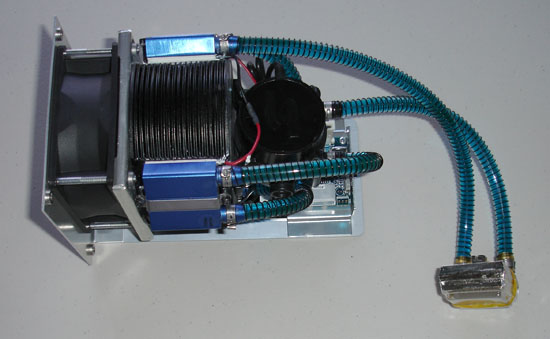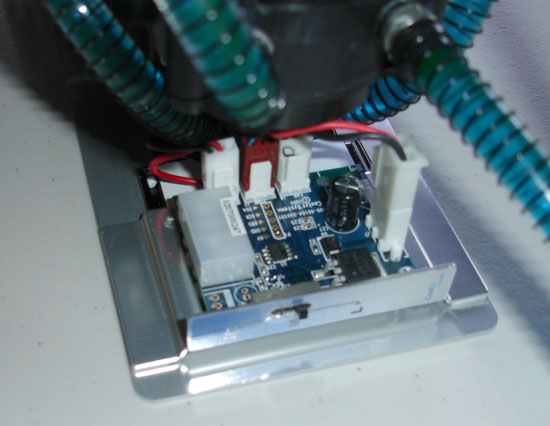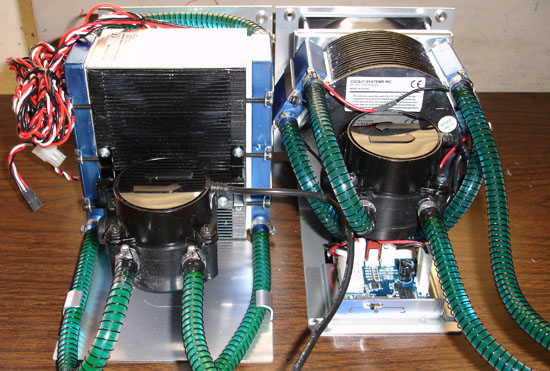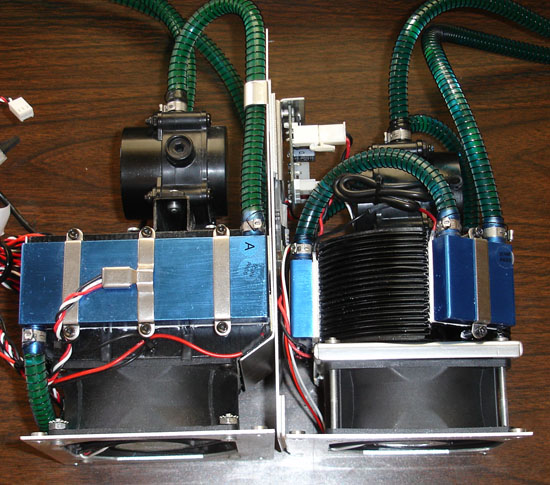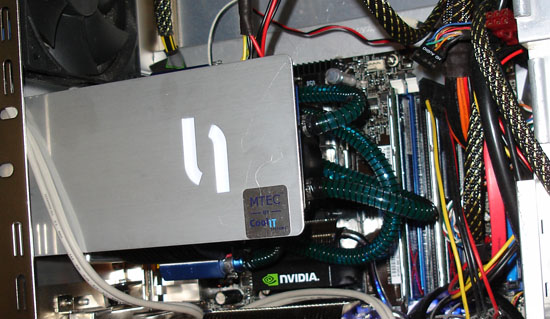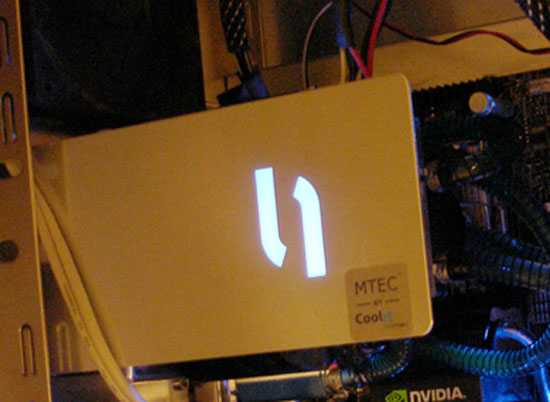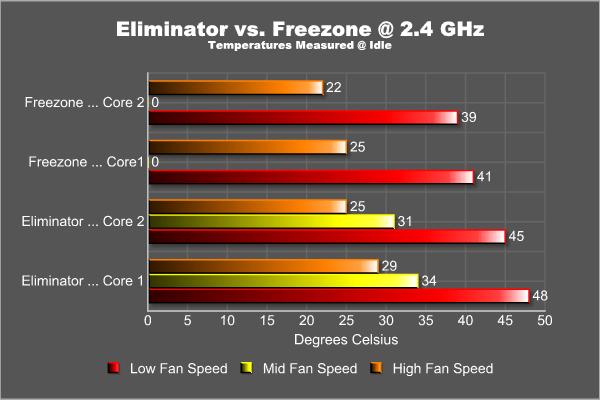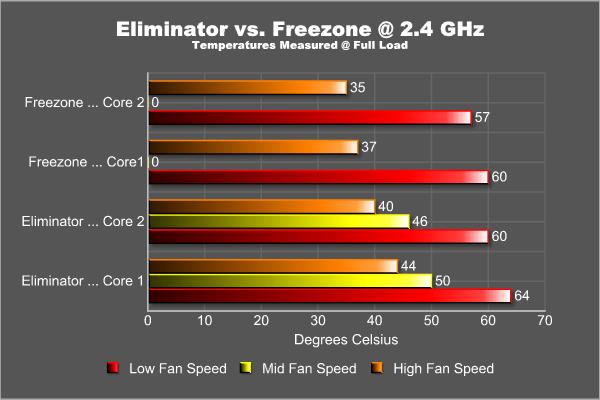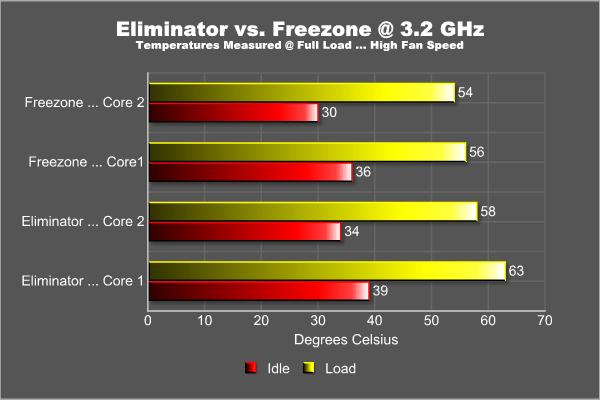We have received the little brother of the CoolIT Systems’s Freezone–the Eliminator. With its price tag of $199.99, it’s much cheaper than the Freezone. Bjorn3D will put this cooler in direct comparison to the Freezone and see what are the differences between two coolers and whether or not it is worth to spend the extra money for the more expensive Freezone or the cheaper model Eliminator can just get the job done with extra cash to spare. Check it out as we compare the two units in our review.
Introduction
This review was originally intended to be released in March as so many of our readers have asked for a comparison between the Freezone and the Eliminator’s performance since we published the Freezone review. Unfortunately, the Eliminator review sample that I received had slightly little problem with the fan so I sent it back to CoolIT Systems and I did not receive the replacement sample until last week. Therefore, the review got delayed until now. Today, we will finally be able to compare the performance of the Freezone and the Eliminator.
The Eliminator is a smaller version of the Freezone. Not only that it is smaller in size, it is also much cheaper than the the Freezone; it is a whopping $200 cheaper at the retail price of $199.99. Of course the burning question are why the difference of $200 and what has been changed and can it perform just as good as the Freezone? Let’s delve into these questions as we take a deeper look at the Eliminator and hopefully shine some lights into your purchasing decision.
COOLIT SYSTEMS
The CoolIT Systems is based in Calgary, Alberta, Canada whose primarily products are liquid PC cooling products. Unlike other liquid cooling products, “the CoolIT system is not a water-cooling system and does not use a radiator. Rather use a proprietary ‘Chiller’ which incorporates multiple TECs or peltiers to chill the liquid coolant. CoolIT systems provide far greater thermal efficiency, increased reliability, run quieter and are easier to install than the raw components of comparably sized water-cooling kits.”
THE ELIMINATOR
Since we have reviewed the big brother of the Eliminator, the Freezone, a few month ago, I will not repeat the technology of the Peltier effect that is the bases of both coolers (as well as any TEC coolers on the market), rather I will simply direct our readers to our review of the Freezone, which explains the technical theory behind the thermoelectric cooler. This review will be focusing on the differences between the two units and the performances differences. Let’s start with the technical specification of the Eliminator.
Specification:
- System Type:Liquid Chill
- Thermal Transfer: 0.10C/W
- Noise at full system output: Active Automatic
- Non-Toxic
- Vapor Resistant Tubing
- CPU FHE (Fluid Heat Exchanger):
- Design:Monolithic copper, multi-cell, single channel
- Dimension: 42 x 42 x 17 mm
- Weight: 195g
- Design:Monolithic copper, multi-cell, single channel
- Chiller and Pump Module:
- Heatsink:
- Design: Three-way dissipation plate, anodized alloy, laminar flow array
- Dimension: 105 (Diameter) x 60 mm (Deep)
- Weight: 380g
- TECs:
- Design: Three solid-state heat pump wafers
- Dimens: 40 x 40 x 3.5 mm (each)
- Weight: 20g x 3
- Function: Active coolant thermal reduction
- Chiller FHE’s:
- Design: Tri anodized alloy distribution, multi-channel w/laminar flow
- Dimension: 41 x 41 x 12 mm (each)
- Weight: 32g x 3
- Fan:
- Noise: 34dBA
- Bearing Type: Enhanced life ceramic
- Life Cycle: 50,000 hrs
- Dimension: 92 x 92 x 38 mm
- Function: Heatsink convection, chassis exhaust
- Pump and Reservoir:
- Design: 12VDC coreless outrunner pump w/integrated expansion vessel*
- Noise: <15dBA
- Life Cycle: 50,000 hrs
- Dimension: 50 x 50 x 75 mm
- Weight: 360g
- Heatsink:
*This pump is produced under licensed technology which is the property of AVT Canada. AVT Canada retains sole licensing rights.
The Eliminator
The Eliminate is packed in a nice box with the front of the box showing the unit in plain view. The CoolIT Systems actually trims down the packaging of the Eliminator to make it even smaller than the Freezone. Maybe they are being environmental conscientious or just to save cost, the packaging is sturdy and protect the unit very well.
Once again, you will see that the Eliminator is well protected with a Styrofoam box inside the paper package against the rough treatment of shipping.
Eliminator comes with the same accessories as the Freezone with one little exception, the Controller (which we will explain in a little bit). In addition to the chiller, we also get the color manual, all the needed brackets for the AMD CPUs (AM2, Socket 939) and Intel CPUs (Socket 775, 485), motherboard stand-off and Gigabyte motherboard stand-off.
We see that the Eliminator shares the same design as the Freezone. The tubes are pre-cut to a given length and the liquid is pre-filled to the unit, so there’s no need to worry about potential leaks and the length of the tubes or how to route them like other water-cooling setups. Once again, CoolIT Systems has filled the tubes with their environmentally friendly liquid coolant and the tubes are vapor resistant so users would not have to worry about refill the coolant ever.
We see the same single-channel, multi-cell monolithic (single block) copper block that conducts heat from the CPU to the cooler. The 42 x 42 x 17 mm copper block has thermal compound pre-applied.
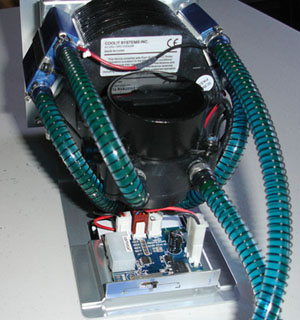
The Eliminator uses the a 12VDC coreless outrunner pump with an integrated expansion vessel and features dual in-fluid sapphire bearings. The pump’s dimensions are 50 x 50 x 75 mm, its noise is less than 15dBA and it has a life cycle of 50,000 hrs. Next to the pump, we can see a series of circular discs which serve as heatsink and three fluid-heat exchanger evenly placed around the circular heatsink.
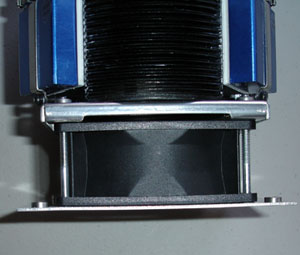
Moving toward the back of the cooler and we will see a 92 mm active fan rated at 34 dBA and 50,000 hours life cycle. The fan is 38 mm deep and comes with a metal plate pre-attached in order for the unit to be mounted onto 120 mm fan slot on the case.
Notice that underneath the pump, there is a small PCB which offers a three setting control of high, medium, and low. Unlike the Freezone, which has the controller separated from the Chiller, the Eliminator’s design is a much better.
THE ELIMINATOR VS THE FREEZONE
The Freezone (left) and the Eliminator (right).
Since the Eliminator and the Freezone share the same technology and have very similar design, let’s take a closer look at the differences. Comparing to the Freezone, the Eliminator is smaller, lighter and more compact than the Freezone. The Eliminator has 3 TECs with a total maximum power draw of 40W as oppose to the Freezone, which has 6 TECs with a total maximum power draw of 56W. Furthermore, the Eliminator is recommended for CPUs with a total heat output of up to 125W while the Freezone is recommended for CPUs with total heat output of up to 175W.
The Freezone (left) and the Eliminator (right).
Physically, the two units are also slightly different. The Freezone uses rectangular shaped heatsink while the Eliminator uses radial heatsink. The Eliminator is also lighter than the Freezone, with the chiller module of the Eliminator weighs 308 grams as oppose to the 850 grams for the Freezone. The lighter unit is definitely a welcoming change as it will allow people with slightly weaker case to use the cooler. We can also see from the picture above, the Eliminator is also not as long as the Freezone (both the chiller and the metal plate which holds the chiller), which is a plus for people with crammed case. Furthermore, the Eliminator has three small fluid heat exchangers placed around the circular heat sink while the Freezone has two larger fluid heat exchangers placed on left and right side of the rectangular heat sink.

Fan controller of the The Freezone (left) and the Eliminator (right).
In addition, the Eliminator has updated the thermal controller module to make it more user-friendly. Gone are the little flat-head temperature adjustment tool and the separate PCB, the Eliminator puts the controller onto the chiller as a single unit and uses easy three setting switch. The Eliminator has the module mounted onto the metal plate of the unit with all the cables attached so no need for hooking the power and fan connector. On the side of the module, you will see a little switch that allows you to set the fan speed to H (high), M (middle), and L(low). I like this new and easier method of adjusting the fan speed, still I would much prefer an external version of the controller (although I do applaud CoolIT Systems for taking a step closer to making a good controller).
INSTALLATION
One thing that I love about the Freezone is the ease of installation and the installation of the Eliminator is just as easy if not easier than the Freezone since you don’t have to mess with the cabling of the controller. Simply screws in the stand-off and screws the heatsink then plug in the power connector and the whole process is done. The whole process can really be achieved in less than 20 minutes giving to my previous experience with the Freezone (for a new user it may take about 30 minutes I think). You do have to remove the motherboard from the system for both coolers to mount the appropriate backplate but the whole process is fairly straight-forward and easy.
Since the Eliminator has all the cables pre-assembled and nothing is needed to plug into the motherboard, you won’t be able to use your CPU only fan header to monitor the fan speed like the Freezone.
Once the unit is installed, the first thing that jumps out to me is the nice bright blue LED emitting from the metal plate that was not on the Freezone. Given to the fact that the Eliminator has overall smaller footprint, you can see that it has more space around the CPU area and the heat sink does not come as close to the Northbridge as the Freezone.
TESTING CONFIGURATION
System Configuration
|
System Configuration |
|
|
Processor |
Intel E6600 Core 2 Duo |
|
Motherboard |
EVGA nForce 680i SLI (BIOS P28) |
|
Memory |
Team Group TXDD2048M800HC4DC-D (2x1GB) |
|
Hard Drive |
Seagate Barracuda Barracuda 7200.10 SATA ST3400620AS (16MB cache) Western Digital WD2500KS-00MJB0 SATA (16MB cache) |
|
Graphics Cards |
EVGA 8800 GTX KO ACS3, ForceWare driver 158.24 |
|
Sound Card |
Creative X-FI (Driver 2.9.7) |
|
Power Supply |
NZXT 1000KW |
| Case | NZXT Zero |
|
Operating System |
Windows XP SP2 |
| Chipset Driver |
ForceWare 9.53 |
Testing Condition
I decided to put the Eliminator against its big brother, the Freezone, and see the performance difference between the two models so we can see if it’s worth to buy the more expensive unit or if the cheaper alternative can keep up with the performance of the more expensive one. I wiped off the thermal compound that is pre-applied to the Eliminator and applied the Arctic Silver 5 for both units. The coolers were tested with processor running at the stock speed of 2.4 GHz and overclcoked at 3.2 GHz. The load condition is achieved with Intel Thermal Analysis running 100% CPU load for both cores. The temperature were recorded with Everest 4.00.975.
RESULTS
Stock Speed
Before we proceed with the result, do keep in mind that the readings are taken with the components installed inside the case and side-panel of the case closed. We belive that this test setting represents the best real-world performance of the cooler.
Since the Freezone does not have the same easy three setting fan controller as the Eliminator, we only measure the low and high fan speed settings to show the best and worst case scenario while we take the low, mid, and high fan speed settings for the Eliminator (hence you see 0 for the mid fan speed for the Freezone). At the stock speed with CPU running at idle, the Freezone outperforms the Eliminator regardless of the fan speed setting. The Eliminator is able to keep the CPU running below 30 °C when the fan is set at high and a few degrees higher when the fan is set at mid-level. There is about 20 °C temperature difference when the fan is set at low versus when the fan is set at high.
Once again, the Freezone has no one single setting for the mid-level fan speed, we have opt to only include the high and low fan speed setting for the Freezone. The Eliminator is able to keep both core running a tad above 40 °C when the fan is set at high. The Freezone is much more efficient than the Eliminator as it is able to further keep the processor running at 5~7 degrees cooler. When the Eliminator’s fan is set at mid-level, we see that the temperature of both cores is about 4 degrees higher than the high setting. At low fan speed setting, neither cooler is extremely efficient in keeping the temperature cool.
Generally speaking, the Freezone is able to keep the CPU running on the average of 4~7 degrees cooler than the Eliminator when the fan setting is running at the maximum speed. I am slightly surprised to see the small temperature difference since the Eliminator is recommended for CPUs with a total heat output of up to 125W while the Freezone is recommended for CPUs with total heat output of up to 175W and with three more TECs on the Freezone, I would expect to see a little more difference in the temperature. Despite the fact that both units are running at the maximum fan speed, I did notice that the Eliminator seems to be running at slightly quieter than the Freezone; however, since I do not have the proper tool to accurately measure the noise level, I can only rely my own pair of ears to make the subjective judgement.
Overclocked Speed
When the processor is overclocked to 3.2 GHz, which is fairly typical overclocking result for the E6600, the Eliminator is pushing the temperature toward the danger zone of 60 °C under load with the fan speed set at high. We did test the fan speed set at mid-level with the Eliminator and it is pushing the temperature close to the 70 °C (data not shown)! While the idle temperature of the processor is cool with either cooler, the load temperature is quite hot, specially with the Eliminator. The Eliminator is having trouble keeping up the efficiency of the Freezone when the processor is highly overclocked and it probably won’t be the choice for the quad core processors.
CONCLUSION
When I reviewed the Freezone, I was really impressed by the performance of the unit despite its imperfection. The price tag of the Freezone really makes it an enthusiast’s toy and makes it for those who not just wanting a great CPU cooler but willing to spend a tremendous amount of cash. The release of the Eliminator had changed that. Not only that it is able to produce a comparable performance as the Freezone, it is also much easier on the wallet. In addition, the improvements on the Eliminator, such as ligher weight, easier installation process, and the simplified pre-assembled controller moduleare, are much welcoming over the Freezone.
Personally, I like the Eliminator much better than the Freezone. I enjoy the smaller footprint as well as it leaves much more space for those who may have large Northbridge coolers. Despite the slightly lesser performance in its ability to cool the CPU compare to the Freezone, the Eliminator still performs quite good. The Eliminator is targeted more toward mainstream users who have mid-range dual-core processor and wish to push the processor a tad over the stock setting; while the Freezone is targeted toward the enthusiasts who have the high-end dual core or quad core processor and wish to push to the highest overclocking. Like our Freezone’s review, we have seen that the Eliminator is extremely efficient in keeping the CPU cool under stock speed but when the CPU is overclocked, the unit is having trouble keeping the CPU cool efficiently. The CoolIT Systems’s thermalelectric cooler may have a limited flow of liquids to efficiently cool the CPU when the CPU is generate a lot of heat, this is something that the CoolIT Systems should definitely work on in order for the cooler to out-perform not just air cooling but many of the water-cooling kits on the market.
Would I recommend the Eliminator, well, probably not if you have already gotten one of the best air cooling solution. I think the Eliminator is a nice upgrade for the CoolIT Systems but at the price of $199.99, it’s still expensive when compare with many air cooling, which is able to provide just as efficient cooling as the Eliminator. The Eliminator almost earned out Seal of Approval but the high price tag made it hard to recommend to average users, specially considering there are air coolers which can achieve similar result at much cheaper price The Eliminator seems to me like an evolution for the CoolIT Systems’s thermalelectric cooler and it is definitely heading toward the right direction. It is still not perfect but I hope that the CoolIT Systems can take these changes when they design the successor of the Freezone and the Eliminator.
The Eliminator will receive a score of 7.5 (good) out of 10 for the improvements over the Freezone and the good performance.
Pros:
+ Compact size
+ Good performance
+ Ease of installation
+ Maintenance-free
+ Adjustable fan speed
+ Cheaper than the Freezone
Cons:
– Not as efficient and the Freezone
– Thermal controller is not external
– Fan noise is a tad loud at high setting
– Still expensive for average users
 Bjorn3D.com Bjorn3d.com – Satisfying Your Daily Tech Cravings Since 1996
Bjorn3D.com Bjorn3d.com – Satisfying Your Daily Tech Cravings Since 1996