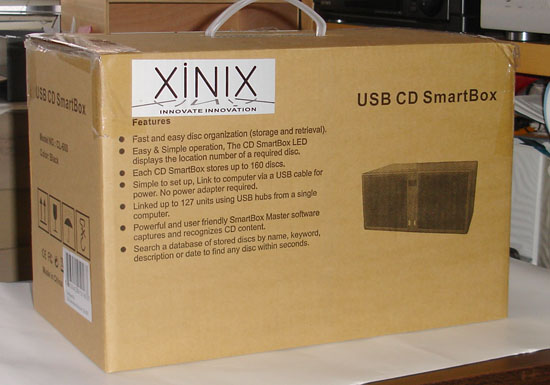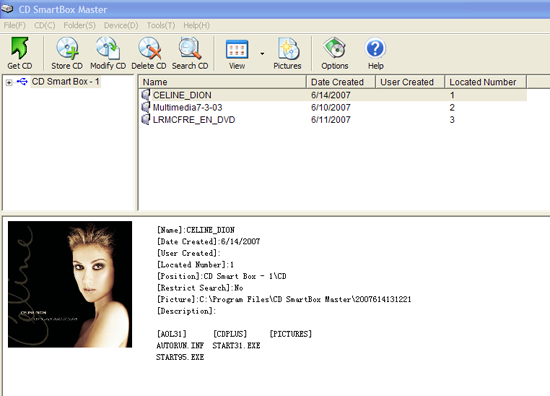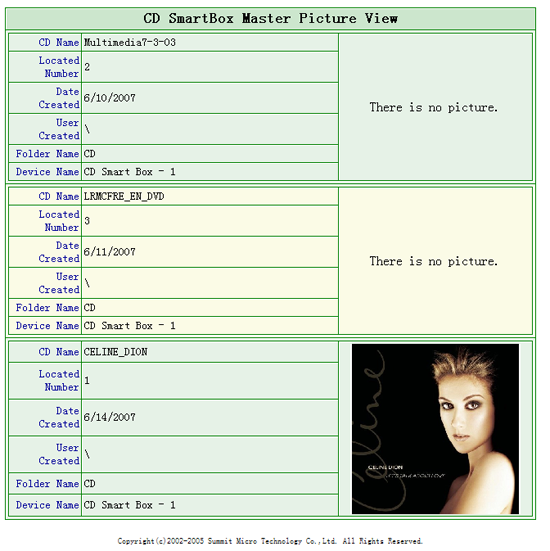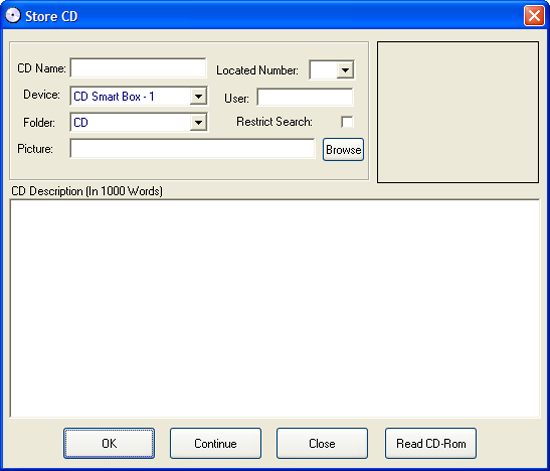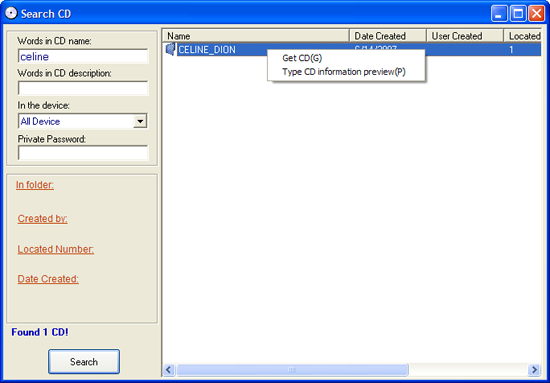Tired of having your disk storage methods because you can never find the disk when you need? If so, you must check out our review on the Xinix USB SmartBox CL-600, a CD/DVD storage box that comes with a software which allows users to create a database for easy disk management and retrieval. Read our review to find out what other functions are in this unit.
INTRODUCTION
I have to admit that I am not the world most organized person. Part of the problem of not being the most organized person is have to keep track of all the copies of CDs and DVDs which I have burned; believe me, it’s not an easy task. I have tried using individual CD case, the CD labeling kit, and write the contents on the backside of the CD when comes to label and organize my collection. As for the storage, I have long give up using individual CD cases and those CD wallets or albums and just store the disks in the spindle box, which is how I usually purchase the blank disks. Although some of these methods of storing and organizing disks work better than other, one of the problems that I face is a quick way to sieve through the collection and find the right disk. This is the reason when I see theXinix USB CD SmartBox CL-600 from CrazyPC, I thought to myself, maybe this will solve my problem of organizing my collection and searching for the right disk quickly. Let’s join us and take a look at this CD storage unit today.
FEATURES AND SPECIFICATION
The Ninix USB CD SmartBox CL-600 comes in a plain brown paper box. The unit is well protected inside the box with padding so it is not being damaged during the shipping. Let’s start by taking look at the feature and specification of the CL-600.
Specification
|
Specification |
|
|
Model |
USB CD SmartBox CL-600
|
|
Capacity |
160 CD/DVD (12cm)
|
|
Dimensions |
34.9cm(W)X20.6cm(D)X17.1cm(H)
|
|
Weight |
7lbs
|
|
Connection |
USB
|
|
Cable Length |
Approximately 170 cm |
|
Compatibility |
Windows® 98/ME/2000/XP
|
| Software |
SmartBox Master Software
|
| Power | USB |
Features
- Fast and easy disc organization (storage and retrival).
- Easy & Simple operation, The CD SmartBox LED displays the location number of a required disc.
- Each CD SmartBox stores up to 160 discs.
- Simple to set up, Link to computer Via A USB cable. No Power Adapter required.
- Link up to 127 units using USB hubs from a single computer.
- Powerful and user friendly SmartBox Master software captures and recognizes CD Content.
- Search a database of stored discs by name, keyword, description or date to find any disc within seconds.
THE SMARTBOX CL-600
The SmartBox CL-600 is actually just a CD holder with an USB connector. The box is black color and made with plastic so it’s light. The empty box maybe slightly too light as when I push the drawer to close it, the unit will slide back slightly but I think once the CD/DVDs are in the drawers it will be heavy enough.
The box can hold up to 160 CD/DVDs in two drawers. We see that the unit is shipped with protective cover for the drawers. On the front, we see an LED display which has two digits display showing the CD/DVD location. The disk location indicator on the box is a really handy tool as you can place the box away from the computer and have the disk’s location send to the SmartBox so when you are ready to grab the disk, you don’t have to jog down the location of the disk. Underneath the LED display, we see two little tabs for ejecting the drawers and two LED lights.
On the back, we see an USB connector which will be connect to the desktop.
There are four tiny little rubber feet on the bottom of the SmartBox, which is nice as it will protect against scratching the surface and also provides friction to the desktop so the unit will not slide easily on the desk.
The CD/DVDs are stored in plastic sleeves which hang in the storage box. The sleeves are numbered from 1 to 160. Each sleeve has two numbers since each sleeve holds two disks, one on the front and one on the back. I don’t really like the way the sleeves are being held inside the box as the plastic bar which the sleeve hangs is too light and it sometimes will fall out of the rail. I would prefer to have either heavier bar holding the sleeves or maybe have a sort of lock to keep the sleeves in the rail so they do not fall out of the rail.
In addition to the storage box and the sleeves, the SmartBox also comes with a quick start manual, a CD with disk storage software, and a 17 cm USB cable.
Overall, it’s a simple design for the SmartBox Cl-600. The SmartBox can be expanded with an USB hub for a maximum of 127 units (the max devices USB connector supports) for a maximum storage of 20,320 discs. The expansion idea is really nice but I would think that it would be better if Xinix offers a way to chain-link more storage boxes diretly to each other without having to use an USB hub. In addition, a lock would be a good idea as well.
SMARTBOX MASTER SOFTWARE
The power of the SmartBox CL-600 is actually not on the storage box but rather the software which is bundled with the unit.
I had some trouble in getting the software to work in my XP machine. It installed and recognized the storage unit but as soon as I tried to use any of the functions, the storage unit will then not being recognized in the software. In addition, I kept getting errors when I tried to access any of the function.
Since I couldn’t find the manufacture’s link on the package, I used Google to see if I can find any information or update on the software. When I typed in Xinix, I couldn’t find the manufacture’s website. I then typed in the “CD SmartBox Master” and then I found a link where I can download an updated program. After updated the software to version 1.0.07.0306, the unit worked without any hitch. For those who are interested in purchasing the unit, be sure to download the software at http://www.smtxgo.com/Download/CD%20SmartBox%20Master_ENG%20V1.0.07.0306%20setup.zip. Luckily the CD key on the CD works with the updated software as well. According to the site and the manual, the software works with Windows XP/2000/ME only.
There SmartBox Master’s interface is easy to navigate and displays quite a lot of information. The database can be displayed in “large icon”, “small icon”, “list” and “detail”. We see that the common funtions are placed on top of the screen just below the menu bar for easy access.
Using the “Picture” function, Users will even be able to display all the contents in IE with the name, date created, user created, folder name, device name, and picture displayed.
The CD SmartBox Master maintains a databse of CD/DVDs contents for quick search. The CD/DVDs can be stored in different folders and can be assigned to any of the 160 sleeves. What is neat is that once a number has been assigned to a disk, it will dissapear from the list so you won’t accidentally override a disk’s location. The software stores the name of the CD, the user of the CD, a picture of the CD, and up to 1000 characters of a short description. What I really love is the “Read CD-ROM” feature. This feature will automatically scan the CD/DVD and enter the name of the disk and the root directory’s files and folders. It will greatly reduce the time for database construction especially for those user created disks. Unfortunately, the software does not create an extensive database, especially for those music CDs to include track name.
Finding the right disk is fairly easy and fast. The software allows users to search by “words in the CD name” and “words in CD description”. Users are able to refine the search to specific folder, or by user who created the database, date created, or CD location number. Once the similar keywords are found, users will be able to see a preview of the information by right clicking on the given file and choose “Type CD Information Preview” to see the detail information. If the desired disk is found, then users will be able to right click on the disk’s name and select “Get CD” option and the disk’s location will be send to the CD box’s LED display. Very handy as you don’t have to write down the disk’s location on a piece of paper when you retrive the disk. Unfortunately, users will only be able to find one disk at time.
In addition to maintaining the database, the CD SmartBox Master’s database can be backed up for safeguard and be restored in the event of a corrupted database. Overall, the software is easy to navigate although I do wish that it can maintain a more detailed database such as music tracks, disk’s directory structure, and maybe even file indexing to offer a more powerful search tool.
THOUGHTS AND CONCLUSION
The Xinix USB CD SmartBox CL-600 is a neat CD/DVD storage unit. It’s more expensive than many other means of storing the CD/DVD (the SmartBox Cl-600 can currently can be found at CrazyPC at retail price of 49.99) but what you get is a way to organize the information and the ability to search a disk quickly, which are not being offered by the cheaper methods. The disk location LED on the box and the CD SmartBox Master software offer a great tool for a quick and easy disk retrieval. I found that the software is easy to navigate and creating the database is fairly easy.
I couldn’t find much fault with the unit except the fact that the software that’s included is not working with Windows XP (a quick update fixes the problem). Other than this little inconvenience, the unit works as it has promised. There are a few modification and updates which I would love to be included in the future release of the product. Although the unit can be linked up to 127 units via USB hubs, I would still prefer if Xinix could design the box so that they can be chain-linked to each other in order to expand the storage space without the need for an USB hub. I would also wish that the software has the ability to create a more detailed database of the entire disk so the files can be easily searched. In addition, it would also be a good idea if the software can be linked with CD burning software so the database can be created automatically once the disk is created.
Overall, the SmartBox Cl-600 is a good tool for those with extensive collection of disks and need a way to organize them. Anybody who need to keep their collection organized and have a way to retrieve the disk instantly would find this storage box very useful. If you could afford it, I am sure you will come to appreciate the SmartBox CL-600. As for me, maybe I could finally organize my disk collection; now, if only I can find someone to help me enter all the information for my CD/DVD collection and store them to the SmartBox, then I would finally be able to organize my collection.
The Xinix USB CD SmartBox CL-600 will receive a score of 8.5 (very good) out of 10 and Bjorn3D’s Seal of Approval.
Pros:
+ Simple software user interface
+ Easy database building
+ LED disk location indicator
+ Expandable
Cons:
– No lock
– Slightly expensive
– Included software does not work with XP correctly
– Somewhat dull looking
 Bjorn3D.com Bjorn3d.com – Satisfying Your Daily Tech Cravings Since 1996
Bjorn3D.com Bjorn3d.com – Satisfying Your Daily Tech Cravings Since 1996