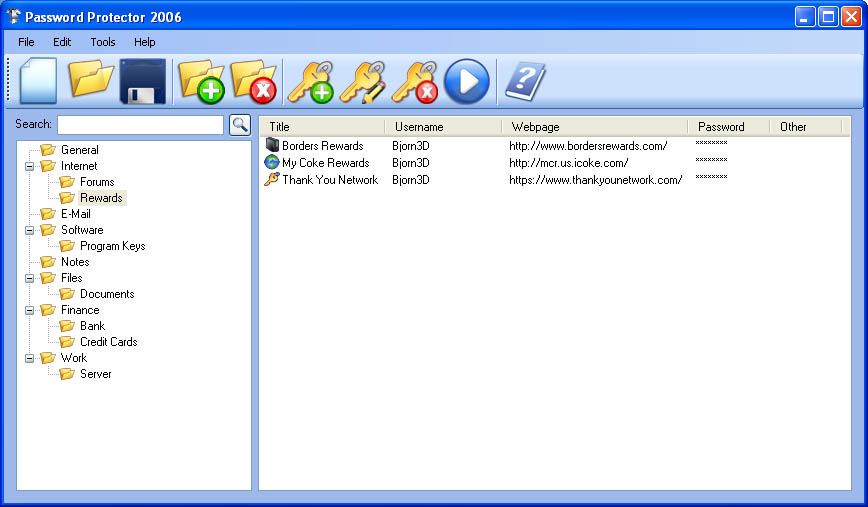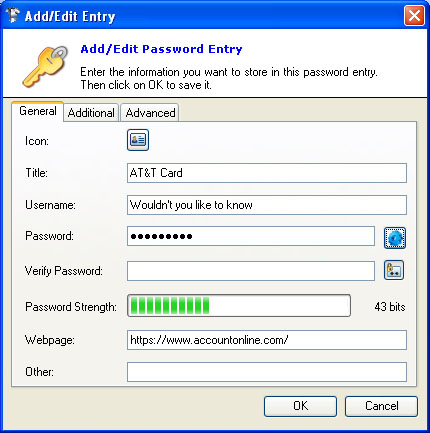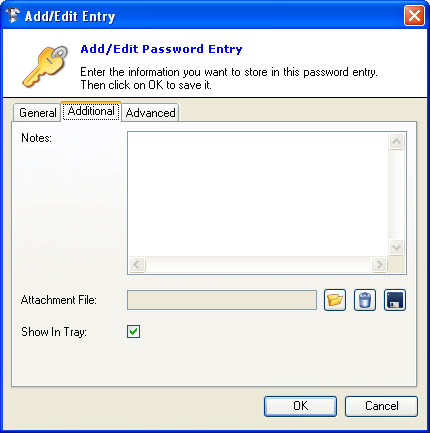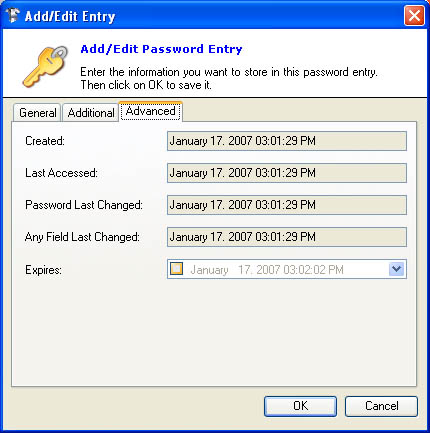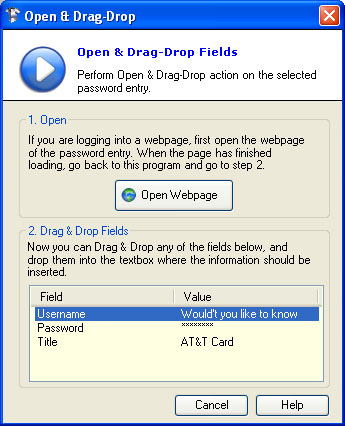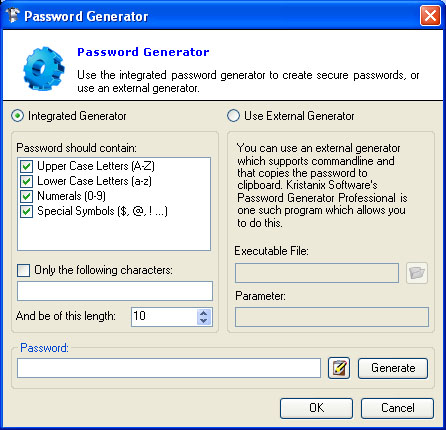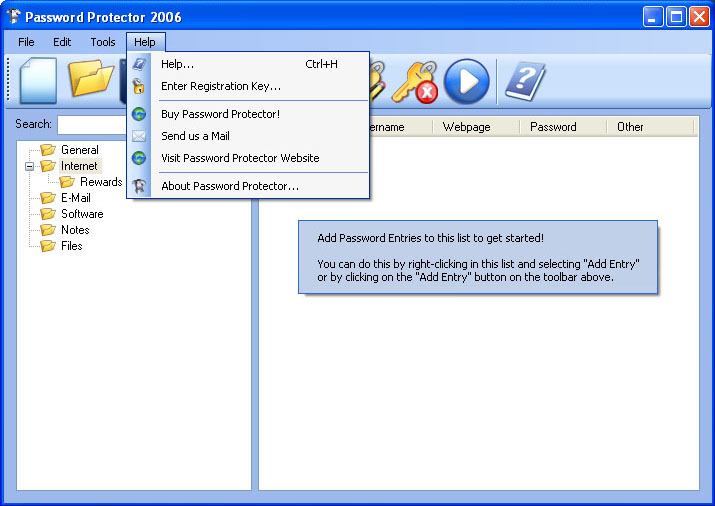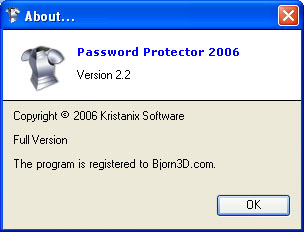Here we have a nifty program that claims it can protect your passwords. Inside I’ll touch on the security protections employed and then take a run through the application, and along the way give some of the reasons why you actually should give this software some consideration. The simple matter is, if you think remembering all of your passwords now is bad, just keep in mind it will only get worse in the future!
Introduction
If you are reading this, then it is safe to say you use a computer. And if you use a computer, then it is a simple fact of life you have quite a few user IDs, screenames, and passwords to keep track of! These can be anything from your email account and regularly frequented forum, to much more sensitive information such as your online bank account and credit card accounts. Throw in eBay, Paypal, a few extra forums, a blog or journal and an extra email address or two and it is pretty clear how fast the total number of accounts and passwords to remember can all pile up!
As such many users have started taking shortcuts in order to make dealing with so many various and widely differing accounts easier to manage, which could be anything from using the same password and usernames for the less sensitive accounts, or writing down the accounts and passwords on a post-it note somewhere near to the computer. It is even rumored more than a few people have gotten into the habit of keeping a simple txt file with User ID’s and passwords tucked covertly inside.
Even so, most such people know at least on some level using the same password repeatedly, or storing the user IDs and passwords in any sort of written or especially unencrypted electronic format do carry with it various forms of risk. Whether it is a coworker, family member, or a suddenly infected and compromised PC almost any method has it’s own associated risks.
A small Norwegian game developer has decided to try their hand at producing a simple yet effective solution to this ever growing problem, and has released Password Protector 2006 to do just that. While there is certainly no shortage of these utilities on the market to choose from, Kristanix Software is confident enough in their product to allow us at Bjorn3D to review their product!
About Kristanix Software
Kristanix Software is a Norwegian company that has been making application software and computer games for more than eight years, and has served customers in more than 60 countries. We began by designing computer games in 1999. In 2004 we introduced our two first non-gaming applications, Password Generator and ImageBadger. Since then, we have been continuously upgrading these applications, as well as work on new and exiting programs, ready for release soon.
You may also like to visit our games department Kristanix Studios
Features & System Requirments
Features highlight:

Create a master password to access all of your login details in the database. 
Safe storage, easy retrieval of usernames, passwords, files and other information. 
Add files to your database, and Password Protector will encrypt them. 
You can copy your database to e.g. USB memory sticks and floppy disks to access it on your other computers. 
You can access the program through the tray icon on your Start menu. 
Use the included password generator to easily generate secure passwords. 
Just drag the login details from Password Protector onto the webpage.
Additional features:
- Export to HTML, XML, CSV and Text files.
- Import from CSV and Text files.
- Setup regular auto-backup.
- Quick search for fast retrieval.
- Set icons on entries for easy identification.
- Show password strength.
- Easily copy password to clipboard.
- Lock the database after a certain time of inactivity.
- Print password lists.
- You can set passwords to expire.
System Requirements:
System: Windows (2000/XP/2003)
Harddrive space: 15 MB
Screen resolution: 800×600 minimum, 1024×768 recommended
Processor: Pentium 100 MHz minimum, 500 MHz or higher recommended
Memory: 64 MB or more recommended
A Closer Look
Password Protector keeps to a simple interface, but don’t let that trick you into dismissing it as another overly simplistic application amongst the many already out there! If anything the basic interface makes it very easy to quickly pick up how to fully use the program, but if you would like some assistance learning the controls then Kristanix has even created two small flash presentations that you can view
Password Protector requires a master password that you DO have to remember and keep safe to access the database. This is partly because this program can set up different databases for more than one person to store their sensitive data in. Without this master password no one can view the database without brute forcing their way in, there is no back door or way for Kristanix Software to help you should you forget it! Thanks to this level of protection users are given the option to save their database anywhere, including a removable flash drive to take their passwords and data with them on the go.
To get started, simply pick one of the pre-created folders or make your own as I’ve done, then either right-click within the right viewing pane or click the key icon with the green plus on it. Once you do so you’ll be presented with this window where you can choose the icon, input the title to give the entry, and fill in the resulting fields for the username, password, and the associated webpage and any final notes.
The Password Strength display is designed to verify the strength of your password. However it does not take into account upper/lower case letters, numbers, and special symbol usage and primarily uses the length of the password itself when determining the it’s strength, which is only one important criteria.
The Additional tab includes a section for longer notes and is where you can attach files, and the Advanced tab lists all relevant timestamps including an optional setting to have the specific password expire on a specific date.
Once you have created and stored your Username and Password, Password Protector 2006 has the option to “Open & Drag-Drop” the stored data into your browser. How this feature works is you will be presented with the below window, and you can have Password Protector open the stored URL for the webpage.
With the browser open you can then drag & drop your username, password, and title into the required fields on the website, thereby saving you from having to type anything directly to log-in. However keep in mind if someone drags the password into any non-password field then password itself would be displayed as plain text and is therefore a risk if anyone else knows your master password to your Password Protector database.
While the “Drag-Drop” feature works fine with IE6 and IE7 users, it unfortunately is incompatible with the Opera 9 browser.
Password Protector also employs a Password Generator, which is a nice touch to ensure all of your passwords are fairly secure. Since the program stores the password for you, you can generate a very hard to crack password and store it, and not have to worry about recalling it a month later.
To digress a little, by now any internet veteran should know that if their password consists solely of any word used in a dictionary, then it is incredibly easy for a hacker to simply input the entire dictionary of words into many password fields until they arrive at your password. Even today with websites taking precautions such as allowing only so many log-in attempts before locking the account, dictionary attacks are only the beginning of the tools a hacker can utilize to break into someone’s online account.
It is generally suggested users should stick to six character or greater alphanumeric (both letters & numbers), case sensitive password with at least one special character or symbol, such as P@$$w0rD for one example (Yes, that “O”is infact the # 0). Using eight characters is preferred, to ensure that random character generation would simply take to long a stretch of time to “guess” the password to make it feasible. Of course I would be in trouble if a hacker thought to use a “leetspeak” dictionary, and I have actually heard of some doing this!
For those users that scoff at the idea that someone would have any reason to want to hack their account at XYZ’s website, then you might be in for a rude surprise. Ignoring script kiddies and people that hack for the simple fun of it (and assuming this is not in any way a financial site we’re referring to), one often used reason for hacking is revenge. Even if you are one of those rare people that have no enemies, someone might simply wish to hack your account in order to carry out their revenge on XYZ’s website, and not care a thing about whose account they exploited in order to do so.
Getting back on topic, as you can see from the screenshot above the built in Password Generator tool includes all of those password tips and in fact sets the default length option to 10 characters! It is recommended to semi-regularly change your passwords, and this tool will quickly allow you to do so.
Final thoughts & Conclusion
Now that I have covered all of this product’s features, I am going to list a couple nagging issues I ran into that I think can be improved upon.
Firstly, Password Protector is offered as a trial download, and as such you must input your key to unlock it. That I can understand and would expect. However after you unlock the full version of Password Protector, the program will still leave a “Enter Registration Key” & “Buy Password Protector” links under the Help menu and also under it’s Start -> All Programs menu group.
Not only is this a little annoying as you already bought the program, but I at first wondered if it had even activated correctly until I checked the registration and ensured that was not the problem. It should be a simple matter to have these nag-links removed after full activation.
Also by looking back at the very first image of the program, one overlooked feature is that you can’t alphabetically sort the directory tree of folders. The only way to sort them is to drag them around, however you still can’t drag anything above the first folder on the list. This should be an easy change that will do wonders for users with many folders.
I already mentioned that for some reason the program is unable to “Drag-Drop” data into Opera browser windows, but that was my only other major annoyance after over a week of testing and using this program.
Conclusion
Password Protector 2006 is a easy to use and very secure way to clean up password and user ID clutter, and makes having to guess forgotten passwords a thing of the past. Being able to use strong, safe passwords for all of your accounts that you don’t even have to remember is a definite plus, and even changing your passwords semi-regularly is made indrecibly easy to do.
One thing I have waited to touch on until now is price. Password Protector 2006 costs $29.95 for the full version. Although Kristanix Software offers a 30 day money back guarantee and a free trial of this program, I have to wonder if this is a still bit to high a price. Then again, there are those that would say in comparison to having the peace of mind knowing their financial account details are fully protected, $30 would be nothing. Which ever point of view you may have in that regard, I will simply have to leave that decision up to you.
Pros:
+ Easy to Use
+ Secure
+ Can store the encrypted passwords & files on a portable flash drive for use on multiple computers
Cons:
– Price
– Basic/no file & folder directory organization
– Leftover Register (Nag) links
Final Score: I award Password Protector 2006 7 (Good) out of 10 paws!
Word of Thanks
I’d like to personally extend my thanks to Kristanix Software for sending in their product for review. Without companies like them willing to take the risk, time, and cost to send in products for review, sites like Bjorn3d wouldn’t be nearly where they are at today!
 Bjorn3D.com Bjorn3d.com – Satisfying Your Daily Tech Cravings Since 1996
Bjorn3D.com Bjorn3d.com – Satisfying Your Daily Tech Cravings Since 1996