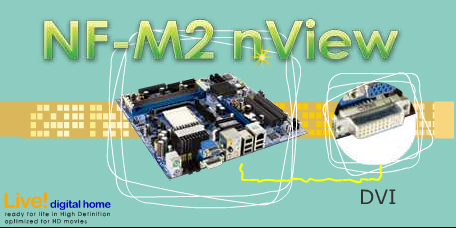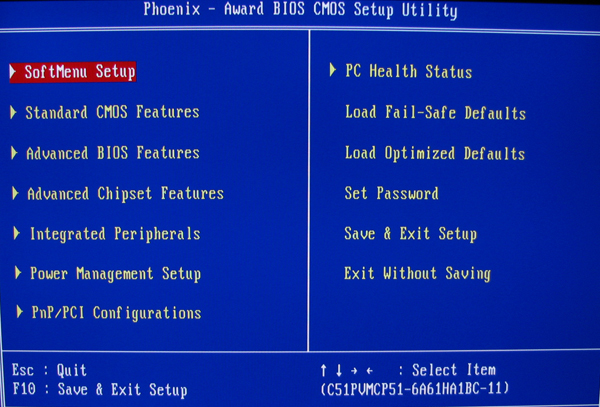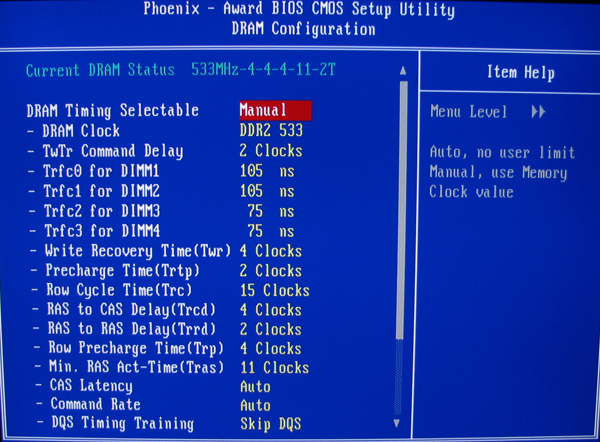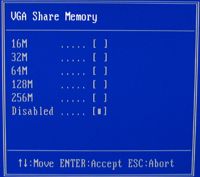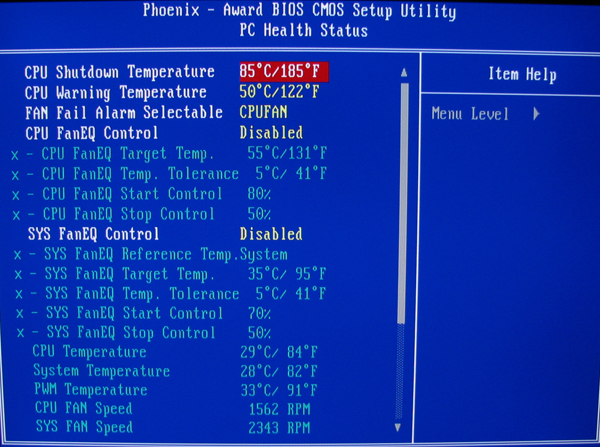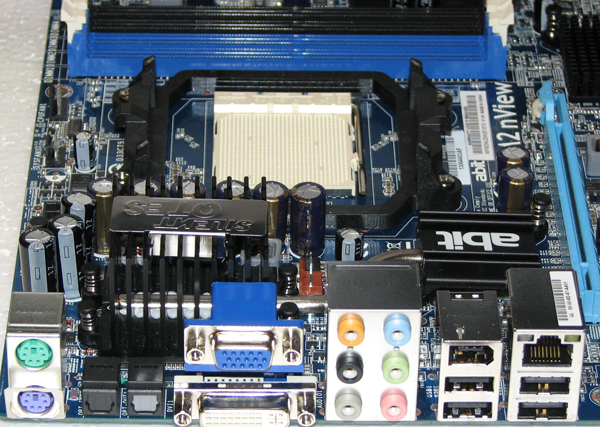Many industry voices have begun to discount the HTPC idea as a fad. Some have professed that it was either a concept ahead of its time, while others conceded that its day had come and gone. But since nobody can agree on the present status of the HTPC trend, I would insist that it is still very much alive and well; and the growing number of Media Center users and home theater themed hardware devices produced seem to support my statement.
INTRODUCTION
Many industry voices have begun to discount the HTPC idea as a fad. Some have professed that it was either a concept ahead of its time, while others conceded that its day had come and gone. But since nobody can agree on the present status of the HTPC trend, I would insist that it is still very much alive and well; and the growing number of Media Center users and home theater themed hardware devices produced seem to support my statement.
It seems as though many manufacturers, possibly acting out of market uncertainty, have jumped onboard the HTPS bandwagon with a product entry of their own. Some have been well suited for the Home Theater environment, while others have managed to make themselves appear out of place in any environment. It seems a relief then that some of the biggest names in the industy decided to jump in with their own ideas. One of the largest names in the business has offered the public a very suitable solution for HTPC enthusiasts: abit Computer Corporation.
ABOUT THE COMPANY: abit Computer Corporation
For years, ABIT has been known as a company that consistently looks for ways to improve; to find out what is expected, and achieve more than what was thought possible.
This philosophy shapes everything that we do here at ABIT, right down to the very products that we make. Our motherboards not only set new standards for quality, but technologies like SoftMenu™ and OTES™ allow users the flexibility and power to exceed what they would normally expect from a computer system. Products that put power where it truly belongs:
In the hands of the user.
Among the very first to offer DVI and D-Sub Integrated VideoOver the years, ABIT has become the premier enthusiast brand by making products that cater to the enthusiast. The hobbyist. The professional. Looking forward, ABIT will s trive to make products that not only meet the needs of this group, but also find ways to empower the computer novice. New technologies like µGuru™ make overclocking and BIOS flashing as easy as point-and-click. Advancements like OTES™ give maximum air cooling, eliminating the need for a complicated water-cooling system.
By making the technology as transparent and easy-to-use as possible, we hope to make products that are not only the best on the market, but are accessible by experts and novices alike.
Exceeding expectations.
This is the ABIT way.
FEATURES
Features at a glance:
- Socket AM2
- Nvidia® GF6150/NF430
- 2GHz HT
- Dual DDR2 800
- 1 PCI-E X16
- NV SATA RAID
- NV GbE
- 2 IEEE1394
- 7.1 CH HD Audio
- Dual Monitors Support (VGA+DVI)
- SilentOTES™
- RoHS Compliancy
Socket AM2
Socket AM2 is a processor socket for AMD® desktop CPUs, introduced in May 2006. One major improvement of the Socket AM2 is the support for dual channel DDR2 memory. Dual channel DDR2 offers 30% higher bandwidth while considerably lowering power consumption. This also results in less heat build-up thereby putting less stress on your system.
Dual Channel DDR2
This is the latest generation of DDR memory. It effectively doubles data transfer rate and bandwidth of DDR2 memory. To make optimal use of the Dual Channel capability a pair of identical memory modules must be placed in matching DIMM sockets. Those are color coded.
PCI Express
PCI Express is the next generation local interconnect on a motherboard. It effectively started supplementing the older PCI and AGP bus and has become the prevailing interconnect standard. End users in general get in general associate with PCI Express a graphics card slot on the motherboard. Here PCIe x8 or PCIe x16 are the most seen standards. PCIe in the meantime has replaced the AGP slot for graphics cards.
PureVideo™
The nVidia® PureVideo™ technology combines hardware and software technologies to deliver unprecedented picture clarity, smooth video, accurate color, and precise image scaling for high-definition video in home-theater quality. PureVideo™ delivers high resolution video with minimum CPU usage.
nView™
nVidia®’s nView technologies enables you to use two monitors at a time. The user can either use each monitor for displaying different content, or use two monitors to show the same content. Instead of a second monitor you can also for example use a projector.
DVI
DVI stands for Digital Visual Interface. This digital graphics connector dramatically improves visual quality. It is specifically designed for flat panel LCD monitors and digital projectors. Using DVI to connect a high resolution display is the ideal solution to watch DVDs or play demanding games.
SPECIFICATIONS
NF-M2 nView Specifications at a glance:
– Socket AM2
– Nvidia® GF6150/NF430
– 2GHz HT
– Dual DDR2 800
– 1 PCI-E X16
– NV SATA RAID
– NV GbE
– 2 IEEE1394
– 7.1 CH HD Audio
– Dual Monitors Support (VGA+DVI)
– SilentOTES™
– RoHS Compliancy
Processor
– Designed for AMD® Socket AM2 940 Processors with 2000M T/s system bus using Hyper Transport Technology
– AMD® Cool ‘n’ Quiet Technology
Chipset
– NVIDIA® 6150/NF430 Chipset
Memory
– 4 X 240-pin DIMM sockets support max. memory capacity 8GB
– Supports Dual Channel DDR2 800 un-buffered ECC / Non-ECC memory
Graphics
– Integrated GeForce®6150 Graphics
– Support DirectX 9.0, Shader Model 3.0, nView™
LAN
– NVIDIA Gigabit Ethernet
Audio
– On board 7.1 CH HD Audio CODEC
– Auto Jack Sensing and optical S/P DIF In/Out
Expansion Slots
1 x PCI-E X16, 1 x PCI-E X1, 2 x PCI
Internal I/O
– 1 x Floppy Port supports up to 2.88M B
– 2 x Ultra DMA 133/100/66/33 IDE Connector
– 2 x USB2.0 header (support 4 ports)
– 4 x SATA 3G b/s connector
– 1 x IEEE1394 header
Back Panel I/O
– 1 x PS/2 Keyboard, 1 x PS/2 Mouse
– 7.1 CH HD Audio connector (Front, Line-in, MIC-in, Center/Subwoofer, Surround, Rear Surround)
– 4 x USB2.0, 1 x RJ-45 LAN Connector, 1 x 1394
– 1 x DVI, 1 x D-Sub, 1 x S/P DIF In, 1 x S/P DIF Out
Serial ATA
– 4 x SATA (RAID) 3G b/s
– Supports SATA RAID 0/1/0+1/5
Form Factor
– mATX form factor 245 x 245m m
– PCB Color: Blue
RoHS
– 100% lead-free process and RoHS compliant
ABIT Engineered
– ABIT SoftMenu™ Technology
– ABIT Silent OTES™ Technology (Patent No. M273189)
CLOSER LOOK
First off, abit has made certain that every usable millemeter of circuit board surface has been covered with electronics. There are very few, if any, undeveloped sections of the motherboard. This translates into two basic rules: 1) The abit NF-M2 nView motherboard is a truely developed HTPC platform, and 2) It is delicate.
In my testing and review of the abit NF-M2 nView motherboard, the first unit abit sent to me arrived looking good but was completely DOA nevertheless. In good form however, abit’s RMA department was able to send me out the replacement with very little time lost.
Upon closer inspection of the abit NF-M2 nView motherboard, there seems to be a very mixed array of technologies involved. To begin with, most motherboards presently arriving to market have gone the way of solid-state capacitors. A company such as abit, who was once the victim of a bad capacitor supply which ruined entire lines of motherboards a few years back, should have learned from their past and included this feature into the contruction here. It seems doubly wrong to offer an HTPC solution, which generally means longer power cycles and lengthier operation, without a more reliable and longer lasting electronic component. Especially a component such as the solid state capacitor; which is commonplace by today’s standards.
Conversely, abit has included many of their trademarked features, such as their SilentOTES™ heatpipe northbridge cooler, which helps maintain stability for the Nvidia® GF6150/NF430 chipset. Because the AM2-based AMD processors have opened support for DDR2 RAM, the abit NF-M2 nView can successfully operate at up to 800MHz with dual channel functionality.
Additionally, nVidia’s nView technology enables you to use two monitors at a time; which in the case of the NF-M2 it will mean one analog, and one digital. For some particular reason, despite industry standards, abit hedged its bets and optioned to equip this motherboard with unmatched DVI and D-Sub video connectors when two DVI connections would make for better sense. Apparently, all of this forward thinking had to come to an end some time, and you can see the results. Restricting the dual-view interface with an analog D-Sub video connection, along with the lack of HDMI support, will keep the abit NF-M2 nView motherboard from ever being considered a premium solution for serious HTPC enthusiasts.
Package Contents:
Included in the abit NF-M2 nView kit are the following items:
-
abit NF-M2 nView mATX motherboard
-
Rear panel I/O plate
-
Multilanguage Quick Installation Guide
-
Multilanguage Users Manual
-
“How to create a RAID driver disk” insert
-
CD-ROM software: Drivers, Manual, ABIT Utility
-
Jumper Settings case decal
-
USB 2.0/IEEE-1324 a/b expansion blade
-
80-Pin IDE cable
-
Floppy drive cable
-
2 SATA cables
NF-M2 BIOS IMPRESSIONS
With exception for possibly the abit AB9 Pro BIOS which is a pastel magenta color, all of the abit BIOS interfaces I have ever seen look similar to the image below. As per the standard, Phoenix-Award BIOS menu’s are nearly always laid out in the same fashion, with the reference numbers in the lower right corner.
With a very wide array of RAM settings, the overclocker can achieve the best performance possible. I advise the novice to configure manual timings with caution, since changing the settings will possibly create an unstable system which may not boot back into the BIOS. This would require starting over after clearing the BIOS from the motherboard jumper.
The abit NF-M2 nView AM2 m-ATX Motherboard integrates the Nvidia® GF6150 video chipset, and the BIOS setting below allows the end-user to configure the onboard video for up to 256MB of video frame buffer RAM; which of course decreases the amount or RAM reserved for the operating system.
It is highly recommended that the end-user take a moment to configure some safety parameters in the BIOS PC Heath Status menu. Since overclocking, as well as normal operation, generate enough heat to damage an uncooled component, it is always wise to ensure the system is protected in these events. Even the veteran system builder can forget to plug in a fan.
BIOS PC Health Status
In addition to the PC Heath Status menu, abit includes its own EQ software for monitoring the system critcal readings of the abit NF-M2 nView AM2 m-ATX Motherboard.
From the basic builder, to the hardware enthusiast, abit has included all of the settings and tools necessary to draw every bit of performance possible from your hardware.
TESTING
There are some products which deserve to be compared against all others, and then there are the few products which really belong to a niche segment and stand alone. While it wouldn’t be much trouble to compare the NF-M2 nView mATX motherboard to several other systems; it just wouldn’t make much sense. The abit NF-M2 nView utilizes the Nvidia® GF6150/NF430 chipsets, which means that to best compare it to similar motherboards you would need to match chipsets, which is not a likely posibility.
So instead, and only for the sake of comparison, I placed the abit NF-M2 nView against what I would consider to be a system at the upper-end of the spectrum. Each system is very different, but the testing was conducted in the exact same way on both systems using the hardware specified below.
For benchmarking the systems, I used PCMark05. Each system was started and allowed ten minutes of idle time between six tests (the first test was run, but the results not recorded). The default battery of tests were utilized so that others may compare the results. Please keep in mind that this software generates a score based on several different aspects of the computer, including video rendering and encoding as well as browser response times.
Test Systems
abit NF-M2 nView
- Motherboard: ABIT NF-M2 nView (Nvidia® GF6150/NF430 chipsets)
- Processor: AMD Athlon™ 64 X2 Dual-Core 3800+ 2.0GHz operating at 2.2 GHz (220 MHz FSB)
- Cooling: VIZO Igloo Self-contained Water Cooling Heatsink
- Memory: 2 GB (512 MB x4 modules) Crucial 533MHz DDR2 SDRAM
- Video: Foxconn GeForce 8800 GTS operating at 600MHz Core and 900MHz RAM
- Audio: Bluegears b-Inspirer 7.1 C-Media 8788 Oxygen Chipset
- Hard Disk 1: Western Digital WD360GD Raptor 10,000 RPM SATA
- Optical Drive: Toshiba SH-S182M ATA DVD R/W
- Enclosure: Antec P180B ATX Case with 120mm x3 cooling fans (on low setting)
- Operating System: Windows XP Professional SP-2 with IE7
abit AB9 Pro
- Motherboard: ABIT AB9 Pro v1.5 BIOS (Intel 965 chipset)
- Processor: Intel E6600 Core 2 Duo 2.2GHz operating at 3.0 GHz (334 MHz FSB)
- Cooling: Thermalright HR-01 heatpipe CPU cooler with 120mm fan
- Memory: 2 GB (1,024 MB x2 modules) Corsair CM2X1024-6400C4 DDR2 SDRAM @ 835MHz
- Video: Foxconn GeForce 8800 GTS operating at 600MHz Core and 900MHz RAM
- Audio: HT Omega 7.1 C-Media 8788 Oxygen Chipset
- Hard Disk 1: Western Digital WD360GD 10,000 RPM SATA
- Optical Drive: Lite-On SH-16A7S-05 SATA DVD R/W
- Enclosure: Lian Li PC-B20A ATX Case with 2x120mm and 1x90mm cooling fans
- Operating System: Windows XP Professional SP-2 with IE7
PERFORMANCE
Perhaps the most astonishing result I found was the benchmark scores. Having tested both systems in the exact same way, with the same Operating System, updates, video, and audio hardware, there was a giant divide between scores. In fact, the abit NF-M2 nView scored so low compared against the AB9 Pro that I went back to check if all drivers and hardware were operating properly.
In comparison, after five recorded tests using PCMark05, it became clear that the numbers would offer an impression of their own. The abit NF-M2 nView scored 2525 on its best test, with an average score of 2292. To my surprise, the abit AB9 Pro system scored a best of 7777 maintaining an average of 7753 PCMark05 points. Since the motherboard, processor, and RAM were the only components that differed in the benchmark tests, it seemed obvious (to me) that the NF430 chipset may not pack the punch that a much more performance orientated i965 chipset would, but it would suffice for an HTPC; so long as gaming was not involved.
FINAL THOUGHTS
For a few weeks now I have used the abit NF-M2 nView motherboard paired with AMD Athlon™ 64 X2 Dual-Core 3800+ processor for Media Center recording and gaming. While Media Center isn’t exactly concerned with the motherboard in terms of performance, some of the games I played, such as Titan Quest and Company of Heroes, gave me harsh stuttering performance from the onboard sound. After long hours of research into the possible causes, I removed and reinstalled the driver, and upgraded the DDR2 RAM up to 2GB total. Even with plenty of free processor and RAM, I couldn’t get rid of the stuttering sound. Finally, I disabled the onboard sound and installed the Oxygen CMI8788 7.1 sound card. This helped improve the benchmark scores, but less then desirable performance was still experienced. While most gamers would argue that aftermarket sound is a must, in a compact design such as NF-M2 there just isn’t the extra room. My experience so far keeps me from recommending this motherboard to those planning to play demanding PC video games.
Like most abit motherboards, the NF-M2 nView offers moderate overclocking potential. This may not translate into any usefulness for the HTPC crowd, but for a good number of gamers who enjoy a system that can handle more then just movies in the front room, abit has kept you in mind. At the time of this writing, the NF-M2 nView motherboard is available at most online retailers for under $100.
CONCLUSION
During my testing of the abit NF-M2 nView AM2 micro ATX motherboard, I found that many of the features included were in-line with consumer expectations from a modern generation motherboard manufacturer. Where I found the departure was not so much in design, but in abit’s delivery of the features. For example, an advertised dual-view motherboard which fit two different video outputs. An excellent optical audio interface with a less then desirable audio chipset added to the frustration. And finally, with the design clearly optimized for HTPC use, abit missed their opportunity to innovate the market and include HDMI interface support.
This motherboard is recommended for those looking for a solid HTPC platform, with plenty of additional multimedia perks. However gamers and enthusiasts should reconsider their buying options.
Pros:
+ Maintenance free fanless design
+ Optical audio in/output
+ AM2 2GHz HT & Dual Channel DDR2-800 support
+ Small mATX footprint is perfect for HTPC cases
+ Silent heatpipe chipset cooling
+ Excellent Home Theater feature set
+ PCI-E 16x Port available for video adapter upgrade
Cons:
– Should have dual DVI output, not DVI and D-SUB
– Quality Control: First test motherboard was DOA
– Lacking HDMI interface
– Not suitable for gaming
Final Score: I rate the abit NF-M2 nView AM2 m-ATX Motherboard with a final score of 7.0 (Good) out of 10.0.
Special Thank-you:
This review would not be possible if it weren’t for manufacturers like abit Computer Corporation, who are willing to stick their neck out there and have a picky hardware analysts like me dissect their products. I am grateful, and certainly appreciate the opportunity.
 Bjorn3D.com Bjorn3d.com – Satisfying Your Daily Tech Cravings Since 1996
Bjorn3D.com Bjorn3d.com – Satisfying Your Daily Tech Cravings Since 1996