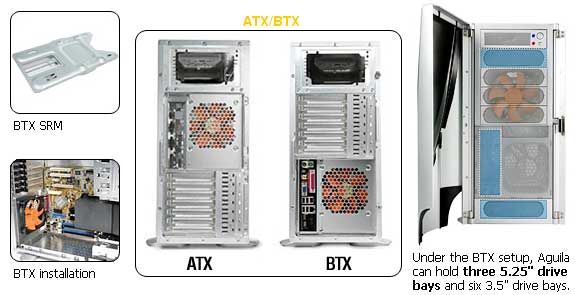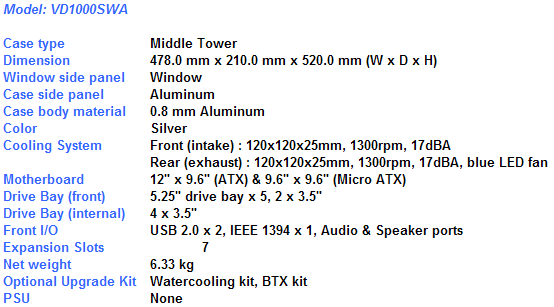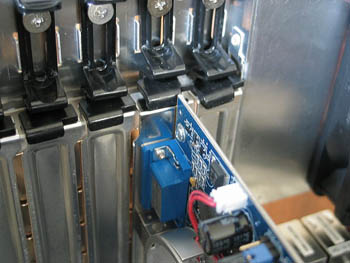Aguila is another fine product from Tt’s stable. It’s one of the coolest looking PC cases I had reviewed so far. Although this product brings features found in Thermaltake Armor it comes with its own practical functions such as front panel that can be opened for easier access to your devices. Essentially what you get is a lightweight good looking PC case compatible with Tt’s watercooling and BTX kits
Introduction
Today I’m checking out another PC case from Thermaltake. Aguila is its name. It’s a mid tower case, all aluminum design with a very unique look. Internal-wise it’s very similar to Armor Jr and essentially comes with the same features.

Features
- Middle tower, all aluminum case
- ATX/BTX compatible (BTX upgrade kit is optional)
- Fits up to standard ATX & BTX motherboard
- Meshed front grill to maximize ventilation performance
- Dual 120mm silent front and rear fan
- Liquid cooling system upgradeable
- Opened front panel design for easy access to drive bays
- Movable Power/Reset switches
- Switch-able front door
- 120mm silent fans in both front and rear
- Front intake fan cools hard drives
- Ventilation openings enhance CPU heat dissipation
- Meshed grill for optimal ventilation
- HDD & FDD rack with power/reset switches
- Tool free drive rails for 5.25” devices
- Removable HDD cage for easy installation
- Screw-less kits for add-on cards
- Easy access USB2.0 and 1394 ports on top
- Thumb screws for easy remove
- Retractable foot stand
- Front & side panel lock for security
Optional features
Water cooling upgrade kit

Specifications
Package
Click a picture to see a larger view
The box shows main case features and specifications. The following accessories were found inside:
- 5.25″ installation brackets
- PSU hook
- Cleaning cloth
- Locking keys
- Motherboard I/O plate
- Installation guide
- Lots and lots of screws
- Plastic mylars (polyester film to prevent any short circuit)
External Design
Click a picture to see a larger view
The case looks very solid though a bit long because of the funky front doors. Notice the lock on the side. It’s used for removing the front panel — that’s right, for more information check out the second page. The case also comes with movable power/reset switch. Inside it you can mount a floppy drive for example. As with Armor Jr, in order to open the door you have to push both buttons and swing the side panel out. Instead of placing the front I/O panel on the side or front, Thermaltake decided to include it on the top of the case. The panel comes with closing hatch to cover it up when not used. The back shows standard PSU horizontal mounting and 120 mm fan (included). Note that the front panel also comes with 120 mm fan. Aguila comes with standard foot stands and two side panel locks (keys on the back).
Internal Design
Click a picture to see a larger view
The PSU hole in Aguila is positioned horizontally just like in Armor. Inside we have a 120 mm fan right below the PSU tool-free mechanism for expansion slots such as your video card / sound card. They work okay, but I have never been a fan of those. I always secure my cards with a screw. Next up is hard drive cage. It’s neatly designed where HDs are mounted facing the side window. It’s a great feature for those that often swap them. One thing I don’t like is the additional (vertical) space dedicated for Western Digital Raptor X hard drive which blocks the other 3.5″ slots. Taking out the cage is a one step move, just unscrew it and slide it outwards.
Opening up the front panel reveals couple of things worth mentioning. First of all is the 5.25″ drive bay covers. In Aguila you have to unscrew them before sliding in a device (do not forget to take off the mesh from the front bezel). Another interesting bit are the front doors. They can be swapped around meaning you can use them on both left and right sides. Going right below reveals 120 mm fan and its mesh filter. Be sure to clean that once in a while.
Installation

Installing 5.25″ devices did not bring any mishaps. A pretty straightforward task and if you get stuck go check out the manual. It might save you some time if you run into any problems.
Final Thoughts
There are really three things that I don’t like about this case. First one has to be WD Raptor X hard drive placement. What happens is when you install it the way Thermaltake wants you to, it will block access to HD cage. Second thing I’d like to whine about is the so called “tool-free” way of installing your 5.25″ devices. My biggest beef is with Thermaltake’s recent line of products which applies to Aguila as well. None of them come out in black and aluminum frame. All you can pick from is the following:
- Thermaltake Aguila Black Middle Tower with Window (steel frame)
- Thermaltake Aguila Silver Middle Tower with Window (aluminum frame)
- Thermaltake Aguila Black Middle Tower without Window (steel frame)
- Thermaltake Aguila Silver Middle Tower without Window (aluminum frame)
As far as money is concerned, you can get the silver model with window for less than $120 — that’s just ~10 bucks more than Armor Jr (silver).
Pros:
+ Aluminum frame
+ Very light
+ BTX compatible (needs an upgrade)
+ Ready for watercooling kit
+ Side panel
+ Great airflow
+ 2 x 120 mm fans
+ Removable HD cage
Cons:
– HD cage blocked when combined with WD hard drive kit
– Not so “tool-free”
– Aluminum frame only used for silver models
 Bjorn3D.com Bjorn3d.com – Satisfying Your Daily Tech Cravings Since 1996
Bjorn3D.com Bjorn3d.com – Satisfying Your Daily Tech Cravings Since 1996