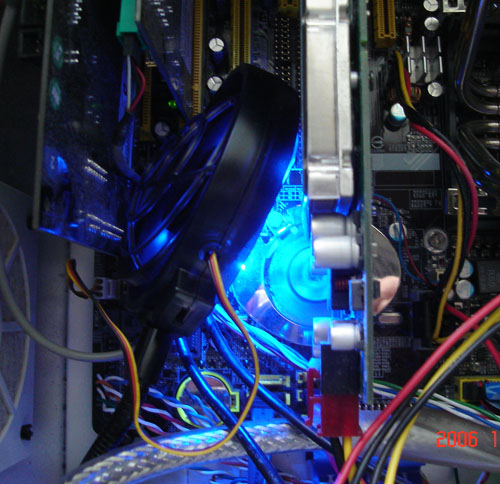What is holding you back from your overclocking? Is the RAM, Chipset, or the processor running too hot? If so, you must check out our review on Antec’s SpotCool. This is a versatile cooling solution which can be mounted almost anywhere inside your PC to add cooling to the needed components. Read the review and see how it performs and our takes on this innovative cooling fan.
Introduction
A few weeks ago, I reviewed Antec’s Vcool. I was extremely pleased with the easiness of use and the performance. Couple of weeks after I finished my review, Antec has released a new cooling fan—SpotCool. When I saw the news release I thought “what a great idea, a fan for any component inside the case. It would be interesting to see how it performs.” Well, Bjorn3d was really glad when Antec asked us to do a review on it. So, here we are today, we will take a closer look at Antec’s SpotCool and see what this cooling fan can deliver.

Unlike most cooling components on the market, where it is specifically designed for one component, such as CPU, RAM, graphic cards, or chipset, Antec’s SpotCool is a fan which you can mount anywhere in the case to cool any component which requires extra cooling. Antec advertises their fan with the following features:
- Mount virtually anywhere inside a case
- Cools RAM, expansion cards
- Blue LED illumination included
- 3-speed switch lets you balance quiet performance with maximum cooling
Closer Look
I love Antec’s packaging on the SpotCool. Simply pull both side of the cover and the package will open. I know it’s a minor thing but I absolutely hate those sealed plastic wrap where you need a knife to cut it open. The fan does not come with much accessories, just a simple half page manual (if you can call it a manual) and a screw.
Antec SpotCool is basically a fan on an adjustable neck so you can twist the fan to face any component inside your system. The fan can be mounted to any screw-holes, either on the motherboard or inside the case. The neck of the fan is about 11 cm and it can be twisted and angled to any position. The actual fan is about 8 cm in diameter and offers 3 selectable speeds: 2,000 rpm (low), 2,500 rpm (medium), or 3,000 rpm (high). The fan can be rotated almost 360 degrees at an angle so you can either blow air into or suck air out at any direction you please. The fan uses a 3 pin connector, which connects directly to the motherboard’s fan connector. The power cable is about 22cm in length, a bit short if you wish to place the fan far from the motherboard’s fan connector. Unfortunately, no adapter is provided to adapt the power connector to the power supply’s 4 pin molex, therefore, you would need to place the fan close to a fan connector on the motherboard.
The SpotCool comes with 3 selectable speeds: 2,000 rpm (low), 2,500 rpm (medium), or 3,000 rpm (high).
The neck on the SpotCool can be twisted to any shape and directon.
The fan is able to rotate at almost 360 degrees at an angle.
The fan will emit blue color LED when it’s powered. If you remember from our VCool review, Antec also offers blue LED on it. I am not sure what’s Antec’s obsession with blue color, or they have done market research and people generally love blue color more or maybe because blue gives a sense of coolness (both visually and temperature-wise). There’s no way to turn the LED off if you don’t like the color. Unfortunately, there’s no other color available except blue so if you are into color-coordination inside of your system, you may be out of luck.
Impression and Testing
The first thing that I notice when I mount the SpotCool to my PC is that if you already got a crammed system, the SpotCool could pose some clearance problem. The requirement of 3-pin fan adapter and the slightly short power cable have limited where the fan can be placed since it must be placed nearby to a 3-pin fan connector. The neck of the SpotCool is very bendy and strong so it can be twisted to almost any form, unfortunately it’s a bit short so it won’t be able to extend deep into the tight spaces or far from the 3-pin connector.
The installation of the SpotCool is extremely simple, as long as you know how to use a screwdriver, you can install the fan. The placement of the fan does require some adjustment and testing to find the “perfect” place. Fortunately, the SpotCool’s neck and fan are extremely easy to adjust even when it is scrwed onto the system.
Testing
Rather than testing the SpotCool on the CPU or the graphic card, I decided to test SpotCool with my nForce 4 chipset because it is usually easier to replace or add additional cooling to the CPU or the graphic card but not the chipset. Furthermore, the nForce 4 chipset is notorious for running pretty hot, so I am hoping to see if the SpotCool can help to cool the chipset.
System Setup
- Processor: AMD Athlon 64 X2 4200+ Manchester
- Memory: 2x G.Skill Extreme Series (F1-3200PHU2-2GBZX)
- Motherboard: DFI Lanparty nF4 SLI-DR (BIOS NF4LD406)
- Graphics Card: Gigabyte GeForce 7800 GT (GV-NX78T256V-B)
- Sound Card: SoundBlaster Audigy 2
- Internal Hard drive: Maxtor DiamondMax Plus10 250GB Hard Drive (Maxtor 6B250S0), 250GB, 7,200 rpm, 16 MB Cache, SATA 150
- Testes hard drives: Seagate ST3400633AS-RK Serial ATA (SATA/300), 400GB, 7,200 rpm, 16 MB Cache, SATA 300
I set my nForce 4 chipset’s threshold temperature to 80 degrees C under BIOS, so that the fan is only running at the lowest rpm as the chipset heats up. I placed the SpotCool at an angle facing the chipset’s fan so that it will blow cool air to the chipset and blows hot air away from the chipset.
Result
|
Settings
|
Idle temperature (ºC)
|
Load Temperature (ºC)
|
|
Without SpotCool
|
48
|
55
|
|
With Spot Cool, fan setting at low
|
49
|
52
|
|
With Spot Cool, fan setting at high
|
46
|
48
|
When the SpotCool is set at low or middle, the fan’s noise is barely noticeable with the system running. However, when the setting on the fan is set at high, the additional noise is definitely noticeable. It is not too loud but you can definitely hear the added noise.
During idle, the SpotCool is able to cool my chipset temperature for about one to two degrees. When the setting is set at high, the SpotCool is able to lower the chipset’s temperature 3 degrees. During the load, the SpotCool is able to help cool the chipset’s temperature quite significantly when the fan is set at high. When the fan is set at low, the SpotCool is able to reduce the temperature for 3 degrees, but it is a whopping 7 degree Celsius cooling when the fan is set at high. Very impressive result from a small fan.
Conclusion
Antec SpotCool is an innovative design on system components cooling. It is not going to be a permanent cooling solution since it won’t replace the CPU fan or graphic fan. However, it would be a great additional cooling to a system specially if one of the components is generating too much heat or holding back the overclocking potential. The SpotCool is able to deliver a good performance at the price of little noise level. Unfortunately, I think that the slightly short neck and the power cable really limited on how the fan can be used most effectively. The 3-pin fan connector also has limited the ability to mount the fan anywhere in the system. At the manufacture’s price of $19.95, Antec’s SpotCool is a little bit expensive, but the versatility and the performance which it brings really makes this a good buy for those who need simple added cooling on certain component without going overboard.
Antec’s SpotCool will receive a 8.5 out of 10 (very good) for its excellent performance and versatility and earns our Seal of Approval.
Pros:
+ Good performance
+ Easy Installation
+ Versatile: able to cool any components inside the system
+ Fairly quiet on low and middle setting
+ Adjustable fan speed settings
Cons:
– Short power cable
– No adapter to convert the 3 pin fan connector to the 4 pin molex
– No other color selection
 Bjorn3D.com Bjorn3d.com – Satisfying Your Daily Tech Cravings Since 1996
Bjorn3D.com Bjorn3d.com – Satisfying Your Daily Tech Cravings Since 1996