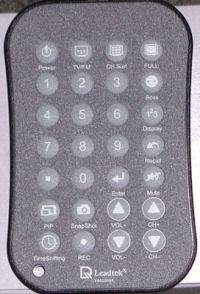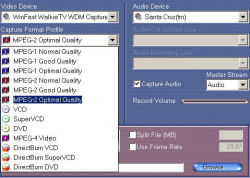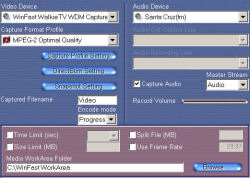The Leadtek WinFast NOVO TV is closely akin to it’s richer cousin the recently reviewed Walkie TV. Today we’ll find out which product is best for your needs..
INTRODUCTION
Just over two weeks ago we received a package containing two external TV Capture devices from Leadtek, a WinFast Walkie TV and a WinFast NOVO TV. We decided to review the Walkie TV first as it was the more expensive of the two devices. The price gave way to the impression that the Walkie TV was the more feature laden of the devices. Further research after doing the first review showed that was the case but only up unto a point.
Today we will review the WinFast NOVO TV and compare its features with that of its richer cousin and let you decide which of these two TV capture devices best meets your needs. I’ll prepare you in advance that there are many similarities.
FEATURES…WinFast NOVO Hardware
- TV Tuner Receiving Frequency 55.25 – 855.25 MHz (NTSC), 48.25 – 863.25 MHz (PAL)
- 23 Sec. high speed full-channel scan
- Support De-Interlacing for the best video quality
- Fully-Functional Remote Control: With use of a single power-off button, users can now switch off PC at ease.
- Picture-In-Picture (PIP), POP, PAP: 2 channel programs processing at same time and master video can be alternative. The slave video can be displayed with any size and anywhere.
- USB 2.0 Interface Powered: Plug-and Play & no extra power adapter required
- Time-Shifting: You can pause, rewind live television and instant replays. Take your breaks during a TV show or movie and never miss a scene again.
- Scheduled-Recording: You can schedule your TV recordings on a daily, weekly or once only
- Capture TV Format
- Support real-time video recording in MPEG-1/2/4*2 (MPEG4 is compatible with DivX or Microsoft MPEG4, related MPEG 4 codec needed)
- Analog video sources input via AV/S video connector
- Support still image capture in JPEG or BMP format
- Support TV audio decoder, including MTS/EIAJ/A2/NICAM
FEATURES…WinFast PVR Software
- WinFast PVR Version 3.0.10.79
- Supports closed captioning.
- Supports MPEG1, MPEG2 codec, and MPEG4 compression format. Note: The MPEG4 codec can be downloaded from some websites for free. You can download the codec and use it in your capture format profile.
- Picture-in-picture screen with easy switch between main and sub screen.
- Time Shifting support that allows you to view recorded video when the recording is still in progress.
- Scheduler for pre-set recording and power-on.
- Delicately designed software saves time in running the applications.
- Unique Signal Indicator on the margin of screen.
- Multi-function and quick-response software supports MP3, MIDI and many other different kinds of image formats.
- De-interlacing support for high quality video.
PACKAGING, TUNER, & BUNDLE
The Leadtek WinFast NOVO TV comes in quality secure packaging, identical to the Walkie TV with the exception of the product description.

The NOVO TV tuner casing is once again neat and stylish identical in size and dimension to the Walkie TV.

Top View

Side View
The only major major difference between the two is that the NOVO TV lacks the power supply input of the Walkie TV. The power is supplied via the USB connection to your computer. The lack of a separate power source removes the option of scheduling your TV recordings on a daily, weekly or once only basis, and select Stand by/Hibernate (S3/S4) mode for scheduled power saving.

Rear View
Contents
- WinFast TV Tuner
- Slim type remote control with batteries
- User’s manual
- Driver and utility CD
- USB 2.0 cable
- 9-in Mini-Din AV cable
- Software:
- Ulead® VideoStudio 9.0 SE
- Ulead® DVDMovieFactory™ 4.0 SE
- Ulead® Cool 3D™ SE
- Cyberlink® PowerDVD 6.0
- Bonus software CD including Cyberlink® PowerDVD® 6.0
- Leadtek WinFast PVR Software
The remote control included with the NOVO TV is identical in form and function to that included with the Walkie TV. It is small, but highly functional including the ability to turn off the entire computer system using the remote control.
The accompanying software bundle with the NOVO TV is again the same as included with the Walkie TV, except for newer revisions of the Ulead® products.
INSTALLATION
The NOVO TV is as previously stated powered via the USB connection. The remainder of the sequence is as follows; first, attach your antenna/cable coax connection to the provided adapter and then to the marked input on the tuner. Next, connect the mini end of the USB cable to the the tuner’s remaining marked connector. If you’re running Windows XP, as was the case on my test system, your computer will immediately recognize the new USB device and ask for a driver’s location. Simply cancel this operation and insert the WinFast PVR software CD into an available drive and allow it to install. After a reboot you’re you’re done and ready to watch TV or capture your favorite program for viewing later.
OPERATION & PERFORMANCE
To prevent you from having to view cruise between two reviews we’ll repeat some of what was stated in the Walkie TV review concerning operation and performance and where necessary outline the differences. To begin with we’ll view the control panels as most of the necessary functions take place there for both recording and playback. Note that neither the NOVO or the Walkie TV have an FM tuner even though this option is supported by the WinFast PVR software.
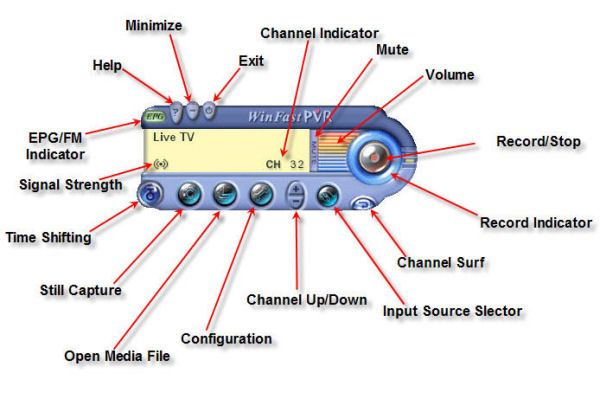
Live TV Control Panel

Playback Control Panel
The WinFast PVR software allows you to view a complete list of available channels and from that list select your favorites.
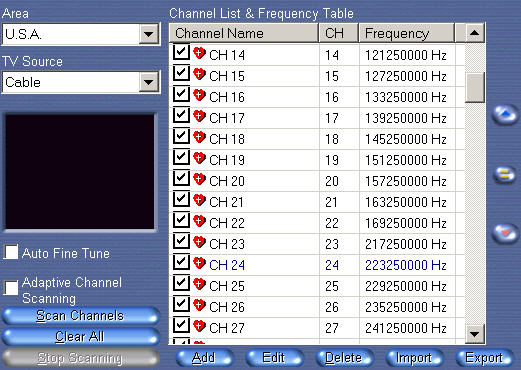
The next two images are of the Capture Options screens. The first shows the available capture modes on in drop down menu. You will notice that MPEG 4 is not an available option even though supported by the software. I was disappointed that the MPEG 4 codec was not included in the package and is the responsibility of the user to find, download, and configure.
The second image shows the remaining options that were hidden below the drop down menu.
Channel Surfing is an extremely neat feature. It allows you to view a mini image of the video taking place on that channel and you can display as many channels as your system screen size will allow.
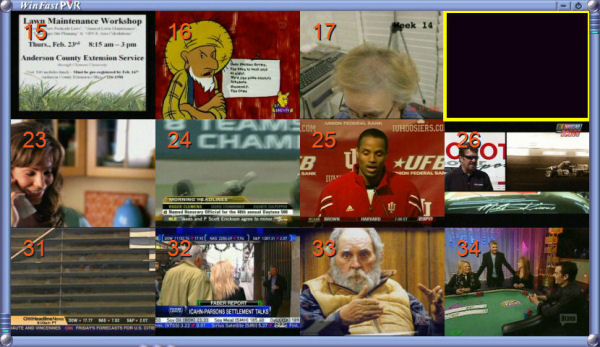
Time Shifting is a type of recording that enables you to view, rewind or stop the playback of recorded video when its recording is still in progress. This function is used mainly when the viewing of a TV broadcast is interrupted and you do not want to miss any of it. By clicking the Time Shifting button, you start recording the TV broadcast; when you return, you can choose to view the part you have missed or search for what you want to view while the TV broadcast is still playing.
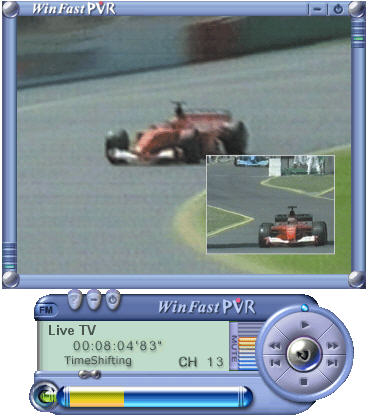
Picture-in-picture allows the user to view the action on two screens at once with the secondary smaller screen being meshed into the primary screen.
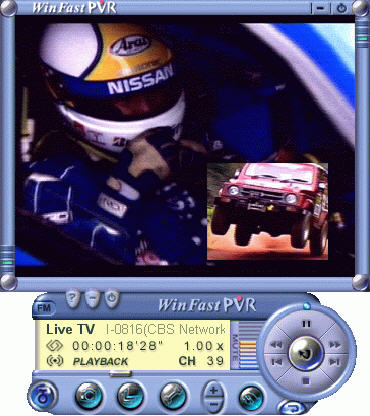
Finally, a few still shots taken from live TV with the WinFast NOVO TV at 640 X 480 to show the image quality. I personally find both the live TV and still image quality to be superior on the NOVO TV. I believe this is probably due to the that the NOVO has better analog to digital conversion features than the Walkie TV.
IMPRESSIONS & CONCLUSION
While this review has in some respects turned out to be a comparative analysis of the WinFast Walkie and NOVO TV devices, I feel it also highlights the quality that Leadtek engineers into both their high end and lower end products. As you can see from the performance and options, there are very few quality differences between the two devices.
I had much more success finding the WinFast NOVO TV at major online stores in the United States than I did the Walkie TV, although since my review I have started to see the Walkie TV being sold at more US retailers. The NOVO TV retails in the $65 to $70 USD price range, which for it’s features and quality I believe is a steal.
I once again only highlighted my favorites amongst those features provided by the WinFast NOVO TV and WinFast PVR software. I personally feel that the price differential of around $60 USD coupled with the loss of only a few the more esoteric features, make the NOVO TV an excellent choice for anyone looking for quality built TV capture device. Unless you: 1) buy the best no matter what the cost; or 2) have a specific need for feature not included; the NOVO TV would be this writer’s choice between the two models, hands down!
Pros:
+ Easy and fast setup
+ Channel Surfing
+ Picture-In-Picture
+ Direct Burn to DVD, HD, or VCR
+ Time Shifting
+ Bundled video editing software
Cons:
– MPEG 4 Codec not provided and configured
Final Score: 9 out of 10 and the Bjorn3D Golden Bear Award.
 Bjorn3D.com Bjorn3d.com – Satisfying Your Daily Tech Cravings Since 1996
Bjorn3D.com Bjorn3d.com – Satisfying Your Daily Tech Cravings Since 1996