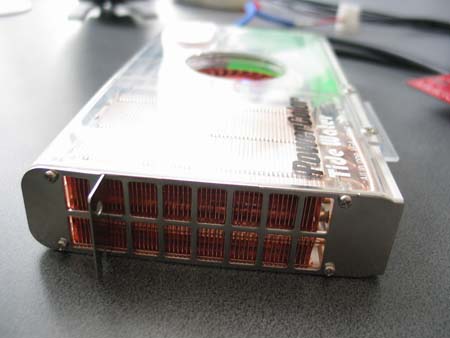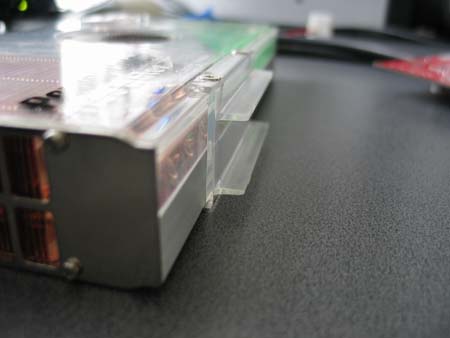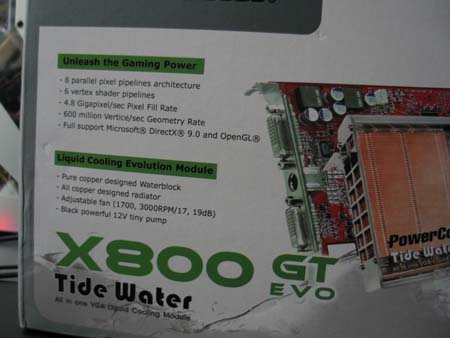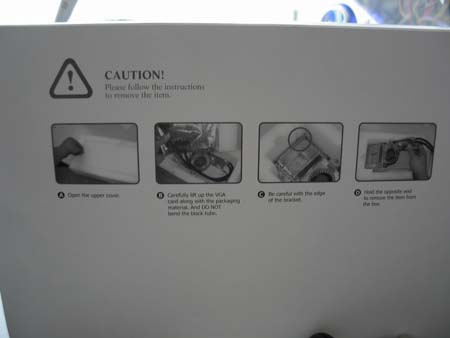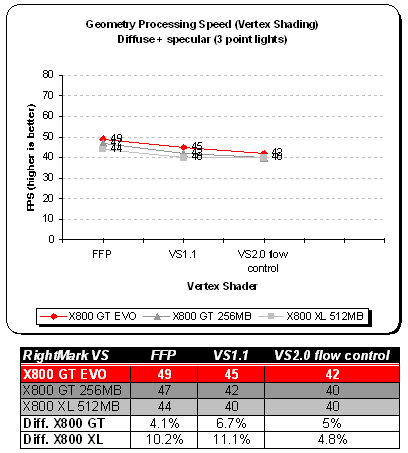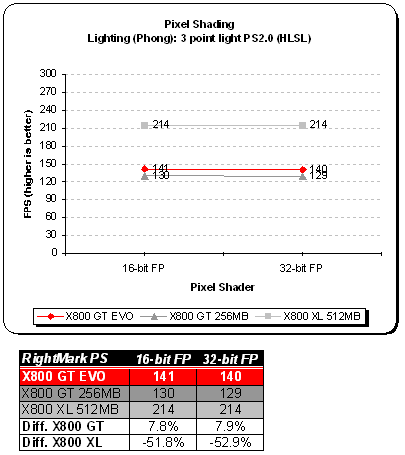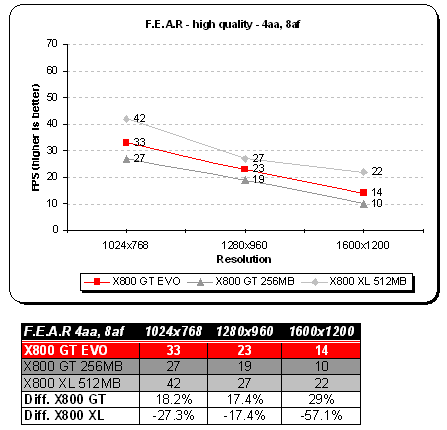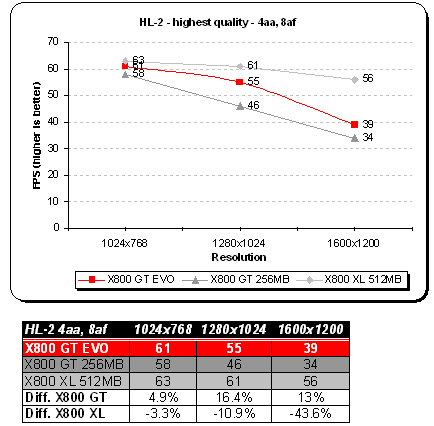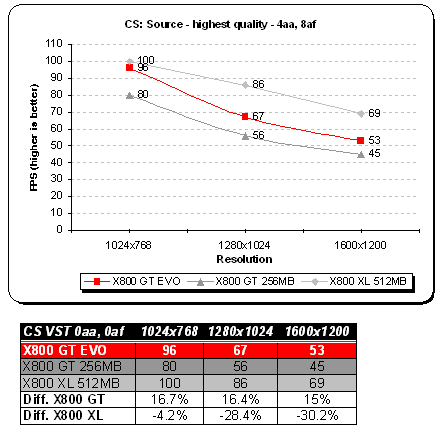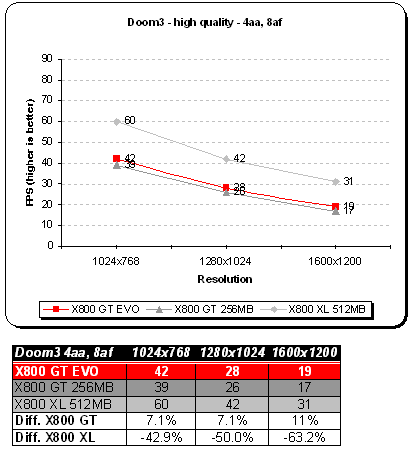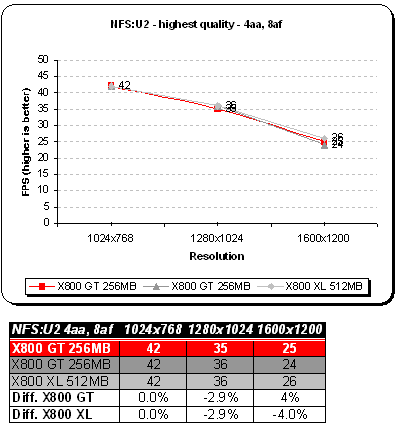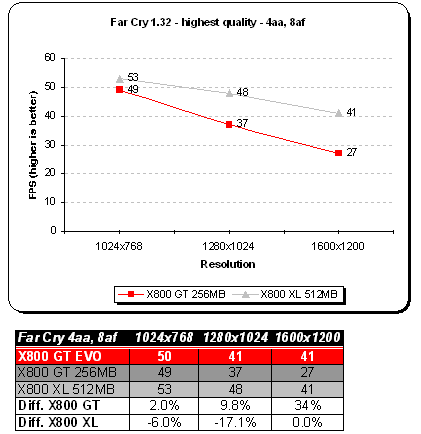PowerColor X800 GT EVO is faster than plain GT by roughly ~10% and ~3% speedier than overclocked GT. X800 GT EVO OC should perform ~13-15% better (on average) than standard GT. Yet ask yourself is it worth it if you already have one of those crippled X800s?
Introduction
Last month we brought you an interesting review of PowerColor X800 GT along with a supplement. To refresh your memory, ATI had decided to create a dead die SKU based on pipeline-crippled R480 and R423. Sounds like a plan to get rid of last generation VPUs right? Week or two ago, we’ve seen 12 pipeline GTO2 cards from Sapphire with Samsung 1.6ns memory chips — most if not all are moddable to 16 pipelines.
Today we are looking at something special from PowerColor. Something overclockers will drool at. What if I told you we have a card equipped with its own liquid cooling system? That’s right, it’s the first card ever to be coupled with Thermaltake’s TideWater system. No other AIB used this type of solution before. The card I’m referring to is PowerColor X800 GT EVO based on R480. Let me tell you, it rocks like crazy in our system! Don’t mistake it with Mitsubishi Lancer EVO, although I have to say video chipzillas and vendors are using more and more fancy names to attract customers.

PowerColor is a consumer brand focused on providing cutting-edge graphics card products to retail customers. Our goal for the Tul brand is to be the industry’s number one provider of technology product solutions. Our goal for the PowerColor brand is to be the world’s number one brand of graphics cards. PowerColor is in effect owned by Tul Corporation, however the brands are operated independently of each other.
VPU Specifications
As I have mentioned on the first page, PowerColor X800 GT EVO is based on R480 core. I can assure you this card is not moddable to 12 / 16 pipelines. The main differences between EVO and standard GT are clock speeds and memory type. Framebuffer hasn’t changed, it’s still equal to that found on X850 XT PE, X800 PRO and Bravo X700. Let’s go back and look at the memory. EVO sports SAMSUNG’s 256-bit K4J55323QF-GC16 1.6ns GDDR3 SDRAM (Max. frequency 600 MHz) while the GT has to put up with SAMSUMG’s 256-bit K4J55323QF-GC20 2.0ns GDDR3 SDRAM (Max. frequency 500 MHz).
ATI Tool reports the VPU clock of 500 MHz and memory at 1050 MHz effective DDR which gives us theoretical bandwidth of 33.6 GB / sec (clocks from the table below were taken from EVO’s BIOS).
| PowerColor | X800 GT EVO |
X800 GT
|
X800 XL 512MB
|
X800 PRO LAE
|
| VPU (256-bit) | R480 |
R480
|
R430
|
R420
|
| Chip Architecture | .13µ low-k (TSMC fab) |
.13µ low-k (TSMC fab)
|
.11µ (TSMC fab)
|
.13µ low-k (TSMC fab)
|
| Transistors | ~160 Million |
~160 Million
|
~160 Million
|
~160 Million
|
| Memory Architecture | 256-bit |
256-bit
|
256-bit
|
256-bit
|
| Frame Buffer Size | 256 MB GDDR-3 |
256 MB GDDR-3
|
512 MB GDDR-3
|
256 MB GDDR-3
|
| Pixel Pipelines | 8 |
8
|
16
|
12
|
| Vertex Pipelines | 6 |
6
|
6
|
6
|
| TMU(s) per Pipeline | 1 |
1
|
1
|
1
|
| Engine | SMARTSHADER HD |
SMARTSHADER HD
|
SMARTSHADER HD
|
SMARTSHADER HD
|
| Bus Type | PCI-e 16x |
PCI-e 16x
|
PCI-e 16x
|
AGP 8x, 4x
|
| Core Clock | 500 MHz |
475 MHz
|
400 MHz
|
475 MHz
|
| Memory Clock | 1050 MHz DDR |
980 MHz DDR
|
980 MHz DDR
|
900 MHz DDR
|
| RAMDACs | 2x 400 MHz DACs |
2x 400 MHz DACs
|
2x 400 MHz DACs
|
2x 400 MHz DACs
|
| Memory Bandwidth | 33.6 GB / sec |
31.4 GB / sec
|
31.4 GB / sec
|
28.8 GB / sec
|
| Pixel Fillrate | 4.0 GPixels / sec |
3.8 GPixels / sec
|
6.4 GPixels / sec
|
5.7 GPixels / sec
|
| Texel Fillrate | 4.0 GPixels / sec |
3.8 GTexels / sec
|
6.4 GPixels / sec
|
5,7 GTexels / sec
|
| DirectX Version | 9.0c |
9.0c
|
9.0c
|
9.0c
|
| Pixel Shader | 2.0b |
2.0b
|
2.0b
|
2.0b
|
| Vertex Shader | 2.0 |
2.0
|
2.0
|
2.0
|
FEATURES:
SMARTSHADER™ HD
- Support for Microsoft® DirectX® 9.0 programmable vertex and pixel shaders in hardware
- DirectX® 9.0 Vertex Shaders
- Vertex programs up to 65,280 instructions with flow control
- Single cycle trigonometric operations (SIN & COS)
- DirectX® 9.0 Extended Pixel Shaders
- Up to 1,536 instructions and 16textures per rendering pass
- 2nd generation F-buffer technology accelerates multi-pass pixel shader programs with unlimited instructions
- 32 temporary and constant registers
- Facing register for two-sided lighting
- 128-bit, 64-bit & 32-bit per pixel floating point color formats
- Multiple Render Target (MRT) support
- Complete feature set also supported in OpenGL® via extensions
SMOOTHVISION™ HD
- 2x/4x/6x Anti-Aliasing modes
- Sparse multi-sample algorithm with gamma correction, programmable sample patterns, and centroid sampling
- Lossless Color Compression (up to6:1)at all resolutions, including widescreen HDTV resolutions
- Temporal Anti-Aliasing
- 2x/4x/8x/16x Anisotropic Filtering modes
- Up to 128-tap texture filtering
- Adaptive algorithm with bilinear (performance) and trilinear (quality) options
3Dc™
- High quality 4:1 Normal Map Compression
- Works with any two-channel data format
HYPER Z™ HD
- 3-level Hierarchical Z-Buffer with Early Z Test
- Lossless Z-Buffer Compression (up to 48:1)
- Fast Z-Buffer Clear
- Z Cache optimized for real-time shadow rendering
- Optimized for performance at high display resolutions, including widescreen HDTV resolutions
VIDEOSHADER™ HD
- Seamless integration of pixel shaders with video in real time
- FULLSTREAM™ video de-blocking technology for Real, DivX, and WMV9 formats
- VIDEOSOAP™ noise removal filtering for captured video
- All-format DTV/HDTV decoding
- Adaptive Per-Pixel De-Interlacing and Frame Rate Conversion (temporal filtering)
DISPLAY FEATURES
- Dual integrated display controllers
- Dual integrated 10 bit per channel 400 MHz DACs
- Integrated 165 MHz TMDS transmitter (DVI 1.0 / HDMI compliant and HDCP ready)
- Integrated TV Output support up to 1024×768 resolution
- YPrPb component output for direct drive of HDTV displays†
- Single and dual link external TMDS transmitter support for high resolution and/or multi-monitor DVI configurations
- Compatible with ATI’s THEATER™ video decode and capture devices for VIVO (Video Input / Video Output) configurations on certain X800 graphic cards
ADDITIONAL FEATURES
- Windows® Logo Program compliant
- CATALYST™ Software Suite
In terms of feature set, there are no major differences from R300 / R350 VPUs, except for improved pixel / vertex shader instructions and additional map compression.
The Card
Physically, the card does not differ from PowerColor X800 GT we reviewed earlier. The PCB used is the same, sporting two DVI ports and no external power connector.


Let’s check out TideWater since it’s more interesting.
EVO’s Liquid Cooling Colleague
Thermaltake TideWater All in one VGA Liquid Cooling Module is what keeps the EVO cool at all times.
Features:
- Brazing copper Waterblock
- Apply to nVIDIA and ATi GPU
- All copper designed Radiator
- Adjustable Fan (1700 , 3000 RPM / 17, 19dBA)
- Black Powerful 12 V Tiny Pump
- 10,000 hours of maintenance free from liquid refilling
Specifications:
| Model |
P/N:CL-W0052 | Cooling System |
-Fan speed:1700,3000 RPM |
|
| Core clock |
Tiny Liquid Cooling Module for VGA | Tiny Pump | -DC 12V -45(L) x 38(W) x 25(H) mm -Pump speed:72L/hr,3400 RPM -Life expency:40,000 hours |
|
| VGA Waterblock | -8mm thickness -Apply to nVIDIA and ATi GPU -Support up to 120 W for GPU -Brazing copper Waterblock |
Maintenance free for liquid refilling |
10,000 hours | |
| Radiator | -Pure copper designed -Radiator with copper tube |
Coolant
Installation |
-Anti-freeze -Anti-rusting Plug into dual PCI slot |
|

All in all, very well designed piece of equippment. A tad big and heavy on one hand, but does what it’s supposed to.
Bundle
In most cases PowerColor bundles aren’t as rich as other vendors’, well maybe with exception to X800 Pro Limited Assassin Edition. Things haven’t changed with this product either. In any case, let us start from the beginning.
PowerColor’s packaging has always been on the strong side. Richard and the gang are doing a terrific job designing boxes, figuring out color schemes and making sure company products arrive safely into customers’ hands.

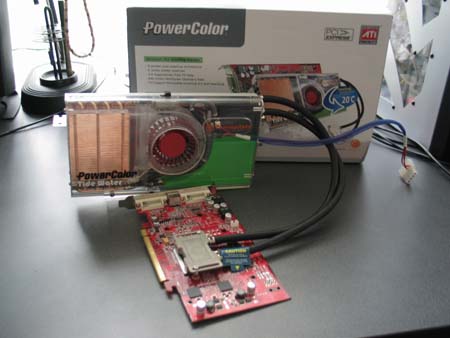
Complete list of what Tul bundles with their PowerColor X800 GT EVO graphic card:
- Accessories
- S-Video Cable
- Composite Cable
- DVI-I Connector
- User’s Manual
-
Software bundle
- Driver CD
- CyberLink DVD Solutions
- PowerDVD 5
- PowerProducer 2 Gold DVD
- PowerDirector 3
- Power2Go 3
- Medi@show 2
- Pacific Fighters full game*
- Pacific Fighters multilanguage hot-key reference guide*
*Note that our review sample was missing a game: Pacific Fighters, but I was assured it’s included in the retail box.
Synthetic Benchmarks
3DMark05
In order to measure the actual throughput of PowerColor X800 GT EVO I’ve used Futuremark’s 3DMark 2005 and compared it against X800 GT, X800 XL 512MB as well as 12-pipeline PowerColor X800 PRO. Here is what I acquired:
| PowerColor | X800 GT EVO | X800 GT 256MB |
X800 XL 512MB
|
X800 PRO LAE
|
|
| Pixel Fillrate | 2870,9 MPixels / sec |
2705,8 MPixels / sec |
3037,2 MPixels / sec
|
2726,7 MPixels / sec
|
|
| Texel Fillrate | 3988.7 MTexels / sec | 3774,6 MTexels / sec |
6332,3 MTexels / sec
|
5707,4 MTexels / sec
|
|
| Geometry Rate | 500 MTriangles | 475 MTriangles |
400 MTriangles
|
475 MTriangles
|
|
| Vertex Shader – Simple | 51 MVertices / sec | 48,1 MVertices / sec |
55,6 MVertices / sec
|
50,7 MVertices / sec
|
|
| Vertex Shader – Complex | 43 MVertices / sec | 40,7 MVertices / sec |
37,1 MVertices / sec
|
44,1 MVertices / sec
|
|
| Pixel Shader (2.0b) | 83 FPS | 74,5 FPS |
123,1 FPS
|
104,4 FPS
|
Compred to plain X800 GT, EVO does have a higher fillrate and overall tad better scores. Tul Corporation used faster memory and clocked the core 25 MHz higher than the GT.
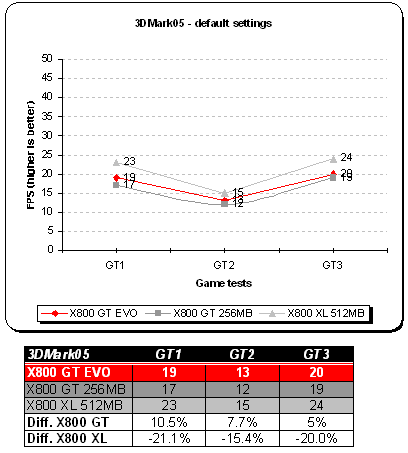
RightMark
D3D RightMark is a very useful tool for measuring different theoretical throughputs of a graphics chip. I ran couple of synthetic tests to stress out liquid cooled PowerColor X800 GT EVO and put it against X800 GT and X800 XL too see how it managed in Geometric Processing (Vertex Shading) as well as Pixel Shading tests.
With D3D RightMark you will be able to get the following information about your video card:
- Features supported by your video card
- Pixel Fillrate and Texel Fillrate
- Pixel shader processing speed (all shader models)
- Vertex shader (geometry) processing speed (all shader models)
- Point sprites drawing speed
- HSR efficency
Surprise, surprise! EVO does exceptioanlly well in Fixed Function Pipeline and Vertex Shader tests — from 5 to 11% better than XL. This is probably due to R480’s 6 vertex pipelines being used and its much higher core clock.
Setup and Installation
All of our benchmarks were ran on Athlon64 3000+ system with default clock speed. I will be comparing our PowerColor X800 GT 256 MB to RADEON X800 XL 512 MB we reviewed back in June. The table below shows test system configuration as well benchmarks used throughout the review.
| Components | – DFI NF4 Ultra-D – Athlon64 3000+ Venice – 2x256MB Corsair PC3200LLP (Dual Channel) – Chaintech 420 Watt PSU – PowerColor X800 GT EVO 256 MB – PowerColor X800 GT 256 MB – PowerColor X800 XL 512 MB |
| Software | – Windows XP SP2 – DirectX 9.0c – nForce4 6.53 drivers – Supplied CATALYST 5.8 |
| Synthetic Benchmarks | – 3DMark 2005 v1.2.0 – D3D Right Mark 1.0.5.0 beta 4 |
| Gaming Benchmarks | – F.E.A.R (demo) / Fraps – Half-Life 2 / custom d13c17 timedemo – CS: Source VST – Doom 3 / default timedemo – Far Cry 1.32 / custom timedemo – NFS: Underground 2 / Fraps |
| Notes | CPU was clocked at default 1.8GHz |
As far as installation goes, it was a piece of cake. While occupying 2 PCI slots and looking like a brick, Thermaltake TideWater was easy to fit inside a mid tower ATX case.
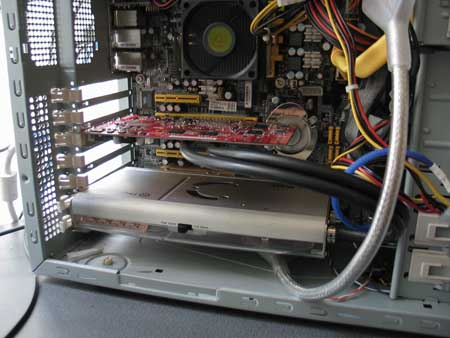

Here is what I’m talking about. I had to disconnect my spare HD along with the 4-pin power molex to get TideWater fully operational.

Note that ATI Tray Tools v1.0.3.730 do not work with PowerColor X800 GT EVO model. Problems with XP occured when ATITT started to load. Thankfully, a new version was out fixing the issue.F.E.A.R
On August 5th this year, VUGames have released F.E.A.R demo to the public. The game is being made over at Monolith Productions studio and should be out later this year. Since almost everyone has been waiting for this demo, I’ve decided to give it a shot and bench it with our X800 GT.
F.E.A.R demo suffers from serious on the fly texture caching which means whenever you turn around the whole system will chug until all textures are loaded. Let’s hope this syndrome will be significantly reduced in the retail version. To give more accurate results, all benchmarks were performed after all textures were cached in.
Game Overview
An unidentified paramilitary force infiltrates a multi-billion dollar aerospace compound, taking hostages but issuing no demands. The government responds by sending in special forces, but loses contact as an eerie signal interrupts radio communications. When the interference subsides moments later, the team has been obliterated. As part of a classified strike team created to deal with threats no one else can handle, your mission is simple: Eliminate the intruders at any cost. Determine the origin of the signal. And contain the crisis before it spirals out of control.
As you probably know, F.E.A.R uses a very sophisticated game engine (FEAR).
- Rendering
- FEAR is powered by a new flexible, extensible, and data driven DirectX 9 renderer that uses materials for rendering all visual objects. Each material associates an HLSL shader with artist-editable parameters used for rendering, including texture maps (normal, specular, emissive, etc.), colors, and numeric constants.
- Lightning Model
- FEAR features a unified Blinn-Phong per-pixel lighting model, allowing each light to generate both diffuse and specular lighting consistently across all solid objects in the environment. The lighting pipeline uses the following passes:
- Emissive: The emissive pass allows objects to display a glow effect and establishes the depth buffer to improve performance.
- Lighting: The lighting pass renders each light, first by generating shadows and then by applying the lighting onto any pixels that are visible and not shadowed.
- Translucency: The translucent pass blends all translucent objects into the scene using back to front sorting.
- FEAR features a unified Blinn-Phong per-pixel lighting model, allowing each light to generate both diffuse and specular lighting consistently across all solid objects in the environment. The lighting pipeline uses the following passes:
- Visual Effects
- FEAR features a new optimized, data driven effects system that allows for the creation of key-framed effects that can be comprised of dynamic lights, particle systems, models, and sounds. Examples of the effects that can be created using this system include weapon muzzle flashes, explosions, footsteps, fire, snow, steam, smoke, dust, and debris.
- Sample Lights
- FEAR’s lighting model is very flexible and allows developers to easily add new lights. Existing lights include:
- Point Light: The point light is a single point that emits light equally in all directions.
- Spotlight: Similar to a flashlight, the spotlight projects light within a specified field of view. The spotlight can also use a texture to tint the color of the lighting on a per pixel basis.
- Cube Projector: Similar to the point light, the cube projector uses a cubic texture to tint each lit pixel.
- Directional Light: This lighting is emitted from a rectangular plane and is used to simulate directional lights like sunlight.
- Point Fill: Although similar to the point light, the point fill is an efficient option because it does not utilize specular lighting or cast shadows.
- FEAR’s lighting model is very flexible and allows developers to easily add new lights. Existing lights include:
A more detailed overview of other F.E.A.R technologies can be found over at Touchdown Entertainment. These include: Havok Physics Engine and Modeling / Animations System.

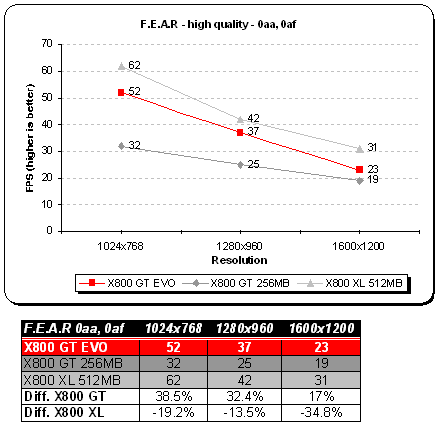
Half-Life 2
We all love Half-Life 2 and we all want best performance out of our hardware. This has to be one of the most graphic demanding games currently on the market. Half-Life 2 is built around Source engine which utilizes a very wide range of DirectX 8 / 9 special effects. Those include:
- Diffuse / specular bump mapping
- Dynamic soft shadows
- Localized / global valumetric fog
- Dynamic refraction
- High Level-of-Detail (LOD)
Note that users with DirectX 7 and older hardware (NVIDIA MX series for example) will not be able to enjoy the above effects. Let’s see what X800 XL is made of.
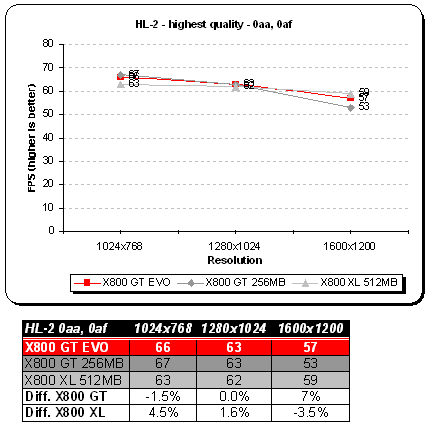
CS: Source VST
Albeit you’ve seen how Source engine performs with Half-Life 2, I decided to throw in additional performance scores from Counter-Strike: Source’s Video Stress Test. The fantastic thing about this benchmark is it uses most if not all of the following special effects:
- Diffuse / specular bump mapping
- Dynamic soft shadows
- Localized / global valumetric fog
- Dynamic refraction
- High Level-of-Detail (LOD)
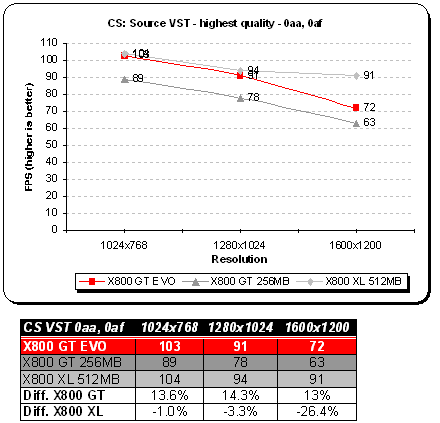
Doom 3
Now that we are past Doom 3s release, some gamers have been left with a bit of disappointment. Main reason is Half-Life 2 and its Source engine which really showed a vast amount of potential and scalability.
Although this game needs no introduction, I will go over some of the game features and technology behind Doom 3. It took the guys at id Software over four years to complete this project. Lead programmer, John Carmack spent an awful lot of time designing the game engine, but his hard work paid off — to some extent since this is first title which houses Doom 3 engine.
Let’s look at some of the engine tech features which are present in Doom 3:
- Unified lightning and shadowing engine
- Dynamic per-pixel lightning
- Stencil shadowing
- Specular lightning
- Realistic bumpmapping
- Dynamic and ambient six-channel audio
However you look at it, Carmack’s lightning engine is the essence of Doom 3. With OpenGL being the primary API, shaders have been put to a heavy use in order to create the realisticly looking environment. Instead of using lightmaps the game engine now processes all shadows in real-time. This technique is called stencil shadowing which can accurately shadow other objects in the scene. There are disadvantage to this method however:
- Requires a lot of fillrate
- Fast CPU is needed for shadow calculations
- Inability to render soft shadows
CATALYST drivers had improved greatly since Doom 3 introduction. There were some issues and stuttering with early drivers, but it looks like CATALYST team has been ironing things out.
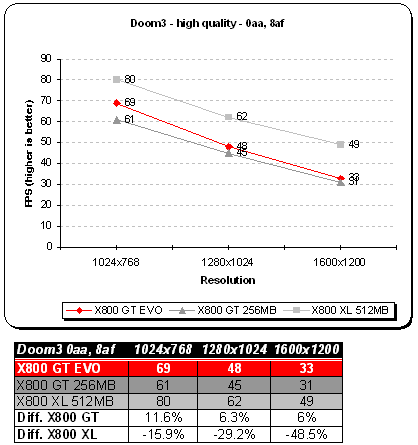
Need For Speed: Underground 2
Another DirectX 9 title with nicely shaped up graphics. The neverending title from EA Sports has brought many plenty of fun as with previous NFS series. The game uses various effects mostly found in Shader Model 2.0 such as motion blur, light / glow trails or reflections. The good thing is, all those effects are compatible when Antialiasing is enabled.
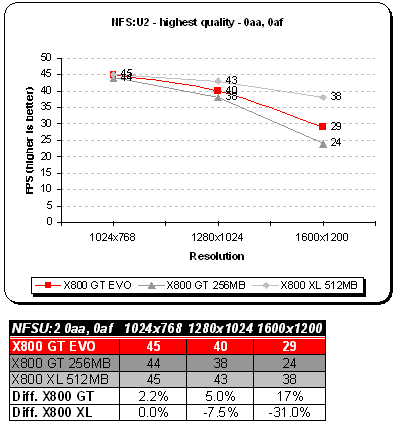
Far Cry 1.32
The company behind this game is Crytek. It was pretty much the first title which used a heavy load of PS 2.0 shaders. For our benching purposes we are using the full version with the newest 1.32 patch applied (mainly fixes SM 3.0 issues that caused graphic corruption on newer ATI hardware). Anyone who played this title will admire the draw distance, beautiful outside vegetation and incredibly spooky indoor environment. The game also features topnotch self-learning A.I and very realistic physics.
Far Cry’s CryEngine is pretty scalable, however you’d need at least DirectX 8 class hardware to enjoy the refractive water effects, ripples, real time per-pixel lighting, specular bump-mapping or volumetric effects.
The map of choice was Research. It’s a high-polygon map with both outdoor and indoor environment.
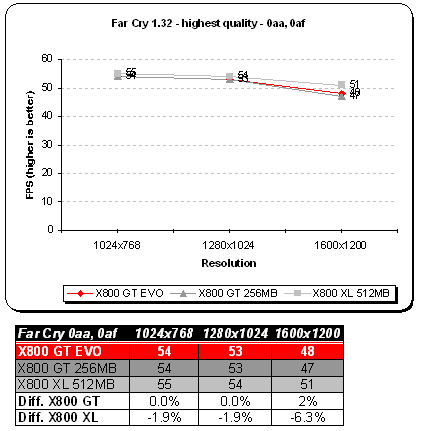
Overclocking
While GT EVO model sports faster GDDR3 memory, it does not come equipped with any sort of memory heatsinks. The only part of the card that is actively cooled is the VPU — a bit of a disappointment in my opinion. On the other hand it might be a good thing as hardcore overclockers will be able to slap on any cooling they desire.
Another letdown is the lack of thermal monitoring circuits which is quite useful when looking for a sweet temperature spot. Unfortunetely, ATI Tray Tools did not work with our review sample so ATI Tool was used to perform all overclocking operations. Here are the scores:
| PowerColor X800 GT EVO |
Default clocks |
Overclocked |
Difference (%)
|
| Core clock |
500 MHz | 599 MHz | 17% |
| Memory clock (DDR) |
1050 MHz | 1152 MHz | 9% |
Overall not bad, but in the long run this isn’t anything special (well except for the core). I’ve managed to bump up the VPU all the way to 599 MHz almost reaching the 600 MHz mark (17% increase) without any artifacts. For obvious reasons memory didn’t overclock that well and reached only 1152 MHz (effective DDR) a 9% increase. Here is a screen dump from ATI Tool:
Conclusions
What can I say, PowerColor X800 GT EVO isn’t a big of an upgrade from GT. Nonetheless it comes with 1.6ns GDDR3 RAM and its own liquid cooling system designed by Thermaltake. If this is something you need, then by all means go for it. Please realize that TideWater cooling module is not exclusively intended to fit PowerColor X800 GT card. It will work on other VGA boards from both ATI and NVIDIA. Thus having in mind X800 GT purchase with possible upgrade later on is a reasonable solution — all you will need is a new coolant. The only design problem with this card is lack of RAM heatsinks which could help clock the memory a bit higher. As to availability, the forecast is middle of this month. MSRP is not known yet.
Below is a chart showing average performance difference between GT EVO vs regular GT as well as GT EVO and GT OC (overclocked). I came up with the following conclusion:
| PowerColor X800 |
GT EVO vs GT | GT EVO vs GT OC |
| Average difference |
10.1% |
3.0% |
Approximation from 3DMark05, CS:Source VST, Doom 3 and Far Cry

+ Uses RADEON X850 XT core
+ Cooled by Thermaltake’s liquid module
+ Phenomenal overclocking
+ Unprecedented performance in its class
+ Good package design
+ Stable and not power hungry
Cons:
– Outdated bundle
– Memory OC could be higher
– No memory heatsinks
– Thermaltake TideWater reuires 2 PCI slots
– Thermaltake TideWater is heavy, large and loud
 Bjorn3D.com Bjorn3d.com – Satisfying Your Daily Tech Cravings Since 1996
Bjorn3D.com Bjorn3d.com – Satisfying Your Daily Tech Cravings Since 1996