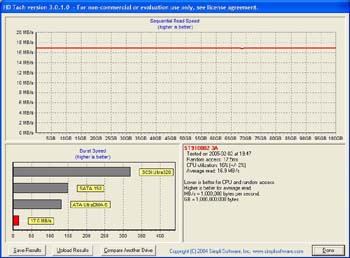Looking for a little extra storage that your USB flash drive just can’t provide? How’s 100GB at your fingertips sound? Seagate’s USB 2.0 Portable External HDD just may be exactly what you are looking for.
Introduction
On the go? Always away from home or the office? Looking for a way to take a big chunk of data along with you wherever you may roam? With the arrival of USB portable drives in sizes all the way up to several GB of data, the desire to go portable with all of your data is fast becoming the norm. Enter Seagate’s portable external USB 2.0 100GB HDD ready to help you out with every storage need you may encounter while on the move.
Features
What you are getting when you pick up one of these drives is a small, light, 5400RPM, USB 2.0 compliant HDD that you can plug in and use just like you have been using that little USB flash drive for the last couple of months.
 |
 |
Included with the drive is a USB cable with two USB plugs on the end, one for power and data, the other strictly for power. I will go into this more later on in the review. Also included is a driver and application disk containing drivers for your Windows 98 and older machines, a utility to help you add large capacity drives to your system, and Seagate’s SeaTools Online, a browser-based troubleshooting application.
The drive’s construction seems very durable and strong. The enclosure surrounding the actual drive is a very sturdy aluminum casing that wraps the drive completely giving it that strong “I could drop this and it would be fine” kind of feel to it. Stylish vents along the side of the drive provide plenty of ventilation for any heat that could build up in the tightly wrapped little package. As I said before, this is a very light unit, probably weighing around a pound or so.
|
$$ FIND THE BEST PRICES FOR Seagate’s Portable External HDD PRODUCTS AT PRICEGRABBER $$ |
Screeeeeech!!
To start off my testing I wanted to first hook it up to a machine that I would normally use on the go, my Compaq laptop. I started up my Windows XP SP2 based laptop and plugged it into the USB port. Boop Bing, new hardware has been found! Success, the drive appeared immediately and was ready to receive whatever I threw at it. Unfortunately my laptop is not USB 2.0 compliant so I was running a little slower than is possible with this drive.
Now that the drive worked fine with the laptop I wanted to see how well it performed on a USB 2.0 ready machine. I plugged the drive into my main Athlon 64 machine and waited for my inevitable extra storage to appear in Windows Explorer, only it didn’t show up. Hrmmmmm…..interesting indeed. Okay, no problem, I may have to plug in the additional power USB cable end to give the drive enough juice to spin up. The cable included has a green and a blue colored USB plug on it. The green end is for both data and power and the blue one is an additional plug to give extra power to the drive if one port does not cut the mustard. I plugged the blue power cable in and then plugged the green end into another USB port and waited for the drive to appear, but still nothing. Investigation into my problem began and my first destination was disk management. No 100GB disks to be found anywhere so I knew this thing wasn’t even installing correctly at that point. A quick glance into the device manager and I found my first sign of trouble. The USB mass storage device had one of those fun little yellow exclamation points beside it. That can only mean one thing…..trouble.
The error was pretty vague and basically stated that the device could not be started and it gave me a #10 error code. After doing some quick checking online I discovered that the error didn’t really tell me much. It could have been just about anything at that point. Initially I figured that it could just be my machine causing it so I decided to try it in my Shuttle SB75G2 machine. Much to my dismay I ran into the same exact problem as I did with my first desktop. Not willing to give up I moved upstairs to my third machine, an older Athlon XP box. Same story, different box, not a single desktop system I owned would detect and install the drive correctly.
I decided I had reached a point of no return and decided to get in touch with someone from Seagate. I had a quick email conversation with a Seagate representative and they told me they were going to send me an external power adapter that can be plugged into the drive to make sure that it is getting the appropriate amount of power to operate correctly. Hey, I’ll try just about anything at this point. This adapter is made available to any customer that has problems such as mine when they contact Seagate technical support.
I received the AC adapter the next day and plugged it into the drive. I crossed my fingers and plugged the green USB cable into the PC…..Boop Bing, new hardware found, installed successfully!! So it was power that was giving me issues in the end. What I’m still trying to figure out is how all three of my desktops were not able to provide enough juice to this thing to make it work properly. The only way I can make it work on one of my home machines is to have it plugged into the wall on top of into my machine. I was a little bit bummed out by this revelation. Of all the machines to not be able to power this drive, I figured it would have been the laptop!
Now let me make another statement about my testing. I did take this drive to work with me to try it out on some of the machines I have in my office. I went 4/4 at work with the drive. I didn’t have a single problem using the drive on any of the desktops I tried it on. All in all I can only assume I just got really unlucky with my machines at home. Maybe I should call an electrician or something?? 🙂
Testing
Now that the actual tests can be performed I hooked the drive up to my Athlon 64 machine and gave the drive a couple of runs with HDTach 3.1. As you can see the average score for sequential read speed is right around 17MB/sec. I also took a good chunk of data from my PC and ran some real-world “how long does this thing take” kind of tests to give you an idea of its overall speed.
A good chunk for me was around 2.0GB of MP3s from the ol’ digitized CD collection. The HDTach scores may have been a little generous because the fastest speeds I achieved with the tests were around 16MB/s, right on par with my HDTach scores. The 2.0GB of data only took around 2-2.5 min to either copy or move between my machine and the drive.
Running files directly from the drive also went flawlessly. I was able to play music, watch video, and edit files just like they were sitting on my local hard drive. Of course with speeds around 16MB/s this would be expected at the least.
The drive hardly makes any noise at all when using it. The only times I ever noticed it around were when I would turn my PC off and the drive was still plugged in. It made a very light humm and was completely unnoticed with the PC on. Quiet and pretty quick, exactly the things you are looking for right?
|
$$ FIND THE BEST PRICES FOR Seagate’s Portable External HDD PRODUCTS AT PRICEGRABBER $$ |
Final Thoughts
Overall I have been impressed with the Seagate Portable External Harddrive. I did have my fair share of problems and was upset that I had to go to such lengths to make the drive work on my desktops. I do realize though that my experience is probably not the norm, and Seagate does have a solution readily available to customers that experience similar situations.
 |
 |

One of the greatest things I have found so far is the overall durability of this drive. It literally feels like you could chuck it in your briefcase or backpack and never really worry about breaking it or causing it harm. It is solid as a rock. Just don’t go putting it in any paint mixing machines or anything like that.
A sore spot in the drive comes by way of the price. This drive can be found for around $220 out on the e-market. Yes, it is portable and a very good drive, but spending over two dollars per GB of data storage may make many cringe at the thought. This is a product that will suit the needs of many people and that price will not stop them from picking this drive up.
PROS:
+ Solid construction
+ 100GB is plenty of storage
+ Speed doesn’t leave you waiting long
CONS:
– The problems I had with my desktop machines just can’t be left out of the cons column
– A little pricey for some
Solid construction, good speed, and on-the-go portability make the Seagate Portable External USB 2.0 100GB drive a nifty little accessory to add to your arsenal of PC technology. For the business person on the move, or the graphics student with GBs of data to take along, this is definitely worth a look.
I give the Seagate Portable External HDD an 8.0 out of 10.
|
$$ FIND THE BEST PRICES FOR Seagate’s Portable External HDD PRODUCTS AT PRICEGRABBER $$ |
 Bjorn3D.com Bjorn3d.com – Satisfying Your Daily Tech Cravings Since 1996
Bjorn3D.com Bjorn3d.com – Satisfying Your Daily Tech Cravings Since 1996