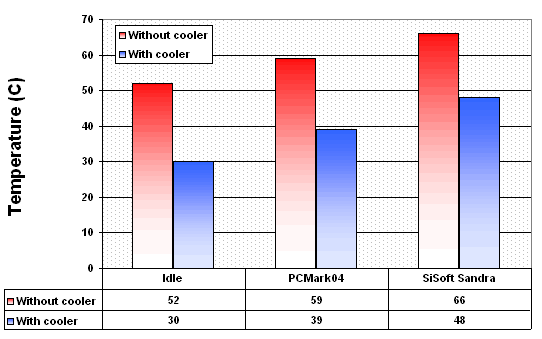GPU, CPU and chipset, what more do we need to cool in a computer?Correct, the hard drive! Asetek has released a new hard drive cooler kit that allows you to cool a hard drive together with their, or a competitors, watercooling system. We have tried it to see if it really can bring the temperature down.
Introduction
A couple of weeks ago, I reviewed the Asetek WaterChill cooling kit. This water-cooling kit contained both CPU cooling, GPU cooling and chipset cooling, and as far as I could see, there wasnt anything missing. Asetek, however, found one more piece in your computer to cool, and today I am reviewing the Asetek HD Cooler. Yes, you read right. Asetek has released a cooling block for hard drives, allowing you to lower the temperature of your hot running drives.
The Cooling Kit
Asetek actually has released two different versions of the HD cooler. I am reviewing the 3½ version, but they have a 5½ version too.
Lets see what Asetek says about this product:
The key benefits are:
- Reduction of HDD temperatures up to 42 % (20 – 30 degrees Celsius).
- Improved system stability.
- Reduction of read errors.
- Extended hard drive life.
- Minimizes the possibilities of damaged data.
- Can be fully integrated with both WaterChill and other third party water cooling solutions.
The key features are:
- Maximum stability.
- Push on fittings for tool-less and easy assembly of tubes on the HDD Cooler.
- Support for all internal hard drives.
- Easy mount of the Hard Drive Cooler on the hard disk.
- A machined finish that ensures a high and unique quality and perfect hard disk contact.
- An extremely good plainness and surface smoothness.
- Pure copper base plate – providing best possible heat removal ratio.
- Fittings (/tubes) for maximum flow.
- ALL fittings and mounting accessories included in standard package.
The package that Asetek sent me contained:
Hard Drive Cooler 3 1/2″ bay + screws
Heat Conduction Pad 3 1/2″ bay
Blue LED Light
These are actually sold separately, so if you only want the cooler you can skip the rest.

The cooler, blue led and heat conductive pad
I dont think I need to explain what the cooler is good for, but the rest might not be as obvious. The heat conduction pad is actually used as filler between the hard drive and the cooler to make sure there are no air pockets or gaps between the cooler and the hard drive. The blue LED is basically used to show of your fancy cooling. You can hook it up to the motherboard where you usually hook up your HD LED for the case, and then you put the LED into a hole in the cooler. When any HD is accessed the whole cooler glows with a cool blue light.
This is how it looks when a HD is accessed.
Installation
Installing the cooler was very simple. I didnt get a manual, but it didnt take many seconds to figure out how to put everything together. The heat conduction pad was placed on the cooler and then the cooler was screwed to the hard drive.

From left to right: The waterchannels in the cooler block are clearly visible.
The cooler uses copper to transfer the heat.

From left to right: This block uses 1/2″ connectors. The white between the hard drive and
the cooler block is the heat conductive pad.
Hooking up the hard drive cooler was easy. All I had to do was cut up the included tubing and reroute the tubing in my WaterChill kit so that the water first goes through the CPU, then the hard drive cooler and then to the radiator before going back to the pump and reservoir. After a few hours testing where I only had the pump running while the rest of the computer was not turned on, I booted the whole system and started to take some temperature measurements.

From left to right: You can see the water flowing in the cooler (still some air in).
You need space below the hard drive
Testing
My System:
– MSI K8N-Neo Platinum nForce3
– AMD64 3000+
– 1024 MB RAM
– 2 x 36 GB SATA Western Digital
– Maxtor 160 GB SATA (the drive with the water cooling)
To measure the temperature, I used the program HDD-Temp, which you can download from http://www.hddtemp.com/.
I measured the temperatures in three situations: while idle, while running the HD-test in PCMark04 and while running the HD-test in SiSoft Sandra. The maximum temperature at each situation was recorded.
The difference in temperature was pretty drastic. The drive got around 20C cooler regardless of the situation.
Add around 4 degrees Celcius to the temperatures above if you dont use the heat conductive pad.
Conclusion
If you feel the need to cool down one or more hard drives, the hard drive coolers from Asetek do the trick. I definitely recommend the kit as it is both easy to install and works great.
The hard drive cooler bay costs about $55, the heat conductive pad around $24 and the blue LED about $6.50.
Pros
– Easy to install
– Great cooling effect
Con
– A bit expensive
– Systems today rarely just have 1 HD, which means it quickly can get pricey if you want to cool all of them
 Bjorn3D.com Bjorn3d.com – Satisfying Your Daily Tech Cravings Since 1996
Bjorn3D.com Bjorn3d.com – Satisfying Your Daily Tech Cravings Since 1996