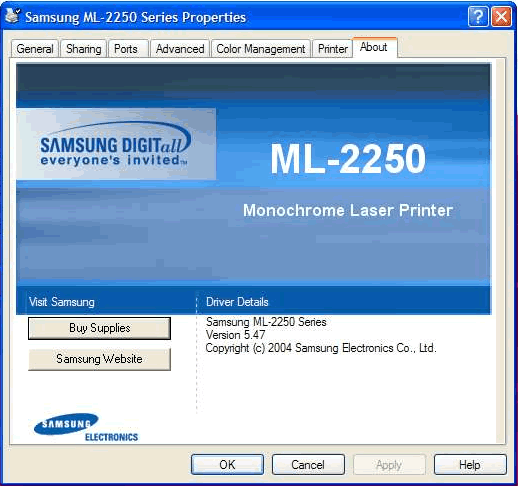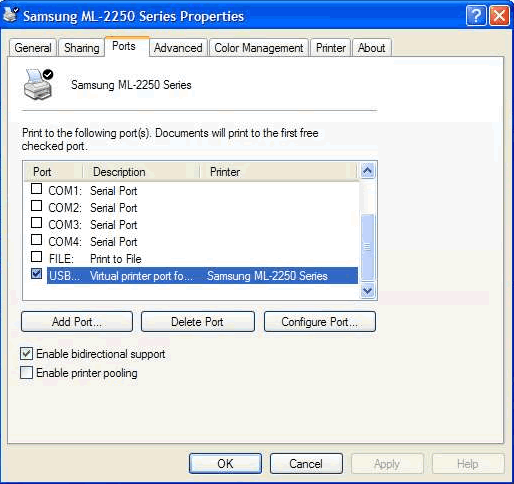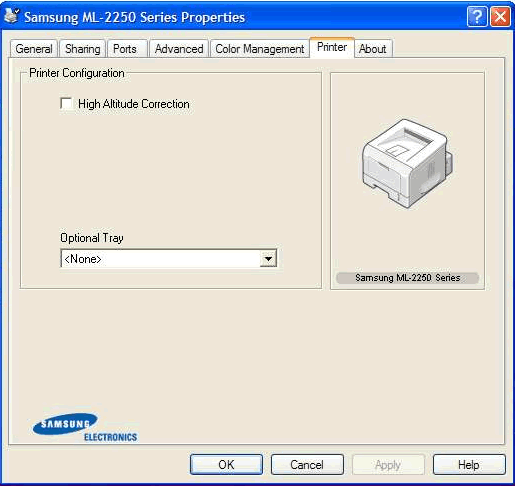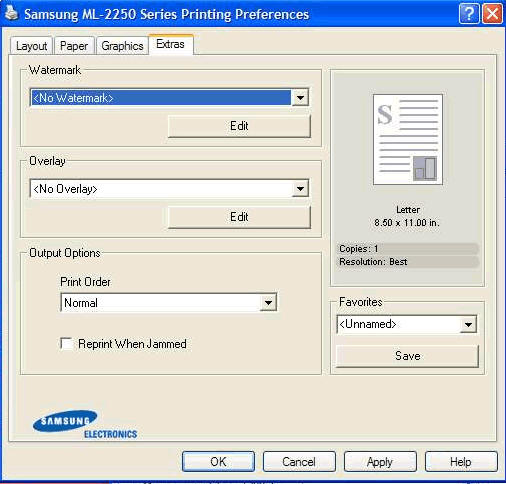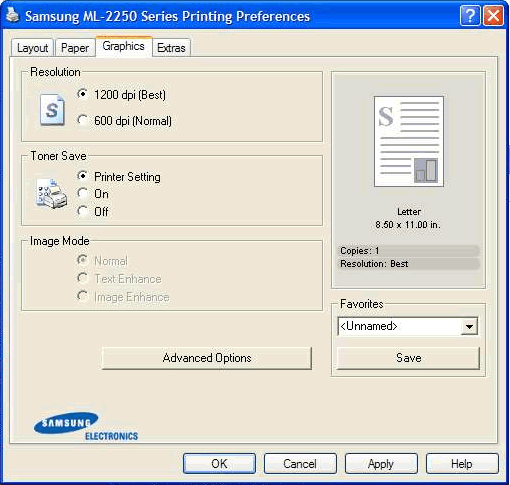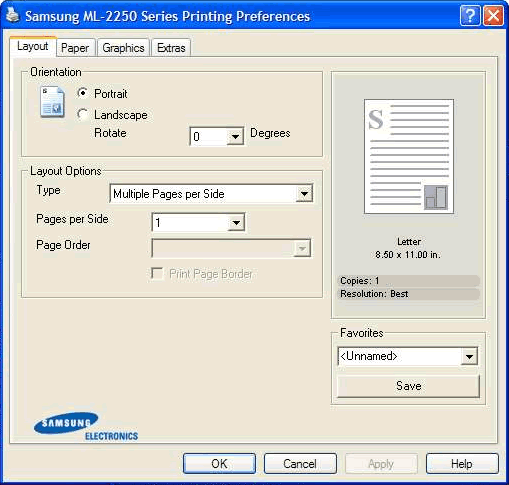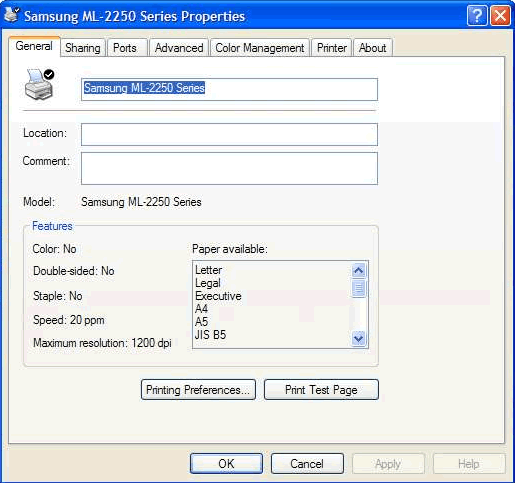The ML-2250 is a good printer just like its little brother the ML1740. The things that make this printer stand out and make it worth the extra money is the speed over the 1740 and the 1200×1200 DPI.
INTRODUCTION
A few months ago, I reviewed the Samsung ML-1740 laser printer. Today, I am looking at the big brother to that printer, the Samsung ML-2250. This printer actually comes in two versions, the 2250, which is the basic printer, and the 2251N, which is the same printer but with networking built into it. Due to review unit availability, I was actually sent the 2251N, but this review will concentrate on the basic features that the 2250 also has.
SPECIFICATIONS
| Model | ML-2250 | |
| GENERAL | Technology Speed Processor Duty Cycle(pgs/mo.) Memory Print Language |
Laser Up to 22ppm 166 Mhz RISC Up to 30,000 16MB (Standard), 144MB (Max) PCL 6, IBM ProPrinter, Epson, PS 3 (optional) |
| RESOLUTION | Print Resolution | 1200x1200dpi |
| CONNECTIVITY | Connectivity |
Hi-Speed USB 2.0, |
| PAPER HANDLING | Input Output |
250 sheets paper cassette (Tray), 50 (Bypass), 250 Sheets (optional) 150 Sheets (Face-Down), 1 Sheets (Face-Up) |
| SUPPORTED OS | Microsoft Windows Linux |
Windows 98, Me, 2000, XP Red Hat, Caldera, Debian, Mandrake, Slackware, TurboLinux, SuSE. |
| MISCELLANEOUS | First Page Out Time Standard Font Acoustics Power Consumption Dimensions Weight |
10 seconds 45 Scalable, 1 Bitmap, 136 Optional Postscript 53 dB (Printing), 39 dB (Standby) 350W (Printing), 15W (Power Save) 14.1 x 17.8 x 10.9 (WxDxH) inches 24.3 lbs |
| CONSUMABLES | Toner Cartridge Toner Part Number |
Up to 5,000 pages ML-2250D5/XAA |
| ACCESSORIES | Second Paper Cassette Ethernet 10/100 Base-TX Network Card Ethernet 10/100 Base-TX + 802.11b Wireless LAN Card Postscript 3 Upgrade Memory Upgrade |
ML-2250S3/XAA (250 Sheets) ML-00NC/XAA (Internal) ML-00LC/XAA (Internal) ML-00PB/XAA |
CONTROL PANEL
Here are some images from the control panel. I have included these since some printers add extra features over standard control panel controls. These are some that are more specific to this printer.
TESTING THE PRINTER
I will be comparing the printer to the ML-1740 for image quality. As we found out with my ML-1740 review, my scanner does not have the best scanning quality, and I can scan only 600×600. So it is not possible right now to include images from the print-outs.
Specifications for the computer this printer was hooked up to:
- Asus A7N8X Deluxe (nForce2 Ultra 400)
- AMD Athlon XP 3000+
- 2x 512MB Corsair PC 3200 XMS
- BFG 5900U
- 2x 80GB IBM 7200RPM Drives in RAID 1
- Windows XP Pro SP2
Text Quality
For testing the text, I printed a New Times Roman text print at 36 point font size. I did this at 600×600 on the ML-1740 and at 600×600 and 1200×1200 on the ML-2250. The 600×600 on both printers looked excellent to the naked eye and even looked well under the magnifying glass. The 1200×1200, though, even looked better to the naked than the 600×600, and under the magnifying glass, the difference was even more noticeable.
Graphics Quality
To test the graphics quality, I used thumbnails from several Power Point presentations I had on hand. I compared the 2250 once again to the 1740. The grayscale print was of good quality on both. Once again though, moving to 1200×1200 on the 2250 showed good improvement to the naked eye and to the magnifying glass.
Speed of Printing
It doesn’t matter how fast a printer is if it takes 5-10 minutes for it to warm up before the first page comes out. To test the time from sleep to first page output, I first let the printer go into sleep mode. I then proceeded to print a 3-page document (text) and timed the time it took to start printing with a stopwatch. To make sure I got a good average, I did this three times.
Result: From sleep to first page print: 12.5 seconds
This is slower than the 10 second in the specifications. Compared to the ML-1740, it is about 1 second faster.
The specified print speed is “up to 17 ppm.” This, however, usually is measured on a page with a low percentage of text. To get a more realistic printing speed, I printing out 20 pages filled with standard single spaced text. This was also done three times to get an average.
Result: 19 ppm
This is actually even better than the max quoted speed. If we throw in some graphics, the speed will of course decrease. The ML-1740 managed a speed of 14.5 ppm in the same test.
Printer Noise
The printer makes the most noise when warming up and stirring the toner on power up. After that is done, the printer is pretty quiet and is no louder than any other laser printer I’ve worked with over the years.
Cost of Ownership
Finding this printer for the price of under $200 on Pricegrabber is a very pleasant surprise. With toner costing $85.00 roughly for a cartridge and getting 5000 pages per cartridge, we are once again in the 1-2 cent per page price that I found on the ML-1740. The good thing is that the ML-2250 comes with a complete 5000 page toner and not the 1000 page starter toner that the ML-1750 comes with.
CONCLUSION
The ML-2250 is a good printer just like its little brother the ML1740. The things that make this printer stand out and make it worth the extra money is the speed over the 1740 and the 1200×1200 DPI. Since I pointed out earlier that the review unit is really a 2251N which is the exact same engine as the 2250, watch for a review of me testing out its network performance in the future.
PROS:
Cost of printer
Speed
Low Noise
1 year Warranty
CONS:
No included USB Cable
Because the Samsung ML-2250 offers an excellent value for the home (and small office) consumer, I am awarding it an 8 out of 10 and the Bjorn3D Seal of Approval.
 Bjorn3D.com Bjorn3d.com – Satisfying Your Daily Tech Cravings Since 1996
Bjorn3D.com Bjorn3d.com – Satisfying Your Daily Tech Cravings Since 1996