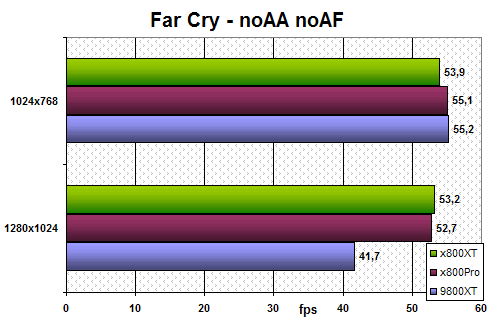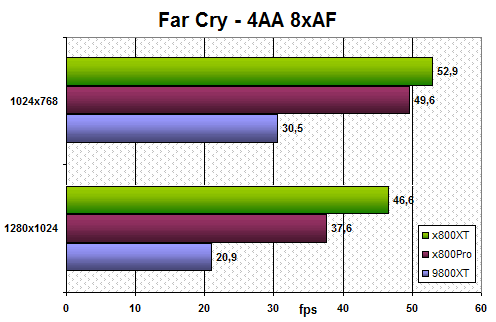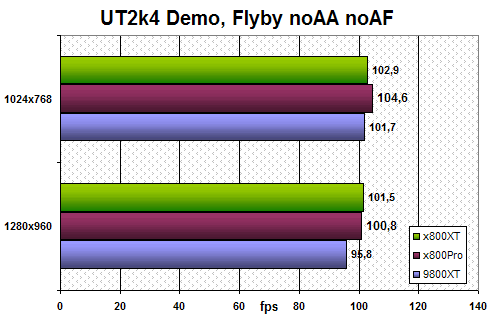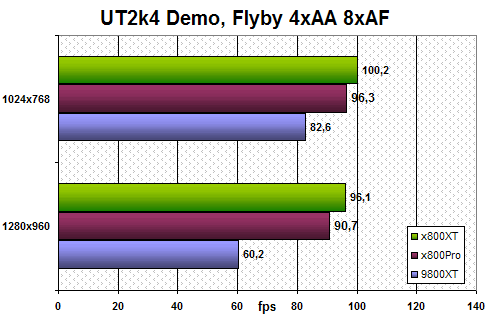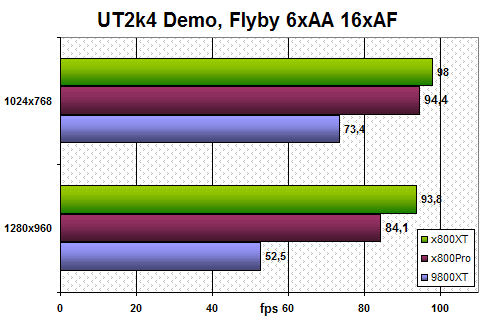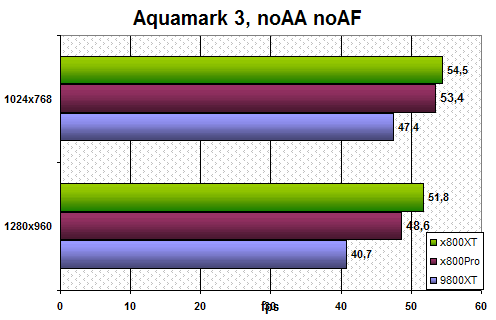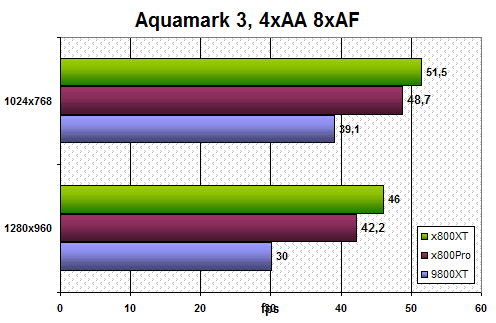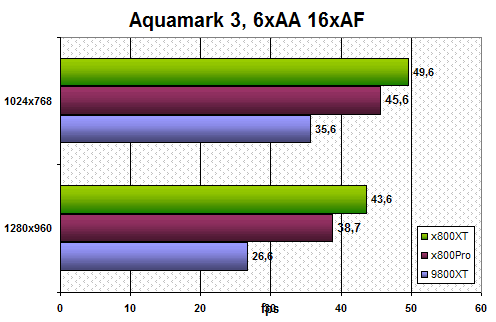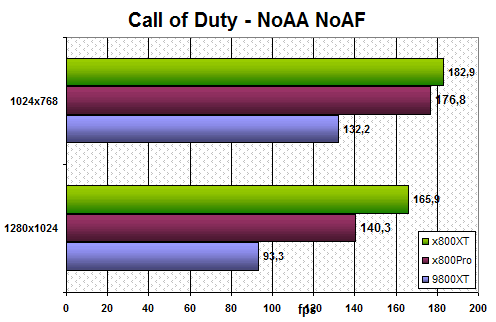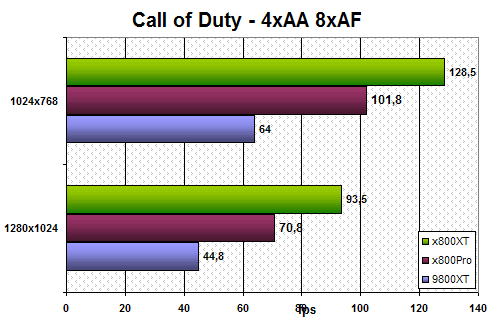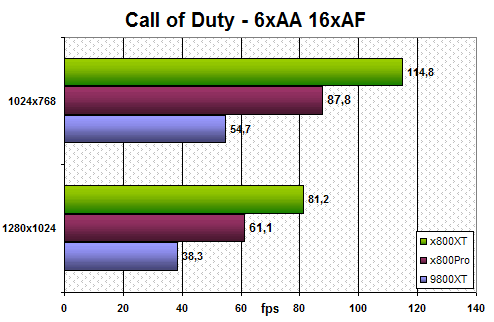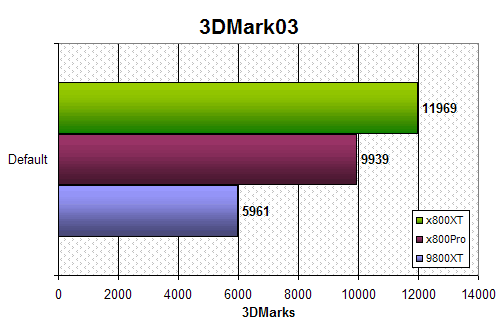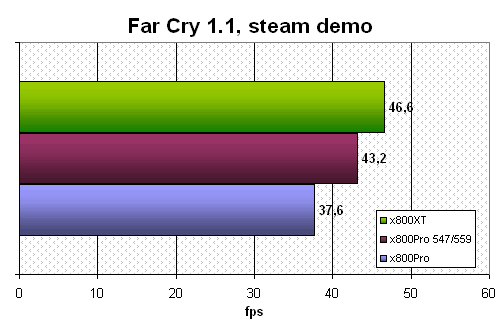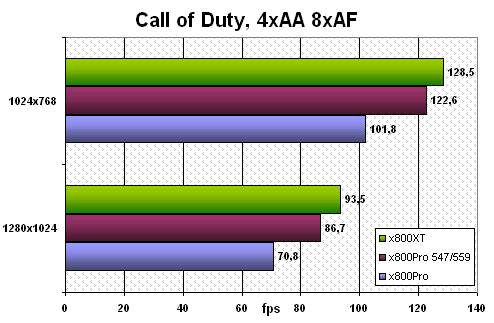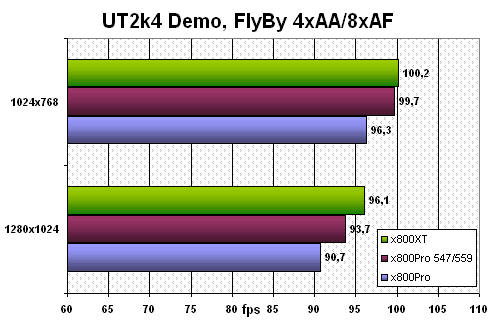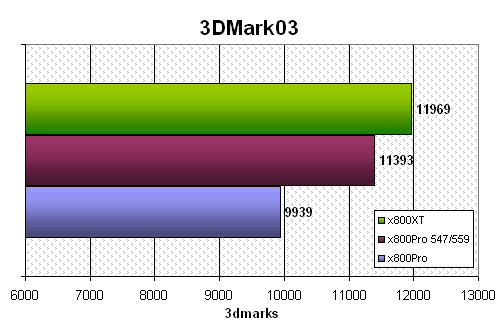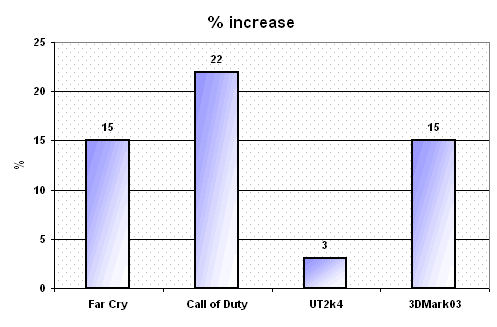If you cannot afford a x800XT card, the HIS Excalibur x800 Pro IceQ II VIVO Edition might be something for you. Delivering excellent performance as well as being a very good overclocker, the card will not dissapoint anyone.
Introduction
A week ago, I reviewed the HIS Excalibur X800 XT IceQ II VIVO LIMITED EDITION from HIS. I found it to be an excellent card well worth its price. But what if you dont have the money for an X800 XT card? HIS has the solution for that too with the HIS Excalibur X800 Pro IceQ II VIVO LIMITED EDITION. The card is the same as the X800 XT IceQ II VIVO LIMITED EDITION except for the X800 Pro chip.
Just as the HIS X800XT IceQ II VIVO Edition, the HIS X800Pro IceQ II VIVO Edition is pretty different from the reference design.
The first thing that is apparent is that this card uses a really cool (pun intended) cooler. It is called the Arctic ATI Silencer 4. The IceQ II cooling system draws cool air from inside the case and exhausts warm air outwards. This prevents the fan from recycling warm air to cool the VPU, which increases cooling performance and lowers the air temperature inside the case significantly. HIS claims that the cooler not only lowers the temperature around 11 degrees compared to the stock cooler but also is much more silent. The downside of course is that this card is a 2-slot solution compared to the reference X800 Pro/XT that is a 1-slot solution.
Specifications and Features
The X800 chips use the R420 core. While not revolutionary compared to the R320 and RV360 cores, it still has enough improvements to make it more than a minor update. Just as the RV360 core that we found in the Radeon 9600 XT, the R420 is based on a 0.13 micron low-k process. It has approximately double the transistor count compared to the Radeon 9800 XT but actually still draws a bit less power. The difference between the X800 Pro and the X800 XT is that the X800 XT has 16 rendering pipelines while the X800 Pro has 12. This means the X800 Pro has 30% less fillrate than the X800 XT.
Specifications
|
Radeon 9800XT
|
Radeon X800 Pro
|
Radeon X800 XT
|
|
| Process |
150nm
|
130nm low-k
|
130nm low-k
|
| Core Speed (MHz) |
412
|
475
|
520
|
| Memory Speed (MHz) |
365 DDR
|
450 GDDR3
|
560 GDDR3
|
| Memory Interface |
256 bit
|
256 bit
|
256 bit
|
| Rendering Pipelines |
8
|
12
|
16
|
| Peak Memory Bandwidth (GB/s) |
23.4
|
28.8
|
35.8
|
| Texel&Pixel Fillrate (GPixels/s) |
3.3
|
5.7
|
8.3
|
Features
- RADEON X800 Technology Specifications
-
- 160 million transistors on 0.13 micron low-k fabrication process
- Up to sixteen extreme parallel pixel pipelines
- Six programmable vertex shader pipelines
- 256-bit quad-channel GDDR3 memory interface
- AGP 8X support or PCI Express support
- SMARTSHADER HD
-
- Support for Microsoft® DirectX® 9.0 programmable vertex and pixel shaders in hardware
- DirectX® 9.0 Vertex Shaders
- Vertex programs up to 65,280 instructions with flow control
- Single cycle trigonometric operations (SIN & COS)
- DirectX® 9.0 Extended Pixel Shaders
- Up to 1,536 instructions and 16textures per rendering pass
- 2nd generation F-buffer technology accelerates multi-pass pixel shader programs with unlimited instructions
- 32 temporary and constant registers
- Facing register for two-sided lighting
- 128-bit, 64-bit & 32-bit per pixel floating point color formats
- Multiple Render Target (MRT) support
- Complete feature set also supported in OpenGL® via extensions
- SMOOTHVISION HD
-
- 2x/4x/6x Anti-Aliasing modes
- Sparse multi-sample algorithm with gamma correction, programmable sample patterns, and centroid sampling
- Lossless Color Compression (up to6:1)at all resolutions, including widescreen HDTV resolutions
- Temporal Anti-Aliasing
- 2x/4x/8x/16x Anisotropic Filtering modes
- Up to 128-tap texture filtering
- Adaptive algorithm with bilinear (performance) and trilinear (quality) options
- 2x/4x/6x Anti-Aliasing modes
- 3Dc
-
- High quality 4:1 Normal Map Compression
- Works with any two-channel data format
- HYPER Z HD
-
- 3-level Hierarchical Z-Buffer with Early Z Test
- Lossless Z-Buffer Compression (up to 48:1)
- Fast Z-Buffer Clear
- Z Cache optimized for real-time shadow rendering
- Optimized for performance at high display resolutions, including widescreen HDTV resolutions
- VIDEOSHADER HD
-
- Seamless integration of pixel shaders with video in real time
- FULLSTREAM video de-blocking technology for Real, DivX, and WMV9 formats
- VIDEOSOAP noise removal filtering for captured video
- All-format DTV/HDTV decoding
- Adaptive Per-Pixel De-Interlacing and Frame Rate Conversion (temporal filtering)
- DISPLAY FEATURES
-
- Dual integrated display controllers
- Dual integrated 10 bit per channel 400 MHz DACs
- Integrated 165 MHz TMDS transmitter (DVI 1.0 / HDMI compliant and HDCP ready)
- Integrated TV Output support up to 1024×768 resolution
- YPrPb component output for direct drive of HDTV displays
- Single and dual link external TMDS transmitter support for high resolution and/or multi-monitor DVI configurations
- Compatible with ATIs THEATER video decode and capture devices for VIVO (Video Input / Video Output) configurations on certain X800 graphic cards
- ADDITIONAL FEATURES
-
- Windows® Logo Program compliant
- CATALYST Software Suite
2D DISPLAY MODES
Resolutions, colors and maximum refresh rates (Hz) in 256, 65K or 16.7M colors
The Bundle
The card comes in an attractive box that looks almost exactly like the box for the HIS X800 XT IceQ II VIVO Edition. On the back side of the box, a plastic window shows off the cool-looking cooler.
When you open the box, you will see that HIS has included a pretty good bundle.
Hardware
- The card
- VGA-to-DVI adapter
- Video In/Out cable
- Component video out cable (YPbPr)
- Powercable-splitter
- Backplate (for the fan)
Basically, everything you need for a VIVO card is in the box, including the component-out cable that probably is useful for any HDTV users out there but completely useless for me (yeah, Im depressed that HDTV hasnt started to catch on here in Sweden yet).
Software
- Driver CD (Cat 4.6)
- PictureEZ Premium Digital Photo Suite 3.1
- VideoStudio 7 SE
- PowerDVD 5
- Counter-Strike: Condition Zero
- Arx Fatalis
- Game demo CD (Vietcong, Railroad Pioneer, Neighbors From Hell, Tropico 2, Aquanox2)
This is a good bundle that should have something for everyone. HIS wanted us to specially mention the PictureEZ Premium Digital Photo Suite. This program usually retails for around $40, and the full version is included in this limited edition. I’ve played around a bit with it, and I think it’s decent. You can organize photos, create 3D albums, and a lot of other stuff.
On the gaming side, we have both full versions of Arx Fatalis and Counter-Strike: Condition Zero. These are not triple-A titles but should help you throw away a few hours of your time. Neither, however, shows off the true potential of the card.
Last but not least, you get a small but good manual in several languages. Oh, and no Half-Life 2 coupon this time.
Installation
Looking at the actual card, the HIS X800 Pro IceQ II VIVO Edition is actually just slightly longer than the Radeon 9800 XT. The cooler, however, adds several centimeters to the length of the card, and as I said before, the cooler makes the card a 2-slot solution.
Installing the HIS X800 Pro IceQ II VIVO Edition is pretty easy, although you need to make sure there is room in your box. The IceQ II Cooler is sticking out several centimeters behind the card, which means you might get into trouble with connectors. I have a smaller Antec Sonata case and an AOpen AK86-L motherboard, and the HIS X800 Pro IceQ II VIVO Edition squashes one of the IDE connectors. I still can fit a cable in there, but I need to remove the video card if I want to do anything. After I had finished reviewing this card, I got a new motherboard, the MSI K8N Neo Platinum (nForce3 250), and on that motherboard, the card does not interfere with the IDE-connectors. Instead however, the card reaches over the NorthBridge heatsink, making it hard to fit your own specialized cooling solution (i.e. watercooling). In other words, make sure that the card fits the motherboard/case before getting it.
I was pleasantly surprised that HIS included such an updated driver on the CD. I still suggest you download the latest Catalyst drivers (Cat 4.7 at the time of the writing) and use that though.
IceQ II
Some of you might actually recognize the cooling system on the card. It comes from the company Arctic Cooling, and they have a similar product out for the Radeon 9×00 products that you also can buy yourself. The cooler on this card is called Arctic ATI Silencer 4 and will later be available to buy separately.
The cooler is a mix of aluminum and copper. A copper plate sits on top of the VPU and the memory chips. On top of the copper plate sits a bunch of aluminum fins. Everything is encapsulated in a plastic casing, and the fan takes the warm air and blows it out of the back of the card/case. On the back of the card is another aluminum plate that not only holds everything together but also helps cool the four memory chips on the back.
Benchmarks
This card was benchmarked with the same programs as the HIS X800 XT IceQ II VIVO Edition. Scores from the Radeon 9800 XT were also included.
My test system:
- AMD 64 3000+
- Aopen AN86-L motherboard
- 1024 MB PC3200 TwinMos RAM
- Creative Audigy 2 ZS
- 3 – 7200 RPM ATA133 IDE-drives and 1 – 120GB Maxtor SATA drive
- HIS X800 XT IceQ II VIVO, HIS X800 Pro IceQ II VIVO, Radeon 9800 XT
- Sony 19″ TFT monitor with max res of 1280×1024
- WinXP + SP1a and all patches
- DirectX 9.0b
- Catalyst 4.7
- Powerstrip and ATI Tool
To benchmark the cards, I used the tools BenchemAll and the HardwareOC Far Cry benchmark. These utilities do a great job automating an otherwise time-consuming task.
The games/programs used in this review are:
- 3Dmark03 (only compare between ATI cards), Dx9
- Far Cry, DX9
- AquaMark3, DX8/9
- Call of Duty, OpenGL
- Unreal Tournament 2004 Demo, DX8
Benchmarks – Far Cry v1.1
Far Cry is currently one of the most pipeline-punishing PC games available. Playing at the highest resolution with eye candy maxed out and still getting playable frame rates is not really possible for even the most powerful systems and graphics cards. The benchmark we have chosen to use with Far Cry for now is the HardwareOC -Steam demo that is included with the Far Cry benchmark utility from HardOC. Everything is set to “Very High” and AA and AF is set in the driver control panel. Each run is performed three times and the average score is recorded.
At 1024×768, we are clearly CPU-bound. Even my relatively fast Athlon 64 3000+ system doesn’t push more than 53 FPS. At 1280×1024, both X800 cards still are CPU-bound while the Radeon 9800 XT already is trailing off.
Turning on anisotropic filtering (AF) and antialiasing (AA) changes the picture as expected. The Radeon 9800 XT simply doesn’t have the pixel-pumping power to keep up with the X800 cards. We see that the X800 Pro scores 80%/63% (1024/1280) higher than the 9800 XT, and the X800 XT scores 123%/74% higher. If we look at the theory, the X800 Pro has 23% more memory bandwidth and 73% higher pixel fillrate than the 9800 XT while the X800 XT has 53% more memory bandwidth and 150% more pixel fillrate. The scores do accurately reflect this. As great as the Radeon 9800 XT is, the new generation of cards simply blows it out of the water.
If we compare the X800 Pro and the X800 XT, we see that at 1024×768 they are still pretty close, but that the X800 Pro cannot keep up with the X800 XT at 1280×1024. The difference between them is only 6% at 1024×768 but almost 20% at 1280×1024.
With the new 1.2 patch that is supposed to enable PS2.0b together with a new driver from ATI, we might see even higher scores soon.
Benchmarks UT2K4 Demo
In order to benchmark Unreal Tournament 2004 (UT2K4), I used the flyby timedemo from 3dcenter.de. We used to use the botmatch demo, but I found that it was simply CPU-bound at all resolutions and AA/AF levels.
Even the Fly-by is CPU-limited to some extent. The Radeon 9800 XT does start to drop a few FPS at 1280×1024, but it’s not much to talk about.
While the X800 XT only drops a few FPS when turning on 4xAA/8xAF, the X800 Pro drops a bit more. The difference between the X800 XT and X800 Pro still is only 5-6%, so they are both performing very well.
Moving up to 6xAA/16xAF, the X800 Pro starts to lose out to the X800 XT, at least at 1280×960. The difference is 11% at 1290×960, which isn’t much considering we are talking about a high resolution with both AA and AF maxed out.
Benchmarks AquaMark3
The AquaMark3 benchmark is based on an actual game engine, and it can really stress even the most modern cards. Antialiasing and anisotropic filtering was set in the benchmark.
With no AA and no AF stressing the cards, the X800 XT is almost CPU-limited while the X800 Pro right away starts dropping. The difference still is just around 7%.
With 4xAA/8xAF, the cards are stressed more, and the X800 Pro drops a bit further compared to the X800 XT.
It’s pretty amazing that even at a high resolution and AA and AF maxed out the X800 Pro only is around 11% behind the X800 XT in performance.
Benchmarks Call of Duty
Until Doom 3 comes out (at least in the whole world – ed. Bjorn lives in Sweden), the Q3A engine based game Call of Duty is our OpenGL benchmarking choice. We’ve recorded our own multiplayer demo on the map Breucort and use BenchemAll to benchmark it on each card.
Quite clearly no CPU limiting going on here. All cards drop in performance as we increase the resolution. This is one of the few benchmarks where we see a big difference between the X800 Pro and X800 XT right away. At 1024×768, the difference already is 20%.
Not much to say here. All cards lose more FPS as we turn on 4xAA and 8xAF, but as expected, the X800 cards still pump out great framerates. The X800 Pro, however, now is 26-32% behind the X800 XT. We are approaching the expected difference in fillrate.
When we max out the settings with 6xAA and 16xAF, the difference between the X800 Pro and the X800 XT stabilizes around 33%. The X800 Pro still manages to score above 60 FPS even at 1280×1024 with 6xAA/16xAF.
Benchmarks 3DMark03
We’ve been a bit hesitant in the past to include scores from 3DMark03 due to all discussions regarding ‘optimizations’ and cheating. However, since we are comparing only ATI cards with the same drivers we thought the comparison would be valid.
The X800 Pro scores around 20% lower than the X800 XT but 67% faster than the Radeon 9800 XT.
Screenshots
What is the use with a expensive and fast video card if you do not play games with it? I went out and both bought some new games as well as downloaded a bunch of demos just to give you a chance to see the image quality of this card.
Warhammer40k: Dawn of War (beta)
Fileplanet offered a chance for members to beta-test the new RTS: Warhammer40k: Dawn of War. I of course jump to the opportunity to test the game and here are some screenshots taken at 1280×1024 with 6xAA/16xAF
 |
 |
 |
Codename: Panzers
There are a lot of WWII RTS games coming out this year. This is the multiplayer demo for the game Codename: Panzers. I played it at 1280×1024 with 6xAA/16xAF, and it looked stunning as expected.
 |
 |
 |
 |
 |
 |
Soldiers: Heroes of World War II
I liked the demo so much for this game that I went out and bought it. Much more than a simple RTS, Soldiers: HoWWII allows you not only to play the game as a normal RTS but also allows you to take direct control over units as well as introduce some RPG features. It’s very hard, but so far I love it.
 |
 |
 |
Temperatures and Noise
Just as with the HIS X800 XT IceQ II VIVO Edition, the HIS X800 Pro IceQ II VIVO Edition is a cool running card. While my Radeon 9800 XT ran at around 70C and higher according to both the Overdrive tab and the ATITool utility, the HIS X800 Pro IceQ II VIVO Edition runs at around 45C in idle state and around 55-60C after some heavy gaming in Far Cry.
The HIS X800 Pro and XT IceQ II VIVO features iTURBO, HISs intelligent cooling technology. This automatically adjusts the IceQ II fan speed based on the X800s load and temperature to achieve best performance. This could of course mean more noise, but even in my quiet case (Antec Sonata Piano, http://www.antec.com/ec/pro_details_enclosure.php?ProdID=08138), I never noticed any increase in sound level from the card. In fact, I cant honestly say I could even hear the card at all.
Overclocking
To test the overclocking potential of the card, I overclocked it with Powerstrip and then submitted it to a loop of Far Cry benchmarks. If the card managed to run it three times without hanging, I set it up to run through all the various benchmarks several times. Any image issues or hanging meant I turned the core or memory clock down a notch and tried again.
I was disappointed at the overclocking results for the HIS X800 XT IceQ II VIVO Edition and wasnt sure what to expect from this card since it uses similar components. The results however were pretty stunning. From the stock clockrates, 475 MHz for the GPU and 450 MHz for the DDR3 memory), I was able to overclock it stable up to 547 MHz for the GPU and 559 MHz for the memory. That is a 15% overclock of the GPU and a whopping 25% overclock of the memory.
As you can see the from the scores, the overclock let the HIS X800 Pro IceQ II VIVO Edition close the performance gap to its big brother quite a bit.
We see a 15-25% increase in almost every benchmark except UT2k4, which we already saw was pretty CPU limited anyway.
VIVO features
It is easy to forget that the HIS X800 Pro IceQ II VIVO can do more than just play games. It has the Rage Theater chip onboard for high quality TV-Out as well as high quality Video In.
The quality of the TV-Out is really good, and I had no problems watching DVDs at high quality on the TV while working on the computer. I also tried the Video-In by importing a few clips from my mothers old Video8 camcorder as well as my Xbox, and it worked perfectly right away. If you are interested to see the quality of the Video-In, check my HIS X800 XT IceQ II VIVO review where I created a few movies from captured video.
Conclusion
Just as with the HIS X800 XT IceQ II VIVO Edition, there isnt enough praise to be given to this card. Even though it is a cut-down version of the chip with just 12 pipelines, it still manages to perform very well, especially after overclocking. The price difference between this card and the HIS X800 XT IceQ II VIVO Edition is $90 and makes this almost an even better value than the HIS X800 XT, especially if you overclock.
The IceQ II cooler helps set this card apart from generic reference designs. The extra cooling it provides as well as the low noise level is well worth any extra cash it might cost. The few negative points are a slightly plastic look of the cooler as well as a good but not outstanding bundle that would benefit from some newer and more graphic intense games.
Since there has been a high demand for the HIS X800 Pro and XT IceQ II VIVO Edition cards, HIS has made sure that you can get it from http://superpcmart.com and http://www.daiwa.net. The price for the card is $460.
Pros
+ Fast, very fast
+ Good cooling system
+ Quiet
+ Good bundle
+ Overclocks very well
+ Not more expensive than a ‘normal’ X800 Pro card
Cons
– 2-slot solution
– Bundled games not showing off the potential of the card
– Cooling system looks a bit ‘plastic’
The HIS X800 Pro IceQ II VIVO gets a 9 out of 10 and the Bjorn3D Golden Bear award.
 Bjorn3D.com Bjorn3d.com – Satisfying Your Daily Tech Cravings Since 1996
Bjorn3D.com Bjorn3d.com – Satisfying Your Daily Tech Cravings Since 1996