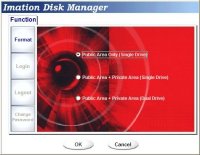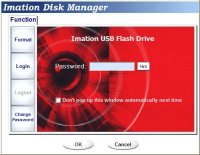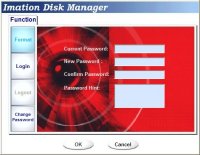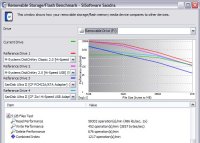If you have a habit of losing things, including USB flash drive caps, then you will definitely want to take a look at this review of Imation’s answer to that problem. The Swivel Flash Drive does not have a removable cap! Check out the review to learn about this cool little gadget.
Introduction
People lose stuff. Whether it’s car keys, a five dollar bill or a favorite pen, we all seem to lose things we don’t want to lose. I guess people were losing their USB drive caps too, because Imation decided to come to the rescue and prevent any more lost caps. Most USB drives (commonly called pen drives and flash drives) are very similar in design, but Imation’s USB 2.0 Swivel Flash Drive takes a new approach.
Other than the proprietary “never lose” swivel cap, the Swivel Flash Drive doesn’t look much different from the competition. Not having to worry about the cap will surely be a relief for some. After using this drive for a couple weeks, I’m ready to tell you what my thoughts are about it. Read on to see how much I like this lightweight (it weighs only one ounce) flash drive and to see if it performs like a heavyweight.
Features and Package Contents
Features
- Proprietary swivel design ensures you’ll never lose the cap
- Unique, miniature form factor
- USB extension cable and neck strap included
- Ultra-fast USB 2.0 drive (8MB/sec read speed; 7MB/sec write speed)
- 128MB, 256MB, & 512MB capacities
- Ten-year data retention
- Up to 100,000 write cycles
- One year warranty
- FREE! Imation Disk Manager Software for Windows available for download
Package Contents
- USB 2.0 Swivel Flash Drive
- Neck strap
- USB extension cable
Imation went rather simple on the package contents and only included a neck strap and USB extension cable to compliment the Swivel Flash Drive. These are the typical extras you get with a flash drive these days, and I’ve never used them with any flash drive I’ve used. The only ‘accessory’ I’ve ever used from a flash drive package is software. Imation doesn’t include a CD with software, but you can download the free Disk Manager Software for Windows here. I’ll cover this software in more depth in the next section.
Closer Look: The Drive and the Software
I’ve never had a problem with losing USB drive caps, but the swivel cap design is undeniably novel and appealing. Don’t worry; the cap doesn’t swivel freely and loosely. It actually locks into place and ‘unlocks’ simply with a slight pull. Then the cap can be swiveled around the ‘back’ of the drive and pushed in to lock it there. Closing it (or ‘putting the cap back on’) is just a quick reversal of that procedure.
You may not quite be able to tell from the pictures just how small the Swivel Flash Drive is. It seems to be just as big as it needs to be and no more. I love that these nifty little drives keep getting smaller and smaller. Imation claims that it weighs only one ounce. I don’t have a sensitive enough scale to verify that, but I will tell you that it is very light. I didn’t feel it in my pocket at all.
I have really liked using the Swivel Flash Drive over the last couple weeks and have had no problems with it yet, but I do have a couple of concerns about long-term use. My first concern is the exposure of the USB connector on the drive. This became a concern to me after I noticed lint from my pants’ pocket collecting around the open area. It might not ever really become an issue, but I think it’s more important with this drive than others to make sure that the USB connector is clean before inserting it into a USB port. My other concern about the Swivel Flash Drive is how well it will take daily wear and tear. Will the tight swivel feel eventually wear down and not really ‘lock’ any more? Granted, this won’t change the function of storing data, but friction might do a number on the swivel feature over time. Obviously, six months later, it might work just like it did during the first week of use. I’ll update this review if I notice any negatives in regards to this concern.
The final aspect of the Swivel Flash Drive that I want to take a closer look is the free software — Disk Manager Software for Windows. This software allows you to password protect all or just part of the drive. I downloaded and installed the application in the default directory. After installation, a lock icon appears in the Windows System Tray (keep in mind my test machine is running Windows XP Pro).
A double-click on the lock icon brings up the Disk Manager application, where you can format the drive, log in, log out and change your password. The last three are only used if you have formatted the drive with a secure area. You have two main options when formatting a single drive, and those are “Public Area Only” and “Public Area + Private Area.” The latter of course requires you to enter a password and allows an optional password hint. After selecting “Public Area + Private Area,” you simply choose how big you want the public and private areas to be using the slider.
After formatting the drive to include a private area, you will have to log into the drive to access the secure section. Once again, a double-click on the lock icon brings up the log in or log out screen. Keep in mind that you can only be in either the public area or the private area in Windows Explorer and not both at the same time. I formatted the 256MB drive with a 60MB private area, and it worked as designed. I couldn’t see anything in the private area until I logged in.
Testing / Performance
I of course had to find out if this flash drive could really hit the speeds that Imation claims — 8MB/sec read and 7MB/sec write. One of the quickest and easiest ways to do this is with SiSoftware Sandra 2004 (SP1). I used both the File System benchmark and the Removable Storage benchmark to see exactly what this 256MB Swivel Drive can do.
According to the File System benchmark, Imation’s claims are indeed true. The Removable Storage results aren’t quite as impressive but are still respectable. Overall, I’m impressed by the Swivel Drive’s performance, as it’s the fastest USB drive I’ve ever had the pleasure to use.
Conclusion
Imation not only brought an innovative new design to the table but also a top-performing product with its USB 2.0 Swivel Flash Drive. Those of you who often lose little things, like USB drive caps, can rejoice that a solid solution was created just for you. For those who never lose stuff but trust the Imation brand, here is a good drive to consider for your next portable storage need.
Pros:
- Great performance
- Light and small
- Useful accessories included
- No cap to lose
- Cool design
Cons:
- Lint attacks that exposed USB connector area ^_^
- Costs more than other 256MB drives
Final Score: 9 out of 10 and the Bjorn3D Seal of Approval.
 Bjorn3D.com Bjorn3d.com – Satisfying Your Daily Tech Cravings Since 1996
Bjorn3D.com Bjorn3d.com – Satisfying Your Daily Tech Cravings Since 1996