Biostar throws its K8 motherboards into the ring to duke it out with the competition. How will the K8VHA Pro and the K8NHA Pro do against one another? Take a look to see how the K8T800 and the nForce 3 chipsets end up after 12 rounds.
Introduction
Just as carmakers compete with horsepower, chip makers compete in the same manner with Mhz. Although we know the leader of the Mhz battle is Intel, AMD has continued to show that it’s not Mhz that carry all the clout in the end. After a long wait, the public was introduced to the AMD Athlon 64 processor, a 64 bit entry to the market ready to make its impression on the CPU market. Along with the introduction of the processor came the introduction of the two primary chipsets for the new processor the nForce3 150 and the VIA K8T800. Motherboard manufacturers immediately made the move to the new chipsetsm and we have the great opportunity of taking a look at two of the strongest from one of the strongest motherboard makers in the world, Biostar. The K8VHA Pro and the K8NHA Pro carry the AMD 64 in their arsenal and are ready to take on the fastest and greatest of motherboards on the market.
I will admit, I have been extremely anxious to take a look at what the AMD 64 can do to compete with the Intel products that seem to be taking an uncatchable lead as of late. It was a very encouraging sign to see AMD introduce a CPU that can keep them rolling along to add a fresh and competitive aspect to the market. Lets take a closer look at these two boards and see how they compare to one another in the fight to be #1.

Features
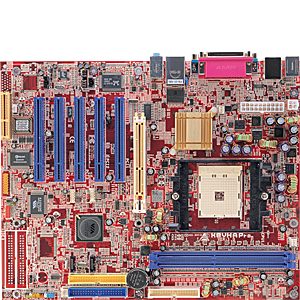 |
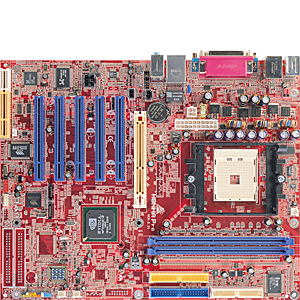 |
| K8VHA PRO | K8NHA PRO | |
| Socket | 754 | 754 |
| Processor | AMD Athlon 64 processors | AMD Athlon 64 processors |
| Chipset | VIA K8T800 / VT8237 | NVIDIA nForce3 150 |
| Memory | 2 x 184-pin DDR400 memory modules Maximum 2GB system memory |
2 x 184-pin DDR400 memory modules Maximum 2GB system memory |
| Slots | 1 x AGP (8x) 5 x PCI 1 x CNR |
1 x AGP (8x) 5 x PCI 1 x CNR |
| IDE | 4 x EIDE devices Ultra DMA 33/66/100//133 |
4 x EIDE devices Ultra DMA 33/66/100//133 |
| I/O | 1 x Parallel 2 x Serial 1 x PS/2 Mouse, 1x PS/2 Keyboard 1 x Speak-out, 1 x Line-in, 1 x Mic.-in 1 x Floppy 2 x Front USB 2.0, 4 x Rear USB 2.0 1 x Rear IEEE1394a 1 x Front audio header 1 x IrDA header 2 x CD In header 1 x S/PDIF Out header 1 x IEEE1394a header 1 x WOL header 1 x Chassis intrusion header 1 x CPU fan header 1 x System fan header |
1 x Parallel 2 x Serial 1 x PS/2 mouse, 1 x PS/2 keyboard 1 x Speak-out, 1 x Line-in, 1 x Mic.-in 1 x Floppy 2 x Front USB 2.0, 4 x Rear USB 2.0 1 x Rear IEEE1394a 1 x Front audio 1 x IrDA 2 x CD In header 1 x S/PDIF Out header 1 x IEEE1394a header 1 x WOL header 1 x Chassis intrusion header 1 x CPU fan header 1 x System fan header |
| IDE | 4 x EIDE devices Ultra DMA 33/66/100//133 |
4 x EIDE devices Ultra DMA 33/66/100//133 |
| SATA | VIA VT8237 SATA RAID RAID 0, 1, 0+1 (optional) Up to 2 SATA devices |
VIA VT6420 SATA RAID RAID 0, 1, 0+1 (optional) Up to 2 SATA devices |
| Video | – | – |
| Audio | C-Media CMI9739A AC97 6-channel audio | Realtek ALC655 AC97 Rev 2.3 6-channel audio |
| LAN | Realtek RTL8110S GigaBit LAN | Realtek RTL8110S GigaBit LAN |
| 1394A | VIA VT6307 Support for 2 ports with transfer up to 400mbps |
VIA VT6307 Support for 2 ports with transfer up to 400mbps |
| Form/Size | ATX form factor 24.4cm x 30.5cm ( W x L ) 9.6in x 12in ( W x L ) |
ATX form factor 24.4cm x 30.5cm ( W x L ) 9.6in x 12in ( W x L ) |
Layout of both boards is very similar. Both feature the standards in motherboards with 5 PCI slots, an AGP slot, 2 IDE connections, 1 floppy connection, and RAID capable SATA as another great add-on. Everything is pasted onto a sweet red colored PCB that adds a little bit of extra flair. Although in the past this used to be a very unique aspect to a motherboard, the present is filled with different colored boards adding a new “look” factor to motherboard purchases. Who would ever think that vanity would influence your PC purchases?
The IDE connections along with the memory slots are closer together on the nForce based board. The IDE connections on the VIA board are just shifted to the South a couple of notches. The SATA connections on the K8NHA are very close to the PCI slots and could easily get tangled up with a PCI card that could be present in that slot. The K8VHA board has the SATA connections placed to the right side of the board near the IDE connections. A much more logical place to be in my opinion.
The ATX power connections are also in different locations on each of the boards. The K8VHA has the connection to the top portion of the board, well enough away from the CPU and other components. The K8NHA on the other hand has the power connection hugging up against the CPU and several large capacitors. I did not experience any problems with the locations of the power on either board, but certain HSF combinations could come into contact with the K8NHA if large enough. If you don’t believe me, check out Chad’s latest review of the Zalman CNPS7000A-Cu CPU Cooler. That is a pretty large socket 754 HSF that could get in the way.
I/O ports are identical as can be. If you can’t tell which one is which, it doesn’t really matter, take your pick. 🙂
The bundle that comes with the motherboards is somewhat sparse, but very useful. I always want to see a game or other application that can actually test out my motherboard or other PC hardware. The bundle includes several add-on ports for USB, Firewire, and an S/PDIF connection. Of course it is always nice to see some standard IDE and floppy cables along for the ride. Two red SATA cables are also included for that RAID array you are dreaming about setting up. One thing I did like is the cool SATA extension that turns one of your standard molex into two SATA power connections.
The two CDs included with the motherboards are the standard drivers and another application disc. The driver disk features everything you need from LAN to RAID drivers for your new hardware. It also includes an overclocking utility from Biostar that can assist you in your tweaking needs.
The other disc has a nice 90 day trial of Norton’s Internet Security and also Norton Ghost. These are great additions to sweeten the package deal. You really need these types of applications when that nasty MyDoom worm comes calling.
Installation
Installation with both boards was very simple and straightforward. With each board, installation of the appropriate drivers from the included installation discs was all that was needed to get up and running really quick. Nothing out of the ordinary can be seen with either of the boards in the way of installation. If you have had the opportunity to install a motherboard in the past, this is no break from the norm.
Testing
For testing purposes I used PCMark 04 from Futuremark, Sandra 04 from SiSoftware, and a sweet utility called Bench’emAll that we recently acquired here at Bjorn3D. This little program takes some of the most commonly found games and benchmark tools on your PC and is able to run the benchmarks all together completely unattended. The 3DMark and other game scores were all taken with this new utility. I found this to be a great tool that can be used with relative ease to thoroughly benchmark a piece of hardware in a smaller and more efficient amount of time. Check it out if you get the opportunity.
Test System:
- AMD 64 3200+ @ 2.0Ghz
- 80GB WD SE 7200rpm HDD
- 2 x 256MB Corsair XMS PC3200 RAM
- Soundblaster Audigy
- Leadtek FX 5900 Ultra 256MB
- Lite-On 52X CD-RW
- Antec P160 case w/ 430W TruePower PSU
- Direct X 9.0b
- Detonator 53.03
- nForce 3.13 on the K8NHA Pro
- Hyperion 4.51 4in1 driver for K8VHA Pro
PCMark 04
|
||||||||||||||||||||||||||||||
SiSoft Sandra 04
CPU Arithmetic
|
||||||||||||||||||||||||||||||
CPU Multimedia
|
|||||||||||||||||||||
Memory
|
|||||||||||||||||||||
3DMark 2001 SE – Build 330
|
||||||||||||
3DMark 2003
|
||||||||||||
Call of Duty
|
||||||||||||
Halo
|
||||||||||||
Unreal Tournament 2003
|
|||||||||||||||||||||
After most benchmarking tests there is much to say about differences in performance and other factors that led to the results. Well, as you can see there really isn’t much to say in this case. There is not a lot of difference between the two boards in the way of performance throughout the testing I did. The results are very small, but it is worthwhile to note that the nForce based K8NHA Pro does finish ahead of the VIA based K8VHA Pro on most of the tests. Margins are extremely small, but they do exist.
As I continued to use the boards, everything worked really well and I had no problems with all of the onboard extras. What I did have problems with was the awful onboard sound available on the boards. Simple AC97 platforms from Realteck and C-Media make up some really low quality sound. Initial thoughts consisted of shrilly and searing highs, horribly warped and weak bass, and overall “walkman” quality sound. The built in equalizer and other “enhancing” software only worsened the already unappealing melodys. The Klipsch 2.1 speaker system that I have felt deprived moving away from my Soundblaster Audigy soundcard. Within hours I disabled the onboard and installed the Audigy. I definitely recommend having a decent soundcard to add along with these boards. I have heard many other on-board solutions, and none in the past have come up this short on performance.
I also ran into some stability problems while using each of the boards. The VIA based K8VHA was somewhat “testy” with me at times. It would hang during POST, randomly restart, or completely power down prior to boot. I didn’t have as many issues with the nForce based K8NHA although it did hang and cause several other issues during the time I used it. These were fairly random events, but still a little frustrating. I have had relatively few problems since the initial set of issues. Maybe they needed a little “breaking-in” period? 🙂
The overclocking WarpSpeeder utility that came with each of the boards was something I was definitely looking forward to using, unfortunately, it does not work with the nForce 3 board due to the design of the chipset. The utility did work with the K8VHA board and was a pretty good little utility. It allowed me to increase the FSB speed and pump up the Mhz right there on the desktop. I myself prefer the good old BIOS when it comes to overclocking processors, but this is a quick way to jump up the speed of your processor if need be. It is a fairly basic application, but can get the job done for users that may not be experienced with working in the BIOS.

Final Thoughts
Over time I have had mostly good experiences with these boards. These are what I would call the “entry” level boards in the AMD 64 processor line. They have plenty of features for the average user, but overall when push comes to shove they aren’t up to par with the best of the best. I experienced a few stability issues with each board, the K8T800 providing the worse show of the two.
The overclocking utility not working on the nForce board is kind of a downer, but overall not too big of a deal. What I don’t understand is why it is in the instructions and in the box when it’s not going to work in the first place.
The boards can be found for about $120 from several retailers. This is a fairly reasonable price compared to many other AMD 64 motherboards on the market today.
Pros:
- Good price
- Nice red PCB color
- Included Norton utilities
- Decent performance
- Onboard SATA RAID options
Cons:
- Instability issues
- Included overclocking utility doesn’t work on nForce board
- Very sparse bundle
- Onboard sound is awful
The Biostar boards aren’t everything I would have hoped for. They are relatively good performers, but problems have begun to outweigh the good things about these mobos. The price is pretty low so they are quite affordable for someone that is looking to move to the 64bit realm without spending an arm and a leg.
I give the K8VHA Pro based on the VIA K8T800 chipset from Biostar a 7 out of 10.
I give the K8NHA Pro based on the nForce3 150 chipset from Biostar a 7.5 out of 10.
 Bjorn3D.com Bjorn3d.com – Satisfying Your Daily Tech Cravings Since 1996
Bjorn3D.com Bjorn3d.com – Satisfying Your Daily Tech Cravings Since 1996














