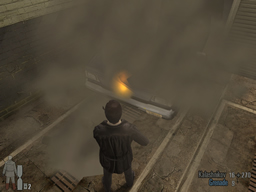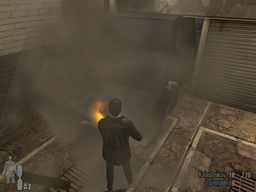Crucial’s new flagship video card – the RADEON 9800 Pro 256MB – arrived on the doorsteps of Bjorn3D recently. It features DDR2 memory and all the other features you would expect from ATI’s RADEON 9800 Pro chip. If you’re curious about how it paired with ATI’s latest Catalyst 3.9 drivers stacks up against a 256 MB 5900 Ultra with NVIDIA’s latest 52.16 drivers, you should check out this review!
Introduction
One of the first memory upgrades I ever bought was a Crucial Technologies PC100 DIMM a few years ago. Well, a lot has changed in the memory industry and at Crucial since that time, when Crucial only sold Micron memory modules. Now, we have DDR memory modules rated above PC4000 (the rating system also changed!), and Crucial sells much more than just memory. Since it is a division of Micron, Crucial still only sells Micron memory, but it also sells other products from software to video cards. I did not even know until recently that Crucial expanded its product offerings. I would guess it was due to the continual pressure on the margins in the memory industry that caused them to need more sources of income to stay afloat. But, that’s just speculation, and not what this review is about.
Crucial was generous enough to supply us with their current flagship video card, their RADEON 9800 Pro 256MB. Crucial opted to use DDR2 on this board to squeeze all the performance possible out of it, but that usually also raises the price. We’ll look at the price later. Now, let’s check out this baby’s specs and see how it performs.

Specifications & Features
Specifications:
- Powered by the RADEON 9800 Pro VPU, driven by eight-pixel pipeline rendering architecture
- 256-bit DDR2 memory interface, featuring HYPER Z III+ bandwidth-conserving technology
- 256 MB DDR2 SDRAM memory
- 400 MHz RAMDAC
- AGP 8X/4X compatible
- VGA connector, TV-out connector, DVI-I
- Fully supports Microsoft DirectX 9.0 and OpenGL 2.0
- Dual display support
It is well worth noting that every Crucial video card comes with a limited lifetime warranty and free technical support. That can help make you a feel a little bit better about throwing down a large chunk of change for all that memory and graphics processing power. Check out the product website for more details about the board’s features.
 Front of the Box |
 Back of the Box |
 The Nice Red PCB and Heat Sinks Galore! |
 A Closer Look at the Cooling Hardware |
You can see that keeping the memory cool was a priority here. There are eight more chips on back, and each of those is identical, including the heatsink, to the ones you see on the front. Even with all this metal on the card, it is fairly slim and will easily fit in one slot.
Package Contents:
- Installation CD:
- Drivers
- HydraVision (for multi-monitor support and desktop management)
- Crucial Overclocking Utility
- Intervideo WinDVD
- User’s Manual
- Composite Video Cable
- S-Video Cable
- RCA-to-S-Video Adapter
- DVI-to-VGA Adapter
Performance
Since the main competitors of Crucial’s RADEON 9800 Pro are other 9800 Pros and NVIDIA‘s GeForce FX 5900 Ultra, obviously comparing the performance of the two different chips would be the best comparison, since all 9800 Pro boards will perform nearly the same. Representing NVIDIA’s 5900 Ultra will be Leadtek’s 256MB A350 Ultra TDH MyVIVO. Let’s take a look at the specs of the system that will be playing host for this comparison.
Test System:
- Motherboard: Leadtek nForce2 Ultra400 Deluxe Limited (review)
- Processor: AMD Athlon XP 2500+ (Barton) – overclocked to 2.20 GHz (11 x 200 MHz)
- Memory: 512 MB Corsair XMS PC2700 DDR-SDRAM (CMX512-2700C2)
- Hard Drive: Western Digital 80GB ATA100 HDD (8MB Buffer – WD800JB)
- Optical Drive: Plextor PlexWriter PX-W1610A (16x/10x/32x)
- Video Cards: Crucial RADEON 9800 Pro or Leadtek A350 Ultra TDH MyVIVO
- Power Supply: Enermax EG465P-VE(FC) 460W (review)
- Operating System: Microsoft Windows XP (with Service Pack 1)
Video Card Drivers:
- ATi Drivers: Catalyst 3.9
- NVIDIA Drivers: Detonator 52.16
- DirectX Version: 9.0b
I tried to stick with the same benchmarks that have been done here at Bjorn3D for the past couple months, and I succeeded in doing this with a few minor exceptions. The most notable of which is the exclusion of Command & Conquer: Generals; however, I will take this opportunity to clarify this. I was unable to run the game long enough on the 5900 Ultra to complete the benchmark. Each time I ran it, no matter what the settings, the game locked up and locked up the OS completely. Obviously, this would make it hard to compare to the Crucial card’s performance, so I was forced to throw out this benchmark. Unfortunately, I do not have any other real-time strategy game to benchmark in its place. Hopefully, I have provided enough other benchmarks to make up for this absence. OK, let’s check out some numbers already!
3DMark03 (version 3.2.0)
|
|||||||||||||||||||||
These two boards are basically even when it comes to 3DMark03, with the RADEON 9800 Pro closing the gap a little bit when anti-aliasing and anisotropic filtering are turned on.
Codecreatures Benchmark Pro (version 1.0.0)
|
||||||||||||
I ran the “Official Benchmark” in Codecult’s Codecreatures benchmark. This runs the benchmark using resolutions 1024×768, 1280×1024, and 1600×1200 in a batch to produce the official score. However, the framerates for each resolution are also provided by the benchmark, and they were also very close, which is not surpising considering the close official scores. Crucial’s flagship video card does edge out its competition this time.
AquaMark3
|
||||||||||||||||||||||||||||||
Without anti-aliasing or anisotropic filtering enabled, the 5900 Ultra’s performance edges out the Crucial RADEON’s performance. Let’s see if this trend continues with these features enabled, when the chips will be stressed even more.
AquaMark3
|
||||||||||||||||||||||||||||||
The tables are turned when AA and AF are turned on. Crucial’s RADEON board is able to outperform the 5900 Ultra by about 7-9%.
Performance – Game Time!
Note: All FPS numbers represent the average framerate from the start of the benchmark until the end of it.
For all Unreal Tournament 2003 benchmarking, I used HardOCP UT2K3 Benchmark version 2.1.
Unreal Tournament 2003 Demo – Antalus
|
||||||||||||||||||||||||||||||
Crucial’s Radeon 9800 Pro falls behind by around 10% when the resolution is cranked up.
Unreal Tournament 2003 Demo – Antalus
|
||||||||||||||||||||||||||||||
Looks like the Crucial Radeon 9800 Pro starts to rule Antalus when anti-aliasing and anisotropic filtering are turned on. What’s great is that both cards have playable framerates at 1600×1200, high detail settings, 4x AA, and 8x AF. The only problem is that this benchmark does not portray a realistic gameplay situation, which means those framerates would be much lower under normal playing conditions.
Unreal Tournament 2003 Demo – Asbestos
|
||||||||||||||||||||||||||||||
Again, the 5900 Ultra takes the lead when AA and AF are disabled.
Unreal Tournament 2003 Demo – Asbestos
|
||||||||||||||||||||||||||||||
The Crucial board maintains its lead in the more stressing 4xAA/8xAF benchmarks. Again, we have framerates that look like they’d be promising for playing, but this performance does not take into account the reduced performance of opponents, bots, etc., which means 1280×1024 with AA and AF cranked up is probably a more realistic goal for real gameplay.
Gun Metal Benchmark 1
If you look at the chart below, you’ll notice the omission of the usual AF setting. That is because anisotropic filtering is always turned on in Gun Metal and cannot be disabled. Check out the developer Yeti Studios Gun Metal Benchmark FAQ if you want to know where I got this information.
|
||||||||||||||||||||||||||||||
The 5900 Ultra is clearly the leader in Gun Metal performance, regardless of the resolution. Keep in mind that since we are talking about low frame rates, one frame per second is actually a notable (3% or more usually in this case) increase in performance.
X2 – The Threat Rolling Demo
|
|||||||||||||||||||||
For this benchmark, I simply turned off AA in the game settings and set AA and AF to application preference in the driver. Basically, in the game AA can only be turned on or off, so that is what I used to control AA for this benchmark.
X2 – The Threat Rolling Demo
|
|||||||||||||||||||||
The Leadtek 5900 Ultra is clearly performing better in the X2 benchmark, regardless of settings and resolution.
Papyrus NASCAR 2003 Demo
|
||||||||||||||||||||||||||||||
The Crucial RADEON 9800 Pro seems not to drop many frames in NASCAR when the resolution is increased. That’s impressive, but I am wondering if these results obtained using FRAPS 2.0.0 with a pre-recorded race are valid. If you look at the next table, you’ll see why I am skeptical about these results.
Papyrus NASCAR 2003 Demo
|
||||||||||||||||||||||||||||||
I’m not sure what’s going on here. I’m wondering if FRAPS was working right on this one. I repeated these runs, and got near the same results every time. I’m really confused by these numbers, considering the Leadtek 5900 Ultra has been the leader in most of these benchmarks. I’m not saying that these results are not possible, and I don’t want to be accused of being a biased fanboy. I am just quite surprised by them.
Image Quality
I guess many people like to see screenshots for image quality, so I’ve included a few. However, I really haven’t ever thought it was all that relevant. Assuming I was playing a game and noticed perfect image quality in one scene but some odd artifacts in another, I could easily say Card X has horrible image quality in said game and “prove” it by showing a frame from the scene with odd artifacts. Just as easily, I could say that Card X has great image quality with my “proof” being the scene that was rendered flawlessly. Now, I know what you may be thinking – I should show both. Assuming I had seen both, I would show both. But, how could I possibly see all possible frames and know if there are instances of good and bad quality? If there is a persistent defect in rendering that shows up time and time again, artifacts in fog for instance, then that’s a whole new ball game. That should be reported and should ding our opinion of Card X’s image quality. Another problem I have with showing image quality is that it is difficult or impossible to repeat something that may have shown bad image quality. That being said, I’ve only included screenshots from Max Payne 2 and AquaMark3.
Max Payne 2
I wanted to show these screens from Max Payne because it is one of the most popular PC games right now, and because I saw the same problem with both the Crucial 9800 Pro and the Leadtek 5900 Ultra. This could mean it’s a bug in the game, or both boards are rendering incorrectly. Hopefully, anyone who was wondering about this will be relieved that it’s not just their video card, whether it’s ATi- or NVIDIA-based, that is having the problem.
As you can see, the fire on the van has some odd straight lines in it, as does the smoke. These defects show up in both screens.
AquaMark3
AquaMark3 includes a tool that allows users with the appropriate level of license to take screenshots every X frames. That is what I used to get these captures. I cannot see any difference in any of these screens that were all taken with the AA Quality set to 3 and anisotropic filtering set to 8x.
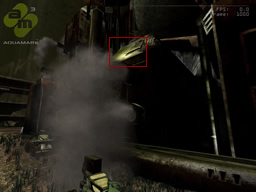 AquaMark3 (frame 1000) – Leadtek 5900 Ultra |
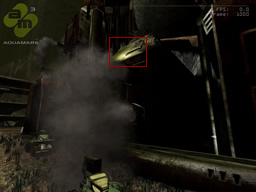 AquaMark3 (frame 1000) – Crucial RADEON 9800 Pro |
 AquaMark3 (frame 4000) – Leadtek 5900 Ultra |
 AquaMark3 (frame 4000) – Crucial RADEON 9800 Pro |
Unfortunately, it is difficult to comment on some of the quality issues here because I do not have a reference image from which to base my analysis. I can only state an opinion on what I see. First, I’ll start with the easy one. I do not see any major difference between the frame 4000 images rendered by the two different boards. The images rendered at frame 1000 are a totally different story. Interestingly, the mirky water exhaust (there is some kind of fluid coming out of those grates, causing disturbance of the water) in the center-left of the frames appears to be more dense as rendered by the Leadtek 5900 Ultra. It is hard to say which is rendered “correctly,” though. The other thing I noticed with this frame is highlighted on the thumbnails by the red box. I did not highlight it on the larger versions of the screens. What I noticed here was that the light looks a little odd in the 5900 Ultra frame. There seems to be some pixelation or something there. It’s subtle, but it’s there. So, for what it’s worth, I’d definitely say the Crucial RADEON 9800 Pro has done a better job rendering that light in this scene.
Overclocking
With ATI’s Catalyst 3.9 drivers, the Crucial Overclocking Utility did not work. A prompt stating “Please Install Crucial Graphic card.” was displayed every time I tried to run the program, and it exited. So, rather than trying to install the drivers that came with the board (since they are surely older drivers – Crucial’s website was linking to Catalyst 3.5 for this board!), I decided to install Rage3D Tweak v3.9b to do my overclocking. I figured anyone who buys this video card would want the latest drivers, which means if the provided overclocking utility does not work, other means must be found. The stock clock speeds as reported by this tool were 378 MHz for the core clock and 351 MHz for the memory clock. Hopefully, all those little sinks on the memory will help me get a decent overclock on this board, which would help justify the price of it. I stopped my overclocking effort at 400.5 MHz for the core clock and 371.25 MHz for the memory clock because at those speeds I started to see some small artifacts in the water in the “Mother Nature” part of 3DMark03. I took this as a sign of the silicon reaching its limits. I’m guessing it could have been overclocked more, but it’s not worth sacrificing image quality or, worse, the board to get a couple more 3DMarks or frames per second.
3DMark03 (version 3.2.0)
|
||||||||||||
Gun Metal Benchmark 1
|
||||||||||||
Basically, we get about a 6% increase in performance all around from clock speeds being bumped about the same percentage. I’m sure this trend would follow for any of the other benchmarks.
Conclusion
Crucial recently released their winter line-up of graphics boards, with the RADEON 9800 Pro 256MB leading the pack. Unfortunately, they are a little late to the game with this one for two reasons. First, as seen in the benchmarks, NVIDIA has gained ground with the 52.16 driver release. Second and most importantly, the price of this board cannot compete with 256MB GeForce FX 5900 Ultra boards that have been on shelves for months, especially since they have decreased in price even more since the release of the 5950. OK, so what is the price of this board from Crucial? It is available on the company’s website for $469.99. That would have been competitive a few months ago, but now it’s easy to find on PriceGrabber 256 MB 5900 Ultras and even 5950s for cheaper than that! That makes it hard to recommend this card; however, for a die hard ATI and/or Crucial fan, the flagship board from Crucial would make a great choice. Keep in mind some of the higher cost of this card is probably due to the inclusion of DDR2 instead of the more commonly used first generation DDR spec.
One of the big benefits RADEONs still hold over many highend GeForce FX boards is that the ATI-based offerings are almost always quieter and smaller. Installing it was definitely easier than any 5900 I’ve used.
Pros:
Cons:
 Bjorn3D.com Bjorn3d.com – Satisfying Your Daily Tech Cravings Since 1996
Bjorn3D.com Bjorn3d.com – Satisfying Your Daily Tech Cravings Since 1996