The Connect3D package is a spartan, no-frills affair, but the board is a good value, since it performs quite well, considering the street price. The best part is that it looks great (on screen) too! Also, Tron 2.0 (a DirectX 9 game) is used to examine visual quality and performance (in addition to other benchmarks) in this review.
Introduction
I really like the Connect3D Radeon 9600 Pro 128MB card. Its a much better performer in DirectX 9 games, like Tron 2.0, compared to the FX5600 (non-ultra) that I have been using and the visual quality is also clearly better: The antialiasing is smoother and the distant textures are crisper, thanks to 16x anisotropic filtering. Ill be discussing that in more detail later.
This appears to be a standard ATI “reference” card, so you know its well-built. The Radeon 9600 chip is aimed directly at gamers on a budget. (You should be able to find one of these for $150-$170 on-line.) NewEgg.com has it for $152 right now, with free shipping. Thats a great value, in my opinion.
The Connect3D packaging is low-key and classy, unlike the boxes that most of the other 3D cards out there are shipped in.

There are no screen shots, even on the back. Theres plenty of text though: The product specifications, an overview, list after list of features, and system requirements are all printed on the back of the box. As a technical person, I find this a refreshing change from the more common video card box, with scantily clad female warriors and/or monsters on the front and precious little useful info on the back.

Features
- Quad-Pipe architecture delivers real-time cinematic rendering and animation SMARTSHADER 2.0 technology supports Microsoft® DirectX® 9 feature sets, enabling more complex and cinematic-quality lighting effects
- SMOOTHVISION 2.1 technology delivers the sharpest, clearest textures without sacrificing frame rates
- 128-bit full floating point precision enables billions of color variations to render the same lighting and effects as Hollywood studios
- Full AGP 8X support doubles available bandwidth for the most engaging gameplay in its class Microsoft® DirectX® 9 support
- Enjoy better performance and 3D imagery in multimedia, games and applications with Microsoft® DirectX® 9 optimized architecture
- Also supporting the latest OpenGL® functionality and feature sets
- Optimized to run the most demanding 2D and 3D next-generation games and applications without putting extra strain on the CPU
- FULLSTREAM removes blocky artifacts from streaming Internet video to deliver smoother looking, higher quality online content
Heres a link to the full feature list.
Please note the “Quad-Pipe architecture” at the top of the list, this card only has 4 pipelines, just like the FX5600 (depending on how you count; NVIDIAs current chips no longer have a traditional pipeline rendering system). Most of ATIs other high-end chips have 8 pipelines, even the 9500 series. The Radeon 9600 Pro is built on a faster chip process with smaller geometries compared to all the other 8-pipeline models.
Specifications
System Requirements
- Intel® Pentium® 4/III/II/Celeron, AMD® K6/Duron/Athlon®/Athlon XP® or compatible with AGP 4X (1.5V), 8X (0.8v) or Universal AGP 3.0 bus configuration (4X/8X).
- 128MB of system memory
- Installation software requires CD-ROM drive
Graphics Technology
- RADEON 9600 PRO Visual Processing Unit (VPU)
- 128MB of double data rate SDRAM
- DVI-I connector for digital flat panel 2
- Independent resolutions and refresh rates for any two connected displays
Heres a link to the full specifications.
Package Contents
The Connect3D package is Spartan, that is, a no-frills affair. You get the board, a driver disk, an installation guide, a DVI to VGA adapter, an RCA video extension cable, and an S-Video to RCA adapter plug. Thats it, no games, no DVD playing software, or anything. What you do get is a good price. So this is a great board for those of you who would rather not pay (a little extra) for software youll never use.

Installation
The installation was, in a word, painless. I removed my old NVIDIA drivers by switching to standard VGA and rebooting. Then I installed the latest ATI Catalyst drivers (which I had previously downloaded from the ATI website). I did not use the driver CD which came with the board, since they appeared to be older and I wanted to use current drivers for the benchmarks. Everything went smoothly with no surprises.
The surprise came later, when I installed the FX5600. I had a little trouble connecting the VGA cable, so I examined the plug. I found a chocolate chip (?) wedged in-between the pins of the VGA connection plug! (But that was not the real surprise.) I discovered that pin # 5 had apparently been missing for a while! I looked up the pin-out; luckily, pin # 5 is just a redundant ground, which is why the cable continues to function. (Whew! I was NOT looking forward to trying to fix it before I could finish this review.)
The cooling fan on the Connect3D Radeon 9600 Pro is very quiet. Its a refreshing change from my old MSI FX5600 (non-ultra), which has gotten rather noisy recently. I absolutely could not hear the Connect3D fan over the other fans in my case, which is fairly quiet. (Thats with the case closed; with the case open, I could barely hear the fan over everything else), but only when my ear was a couple of inches (5 cm) from the fan.) As you can see, the cooling systems heatsink is almost completely hidden by the fan.
Dont let the small size of the cooling system fool you; this card runs nice and cool. Youll also notice that the video memory has no heatsinks at all; thats because the memory also runs cool and the heatsinks are not necessary.

Another nice thing about the Radeon 9600 series is that there is no need to plug the board into your power supply via a hard drive (Molex) connector. While its not hard to plug in a connector, its even easier to skip plugging the card in. There are no RAM heatsinks on the back of the board either, which comes as no surprise. All in all the Connect3D Radeon 9600 Pro is a no-frills board that should serve most gamers very well. If you have deep pockets or a need to impress your LAN party friends, you might want to check out Connect3Ds higher end offerings, but for the mainstream gamer on a budget, the Radeon 9600 Pro is a great choice.

Notice how small the Connect3D Radeon 9600 Pro is. It only uses a single slot, unlike some of the enthusiast boards that take up the adjacent PCI slot for an oversized cooling system. I think the Connect3D Radeon 9600 Pro would fit in just about anyones system (as long as you have an AGP slot). Its also lightweight, which is something most LAN gamers will appreciate.

All in all, the installation was pretty standard (except for the missing pin on my monitor cable).
Benchmarks / Performance
System Configuration
- Windows ME
- AMD Athlon 2500+ @ 2.090 MHz (overclocked – basically a 3200+)
- Biostar M7NCG nForce2 motherboard
- Corsair 512 MB 3200 CAS2 DDR
- Cooler Master Aero 7+ CPU Cooler
- KDS Xflat 19″ monitor
- MS Natural Keyboard
- an optical mouse (the MS IntelliMouse Explorer — the silver one with a red light in back).
The video cards in this review are:
- Connect3D Radeon 9600 Pro 128MB
- MSI GeForce FX 5600-VTDR128
The video drivers in this review are:
- ATI Catalyst version 3.7, although later, I retested a few problems with the newly released 3.8 drivers
- NVIDIA Detonators version 45.23, the latest publicly available for Windows ME
All benchmark scores were rendered at the highest quality settings (in the game/benchmark and in the video card drivers), with sync to vertical retrace turned off, unless otherwise noted.
Youll notice in my configuration listed above, Im running Windows ME. One of things I like about ATI is that they release both Win9x and WinXP drivers at the same time. In the past, there have been times that Ive had to wait a while for NVIDIA to release the Win9x drivers, even though the XP drivers are available. Also, the reason Im reviewing the NVIDIA FX5600 using the 45.23 Detonators is that is the most recent publicly available driver version at this time.
Visual Quality
The Radeon definitely had better frame-to-frame texture consistency, compared to the NVIDIA FX5600. What I mean is that there is less texture “shimmering” and “crawling”. This was even true of the famous “glow” effect in Tron 2.0. The Radeon also has better antialiasing, in my opinion. The 4x and 6x antialiasing look smoother than NVIDIAs 4x and 8x, respectively (especially at nearly horizontal or vertical angles). Both of the boards have similar AA at 2x. ATIs anisotropic filtering, at 16x, generally looks (noticeably) better than NVIDIAs 8x implementation. The one place its worse is at 22.5° angles, which is a technical constraint. I actually noticed this effect in the NASCAR test below.
The Windows 2D desktop looks slightly crisper on the Radeon 9600 Pro, compared to the FX5600 (at 1280×1024). Its not all that obvious though, many people would probably not even notice the difference between these two cards, but if youre picky about text-readability, youll likely be happier with the Radeon.
No synthetic benchmark is a perfect substitute for running real games (and other applications) on your own system, but I do believe that synthetic benchmarks fill a few legitimate needs, like running antialiasing and filtering tests in a highly repeatable environment. That being said, real games are an even better test of real-world performance, so I ran some of those as well.
3DMark2001SE (Build 330)
|
|||||||||||||||||||||||||||||||||||||||
As you can see the Radeon 9600 Pro is slightly faster, compared to NVIDIAs FX5600. You can expect this trend to continue. While 3Dmark2001 is a older synthetic benchmark, it closely matches the results from actual gameplay and the following benchmarks as well. (And just in case youre wondering, AA = anti-aliasing and AF = anisotropic filtering.)
Next up is 3Dmark2003, which can really stress a video card with its heavy use of vertex and pixel shaders. The FX5600 should probably be disqualified, due to a rendering error. Ive heard reports that the problem has been fixed in newer drivers, but the 45.23 Detonators which Im using are the most recently (publicly) available drivers for Windows ME on NVIDIAs website.
Like Shane, I think a lot of people are using 3Dmark2003 as a benchmark for their systems and comparing the results with their friends. And like many of the benchmarks we use here at Bjorn3D, you can download it for free and compare your scores with ours (if you want).
3DMark2003
|
||||||||||||
Unlike some reviewers, I actually sit and watch the benchmarks as they run; Im looking for rendering problems, and sometimes I find them, like this one: The FX5600 had a problem drawing the tree trunks in Mother Nature, which were not properly obscured by the fog. Im not going to bother showing you the problem, since this is a review of the Radeon, not the FX5600.
And now for some high quality pixel luvin (antialiased and anisotropically filtered even!)
|
||||||||||||
The FX5600 had problems (again) with Mother Nature. Also, the antialiasing really improves the visuals in first test scene (the aircraft combat simulation), especially on the Radeon. ATI’s 4x antialiasing method is clearly better than NVIDIA’s current non-rotated grid implementation and it really shows in high-contrast situations like this.
Yes, I know I said Id measure real gaming performance, but youll have to wait a little longer since the CodeCreatures benchmark is next. This benchmark runs 3 times at 1024×768, 1280×1024, and 1600×1200 resolutions, to produce the final score.
CodeCreatures Benchmark Pro
|
||||||||||||
The Radeon is still in the lead, but there was a strange artifact: At the bottom edge of the screen, wherever the water touched the edge, there was a multi-colored 1 pixel-high “fringe” effect, which was NOT present on the NVIDIA board. (It looked fine). Here’s a close-up of the problem; (click the image for a full screen shot).
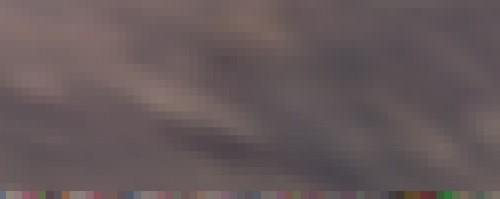
Link to Full Size Screen Capture
Now for a benchmark based on an actual, real game, Gun Metal. One of the main reasons we here at Bjorn3D like to throw in this benchmark from Yeti Studios is that it is based on a DirectX 9 game engine which means it gives us some idea of performance with future games. There are two benchmarks included with the Gun Metal Benchmark Demo, and I chose to only include Benchmark 1. Also, the benchmark options only allow for 2x or 4x antialiasing, so I chose to run it at 4xAA and left anisotropic filtering disabled. All other image quality options within the benchmark were set to max. Average FPS (frames per second) is listed in the table below.
Gun Metal Benchmark 1
|
||||||||||||||||||||||||||||||
First, let me point out that this is the first (and only) time the FX5600 wins a benchmark in this review, even if its only by 0.03 FPS. More importantly, the Radeon is having rendering problems again! (I wish the programmers that write video drivers would spend more time fixing bugs, and less time trying to squeeze out every last FPS from some canned benchmark!) The problem is that these strange shadowy triangular shapes flicker about. Here’s a close-up of the problem:

Link to Full Size Screen Capture
More Benchmarks
And now for another benchmark based on a real game engine, the recently released, AquaMark. I believe that this benchmark provides a reasonable estimation of performance in future DirectX 9 games, since youll notice that the AquaMark scores closely match the trends shown in my Tron 2 benchmarks, later in this review.
Believe it or not, NVIDIAs FX5600 seems to have trouble with the seafloor shadows in this benchmark. (Blech! Im getting sick of driver bugs.)
AquaMark
|
||||||||||||||||||||||||||||||
And now with antialiasing!
|
||||||||||||||||||||||||||||||
As you can see, the Connect3D Radeon 9600 Pro is still in the lead, and more importantly, is drawing the screen correctly, unlike the FX5600.
We at Bjorn3D.com realize that lots of people play games other than first-person-shooters, so we include a racecar driving game in our benchmarks, NASCAR 2003 (the free demo version). Unfortunately, while the game has a demo playback feature, it does not include a true benchmarking feature, so I used FRAPS 1.9, the most recent version available for Windows ME. Please note that I believe the Radeons score to be in error. It seems abnormally high, but these results were completely consistent, even though the FX5600 results are as expected. For what its worth, the Radeon looked a bit faster than the FX5600, but it sure didnt look as fast as these numbers would lead you to believe. (I saw stuttering.)
Papyrus NASAR 2003 Demo
|
||||||||||||||||||||||||||||||
And now with high quality visual settings:
|
||||||||||||||||||||||||||||||
Again, let me repeat, I believe this benchmark result is in error; the Radeon did not appear to be running as fast as FRAPS is reporting. However, at least both cards are rendering the screen without errors.
This game is the only test I ran where NVIDIAs anisotropic filtering looks better than ATIs. As the cars go around the banked curves, the sides of the car tilt to a sub-optimal angle, which causes problems for ATIs optimized-for-45°-angles anisotropic filtering technique. Normally, you probably wouldnt notice this effect, but the sides of the cars have nice crisp numbers on them, which get all blurry in certain situations.
In some ways, Tron 2.0 is an excellent game for demonstrating the image quality differences of these two video cards. Unfortunately, Tron has no benchmarking facilities (that I know of), so its not the best game for comparing rendering speeds, especially since I know of no way to record and play back a demo. Well just have to settle for some FRAPS scores; these scores are the minimum, average FPS (frames per second) seen in a complex game area (at the start of the Power Regulator level).
Tron 2.0
|
||||||||||||||||||||||||||||||
|
||||||||||||||||||||||||||||||
Based on these scores, you can see why I play the game at 800×600, since I prefer to play at 4xAA and 16xAF, which gives an average framerate of 71 FPS in this test. Also, Id like to point out that the famous “Tron glow effect” looks better (to me) on the Radeon card, in spite of the fact that Tron 2.0 is an “NVIDIA – The way its meant to be played” game. The glow is smoother and has better frame-to-frame consistency.
The Radeon also has better 4x antialiasing, as shown in the following (magnified) comparison (from Trons Main Core level):

Click the following links to see high-res, high-quality JPG compressed screen shots that were used to make the comparison above: ATI Radeon and NVIDIA FX5600. Heres the same FRAPS test above, but in the fCon Light Cycle arena:
Tron 2.0 Light Cycles
|
||||||||||||||||||||||||||||||
Tron 2.0 Light Cycles w/ AA
|
||||||||||||||||||||||||||||||
As you can see, the Light Cycles are even more demanding than the regular part of the Tron game. You can also see that the Radeon is a much better performing card in DirectX 9 games, like Tron and it looks better too, especially at 16xAF!
The Light Cycle grid is practically a textbook example demonstrating the need for high levels of anisotropic filtering, in fact Tron is one of the few games that might actually benefit from 32 or 64x AF. To illustrate, here’s a comparison of 3 of the Radeons AF modes. Notice how much crisper the floor grid is (far away, where it touches the wall) when the anisotropic filtering is set to 16x.
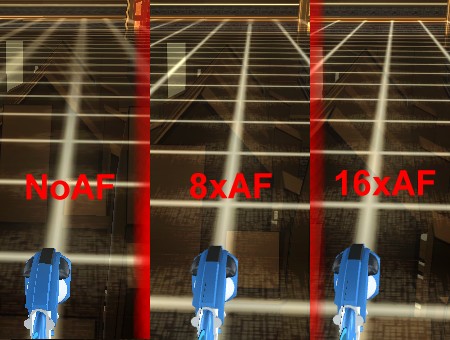
Both of these cards had rendering issues that cropped up during testing, which surprised me. Hopefully, ATI and NVIDIA will straighten out their driver problems soon. ATIs new Catalyst 3.8 drivers were released while I was writing this review; I went back and retested the Radeon problems mentioned above, but neither had been fixed. Im not actually sure how often youll run into rendering problems, anyway. If you stick to playing major titles like Doom 3 and Half-Life 2, its unlikely that youll run into problems on either of these boards, since any problems are bound to be quickly fixed.
However, Half-Life 2 performance is a bit of a toss-up right now. Im willing to go out on a limb here and predict that, while both ATI and NVIDIA based solutions will perform reasonably well in the game, a Radeon-based solution, like the Connect3D, will look better. Thats because you will likely have to turn some of the eye-candy down (or even off) to achieve a reasonable framerate on an NVIDIA board (at least on a FX5600-class card). (Or perhaps, if you prefer, you could leave the eye-candy on, but play the game at a lower screen resolution.)
Also, DirectX 9 games will be making use of floating point screen buffers, which ATIs Radeon 9600 supports, but currently NVIDIA does not (on any currently shipping product). This means that the Radeon is a more future-proof solution. The first showing of Doom3 on a PC was made using a Radeon and now Valve has made some very public statements about ATI being the best card for playing Half-Life 2. Im sure that NVIDIA will get their act together eventually, but in the meantime, ATI clearly has the technical lead at this moment in time.
Overclocking
I was able to overclock the Connect3D Radeon 9600 Pro 128MB to 459.00 (GPU) and 675.00 (Mem) from the default speeds of 400 / 600 (300 DDR), which delivered a roughly 15% overclock. Thats is quite reasonable, considering the minimalist cooling system on this board. Here are the actual scores:
AquaMark Overclocking (GPU 459.00 / Mem 675.00)
|
||||||||||||||||||||||||||||||
Again, with high quality antialiasing and anisotropic filtering:
AquaMark Overclocking w/ AA (GPU 459.00 / Mem 675.00)
|
||||||||||||||||||||||||||||||
All-in-all, the Connect3D Radeon 9600 Pro is a decent overclocker.
Final Thoughts
The Connect3D package is a Spartan, no-frills affair, but the board is a good value, since it performs quite well, especially considering the low street price of about $150. The best part is that it looks better (on screen) too, compared to MSIs FX5600 (non-ultra). I would definitely recommend that any gamer on a budget consider this board, especially considering that the number of DirectX 9 titles that are expected to ship in the coming year. Of course, if youve got a little extra money to spend, you might want to check out one of Connect3Ds higher end models.
I really do think that the Connect3D Radeon 9600 Pro is a much nicer video card than my old FX5600, so for now, Im going to be running an ATI-based system.
Pros
Cons
Final Score
| Performance |
8
|
This card is aimed at the gamer on a budget and it performs very well for the price. Its a decent overclocker too. |
| Features |
8
|
This card is chock full of DirectX 9 goodness and even has video and flat-panel DVI out. |
| Bundle |
3
|
The bundle is practically non-existent, but what do you expect, considering the rock-bottom pricing? |
| Quality |
8
|
The card has performed solidly during the 3 weeks Ive had it. |
| Price |
9
|
This is one of the least expensive Radeon 9600 Pros that I could find listed on-line. |
| Final Score: 8 | The Connect3D Radeon 9600 Pro is a solid performer at an attractive price. | |
 Bjorn3D.com Bjorn3d.com – Satisfying Your Daily Tech Cravings Since 1996
Bjorn3D.com Bjorn3d.com – Satisfying Your Daily Tech Cravings Since 1996




