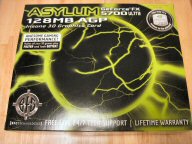Check out this brief look at the newest cards to become members of the GeForce FX family. Thanks to BFG, we weren’t just stuck with a reference 5700 Ultra. We have a retail 5700 and it’s a great overclocker. Additionally, we tested and overclocked the reference 5950 Ultra from NVIDIA. It’s smokin’ too!
Introduction
Today, we’re going to take a quick look at the newest members of NVIDIA’s GeForce FX family — the 5700 Ultra and 5950 Ultra, replacements for the 5600 Ultra and 5900 Ultra, respectively. Usually this means that we have only reference cards to benchmark, but thanks to BFG Tech, we have a retail 5700 Ultra in our possession and that’s what will be featured in this article. Although we don’t have a BFG 5950 in our hands, we do have some pictures of it to show you. The 5950 benchmarks will be from the NVIDIA reference unit.
A lot of people have been anxiously awaiting the replacement of the 5600 Ultra since it didn’t quite impress customers as much as NVIDIA had hoped. In addition to the new card, new drivers (version 52.16) are also bringing hope back into the NVIDIA camp. The mid-range performance market is certainly about to get more interesting. ATI’s 9600 Pro and 9600 XT won’t be the quick answer any more when someone asks, “What card should I get if I can’t afford the $500 ones and only want to spend $200?” The 5950 will also be packing more punch to fight back against the 9800 XT.
The method for obtaining this boost in performance for NVIDIA’s mid-range and top level GPUs is to increase the clock speeds (of course). The 5700 Ultra is boasting a 475 MHz core and 900 MHz memory clock (up from 400/800 on the 5600 Ultra) while the 5950 Ultra is sporting a 475 MHz core and a 950 MHz memory clock (up from 450/850 on the 5900 Ultra). In addition to the speed boost, BFG’s 5700 Ultra is rocking some nice DDR2 memory!
Okay, let’s get to the review, but before we do I just want to point out a couple things. This article is just a brief look at both cards. I have only had the 5700 in my hands for two days now, so I’ve done as much as I could and still get sleep. I turn 25 in a couple days, so I’m getting old and need that sleep. 😉 We just want to give you a feel for what these new cards offer and how NVIDIA is trying to get your attention back. First, let’s enter the Asylum … and discuss the BFG Tech Asylum GeForce FX 5700 Ultra, and then we’ll cover the reference 5950 Ultra from NVIDIA.
Asylum 5700 Ultra Features and Specs
Features:
- AGP 8X (compatible with 4x and 2x AGP 2.0 compliant slots)
- Up to 4 pixels per clock rendering engine
- Up to 16 textures per pass
- NVIDIA CineFX 2.0 engine
- NVIDIA nView multi-display technology
- NVIDIA Forceware unified software environment (USE)
- NVIDIA UltraShadow technology enhances performance of bleeding-edge games that use complex shadows
- Free 24/7 Tech Support
- Lifetime Warranty
- 128-bit Studio-precision color
Some Key Points Worth Mentioning About the Card:
- NV36 (5700 Ultra) is 0.13 micron @ IBM
- It is NEW ARCHITECTURE
- ASYLUM cards are built with DDR2 (not all companies will use DDR2; they may use DDR1)
- BFG’s MSRP at launch is $199.99 ($219.99 with a $20 Mail In Rebate Everyday)
- BFG has implemented an upgraded fan solution on this product that exhibits superior thermal resistance to the reference fan
This will definitely be of interest to some of you. We are now starting to see IBM produced parts, and the NV36 is new architecture. Also, as I mentioned before, the Asylum 5700 Ultra uses 128MB of DDR2 memory, but other companies may just opt to stick with DDR1.
Specifications:
- GPU: NVIDIA® GeForce FX 5700 Ultra
- Bus Type: AGP
- Memory: 128MB DDR2
- Core Clock: 475MHz
- Memory Clock: 900Mhz (effective)
- RAMDAC: Dual 400MHz
- API Support: Microsoft® DirectX® 9.0, OpenGL for Microsoft® Windows®
- Connectors: VGA, DVI, S-Video out
- 356 million vertices/sec.
- 14.4GB/sec. memory bandwidth
Included In Box:
- Asylum GeForce FX 5700 Ultra graphics card
- Quick Install Manual
- DVI to VGA connector
- Driver CD, which includes:
- NVIDIA Forceware graphics driver (52.16)
- NVIDIA GeForce FX and GeForce4 demos
- Full installation manual (PDF)
- NVIDIA NVDVD 2.0 multimedia software
- Windowblinds BFG / Asylum Windows XP skins
The included bundle is okay, but I’d like to see a game included (who wouldn’t, right?). I think BFG aims to be a cost leader though, so including a bigger bundle might not be the best strategy for them, and that’s understandable. No game is probably better than an old game no one is going to enjoy anyway. The inclusion of NVDVD 2.0 and the Windowblinds skins is a nice touch. The card also looks pretty cool with its blue PCB and the silver HSF (heatsink / fan) with the Asylum logo. You can also see the ramsinks on the memory chips. Overall, it’s a very nice design by BFG.
A couple of things you can’t help but notice (especially since I tried to use the pictures to point them out) are that this card requires a power connection and it’s pretty long. The last picture shows the Asylum 5700 Ultra above the MSI 5900, and they are actually the same length! I didn’t expect that, but it’s not necessarily a bad thing. The extra real estate on the PCB allows for less crowding of components, which is a good thing. The length may cause issues in some systems though. I have never had problems with a long card though, so just keep all that in mind.
Let’s move on to the next page to take a quick look at what type of performance and overclocking the Asylum 5700 Ultra offers.
Asylum 5700 Ultra Performance / Overclocking
As I stated before, this is a retail 5700 Ultra board from BFG, so if you go out and purchase one, you can reasonably expect similar performance. When testing the Asylum 5700 Ultra, I unfortunately did not have any Radeon 9600s of any type on hand for comparison. I also did not have a reference 5700 Ultra available for testing. So, I decided to run all the benchmarks I did at stock speed and at a good overclock speed … can you say 1GHz? Hold on now, we’re not quite ready for that yet.
There will be many reviews out today and tomorrow that will feature a 5700 Ultra versus 9600 XTs and Pros, so please just bare with me. As of right now (2:30 in the morning), I know of one review that has comparisons already, and that’s Hexus.net’s review of the 9600 XT. Feel free to check that out if such a comparison is your main concern.
Test System:
- Motherboard: Chaintech Zenith 7NJS nForce2
- Processor: AMD Athlon XP 2500+ (stock speed, 166 FSB)
- Memory: Corsair TWINX512-3200 (2x256MB XMS3200)
- Hard Drive: Western Digital Special Edition 80GB 8MB buffer
- Optical Drive: Plextor PlexWriter 40/12/40A
- NVIDIA Drivers: Detonator 52.16, “Quality” image setting
- DirectX Version: 9.0b
Before I just spill the results, a little discussion about the overclocking is due. As per my normal procedure, I used the CoolBits registry hack to provide clock frequency adjustments in the display driver control panel. I also used the “Auto Detect” feature and allowed CoolBits to find the “best” stable overclock, which just happened to be 522MHz core / 1000MHz memory. Oh yeah, 1 GHz lovin’! Okay, maybe a 100MHz overclock isn’t much to get overly excited about, but upping a video card’s memory clock to 1 GHz just sounds cool, doesn’t it? I was able to complete 3DMark2001SE at 570 / 1000, but the image quality in Nature was compromised. Therefore, I stuck with 522 / 1000 for this review. No need to keep you waiting any longer. Here are my benchmark results.
3DMark2001SE (Bld 330)
|
||||||||||||
|
||||||||||||
3DMark2003 (Bld 320)
|
||||||||||||
AquaMark3
For the AquaMark3 test, I just ran the basic, default benchmark and recorded the score. The settings for this test are 1024x768x32, no anti-aliasing (AA), 4x anisotropic filtering (AF) and very high details.
|
|||||||||||||||||||||
Gun Metal Benchmark 2 — Benchmark 1
|
|||||||||||||||||||||
Unreal Tournament 2003
For the UT2K3 tests, I used HardOCP’s UT2K3 Benchmark utility. I ran the high quality test and then averaged all the average framerate scores. That is the score you see reported below.
|
|||||||||||||||||||||
|
|||||||||||||||||||||
As you can see, the card performs quite well in these tests. This limited testing obviously can’t tell the whole story, but I really wish I had a 9600 XT for comparison. I think you would see the Asylum 5700 Ultra beating up on it a bit, especially at the overclocked setting. There is also image quality (IQ) to consider as well. I didn’t notice any strange IQ problems while running the benchmarks, and I’ve heard that the 52.xx drivers have cleared up many previous problems. Keeping all this in mind makes it easy to see that the mid-range performance market is just now really heating up.
The Asylum 5700 Ultra so far appears to be a great card. It overclocked easily and was absolutely stable at 522 / 1000 MHz. My 5900 Ultra only outperforms it by about 1100 3DMarks when it’s overclocked at these speeds. I think it’s a very impressive and great looking card. BFG definitely has a winner here, and if the Asylum 5700 Ultra’s performance is a fair indication of what to expect from other 5700 Ultras, then NVIDIA has hit a home run as well.
Now, let’s move on to the big papa of the bunch — the 5950 Ultra.
NVIDIA 5950 Ultra
While we were not lucky enough to also get ahold of a retail 5950 Ultra, Scott does have an NVIDIA reference 5950 that he ran several benchmarks with. He compared it to a reference 5900 Ultra to show us just how much better we can expect the 5950 to perform. Before we get to those benchmarks though, let’s take a brief look at the 5950’s specs and look at the card itself.
Specifications:
- GPU: NVIDIA® GeForce FX 5950 Ultra
- Bus Type: AGP
- Memory: 256MB DDR
- Core Clock: 475MHz
- Memory Clock: 950Mhz
- Connectors: VGA, DVI, S-Video out
- 356 million vertices/sec.
- 30.4GB/sec. memory bandwidth
Interesting New Design for the 5950
Interestingly enough, the 5950 Ultra is actually not as long as the 5900 Ultra! You can see in the first picture above that the 5950 Ultra is around an inch shorter (5900 on top, 5950 on bottom in pic). You can also see (in the second pic) that the 5950 Ultra is two-slot design, just like the 5900 Ultra. The final shot shows how much taller the new cooling solution is than the 5900 Ultra’s cooler. The 5950’s cooler is make sure it takes up as much of that two-slot area as possible!
I can’t wait to see what types of cooling units NVIDIA’s partners will come up with to keep the 5950 Ultra cool. I’m guessing most will go for something flatter and smaller, if it can still cool sufficiently of course. Here is what BFG’s Asylum 5950 Ultra looks like. Note the heatpipe at the top of the card. Cool looking design if you ask me.
I think we will have one of these for review very soon, so check back here if you’d like to find out more about it. I’m looking forward to seeing how it performs.
Performance / Overclocking
Test System:
- Motherboard: ASUS A7N8X Deluxe 2.0 nForce2
- Processor: AMD Athlon XP 3000+ @ 3200+ (400MHz FSB)
- Memory: 1GB Corsair PC3200 (2x512MB XMS3200)
- Hard Drive: Maxtor DiamondMax 9 200GB ATA 133 7200RPM
- Optical Drive: Sony DVD RW 500UA
- NVIDIA Drivers: Detonator 52.16, “Quality” image setting
- DirectX Version: 9.0b
3DMark2001SE (bld 330)
|
||||||||||||||||||||||||||||||
|
||||||||||||||||||||||||||||||
3DMark2003 (Bld 330)
|
||||||||||||||||||||||||||||||
|
||||||||||||||||||||||||||||||
AquaMark3
|
|||||||||||||||
As you can see from the AquaMark3 results, Scott was able to overclock the reference 5950 Ultra to 550 / 1020 MHz, which is a decent overclock. The boost in performance from that overclock and the overall performance of the 5950 Ultra versus the 5900 Ultra is pretty impressive. With more serious cooling, I wonder just how high the 5950 Ultra could go.
Conclusion
Armed with new and improved drivers and two new promising graphics cards, NVIDIA has stepped up its efforts in the battle to win your hard earned (or hardly earned or stolen or found) Benjamins. Despite what your feelings for NVIDIA or ATi might be, I think it’s hard to ignore the fact that this competition is good for all of us – the consumer, NVIDIA, ATi, OEMs, etc. I can’t wait to see what’s next!
I’m not sure what the MSRP will be on the 5950s when they hit shelves, but at $200 (after rebate), the Asylum 5700 Ultra from BFG is a great option to consider if you’ll be hunting for a new video card soon.
 Bjorn3D.com Bjorn3d.com – Satisfying Your Daily Tech Cravings Since 1996
Bjorn3D.com Bjorn3d.com – Satisfying Your Daily Tech Cravings Since 1996