If you are in the market for an external DVD burner, then you should take a look at this review of the Plextor PX-504UF. It has a lot of features, solid performance, and a decent software bundle. The PX-504UF should definitely be on anyone’s list if they are looking for a new optical drive.
Introduction
Back in June, Shane took a look at the Plextor PX-504A DVD/CD burner. Today, we have the opportunity to examine Plextor‘s PX-504UF, which is basically the same drive packaged differently so that it can be sold as an external drive. One important thing I should note is that the drive that I received for review has firmware version 1.01; whereas, the PX-504A drive reviewed had version 1.00. External drives such as this one seem to be most interesting to people who have run out of IDE connectors or bays in their PCs, who do not like opening up their PCs to do upgrades, or who like the portability and flexibility of an external drive. The PX-504UF features both USB 2.0 and IEEE 1394 (FireWire) interfaces, so this drive can be used with a wide variety PCs and Macs, even ones with older USB 1.1 ports. I can’t imagine burning up to 4.7 gigabytes of data at 12 megabits per second (the maximum transfer rate of USB 1.1), but for some people it would be worth putting up with that slow transfer rate for the convenience of a high capacity external optical drive. Fortunately, both USB 2.0 and Firewire support transfer rates of 480 megabits per second and 400 megabits per second, respectively.

Specifications & Features
The PX-504UF features a plethora of technologies that are meant to make the user’s DVD and CD burning and accessing experience as easy and enjoyable as possible. For a more detailed look at the PX-504UF’s features and specifications, check out this PDF from Plextor. Here are some of the highlights:
Specs and Features:
- External IEEE 1394 (FireWire) and Hi-Speed USB (USB 2.0) interface (USB 1.1 also supported)
- 6-in-1 drive: 4X DVD+R, 2.4X DVD+R/RW and 12X DVD-ROM, 16X CD-R, 10X CD-RW, 40X max CD-ROM
- Lossless linking technology enables users to perform basic editing tasks directly on the DVD disc
- Buffer Underrun Proof Technology prevents buffer underrun errors that can cause wasted media or coasters
- PoweRec technology is a sophisticated write strategy providing superior quality recording at maximum speed for your chosen media
- Supports DVD+RW background format
- Supports DVD+VR real-time editing
- Horizontal or vertical mounting orientation (stand included for vertical orientation)
- Black CD tray minimizes jitter
- 2 MB buffer
- Flash memory allows for easy firmware upgrades
- Stereo RCA audio out jacks and headphone jack with volume control
- Windows 95/98/Me/2000/XP and Mac OS 9.1 or above compatible
- One-year full warranty (parts, labor and replacement)
- Unlimited toll-free tech support
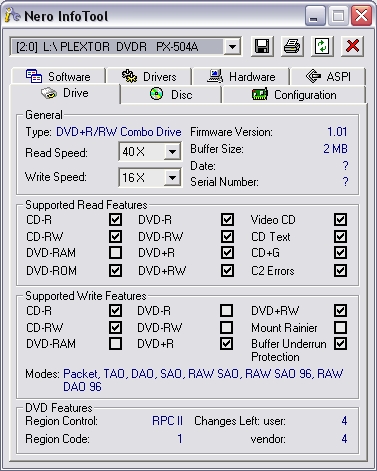
According to Nero InfoTool and the user’s manual, this drive can also read DVD-R and DVD-RW media.
Package Contents:
- PX-504UF DVD+R/RW CD-R/RW drive
- USB 2.0 cable
- IEEE 1394 (FireWire) cable
- AC adaptor
- Power cord
- Emergency eject tool
- Cradle for vertical operation
- 1 blank CD-R
- 1 blank DVD+R
- Plextor DVD with bundled software for writing DVDs and CDs
- Roxio Easy CD Creator 5 DVD Edition (Roxio Toast 5 Lite is also included for those with Apple computers)
- Roxio PhotoSuite 5 SE (Windows only)
- CyberLink PowerDVD (Windows only)
- Dantz Retrospect (30-day trial version – Windows only)
- PX-504UF Installation and Users Guide
- Quick Install Guide
 Included software, manuals, etc. |
 Included cables – nice looking USB and FireWire cables!. |
Installation
Installation (if you could even call it that) of Plextor’s PX-504UF was very straightforward and simple. For the type of people who are scared to tinker in their PCs, this is an ideal setup. The “Quick Reference Guide” could get even the newest newbie up and running with little or no confusion or trouble. Once I plugged in every necessary cable (see pic of rear panel below) and powered it on, the drive was recognized as a USB device and within a few seconds, Windows XP had it configured and indicated that it was ready to use. I verified this in Windows Explorer, where the drive showed up as my next logical drive letter, which was ‘L,’ and it was listed as a “DVD/CD-RW Drive.” In Windows Device Manager, this drive shows up as “PLEXTOR DVDR PX-504A,” and according to the manual, that is what it should show up as. If you needed any proof that this drive is just the external version of the PX-504A, then that should do it for you.

Plextor also allows you to operate this drive in either a vertical or a horizontal position. The included plasic stand and rubber seals make it easy to set up the drive in a vertical orientation, as seen in the first picture below.
 |
 |
Powering on the external DVD burner immediately made me aware of one of the only things I do not like about this drive – the high pitch hum that it constantly emits. Since it is a constant noise, I assume it is caused by an internal fan or something like that. The PC that it is hooked up to is loud enough that the hum is usually drowned out by the PC’s noise; however, for people with a very quiet PCs, the high pitch hum could grate on their nerves. Even when I hear the noise, it is easy for me to ignore it and eventually it just fades into the background. Maybe this is somewhat common for external drives. I am not sure because this is my first experience with an external drive.
The bundled software comes on a DVD, which is a break from the norm. So, you must either install the PX-504UF before installing the software or have another DVD-ROM drive available to install the software first if you really want to. Since installation of the PX-504UF is so easy and the DVD contains over 1 gigabyte of files, it makes sense for Plextor to bundle the software on a DVD. Even people with no DVD-ROM and little knowledge of PCs should be able to quickly hook up the PX-504UF and install the software and be rolling in well under an hour.

For brief overview of the included Windows software, check out this page of the PX-504A review.
Performance – DVD
For anyone interested in this drive, this is probably one of the most important sections. There are quite a few different scenarios and speed ratings I could test for this drive, but I tried to concentrate on what I think most people would use this drive for. For DVD performance, I tested the read speeds for a DVD movie (dual-layer), a DVD+R, and a DVD+RW, and the write speeds for both DVD+R and DVD+RW. For all tests, I used the USB 2.0 interface since that is a little bit faster than FireWire; however, I would expect the two interfaces to perform nearly the same in every test anyway. I chose this interface because I believe it is what most people would use since USB is still a much more prevalent technology than FireWire. Also, I started having problems with the Firewire interface, but I do not believe it is the drive malfunctioning. It worked fine with the Firewire interface when I was reviewing DVD X Copy. Then, I installed a Windows update a few days ago, and it stopped working. I have not been able to nail down the culprit, but it seems like it is more likely to be an OS issue than a hardware issue. Windows Device Manager does not indicate any problems, though. It just will not recognize the drive for some reason, even though it was a week ago without a hitch.
Test System:
For all tests I used Nero CD-DVD Speed 2.02.
DVD Reading/Writing:
DVD Movie Read Speed
Since most DVDs today seem to be dual-layer, I decided to test the PX-504UF’s DVD movie read speed with “Lock, Stock, and Two Smoking Barrels,” a dual-layer DVD with nearly eight gigabytes of data on it. The purple line in the graph below shows where the first layer ends.
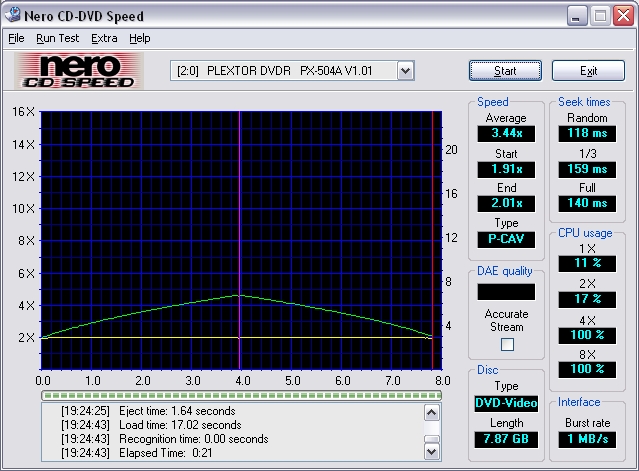
Unfortunately, the CPU utilization increased exponentially as the read speed increased. I do not know exactly why this is, but I did not expect these results. The minimum CPU that Plextor requires for this drive is an 800 MHz PIII, but they recommend a CPU twice that speed. One important thing to note is that the specs say that DVD video read speed is fixed in the range of 2X-5X, and normally dual-layer DVDs would fall toward the lower end of this range. So, maybe when the drive is pushed to its limites and beyond, the CPU utilization cranks up. That is the only explanation I can offer. I have seen similar results in other reviews of this drive.
DVD+R Read Speed
The PX-504UF is rated to read DVD discs (other than video discs) at up to 12X, so just how close does it get to that number? The picture below shows that it did not get very close.
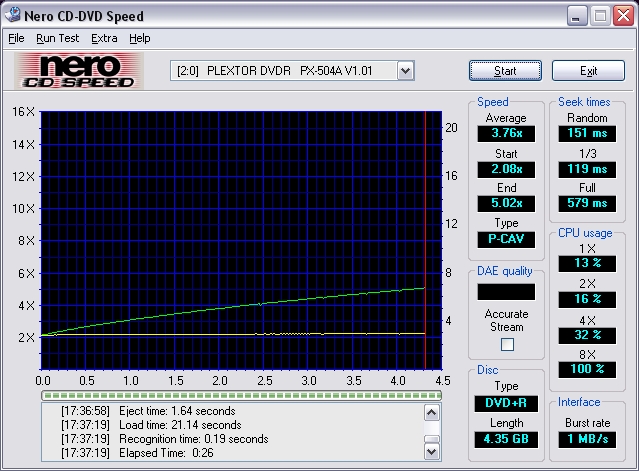
Once again we have the 100% CPU utilization issue, but this time it was not until reaching a speed of 8X. Once again this seemed to be pushing the drive beyond its limits – not its theoretical limits, its real limits. Overall, the CPU utilization was very high, even at 1X. Some improvement could certainly be made in this area.
DVD+RW Read Speed
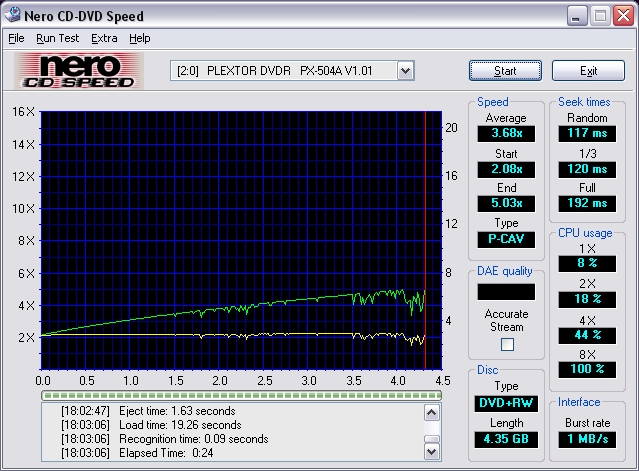
We see a picture very similar to that of the DVD+R read test. However, I am not sure what is causing the lack of stability in the read speed. As you can seen in most of the other results the speed normally ramps up fairly linearly as the laser approaches the end of the disc. In this case, the speed was jumpy in the middle and toward the end.
DVD+R Write Speed
For this test, I chose to write 4457 megabytes of data to a blank DVD+R (the one that came with the drive). I chose random files of randoms sizes, but most were pictures and compressed music files.
DVD+R Media: Mitsubishi 4X
Total Writing Time: 15 minutes, 10 seconds
Wow. I remember when I could not back up 650 megabytes of data this quickly! This drive is certainly a great way to back up a lot of data quickly. However, people who think they want to back up their entire monster 200 GB hard drive quickly would probably be better off sticking with buying another drive and setting up some mirroring with RAID 1. Then again, if those same people are patient, a drive like this would be fine for accomplishing that task.
DVD+RW Write Speed
In this test, I wrote 4290 megabytes of data to a DVD+RW.
DVD+RW Media: Generic CompUSA 2.4X
Total Writing Time: 24 minutes, 35 seconds
This took about nine more minutes than burning nearly the same amount of data to a DVD+R. That should be expected, though, because the maximum rating for DVD+RW writing is 2.4X as opposed to the 4X maximum for DVD+R burning.
Performance – CD
For CD performance, I tested the music and data CD read speeds and the CD-R burn speed. As I noted previously, I used Nero CD-DVD Speed 2.02 and the USB 2.0 interface on the drive for all tests.
CD Reading/Writing:
CD Read Speed – Data CD
For this test, I popped in a game installation CD with about 647 megabytes of data on it. As you can see below, this drive gets closer to its rated speed, which is 40X, with CDs than it did with DVDs. However, you should keep in mind that DVD rating of 4-5X is roughly equivalent to a CD rating of 40X.
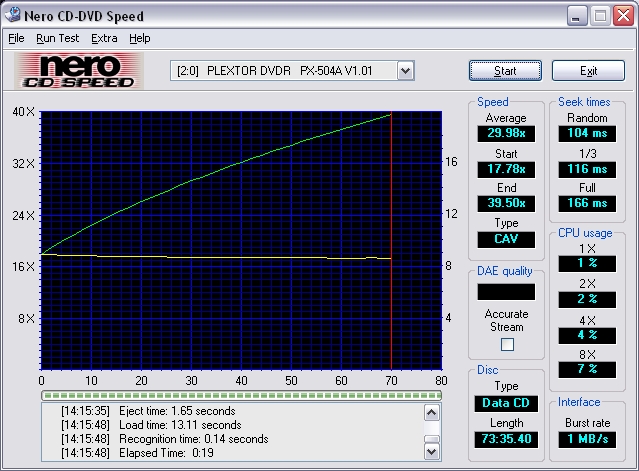
The CPU utilization did not skyrocket out of control this time, but that may be because Nero CD-DVD Speed only checks utilization at up to 8X. I would be interested in what the CPU utilization is at near 40X. Nonetheless, this is very good CD reading performance, but the CPU utilization could once again be lower.
CD Read Speed – Music CD
This test shows what kind of digital audio extraction performance you can expect from this drive.
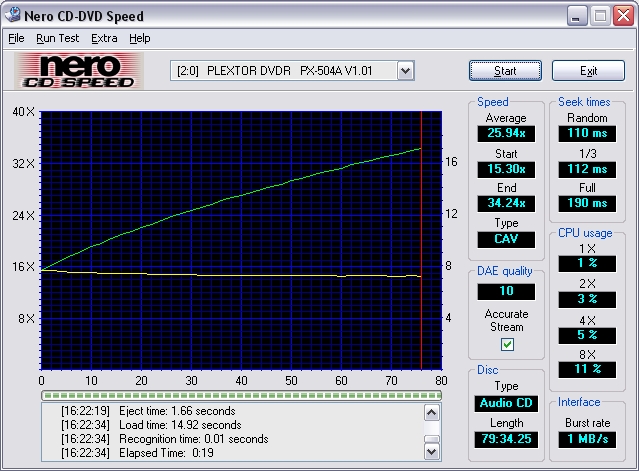
It did not quite reach the speed that it did with a data CD, but at an average speed rating over 25X, you will not be waiting too long when ripping tracks off CDs.
CD-R Write Speed
For this test, I chose to pick 78 minutes of my favorite MP3s and burn them to a CD-R in audio CD format since that is a pretty common task for people to do with CD burners. This drive writes to CD-R at a maximum of only 16X, which means it is quite a bit slower than today’s top CD burners, but it still should fill up an 80 minute CD-R in well under 10 minutes. When I listened to the finished product, the music sounded clean and crisp, and I did not notice any added noise or problems with the sound quality.
CD-R Media: Imation 48X
Total Writing Time: 6 minutes, 22 seconds
Conclusion
The Plextor PX-504UF has proven to be a great drive that seems to live up to its specs, at least as much as most drives do – not many hit their rated top speeds for every format. The PX-504UF is a very capable CD and DVD burner. The CPU utilization numbers do seem to be abnormally high when the drive reaches its maximum speeds in many cases; however, since it does not reach those speeds often, it should not be a problem. It is still disconcerting, though.
Overall, this is an excellent drive for anyone who does not want to mess with the inside of his or her PC or for those who want the flexibility and functionality of an external DVD/CD burner. Not only is this drive a solid performer, though. It looks very nice as well. I really like the silver finish, and the blue power LED is a nice little extra that helps make this drive look great!
These great looks and good performance do not exactly come cheap, though. According to this PriceGrabber search, you should expect to pay near $275 for this drive. This does make it a little more expensive than some of its competitors; however, Plextor is a company that is known for quality, and that is usually worth a price premium of a few dollars. Most external DVD burners cost over $200, with name brand ones being even closer to the PX-504UF’s price.
Pros:
Cons:
Since the Plextor PX-504UF delivers on most of its promises and offers a decent software bundle and good hardware features, I am giving it an 8.5 out of 10.
 Bjorn3D.com Bjorn3d.com – Satisfying Your Daily Tech Cravings Since 1996
Bjorn3D.com Bjorn3d.com – Satisfying Your Daily Tech Cravings Since 1996



